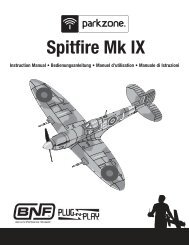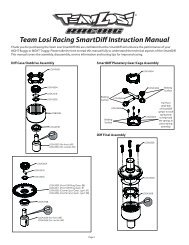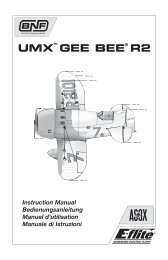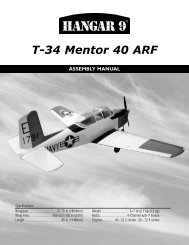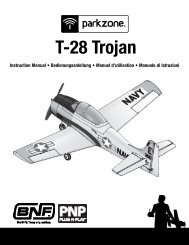Manual - Horizon Hobby UK
Manual - Horizon Hobby UK
Manual - Horizon Hobby UK
- No tags were found...
Create successful ePaper yourself
Turn your PDF publications into a flip-book with our unique Google optimized e-Paper software.
RV-9 450Assembly <strong>Manual</strong>SpecificationsWingspan:50 in (1270mm)Length:38 in (920mm)Wing Area:385 sq in (24.8 sq dm)Weight w/o Battery: 31–34 oz (875–965 g)Weight w/Battery: 36–40 oz (1020–1135 g)Pilot figure sold separately (EFLA156)RV-9 is a trademark of Van’s Aircraft and is used with permission.
3. Use two 4-40 lock nuts and two #4 washers tosecure the stabilizer to the vertical fin. Use a 1/4-inch nut driver to tighten the nuts. 6. Insert the control horn into the pre-drilled holes inthe bottom of the elevator. Use a felt-tipped pen totrace the outline of the control horn onto the elevator.Make sure not to over-tighten thenuts, damaging the stabilizer.5. Use two 4-40 x 1/2-inch socket head bolts andtwo #4 washers to secure the tail assembly to thefuselage. Make sure to use threadlock on bothscrews before tightening them with a 3/32-inchball driver or hex wrench. 7. Remove the control horn. Use a hobby knifewith a new #11 blade to remove the covering frominside the outline of the control horn drawn in theprevious step. Use care not to cut into the elevatorand damage the underlying wood.4. Fit the tail assembly to the fuselage. Make sureto slide the tail post of the vertical fin into the slot atthe aft end of the fuselage. The assembly should fittightly in against the fuselage as shown.E-flite RV-9 450 Assembly <strong>Manual</strong>5
9. Apply a small amount of thick CA to the baseof the control horn. Insert the control horn in thepre-drilled holes of the elevator as shown. Press thecontrol horn tight against the elevator. 10. Apply 2–3 drops of thin CA to each of thecontrol horn posts from the top of the control horn.Make sure to apply the CA as close to the controlsurface as possible while holding the control horntight against the elevator.Use rubbing alcohol and a paper towel to removethe line drawn on the bottom of the aileronbefore installing the control horn permanently. 8. Use medium grit sandpaper to roughen thesurface of the control horn that will fit against theelevator. Use rubbing alcohol and a paper towelto remove any residue to provide the best possiblebond between the control horn and bare wood. 11. Before sliding the control horn backplate, makesure the CA has fully cured or it may not slide tightagainst the top of the stabilizer. After sliding thebackplate into position, apply 2–3 drops of thin CAto each of the control horn posts as they protrudethrough the backplate.The control horn and backplate must be tight againstthe control surface or there will be play betweenthe servo and surface. Use care when installing thecontrol horn to make sure it is done correctly.6 E-flite RV-9 450 Assembly <strong>Manual</strong>
12. Repeat Steps 6 through 11 to install the ruddercontrol horn. Note that the rudder control horn willbe on the opposite side, away from the elevatorcontrol horn, when installed.Main Radio InstallationRequired PartsFuselage assembly Servo with hardware (2)ReceiverHook and loop materialRequired ToolsPin drillDrill bit: 1/16-inch (1.5mm)Pencil Phillips screwdriver: #1ScissorsThin CA 2. Position the elevator servo in the servo tray withthe output of the servo facing the front of aircraft.Use a pencil to mark the location for the two servomounting screws on the servo tray.1. Remove the canopy hatch from the fuselage bylifting up at the rear of the fuselage. A magnetholds the hatch to the fuselage at the rear. Slidethe hatch rearward to release the pin that holds thehatch at the front. Set the canopy hatch aside. 3. Remove the servo from the servo tray. Use apin drill and 1/16-inch (1.5mm) drill bit to drilltwo holes in the servo tray as marked in theprevious step.E-flite RV-9 450 Assembly <strong>Manual</strong>7
4. Apply 2-3 drops of thin CA in each hole toharden the surrounding wood. This creates a hardersurface for the screws to bite into, making themmore secure when holding the servo in position.6. Repeat Steps 2 through 5 to install the rudderservo in the servo tray.8. Use scissors to cut a small piece of hook andloop material. Use the hook and loop to mount thereceiver on the battery tray as shown. Make sureto position the receiver far enough forward thatthe speed control can be plugged in during themotor installation. 5. Use the screws provided with the servo to secureit in the servo tray. Tighten the screws using a #1Phillips screwdriver.7. Plug the rudder and elevator servos into thereceiver. Plug a Y-harness into the aileron port of thereceiver. If you are installing the operational flaps,you will also want to plug a 3-inch (76mm) servoextension in the flap (or AUX) port of the receiver.8 E-flite RV-9 450 Assembly <strong>Manual</strong>
9. Use scissors to cut another small piece of hookand loop material to mount the remote receiver inthe fuselage as shown.Rudder and Elevator LinkageInstallationRequired PartsFuselage assembly Nylon pushrod connector (2)TransmitterFlight BatterySpeed control or sperate Receiver battery16 1 / 2 -inch (420mm) elevator pushrod17 3 / 4 -inch (450mm) rudder pushrodPushrod connector backplate (2)2mm x 5mm machine screw (2)Required ToolsPin drillDrill bit: 1/16-inch (1.5mm)Ruler Phillips screwdriver: #00, #1 2. Use a pin drill and 1/16-inch (1.5mm) drill bit toenlarge the outer hole that is 1/2-inch (13mm) fromthe center of the servo horn. Secure the pushrodconnector using a pushrod connector backplate.1. Use a #00 Phillips screwdriver to remove theservo horns from the rudder and elevator servos. 3. Insert the nylon pushrod connector in the holeenlarged in the last step. Use pliers to press thebackplate onto the connector.4. Repeat Steps 2 and 3 to prepare a secondservo horn.E-flite RV-9 450 Assembly <strong>Manual</strong>9
5. Use the radio system to check the operation ofthe rudder and elevator servos. It may be necessaryto bind the transmitter and receiver if you are usinga new receiver. Always select a blank model andreset it to remove any programming or trim settingswhen using a computer radio before starting thelinkage installation. 8. Slide the pushrod wire into the tube in thefuselage that exits the same side as the ruddercontrol horn. Guide the wire through the pushrodconnector for the rudder servo inside the fuselage. 9. Connect the clevis to the outside hole of therudder control horn. Slide the clevis retainer overthe forks on the clevis to keep it from openingaccidentally.6. Use a #00 Phillips screwdriver to install the servohorns to the servos. Make sure to position the hornsso they face each other as shown in the photo. 10. Use a ruler to align the rudder with the fin.With the radio system on and the rudder servocentered, use a #1 Phillips screwdriver and a 2mmx 5mm machine screw to secure the pushrod to thepushrod connector. Use caution not to over-tightenthe screw and damage the pushrod connector. 7. Slide a clevis retainer onto a clevis. Thread theclevis 16-turns onto the 17 3 / 4 -inch (450mm) rudderpushrod.10 E-flite RV-9 450 Assembly <strong>Manual</strong>
11. Use a 16 1 / 2 -inch (406mm) elevator pushrodwire and repeat Steps 7 through 10 for theelevator linkage.Aileron Servo and Linkage InstallationRequired PartsWing panel (left and right)Servo with hardware (2)Nylon pushrod connector (2)Pushrod connector backplate (2)2mm x 5mm machine screw (2)Aileron servo cover (right and left)12-inch (305mm) servo extension (2)2mm x 6mm sheet metal screw (8)Speed control or separate receiver batteryTransmitterFlight batteryControl horn (2) Clevis (2)Clevis retainer (2)2 3 / 8 -inch (60mm) aileron pushrod (2)Required ToolsPin drillDrill bit: 1/16-inch (1.5mm)Pencil Phillips screwdriver: #00, #1Medium CA Thin CASide cutters <strong>Hobby</strong> knife with #11 bladeFelt-tipped pen Rubbing alcoholPaper towel Medium grit sandpaperString, dental floss or commercially available servoconnector (2)1. Use a #00 Phillips screwdriver to remove theservo horns from the aileron servos. Use a pindrill and 1/16-inch (1.5mm) drill bit to enlargethe outer hole that is 1/2-inch (13mm) from thecenter of the servo horn. Secure the pushrodconnector using a pushrod connector backplate.Insert the nylon pushrod connector in the holeenlarged in the last step. Use pliers to press thebackplate onto the connector. Prepare both aileronservo horns at this time.Before starting the aileron servo installation, make sureto set aside the covers for the flap servo installation(both operational and fixed) as shown in the photobelow. It is possible that you could accidentally preparetwo identical aileron servos using the flap servo cover.E-flite RV-9 450 Assembly <strong>Manual</strong>11
3. Place the servo on the aileron servo cover. Alignthe servo horn with the edge of the cover as shownin the first photo. The horn should also be centeredin the notch as shown in the second photo. Oncepositioned, make sure the servo is not hangingover the edge of the cover at the front or rear.Use a pencil to mark the location of the two servomounting tabs on the servo cover. 4. Use medium grit sandpaper to scuff the twoservo mounting blocks as shown. This allows abetter bonding surface when gluing them to theservo cover. 5. Use medium CA to glue the two blocks to theservo cover as shown.2. Plug the aileron servos into the Y-harness. Usethe radio system to center the servos. Use a #00Phillips servo to install the servo horns back onthe aileron servos. Prepare a right and left aileronservo at this time as shown.12 E-flite RV-9 450 Assembly <strong>Manual</strong>
6. Position the servo back between the blocks. Usea pencil to mark the mounting locations for theservo screws through the tabs on the servo andonto the blocks. 8. Apply 2–3 drops of thin CA into each hole toharden the surrounding wood. This provides aharder surface, making the screws more securewhen installed. 10. Secure a 12-inch (305mm) servo extensionto the lead coming from the servo. Use string,dental floss or a commercially available connectorto keep the extension and lead from unpluggingaccidentally inside the wing. 7. Remove the servo and use a pin drill and 1/16-inch (1.5mm) drill bit to drill the holes for the servomounting screws. 9. Use a #1 Phillips screwdriver and the screwsprovided with the servo to secure it to the servomounting blocks.11. Repeat Steps 3 through 10 to prepare thesecond aileron servo.E-flite RV-9 450 Assembly <strong>Manual</strong>13
12. Check that you have a matching wing paneland servo. The easiest way is one wing panelhas a “N” number, and the servo cover has thematching text. 16. Use side cutters to trim the rear leg of a controlhorn down to 3/16-inch (5mm). 13. Tie the string that exits the wing at the servoopening around the end of the servo extension.Use the string to pull the extension through thewing and through the hole at the center of thewing as shown. 14. Apply 2–3 drops of thin CA in each of the fourpre-drilled holes to harden the surrounding woodfor the servo cover screws. 17. Insert the control horn into the pre-drilledholes in the bottom of the aileron. Use a felttippedpen to trace the outline of the control hornonto the aileron. 15. Secure the servo cover to the wing using four2mm x 6mm sheet metal screws. Use a #1 Phillipsscrewdriver to tighten the screws.14 E-flite RV-9 450 Assembly <strong>Manual</strong>
18. Remove the control horn. Use a hobby knifewith a new #11 blade to remove the covering frominside the outline of the control horn drawn in theprevious step. Use care not to cut into the aileronand damage the underlying wood. 19. Use medium grit sandpaper to roughen thesurface of the control horn that will fit against theaileron. Use rubbing alcohol and a paper towelto remove any residue to provide the best possiblebond between the control horn and bare wood. 22. Slide the pushrod wire through the connectoron the servo. Attach the clevis to the outer holeof the control horn and slide the clevis retainerover the forks of the clevis to keep it fromopening accidentally. 20. Use medium CA to glue the control horn tothe aileron. Make sure to apply CA to both theexposed wood on the aileron and to the legs ofthe control horn. Press the horn tight against thewing until the CA cures. Allow the CA to fully curebefore proceeding to the next step. 23. Align the aileron with the wing tip. With theservo centered (you can use the radio to verify theservo is still centered) use a 2mm x 5mm machinescrew and #1 Phillips screwdriver to secure thepushrod wire to the pushrod connector. 21. Slide a clevis retainer on a clevis, then threadthe clevis 16-turns onto a 2 3 / 8 -inch (60mm) aileronpushrod wire.Use rubbing alcohol and a paper towel to removethe line drawn on the bottom of the aileronbefore installing the control horn permanently.E-flite RV-9 450 Assembly <strong>Manual</strong>15
24. Repeat Steps 13 through 23 to install theremaining aileron servo and linkage.Joining the Wing PanelsRequired PartsWing panel assembly (left and right)Wing joiner Wing bolt plateWing dowel (2)Required Tools30-minute epoxy Rubbing alcoholMixing stick Mixing cupEpoxy brush Paper towelLow-tack tape Medium CAFelt-tipped pen<strong>Hobby</strong> knife with #11 blade2. Slide the remaining wing panel on the wingjoiner. It should slide up tight against the first wingpanel with no gaps between them.Please read through this section before mixingany epoxy. You must be able to complete all thesteps before the epoxy begine to cure or you mayend up with a wing that will require replacing.3. Separate the wing panels. Mix 1/2 ounce(15mL) of 30-minute epoxy. Use a mixing stick toapply epoxy in the wing tube of one wing panel.Slide the joiner into the tube.1. Locate the aluminum wing joiner. Slide the joinerinto one of the wing panels.16 E-flite RV-9 450 Assembly <strong>Manual</strong>
4. Use an epoxy brush to apply a thin layer ofepoxy to the exposed wood on the root rib ofthe wing.6. Slide the wing panels tightly together. Epoxyshould ooze from the joint between the panels. Ifnot, you have not used enough epoxy and need toapply more as described in Steps 3 through 5.7. Use a paper towel and rubbing alcohol toremove and excess epoxy from the outside of thejoint between the two wing panels.Check the glue joint periodically while the epoxy iscuring. It is possible that some excess will run out of thejoint and will need to be wiped off with some alcohol.9. Use medium CA to glue the wing dowels into thepre-drilled holes in the leading edge of the wing.Leave 1/4-inch (6mm) of the dowel exposed.5. Use a mixing stick to apply epoxy in the tube ofthe remaining wing panel. Use an epoxy brush toapply a thin layer of epoxy to the exposed wood ofthe root rib of the remaining wing panel.8. Use low-tack tape to hold the two wing panelstogether until the epoxy fully cures. Make sureto wrap a piece of tape around the joint at theleading and trailing edge to keep the panels inalignment with each other while the epoxy cures.10. Position the wing bolt plate on the bottom ofthe wing. Make sure to align the holes in the platewith the holes in the wing. Use a felt-tipped pen totransfer the outline of the plate onto the bottom ofthe wing.E-flite RV-9 450 Assembly <strong>Manual</strong>17
Insert a 4-40 socket head bolt into each hole tokeep the plate in position while tracing the outline.11. Use a hobby knife with a new #11 blade toremove the covering 1/16-inch (1.5mm) inside theline drawn in the last step.12. Use medium CA to glue the wing bolt plate tothe bottom of the wing. Make sure the holes in theplate are aligned with the holes in the wing beforethe CA has cured.Fixed Flap Linkage InstallationRequired PartsWing assembly Flap linkageClevis (2) Clevis retainer (2)Flap control horn (2) Fixed flap servo coverConnector backplate Nylon pushrod connector2mm x 5mm machine screw2mm x 6mm sheet metal screw (4)Required ToolsPliers Phillips screwdriver: #1Thin CA1. Locate two clevises and clevis retainers. Slide theretainers onto the clevises. Thread the clevises onthe flap linkage 16 turns.You should now decide between fixed or operationalflaps. If you will be using operational flaps then youshould skip to that section on the next page.Use rubbing alcohol and a paper towel toremove the line drawn on the bottom of thewing before installing the wing bolt plate.2. Thread the flap control horns on the flap controlrods until the top of the horn is aligned with the topof the threaded rod.18 E-flite RV-9 450 Assembly <strong>Manual</strong>
3. Connect the clevises from the flap linkage to theflap control horns. Do not slide the clevis retainersinto position as the clevises may require adjustmentto position the flaps properly.5. Prepare the fixed flap servo cover by insertinga nylon pushrod connector in the hole of thenylon horn on the cover. Use pliers to secure theconnector using a connector backplate.7. With the aileron in the neutral position, positionthe flap linkage so the flaps are aligned with theailerons. Check both the left and right flap as itmay be necessary to thread a clevis in or out toalign both flaps at the same time. Once aligned,#1 Phillips screwdriver and a 2mm x 5mmmachine screw to secure the linkage to the pushrodconnector. Make sure to slide the clevis retainersover the forks of the clevises to prevent them fromopening accidentally in flight.4. Apply 2–3 drops of thin CA into each hole toharden the surrounding wood. This provides aharder surface, making the screws more securewhen installed.6. Slide the linkage through the pushrod connector.Position the servo cover and use d #1 Phillipsscrewdriver to install the four 2mm x 8mm sheetmetal screws that secure the cover to the wing.E-flite RV-9 450 Assembly <strong>Manual</strong>19
Operational Flap Linkage InstallationRequired PartsWing assembly Flap linkageClevis (2) Clevis retainer (2)Flap control horn (2) Flap servo coverServo with hardware 2mm x 5mm machine screwTransmitterFuselage assemblyFlight batterySpeed control or separate receiver batteryConnector backplateNylon pushrod connector2mm x 6mm sheet metal screw (4)Required ToolsPliers Phillips screwdriver: #1Pin drillDrill bit: 1/16-inch (1.5mm)Thin CA3. Connect the clevises from the flap linkage to theflap control horns. Do not slide the clevis retainersinto position as the clevises may require adjustmentto position the flaps properly.5. Use a #00 Phillips screwdriver to remove theservo horn from the flap servo. Use a pin drilland 1/16-inch (1.5mm) drill bit to enlarge theouter hole that is 1/2-inch (13mm) from the centerof the servo horn. Secure the pushrod connectorusing a pushrod connector backplate. Insert thenylon pushrod connector in the hole enlarged inthe last step. Use pliers to press the backplate ontothe connector.1. Locate two clevises and clevis retainers. Slide theretainers onto the clevises. Thread the clevises onthe flap linkage 16 turns.4. Apply 2–3 drops of thin CA into each hole toharden the surrounding wood. This provides aharder surface, making the screws more securewhen installed.2. Thread the flap control horns on the flap controlrods until the top of the horn is aligned with the topof the threaded rod.20 E-flite RV-9 450 Assembly <strong>Manual</strong>
6. Plug the flap servos into the servo extensionfrom the receiver. Use the radio system to center theservo. Use a #00 Phillips screwdriver to install theservo horn back on the flap servo.8. Use medium grit sandpaper to scuff the twoservo mounting blocks as shown. This allows abetter bonding surface when gluing them to theservo cover.10. Position the servo back between the blocks.Use a pencil to mark the mounting locations forthe servo screws through the tabs on the servo andonto the blocks.7. Place the servo on the flap servo cover. Align theservo horn with the edge of the cover as shown inthe first photo. The horn should also be centeredin the notch as shown in the second photo. Oncepositioned, make sure the servo is not hangingover the edge of the cover at the front or rear.Use a pencil to mark the location of the two servomounting tabs on the servo cover.9. Use medium CA to glue the two blocks to theservo cover as shown.11. Remove the servo and use a pin drill and1/16-inch (1.5mm) drill bit to drill the holes for theservo mounting screws.E-flite RV-9 450 Assembly <strong>Manual</strong>21
12. Apply 2–3 drops of thin CA into each holeto harden the surrounding wood. This provides aharder surface, making the screws more securewhen installed.14. Pass the lead from the flap servo through thehole in the wing as shown.16. Use the radio to move the flap servo to theup flap position. With the aileron in the neutralposition, place the flap linkage so the flaps arealigned with the ailerons. Check both the left andright flap, as it may be necessary to thread a clevisin or out to align both flaps at the same time. Oncealigned, #1 Phillips screwdriver and a 2mm x 5mmmachine screw to secure the linkage to the pushrodconnector. Make sure to slide the clevis retainersover the forks of the clevises to prevent them fromopening accidentally in flight.13. Use a #1 Phillips screwdriver and the screwsprovided with the servo to secure it to the servomounting blocks.Place a piece of tape on the flap servo lead so it canbe easily differentiated from the aileron servo lead.15. Slide the linkage through the pushrod connector.Position the servo cover and use a #1 Phillipsscrewdriver to install the four 2mm x 8mm sheetmetal screws that secure the cover to the wing.17. Check the operation of the flaps at up, half anddown flap. You may need to use a computer radioto set the positions according to the throws listed inthis manual.Full Flap22 E-flite RV-9 450 Assembly <strong>Manual</strong>
Half FlapUp FlapMotor InstallationRequired PartsFuselage assembly Motor battery#4 washer (4) Hook and loop materialMotor with hardware TransmitterSpeed controlHook and loop strap4-40 x 3/8-inch socket head screw (4)Required ToolsThreadlockScissorsPhillips screwdriver: #1Hex wrench or ball driver: 3/32-inchThe installation for the Power 450 and Power 480motors follow the same procedure. Make sure touse a 30-amp speed control for the Power 450and a 40-amp speed control for the Power 480. 2. Attach the motor to the firewall using four #4washers and four 4-40 x 3/8-inch socket headscrews. Use a 3/32-inch ball driver or hex wrenchto tighten the screws. Make sure to use threadlockon the screws to prevent them from vibrating loose.1. Attach the X-mount to the motor using thescrews provided with the motor. Use a #1 Phillipsscrewdriver to tighten the screws after placing adrop of threadlock on each screw to prevent it fromvibrating loose.We have shown three positions for the flaps. If youare using a transmitter with only a 2-position switch,then the half flap position would not be used. Flapthrows are covered at the end of the manual.E-flite RV-9 450 Assembly <strong>Manual</strong>23
The blind nuts in the firewall can be positionedfor a variety of motors. It may be necessaryto adjust them to fit your particular motor.4. Connect the leads between the motor and speedcontrol. Make sure they are tucked away so theywill not interfere with the operation of the motor.5. Install the battery in the fuselage as shown. Usea hook and loop strap to secure the pack in thefuselage. A small strip of hook and loop betweenthe battery and battery tray can be used to keepthe battery from moving fore and aft in the fuselageduring flight.3. Pass the servo and battery leads from the speedcontrol through the hole in fuselage as shown. Thecontroller is held in place using hook and loopmaterial. Use scissors to cut the hook and loopdown to fit on the speed control. Plug the lead fromthe speed control into the receiver at this time.Use the battery to correctly balance your model. Itcan be moved forward or rearward as necessaryto make changes to the balance of your model.6. Check the operation of your motor at this timeusing the radio system. The motor should spincounterclockwise when viewed from the frontof the fuselage. If not, follow the speed controlmanufacturer’s recommendations to reverse thedirection if necessary.24 E-flite RV-9 450 Assembly <strong>Manual</strong>
Cowling InstallationRequired PartsFuselage assembly CowlingSpinner cone Spinner backplatePropellerPropeller adapterSpinner screw (2) 2mm washer (4)2mm x 8mm machine screw (4)Required ToolsLow-tack tape <strong>Hobby</strong> knife with #11 bladeFelt-tipped pen Pin drillCard stock Phillips screwdriver: #0Drill bit: 1/16-inch (1.5mm)2. Slide the propeller adapter through the hole inthe spinner backplate. The propeller is then placedon the adapter, then the propeller adapter nutthreaded on. Do not tighten the nut: It only needs tohold the assembly together at this time.3. Slide the cowling on the fuselage. Make sureit fits the outside of the fuselage. The propellerassembly from the previous step is then slid intoposition on the motor shaft.1. Use a hobby knife and #11 blade to cut four3/8-inch (8mm) wide and 2-inch (52mm) longpieces of cardstock. Make a hole near the end ofeach piece. Align the hole with the insert in thefuselage and tape the cardstock to the fuselageusing low-tack tape. 4. Position the cowling so there is a 1/16- to 1/8-inch (2mm to 3mm) gap between the cowling andspinner backplate. Also make sure the cowling isaligned and centered with the backplate. Use a felttippedpen to mark the locations for the four cowlmounting screws on the cowl.Use a 2mm x 8mm machine screw to help in aligningthe hole in the cardstock with the insert in the fuselage.E-flite RV-9 450 Assembly <strong>Manual</strong>25
7. Remove the tape and cardstock from thefuselage. Use four 2mm x 8mm machine screwsand four 2mm washers to secure the cowl to thefuselage. Use your #0 Phillips screwdriver to tightenthose screws.Wheel and Wheel Pant InstallationRequired PartsFuselage assembly Wheel pant (right and left)Wheel axle with nut (2)Wheel, 1 3 / 4 -inch (42mm) (2)5/64-inch (2mm) wheel collar with setscrew (4)2mm x 8mm sheet metal screw (4)Required ToolsAdjustable wrench Phillips screwdriver: #1Hex wrench or ball driver: 1.5mmNut driver or box wrench: 7mmMake sure the trim on the cowl and fuselageare aligned before marking the cowl. 1. Remove the wheel collars and nut from the axle.You may need to use a 1.5mm hex wrench or balldriver to loosen the setscrews that keep the wheelcollars attached to the axle.5. Remove the propeller assembly from the motor.Remove the cowling from the fuselage. Use a pindrill and 1/16-inch (1.5mm) drill bit to drill thefour holes through the cowl for mounting screws.8. Place the propeller adapter on the motor shaft.Follow the instructions provided with your motorto tighten the propeller adapter nut. Position thespinner cone on the backplate. The cone will keyinto the backplate when installed. Make sure thereis clearance between the openings of the cone andpropeller. If not it may be necessary to repositionthe propeller by loosening the nut and moving thepropeller. Use a #0 Phillips screwdriver to tightenthe spinner mounting screws.26 E-flite RV-9 450 Assembly <strong>Manual</strong>
2. Use an adjustable wrench and 7mm nut driver orbox wrench to secure the axle to the landing gear. 4. Slide the wheel pant over the axle. The wheelwill need to be placed on the exle, then a secondwheel collar installed. Use a 1.5mm hex wrench orball driver to lower the wheel collar into position. Ifyou tighten the setscrew it will keep it from fallinginto the wheel pant accidentally. The position of thewheel collar will be adjusted once the wheel pant issecured to the landing gear. 5. Use two 2mm x 8mm sheet metal screwsto secure the wheel pant to the landing gear.The screws will require the use of a #1 Phillipsscrewdriver to tighten them. Make sure the wheelpant is tight against the landing gear beforestarting the screws. 3. Install the first wheel collar so it is 1/16-inch(1.5mm) away from the edge of the outer axle nutas shown. 6. Use your 1.5mm hex wrench or ball driver totighten the setscrew to secure the outer wheel collar.Make sure the wheel can rotate freely on the axle.E-flite RV-9 450 Assembly <strong>Manual</strong>27
7. Repeat Steps 1 though 6 to install the remainingwheel and wheel pant.Canopy Detail InstallationRequired PartsFuselage assembly Canopy hatchCanopy Seat back (2)Pilot (optional) (EFLA156)Required ToolsCanopy glueMedium CAWaxed paperLow-tack tape2. Use medium CA to glue the pilot (optional) tothe canopy hatch as shown.1. Locate the two seat backs. Use medium CA toglue the seat backs to the canopy hatch as shownin the photo below.3. Place the canopy hatch on the fuselage. Makesure to place a piece of waxed paper or part of abag from the packaging of your model between thehatch and fuselage so when the canopy is gluedto the hatch it won’t accidentally be glued to thefuselage. Make sure that the hatch is fully seated onthe fuselage and the magnet in engaged during thisstep. If it is not seated and engaged it could causeyour hatch to fit improperly or not engage once thecanopy is glued on.28 E-flite RV-9 450 Assembly <strong>Manual</strong>
4. Use canopy glue to secure the canopy to thehatch. Use low-tack tape to keep the canopy inposition on the fuselage until the glue fully cures.Wing InstallationRequired PartsFuselage assembly Wing assembly#4 washer (2)4-40 x 1-inch socket head screw (2)Required ToolsHex wrench or ball driver: 3/32-inch3. Plug the aileron servos into the Y-harness comingfrom the receiver. If you are using flaps, plug theflap servo lead into the 3-inch (76mm) extensioncoming from the receiver.1. Remove the hatch from the fuselage. Position thewing on the bottom of the fuselage. Slide the wingforward so the dowels in the leading edge go intothe appropriate holes in the fuselage.2. Check to make sure the leads for the aileronservos (and flap servo) are inside the fuselage.The wing is held in position using two 4-40 x1-inch socket head screws and two #4 washers.Use a 3/32-inch ball driver or hex wrench totighten the screws.E-flite RV-9 450 Assembly <strong>Manual</strong>29
Control Throws1. Turn on the transmitter and receiver of yourmodel. Check the movement of the rudder usingthe transmitter. When the stick is moved right,the rudder should also move right. Reverse thedirection of the servo at the transmitter if necessary.2. Check the movement of the elevator with theradio system. Moving the elevator stick toward thebottom of the transmitter will make the airplaneelevator move up.3. Check the movement of the ailerons with theradio system. Moving the aileron stick right willmake the right aileron move up and the left aileronmove down.4. Use a ruler to adjust the throw of the elevator,ailerons and rudder.Aileron High RateExponentialUp 9/16-inch (14mm) 15%Down 9/16-inch (14mm) 15%Aileron Low RateUp 3/8-inch (10mm) 10%Down 3/8-inch (10mm) 10%Elevator High RateUp 3/4-inch (20mm) 15%Down 3/4-inch (20mm) 15%Elevator Low RateUp 5/8-inch (15mm) 10%Down 5/8-inch (15mm) 10%Rudder High RateLeft 1 9 / 16 -inch (40mm) 15%Right 1 9 / 16 -inch (40mm) 15%Rudder Low RateLeft 1-inch (25mm) 10%Right 1-inch (25mm) 10%Flap ThrowUp Align with wing trailing edgeCenter 5/16-inch (8mm)Down 5/8-inch (15mm)Center of GravityAn important part of preparing the aircraft for flight isproperly balancing the model.Caution: Do not inadvertently skip this step!The recommended Center of Gravity (CG) locationfor your model is 2- to 2 1 / 4 -inches (50–58mm) backfrom the leading edge of the wing at the center. Makesure to measure from the farthest point forward foraccuracy. Mark the location for the Center of Gravityon the top of the wing next to the fuselage as shown.Adjust components as necessary so the model hangslevel or slightly nose down. This is the correct balancepoint for your model. You might find that you need toshift the battery slightly to either the front or back ofthe fuselage to achieve the correct balance.Measurements are taken at the inner orwidest point on the control surface.These are general guidelines measured from our ownflight tests. You can experiment with higher rates tomatch your preferred style of flying.After the first flights, the CG position can be adjustedfor your personal preference.Travel Adjust, Sub Trim and Dual Rates arenot listed and should be adjusted accordingto each individual model and preference.30 E-flite RV-9 450 Assembly <strong>Manual</strong>
PreflightRange Test Your RadioFlying Your RV-9Check Your RadioBefore going to the field, be sure that your batteriesare fully charged per the instructions included withyour radio. Charge both the transmitter and receiverpack for your airplane. Use the recommended chargersupplied with your particular radio system, followingthe instructions provided with the radio. In most cases,the radio should be charged the night before goingout flying.Before each flying session, be sure to range check yourradio. See your radio manual for the recommendedrange and instructions for your radio system. Eachradio manufacturer specifies different procedures fortheir radio systems. Next, start the motor. With themodel securely anchored, check the range again.The range test should not be significantly affected. Ifit is, don’t attempt to fly! Have your radio equipmentchecked out by the manufacturer.Note: Keep loose items that can get entangledin the propeller away from the prop. Theseinclude loose clothing, or other objects such aspencils and screwdrivers. Especially keep yourhands away from the propeller.1. Before each flying session, be sure to rangecheck your radio. This is accomplished by turningon your transmitter with the antenna collapsed.Turn on the receiver in your airplane. Withyour airplane on the ground and the enginerunning, you should be able to walk 30 paces(approximately 100 feet) away from your airplaneand still have complete control of all functions.If not, don’t attempt to fly! Have your radioequipment checked out by the manufacturer.2. Double-check that all controls (aileron, elevator,rudder and throttle) move in the correct direction.3. Be sure that your transmitter batteries arefully charged, per the instructions included withyour radio.Flying the RV-9 is a pleasure. Takeoffs are easy aswell as landings. Loops and rolls are as easy aspushing the control stick in the desired direction withthe control throws listed in the manual. Flight times of8–10 minutes with the recommended LiPo battery arecommon.The RV-9 is capable of flying in light winds up to10 mph, and can do just about any basic aerobaticmanuever you would like to accomplish. The RV-9carries itself very well on final approach. A descendingapproach during final is all that is required to maintainairspeed. Touchdowns are easily accomplished in athree-point state. You will enjoy the added ability tovary the landing speed even more when using theoptional flaps.We hope you enjoy flying your RV-9 as muchas we do.Happy Landings!Double-check that all controls (aileron, elevator, rudderand throttle) move in the correct direction.Check the radio installation and make sure all thecontrol surfaces are moving correctly (i.e. the correctdirection and with the recommended throws). Test runthe motor and make sure it transitions smoothly fromoff to full throttle and back. Also ensure the engine isinstalled according to the manufacturer’s instructions,and it will operate consistently.Check all the control horns, servo horns, and clevisesto make sure they are secure and in good condition.Repair or replace any items that would be consideredquestionable. Failure of any of these components inflight would mean the loss of your aircraft.E-flite RV-9 450 Assembly <strong>Manual</strong>31
Safety Do’s and Don’ts for Pilots• Check all control surfaces prior to each takeoff.• Do not fly your model near spectators, parkingareas or any other area that could result in injuryto people or damage of property.• Do not fly during adverse weather conditions.Poor visibility can cause disorientation and lossof control of your aircraft. Strong winds cancause similar problems.• Do not take chances. If at any time during flightyou observe any erratic or abnormal operation,land immediately and do not resume flight untilthe cause of the problem has been ascertainedand corrected. Safety can never be taken lightly.• Do not fly near power lines.Age RequirementsAge Recommendation: 14 years or over. This is nota toy. This product is not intended for use by childrenwithout direct adult supervision.Safety, Precautions and WarningsAs the user of this product, you are solely responsiblefor operating it in a manner that does not endangeryourself and others or result in damage to the productor the property of others.Carefully follow the directions and warnings forthis and any optional support equipment (chargers,rechargeable battery packs, etc.) that you use.This model is controlled by a radio signal that issubject to interference from many sources outsideyour control. This interference can cause momentaryloss of control so it is necessary to always keep a safedistance in all directions around your model, as thismargin will help to avoid collisions or injury.• Always operate your model in an open area awayfrom cars, traffic or people.• Avoid operating your model in the street whereinjury or damage can occur.• Never operate the model out into the street orpopulated areas for any reason.• Never operate your model with low transmitterbatteries.• Carefully follow the directions and warnings forthis and any optional support equipment (chargers,rechargeable battery packs, etc.) that you use.• Keep all chemicals, small parts and anythingelectrical out of the reach of children.• Moisture causes damage to electronics. Avoid waterexposure to all equipment not specifically designedand protected for this purpose.Warranty PeriodWarranty InformationExclusive Warranty- <strong>Horizon</strong> <strong>Hobby</strong>, Inc., (<strong>Horizon</strong>)warranties that the Products purchased (the “Product”)will be free from defects in materials and workmanshipat the date of purchase by the Purchaser.Limited Warranty(a) This warranty is limited to the original Purchaser(“Purchaser”) and is not transferable. REPAIROR REPLACEMENT AS PROVIDED UNDER THISWARRANTY IS THE EXCLUSIVE REMEDY OF THEPURCHASER. This warranty covers only those Productspurchased from an authorized <strong>Horizon</strong> dealer. Thirdparty transactions are not covered by this warranty.Proof of purchase is required for warranty claims.Further, <strong>Horizon</strong> reserves the right to change or modifythis warranty without notice and disclaims all otherwarranties, express or implied.(b) Limitations- HORIZON MAKES NO WARRANTYOR REPRESENTATION, EXPRESS OR IMPLIED,ABOUT NON-INFRINGEMENT, MERCHANTABILITYOR FITNESS FOR A PARTICULAR PURPOSE OF THEPRODUCT. THE PURCHASER ACKNOWLEDGESTHAT THEY ALONE HAVE DETERMINED THAT THEPRODUCT WILL SUITABLY MEET THE REQUIREMENTSOF THE PURCHASER’S INTENDED USE.(c) Purchaser Remedy- <strong>Horizon</strong>’s sole obligationhereunder shall be that <strong>Horizon</strong> will, at its option,(i) repair or (ii) replace, any Product determinedby <strong>Horizon</strong> to be defective. In the event of a defect,these are the Purchaser’s exclusive remedies. <strong>Horizon</strong>reserves the right to inspect any and all equipmentinvolved in a warranty claim. Repair or replacementdecisions are at the sole discretion of <strong>Horizon</strong>.This warranty does not cover cosmetic damage ordamage due to acts of God, accident, misuse, abuse,negligence, commercial use, or modification of orto any part of the Product. This warranty does notcover damage due to improper installation, operation,maintenance, or attempted repair by anyone otherthan <strong>Horizon</strong>. Return of any goods by Purchaser mustbe approved in writing by <strong>Horizon</strong> before shipment.32 E-flite RV-9 450 Assembly <strong>Manual</strong>
Damage LimitsHORIZON SHALL NOT BE LIABLE FOR SPECIAL,INDIRECT OR CONSEQUENTIAL DAMAGES, LOSSOF PROFITS OR PRODUCTION OR COMMERCIALLOSS IN ANY WAY CONNECTED WITH THEPRODUCT, WHETHER SUCH CLAIM IS BASED INCONTRACT, WARRANTY, NEGLIGENCE, OR STRICTLIABILITY. Further, in no event shall the liability of<strong>Horizon</strong> exceed the individual price of the Product onwhich liability is asserted. As <strong>Horizon</strong> has no controlover use, setup, final assembly, modification or misuse,no liability shall be assumed nor accepted for anyresulting damage or injury. By the act of use, setup orassembly, the user accepts all resulting liability.If you as the Purchaser or user are not preparedto accept the liability associated with the use ofthis Product, you are advised to return this Productimmediately in new and unused condition to the placeof purchase.Law: These Terms are governed by Illinois law (withoutregard to conflict of law principals).Safety PrecautionsThis is a sophisticated hobby Product and not a toy.It must be operated with caution and common senseand requires some basic mechanical ability. Failure tooperate this Product in a safe and responsible mannercould result in injury or damage to the Product orother property. This Product is not intended for use bychildren without direct adult supervision. The Productmanual contains instructions for safety, operation andmaintenance. It is essential to read and follow allthe instructions and warnings in the manual, prior toassembly, setup or use, in order to operate correctlyand avoid damage or injury.Questions, Assistance, and RepairsYour local hobby store and/or place of purchasecannot provide warranty support or repair. Onceassembly, setup or use of the Product has beenstarted, you must contact <strong>Horizon</strong> directly. This willenable <strong>Horizon</strong> to better answer your questionsand service you in the event that you may need anyassistance. For questions or assistance, please directyour email to productsupport@horizonhobby.com,or call 877.504.0233 toll free to speak to a servicetechnician.Inspection or RepairsIf this Product needs to be inspected or repaired,please call for a Return Merchandise Authorization(RMA). Pack the Product securely using a shippingcarton. Please note that original boxes may beincluded, but are not designed to withstand the rigorsof shipping without additional protection. Ship via acarrier that provides tracking and insurance for lostor damaged parcels, as <strong>Horizon</strong> is not responsiblefor merchandise until it arrives and is accepted at ourfacility. A Service Repair Request is available at www.horizonhobby.com on the “Support” tab. If you donot have internet access, please include a letter withyour complete name, street address, email addressand phone number where you can be reached duringbusiness days, your RMA number, a list of the includeditems, method of payment for any non-warrantyexpenses and a brief summary of the problem.Your original sales receipt must also be included forwarranty consideration. Be sure your name, address,and RMA number are clearly written on the outside ofthe shipping carton.Warranty Inspection and RepairsTo receive warranty service, you must include youroriginal sales receipt verifying the proof-of-purchasedate. Provided warranty conditions have been met,your Product will be repaired or replaced free ofcharge. Repair or replacement decisions are at the solediscretion of <strong>Horizon</strong> <strong>Hobby</strong>.Non-Warranty RepairsShould your repair not be covered by warranty therepair will be completed and payment will be requiredwithout notification or estimate of the expense unlessthe expense exceeds 50% of the retail purchase cost.By submitting the item for repair you are agreeingto payment of the repair without notification. Repairestimates are available upon request. You must includethis request with your repair. Non-warranty repairestimates will be billed a minimum of 1/2 hour oflabor. In addition you will be billed for return freight.Please advise us of your preferred method of payment.<strong>Horizon</strong> accepts money orders and cashiers checks,as well as Visa, MasterCard, American Express, andDiscover cards. If you choose to pay by credit card,please include your credit card number and expirationdate. Any repair left unpaid or unclaimed after 90days will be considered abandoned and will bedisposed of accordingly. Please note: non-warrantyrepair is only available on electronics and modelengines.United States:Electronics and engines requiring inspection or repairshould be shipped to the following address:<strong>Horizon</strong> Service Center4105 Fieldstone RoadChampaign, Illinois 61822All other Products requiring warranty inspection orrepair should be shipped to the following address:<strong>Horizon</strong> Product Support4105 Fieldstone RoadChampaign, Illinois 61822Please call 877-504-0233 or e-mail us atproductsupport@horizonhobby.com with any questionsor concerns regarding this product or warranty.E-flite RV-9 450 Assembly <strong>Manual</strong>33
United Kingdom:Electronics and engines requiring inspection or repairshould be shipped to the following address:<strong>Horizon</strong> <strong>Hobby</strong> <strong>UK</strong>Units 1-4 Ployters RdStaple TyeHarlow, EssexCM18 7NSUnited KingdomPlease call +44 (0) 1279 641 097 or e-mail us atsales@horizonhobby.co.uk with any questions orconcerns regarding this product or warranty.Germany:Electronics and engines requiring inspection or repairshould be shipped to the following address:<strong>Horizon</strong> Technischer ServiceHamburger Strasse 1025335 ElmshornGermanyPlease call +49 4121 46199 66 or e-mail us atservice@horizonhobby.de with any questions orconcerns regarding this product or warrantyInstructions for Disposal of WEEE byUsers in the European UnionThis product must not be disposed of with other waste.Instead, it is the user’s responsibility to dispose of theirwaste equipment by handing it over to a designatedcollection point for the recycling of waste electricaland electronic equipment. The separate collectionand recycling of your waste equipment at the timeof disposal will help to conserve natural resourcesand ensure that it is recycled in a manner thatprotects human health and the environment. For moreinformation about where you can drop off your wasteequipment for recycling, please contact your local cityoffice, your household waste disposal service or whereyou purchased the product.2008 Official Academy of ModelAeronautics Safety CodeGENERAL1. A model aircraft shall be defined as a nonhuman-carryingdevice capable of sustainedflight in the atmosphere. It shall not exceedlimitations established in this code and isintended to be used exclusively for recreationalor competition activity.2. The maximum takeoff weight of a model aircraft,including fuel, is 55 pounds, except for thoseflown under the AMA Experimental AircraftRules.3. I will abide by this Safety Code and all rulesestablished for the flying site I use. I will notwillfully fly my model aircraft in a reckless and/or dangerous manner.4. I will not fly my model aircraft in sanctionedevents, air shows, or model demonstrations untilit has been proven airworthy.5. I will not fly my model aircraft higher thanapproximately 400 feet above ground level,when within three (3) miles of an airport withoutnotifying the airport operator. I will yield theright-of-way and avoid flying in the proximityof full-scale aircraft, utilizing a spotter whenappropriate.6. I will not fly my model aircraft unless it isidentified with my name and address, or AMAnumber, inside or affixed to the outside of themodel aircraft. This does not apply to modelaircraft flown indoors.7. I will not operate model aircraft with metal-bladepropellers or with gaseous boosts (other thanair), nor will I operate model aircraft with fuelscontaining tetranitromethane or hydrazine.34 E-flite RV-9 450 Assembly <strong>Manual</strong>
8. I will not operate model aircraft carryingpyrotechnic devices which explode burn, orpropel a projectile of any kind. Exceptionsinclude Free Flight fuses or devices that burnproducing smoke and are securely attached tothe model aircraft during flight. Rocket motorsup to a G-series size may be used, providedthey remain firmly attached to the model aircraftduring flight. Model rockets may be flown inaccordance with the National Model RocketrySafety Code; however, they may not be launchedfrom model aircraft. Officially designated AMAAir Show Teams (AST) are authorized to usedevices and practices as defined within the AirShow Advisory Committee Document.9. I will not operate my model aircraft while underthe influence of alcohol or within eight (8) hoursof having consumed alcohol.10. I will not operate my model aircraft while usingany drug which could adversely affect my abilityto safely control my model aircraft.11. Children under six (6) years old are only allowedon a flightline or in a flight area as a pilot orwhile under flight instruction.12. When and where required by rule, helmetsmust be properly worn and fastened. They mustbe OSHA, DOT, ANSI, SNELL or NOCSAEapproved or comply with comparable standards.RADIO CONTROL1. All model flying shall be conducted in a mannerto avoid over flight of unprotected people.2. I will have completed a successful radioequipment ground-range check before the firstflight of a new or repaired model aircraft.3. I will not fly my model aircraft in the presence ofspectators until I become a proficient flier, unless Iam assisted by an experienced pilot.4. At all flying sites a line must be established,in front of which all flying takes place. Onlypersonnel associated with flying the modelaircraft are allowed at or in front of the line. Inthe case of airshows demonstrations straight linemust be established. An area away from the linemust be maintained for spectators. Intentionalflying behind the line is prohibited.5. I will operate my model aircraft using onlyradio-control frequencies currently allowed bythe Federal Communications Commission (FCC).Only individuals properly licensed by the FCCare authorized to operate equipment on AmateurBand frequencies.6. I will not knowingly operate my model aircraftwithin three (3) miles of any preexisting flyingsite without a frequency-management agreement.A frequency management agreement may bean allocation of frequencies for each site, aday-use agreement between sites, or testingwhich determines that no interference exists.A frequency-management agreement mayexist between two or more AMA charteredclubs, AMA clubs and individual AMAmembers, or individual AMA members.Frequency-management agreements, includingan interference test report if the agreementindicates no interference exists, will be signedby all parties and copies provided to AMAHeadquarters.7. With the exception of events flown under officialAMA rules, no powered model may be flownoutdoors closer than 25 feet to any individual,except for the pilot and located at the flightline.8. Under no circumstances may a pilot or otherperson touch a model aircraft in flight while it isstill under power, except to divert it from strikingan individual.9. Radio-controlled night flying is limited to lowperformancemodel aircraft (less than 100 mph).The model aircraft must be equipped with alighting system which clearly defines the aircraft’sattitude and direction at all times.10. The operator of a radio-controlled modelaircraft shall control it during the entire flight,maintaining visual contact without enhancementother than by corrective lenses that areprescribed for the pilot. No model aircraft shallbe equipped with devices which allow it to beflown to a selected location which is beyond thevisual range of the pilot.RV-9 Safe Operating Recommendations- Inspect your model before every flight to makecertain it is airworthy.- Be aware of any other radio frequency user whomay present an interference problem.- Always be courteous and respectful of otherusers of your selected flight area.- Choose an area clear of obstacles and largeenough to safely accommodate your flyingactivity.- Make certain this area is clear of friends andspectators prior to launching your aircraft.- Be aware of other activities in the vicinity of yourflight path that could cause potential conflict.- Carefully plan your flight path prior to launch.- Abide by any and all established AMA NationalModel Aircraft Safety Code.E-flite RV-9 450 Assembly <strong>Manual</strong>35
© 2009 <strong>Horizon</strong> <strong>Hobby</strong>, Inc.4105 Fieldstone RoadChampaign, Illinois 61822(877) 504-0233horizonhobby.comE-fliteRC.comPrinted 04/09 15391.1