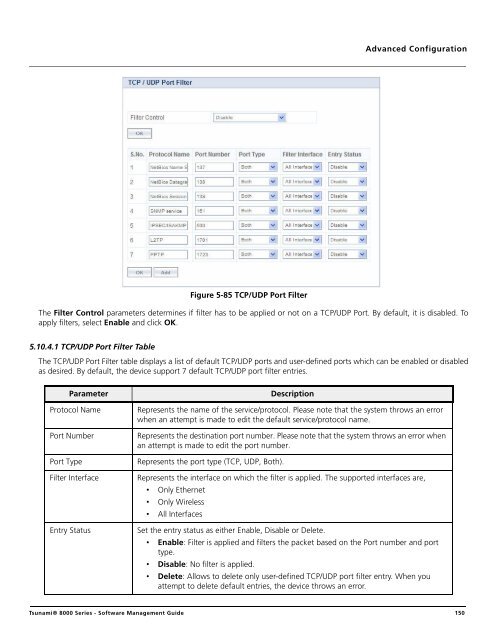- Page 1 and 2:
Tsunami® 8000 Series(Point-to-poin
- Page 3 and 4:
ContentsPreface . . . . . . . . . .
- Page 5 and 6:
TFTP Server . . . . . . . . . . . .
- Page 7 and 8:
F Lightning Protection . . . . . .
- Page 9 and 10:
PrefacePrerequisitesThe reader of t
- Page 11 and 12:
Overview1This chapter contains info
- Page 13 and 14:
OverviewProduct Description ImageTs
- Page 15 and 16:
Overview• Metropolitan Area Netwo
- Page 17 and 18:
Overview• Offshore Communications
- Page 19 and 20:
Overview• High Availability and L
- Page 21 and 22:
Management and Monitoring Capabilit
- Page 23 and 24:
Device Initialization3This chapter
- Page 25 and 26:
Device Initialization: If the devic
- Page 27 and 28:
Device Initialization• In the Int
- Page 29 and 30:
Device Initialization3.2.3 REBOOTRe
- Page 31 and 32:
Device InitializationParameterBSU M
- Page 33 and 34:
Basic ConfigurationFigure 4-2 Basic
- Page 35 and 36:
Basic ConfigurationParameterFrequen
- Page 37 and 38:
Advanced Configuration5The ADVANCED
- Page 39 and 40:
Advanced ConfigurationParameterMaxi
- Page 41 and 42:
Advanced ConfigurationGiven below i
- Page 43 and 44:
Advanced ConfigurationGiven below i
- Page 45 and 46:
Advanced ConfigurationGiven below i
- Page 47 and 48:
Advanced ConfigurationGiven below i
- Page 49 and 50:
Advanced ConfigurationGiven below i
- Page 51 and 52:
Advanced ConfigurationTo configure
- Page 53 and 54:
Advanced ConfigurationGiven below a
- Page 55 and 56:
Advanced ConfigurationParameterLCP
- Page 57 and 58:
Advanced ConfigurationParameterMPPE
- Page 59 and 60:
Advanced Configuration— Local IP
- Page 61 and 62:
Advanced Configuration:• You can
- Page 63 and 64:
Advanced Configuration5.3.2 Advance
- Page 65 and 66:
Advanced ConfigurationFigure 5-23 W
- Page 67 and 68:
Advanced ConfigurationParameterMult
- Page 69 and 70:
Advanced ConfigurationParameterPoll
- Page 71 and 72:
Advanced ConfigurationBasic Configu
- Page 73 and 74:
Advanced ConfigurationParameterSate
- Page 75 and 76:
Advanced ConfigurationMax EIRPParam
- Page 77 and 78:
Advanced ConfigurationParameterDesc
- Page 79 and 80:
Advanced ConfigurationThe following
- Page 81 and 82:
Advanced ConfigurationParameterData
- Page 83 and 84:
Advanced Configuration• If RADAR
- Page 85 and 86:
Advanced ConfigurationFigure 5-29 D
- Page 87 and 88:
Advanced ConfigurationFigure 5-30 M
- Page 89 and 90:
Advanced ConfigurationAdvanced Conf
- Page 91 and 92:
Advanced ConfigurationFigure 5-33 A
- Page 93 and 94:
Advanced ConfigurationRCL. The SU k
- Page 95 and 96:
Advanced ConfigurationParameterRoam
- Page 97 and 98:
Advanced ConfigurationParameterTx R
- Page 99 and 100: Advanced ConfigurationFigure 5-39 C
- Page 101 and 102: Advanced Configuration5.5.1.2 Editi
- Page 103 and 104: Advanced ConfigurationParameterShar
- Page 105 and 106: Advanced Configuration• Service F
- Page 107 and 108: Advanced Configuration- Real-Time P
- Page 109 and 110: Advanced ConfigurationUsers can set
- Page 111 and 112: Advanced ConfigurationFor detailed
- Page 113 and 114: Advanced ConfigurationFigure 5-47 Q
- Page 115 and 116: Advanced ConfigurationFigure 5-50 Q
- Page 117 and 118: Advanced ConfigurationParameterRule
- Page 119 and 120: Advanced ConfigurationFigure 5-55 Q
- Page 121 and 122: Advanced ConfigurationFigure 5-59 Q
- Page 123 and 124: Advanced ConfigurationParameterMax
- Page 125 and 126: Advanced ConfigurationFigure 5-64 Q
- Page 127 and 128: Advanced ConfigurationFigure 5-68 Q
- Page 129 and 130: Advanced Configurationc. Click Add
- Page 131 and 132: Advanced Configuration5.7 RADIUS Ba
- Page 133 and 134: Advanced Configuration1. VLAN Statu
- Page 135 and 136: Advanced ConfigurationFigure 5-73 A
- Page 137 and 138: Advanced ConfigurationGiven below i
- Page 139 and 140: Advanced ConfigurationTo connect to
- Page 141 and 142: Advanced ConfigurationFigure 5-78 F
- Page 143 and 144: Advanced ConfigurationGiven below i
- Page 145 and 146: Advanced Configuration• To preven
- Page 147 and 148: Advanced ConfigurationGiven below i
- Page 149: Advanced ConfigurationFigure 5-84 A
- Page 153 and 154: Advanced ConfigurationThe following
- Page 155 and 156: Advanced ConfigurationThis table di
- Page 157 and 158: Advanced Configuration: You can add
- Page 159 and 160: Advanced ConfigurationParameterDefa
- Page 161 and 162: Advanced ConfigurationThe router fo
- Page 163 and 164: Management6This chapter provides in
- Page 165 and 166: ManagementFigure 6-2 Inventory Mana
- Page 167 and 168: Management• The TFTP server is ru
- Page 169 and 170: ManagementBy using Web Interface, y
- Page 171 and 172: ManagementFigure 6-7 Upgrade Config
- Page 173 and 174: ManagementFigure 6-10 Retrieve File
- Page 175 and 176: Management6.3 ServicesThe Services
- Page 177 and 178: ManagementParameterMonitor Password
- Page 179 and 180: ManagementFigure 6-16 SNMPv3Given b
- Page 181 and 182: ManagementTo add entries to the Tra
- Page 183 and 184: ManagementFigure 6-19 Syslog Host T
- Page 185 and 186: ManagementParameterReSync IntervalD
- Page 187 and 188: Management6.6 Reset to FactoryThe R
- Page 189 and 190: Monitor7This chapter contains infor
- Page 191 and 192: Monitor7.1.2 Wireless StatisticsTo
- Page 193 and 194: MonitorFigure 7-3 PPPoE Interface S
- Page 195 and 196: MonitorDetailsParameterDescriptionP
- Page 197 and 198: MonitorParameterSend FailuresReceiv
- Page 199 and 200: MonitorParameterCurrent Tx Power(dB
- Page 201 and 202:
MonitorTo view local SNR table, cli
- Page 203 and 204:
Monitor7.3 Active VLAN: This parame
- Page 205 and 206:
MonitorParameterIn ErrorsOut Octets
- Page 207 and 208:
Monitor7.5.3 ICMP StatisticsThe ICM
- Page 209 and 210:
Monitor7.6 RADIUS (BSU or End Point
- Page 211 and 212:
MonitorParameterTime ElapsedDescrip
- Page 213 and 214:
MonitorTo hide the event logs, clic
- Page 215 and 216:
MonitorFigure 7-29 Temperature LogA
- Page 217 and 218:
Monitor• Counter Polling Sampling
- Page 219 and 220:
MonitorFigure 7-34 sFlow Sampling C
- Page 221 and 222:
Monitor7.10.4 Console CommandsThe C
- Page 223 and 224:
MonitorBy default, for each channel
- Page 225 and 226:
MonitorThe following table lists th
- Page 227 and 228:
Troubleshooting8.1 PoE InjectorProb
- Page 229 and 230:
Troubleshooting8.3 Surge or Lightni
- Page 231 and 232:
Troubleshooting8.5 Application Spec
- Page 233 and 234:
Troubleshooting8.7 Wired (Ethernet)
- Page 235 and 236:
TroubleshootingProblemWireless Inte
- Page 237 and 238:
Troubleshooting8. Enter the network
- Page 239 and 240:
Troubleshooting# Architecture: MIPS
- Page 241 and 242:
Feature ApplicabilityAGiven below a
- Page 243 and 244:
Parameters Requiring RebootBGiven b
- Page 245 and 246:
Parameters Requiring RebootParamete
- Page 247 and 248:
Frequency Domains and ChannelsCIntr
- Page 249 and 250:
Frequency Domains and Channels2.4 G
- Page 251 and 252:
Frequency Domains and ChannelsFrequ
- Page 253 and 254:
Frequency Domains and ChannelsFrequ
- Page 255 and 256:
SNR InformationDGiven below are the
- Page 257 and 258:
SNR Information2.4 GHz 5 GHzModulat
- Page 259 and 260:
SNR InformationMCSIndexModulationNo
- Page 261 and 262:
Bootloader CLI and ScanToolTo Load
- Page 263 and 264:
AbbreviationsGAACLACSAESALGARPATPCA
- Page 265 and 266:
AbbreviationsMPPEMSCHAP v2Microsoft
- Page 267 and 268:
Statement of WarrantyHWarranty Cove
- Page 269 and 270:
Technical Services and SupportIObta
- Page 271 and 272:
Technical Services and Support- Pri