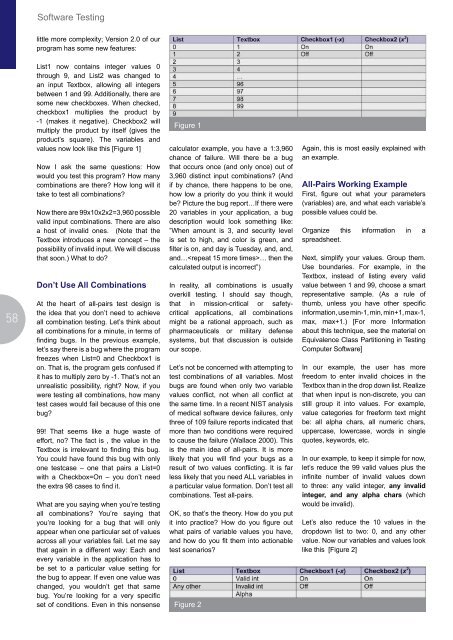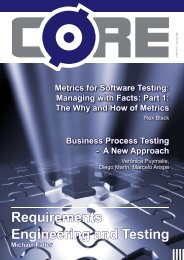Comparison of Change Management Systems
Comparison of Change Management Systems
Comparison of Change Management Systems
You also want an ePaper? Increase the reach of your titles
YUMPU automatically turns print PDFs into web optimized ePapers that Google loves.
58<br />
S<strong>of</strong>tware Testing<br />
little more complexity; Version 2.0 <strong>of</strong> our<br />
program has some new features:<br />
List1 now contains integer values 0<br />
through 9, and List2 was changed to<br />
an input Textbox, allowing all integers<br />
between 1 and 99. Additionally, there are<br />
some new checkboxes. When checked,<br />
checkbox1 multiplies the product by<br />
-1 (makes it negative). Checkbox2 will<br />
multiply the product by itself (gives the<br />
product’s square). The variables and<br />
values now look like this [Figure 1]<br />
Now I ask the same questions: How<br />
would you test this program? How many<br />
combinations are there? How long will it<br />
take to test all combinations?<br />
Now there are 99x10x2x2=3,960 possible<br />
valid input combinations. There are also<br />
a host <strong>of</strong> invalid ones. (Note that the<br />
Textbox introduces a new concept – the<br />
possibility <strong>of</strong> invalid input. We will discuss<br />
that soon.) What to do?<br />
Don’t Use All Combinations<br />
At the heart <strong>of</strong> all-pairs test design is<br />
the idea that you don’t need to achieve<br />
all combination testing. Let’s think about<br />
all combinations for a minute, in terms <strong>of</strong><br />
finding bugs. In the previous example,<br />
let’s say there is a bug where the program<br />
freezes when List=0 and Checkbox1 is<br />
on. That is, the program gets confused if<br />
it has to multiply zero by -1. That’s not an<br />
unrealistic possibility, right? Now, if you<br />
were testing all combinations, how many<br />
test cases would fail because <strong>of</strong> this one<br />
bug?<br />
99! That seems like a huge waste <strong>of</strong><br />
effort, no? The fact is , the value in the<br />
Textbox is irrelevant to finding this bug.<br />
You could have found this bug with only<br />
one testcase – one that pairs a List=0<br />
with a Checkbox=On – you don’t need<br />
the extra 98 cases to find it.<br />
What are you saying when you’re testing<br />
all combinations? You’re saying that<br />
you’re looking for a bug that will only<br />
appear when one particular set <strong>of</strong> values<br />
across all your variables fail. Let me say<br />
that again in a different way: Each and<br />
every variable in the application has to<br />
be set to a particular value setting for<br />
the bug to appear. If even one value was<br />
changed, you wouldn’t get that same<br />
bug. You’re looking for a very specific<br />
set <strong>of</strong> conditions. Even in this nonsense<br />
Figure 1<br />
calculator example, you have a 1:3,960<br />
chance <strong>of</strong> failure. Will there be a bug<br />
that occurs once (and only once) out <strong>of</strong><br />
3,960 distinct input combinations? (And<br />
if by chance, there happens to be one,<br />
how low a priority do you think it would<br />
be? Picture the bug report…If there were<br />
20 variables in your application, a bug<br />
description would look something like:<br />
”When amount is 3, and security level<br />
is set to high, and color is green, and<br />
filter is on, and day is Tuesday, and, and,<br />
and…… then the<br />
calculated output is incorrect”)<br />
In reality, all combinations is usually<br />
overkill testing. I should say though,<br />
that in mission-critical or safetycritical<br />
applications, all combinations<br />
might be a rational approach, such as<br />
pharmaceuticals or military defense<br />
systems, but that discussion is outside<br />
our scope.<br />
Let’s not be concerned with attempting to<br />
test combinations <strong>of</strong> all variables. Most<br />
bugs are found when only two variable<br />
values conflict, not when all conflict at<br />
the same time. In a recent NIST analysis<br />
<strong>of</strong> medical s<strong>of</strong>tware device failures, only<br />
three <strong>of</strong> 109 failure reports indicated that<br />
more than two conditions were required<br />
to cause the failure (Wallace 2000). This<br />
is the main idea <strong>of</strong> all-pairs. It is more<br />
likely that you will find your bugs as a<br />
result <strong>of</strong> two values conflicting. It is far<br />
less likely that you need ALL variables in<br />
a particular value formation. Don’t test all<br />
combinations. Test all-pairs.<br />
OK, so that’s the theory. How do you put<br />
it into practice? How do you figure out<br />
what pairs <strong>of</strong> variable values you have,<br />
and how do you fit them into actionable<br />
test scenarios?<br />
Figure 2<br />
Again, this is most easily explained with<br />
an example.<br />
All-Pairs Working Example<br />
First, figure out what your parameters<br />
(variables) are, and what each variable’s<br />
possible values could be.<br />
Organize this information in a<br />
spreadsheet.<br />
Next, simplify your values. Group them.<br />
Use boundaries. For example, in the<br />
Textbox, instead <strong>of</strong> listing every valid<br />
value between 1 and 99, choose a smart<br />
representative sample. (As a rule <strong>of</strong><br />
thumb, unless you have other specific<br />
information, use min-1, min, min+1, max-1,<br />
max, max+1.) [For more Information<br />
about this technique, see the material on<br />
Equivalence Class Partitioning in Testing<br />
Computer S<strong>of</strong>tware]<br />
In our example, the user has more<br />
freedom to enter invalid choices in the<br />
Textbox than in the drop down list. Realize<br />
that when input is non-discrete, you can<br />
still group it into values. For example,<br />
value categories for freeform text might<br />
be: all alpha chars, all numeric chars,<br />
uppercase, lowercase, words in single<br />
quotes, keywords, etc.<br />
In our example, to keep it simple for now,<br />
let’s reduce the 99 valid values plus the<br />
infinite number <strong>of</strong> invalid values down<br />
to three: any valid integer, any invalid<br />
integer, and any alpha chars (which<br />
would be invalid).<br />
Let’s also reduce the 10 values in the<br />
dropdown list to two: 0, and any other<br />
value. Now our variables and values look<br />
like this [Figure 2]