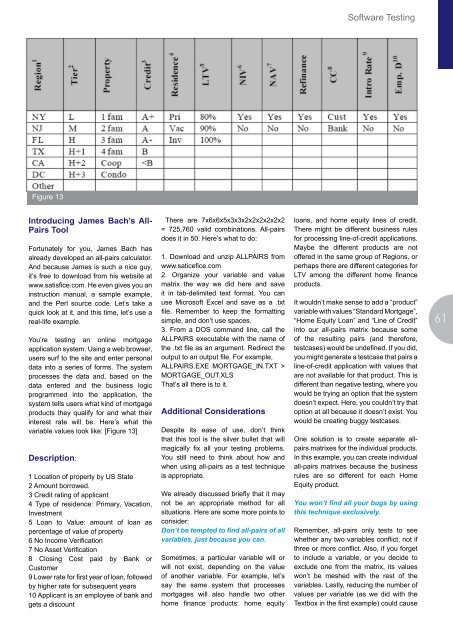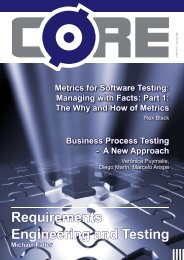Comparison of Change Management Systems
Comparison of Change Management Systems
Comparison of Change Management Systems
You also want an ePaper? Increase the reach of your titles
YUMPU automatically turns print PDFs into web optimized ePapers that Google loves.
Figure 13<br />
Introducing James Bach’s All-<br />
Pairs Tool<br />
Fortunately for you, James Bach has<br />
already developed an all-pairs calculator.<br />
And because James is such a nice guy,<br />
it’s free to download from his website at<br />
www.satisfice.com. He even gives you an<br />
instruction manual, a sample example,<br />
and the Perl source code. Let’s take a<br />
quick look at it, and this time, let’s use a<br />
real-life example.<br />
You’re testing an online mortgage<br />
application system. Using a web browser,<br />
users surf to the site and enter personal<br />
data into a series <strong>of</strong> forms. The system<br />
processes the data and, based on the<br />
data entered and the business logic<br />
programmed into the application, the<br />
system tells users what kind <strong>of</strong> mortgage<br />
products they qualify for and what their<br />
interest rate will be. Here’s what the<br />
variable values look like: [Figure 13]<br />
Description:<br />
1 Location <strong>of</strong> property by US State<br />
2 Amount borrowed.<br />
3 Credit rating <strong>of</strong> applicant<br />
4 Type <strong>of</strong> residence: Primary, Vacation,<br />
Investment<br />
5 Loan to Value: amount <strong>of</strong> loan as<br />
percentage <strong>of</strong> value <strong>of</strong> property<br />
6 No Income Verification<br />
7 No Asset Verification<br />
8 Closing Cost paid by Bank or<br />
Customer<br />
9 Lower rate for first year <strong>of</strong> loan, followed<br />
by higher rate for subsequent years<br />
10 Applicant is an employee <strong>of</strong> bank and<br />
gets a discount<br />
There are 7x6x6x5x3x3x2x2x2x2x2x2<br />
= 725,760 valid combinations. All-pairs<br />
does it in 50. Here’s what to do:<br />
1. Download and unzip ALLPAIRS from<br />
www.saticefice.com<br />
2. Organize your variable and value<br />
matrix the way we did here and save<br />
it in tab-delimited text format. You can<br />
use Micros<strong>of</strong>t Excel and save as a .txt<br />
file. Remember to keep the formatting<br />
simple, and don’t use spaces.<br />
3. From a DOS command line, call the<br />
ALLPAIRS executable with the name <strong>of</strong><br />
the .txt file as an argument. Redirect the<br />
output to an output file. For example,<br />
ALLPAIRS.EXE MORTGAGE_IN.TXT ><br />
MORTGAGE_OUT.XLS<br />
That’s all there is to it.<br />
Additional Considerations<br />
Despite its ease <strong>of</strong> use, don’t think<br />
that this tool is the silver bullet that will<br />
magically fix all your testing problems.<br />
You still need to think about how and<br />
when using all-pairs as a test technique<br />
is appropriate.<br />
We already discussed briefly that it may<br />
not be an appropriate method for all<br />
situations. Here are some more points to<br />
consider:<br />
Don’t be tempted to find all-pairs <strong>of</strong> all<br />
variables, just because you can.<br />
Sometimes, a particular variable will or<br />
will not exist, depending on the value<br />
<strong>of</strong> another variable. For example, let’s<br />
say the same system that processes<br />
mortgages will also handle two other<br />
home finance products: home equity<br />
S<strong>of</strong>tware Testing<br />
loans, and home equity lines <strong>of</strong> credit.<br />
There might be different business rules<br />
for processing line-<strong>of</strong>-credit applications.<br />
Maybe the different products are not<br />
<strong>of</strong>fered in the same group <strong>of</strong> Regions, or<br />
perhaps there are different categories for<br />
LTV among the different home finance<br />
products.<br />
It wouldn’t make sense to add a “product”<br />
variable with values “Standard Mortgage”,<br />
“Home Equity Loan” and “Line <strong>of</strong> Credit”<br />
into our all-pairs matrix because some<br />
<strong>of</strong> the resulting pairs (and therefore,<br />
testcases) would be undefined. If you did,<br />
you might generate a testcase that pairs a<br />
line-<strong>of</strong>-credit application with values that<br />
are not available for that product. This is<br />
different than negative testing, where you<br />
would be trying an option that the system<br />
doesn’t expect. Here, you couldn’t try that<br />
option at all because it doesn’t exist. You<br />
would be creating buggy testcases.<br />
One solution is to create separate allpairs<br />
matrixes for the individual products.<br />
In this example, you can create individual<br />
all-pairs matrixes because the business<br />
rules are so different for each Home<br />
Equity product.<br />
You won’t find all your bugs by using<br />
this technique exclusively.<br />
Remember, all-pairs only tests to see<br />
whether any two variables conflict, not if<br />
three or more conflict. Also, if you forget<br />
to include a variable, or you decide to<br />
exclude one from the matrix, its values<br />
won’t be meshed with the rest <strong>of</strong> the<br />
variables. Lastly, reducing the number <strong>of</strong><br />
values per variable (as we did with the<br />
Textbox in the first example) could cause<br />
61