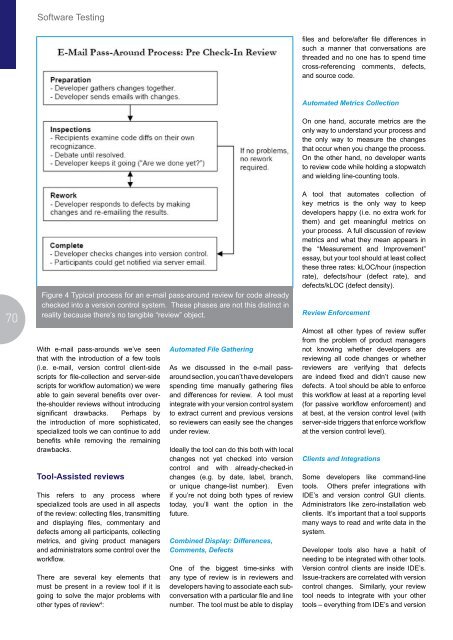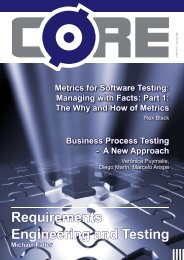Comparison of Change Management Systems
Comparison of Change Management Systems
Comparison of Change Management Systems
Create successful ePaper yourself
Turn your PDF publications into a flip-book with our unique Google optimized e-Paper software.
70<br />
S<strong>of</strong>tware Testing<br />
Figure 4 Typical process for an e-mail pass-around review for code already<br />
checked into a version control system. These phases are not this distinct in<br />
reality because there’s no tangible “review” object.<br />
With e-mail pass-arounds we’ve seen<br />
that with the introduction <strong>of</strong> a few tools<br />
(i.e. e-mail, version control client-side<br />
scripts for file-collection and server-side<br />
scripts for workflow automation) we were<br />
able to gain several benefits over overthe-shoulder<br />
reviews without introducing<br />
significant drawbacks. Perhaps by<br />
the introduction <strong>of</strong> more sophisticated,<br />
specialized tools we can continue to add<br />
benefits while removing the remaining<br />
drawbacks.<br />
Tool-Assisted reviews<br />
This refers to any process where<br />
specialized tools are used in all aspects<br />
<strong>of</strong> the review: collecting files, transmitting<br />
and displaying files, commentary and<br />
defects among all participants, collecting<br />
metrics, and giving product managers<br />
and administrators some control over the<br />
workflow.<br />
There are several key elements that<br />
must be present in a review tool if it is<br />
going to solve the major problems with<br />
other types <strong>of</strong> review 4 :<br />
Automated File Gathering<br />
As we discussed in the e-mail passaround<br />
section, you can’t have developers<br />
spending time manually gathering files<br />
and differences for review. A tool must<br />
integrate with your version control system<br />
to extract current and previous versions<br />
so reviewers can easily see the changes<br />
under review.<br />
Ideally the tool can do this both with local<br />
changes not yet checked into version<br />
control and with already-checked-in<br />
changes (e.g. by date, label, branch,<br />
or unique change-list number). Even<br />
if you’re not doing both types <strong>of</strong> review<br />
today, you’ll want the option in the<br />
future.<br />
Combined Display: Differences,<br />
Comments, Defects<br />
One <strong>of</strong> the biggest time-sinks with<br />
any type <strong>of</strong> review is in reviewers and<br />
developers having to associate each subconversation<br />
with a particular file and line<br />
number. The tool must be able to display<br />
files and before/after file differences in<br />
such a manner that conversations are<br />
threaded and no one has to spend time<br />
cross-referencing comments, defects,<br />
and source code.<br />
Automated Metrics Collection<br />
On one hand, accurate metrics are the<br />
only way to understand your process and<br />
the only way to measure the changes<br />
that occur when you change the process.<br />
On the other hand, no developer wants<br />
to review code while holding a stopwatch<br />
and wielding line-counting tools.<br />
A tool that automates collection <strong>of</strong><br />
key metrics is the only way to keep<br />
developers happy (i.e. no extra work for<br />
them) and get meaningful metrics on<br />
your process. A full discussion <strong>of</strong> review<br />
metrics and what they mean appears in<br />
the “Measurement and Improvement”<br />
essay, but your tool should at least collect<br />
these three rates: kLOC/hour (inspection<br />
rate), defects/hour (defect rate), and<br />
defects/kLOC (defect density).<br />
Review Enforcement<br />
Almost all other types <strong>of</strong> review suffer<br />
from the problem <strong>of</strong> product managers<br />
not knowing whether developers are<br />
reviewing all code changes or whether<br />
reviewers are verifying that defects<br />
are indeed fixed and didn’t cause new<br />
defects. A tool should be able to enforce<br />
this workflow at least at a reporting level<br />
(for passive workflow enforcement) and<br />
at best, at the version control level (with<br />
server-side triggers that enforce workflow<br />
at the version control level).<br />
Clients and Integrations<br />
Some developers like command-line<br />
tools. Others prefer integrations with<br />
IDE’s and version control GUI clients.<br />
Administrators like zero-installation web<br />
clients. It’s important that a tool supports<br />
many ways to read and write data in the<br />
system.<br />
Developer tools also have a habit <strong>of</strong><br />
needing to be integrated with other tools.<br />
Version control clients are inside IDE’s.<br />
Issue-trackers are correlated with version<br />
control changes. Similarly, your review<br />
tool needs to integrate with your other<br />
tools – everything from IDE’s and version