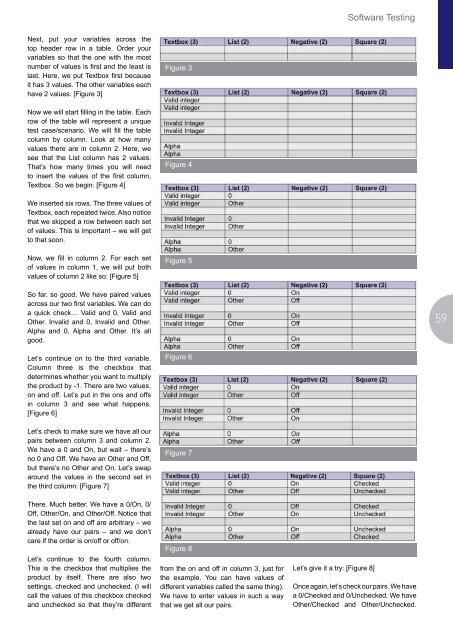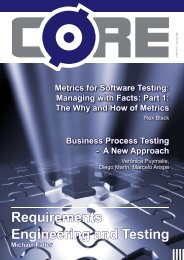Comparison of Change Management Systems
Comparison of Change Management Systems
Comparison of Change Management Systems
Create successful ePaper yourself
Turn your PDF publications into a flip-book with our unique Google optimized e-Paper software.
Next, put your variables across the<br />
top header row in a table. Order your<br />
variables so that the one with the most<br />
number <strong>of</strong> values is first and the least is<br />
last. Here, we put Textbox first because<br />
it has 3 values. The other variables each<br />
have 2 values. [Figure 3]<br />
Now we will start filling in the table. Each<br />
row <strong>of</strong> the table will represent a unique<br />
test case/scenario. We will fill the table<br />
column by column. Look at how many<br />
values there are in column 2. Here, we<br />
see that the List column has 2 values.<br />
That’s how many times you will need<br />
to insert the values <strong>of</strong> the first column,<br />
Textbox. So we begin: [Figure 4]<br />
We inserted six rows. The three values <strong>of</strong><br />
Textbox, each repeated twice. Also notice<br />
that we skipped a row between each set<br />
<strong>of</strong> values. This is important – we will get<br />
to that soon.<br />
Now, we fill in column 2. For each set<br />
<strong>of</strong> values in column 1, we will put both<br />
values <strong>of</strong> column 2 like so: [Figure 5]<br />
So far, so good. We have paired values<br />
across our two first variables. We can do<br />
a quick check… Valid and 0, Valid and<br />
Other. Invalid and 0, Invalid and Other.<br />
Alpha and 0, Alpha and Other. It’s all<br />
good.<br />
Let’s continue on to the third variable.<br />
Column three is the checkbox that<br />
determines whether you want to multiply<br />
the product by -1. There are two values,<br />
on and <strong>of</strong>f. Let’s put in the ons and <strong>of</strong>fs<br />
in column 3 and see what happens.<br />
[Figure 6]<br />
Let’s check to make sure we have all our<br />
pairs between column 3 and column 2.<br />
We have a 0 and On, but wait – there’s<br />
no 0 and Off. We have an Other and Off,<br />
but there’s no Other and On. Let’s swap<br />
around the values in the second set in<br />
the third column: [Figure 7]<br />
There. Much better. We have a 0/On, 0/<br />
Off, Other/On, and Other/Off. Notice that<br />
the last set on and <strong>of</strong>f are arbitrary – we<br />
already have our pairs – and we don’t<br />
care if the order is on/<strong>of</strong>f or <strong>of</strong>f/on.<br />
Let’s continue to the fourth column.<br />
This is the checkbox that multiplies the<br />
product by itself. There are also two<br />
settings, checked and unchecked. (I will<br />
call the values <strong>of</strong> this checkbox checked<br />
and unchecked so that they’re different<br />
Figure 3<br />
Figure 4<br />
Figure 5<br />
Figure 6<br />
Figure 7<br />
Figure 8<br />
from the on and <strong>of</strong>f in column 3, just for<br />
the example. You can have values <strong>of</strong><br />
different variables called the same thing).<br />
We have to enter values in such a way<br />
that we get all our pairs.<br />
Let’s give it a try: [Figure 8]<br />
S<strong>of</strong>tware Testing<br />
Once again, let’s check our pairs. We have<br />
a 0/Checked and 0/Unchecked. We have<br />
Other/Checked and Other/Unchecked.<br />
59