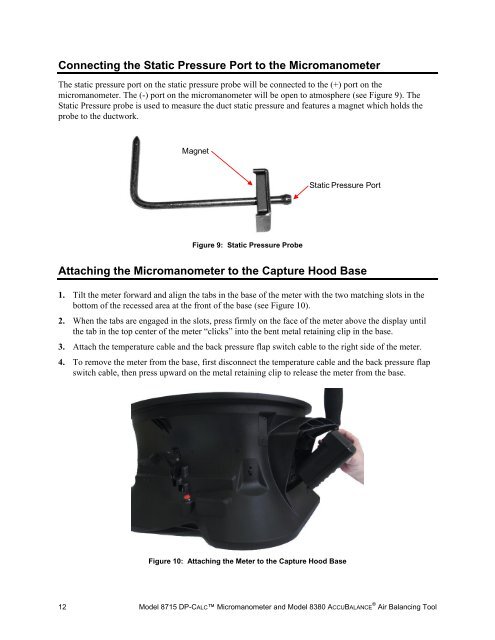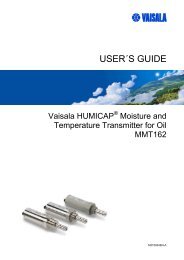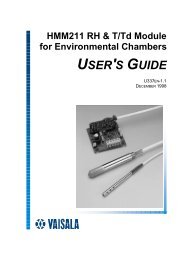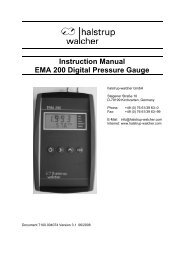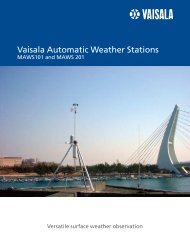Model 8715 DP-CALCTM Micromanometer and Model 8380 ... - TSI
Model 8715 DP-CALCTM Micromanometer and Model 8380 ... - TSI
Model 8715 DP-CALCTM Micromanometer and Model 8380 ... - TSI
- No tags were found...
You also want an ePaper? Increase the reach of your titles
YUMPU automatically turns print PDFs into web optimized ePapers that Google loves.
Connecting the Static Pressure Port to the <strong>Micromanometer</strong>The static pressure port on the static pressure probe will be connected to the (+) port on themicromanometer. The (-) port on the micromanometer will be open to atmosphere (see Figure 9). TheStatic Pressure probe is used to measure the duct static pressure <strong>and</strong> features a magnet which holds theprobe to the ductwork.MagnetStatic Pressure PortFigure 9: Static Pressure ProbeAttaching the <strong>Micromanometer</strong> to the Capture Hood Base1. Tilt the meter forward <strong>and</strong> align the tabs in the base of the meter with the two matching slots in thebottom of the recessed area at the front of the base (see Figure 10).2. When the tabs are engaged in the slots, press firmly on the face of the meter above the display untilthe tab in the top center of the meter “clicks” into the bent metal retaining clip in the base.3. Attach the temperature cable <strong>and</strong> the back pressure flap switch cable to the right side of the meter.4. To remove the meter from the base, first disconnect the temperature cable <strong>and</strong> the back pressure flapswitch cable, then press upward on the metal retaining clip to release the meter from the base.Figure 10: Attaching the Meter to the Capture Hood Base12 <strong>Model</strong> <strong>8715</strong> <strong>DP</strong>-CALC <strong>Micromanometer</strong> <strong>and</strong> <strong>Model</strong> <strong>8380</strong> ACCUBALANCE ® Air Balancing Tool