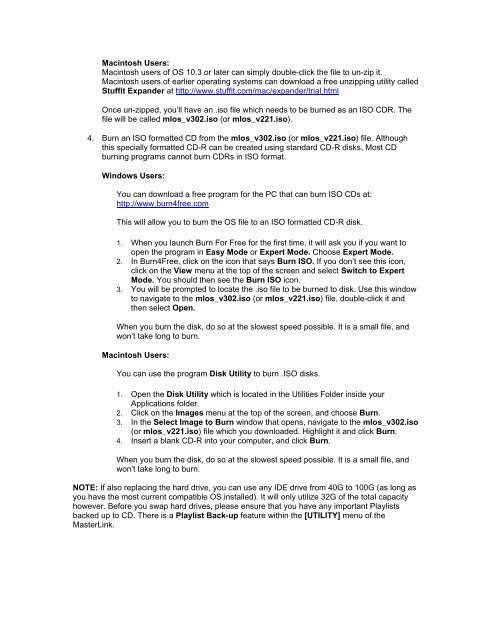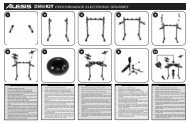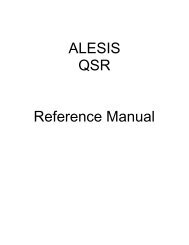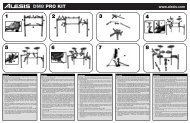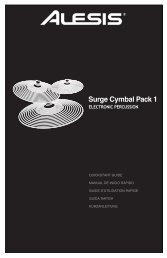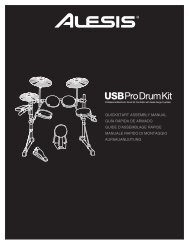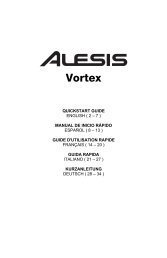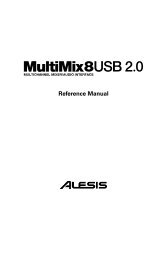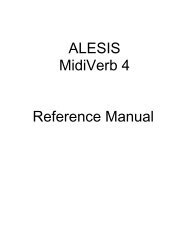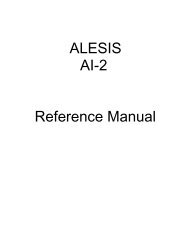Updating The ML9600 Masterlink Operating System - Alesis
Updating The ML9600 Masterlink Operating System - Alesis
Updating The ML9600 Masterlink Operating System - Alesis
You also want an ePaper? Increase the reach of your titles
YUMPU automatically turns print PDFs into web optimized ePapers that Google loves.
Macintosh Users:Macintosh users of OS 10.3 or later can simply double-click the file to un-zip it.Macintosh users of earlier operating systems can download a free unzipping utility calledStuffit Expander at http://www.stuffit.com/mac/expander/trial.htmlOnce un-zipped, you’ll have an .iso file which needs to be burned as an ISO CDR. <strong>The</strong>file will be called mlos_v302.iso (or mlos_v221.iso).4. Burn an ISO formatted CD from the mlos_v302.iso (or mlos_v221.iso) file. Althoughthis specially formatted CD-R can be created using standard CD-R disks, Most CDburning programs cannot burn CDRs in ISO format.Windows Users:You can download a free program for the PC that can burn ISO CDs at:http://www.burn4free.comThis will allow you to burn the OS file to an ISO formatted CD-R disk.1. When you launch Burn For Free for the first time, it will ask you if you want toopen the program in Easy Mode or Expert Mode. Choose Expert Mode.2. In Burn4Free, click on the icon that says Burn ISO. If you don’t see this icon,click on the View menu at the top of the screen and select Switch to ExpertMode. You should then see the Burn ISO icon.3. You will be prompted to locate the .iso file to be burned to disk. Use this windowto navigate to the mlos_v302.iso (or mlos_v221.iso) file, double-click it andthen select Open.When you burn the disk, do so at the slowest speed possible. It is a small file, andwon’t take long to burn.Macintosh Users:You can use the program Disk Utility to burn .ISO disks.1. Open the Disk Utility which is located in the Utilities Folder inside yourApplications folder.2. Click on the Images menu at the top of the screen, and choose Burn.3. In the Select Image to Burn window that opens, navigate to the mlos_v302.iso(or mlos_v221.iso) file which you downloaded. Highlight it and click Burn.4. Insert a blank CD-R into your computer, and click Burn.When you burn the disk, do so at the slowest speed possible. It is a small file, andwon’t take long to burn.NOTE: If also replacing the hard drive, you can use any IDE drive from 40G to 100G (as long asyou have the most current compatible OS installed). It will only utilize 32G of the total capacityhowever. Before you swap hard drives, please ensure that you have any important Playlistsbacked up to CD. <strong>The</strong>re is a Playlist Back-up feature within the [UTILITY] menu of theMasterLink.