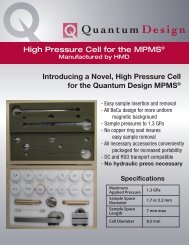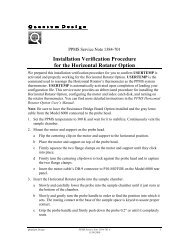17-Bit Digitizer Board Replacement and Use - Quantum Design, Inc.
17-Bit Digitizer Board Replacement and Use - Quantum Design, Inc.
17-Bit Digitizer Board Replacement and Use - Quantum Design, Inc.
Create successful ePaper yourself
Turn your PDF publications into a flip-book with our unique Google optimized e-Paper software.
Identifying the Jumper SettingsFind the J5 dual-row header connector by looking at the component side of the <strong>17</strong>-<strong>Bit</strong> <strong>Digitizer</strong>board (rev. K0 <strong>and</strong> higher) with the wording along the bottom edge right-side up (see Figure 1).The J5 dual-row header connector is close to the top left corner of the board. The J5 connectorhas two jumper settings <strong>and</strong> six test points. The test points are not used during normal operation.Figure 1. Component side of the <strong>17</strong>-<strong>Bit</strong> <strong>Digitizer</strong> board with the wording right side up. Inset showsthe J5 dual-row header with pin columns.Now find the column of pins that is on the far left <strong>and</strong> labeled 60/50 Hz. You will use thiscolumn of pins to select the system power-line frequency.• If you have a 60 Hz system, leave these pins as they are (unconnected).• If you have a 50 Hz system, place a jumper across this column of pins.Finally, find the column of pins that is second from the left <strong>and</strong> labeled 2M/1M. You will usethese pins to set the speed of the CPU board that is present in the system. Most systemsmanufactured in 1992 <strong>and</strong> later will have a 2 MHz CPU board. To determine the speed of theCPU board present in your system, see the next section (Determining CPU <strong>Board</strong> Speed).• If your system has a 2 MHz CPU board, leave the pins as they are (unconnected).• If your system has a 1 MHz CPU board, place a jumper across this column of pins.Determining the CPU <strong>Board</strong> SpeedTo determine the speed of the CPU board, remove the board from the Model 1822 Controller.Figures 3a <strong>and</strong> 3b show the location of the CPU board for the MPMS <strong>and</strong> MPMS XL systems.Refer to Service Note 1014-804: 1822 CPU <strong>Board</strong> <strong>Replacement</strong> for instructions on removing theCPU board.2 MPMS Service Note 1014-812, Rev. A-2 <strong>Quantum</strong> <strong>Design</strong>8/18/03