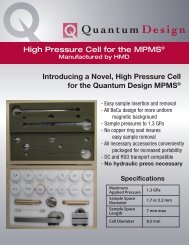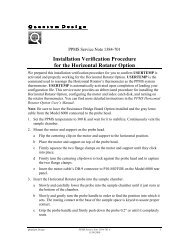17-Bit Digitizer Board Replacement and Use - Quantum Design, Inc.
17-Bit Digitizer Board Replacement and Use - Quantum Design, Inc.
17-Bit Digitizer Board Replacement and Use - Quantum Design, Inc.
Create successful ePaper yourself
Turn your PDF publications into a flip-book with our unique Google optimized e-Paper software.
CAUTION!Be sure to note the orientation <strong>and</strong> position of each connector before you disconnect it so thatyou will be able to reconnect it properly—the 1822 Controller will be damaged if the wrongcables are connected to the boards.Important: <strong>Use</strong> care while disconnectingthe cables so that you do not damage thecables or connectors. The cables areremoved by gripping the short (top <strong>and</strong>bottom) edges of the connector <strong>and</strong>alternately pulling from the top <strong>and</strong> bottom(see Figure 5). As with any electronicconnector, only pull on the connector, do notpull on the cable.Figure 5. Ribbon cable <strong>and</strong>connectorSEQUENCE 1: CONTROLLER WITHOUT AC OPTIONa. First, disconnect the one ribbon cable that is attached to the I/O Control board; the cableis labeled P2(J2) IO Control.b. Second, remove two cables from the I/O Utility board; the cables are labeled P2(J2) IOUtil <strong>and</strong> P3(J3) IO Util.c. Finally, remove two cables from the <strong>17</strong>-<strong>Bit</strong> <strong>Digitizer</strong> board: one cable is labeled P1(J1)Vltmtr AC DIGIT, the other cable has three ends—remove the end that is labeled P2(J2)Vltmtr <strong>and</strong> the end labeled P1(J2) AC <strong>Digitizer</strong> (you can ignore the other end).d. Go to Step 5.SEQUENCE 2: CONTROLLER WITH AC OPTIONa. First, disconnect the one ribbon cable that is attached to the I/O Control board; the cableis labeled P2(J2) IO Control.b. Second, remove one cable from the AC Drive board; this cable is labeled P3(J3) ACDrive.c. Third, remove one cable from the AC <strong>Digitizer</strong> board; this cable is labeled P1(J2) AC<strong>Digitizer</strong>.d. Fourth, remove two cables from the I/O Utility board in the following order: the cablelabeled P2(J2) IO Util, then the cable labeled P3(J3) IO Util.e. Finally, remove two cables from the <strong>17</strong>-<strong>Bit</strong> <strong>Digitizer</strong> board: one cable is labeled P1(J1)Vltmtr AC DIGIT, the other cable has three ends—remove the end that is labeled P2(J2)Vltmtr <strong>and</strong> the end labeled P1(J2) AC <strong>Digitizer</strong> (you can ignore the other end).f. Go to Step 5.5. Remove the old <strong>17</strong>-<strong>Bit</strong> <strong>Digitizer</strong> board by pulling it out of its socket (see Figure 6 for thelocation of the board). It may be seated quite tightly. Grip the board by the top <strong>and</strong> bottomedges, being careful not to contact any of the board components. <strong>Use</strong> care not to bend any6 MPMS Service Note 1014-812, Rev. A-2 <strong>Quantum</strong> <strong>Design</strong>8/18/03