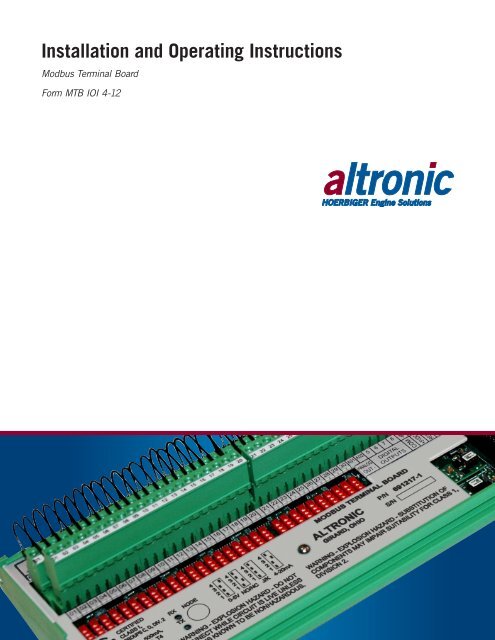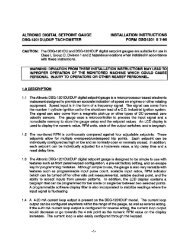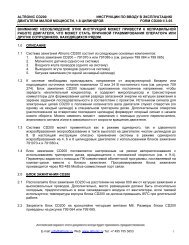Installation and Operating Instructions - Altronic Inc.
Installation and Operating Instructions - Altronic Inc.
Installation and Operating Instructions - Altronic Inc.
You also want an ePaper? Increase the reach of your titles
YUMPU automatically turns print PDFs into web optimized ePapers that Google loves.
<strong>Installation</strong> <strong>and</strong> <strong>Operating</strong> <strong>Instructions</strong>Modbus Terminal BoardForm MTB IOI 4-12
1.0 DESCRIPTION1.1 The Modbus Terminal Board is an RS-485, MODBUS RTU slave boardcapable of reading 33 channels. The first 30 channels can be any combinationof digital inputs (N/O or N/C), thermocouples (J or K), pressure inputs,4-20mA inputs, or read any sensor within the range of 0-5VDC. Channels 31<strong>and</strong> 32 can only be used for digital inputs (N/O or N/C). There is also a pickupinput. Additionally, there are 8 digital outputs which are capable of sinking60V at 500mA. Each could drive a relay, horn or other related device. Thereare also two 4-20mA outputs. All of the outputs are directly controlled bymodbus comm<strong>and</strong>s. The Modbus Terminal Board is CSA-certified for CLASS I,DIVISION 2, GROUPS C <strong>and</strong> D areas, when mounted in a suitable enclosure.The RS-485 communications is 38.4k baud, 8, N, 1. The Modbus nodenumber for each board is selected through a mechanical switch on the board.Node numbers are from 1 to 9 allowing for up to 297 analog inputs to bedaisy-chained onto one RS-485 port.This product may be used with PLC’s, HMI, or any application where inputs/outputs are needed. It can be rail mounted for easy installation.WARNING: DEVIATION FROM THESE IN-STRUCTIONS MAY LEAD TO IMPROPERENGINE/MACHINE OPERATION WHICHCOULD CAUSE PERSONAL INJURY TOOPERATORS OR OTHER NEARBY PER-SONNEL.2.0 TERMINAL BOARD2.1 A removable, dual terminal strip is used to connect the system to theequipment-mounted, discrete sensors. These sensors can be used for eithera normally-open switch, normally-closed switch, or analog inputs includingK- or J-type thermocouples. These are listed as channels 01–30. They acceptindustry-st<strong>and</strong>ard transducer signals in the range of 0-5 VDC.2.2 The Modbus Terminal Board is designed to operate with industry-st<strong>and</strong>ardvoltage – or current-amplified – output transducers in the range of 0 to 5Vdcor 0 to 25mA. Four series of transducers are available from <strong>Altronic</strong>: pressuretransducers 691201-x, 691204-x <strong>and</strong> temperature transducers 691202/203-300, 691212/213-450.2.3 PRESSURE TRANSDUCERSThe pressure transducers, <strong>Altronic</strong> P/N 691201-x <strong>and</strong> P/N 691204-x, are packagedin a rugged, sealed case with a NPT pressure port, a corrosion resistantmedia cavity, <strong>and</strong> a Packard Electric Metri-Pack connector. The ranges availableare 0-15, 0-25, 0-50, 0-100, 0-300, 0-500, 0-1000, 0-2000, <strong>and</strong> 0-5000PSIG for the 691201-x series; <strong>and</strong> 0-15, 0-20, 0-30, 0-50, 0-100, 0-300,0-500 PSIA for the 691204-x series. All have an overload rating of 1.5 times fullscale without damage. The three wires from the transducer are: +5 volt excitation,+0.5 to 4.5 volt output, <strong>and</strong> minus return. These three wires connect directly tothe back of the terminal board using cable assembly P/N 693008-x.2.4 TEMPERATURE TRANSDUCERThe temperature transducers, <strong>Altronic</strong> P/N 691202-300, 691203-300 witha temperature measurement range of +5 to 300°F <strong>and</strong> the 691212-450,691213-450 with a temperature range of -40 to +450°F are packaged ina sealed, stainless steel housing with a 5/8"-18 UNF threaded body, <strong>and</strong> aPackard Electric Metri-Pack connector. During configuration the st<strong>and</strong>ard calibrationfor the 691202/203-300 sensor is selected as dEG1 <strong>and</strong> the st<strong>and</strong>ardcalibration for the 691212/213-450 is selected by choosing dEG2. The threewires from the transducer are: +5 volt excitation, temperature output voltage,<strong>and</strong> minus return. These wires connect directly to the terminal board usingcable assembly P/N 693008-x.2.5 THERMOCOUPLE INPUTSThe terminal board can accept industry st<strong>and</strong>ard type J or K thermocouples.Automatic cold junction compensation is built-in. The units can be configuredto °F or °C. Both a high <strong>and</strong> low setpoint is associated with each channel. Themonitor can read type J thermocouples between -76°F <strong>and</strong> +1382°F (-60°C<strong>and</strong> +750°C) <strong>and</strong> type K thermocouples between -76°F <strong>and</strong> +1472°F (-60°C<strong>and</strong> +800°C).IMPORTANT: Pressure transducers willwithst<strong>and</strong> overloads as high as 1.5times rated pressure. If the overloadrating is exceeded, failure may occur.Pressure fluctuations occur in mostreciprocating systems; pick thetransducer with a rating high enoughto prevent overload by peak pressuresof pulsations. It is recommendedthat a pressure snubber be usedwhich will reduce the peak pressureapplied to the transducer. The life ofthe transducer will be extended withthe use of a snubber or pulsationdampener.IMPORTANT: Do not exceed theabsolute maximum rating of thetransducers, 350°F (176°C) for the691202/203-300 or 450°F (232°C)for the 691212/213-450. Care shouldbe taken to protect the wiring <strong>and</strong>connectors from contact with hotsurfaces.MTB IOI 4-12 All rights reserved © ALTRONIC, LLC 2012 2
2.6 N/O <strong>and</strong> N/C INPUTSThe inputs can also accept st<strong>and</strong>ard normally-open <strong>and</strong> normally-closed contacts.Refer to figure 2 for proper wiring of these types of inputs.2.7 4-20mA inputsThe terminal board can accept 4-20mA inputs by selecting the internallyconnected200 ohm resistors, creating a termination voltage of .8 to 4.0 volts.The jumper wires between the + <strong>and</strong> – terminals for that channel must beconnected for proper operation.2.8 For each input, the corresponding CHANNEL SWITCH must be set accordingto the input type. Switches are turned ON by moving them toward the ANA-LOG OUT labeling.EACH SET SWITCH MUST BESET FOR PROPER OPERATION4321432143214321ANALOGDEG1DEG2NO/NCDIGITALINPUTJ/KTHERMO-COUPLE4-20mAINPUT2.9 Digital outputs 1 through 8 are pilot duty <strong>and</strong> turn on to common ground whenclosed. Outputs 1 through 8 are rated at 500mA, 60V.3.0 MOUNTING3.1 TERMINAL BOARDMount the Modbus Terminal Board either on the bottom or the side of themain panel. The terminal board can be rail-mounted onto commercially available32 or 35 mm DIN mounting rails. The operating temperature range of theTerminal Module is −40°F to +176°F (−40°C to +80°C).3.2 PRESSURE TRANSDUCERMount the pressure transducer in the panel or in a manifold or tube off of theengine. Do not expose the pressure transducer to temperatures above 221°F.(105°C). The second terminal module should be placed close to the first <strong>and</strong>the wire connecting them should be free of high-powered panel signals.3.3 TEMPERATURE TRANSDUCERMount the temperature transducer in a thermowell on the engine or machine.The actual sensor is located at the bottom of the transducer body; to ensureaccuracy, the tip of the probe should be surrounded by the measured media.The center of the pickup face must line up with the center of each drilled holeas the disc rotates.MTB IOI 4-12 All rights reserved © ALTRONIC, LLC 2012 3
4.0 WIRING4.1 POWERConnect the supply power wires to the 12-24Vdc input power terminals on theboard, plus to terminal (+) <strong>and</strong> minus to terminal (−); power requirement is12 to 24Vdc (10 watts max.). The DC− terminal must be connected to panelground, which should be the same as engine ground.This is the return path for normally-open sensors <strong>and</strong> must be connected forproper operation. DO NOT ground this device directly to the ignition systemcommon coil ground.4.2 SENSOR WIRING DISCRETE INPUTSThe sensor leads connect to the removable terminal strips on the terminalboard. Any discrete sensor point can be wired for normally-open or normallyclosedoperation.■■Normally-open (N/O) sensor switches are wired with one wire to the bottomterminal strip of the respective sensor number <strong>and</strong> the other to engineground which should be the same as power minus (−). A short jumperfrom the bottom terminal to the top terminal must be connected fornormally-open sensors. (see wiring diagrams)Normally-closed (N/C) sensor switches are wired with one wire to the bottomterminal strip <strong>and</strong> the other to the top terminal strip of the respectivesensor number. Note that the short jumper wire must be removed.Use a wire size between 16 AWG (max.) <strong>and</strong> 24 AWG (min.) to connect thesensor switches to the terminal strip connector. Strip the insulation back 3/8";twist the exposed wires tightly together. Insert the exposed wire completelyinto the terminal strip <strong>and</strong> securely tighten the clamping screw. Wires runningto sensor switches must be in good condition or replaced with new wires.When running wires, take care not to damage the insulation <strong>and</strong> take precautionsagainst later damage from vibration, abrasion, or liquids in conduits. Anexplosion-proof conduit is not required. However; wires should be protectedfrom damage by running them in a protective conduit or in sheaths where appropriate.In addition, it is essential that the following practices be adhered to:A. Never run sensor wires in the same conduit with ignition wiring or otherhigh energy wiring such as the AC line power.B. Keep secondary wires to spark plugs <strong>and</strong> other high voltage wiring at leasteight inches (200mm) away from sensor <strong>and</strong> sensor wiring.C. Sensor switches may be connected to any passive device using contactssuch as st<strong>and</strong>ard switch gauges, pressure or level switches. DO NOT connectsensor leads to any voltage producing element.D. If it becomes necessary to check sensor switch to panel wiring with anohmmeter or other checker, first DISCONNECT the plug-in terminal stripsfrom the Terminal Module. Applying voltage to the Modbus terminal boardthrough the sensor leads may damage the device. The area should betested as non-hazardous before such testing commences.ANALOG SENSOR WIRINGFor each analog monitored point, select a transducer—either an <strong>Altronic</strong>pressure or temperature transducer listed above or one that outputs a signalin the range of 0 to 5Vdc or 0 to 25mA. Mount as described above. Use cableassembly 693008-x or similar to wire transducer to the Modbus terminalboard. An internal 5 volt sensor supply (500mA max.) is available to power the<strong>Altronic</strong> transducers; see wiring diagrams. If the 5 volt sensor supply exits thepanel, it must be fused with a 0.5 ampere fuse. If 24Vdc powered sensors areused, the 24 volt supply to them must be fused appropriately. Take care not todamage the insulation when installing <strong>and</strong> take precautions against later damagefrom vibration, abrasion, or liquids in conduits.MTB IOI 4-12 All rights reserved © ALTRONIC, LLC 2012 4
4.3 THERMOCOUPLES AND THERMOCOUPLE EXTENSION WIREGrounded or ungrounded type J or K thermocouples may be used. Usethermocouple extension wire of the same type as the thermocouple probe toconnect to the terminal module. Use str<strong>and</strong>ed thermocouple wire having amoisture-resistant insulation such as PVC; for higher ambient temperatures,Teflon or B-fibre insulated thermocouple wire is recommended. To ensure thatan accurate signal is transmitted to the device, avoid any added junctions,splices <strong>and</strong> contact with other metals. On unused channels, leave the smalljumper wire supplied with the system in place. Take care not to damage theinsulation when installing <strong>and</strong> take precautions against later damage fromvibration, abrasion, or liquids in conduits. In addition, it is essential that thefollowing practices be adhered to:A. Never run sensor wires in the same conduit with ignition wiring or otherhigh energy wiring such as AC line power.B. Keep secondary wires to spark plugs <strong>and</strong> other high voltage wiring at leasteight inches (200mm) away from sensor <strong>and</strong> sensor wiring.4.4 RS-485 COMMUNICATIONS WIRINGThere is one RS-485 communication port:Use a two-conductor shielded cable of fine gauge str<strong>and</strong>ed wire <strong>and</strong> connectthe wires to the terminals marked A <strong>and</strong> B.4.5 SENSE ROTATION INPUTThe T+ terminal on the Modbus terminal board can be used as a speed input.The T+ input is only for use with magnetic pickups. This input monitors amagnetic pickup monitoring an engine-mounted gear.5.0 HAZARDOUS AREA OPERATION5.1 The Modbus Terminal Board is CSA certified for CLASS I, DIVISION 2,GROUPS C <strong>and</strong> D areas, when mounted in a suitable enclosure.In addition, the following requirements must be met (refer to NFPA st<strong>and</strong>ardNo. 493):■■■The low voltage sensor switch wires within the panel enclosure must bekept at least two (2) inches away from other wiring. Run the sensor switchwires leaving the panel in a separate conduit from all other wiring <strong>and</strong>keep them separate.Wiring to the sensors must have a grade of insulation capable of withst<strong>and</strong>ingan AC voltage of 500 volts RMS.Sensor wires must be run in separate conduits <strong>and</strong> junction boxes from highvoltage wires such as ignition, fuel valve, <strong>and</strong> other high voltage wiring.MTB IOI 4-12 All rights reserved © ALTRONIC, LLC 2012 5
6.0 CONFIGURING THE MODBUS CHANNELS6.1 The configuration for setting up the communications are as follows:BAUD RATE: 38.4KDATA BITS: 8PARITY: NOSTOP BITS: 1These values are fixed <strong>and</strong> cannot be changed.The node number can be changed by moving the mechanical switch to thedesired number. Valid values are from 1 to 9. RS-485 units which are daisychainedtogether must have unique node numbers. Zero is not a valid nodenumber.6.2 The Modbus Terminal Board must be configured prior to use. This typically requiresthe channels to be configured for the type of sensor to be used. Modbusregisters 40067 – 40286 are responsible for configuring all the channel configurations<strong>and</strong> are stored in FLASH/EE memory <strong>and</strong> have a maximum of 100kwrite cycle endurance. These Modbus registers will retain their value even aftera power down. Registers greater than 40769 are stored in RAM locations <strong>and</strong>may be written as many times as needed <strong>and</strong> are cleared (00h) after a power upcondition.6.3 CONFIGURING STANDARD ANALOG CHANNELSIn order to configure a channel for a particular type of input, 5 Modbus registersmust first be configured according to section 9. Configuring the channels entailsentering the numbers according to the chart. For example, to configure channel12 for a 0-50 PSI transducer from a st<strong>and</strong>ard <strong>Altronic</strong> transducer, the followingregisters must be programmed:40113 – 21340114 – 546440115 – (-125)40116 – 62540268 – 1This allows channel 12, registers 30023-30024, to display a swapped floatingpoint for that particular channel.6.4 CHANNEL 32 – SPECIAL FUNCTION – When the input has been violated, this willcause the digital outputs to all turn off <strong>and</strong> the 4-20mA outputs to immediately goto a pre-configured state as defined by Modbus registers 40067 <strong>and</strong> 40068.6.5 CONFIGURING NON-STANDARD ANALOG CHANNELSThe sensor must be a linear signal in order for the displayed value to be readcorrectly. Many HMI/PLCs can ‘linearize’ the input signal.To properly underst<strong>and</strong> how to configure the channel, it is first necessary toknow how the sensor relationship between voltage <strong>and</strong> displayed value (pressure,temperature, other) works.NOTE: Modbus write comm<strong>and</strong>s willNOT be accepted unless the 40772register contains 5300h. This maybe used to protect against accidentalwrites to critical memory locationsGiven the example in section 6.3, a st<strong>and</strong>ard 0 – 50 PSI sensor will be examined.For the <strong>Altronic</strong> style sensor, .5V will display 0.0 PSI <strong>and</strong> 4.5V will display50.0 PSI. Refer to Voltage vs Pressure chart.MTB IOI 4-12 All rights reserved © ALTRONIC, LLC 2012 6
VOLTAGE VS PRESSURE62.550PRESSURE37.52512.5Series100 1 2 3 4 5 6-12.5VOLTAGEAs those 2 points are created in the chart, a line may be drawn between themshowing the relationship between voltage <strong>and</strong> pressure.At 0V, the displayed value (according to the chart) would be -6.25 <strong>and</strong> 5V wouldbe 56.25 PSI. It is rounded to -6.2 <strong>and</strong> 56.2 for one decimal point placement.Register 40115 is set for -125 <strong>and</strong> 40116 is set for 625. This corresponds to-12.5 <strong>and</strong> 62.5 with register 40268 set for 1 for the decimal point.40113 corresponds to the offset of the 0V point. Using the -6.25 value for thelow, the difference between this value <strong>and</strong> -12.5 is (-6.25-(-12.5) = 6.25The overall value of the sensor is 62.5 – (-12.5) = 75.0To calculate the value, use the following expression:(6.25/75.0) * 65535 = 5461. The slightly greater value for Modbus register40114 of 5464 was due to some slight errors due to internal protection circuits.With this offset value, 0V in would yield a displayed value of -6.2 for thisexample. A larger number could give you, lets say 0 PSI for 0V <strong>and</strong> a smallernumber (0) would yield -12.5 for 0V.40113 is responsible for showing the slope of the line. This can be calculated asfollows:40113 = 256 * ((change in Y) / (total range of Y)) /((change in voltage) / (total range of voltage))NOTE: total range of voltage will always be 5V.40113 = 256 * ((50 - 0) / (62.5 – (-12.5))) /((4.5 - .5) / 5)40113 = 256 * ((50 / (75)) /(4 / 5)40113 = 256 * (.6666) /(0.8)40113 = 213.12This value should be rounded to 213.This number should never be greater than 512.MTB IOI 4-12 All rights reserved © ALTRONIC, LLC 2012 7
7.0 TROUBLESHOOTING7.1 The power LED on the board is not illuminated:■Check the power supply voltage at the 12-24Vdc input terminals; should be between 12 <strong>and</strong> 24Vdc.7.2 Neither the RX nor the TX lights are flashing:■ Modbus Terminal Board is not receiving any MODBUS comm<strong>and</strong>s.■ Check wiring <strong>and</strong> communications coming from the Modbus master.7.3 RX light is flashing, but the Modbus Terminal Board is not responding:■ Verify the baud rate at 38.4k, 8 data bits, no parity <strong>and</strong> one stop bit.■ Verify the node number is correct <strong>and</strong> corresponds to the node selectionon the Modbus Terminal Board.■ Verify that Modbus address registers are correct.■ Replace the Modbus Terminal Board.8.0 MODBUS ADDRESS LISTREGISTERS DESCRIPTION DATA TYPE30001 CHANNEL 1 SWAPPED FP3000230003 CHANNEL 2 SWAPPED FP3000430005 CHANNEL 3 SWAPPED FP3000630007 CHANNEL 4 SWAPPED FP3000830009 CHANNEL 5 SWAPPED FP3001030011 CHANNEL 6 SWAPPED FP3001230013 CHANNEL 7 SWAPPED FP3001430015 CHANNEL 8 SWAPPED FP3001630017 CHANNEL 9 SWAPPED FP3001830019 CHANNEL 10 SWAPPED FP3002030021 CHANNEL 11 SWAPPED FP3002230023 CHANNEL 12 SWAPPED FP3002430025 CHANNEL 13 SWAPPED FP30026MTB IOI 4-12 All rights reserved © ALTRONIC, LLC 2012 8
REGISTERS DESCRIPTION DATA TYPE CHANNEL30027 CHANNEL 14 SWAPPED FP3002830029 CHANNEL 15 SWAPPED FP3003030031 CHANNEL 16 SWAPPED FP3003230033 CHANNEL 17 SWAPPED FP3003430035 CHANNEL 18 SWAPPED FP3003630037 CHANNEL 19 SWAPPED FP3003830039 CHANNEL 20 SWAPPED FP3004030041 CHANNEL 21 SWAPPED FP3004230043 CHANNEL 22 SWAPPED FP3004430045 CHANNEL 23 SWAPPED FP3004630047 CHANNEL 24 SWAPPED FP3004830049 CHANNEL 25 SWAPPED FP3005030051 CHANNEL 26 SWAPPED FP3005230053 CHANNEL 27 SWAPPED FP3005430055 CHANNEL 28 SWAPPED FP3005630057 CHANNEL 29 SWAPPED FP3005830059 CHANNEL 30 SWAPPED FP3006030061 SPEED SWAPPED FP3006230063 AMBIENT TEMPERATURE UNSIGNED INT30064 CHANNEL 31 0, or 1 (digital input only)30065 CHANNEL 32 0, or 1 (digital input only)30066 firmware month ASCII30067 firmware date ASCII30068 firmware year ASCIIDisplayed in ‘tenths’ of Kelvins.2954 = 295.4K = 22.4CMTB IOI 4-12 All rights reserved © ALTRONIC, LLC 2012 9
REGISTERS DESCRIPTION DATA TYPE CHANNEL40067 Special analog out #1, occurs when ch32 is tripped. See section 6.4.40068 Special analog out #2, occurs when ch32 is tripped. See section 6.4.40069 SLOPE, X SIGNED INT 140070 OFFSET, B SIGNED INT 140071 MINIMUM DISPLAYED NUMBER SIGNED INT 140072 MAXIMUM DISPLAYED NUMBER SIGNED INT 140073 SLOPE, X SIGNED INT 240074 OFFSET, B SIGNED INT 240075 MINIMUM DISPLAYED NUMBER SIGNED INT 240076 MAXIMUM DISPLAYED NUMBER SIGNED INT 240077 SLOPE, X SIGNED INT 340078 OFFSET, B SIGNED INT 340079 MINIMUM DISPLAYED NUMBER SIGNED INT 340080 MAXIMUM DISPLAYED NUMBER SIGNED INT 340081 SLOPE, X SIGNED INT 440082 OFFSET, B SIGNED INT 440083 MINIMUM DISPLAYED NUMBER SIGNED INT 440084 MAXIMUM DISPLAYED NUMBER SIGNED INT 440085 SLOPE, X SIGNED INT 540086 OFFSET, B SIGNED INT 540087 MINIMUM DISPLAYED NUMBER SIGNED INT 540088 MAXIMUM DISPLAYED NUMBER SIGNED INT 540089 SLOPE, X SIGNED INT 640090 OFFSET, B SIGNED INT 640091 MINIMUM DISPLAYED NUMBER SIGNED INT 640092 MAXIMUM DISPLAYED NUMBER SIGNED INT 640093 SLOPE, X SIGNED INT 740094 OFFSET, B SIGNED INT 740095 MINIMUM DISPLAYED NUMBER SIGNED INT 740096 MAXIMUM DISPLAYED NUMBER SIGNED INT 740097 SLOPE, X SIGNED INT 840098 OFFSET, B SIGNED INT 840099 MINIMUM DISPLAYED NUMBER SIGNED INT 840100 MAXIMUM DISPLAYED NUMBER SIGNED INT 840101 SLOPE, X SIGNED INT 940102 OFFSET, B SIGNED INT 940103 MINIMUM DISPLAYED NUMBER SIGNED INT 940104 MAXIMUM DISPLAYED NUMBER SIGNED INT 940105 SLOPE, X SIGNED INT 1040106 OFFSET, B SIGNED INT 1040107 MINIMUM DISPLAYED NUMBER SIGNED INT 1040108 MAXIMUM DISPLAYED NUMBER SIGNED INT 1040109 SLOPE, X SIGNED INT 11MTB IOI 4-12 All rights reserved © ALTRONIC, LLC 2012 10
REGISTERS DESCRIPTION DATA TYPE CHANNEL40110 OFFSET, B SIGNED INT 1140111 MINIMUM DISPLAYED NUMBER SIGNED INT 1140112 MAXIMUM DISPLAYED NUMBER SIGNED INT 1140113 SLOPE, X SIGNED INT 1240114 OFFSET, B SIGNED INT 1240115 MINIMUM DISPLAYED NUMBER SIGNED INT 1240116 MAXIMUM DISPLAYED NUMBER SIGNED INT 1240117 SLOPE, X SIGNED INT 1340118 OFFSET, B SIGNED INT 1340119 MINIMUM DISPLAYED NUMBER SIGNED INT 1340120 MAXIMUM DISPLAYED NUMBER SIGNED INT 1340121 SLOPE, X SIGNED INT 1440122 OFFSET, B SIGNED INT 1440123 MINIMUM DISPLAYED NUMBER SIGNED INT 1440124 MAXIMUM DISPLAYED NUMBER SIGNED INT 1440125 SLOPE, X SIGNED INT 1540126 OFFSET, B SIGNED INT 1540127 MINIMUM DISPLAYED NUMBER SIGNED INT 1540128 MAXIMUM DISPLAYED NUMBER SIGNED INT 1540129 SLOPE, X SIGNED INT 1640130 OFFSET, B SIGNED INT 1640131 MINIMUM DISPLAYED NUMBER SIGNED INT 1640132 MAXIMUM DISPLAYED NUMBER SIGNED INT 1640133 SLOPE, X SIGNED INT 1740134 OFFSET, B SIGNED INT 1740135 MINIMUM DISPLAYED NUMBER SIGNED INT 1740136 MAXIMUM DISPLAYED NUMBER SIGNED INT 1740137 SLOPE, X SIGNED INT 1840138 OFFSET, B SIGNED INT 1840139 MINIMUM DISPLAYED NUMBER SIGNED INT 1840140 MAXIMUM DISPLAYED NUMBER SIGNED INT 1840141 SLOPE, X SIGNED INT 1940142 OFFSET, B SIGNED INT 1940143 MINIMUM DISPLAYED NUMBER SIGNED INT 1940144 MAXIMUM DISPLAYED NUMBER SIGNED INT 1940145 SLOPE, X SIGNED INT 2040146 OFFSET, B SIGNED INT 2040147 MINIMUM DISPLAYED NUMBER SIGNED INT 2040148 MAXIMUM DISPLAYED NUMBER SIGNED INT 2040149 SLOPE, X SIGNED INT 2140150 OFFSET, B SIGNED INT 2140151 MINIMUM DISPLAYED NUMBER SIGNED INT 2140152 MAXIMUM DISPLAYED NUMBER SIGNED INT 21MTB IOI 4-12 All rights reserved © ALTRONIC, LLC 2012 11
REGISTERS DESCRIPTION DATA TYPE CHANNEL40153 SLOPE, X SIGNED INT 2240154 OFFSET, B SIGNED INT 2240155 MINIMUM DISPLAYED NUMBER SIGNED INT 2240156 MAXIMUM DISPLAYED NUMBER SIGNED INT 2240157 SLOPE, X SIGNED INT 2340158 OFFSET, B SIGNED INT 2340159 MINIMUM DISPLAYED NUMBER SIGNED INT 2340160 MAXIMUM DISPLAYED NUMBER SIGNED INT 2340161 SLOPE, X SIGNED INT 2440162 OFFSET, B SIGNED INT 2440163 MINIMUM DISPLAYED NUMBER SIGNED INT 2440164 MAXIMUM DISPLAYED NUMBER SIGNED INT 2440165 SLOPE, X SIGNED INT 2540166 OFFSET, B SIGNED INT 2540167 MINIMUM DISPLAYED NUMBER SIGNED INT 2540168 MAXIMUM DISPLAYED NUMBER SIGNED INT 2540169 SLOPE, X SIGNED INT 2640170 OFFSET, B SIGNED INT 2640171 MINIMUM DISPLAYED NUMBER SIGNED INT 2640172 MAXIMUM DISPLAYED NUMBER SIGNED INT 2640173 SLOPE, X SIGNED INT 2740174 OFFSET, B SIGNED INT 2740175 MINIMUM DISPLAYED NUMBER SIGNED INT 2740176 MAXIMUM DISPLAYED NUMBER SIGNED INT 2740177 SLOPE, X SIGNED INT 2840178 OFFSET, B SIGNED INT 2840179 MINIMUM DISPLAYED NUMBER SIGNED INT 2840180 MAXIMUM DISPLAYED NUMBER SIGNED INT 2840181 SLOPE, X SIGNED INT 2940182 OFFSET, B SIGNED INT 2940183 MINIMUM DISPLAYED NUMBER SIGNED INT 2940184 MAXIMUM DISPLAYED NUMBER SIGNED INT 2940185 SLOPE, X SIGNED INT 3040186 OFFSET, B SIGNED INT 3040187 MINIMUM DISPLAYED NUMBER SIGNED INT 3040188 MAXIMUM DISPLAYED NUMBER SIGNED INT 3040209 PULSES PER REVOLUTION / 2 UNSIGNED INT40257 DECIMAL POINT / SENSOR CONFIG UNSIGNED INT 140258 DECIMAL POINT / SENSOR CONFIG UNSIGNED INT 240259 DECIMAL POINT / SENSOR CONFIG UNSIGNED INT 340260 DECIMAL POINT / SENSOR CONFIG UNSIGNED INT 440261 DECIMAL POINT / SENSOR CONFIG UNSIGNED INT 540262 DECIMAL POINT / SENSOR CONFIG UNSIGNED INT 6MTB IOI 4-12 All rights reserved © ALTRONIC, LLC 2012 12
REGISTERS DESCRIPTION DATA TYPE CHANNEL40263 DECIMAL POINT / SENSOR CONFIG UNSIGNED INT 740264 DECIMAL POINT / SENSOR CONFIG UNSIGNED INT 840265 DECIMAL POINT / SENSOR CONFIG UNSIGNED INT 940266 DECIMAL POINT / SENSOR CONFIG UNSIGNED INT 1040267 DECIMAL POINT / SENSOR CONFIG UNSIGNED INT 1140268 DECIMAL POINT / SENSOR CONFIG UNSIGNED INT 1240269 DECIMAL POINT / SENSOR CONFIG UNSIGNED INT 1340270 DECIMAL POINT / SENSOR CONFIG UNSIGNED INT 1440271 DECIMAL POINT / SENSOR CONFIG UNSIGNED INT 1540272 DECIMAL POINT / SENSOR CONFIG UNSIGNED INT 1640273 DECIMAL POINT / SENSOR CONFIG UNSIGNED INT 1740274 DECIMAL POINT / SENSOR CONFIG UNSIGNED INT 1840275 DECIMAL POINT / SENSOR CONFIG UNSIGNED INT 1940276 DECIMAL POINT / SENSOR CONFIG UNSIGNED INT 2040277 DECIMAL POINT / SENSOR CONFIG UNSIGNED INT 2140278 DECIMAL POINT / SENSOR CONFIG UNSIGNED INT 2240279 DECIMAL POINT / SENSOR CONFIG UNSIGNED INT 2340280 DECIMAL POINT / SENSOR CONFIG UNSIGNED INT 2440281 DECIMAL POINT / SENSOR CONFIG UNSIGNED INT 2540282 DECIMAL POINT / SENSOR CONFIG UNSIGNED INT 2640283 DECIMAL POINT / SENSOR CONFIG UNSIGNED INT 2740284 DECIMAL POINT / SENSOR CONFIG UNSIGNED INT 2840285 DECIMAL POINT / SENSOR CONFIG UNSIGNED INT 2940286 DECIMAL POINT / SENSOR CONFIG UNSIGNED INT 3040769 DIGITAL OUTPUTS UNSIGNED INT, LSB40770 ANALOG OUTPUT #1 UNSIGNED INT 0-409540771 ANALOG OUTPUT #2 UNSIGNED INT 0-409540772 MODBUS WRITE PROTECT UNSIGNED IT 5300H = WRITE ENABLENOTE: Modbus write comm<strong>and</strong>s will NOT be accepted unless the 40772 register contains 5300h. This may be used toprotect against accidental writes to critical memory locations.MTB IOI 4-12 All rights reserved © ALTRONIC, LLC 2012 13
9.0 TRANSDUCER TABLEWhen displaying/modifying, it is important to the set the Modbus registers forthe proper data type. For example, if the displayed value is -125 for a signedinteger, it will display as 65410 as an unsigned integer.TRANSDUCER SLOPE, X OFFSET, B MIN VALUE MAX VALUE D.P. CONFIG COMMENTS0-50 213 5464 -125 625 10-100 213 5464 -250 1250 10-300 213 5464 -750 375 10-500 213 5464 -1250 6250 00-1000 213 5464 -250 1250 00-2000 213 5464 -500 2500 00-5000 213 5464 -1250 6250 0VOLTMETER 255 0 0 500 20-100.0%, 4-20mA 267 -76 -250 1250 1DEG1 432 0 0 300 0Deg2 300 0 -143 675 256J-TC 271 500 -76 1382 512K-TC 271 500 -76 1472 768DIG INPUT N/O 213 5464 -125 625 1025 0 = OK, 1 = FAULTDIG INPUT N/C 213 5464 -125 625 1281 0 = OK, 1 = FAULTTo display the thermocouples in Celsius, replace the ‘-76’ with ‘-60’ for both<strong>and</strong> replace 1382 <strong>and</strong> 1472 with ‘750’ <strong>and</strong> ‘800’ respectively. These rangesshould never be changed due to linearization tables.MTB IOI 4-12 All rights reserved © ALTRONIC, LLC 2012 14
DRAWINGS SECTION:FIGURE 1 — MODBUS TERMINAL BOARDFIGURE 2 — WIRING DIAGRAM — SENSOR AND TRANSDUCER INPUTS/POWERFIGURE 3 — WIRING DIAGRAM — CURRENT LOOP OUTPUTSFIGURE 4 — WIRING DIAGRAM — DIGITAL OUTPUT SWITCHESMTB IOI 4-12 All rights reserved © ALTRONIC, LLC 2012 15
FIGURE 1 — MODBUS TERMINAL BOARDMTB IOI 4-12 All rights reserved © ALTRONIC, LLC 2012 16
FIGURE 2 — WIRING DIAGRAM — SENSOR AND TRANSDUCER INPUTS/POWERMTB IOI 4-12 All rights reserved © ALTRONIC, LLC 2012 17
FIGURE 3 — WIRING DIAGRAM — CURRENT LOOP OUTPUTSMTB IOI 4-12 All rights reserved © ALTRONIC, LLC 2012 18
FIGURE 4 — WIRING DIAGRAM — DIGITAL OUTPUT SWITCHESMTB IOI 4-12 All rights reserved © ALTRONIC, LLC 2012 19