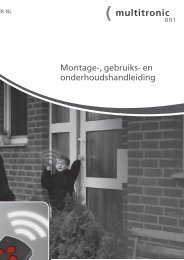Automatic Swing Door Operator DFA 127 Operating instructions E
Automatic Swing Door Operator DFA 127 Operating instructions E
Automatic Swing Door Operator DFA 127 Operating instructions E
- No tags were found...
Create successful ePaper yourself
Turn your PDF publications into a flip-book with our unique Google optimized e-Paper software.
8 Action in case of faults8.1 Fault indicationVarious indications are given for an irregularity or fault depending on the controlunit connected BDE-E or BDE-M.When using a mechanical BDE (control toggle switch)With the mechanical control unit it is not possible to display a detailed status signal.If a fault occurs (will be shown by the status signal on the side cover), pleaseproceed according to section 8.2.When using an electronic BDE-DGeneralAny current operational faults in the drive system will be displayed in the Standardscreen. If several faults are active, they will be numbered: e.g. Fault 1/2In case of an irregularity the display changes automatically from mode of operationlevel to error display. Every 2 seconds the backlight changes between normal/invers. Several errors can be displayed (e.g. 1/2 means: error no. 1 of total 2 errors).After 10 seconds the telephone number of the responsible service centre is indicatedalternating to the fault indication. The failure indication and the phone numberchange every 5 seconds, while the inverse flashing is remaining. The describedsequence applies to all failures. However, previously the phone numbermust have been given by an authorised specialised person.Information about the drive system, such as the software version, can be read outby pressing the key.After pressing this key once again, the phone number of the responsible servicecentre and the last appeared fault indication is displayed in the screen. If the faultmessage consists of several lines the first line will be displayed only.Status signals with a "W" are warnings. For these the fault relay contact output isnot connected. Elimination of the irregularity leading to the status signal is performedaccording to section 8.2A status can usually be deleted by pressing the key for 5 s (= Reset). This producesa new start in the control unit.If, however, the cause of the fault has not been eliminated, the status message willappear again if the fault occurs again.<strong>Operating</strong> <strong>instructions</strong> <strong>DFA</strong> <strong>127</strong> Full Power Rev. B 11/2006 Page 15 of 20