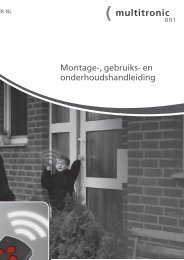Automatic Swing Door Operator DFA 127 Operating instructions E
Automatic Swing Door Operator DFA 127 Operating instructions E
Automatic Swing Door Operator DFA 127 Operating instructions E
- No tags were found...
You also want an ePaper? Increase the reach of your titles
YUMPU automatically turns print PDFs into web optimized ePapers that Google loves.
5 <strong>Operating</strong> <strong>instructions</strong>5.1 Mech. control elements and indication1 2 31 Mechanic BDI with 3 positions (control toggle switch)2 Reset button3 Status signalMechanical BDI (control toggle switch)The following operational modes can be set up with the 3-position toggle switch onthe side cover:Manual operationIn this operation mode, the <strong>DFA</strong> works as a normal door-closer. It can easily beopened manually, and then closes automatically. The connected actuating elementsare inactivated.<strong>Automatic</strong>The door opens and closes automatically, either by activation of an actuating elementor by pushing with activated touch control.Continuously openThe door opens and remains in the open position. If an obstacle is encounteredwhile opening, the <strong>DFA</strong> will attempt during the next few seconds to get the doorinto the set open position. If the obstacle is still present, the current position will beaccepted as the continuously open position.<strong>Operating</strong> <strong>instructions</strong> <strong>DFA</strong> <strong>127</strong> Full Power Rev. B 11/2006 Page 7 of 20