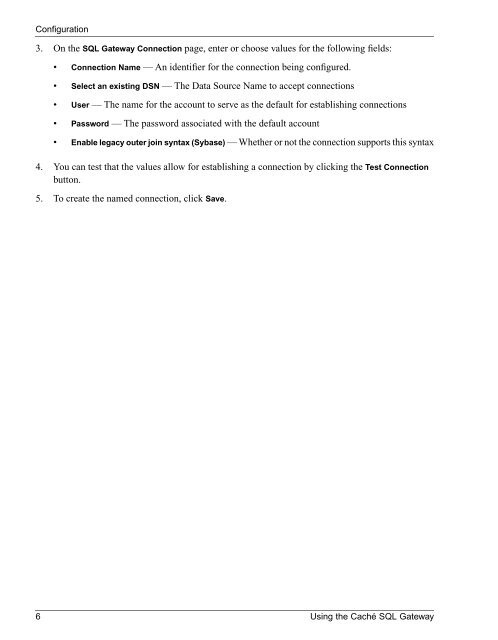Using the Caché SQL Gateway - InterSystems Documentation
Using the Caché SQL Gateway - InterSystems Documentation
Using the Caché SQL Gateway - InterSystems Documentation
Create successful ePaper yourself
Turn your PDF publications into a flip-book with our unique Google optimized e-Paper software.
Configuration3. On <strong>the</strong> <strong>SQL</strong> <strong>Gateway</strong> Connection page, enter or choose values for <strong>the</strong> following fields:• Connection Name — An identifier for <strong>the</strong> connection being configured.• Select an existing DSN — The Data Source Name to accept connections• User — The name for <strong>the</strong> account to serve as <strong>the</strong> default for establishing connections• Password — The password associated with <strong>the</strong> default account• Enable legacy outer join syntax (Sybase) — Whe<strong>the</strong>r or not <strong>the</strong> connection supports this syntax4. You can test that <strong>the</strong> values allow for establishing a connection by clicking <strong>the</strong> Test Connectionbutton.5. To create <strong>the</strong> named connection, click Save.6 <strong>Using</strong> <strong>the</strong> <strong>Caché</strong> <strong>SQL</strong> <strong>Gateway</strong>