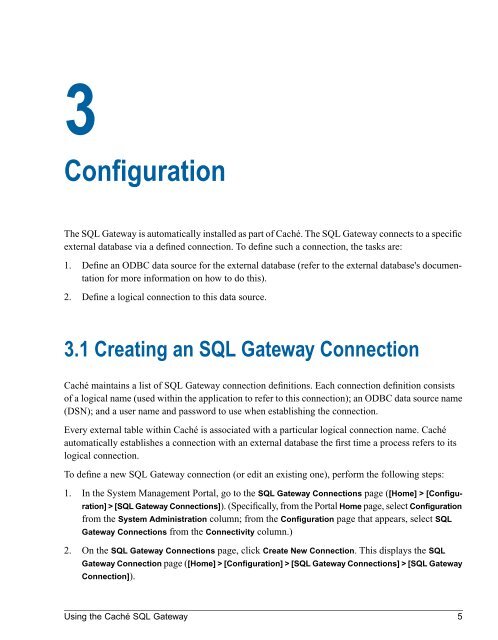Using the Caché SQL Gateway - InterSystems Documentation
Using the Caché SQL Gateway - InterSystems Documentation
Using the Caché SQL Gateway - InterSystems Documentation
Create successful ePaper yourself
Turn your PDF publications into a flip-book with our unique Google optimized e-Paper software.
3ConfigurationThe <strong>SQL</strong> <strong>Gateway</strong> is automatically installed as part of <strong>Caché</strong>. The <strong>SQL</strong> <strong>Gateway</strong> connects to a specificexternal database via a defined connection. To define such a connection, <strong>the</strong> tasks are:1. Define an ODBC data source for <strong>the</strong> external database (refer to <strong>the</strong> external database's documentationfor more information on how to do this).2. Define a logical connection to this data source.3.1 Creating an <strong>SQL</strong> <strong>Gateway</strong> Connection<strong>Caché</strong> maintains a list of <strong>SQL</strong> <strong>Gateway</strong> connection definitions. Each connection definition consistsof a logical name (used within <strong>the</strong> application to refer to this connection); an ODBC data source name(DSN); and a user name and password to use when establishing <strong>the</strong> connection.Every external table within <strong>Caché</strong> is associated with a particular logical connection name. <strong>Caché</strong>automatically establishes a connection with an external database <strong>the</strong> first time a process refers to itslogical connection.To define a new <strong>SQL</strong> <strong>Gateway</strong> connection (or edit an existing one), perform <strong>the</strong> following steps:1. In <strong>the</strong> System Management Portal, go to <strong>the</strong> <strong>SQL</strong> <strong>Gateway</strong> Connections page ([Home] > [Configuration]> [<strong>SQL</strong> <strong>Gateway</strong> Connections]). (Specifically, from <strong>the</strong> Portal Home page, select Configurationfrom <strong>the</strong> System Administration column; from <strong>the</strong> Configuration page that appears, select <strong>SQL</strong><strong>Gateway</strong> Connections from <strong>the</strong> Connectivity column.)2. On <strong>the</strong> <strong>SQL</strong> <strong>Gateway</strong> Connections page, click Create New Connection. This displays <strong>the</strong> <strong>SQL</strong><strong>Gateway</strong> Connection page ([Home] > [Configuration] > [<strong>SQL</strong> <strong>Gateway</strong> Connections] > [<strong>SQL</strong> <strong>Gateway</strong>Connection]).<strong>Using</strong> <strong>the</strong> <strong>Caché</strong> <strong>SQL</strong> <strong>Gateway</strong> 5