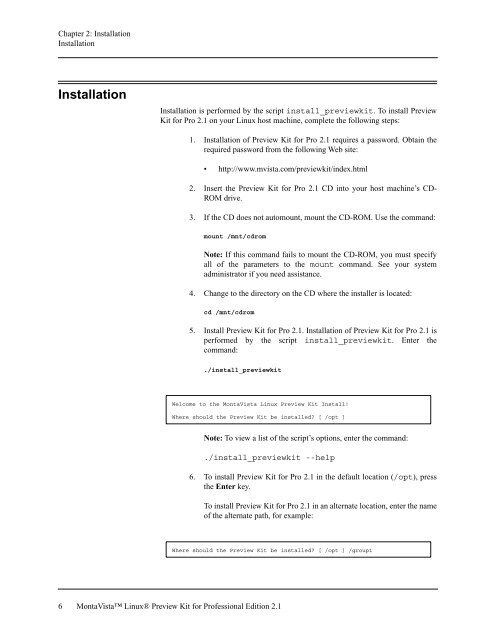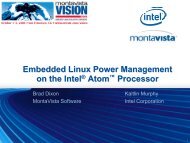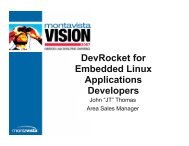Little- Endian - MontaVista
Little- Endian - MontaVista
Little- Endian - MontaVista
- No tags were found...
You also want an ePaper? Increase the reach of your titles
YUMPU automatically turns print PDFs into web optimized ePapers that Google loves.
Chapter 2: InstallationInstallationInstallationInstallation is performed by the script install_previewkit. To install PreviewKit for Pro 2.1 on your Linux host machine, complete the following steps:1. Installation of Preview Kit for Pro 2.1 requires a password. Obtain therequired password from the following Web site:• http://www.mvista.com/previewkit/index.html2. Insert the Preview Kit for Pro 2.1 CD into your host machine’s CD-ROM drive.3. If the CD does not automount, mount the CD-ROM. Use the command:mount /mnt/cdromNote: If this command fails to mount the CD-ROM, you must specifyall of the parameters to the mount command. See your systemadministrator if you need assistance.4. Change to the directory on the CD where the installer is located:cd /mnt/cdrom5. Install Preview Kit for Pro 2.1. Installation of Preview Kit for Pro 2.1 isperformed by the script install_previewkit. Enter thecommand:./install_previewkitWelcome to the <strong>MontaVista</strong> Linux Preview Kit Install!Where should the Preview Kit be installed? [ /opt ]Note: To view a list of the script’s options, enter the command:./install_previewkit --help6. To install Preview Kit for Pro 2.1 in the default location (/opt), pressthe Enter key.To install Preview Kit for Pro 2.1 in an alternate location, enter the nameof the alternate path, for example:Where should the Preview Kit be installed? [ /opt ] /group16 <strong>MontaVista</strong> Linux® Preview Kit for Professional Edition 2.1