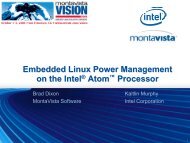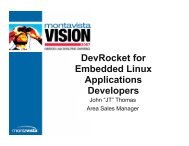Little- Endian - MontaVista
Little- Endian - MontaVista
Little- Endian - MontaVista
- No tags were found...
Create successful ePaper yourself
Turn your PDF publications into a flip-book with our unique Google optimized e-Paper software.
Chapter 4: Host ConfigurationConfigure NFSConfigure NFSTo configure NFS, as root, complete the following steps:1. Add the following line in /etc/exports:/opt/hardhat/previewkit/sh/sh4_le/target*(rw,no_root_squash,no_all_squash)(ENTER THE PRECEDING STRING AS A SINGLE LINE.)2. Restart the NFS daemon. Use the command:/etc/rc.d/init.d/nfs restartNote: If restart fails, you may need to stop and then start NFS.3. Set the NFS daemon to run on every boot. Use the command:/sbin/chkconfig nfs on4. Sync the NFS daemon. Use the command:NFS is now set up./usr/sbin/exportfs -ra22 <strong>MontaVista</strong> Linux® Preview Kit for Professional Edition 2.1