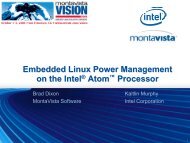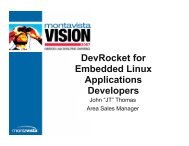Little- Endian - MontaVista
Little- Endian - MontaVista
Little- Endian - MontaVista
- No tags were found...
Create successful ePaper yourself
Turn your PDF publications into a flip-book with our unique Google optimized e-Paper software.
Chapter 3: Target Configuration and BootHitachi SH4 Solution Engine MS7751SE01This source, with some patches for the LSP, is also included in the LSP as acompressed tarball in /opt/hardhat/previewkit/lsp/hitachims7751se01-sh_sh4_le-previewkit/netbootfw.tar.gz.If the SH-IPL/Ethboot firmware is not already in flash, you must use the HitachiPROM monitor to download it. To download SH-IPL/Ethboot to flash, complete thefollowing steps:1. Make sure the endian switch and installed PROM are consistent with theLSP being used (set SW4-6 to OFF for little-endian).2. Make sure SW5-3 is ON to boot from PROM.3. Set the serial speed to 38400 by setting SW5-1 to OFF and SW5-2 toON.4. To start minicom on your host, enter the command:minicom5. Power on the target and press the reset switch.You should see a Ready > prompt.6. At the Ready > prompt, enter the command:fl 80000000Wait for the message “Please Send A S-format Record.”7. On the host, suspend Minicom. Use the ctrl-A J sequence.8. Send the file out the serial port.cat /opt/hardhat/previewkit/sh/sh4_le/target/boot/netbootfw.srec-hitachi-ms7751se01-sh_sh4_le-previewkit >/dev/ttyS0(ENTER THE ABOVE COMMAND AS A SINGLE LINE.)Note: Depending on how your permissions are set up on your host, youmay need to run the above command as root.9. Resume Minicom. (Use the fg command.)You should see the remaining output from the PROM indicating thetransfer is completed and flash has been programmed, and then anotherReady > prompt. (Programming flash takes a short while after thetransfer has completed, so you may need to wait a few minutes.)10. Proceed to “Step 2” under the heading “Configure the Target” onpage 14.<strong>MontaVista</strong> Linux® Preview Kit for Professional Edition 2.1 15