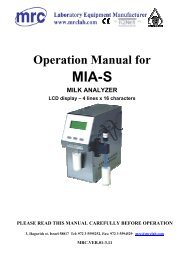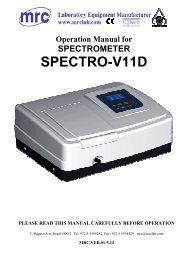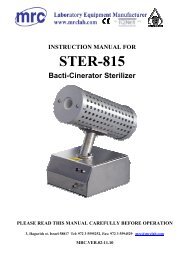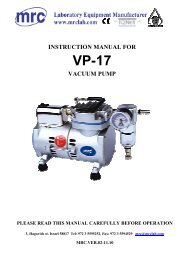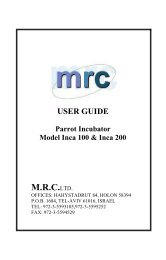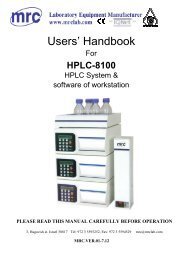PL-600 - MRC LABS
PL-600 - MRC LABS
PL-600 - MRC LABS
You also want an ePaper? Increase the reach of your titles
YUMPU automatically turns print PDFs into web optimized ePapers that Google loves.
MTC icon:the temperature displays is manual entered, pH manualtemperature compensation.ATC icon:the temperature displays is actual measurement value, pHtemperature auto compensation.Icon 7:PH sensor calibration icon Cal1、Cal2、Cal3:IconIconCal1 icon:first point pH calibrationCal2 icon:second point pH calibrationCal3 icon:third point pH calibration8:PH sensor performance iconOffset icon:pH sensor zero point iconSlope icon:pH sensor slope icon9:Measurement data storage, back display icon5. Operation keyicon:measurement data storage iconicon:stored measurement data back displayThe instrument has 6 operation keys,as follows:ON/OFF: Power key. When switch off the instrument, but the poweradaptor has not plugged from the AC220V socket, the instrument is in holdmode.MODE: Function key. To be used to switch between measurementfunctions(pH measurement function/mV measurementfunction).Long key used to functional parameter setting.CAL:Calibration key. To be used to pH sensor calibration.M+/∧ : Storage key、manual temperature setting key( increase)、functional parameter setting key.After the measurement datameasurement information.getting stable, is used to store theDuring pH measurement and calibration, when sample temperature isunder MTC status, is used to setting the sample temperature manually.(increase)。- 6 -