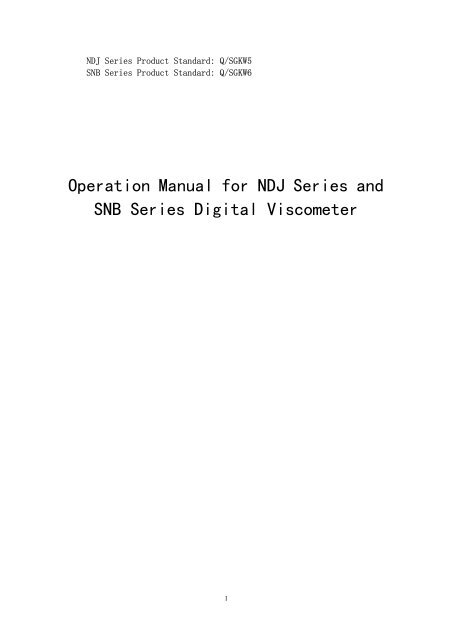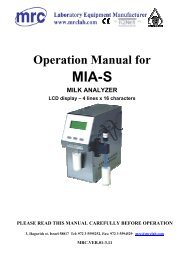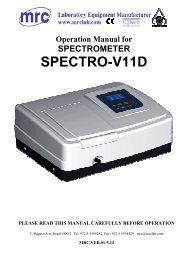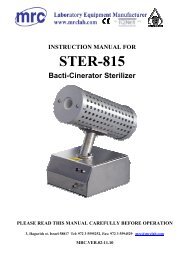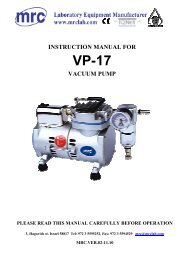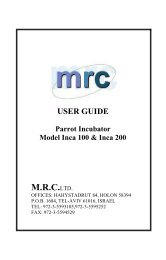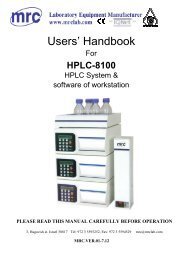Operation Manual for NDJ Series and SNB Series ... - Mrclab.com
Operation Manual for NDJ Series and SNB Series ... - Mrclab.com
Operation Manual for NDJ Series and SNB Series ... - Mrclab.com
You also want an ePaper? Increase the reach of your titles
YUMPU automatically turns print PDFs into web optimized ePapers that Google loves.
<strong>NDJ</strong> <strong>Series</strong> Product St<strong>and</strong>ard: Q/SGKW5<strong>SNB</strong> <strong>Series</strong> Product St<strong>and</strong>ard: Q/SGKW6<strong>Operation</strong> <strong>Manual</strong> <strong>for</strong> <strong>NDJ</strong> <strong>Series</strong> <strong>and</strong><strong>SNB</strong> <strong>Series</strong> Digital Vis<strong>com</strong>eter1
<strong>NDJ</strong> <strong>Series</strong> Viscosity Meter is a digital display viscosity meter by adopting the highsubsection driven step-motor <strong>and</strong> 16 bit micro-<strong>com</strong>puter controlled processor with a LCDnight visual display. The said meter is stable <strong>and</strong> accurate in motion, definitude in keydemonstration, programmable in design, easy <strong>for</strong> operation. The display directlydemonstrates the viscosity, rotating speed, rotor number <strong>and</strong> the maximum viscositymeasured <strong>for</strong> the rotor selected <strong>for</strong> the current rotating speed. The main controlling board,subsection driven board are all manufactured by adopting the Surface Mount Technology(SMT). The circuit is adopted by the micro processor that is most advance at present, with<strong>com</strong>pact <strong>and</strong> reasonable structure. The RS232 is provided. The space <strong>for</strong> printing can be setup by the user. The full range <strong>and</strong> linearity at points are adjusted by PC interface . Itsper<strong>for</strong>mance <strong>and</strong> functions have reached to the advanced level <strong>com</strong>pared with the similarproduct in other countries.<strong>SNB</strong> <strong>Series</strong> Viscosity Meter is a updated product based on <strong>NDJ</strong> <strong>Series</strong> ViscosityMeter .In addition to the per<strong>for</strong>mance <strong>and</strong> features of the <strong>NDJ</strong> <strong>Series</strong> Viscosity Meter, <strong>SNB</strong><strong>Series</strong> Viscosity Meter is measured in a wide range because its rotating speed has changedinto full stepless shift gear <strong>and</strong> the data can be collected automatically through PC port. Theautomatic operation, saving data <strong>and</strong> data contrast <strong>and</strong> statistical analysis can be done byconnecting to the <strong>com</strong>puter.<strong>NDJ</strong> <strong>Series</strong> <strong>and</strong> <strong>SNB</strong> <strong>Series</strong> Viscosity Meter are used in checking the viscous resistance<strong>and</strong> dynamical viscosity of liquid. It is widely used in measuring the viscosity of variousliquid such as grease, painting, foodstuff, dope, paper making, cosmetics, chemical industry,capsule stickiness agent <strong>and</strong> medicines.2
1. Main Technical ParametersModel <strong>NDJ</strong>-5S <strong>NDJ</strong>-8S <strong>SNB</strong>-1 <strong>SNB</strong>-2MeasuringRange(mPa·s)1—100,000 1—2,000,000 1—600,000 1—6,000,000Rotating6, 12, 0.3, 0.6, 1.5,3, 1—600.1—99.9Speed30, 60 6, 12, 30, 60 Stepless Gear Stepless Gear(RPM)Number of Rotors NO.1,2,3,4 is equipped with the productRotorRotor No.0 is a part optionalAccuracy ±2.0%Return0.5%CapacityPower Power adapter ( input 220 +22-33V 50±1Hz, output 15V 1.2A)2. Structure <strong>and</strong> PrincipleAs shown in the picture, The pointer of the load cell driven by the high subsection drivenstep-motor is driving the rotor to go round <strong>and</strong> round through the hairspring <strong>and</strong> rotating axis. Ifthe rotor is not resisted by the liquid, the pointer of the hairspring load cell is in the same positionwith the pointer of the load cell <strong>for</strong> the step-motor. On contrary, if the rotor is being resisted byviscous liquid, the hairspring produces the wresting square <strong>and</strong> repel <strong>and</strong> balance with the viscousresistance <strong>for</strong> reaching the balance at large. At this moment, by transmitting the output signal bythe photoelectrical load cell to 16 bit micro processor <strong>for</strong> data processing, the viscous value (mPa·s)will be displayed on LCD screen with the night visual function.16 bit micro processor LCD displaystep-motorpointer of load cell of the step-motorpointer of hairspring load cellliquid to be measuredrotor3.Apparatus to be equipped(1) digital viscosity meter 1 pce(2) ascending <strong>and</strong> falling rack 1 set(3) protective frame of rotor:1 pce(4) power adapter: 1 pce(5) rotors ( No.1,2,3,4 each)3
(6) spanner:1 pce(7) screw diver 1 pce(8) socket: 1 setSpare optional(1) rotor No.0 ( <strong>for</strong> measuring the more less viscosity)(2) RTD temperature probe(3) Special software that can <strong>com</strong>plete the function in collecting the data automatically(4) specially used printer(5) special devices <strong>for</strong> measuring a few samples(6) remote controller4. Installation (Please install as per the installing chart)(1) take the socket 1,2, ascending <strong>and</strong> falling rack, main equipment, rotor support <strong>and</strong>protective rack from the box;(2) put the ascending <strong>and</strong> failing rack into the hole of the socket <strong>and</strong> keep the openingdirection of the socket <strong>and</strong> the upper rack of the ascending <strong>and</strong> failing rack facingthe operator <strong>and</strong> then screw down the nut M12 with the spanner.(3) By running the knob of the ascending <strong>and</strong> failing rack, check the agility <strong>and</strong>self-locking capacity of the collet of the ascending <strong>and</strong> failing rack. If loosing <strong>and</strong>tightening are found, you can adjust the bolt M4 on the back of the ascending <strong>and</strong>failing rack with the screw driver to make sure that it can be ascended <strong>and</strong> fallen. Itwill be better if it is screwed down more less tightened so as to prevent the viscositymeter from its going down after installed.(4) Install the viscosity meter on the ascending <strong>and</strong> failing rack <strong>and</strong> make it tighten withthe bolt. The bolt that is unscrewed under the apparatus <strong>and</strong> remove <strong>and</strong> place thecap in yellow properly <strong>for</strong> next use. The cap in yellow plays a role in preventing thejoint screw. It should cover the cap in yellow if it is not used <strong>for</strong> a longer time orbeing transported.(5) By adjusting 2 leveling feet to make sure that the bubble is in the middle position ofthe viscosity meter on the top.(6) Please install it to the interface if KTD temperature probe is available. The printer isinstalled on the interface RS232 if any.(7) To make sure the viscosity meter is on OFF <strong>and</strong> then turn it on.5. Function of keysresetReset the applied programPrintPrinting functionRotatingSpeedSelection of the motor rotating speedMeasureStart to measure4
RotorRotor Selection. The viscous value maximum measured under the currentrotatingThe 4 keys mentioned below are used in <strong>SNB</strong> <strong>Series</strong> Product ( <strong>for</strong> digital settingonly)↑The number goes up↓The number goes down→shift rightwards←shift leftwards6. Content Description on screeIs is displayed when switching on <strong>and</strong> resetting the apparatus<strong>SNB</strong>-1<strong>SNB</strong>-1=Model of the apparatus, it will be displayed after 3 seconds20.0 ℃ 60.0 RPM 45.7%888888.8 SP 4mPa·s20.0 ℃ st<strong>and</strong>s <strong>for</strong> the temperature measured by KTD temperature probe at ℃SP 4 st<strong>and</strong>s <strong>for</strong> Rotor No.4, 0 st<strong>and</strong>s <strong>for</strong> rotor No.0, 1 st<strong>and</strong>s <strong>for</strong> rotor No.1,…… The rest can beknown in such sequences60.0 RPM st<strong>and</strong>s <strong>for</strong> the current rotating speed at RPM888888.8 mPa·s st<strong>and</strong>s <strong>for</strong> the maximum viscous value measured under the current rotating speed<strong>for</strong> the selected rotor at mPa·s45.7 % st<strong>and</strong>s <strong>for</strong> the mark of percentage meter, or called wresting square. The mark of thepercentage meter between 20% <strong>and</strong> 90% is regarded as normal figures. The viscosity meter willalarm if it beyond this figures. As result, the user will change the rotating speed <strong>and</strong> rotor.7. Operating Procedures(1) As per 4 installation, install the viscosity meter in place.(2) Install the protective frame on the viscosity meter ( revolving rightwards <strong>for</strong>installing <strong>and</strong> leftwards <strong>for</strong> uninstalling)(3) Revolving <strong>and</strong> installing the selected rotor to the bolt ( revolving leftwards <strong>for</strong>installing <strong>and</strong> rightwards <strong>for</strong> uninstalling)(4) Switching on <strong>and</strong> the step motor starts(5) Input the number of the rotor, the displayed number of the rotor on the screen willbe changed once pressing the key of the rotor <strong>and</strong> it is circulated between 1→2→3→4→0→.The input will be over when the number of the selected rotor is displayed on the screen(6) Selecting the rotating speed: the displayed speed of the rotor on the screen will bechanged once pressing the key of the rotor <strong>and</strong> it is circulated within the speed limit specifiedbetween 6.0→12.0→30.0→60.0→.The selection of the rotating speed is over when the speed5
of the selected rotor is displayed on the screenThe selection of <strong>SNB</strong> <strong>Series</strong> Product: Once pressing the key <strong>for</strong> the speed, 60 or 60.0will be displayed on the screen <strong>and</strong> flickering “6”.At this time, you can press the key <strong>for</strong>number going up or going down to set the tens digit of the rotating speed. And then press thekey shifting rightwards to set the tens digit of the shifted number or decimal point. If the shiftis needed in reverse direction, press the key shifting leftwards. In this way, you can set thevalue of other digit. Press the key <strong>for</strong> confirmation when the setting is over.(7) By revolving the knob of the ascending <strong>and</strong> failing rack, the viscosity meter will godown slowly <strong>and</strong> the rotor will immerge into the liquid that will be measured until the markof the rotor is in the same level with the liquid. And then adjust the position of the viscositymeter to the level.(8) By pressing the key <strong>for</strong> measurement, you can measure the viscous value of therotor under the current rotating speed <strong>and</strong> mark of the percentage meter at the same time.(9) In the course of measurement, if you need to change the rotor, you can press thekey <strong>for</strong> rotor directly. At this moment, the motor stops <strong>and</strong> the viscosity meter is still powered.After the rotor is changed, you can continue to measure as per the procedures (6)<strong>and</strong> (8)above mentioned.(10) Printinga. Firstly, you should select the time interval <strong>for</strong> printing. After press the key<strong>for</strong> printing, S:00:05 will be displayed on the screen. The time interval <strong>for</strong> printing will bechanged once you press the key <strong>for</strong> printing. 00:05→00:10→00:20→00:30→01:00→01:30→02:00→05:00→ will be displayed on the screen to <strong>and</strong> fro.S:00:05 st<strong>and</strong>s <strong>for</strong> printing every 5 seconds, 00:10 st<strong>and</strong>s <strong>for</strong> printing every 10seconds, ……05:00 st<strong>and</strong>s <strong>for</strong> printing every 5 seconds. The rest result can be known bythis way.When the time interval <strong>for</strong> printing on the screen is desired, the selection of the timeinterval <strong>for</strong> printing is over. For <strong>SNB</strong> <strong>Series</strong> Product, you should press the key <strong>for</strong> printingagain <strong>for</strong> final confirmation.b. After connected with the printer, you should press the key <strong>for</strong> printing once again.“on” printed on the printing paper st<strong>and</strong>s <strong>for</strong> the time interval desired. After pressing the key<strong>for</strong> printing, “off” printed on the printing paper st<strong>and</strong>s <strong>for</strong> the end <strong>for</strong> printing8. Sampling measurement <strong>for</strong> unknown viscosity(1) The General Principle <strong>for</strong> Measurement: For the sample with high viscosity, youshould choose the little dimensioned rotor ( No.3, No.4) <strong>and</strong> slow rotating speed. For thesample with low viscosity, you should choose the large dimensioned rotor ( No.1,No.2) <strong>and</strong>fast rotating speed. When measured ,the mark measured by the percentage meter between20% <strong>and</strong> 90% is the normal value. The viscous value measured within this range is thecorrect value.(2)You should estimate the viscous range of the sample to be measured first <strong>and</strong> thenchoose the little dimensioned rotor <strong>and</strong> the slow rotating speed as per the sample with highviscosity <strong>and</strong> choose the large dimensioned rotor as per the sample with low viscosity. Inmost cases, you should choose the rotor <strong>and</strong> then choose the approximate rotating speed. Forexample, when the rotor SP is No.1,the rotating speed 60RPM,the full capacity displayed onthe screen is100mPa.s. And when the rotating speed is changed into 6RPM,the full capacity is6
1000mPa.s。(3) When you can not estimate the viscosity of the sample to be measured, you shoulddecide on the rationality of the rotor <strong>and</strong> the rotating speed as per the mark of the percentagemeter (wresting square).The mark of the percentage meter between 20%—90% is thenormal value. If the value is not beyond this limit, the viscosity meter will alarm, remindingthe user to change the rotating speed <strong>and</strong> rotor. Never <strong>for</strong>get to change the rotor as per theprinciple that the rotor is changed with changing the number of the rotor SP.9. Cautions(1) Be careful in installing <strong>and</strong> uninstalling the rotor. When installed <strong>and</strong> uninstalled,you should operate by uplifting the joint bolt slightly. Do not do it more <strong>for</strong>cibly. Do notmake the rotor receiving the <strong>for</strong>ce horizontally to prevent the rotor from being bended.(2) Do not put the viscosity meter that is already installed aside or lay it down;(3)Keep the connecting side of the joint bolt with the rotor <strong>and</strong> the screw thread itselfclean. Otherwise, it will effect the shacking degree of the rotor;(4) You should hold the ascending <strong>and</strong> failing rack in your h<strong>and</strong> when it is on raise <strong>and</strong>down to prevent it from dropping due to its deadweight;(5)After changing the rotor, you should input the new number of the rotor. The rotor thatis used <strong>and</strong> changed should be cleaned first <strong>and</strong> then put on the rack of the rotor. Do not leavethe rotor on the meter <strong>and</strong> clean it.(6)When the liquid is changed, you should clean (wipe up) the rotor <strong>and</strong> the protectiveframe of the rotor to avoid the error caused by the interblended liquid <strong>for</strong> measurement.(7)The viscosity meter is matched with the rotor. Do not interblend several viscositymeters with the rotors(8)Do not dismantle <strong>and</strong> adjust the spare parts in the viscosity meter with liberty.(9)When the viscosity meter is moved <strong>and</strong> transported, the yellow cap should be on thejoint screw <strong>and</strong> the bolt should be screwed down <strong>and</strong> packed in the box.(10)After the rotor is installed, you do not circumrotate it <strong>for</strong> a longer in case of no liquidto prevent it from being damaged.(11)The suspended <strong>and</strong> confused liquid, high polymer <strong>and</strong> the other more condensedliquid have a lot of “ non Newton liquid”. Their viscous values are varied with the shearspeed <strong>and</strong> the time. There<strong>for</strong>e, their checking results under the different rotors <strong>and</strong> rotatingspeed are different. This is the normal case. It is not the error caused by the meter. Normally,you should regulate the rotor ,rotating speed <strong>and</strong> time to measure the non Newton liquid.(12)The following points you should pay more attention <strong>for</strong> more accurate dataa. More precisely control the temperature of the liquid to be measuredb. Putting the rotor into the liquid to be measured <strong>for</strong> an enough longer time <strong>and</strong> keepthe same temperature <strong>for</strong> bothc. Keep the uni<strong>for</strong>mity of the liquidd. When measured, the rotor is placed in the center of the vessel <strong>and</strong> the rotorprotective frame must be installed;e. To make sure the cleanliness <strong>and</strong> shacking degreef. You should turn off the apparatus at time when the measurement at high speed ischanged into the measurement at low speed at one or keep a less longer time at thelow speed to over<strong>com</strong>e the error that may be caused by the circumvolved inertia of7
the liquid.g. When measuring the low viscosity, No.1 of the rotor is chosen, <strong>and</strong> No. 4 of therotor <strong>for</strong> the high viscosity.h. The measure time <strong>for</strong> the viscosity measured at low speed is relatively longer.i. The viscosity meter can be replaced by revolving the ascending <strong>and</strong> failing colletwhen you need to change the rotor <strong>and</strong> liquid to be measure in process of themeasurement.8
<strong>Operation</strong> <strong>Manual</strong> <strong>for</strong> <strong>NDJ</strong> <strong>Series</strong> <strong>and</strong><strong>SNB</strong> <strong>Series</strong> Digital Vis<strong>com</strong>eter9