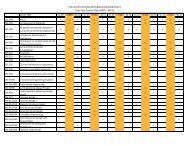storm water management model, version 4: user's manual
storm water management model, version 4: user's manual
storm water management model, version 4: user's manual
You also want an ePaper? Increase the reach of your titles
YUMPU automatically turns print PDFs into web optimized ePapers that Google loves.
field, (3) character data must be enclosed by single quotes, and (4) a number or character must beentered for all data fields. All SWMM blocks have free format input.An additional SWMM requirement is the line identifiers entered in columns one and two ofeach data line. See Table 2-1 for example line identifiers. Do not put quote marks around the lineidentifiers. These identifiers are necessary for the following reasons:1) they control the sequence of read statements,2) they are used in the error checking of data files, and3) they help in understanding the input.There are three special symbols (always entered in column 1) that signal block and filecontrol to the program. These symbols are:$ --> Signals the calling of a SWMM Block, e.g. $RUNOFF, $RAIN.@ --> Enables the user to permanently save an interface or scratch file (see Table 2-1 foran example, and Table 2-9 for the input format).* --> Comment line. Enter an asterisk to place comments in SWMM input files. Noclosing asterisk is necessary.These special control characters are read by subroutine STRIP, which is called by the MAINprogram of SWMM. STRIP edits the input file, which has a logical unit number of 55, and createsa temporary file sans comment and @ lines that is saved on logical unit number 5. Numbers 5(input), 6 (output) and 55 are thus restricted numbers in this <strong>version</strong> of SWMM. Interface andscratch files should not use 5, 6 or 55 as logical unit numbers.Comment and @ function lines are never read by the simulation blocks of SWMM. Inputlines beginning with * or @ can be placed anywhere in the input file, since they are acted upon onlyin subroutine STRIP. Listed below is an example of a set of comment and @ function lines. Theexample will work on both microcomputers and main-frames. (Do not be concerned that theexample file name follows MS-DOS conventions.)* JIN(1) JOUT(1) The next line lists the logical unit numbers for* an example SWMM run.SW 1 9 8** Permanently save interface file 8 under the name ’INT.OUT’@ 8 ’INT.OUT’** The @ function also allows the use of an existing file* Use ’INT.IN’ as interface file 9@ 9 ’INT.IN’The form of the @ function is simply @, in column 1, followed by the logical unit numberof the scratch or interface file, and lastly the filename in single quotation marks. The @ line usesfree format input. Just make sure there is a space between the unit number and the filename.Subroutine STRIP opens the file with STATUS = ’UNKNOWN’. This has the followingeffects on filename FILE depending on the preexisting conditions:19