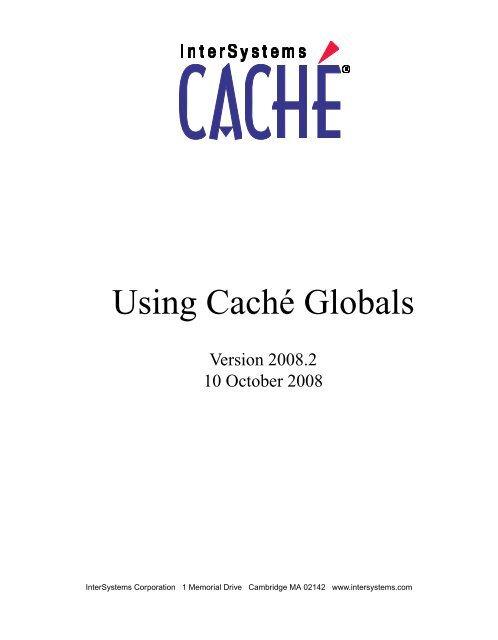Using Caché Globals - InterSystems Documentation
Using Caché Globals - InterSystems Documentation
Using Caché Globals - InterSystems Documentation
Create successful ePaper yourself
Turn your PDF publications into a flip-book with our unique Google optimized e-Paper software.
3.9.3 The $SORTBEGIN and $SORTEND Functions ....................................................... 273.10 <strong>Using</strong> Indirection with <strong>Globals</strong> .......................................................................................... 283.11 Managing Transactions ...................................................................................................... 293.11.1 Locks and Transactions ............................................................................................ 293.11.2 Nested Calls to TSTART .......................................................................................... 303.12 Managing Concurrency ...................................................................................................... 313.13 Checking the Most Recent Global Reference .................................................................... 313.13.1 Naked Global Reference .......................................................................................... 314 SQL and Object Use of Multidimensional Storage ................................................................... 354.1 Data ...................................................................................................................................... 354.1.1 Default Structure ........................................................................................................ 354.1.2 IDKEY ....................................................................................................................... 364.1.3 Subclasses .................................................................................................................. 374.1.4 Parent-Child Relationships ........................................................................................ 384.1.5 Embedded Objects ..................................................................................................... 394.1.6 Streams ...................................................................................................................... 394.2 Indices .................................................................................................................................. 404.2.1 Storage Structure of Standard Indices ....................................................................... 404.3 Bitmap Indices ..................................................................................................................... 414.3.1 Logical Operation of Bitmap Indices ......................................................................... 414.3.2 Storage Structure of Bitmap Indices .......................................................................... 424.3.3 Direct Access of Bitmap Indices ................................................................................ 43iv<strong>Using</strong> <strong>Caché</strong> <strong>Globals</strong>
List of TablesBitString Operations .......................................................................................................................... 41<strong>Using</strong> <strong>Caché</strong> <strong>Globals</strong>v
Introduction• Simple to use — <strong>Globals</strong> are as easy to use as other programming language variables. A comprehensiveset of commands in both the <strong>Caché</strong> ObjectScript language and the <strong>Caché</strong> Basic scriptinglanguage make it extremely easy to use globals within applications.• Multidimensional — You can specify the address of a node within a global using any number ofsubscripts. For example, in ^Settings("Auto2","Properties","Color"), the subscriptColor is a third-level node within the Settings global. Subscripts can be integer, numeric, or stringvalues, and need not be contiguous.• Sparse — The subscripts used to address global nodes are highly compacted and need not havecontiguous values.• Efficient — The operations on globals — inserting, updating, deleting, traversing, and retrieving— are all highly optimized for maximum performance and concurrency. There are additionalcommands for specialized operations (such as bulk inserts of data). There is a special set of globalsdesigned for temporary data structures (such as for sorting records).• Reliable — The <strong>Caché</strong> database provides a number of mechanisms to ensure the reliability of datastored within globals, including both logical-level and physical-level journaling. Data stored withinglobals is backed up when a database backup operation is performed.• Distributed — <strong>Caché</strong> provides a number of ways to control the physical location of data storedwithin globals. You can define a physical database used to store a global, or distribute portionsof a global across several databases. <strong>Using</strong> the distributed database features of <strong>Caché</strong>, you canshare globals across a network of database and application server systems. In addition, by meansof data shadowing technology, data stored within globals on one system can be automaticallyreplicated on another system.• Concurrent — <strong>Globals</strong> support concurrent access among multiple processes. Setting and retrievingvalues within individual nodes (array elements) is always atomic: no locking is required to guaranteereliable concurrent access. In addition, <strong>Caché</strong> supports a powerful set of locking operationsthat can be used to provide concurrency for more complex cases involving multiple nodes. Whenusing Object or SQL access, this concurrency is handled automatically.• Transactional — <strong>Caché</strong> provides commands that define transaction boundaries; you can start,commit, or rollback a transaction. In the event of a rollback, all modifications made to globalswithin the transaction are undone; the contents of the database are restored to their pre-transactionstate. By using the various <strong>Caché</strong> locking operations in conjunction with transactions, you canperform traditional ACID transactions using globals. (An ACID transaction provides Atomicity,Consistency, Isolation, and Durability.) When using Object or SQL access, transactions are handledautomatically.2 <strong>Using</strong> <strong>Caché</strong> <strong>Globals</strong>
ExamplesNote:The globals described in this document should not be confused with another type of <strong>Caché</strong>array variable: process-private globals. Process-private globals are not persistent; they persistonly for the duration of the process that created them. Process-private globals are also notconcurrent; they can only be accessed by the process that created them. A process-privateglobal can be easily distinguished from a global by its multi-character name prefix: either^|| or ^|"^"|.1.2 ExamplesA simple example can demonstrate the ease and performance of globals. The following programexample creates a 10,000–node array (deleting it first if present) and stores it in the database. You cantry this to get a sense of the performance of globals:Creating a Persistent ArraySet start = $ZH // get current timeKill ^Test.GlobalFor i = 1:1:10000 {Set ^Test.Global(i) = i}Set elap = $ZH - start // get elapsed timeWrite "Time (seconds): ",elapWe can also see how long it takes to iterate over and read the values in the array (make sure to run theabove example first to build the array):Reading a Persistent ArraySet start = $ZH // get current timeSet total = 0Set count = 0// get key and value for first nodeSet i = $Order(^Test.Global(""),1,data)While (i '= "") {Set count = count + 1Set total = total + data}// get key and value for next nodeSet i = $Order(^Test.Global(i),1,data)Set elap = $ZH - start // get elapsed timeWrite "Nodes:",count,!Write "Total:",total,!Write "Time (seconds): ",elap,!<strong>Using</strong> <strong>Caché</strong> <strong>Globals</strong> 3
Introduction1.3 Use in ApplicationsWithin <strong>Caché</strong> applications, globals are used in many ways, including:• As the underlying storage mechanism shared by the object and SQL engines.• As the mechanism used to provide a variety of indices, including bitmap indices, for object andSQL data.• As a work space for performing certain operations that may not fit within process memory. Forexample, the SQL engine uses temporary globals for sorting data when there is no preexistingindex available for this purpose.• For performing specialized operations on persistent objects or SQL tables that are difficult orinefficient to express in terms of object or SQL access. For example, you can define a method (orstored procedure or Web method) to perform specialized analysis on data held in a table. By usingmethods, such an operation is completely encapsulated; the caller simply invokes the method.• To implement application-specific, customized storage structures. Many applications have theneed to store data that is difficult to express relationally. <strong>Using</strong> globals you can define customstructures and make them available to outside clients via object methods.• For a variety of special purpose data structures used by the <strong>Caché</strong> system, such as configurationdata, class definitions, error messages, and executable code.<strong>Globals</strong> are not constrained by the confines of the relational model. They provide the freedom todevelop customized structures optimized for specific applications. For many applications, judicioususe of globals can be a secret weapon delivering performance that relational application developerscan only dream about.Whether your application makes direct use of globals or not, it is useful to understand their operation.Understanding globals and their capabilities will help you to design more efficient applications as wellas provide help with determining the optimal deployment configuration for your applications.4 <strong>Using</strong> <strong>Caché</strong> <strong>Globals</strong>
2Global StructureThis chapter describes the logical (programmatic) view of globals and provides an overview of howglobals are physically stored on disk.2.1 Logical Structure of <strong>Globals</strong>A global is a named multidimensional array that is stored within a physical <strong>Caché</strong> database. Withinan application, the mapping of globals to physical databases is based on the current namespace — anamespace provides a logical, unified view of one or more physical databases.2.1.1 Global Naming ConventionsThe name of a global specifies its purpose and use. There are two types of globals and a separate setof variables, called “process-private globals” :• A global — This is what might be called a standard global; typically, these are simply referred toas globals. It is a persistent, multidimensional array that resides in the current namespace.• An extended global reference — This is a global located in a namespace other than the currentnamespace.• A process-private global — This is an array variable that is only accessible to the process thatcreated it.The naming conventions for globals are:• A global name begins with a caret character (^) prefix. This caret distinguishes a global from alocal variable.<strong>Using</strong> <strong>Caché</strong> <strong>Globals</strong> 5
Global Structure• The first character after the caret (^) prefix in a global name can be:- A letter or the percent character (%) — For standard globals only. If a global’s name beginswith “%” , then this global is for <strong>Caché</strong> system use. % globals are typically stored withineither the %SYS or %CACHELIB databases.- The vertical bar (|) or the left bracket ([) — For extended global references or process-privateglobals. The use depends on subsequent characters. See the examples that follow this list.• The other characters of a global name may be letters, numbers, or the period (.) character. Thepercent (%) character cannot be used, except as the first character of a global name. The period(.) character cannot be used as the last character of a global name.• A global name may be up to 31 characters long (exclusive of the caret character prefix). You canspecify global names that are significantly longer, but <strong>Caché</strong> treats only the first 31 characters assignificant.• Global names are case-sensitive.The following globals are reserved for <strong>Caché</strong> system use: Any global beginning with %, except globalsbeginning with %Z or %z. Any globals in the %SYS namespace, except those beginning with Z or z.Sample Global Names and Their Uses• ^globalname — a standard global• ^|"environment"|globalname — environment syntax for an extended global reference• ^||globalname — a process-private global• ^|"^"|globalname — a process-private global• ^[namespace]globalname — bracket syntax for an explicit namespace in an extended globalreference• ^[directory,system]globalname — bracket syntax for an implied namespace in anextended global reference• ^["^"]globalname — a process-private global• ^["^",""]globalname — a process-private globalNote:Global names can contain only valid identifier characters; by default, these are as specifiedabove. However, your NLS (National Language Support) settings may define a different setof valid identifier characters. Global names cannot contain Unicode characters.Thus, the following are all valid global names:6 <strong>Using</strong> <strong>Caché</strong> <strong>Globals</strong>
SET ^a="The quick "SET ^A="brown fox "SET ^A7="jumped over "SET ^A.7="the lazy "SET ^A1B2C3="dog's back."WRITE ^a,^A,^A7,!,^A.7,^A1B2C3KILL ^a,^A,^A7,^A.7,^A1B2C3 // keeps the database cleanLogical Structure of <strong>Globals</strong>2.1.2 Subscript Naming Conventions and LimitsA global can have multiple named subscripts, identifying node levels. Subscripts have the followingnaming conventions:• A subscript name can be any numeric, or any quoted string, except the null string (""). It caninclude characters of all types, including blank spaces, non-printing characters, and Unicodecharacters. Subscript names are case-sensitive.• Standard numeric evaluation is performed on numeric subscript names, such as arithmetic andconcatenation operations and stripping leading and trailing zeros. String concatenation is performedon string subscript names.• A subscript name can be specified as a local or global variable, but that variable must be defined.Thus, the following are valid subscript names (note that the SET and WRITE command pairsdemonstrate equivalent subscript names:SET ^a(1)="So I've " ; leading and trailing zeros strippedWRITE ^a(001.00)SET ^a("2")="got " ; numeric and its string equivalentWRITE ^a(2)SET ^a(1+2)="that " ; arithmetic operations performedWRITE ^a(3)SET ^a(1_2)="going " ; concatenation performedWRITE ^a(12)SET ^a(0)="for " ; zero valid, extra zeros strippedWRITE ^a(00000)SET ^b="word",^a(^b)="me, " ; name as defined globalWRITE ^a("word")WRITE ! ; line break for readabilitySET ^a("short"_" "_"word")="which " ; string concatenationWRITE ^a("short word")SET ^a("!@#$%^&*")="is " ; punctuation charactersWRITE ^a("!@#"_"$%^&*")SET ^a(" ")="nice." ; blank space validWRITE ^a(" ")On a Unicode system, Unicode characters can also be valid subscript names:SET b=$CHAR(960),^a(b)="Carl Spackler" ; Unicode chars validWRITE ^a(b)You can specify a large number of subscript levels. The limitation on subscript levels is based on thetotal number of characters in the global reference. The total length of a global reference — the nameof the global plus all of its subscripts — is limited to 1023 encoded characters (which may be fewer<strong>Using</strong> <strong>Caché</strong> <strong>Globals</strong> 7
Global Structurethan 1023 typed characters). Therefore, if using multiple subscript levels, it is helpful to avoid longsubscript names and global names.CAUTION:The preceding rules apply for all <strong>Caché</strong> supported collations. For older collations stillin use for compatibility reasons, such as “pre-ISM-6.1” , the rules for subscripts aremore restrictive. For example, character subscripts cannot have a control character astheir initial character; and there are limitations on the number of digits that can beused in integer subscripts.Because of restrictions such as these, there is no guarantee that subscripts used forsupported collations will be valid in pre-<strong>Caché</strong> collations.2.1.2.1 Determining the Maximum Length of a SubscriptSeveral factors determine the total number of characters that can appear in a reference to a local orglobal variable. These include:• The length of the global name• The number of subscripts used• Whether each subscript is a number or a string• For string subscripts, the character set encoding usedTo calculate the size of the reference, use the following guidelines:1. In the global name: for each character, add 1.2. In a numeric subscript: for each digit, sign, or decimal point, add 1.3. In a string subscript: for each character, add 3. (For more information on this, see “A Note onASCII and Multibyte Characters in Subscript Names.” )4. For each subscript, add 1.If the sum of these is greater than 511, the subscript may be too long to use as a reference for a localor global variable.Important:The following factors also determine the maximum length of the subscript:• For numeric subscripts, in both Studio and <strong>Caché</strong> Terminal, and with both localand global variables, a subscript is limited to 309 digits; larger values result in a error.• For string subscripts in <strong>Caché</strong> Terminal, with local variables, a subscript nameis limited to 251 characters; larger values result in a error. Aglobal variable subscript name does not have this limit.8 <strong>Using</strong> <strong>Caché</strong> <strong>Globals</strong>
A Note on ASCII and Multibyte Characters in Subscript NamesThe actual length of a string subscript may vary depending on the character set used to encode thestring. If a string uses only ASCII characters, count only 1 for each character in the string. Strings thatcontain multibyte characters may count up to 3 for each character in the string. To encourage conservativeestimates, guideline #3 uses the larger per-character value.2.1.3 Global DataData within a global is stored within one or more nodes, identified by a subscript name. Each nodecan contain approximately 32K characters of text. (The exact maximum size is 32K minus 1, or 32,767characters.) Within applications, nodes typically contain the following types of structure:1. String or numeric data. With a UNICODE version of <strong>Caché</strong>, string data may contain native UNI-CODE characters.2. A string with multiple fields delimited by a special character:^Data(10) = "Smith^John^Boston"You can use the <strong>Caché</strong> ObjectScript $PIECE function to pull such data apart.Logical Structure of <strong>Globals</strong>3. Multiple fields contained within a <strong>Caché</strong> $LIST structure. The $LIST structure is a string containingmultiple length-encoded values. It requires no special delimiter characters.4. A null string (""). In cases where the global subscript names are themselves used as the data, nodata is stored in the actual node.5. A bitstring. In cases where a global is used to store part of a bitmap index, the value stored withina node is a bitstring. A bitstring is a string containing a logical, compressed set of 1 and 0 values.You can construct a bitstring using the $BIT functions.6. Part of a larger set of data. For example, the object and SQL engines store streams (BLOBs) as asequential series of 32K nodes within a global. By means of the stream interface, users of streamsare unaware that streams are stored in this fashion.2.1.4 Global SubscriptsEach node within a global is specified by means of zero or more subscripts. A global node may bespecified by any number of subscripts (subject to the total global reference length limit). A node mayhave zero subscripts (in which case the parentheses following the global name are omitted).Subscripts do not have to be contiguous.The following statements all contain valid global references:<strong>Using</strong> <strong>Caché</strong> <strong>Globals</strong> 9
Global StructurePrint ^DataPrint ^Data(1)Print ^Data(1,2,3)Print ^Data("Customer","453-543",56,"Balance")2.1.5 CollationWithin a global, nodes are stored in a collated (sorted) order.Applications typically control the order in which nodes are sorted by applying a conversion to valuesused as subscripts. For example, the SQL engine, when creating an index on string values, convertsall string values to uppercase letters and prepends a space character to make sure that the index is bothnot case-sensitive and collates as text (even if numeric values are stored as strings).2.2 Physical Structure of <strong>Globals</strong><strong>Globals</strong> are stored within physical files using a highly optimized structure. The code that manages thisdata structure is also highly optimized for every platform that <strong>Caché</strong> runs on. These optimizationsensure that operations on globals have high throughput (number of operations per unit of time), highconcurrency (total number of concurrent users), efficient use of cache memory, and require no ongoingperformance-related maintenance (such as frequent rebuilding, re-indexing, or compaction).The physical structure used to store globals is completely encapsulated; applications do not worryabout physical data structure in any way.<strong>Globals</strong> are stored on disk within a series of data blocks; the size of each block (typically 8KB) isdetermined when the physical database is created. To provide efficient access to data, <strong>Caché</strong> maintainsa sophisticated B-tree-like structure that uses a set of pointer blocks to link together related data blocks.<strong>Caché</strong> maintains a buffer pool — an in-memory cache of frequently referenced blocks — to reducethe cost of fetching blocks from disk.While many database technologies use B-tree-like structures for data storage, <strong>Caché</strong> is unique in manyways:• The storage mechanism is exposed via a safe, easy-to-use interface.• Subscripts and data are compressed to save disk space as well as valuable in-memory cache space.• The storage engine is optimized for transaction processing operations: inserts, updates, and deletesare all fast. Unlike relational systems, <strong>Caché</strong> never requires rebuilding indices or data in order torestore performance.• The storage engine is optimized for maximum concurrent access.• Data is automatically clustered for efficient retrieval.10 <strong>Using</strong> <strong>Caché</strong> <strong>Globals</strong>
Referencing <strong>Globals</strong>2.2.1 How <strong>Globals</strong> Are StoredWithin data blocks, globals are stored sequentially. Both subscripts and data are stored together. Thereis a special case for large node values (long strings) which are stored within separate blocks. A pointerto this separate block is stored along with the node subscript.For example, suppose you have a global with the following contents:^Data(1999) = 100^Data(1999,1) = "January"^Data(1999,2) = "February"^Data(2000) = 300^Data(2000,1) = "January"^Data(2000,2) = "February"Most likely, this data would be stored within a single data block with a contiguous structure similarto (the real representation is a series of bytes):Data(1999):100|1:January|2:February|2000:300|1:January|2:February|...An operation on ^Data can retrieve its entire contents with a minimum number of disk operations.There are a number of additional techniques used to ensure that inserts, updates, and deletes are performedefficiently.2.3 Referencing <strong>Globals</strong>A global resides within a particular <strong>Caché</strong> database. Portions of a global can reside in different databasesif appropriate mappings are used. A database can be physically located on the current system, or on aremote system accessed through <strong>Caché</strong> networking. The term dataset refers to the system and thedirectory that contain a <strong>Caché</strong> database. For further details on networking, see the Distributed DataManagement Guide.A namespace is a logical definition of the datasets and global mappings that together form a set ofrelated information.A simple global reference applies to the currently selected namespace. The namespace definition cancause this to physically access a database on the local system or a remote system. Different globalscan be mapped to different locations or datasets (where a dataset refers to the system and the directorythat contain a <strong>Caché</strong> database).For example, to create a simple reference to the global ORDER in the namespace to which it currentlyhas been mapped, use the following syntax:^ORDER<strong>Using</strong> <strong>Caché</strong> <strong>Globals</strong> 11
Global Structure2.3.1 Setting Global MappingYou can map globals and routines from one database to another on the same or different systems. Thisallows simple references to data which can exist anywhere and is the primary feature of a namespace.You can map whole globals or pieces of globals. Because you can map global subscripts, data caneasily span disks.To establish this type of mapping, see the “Add Global, Routine, and Package Mapping to a Namespace”section of the “Configuring <strong>Caché</strong>” chapter of the <strong>Caché</strong> System Administration Guide.Once you have mapped a global from one namespace to another, you can reference the mapped globalas if it were in the current namespace — with a simple reference. For example:^ORDER2.3.2 Extended Global ReferencesYou can refer to a global located in a namespace other than the current namespace. This is known asan extended global reference or simply an extended reference.There are two forms of extended references:• Explicit namespace reference — You specify the name of the namespace where the global islocated as part of the syntax of the global reference.• Implied namespace reference — You specify the directory and, optionally, the system name aspart of the syntax of the global reference. In this case, no global mappings apply, since the physicaldataset (directory and system) is given as part of the global reference.The use of explicit namespaces is preferred, because this allows for redefinition of logical mappingsexternally, as requirements change, without altering your application code.<strong>Caché</strong> supports two forms of extended references:• Bracket syntax, which encloses the extended reference with square brackets ([ ]).• Environment syntax, which encloses the extended reference with vertical bars (| |).Note:The examples of extended globals references use the Windows directory structure. In practice,the form of such references is operating-system dependent.2.3.2.1 Bracket SyntaxYou can use bracket syntax to specify an extended global reference with either an explicit namespaceor an implied namespace:12 <strong>Using</strong> <strong>Caché</strong> <strong>Globals</strong>
Referencing <strong>Globals</strong>Explicit namespace:^[nspace]globImplied namespace:^[dir,sys]globIn an explicit namespace reference, nspace is a defined namespace that the global glob has not currentlybeen mapped or replicated to. In an implied namespace reference, dir is a directory, sys is a system,and glob is a global within that directory.You must include quotation marks around the directory and system names or the namespace nameunless you specify them as variables. The directory and system together comprise an implied namespace.An implied namespace can reference either:• The specified directory on the specified system.• The specified directory on your local system, if you do not specify a system name in the reference.If you omit the system name from an implied namespace reference, you must supply a doublecaret (^^) within the directory reference to indicate the omitted system name.To specify an implied namespace on a remote system:["dir","sys"]To specify an implied namespace on the local system:["^^dir"]For example, to access the global ORDER in the C:\BUSINESS directory on a machine called SALES:SET x = ^["C:\BUSINESS","SALES"]ORDERTo access the global ORDER in the C:\BUSINESS directory on your local machine:SET x = ^["^^C:\BUSINESS"]ORDERTo access the global ORDER in the defined namespace MARKETING:SET x = ^["MARKETING"]ORDER2.3.2.2 Environment SyntaxThe environment syntax is defined as:^|"env"|global"env" can have one of four formats:<strong>Using</strong> <strong>Caché</strong> <strong>Globals</strong> 13
Global Structure• The null string ("") — The current namespace on the local system.• "namespace" — A defined namespace that global is not currently mapped to. Namespace namesare not case-sensitive.• "^^dir" — An implied namespace whose default directory is the specified directory on yourlocal system.• "^system^dir" — An implied namespace whose default directory is the specified directoryon the specified remote system.To access the global ORDER in your current namespace on your current system, when no mappinghas been defined for ORDER, use the following syntax:SET x = ^|""|ORDERThis is the same as the simple global reference:SET x = ^ORDERTo access the global ORDER mapped to the defined namespace MARKETING:SET x = ^|"MARKETING"|ORDERYou can use an implied namespace to access the global ORDER in the directory C:\BUSINESS onyour local system:SET x = ^|"^^C:\BUSINESS"|ORDERYou can use an implied namespace to access the global ORDER in the directory C:\BUSINESS on aremote system named SALES:SET x = ^|"^SALES^C:\BUSINESS"|ORDER14 <strong>Using</strong> <strong>Caché</strong> <strong>Globals</strong>
3<strong>Using</strong> Multidimensional Storage(<strong>Globals</strong>)This chapter describes the various operations you can perform using multidimensional storage (globalvariables). It includes the following topics:• Storing Data in <strong>Globals</strong>• Deleting Global Nodes• Testing the Existence of a Global Node• Retrieving the Value of a Global Node• Traversing Data within a Global• Copying Data within <strong>Globals</strong>• Maintaining Shared Counters within <strong>Globals</strong>• <strong>Using</strong> Temporary <strong>Globals</strong>• Sorting Data within <strong>Globals</strong>• <strong>Using</strong> Indirection with <strong>Globals</strong>• Managing Transactions• Managing Concurrency• Checking the Most Recent Global Reference<strong>Using</strong> <strong>Caché</strong> <strong>Globals</strong> 15
<strong>Using</strong> Multidimensional Storage (<strong>Globals</strong>)3.1 Storing Data in <strong>Globals</strong>Storing data in global nodes is simple: you treat a global as you would any other variable. The differenceis that operations on globals are automatically written to the database.3.1.1 Creating <strong>Globals</strong>There is no setup work required to create a new global; simply setting data into a global implicitlycreates a new global structure. You can create a global (or a global subscript) and place data in it witha single operation, or you can create a global (or subscript) and leave it empty by setting it to the nullstring. In <strong>Caché</strong> ObjectScript, these operations are done using the SET command.The following examples define a global named Color (if one does not already exist) and associate thevalue “Red” with it. If a global already exists with the name Color, then these examples modify it tocontain the new information.In <strong>Caché</strong> Basic:^Color = "Red"In <strong>Caché</strong> ObjectScript:SET ^Color = "Red"Note:When using direct global access within applications, you must develop and adhere to anaming convention to keep different parts of an application from “walking over” one another.This is similar to developing naming convention for classes, method, and other variables.3.1.2 Storing Data in Global NodesTo store a value within a global subscript node, simply set the value of the global node as you wouldany other variable array. If the specified node did not previously exist, it is created. If it did exist, itscontents are replaced with the new value.You specify a node within a global by means of an expression (referred to as a global reference). Aglobal reference consists of the caret character (^), the global name, and (if needed) one or more subscriptvalues. Subscripts (if present) are enclosed within parentheses “( )” and are separated by commas.Each subscript value is itself an expression: a literal value, a variable, a logical expression, or even aglobal reference.Setting the value of a global node is an atomic operation: It is guaranteed to succeed and you do notneed to use any locks to ensure concurrency.The following are all valid global references:16 <strong>Using</strong> <strong>Caché</strong> <strong>Globals</strong>
Storing Data in <strong>Globals</strong>In <strong>Caché</strong> Basic:^Data = 2^Data("Color") = "Red"^Data(1,1) = 100^Data(^Data) = 10 ' The value of ^Data is the subscript^Data(a,b) = 50 ' The values of local variables a and b are subscripts^Data(a + 10) = 50In <strong>Caché</strong> ObjectScript:SET ^Data = 2SET ^Data("Color")="Red"SET ^Data(1,1)=100SET ^Data(^Data)=10SET ^Data(a,b)=50SET ^Data(a+10)=50/* The 2nd level subscript (1,1) is setto the value 100. The 1st level subscript(1) is undefined. *//* The value of global variable ^Datais the name of the subscript *//* The values of local variables a and bare the names of the subscripts */If you are using <strong>Caché</strong> ObjectScript, you can construct global references at runtime using indirection.3.1.3 Storing Structured Data in Global NodesEach global node can contain a single string of up to 32K characters.Data is typically stored within nodes in one of the following ways:• As a single string of up to 32K characters (specifically, 32K minus 1).• As a character-delimited string containing multiple pieces of data.To store a set of fields within a node using a character delimiter, simply concatenate the valuestogether using the concatenate operator (_). The following <strong>Caché</strong> ObjectScript examples use the# character as a delimiter:SET ^Data(id)=field(1)_"#"_field(2)_"#"_field(3)When the data is retrieved, you can pull the fields apart using the $PIECE function:SET data = $GET(^Data(id))FOR i=1:1:3 {SET field(i) = $PIECE(data,"#",i)}QUIT• As a $LIST-encoded string containing multiple pieces of data.The $LIST functions use a special length-encoding scheme that does not require you to reservea delimiter character. (This is the default structure used by <strong>Caché</strong> Objects and SQL.)To store a set of fields within a node use the $LISTBUILD function to construct a list:<strong>Using</strong> <strong>Caché</strong> <strong>Globals</strong> 17
<strong>Using</strong> Multidimensional Storage (<strong>Globals</strong>)SET ^Data(id)=$LISTBUILD(field(1),field(2),field(3))When the data is retrieved, you can pull the fields apart using the $LIST or $LISTGET functions:SET data = $GET(^Data(id))FOR i = 1:1:3 {SET field(i)=$LIST(data,i)}QUIT• As one part of a larger set of data (such as a stream or “BLOB” ).As individual nodes are limited to just under 32K of data, larger structures, such as streams, areimplemented by storing data in a set of successive nodes:SET ^Data("Stream1",1) = "First part of stream...."SET ^Data("Stream1",2) = "Second part of stream...."SET ^Data("Stream1",3) = "Third part of stream...."Code that fetches the stream (such as that provided by the %GlobalCharacterStream class) loopsover the successive nodes in such a structure providing the data as a continuous string.• As a bitstring.If you are implementing a bitmap index (an index where a bit in a bitstring corresponds to a rowin a table), you would set the node values of an index global to bit strings. Note that <strong>Caché</strong> usesa compression algorithm for encoding bit strings; therefore, bit strings can only be handled usingthe <strong>Caché</strong> $BIT functions. Refer to the Bit String Functions Overview for more details on bitstrings.• As an empty node.If the data you are interested in is provided by the node subscript names themselves, then it istypical to set the actual node value to a null string (""). For example, an index that associates aname with an ID value typically looks like this:SET ^Data("APPLE",1) = ""SET ^Data("ORANGE",2) = ""SET ^Data("BANANA",3) = ""3.2 Deleting Global NodesTo remove a global node, a group of subnodes, or an entire global from the database, use the <strong>Caché</strong>ObjectScript KILL or ZKILL commands, or the <strong>Caché</strong> Basic Erase command.The KILL command deletes all nodes (data as well as its corresponding entry in the array) at a specificglobal reference, including any descendant subnodes. That is, all nodes starting with the specifiedsubscript are deleted.18 <strong>Using</strong> <strong>Caché</strong> <strong>Globals</strong>
Testing the Existence of a Global NodeFor example, the <strong>Caché</strong> ObjectScript statement:KILL ^Datadeletes the entire ^Data global. A subsequent reference to this global would return an error.The <strong>Caché</strong> ObjectScript statement:KILL ^Data(100)deletes contents of node 100 within the ^Data global. If there are descendant subnodes, such as^Data(100,1), ^Data(100,2), and ^Data(100,1,2,3), these are deleted as well.The <strong>Caché</strong> ObjectScript ZKILL command deletes a specified global or global subscript node. It doesnot delete descendant subnodes.You cannot use the NEW command on global variables.3.3 Testing the Existence of a Global NodeTo test if a specific global (or its descendants) contains data, use the <strong>Caché</strong> ObjectScript $DATAfunction.$DATA returns a value indicating whether or not the specified global reference exists. The possiblereturn values are:StatusValue011011MeaningThe global variable is undefined.The global variable exists and contains data, but has no descendants. Notethat the null string ("") qualifies as data.The global variable has descendants (contains a downward pointer to asubnode) but does not itself contain data. Any direct reference to such avariable will result in an error. For example, if $DATA(^y)returns 10, SET x=^y will produce an error.The global variable both contains data and has descendants (contains adownward pointer to a subnode).<strong>Using</strong> <strong>Caché</strong> <strong>Globals</strong> 19
<strong>Using</strong> Multidimensional Storage (<strong>Globals</strong>)3.4 Retrieving the Value of a Global NodeTo get the value stored within a specific global node, simply use the global reference as an expression.<strong>Using</strong> <strong>Caché</strong> Basic:color = ^Data("Color") ' assign to a local variablePrint ^Data("Color") ' use as an argument to a commandMyMethod(^Data("Color")) ' use as a function argument<strong>Using</strong> <strong>Caché</strong> ObjectScript:SET color = ^Data("Color") ; assign to a local variableWRITE ^Data("Color"); use as a command argumentSET x=$LENGTH(^Data("Color")) ; use as a function parameter3.4.1 The $GET FunctionWithin <strong>Caché</strong> ObjectScript, you can also get the value of a global node using the $GET function:SET mydata = $GET(^Data("Color"))This retrieves the value of the specified node (if it exists) or returns the null string ("") if the node isundefined. You can use the optional second argument of $GET to return a specified default value ifthe node is undefined.3.4.2 The WRITE, ZWRITE, and ZZDUMP CommandsYou can display the contents of a global or a global subnode by using the various <strong>Caché</strong> ObjectScriptdisplay commands. The WRITE command returns the value of the specified global or subnode as astring. The ZWRITE command returns the name of the global variable and its value, and each of itsdescendant nodes and their values. The ZZDUMP command returns the value of the specified globalor subnode in hexadecimal dump format.3.5 Traversing Data within a GlobalThere are a number of ways to traverse (iterate over) data stored within a global.20 <strong>Using</strong> <strong>Caché</strong> <strong>Globals</strong>
3.5.1 The $ORDER (Next / Previous) FunctionThe <strong>Caché</strong> ObjectScript $ORDER function (and its <strong>Caché</strong> Basic equivalent: Traverse) allows youto sequentially visit each node within a global.The $ORDER function returns the value of the next subscript at a given level (subscript number). Forexample, suppose you have defined the following global:Set ^Data(1) = ""Set ^Data(1,1) = ""Set ^Data(1,2) = ""Set ^Data(2) = ""Set ^Data(2,1) = ""Set ^Data(2,2) = ""Set ^Data(5,1,2) = ""To find the first, first-level subscript, we can use:SET key = $ORDER(^Data(""))This returns the first, first-level subscript following the null string (""). (The null string is used torepresent the subscript value before the first entry; as a return value it is used to indicate that there areno following subscript values.) In this example, key will now contain the value 1.We can find the next, first-level subscript by using 1 or key in the $ORDER expression:SET key = $ORDER(^Data(key))If key has an initial value of 1, then this statement will set it to 2 (as ^Data(2) is the next first-levelsubscript). Executing this statement again will set key to 5 as that is the next first-level subscript. Notethat 5 is returned even though there is no data stored directly at ^Data(5). Executing this statement onemore time will set key to the null string (""), indicating that there are no more first level subscripts.By using additional subscripts with the $ORDER function, you can iterate over different subscriptlevels. $ORDER returns the next value of the last subscript in its argument list. <strong>Using</strong> the data above,the statement:SET key = $ORDER(^Data(1,""))will set key to 1 as ^Data(1,1) is the next second-level subscript. Executing this statement again willset key to 2 as that is the next second-level subscript. Executing this statement one more time will setkey to “” indicating that there are no more second-level subscripts under node ^Data(1).3.5.1.1 Looping with $ORDERTraversing Data within a GlobalThe following <strong>Caché</strong> ObjectScript code defines a simple global and then loops over all of its first-levelsubscripts:<strong>Using</strong> <strong>Caché</strong> <strong>Globals</strong> 21
<strong>Using</strong> Multidimensional Storage (<strong>Globals</strong>)// clear ^Data in case it has dataKill ^Data// fill in ^Data with sample dataFor i = 1:1:100 {// Set each node to a random person's nameSet ^Data(i) = ##class(%PopulateUtils).Name()}// loop over every node// Find first nodeSet key = $Order(^Data(""))While (key '= "") {// Write out contentsWrite "#", key, " ", ^Data(key),!}// Find next nodeSet key = $Order(^Data(key))3.5.1.2 Additional $ORDER ArgumentsThe <strong>Caché</strong> ObjectScript $ORDER function takes optional second and third arguments. The secondargument is a direction flag indicating in which direction you wish to traverse a global. The default,1, specifies forward traversal, while –1 specifies backward traversal.The third argument, if present, contains a local variable name. If the node found by $ORDER containsdata, the data found is written into this local variable. When you are looping over a global and you areinterested in node values as well as subscript values, this operates more efficiently.3.5.2 Looping Over a GlobalIf you know that a given global is organized using contiguous numeric subscripts, you can use a simpleFor loop to iterate over its values. For example, in <strong>Caché</strong> Basic:For i = 1 To 100Print ^Data(i)Nextor the equivalent in <strong>Caché</strong> ObjectScript:For i = 1:1:100 {Write ^Data(i),!}Generally, it is better to use the $ORDER function described above: it is more efficient and you donot have to worry about gaps in the data (such as a deleted node).3.5.3 The $QUERY FunctionIf you need to visit every node and subnode within a global, moving up and down over subnodes, usethe <strong>Caché</strong> ObjectScript $QUERY function. (Alternatively you can use nested $ORDER loops).22 <strong>Using</strong> <strong>Caché</strong> <strong>Globals</strong>
The $QUERY function takes a global reference and returns a string containing the global referenceof the next node in the global (or "" if there are no following nodes). To use the value returned by$QUERY, you must use the <strong>Caché</strong> ObjectScript indirection operator (@).For example, suppose you define the following global:Set ^Data(1) = ""Set ^Data(1,1) = ""Set ^Data(1,2) = ""Set ^Data(2) = ""Set ^Data(2,1) = ""Set ^Data(2,2) = ""Set ^Data(5,1,2) = ""The following call to $QUERY:SET node = $QUERY(^Data(""))sets node to the string “^Data(1)” , the address of the first node within the global. Then, to get thenext node in the global, call $QUERY again and use the indirection operator on node:SET node = $QUERY(@node)At this point, node contains the string “^Data(1,1)” .The following example defines a set of global nodes and then walks over them using $QUERY,writing the address of each node as it does:Kill ^Data // make sure ^Data is empty// place some data into ^DataSet ^Data(1) = ""Set ^Data(1,1) = ""Set ^Data(1,2) = ""Set ^Data(2) = ""Set ^Data(2,1) = ""Set ^Data(2,2) = ""Set ^Data(5,1,2) = ""// now walk over ^Data// find first nodeSet node = $Query(^Data(""))While (node '= "") {Write node,!// get next nodeSet node = $Query(@node)}Copying Data within <strong>Globals</strong>3.6 Copying Data within <strong>Globals</strong>To copy the contents of a global (entire or partial) into another global (or a local array), use the <strong>Caché</strong>ObjectScript MERGE command.<strong>Using</strong> <strong>Caché</strong> <strong>Globals</strong> 23
<strong>Using</strong> Multidimensional Storage (<strong>Globals</strong>)The following example demonstrates the use of the MERGE command to copy the entire contents ofthe OldData global into the NewData global:Merge ^NewData = ^OldDataIf the source argument of the MERGE command has subscripts then all data in that node and itsdescendants are copied. If the destination argument has subscripts, then the data is copied using thedestination address as the top level node. For example, the following code:Merge ^NewData(1,2) = ^OldData(5,6,7)copies all the data at and beneath ^OldData(5,6,7) into ^NewData(1,2).3.7 Maintaining Shared Counters within <strong>Globals</strong>A major concurrency bottleneck of large-scale transaction processing applications can be the creationof unique identifier values. For example, consider an order processing application in which each newinvoice must be given a unique identifying number. The traditional approach is to maintain some sortof counter table. Every process creating a new invoice waits to acquire a lock on this counter, incrementsits value, and unlocks it. This can lead to heavy resource contention over this single record.To deal with this issue, <strong>Caché</strong> provides the <strong>Caché</strong> ObjectScript $INCREMENT function.$INCREMENT atomically increments the value of a global node (if the node is undefined, it is setto 1). The atomic nature of $INCREMENT means that no locks are required; the function is guaranteedto return a new incremented value with no interference from any other process.You can use $INCREMENT as follows. First, you must decide upon a global node in which to holdthe counter. Next, whenever you need a new counter value, simply invoke $INCREMENT:SET counter = $INCREMENT(^MyCounter)The default storage structure used by <strong>Caché</strong> Objects and SQL uses $INCREMENT to assign uniqueobject (row) identifier values.3.8 <strong>Using</strong> Temporary <strong>Globals</strong>For certain operations, you may need the power of globals without requiring persistence. For example,you may want to use a global to sort some data which you do not need to store to disk. For theseoperations, <strong>Caché</strong> provides temporary globals.Temporary globals have the following characteristics:24 <strong>Using</strong> <strong>Caché</strong> <strong>Globals</strong>
Sorting Data within <strong>Globals</strong>• Temporary globals are stored within the CACHETEMP database, which is always defined to bea local (that is, a non-network) database. All globals mapped to the CACHETEMP database aretreated as temporary globals.• Changes to temporary globals are not written to disk. Instead the changes are maintained withinthe in-memory buffer pool. A large temporary global may be written to disk if there is not sufficientspace for it within the buffer pool.• For maximum efficiency, changes to temporary globals are not logged to a journal file.• Temporary globals are automatically deleted whenever the <strong>Caché</strong> system is restarted. (Note: itcan be a very long time before a live system is restarted; so you should not count on this forcleaning up temporary globals.)By default, <strong>Caché</strong> defines any global whose name starts with “CacheTemp” as being a temporaryglobal. To avoid conflict with any temporary globals that <strong>Caché</strong> itself may use, you should start yourtemporary global names with “CacheTempUser” .<strong>Caché</strong> SQL uses temporary globals as scratch space for optimizing complex queries. It may also usestemporary globals as temporary indices during the execution of certain queries (for sorting, grouping,calculating aggregates, etc.)3.9 Sorting Data within <strong>Globals</strong>Data stored within globals is automatically sorted according to the value of the subscripts. For example,the following <strong>Caché</strong> ObjectScript code defines a set of globals (in random order) and then iterates overthem to demonstrate that the global nodes are automatically sorted by subscript:// Erase any existing dataKill ^Data// Define a set of global nodesSet ^Data("Cambridge") = ""Set ^Data("New York") = ""Set ^Data("Boston") = ""Set ^Data("London") = ""Set ^Data("Athens") = ""// Now iterate and display (in order)Set key = $Order(^Data(""))While (key '= "") {Write key,!Set key = $Order(^Data(key)) // next subscript}Applications can take advantage of the automatic sorting provided by globals to perform sort operationsor to maintain ordered, cross-referenced indices on certain values. <strong>Caché</strong> SQL and ObjectScript useglobals to perform such tasks automatically.<strong>Using</strong> <strong>Caché</strong> <strong>Globals</strong> 25
<strong>Using</strong> Multidimensional Storage (<strong>Globals</strong>)3.9.1 Collation of Global NodesThe order in which the nodes of a global are sorted (referred to as collation) is controlled at two levels:within the global itself and by the application using the global.At the application level, you can control how global nodes are collated by performing data transformationson the values used as subscripts (<strong>Caché</strong> SQL and Objects do this via user-specified collationfunctions). For example, if you wish to create a list of names that is sorted alphabetically but ignorescase, then typically you use the uppercase version of the name as a subscript:// Erase any existing dataKill ^Data// Define a set of global nodes for sortingFor name = "Cobra","jackal","zebra","AARDVark" {// use UPPERCASE name as subscriptSet ^Data($ZCONVERT(name,"U")) = name}// Now iterate and display (in order)Set key = $Order(^Data(""))While (key '= "") {Write ^Data(key),! // write untransformed nameSet key = $Order(^Data(key)) // next subscript}This example converts each name to uppercase (using the $ZCONVERT function) so that the subscriptsare sorted without regard to case. Each node contains the untransformed value so that the originalvalue can be displayed.3.9.2 Numeric and String-valued SubscriptsNumeric values are collated before string values; that is a value of 1 comes before a value of “a” .You need to be aware of this fact if you use both numeric and string values for a given subscript. Ifyou are using a global for an index (that is, to sort data based on values), it is most common to eithersort values as numbers (such as salaries) or strings (such as postal codes).For numerically collated nodes, the typical solution is to coerce subscript values to numeric valuesusing the unary + operator. For example, if you are building an index that sort id values by age, youcan coerce age to always be numeric:Set ^Data(+age,id) = ""If you wish to sort values as strings (such as “0022” , “0342” , “1584” ) then you can coerce thesubscript values to always be strings by prepending a space ( “ ” ) character. For example, if you arebuilding an index that sort id values by zipcode, you can coerce zipcode to always be a string:Set ^Data(" "_zipcode,id) = ""This ensures that values with leading zeroes, such as “0022” are always treated as strings.26 <strong>Using</strong> <strong>Caché</strong> <strong>Globals</strong>
3.9.3 The $SORTBEGIN and $SORTEND FunctionsTypically you do not have to worry about sorting data within <strong>Caché</strong>. Whether you use SQL or directglobal access, sorting is handled automatically.There are, however, certain cases where sorting can be done more efficiently. Specifically, in caseswhere (1) you need to set a large number of global nodes that are in random (that is, unsorted) orderand (2) the total size of the resulting global approaches a significant portion of the <strong>Caché</strong> buffer pool,then performance can be adversely affected — since many of the SET operations involve disk operations(as data does not fit in the cache). This scenario usually arises in cases involving the creation of indexglobals such as bulk data loads, index population, or sorting of unindexed values in temporary globals.To handle these cases efficiently, <strong>Caché</strong> ObjectScript provides the $SORTBEGIN and $SORTENDfunctions. The $SORTBEGIN function initiates a special mode for a global (or part thereof) in whichdata set into the global is written to a special scratch buffer and sorted in memory (or temporary diskstorage). When the $SORTEND function is called at the end of the operation, the data is written toactual global storage sequentially. The overall operation is much more efficient as the actual writingis done in an order requiring far fewer disk operations.The $SORTBEGIN function is quite easy to use; simply invoke it with the name of the global youwish to sort before beginning the sort operation and call $SORTEND when the operation is complete:// Erase any existing dataKill ^Data// Initiate sort mode for ^Data globalSet ret = $SortBegin(^Data)// Write random data into ^DataFor i = 1:1:10000 {Set ^Data($Random(1000000)) = ""}Set ret = $SortEnd(^Data)// ^Data is now set and sorted// Now iterate and display (in order)Set key = $Order(^Data(""))While (key '= "") {Write key,!Set key = $Order(^Data(key)) // next subscript}Sorting Data within <strong>Globals</strong>The $SORTBEGIN function is designed for the special case of global creation and must be used withsome care. Specifically, you must not read from the global to which you are writing while in$SORTBEGIN mode; as the data is not written, reads will be incorrect.<strong>Caché</strong> SQL automatically uses these functions for creation of temporary index globals (such as forsorting on unindexed fields).<strong>Using</strong> <strong>Caché</strong> <strong>Globals</strong> 27
<strong>Using</strong> Multidimensional Storage (<strong>Globals</strong>)3.10 <strong>Using</strong> Indirection with <strong>Globals</strong>By means of indirection, <strong>Caché</strong> ObjectScript provides a way to create global references at runtime.This can be useful in applications where you do not know global structure or names at program compilationtime.Indirection is supported via the indirection operator, @, which de-references a string containing anexpression. There are several types of indirection, based on how the @ operator is used.The following code provides an example of name indirection in which the @ operator is used to dereferencea string containing a global reference:// Erase any existing dataKill ^Data// Set var to an global reference expressionSet var = "^Data(100)"// Now use indirection to set ^Data(100)Set @var = "This data was set indirectly."// Now display the value directly:Write "Value: ",^Data(100)You can also use subscript indirection to mix expressions (variables or literal values) within indirectstatements:// Erase any existing dataKill ^Data// Set var to a subscript valueSet glvn = "^Data"// Now use indirection to set ^Data(1) to ^Data(10)For i = 1:1:10 {Set @glvn@(i) = "This data was set indirectly."}// Now display the values directly:Set key = $Order(^Data(""))While (key '= "") {Write "Value ",key, ": ", ^Data(key),!Set key = $Order(^Data(key))}Indirection is a fundamental feature of <strong>Caché</strong> ObjectScript; it is not limited to global references. Formore information, refer to the “Indirection” section in the “Operators” chapter of <strong>Using</strong> <strong>Caché</strong>ObjectScript. Indirection is less efficient than direct access, so you should use it judiciously.28 <strong>Using</strong> <strong>Caché</strong> <strong>Globals</strong>
Managing Transactions3.11 Managing Transactions<strong>Caché</strong> provides the primitive operations needed to implement full transaction processing using globals.<strong>Caché</strong> Objects and SQL make use of these features automatically. If you are directly writing transactionaldata into globals, you can make use of these operations.The transaction commands are TSTART, which defines the start of a transaction; TCOMMIT, whichcommits the current transaction; and TROLLBACK, which aborts the current transaction and undoesany changes made to globals since the start of the transaction.For example, the following <strong>Caché</strong> ObjectScript code defines the start of a transaction, sets a numberof global nodes, and then commits or rolls back the transaction depending on the value of ok:TSTARTSet ^Data(1) = "Apple"Set ^Data(2) = "Berry"If (ok) {TCOMMIT}Else {TROLLBACK}The TSTART writes a transaction start marker in the <strong>Caché</strong> journal file. This defines the startingboundary of the transaction. If the variable ok is true (nonzero) in the above example, then theTCOMMIT command marks the successful end of the transaction and a transaction completion markeris written to the journal file. If ok is false (0), then the TROLLBACK command will undo every setor kill operation made since the start of the transaction. In this case, ^Data(1) and ^Data(2) are restoredto their previous values.Note that no data is written at the successful completion of a transaction. This is because all modificationsto the database during a transaction are carried out as normal during the course of a transaction.Only in the case of a rollback is the data in the database affected. This implies that the transaction inthis example has limited isolation; that is, other processes can see the modified global values beforethe transaction is committed. This is typically referred to as an uncommitted read. Whether this is goodor bad depends on application requirements; in many cases this is perfectly reasonable behavior. If anapplication requires a higher degree of isolation, then this is accomplished by using locks. This isdescribed in the following section.3.11.1 Locks and TransactionsTo create isolated transactions—that is, to prevent other processes from seeing modified data beforea transaction is committed—requires the use of locks. Within <strong>Caché</strong> ObjectScript, you can directlyacquire and release locks by means of the LOCK command. Locks work by convention; for a given<strong>Using</strong> <strong>Caché</strong> <strong>Globals</strong> 29
<strong>Using</strong> Multidimensional Storage (<strong>Globals</strong>)data structure (such as used for a persistent object) all code that requires locks uses the same logicallock reference (that is, the same address is used by the LOCK command).Within a transaction, locks have a special behavior; any locks acquired during the course of a transactionare not released until the end of the transaction. To see why this is, consider the actions carried out bytypical transaction:1. Start the transaction using TSTART.2. Acquire a lock (or locks) on the node (or nodes) you wish to modify. This is usually referred toas a “write” lock.3. Modify the node (or nodes).4. Release the lock (or locks). Because we are in a transaction, these locks are not actually releasedat this time.5. Commit the transaction using TCOMMIT. At this point, all the locks released in the previousstep are actually released.If another process wants to look at the nodes involved in this transaction and does not want to seeuncommitted modifications, then it simply tests for a lock (referred to a “read” lock) before readingthe data from the nodes. Because the write locks are held until the end of the transaction, the readingprocess does not see the data until the transaction is complete (committed or rolled back).Most database management systems use a similar mechanism to provide transaction isolation. <strong>Caché</strong>is unique in that it makes this mechanism available to developers. This makes it possible to createcustom database structure for new application types while still supporting transactions. Of course, youcan simply use <strong>Caché</strong> Objects or SQL to manage your data and let your transactions be managedautomatically.3.11.2 Nested Calls to TSTART<strong>Caché</strong> maintains a special system variable, $TLEVEL, that tracks how many times the TSTARTcommand has been called. $TLEVEL starts with a value of 0; each call to TSTART increments thevalue of $TLEVEL by 1, while each call to TCOMMIT decrements its value by 1. If a call toTCOMMIT results in setting $TLEVEL back to 0, the transaction ends (with a commit).A call to the TROLLBACK command always terminates the current transaction and sets $TLEVELback to 0, regardless of the value of $TLEVEL.This behavior gives applications the ability to wrap transactions around code (such as object methods)that itself contains a transaction. For example, the %Save method, provided by persistent objects,always performs it operation as a transaction. By explicitly calling TSTART and TCOMMIT youcan create a larger transaction that encompasses several object save operations:30 <strong>Using</strong> <strong>Caché</strong> <strong>Globals</strong>
Managing ConcurrencyTSTARTSet sc = object1.%Save()If ($$$ISOK(sc)) {// first save worked, do the secondSet sc = object2.%Save()}If ($$$ISERR(sc)) {// one of the saves failed, rollbackTROLLBACK}Else {// everything is ok, commitTCOMMIT}3.12 Managing ConcurrencyThe operation of setting or retrieving a single global node is atomic; it is guaranteed to always succeedwith consistent results. For operations on multiple nodes or for controlling transaction isolation (seethe section on Lock and Transactions), <strong>Caché</strong> provides the ability to acquire and release locks.Locks are managed by the <strong>Caché</strong> Lock Manager. Within <strong>Caché</strong> ObjectScript, you can directly acquireand release locks by means of the LOCK command. (<strong>Caché</strong> Objects and SQL automatically acquireand release locks as needed).For details on the LOCK command, refer to the LOCK command reference page.3.13 Checking the Most Recent GlobalReferenceThe most recent global reference is recorded in the <strong>Caché</strong> ObjectScript $ZREFERENCE specialvariable. $ZREFERENCE contains the most recent global reference, including subscripts and extendedglobal reference, if specified. Note that $ZREFERENCE indicates neither whether the global referencesucceeded, nor if the specified global exists. <strong>Caché</strong> simply records the most recently specified globalreference.3.13.1 Naked Global ReferenceFollowing a subscripted global reference, <strong>Caché</strong> sets a naked indicator to that global name and subscriptlevel. You can then make subsequent references to the same global and subscript level using a nakedglobal reference, omitting the global name and higher level subscripts. This streamlines repeated referencesto the same global at the same (or lower) subscript level.<strong>Using</strong> <strong>Caché</strong> <strong>Globals</strong> 31
<strong>Using</strong> Multidimensional Storage (<strong>Globals</strong>)Specifying a lower subscript level in a naked reference resets the naked indicator to that subscriptlevel. Therefore, when using naked global references, you are always working at the subscript levelestablished by the most recent global reference.The naked indicator value is recorded in the $ZREFERENCE special variable. The naked indicatoris initialized to the null string. Attempting a naked global reference when the naked indicator is notset results in a error. Changing namespaces reinitializes the naked indicator. You canreinitialize the naked indicator by setting $ZREFERENCE to the null string ("").In the following example, the subscripted global ^Produce(“fruit”,1) is specified in the first reference.<strong>Caché</strong> saves this global name and subscript in the naked indicator, so that the subsequent naked globalreferences can omit the global name “Produce” and the higher subscript level “fruit”. When the ^(3,1)naked reference goes to a lower subscript level, this new subscript level becomes the assumption forany subsequent naked global references.SET ^Produce("fruit",1)="Apples" /* Full global reference */SET ^(2)="Oranges" /* Naked global references */SET ^(3)="Pears" /* assume subscript level 2 */SET ^(3,1)="Bartlett pears" /* Go to subscript level 3 */SET ^(2)="Anjou pears" /* Assume subscript level 3 */WRITE "latest global reference is: ",$ZREFERENCE,!ZWRITE ^ProduceKILL ^ProduceThis example sets the following global variables: ^Produce("fruit",1), ^Produce("fruit",2), ^Produce("fruit",3),^Produce("fruit",3,1), and ^Produce("fruit",3,2).With few exceptions, every global reference (full or naked) sets the naked indicator. The$ZREFERENCE special variable contains the full global name and subscripts of the most recentglobal reference, even if this was a naked global reference. The ZWRITE command also displays thefull global name and subscripts of each global, whether or not it was set using a naked reference.Naked global references should be used with caution, because <strong>Caché</strong> sets the naked indicator in situationsthat are not always obvious, including the following:• A full global reference initially sets the naked indicator, and subsequent full global references ornaked global references change the naked indicator, even when the global reference is not successful.For example attempting to WRITE the value of a nonexistent global sets the naked indicator.• A command postconditional that references a subscripted global sets the naked indicator, regardlessof how <strong>Caché</strong> evaluates the postconditional.• An optional function argument that references a subscripted global may or may not set the nakedindicator, depending on whether <strong>Caché</strong> evaluates all arguments. For example the second argumentof $GET always sets the naked indicator, even when the default value it contains is not used.<strong>Caché</strong> evaluates arguments in left-to-right sequence, so the last argument may reset the nakedindicator set by the first argument.• The TROLLBACK command, which rolls back a transaction, does not roll back the naked indicatorto its value at the beginning of the transaction.32 <strong>Using</strong> <strong>Caché</strong> <strong>Globals</strong>
Checking the Most Recent Global ReferenceIf a full global reference contains an extended global reference, subsequent naked global referencesassume the same extended global reference; you do not have to specify the extended reference as partof a naked global reference.<strong>Using</strong> <strong>Caché</strong> <strong>Globals</strong> 33
4SQL and Object Use ofMultidimensional StorageThis chapter describes how the <strong>Caché</strong> object and SQL engines make use of multidimensional storage(globals) for storing persistent objects, relational tables, and indices.Though the <strong>Caché</strong> object and SQL engines automatically provide and manage data storage structures,it can be useful to understand the details of how this works.The storage structures used by the object and relational view of data are identical. For simplicity, thisdocument only describes storage from the object perspective.4.1 DataEvery persistent class that uses the %CacheStorage storage class (the default) can store instances ofitself within the <strong>Caché</strong> database using one or more nodes of multidimensional storage (globals).Every persistent class has a storage definition that defines how its properties are stored within globalnodes. This storage definition (referred to as “default structure” ) is managed automatically by theclass compiler. (You can modify this storage definition or even provide alternate versions of it if youlike. This is not discussed in this document.)4.1.1 Default StructureThe default structure used for storing persistent objects is quite simple:<strong>Using</strong> <strong>Caché</strong> <strong>Globals</strong> 35
SQL and Object Use of Multidimensional Storage• Data is stored in a global whose name starts with the complete class name (including packagename). A “D” is appended to form the name of the data global, while an “I” is appended forthe index global.• Data for each instance is stored within a single node of the data global with all non-transientproperties placed within a $List structure.• Each node in the data global is subscripted by object ID value. By default, object ID values areintegers provided by invoking the $Increment function on a counter node stored at the root (withno subscript) of the data global.For example, suppose we define a simple persistent class, MyApp.Person, with two literal properties:Class MyApp.Person Extends %Persistent [ClassType = persistent]{Property Name As %String;Property Age As %Integer;}If we create and save two instances of this class, the resulting global will be similar to:^MyApp.PersonD = 2 // counter node^MyApp.PersonD(1) = $LB("",530,"Abraham")^MyApp.PersonD(2) = $LB("",680,"Philip")Note that the first piece of the $List structure stored in each node is empty; this is reserved for a classname. If we define any subclasses of this Person class, this slot contains the subclass name. The%OpenId method (provided by the %Persistent class) uses this information to polymorphically openthe correct type of object when multiple objects are stored within the same extent. This slot shows upin the class storage definition as a property named “%%CLASSNAME” .For more details, refer to the section on subclasses below.4.1.2 IDKEYThe IDKEY mechanism allows you to explicitly define the value used as an object ID. To do this, yousimply add an IDKEY index definition to your class and specify the property or properties that willprovide the ID value. Note that once you save an object, its object ID value cannot change. This meansthat after you save an object that uses the IDKEY mechanism, you can no longer modify any of theproperties on which the object ID is based.For example, we can modify the Person class used in the previous example to use an IDKEY index:Class MyApp.Person Extends %Persistent [ClassType = persistent]{Index IDKEY On Name [ Idkey ];Property Name As %String;Property Age As %Integer;}36 <strong>Using</strong> <strong>Caché</strong> <strong>Globals</strong>
DataIf we create and save two instances of the Person class, the resulting global is now similar to:^MyApp.PersonD("Abraham") = $LB("",530,"Abraham")^MyApp.PersonD("Philip") = $LB("",680,"Philip")Note that there is no longer any counter node defined. Also note that by basing the object ID on theName property, we have implied that the value of Name must be unique for each object.If the IDKEY index is based on multiple properties, then the main data nodes has multiple subscripts.For example:Class MyApp.Person Extends %Persistent [ClassType = persistent]{Index IDKEY On (Name,Age) [ Idkey ];Property Name As %String;Property Age As %Integer;}In this case, the resulting global will now be similar to:^MyApp.PersonD("Abraham",530) = $LB("",530,"Abraham")^MyApp.PersonD("Philip",680) = $LB("",680,"Philip")4.1.3 SubclassesBy default, any fields introduced by a subclass of a persistent object are stored in an additional node.The name of the subclass is used as an additional subscript value.For example, suppose we define a simple persistent MyApp.Person class with two literal properties:Class MyApp.Person Extends %Persistent [ClassType = persistent]{Property Name As %String;Property Age As %Integer;}Now we define a persistent subclass, MyApp.Student, that introduces two additional literal properties:Class MyApp.Student Extends Person [ClassType = persistent]{Property Major As %String;Property GPA As %Float;}If we create and save two instances of this MyApp.Student class, the resulting global will be similarto:<strong>Using</strong> <strong>Caché</strong> <strong>Globals</strong> 37
SQL and Object Use of Multidimensional Storage^MyApp.PersonD = 2 // counter node^MyApp.PersonD(1) = $LB("Student",19,"Jack")^MyApp.PersonD(1,"Student") = $LB(3.2,"Physics")^MyApp.PersonD(2) = $LB("Student",20,"Jill")^MyApp.PersonD(1,"Student") = $LB(3.8,"Chemistry")The properties inherited from the Person class are stored in the main node, and those introduced bythe Student class are stored in an additional subnode. This structure ensures that the Student data canbe used interchangeably as Person data. For example, an SQL query listing names of all Person objectscorrectly picks up both Person and Student data. This structure also makes it easier for the ClassCompiler to maintain data compatibility as properties are added to either the super- or subclasses.Note that the first piece of the main node contains the string “Student” — this identifies nodes containingStudent data.4.1.4 Parent-Child RelationshipsWithin parent-child relationships, instances of child objects are stored as subnodes of the parent objectto which they belong. This structure ensures that child instance data is physically clustered along withparent data.For example, here is the definition for two related classes, Invoice:/// An Invoice classClass MyApp.Invoice Extends %Persistent [ClassType = persistent]{Property CustomerName As %String;/// an Invoice has CHILDREN that are LineItemsRelationship Items As LineItem [inverse = TheInvoice, cardinality = CHILDREN];}and LineItem:/// A LineItem classClass MyApp.LineItem Extends %Persistent [ClassType = persistent]{Property Product As %String;Property Quantity As %Integer;/// a LineItem has a PARENT that is an InvoiceRelationship TheInvoice As Invoice [inverse = Items, cardinality = PARENT];}If we store several instances of Invoice object, each with associated LineItem objects, the resultingglobal will be similar to:38 <strong>Using</strong> <strong>Caché</strong> <strong>Globals</strong>
Data^MyApp.InvoiceD = 2 // invoice counter node^MyApp.InvoiceD(1) = $LB("","Wiley Coyote")^MyApp.InvoiceD(1,"Items") = 2 // lineitem counter node^MyApp.InvoiceD(1,"Items",1) = $LB("","Rocket Roller Skates",2)^MyApp.InvoiceD(1,"Items",2) = $LB("","Acme Magnet",1)^MyApp.InvoiceD(2) = $LB("","Road Runner")^MyApp.InvoiceD(2,"Items") = 1 // lineitem counter node^MyApp.InvoiceD(2,"Items",1) = $LB("","Birdseed",30)Note that the name of the relationship is used as an additional literal subscript; this allows a class tosupport multiple relationships without data conflict. Also note that each instance of Invoice maintainsits own counter node for assigning ID values for LineItem objects.For more information on relationships, refer to the “Relationships” chapter in the <strong>Using</strong> <strong>Caché</strong> Objects.4.1.5 Embedded ObjectsEmbedded objects are stored by first converting them to a serialized state (by default a $List structurecontaining the object’s properties) and then storing this serial state in the same way as any otherproperty.For example, suppose we define a simple serial (embeddable) class with two literal properties:Class MyApp.MyAddress Extends %SerialObject [ClassType = serial]{Property City As %String;Property State As %String;}We now modify our earlier example to add an embedded Home address property:Class MyApp.MyClass Extends %Persistent [ClassType = persistent]{Property Name As %String;Property Age As %Integer;Property Home As MyAddress;}If we create and save two instances of this class, the resulting global is equivalent to:^MyApp.MyClassD = 2 // counter node^MyApp.MyClassD(1) = $LB(530,"Abraham",$LB("UR","Mesopotamia"))^MyApp.MyClassD(2) = $LB(680,"Philip",$LB("Bethsaida","Israel"))4.1.6 StreamsGlobal streams are stored within globals by splitting their data into a series of chunks, each smallerthan 32K bytes, and writing the chunks into a series of sequential nodes. File streams are stored inexternal files.<strong>Using</strong> <strong>Caché</strong> <strong>Globals</strong> 39
SQL and Object Use of Multidimensional Storage4.2 IndicesPersistent classes can define one or more indices; additional data structures are used to make operations(such as sorting or conditional searches) more efficient. <strong>Caché</strong> SQL makes use of such indices whenexecuting queries. <strong>Caché</strong> Object and SQL automatically maintain the correct values within indices asinsert, update, and delete operations are carried out.4.2.1 Storage Structure of Standard IndicesA standard index associates an ordered set of one or more property values with the object ID valuesof the object containing the properties.For example, suppose we define a simple persistent MyApp.Person class with two literal propertiesand an index on its Name property:Class MyApp.Person Extends %Persistent [ClassType = persistent]{Index NameIdx On Name;Property Name As %String;Property Age As %Integer;}If we create and save several instances of this Person class, the resulting data and index globals issimilar to:// data global^MyApp.PersonD = 3 // counter node^MyApp.PersonD(1) = $LB("",34,"Jones")^MyApp.PersonD(2) = $LB("",22,"Smith")^MyApp.PersonD(3) = $LB("",45,"Jones")// index global^MyApp.PersonI("NameIdx"," JONES",1) = ""^MyApp.PersonI("NameIdx"," JONES",3) = ""^MyApp.PersonI("NameIdx"," SMITH",2) = ""Note the following things about the index global:1. By default, it is placed in a global whose name is the class name with an “I” (for Index) appendedto it.2. By default, the first subscript is the index name; this allows multiple indices to be stored in thesame global without conflict.3. The second subscript contains the collated data value. In this case, the data is collated using thedefault SQLUPPER collation function. This converts all characters to uppercase (to sort withoutregard to case) and prepends a space character (to force all data to collate as strings).4. The third subscript contains the Object ID value of the object that contains the indexed data value.40 <strong>Using</strong> <strong>Caché</strong> <strong>Globals</strong>
Bitmap Indices5. The nodes themselves are empty; all the needed data is held within the subscripts. Note that if anindex definition specifies that data should be stored along with the index, it is placed in the nodesof the index global.This index contains enough information to satisfy a number of queries, such as listing all Person classorder by Name.4.3 Bitmap IndicesA bitmap index is similar to a standard index except that it uses a series of bitstrings to store the setof object ID values that correspond to the indexed value.4.3.1 Logical Operation of Bitmap IndicesA bitstring is a string containing a set of bits (0 and 1 values) in a special compressed format. <strong>Caché</strong>includes a set of functions to efficiently create and work with bitstrings. These are listed in the followingtable:BitString OperationsFunction$Bit$BitCount$BitFind$BitLogicDescriptionSet or get a bit within a bitstring.Count the number of bits within a bitstring.Find the next occurrence of a bit within a bitstring.Perform logical (AND, OR) operations on two or more bitstrings.Within a bitmap index, ordinal positions within a bitstring correspond to rows (Object ID number)within the indexed table. For a given value, a bitmap index maintains a bitstring that contains 1 foreach row in which the given value is present, and contains 0 for every row in which it is absent. Notethat bitmap indices only work for objects that use the default storage structure with system-assigned,numeric Object ID values.For example, suppose we have a table similar to the following:<strong>Using</strong> <strong>Caché</strong> <strong>Globals</strong> 41
SQL and Object Use of Multidimensional StorageID12345StateMANYNYMAMAProductHatHatChairChairHatIf the State and Product columns have bitmap indices, then they contain the following values:A bitmap index on the State column contains the following bitstring values:MA10011NY01100Note that for the value, “MA” , there is a 1 in the positions (1, 4, and 5) that correspond to the tablerows with State equal to “MA” .Similarly, a bitmap index on the Product column contains the following bitstring values (note that thevalues are collated to uppercase within the index):CHAIR00110HAT11001The <strong>Caché</strong> SQL Engine can execute a number of operations by iterating over, counting the bits within,or performing logical combinations (AND, OR) on the bitstrings maintained by these indices. Forexample, to find all rows that have State equal to “MA” and Product equal to “HAT” , the SQLEngine can simply combine the appropriate bitstrings together with logical AND.In addition to these indices, the system maintains an additional index, called an “extent index,” thatcontains a 1 for every row that exists and a 0 for rows that do not (such as deleted rows). This is usedfor certain operations, such as negation.4.3.2 Storage Structure of Bitmap IndicesA bitmap index associates an ordered set of one or more property values with one or more bitstringscontaining the Object ID values corresponding to the property values.For example, suppose we define a simple persistent MyApp.Person class with two literal propertiesand a bitmap index on its Age property:42 <strong>Using</strong> <strong>Caché</strong> <strong>Globals</strong>
Bitmap IndicesClass MyApp.Person Extends %Persistent [ClassType = persistent]{Index AgeIdx On Age [Type = bitmap];Property Name As %String;Property Age As %Integer;}If we create and save several instances of this Person class, the resulting data and index globals issimilar to:// data global^MyApp.PersonD = 3 // counter node^MyApp.PersonD(1) = $LB("",34,"Jones")^MyApp.PersonD(2) = $LB("",34,"Smith")^MyApp.PersonD(3) = $LB("",45,"Jones")// index global^MyApp.PersonI("AgeIdx",34,1) = 110...^MyApp.PersonI("AgeIdx",45,1) = 001...// extent index global^MyApp.PersonI("$Person",1) = 111...^MyApp.PersonI("$Person",2) = 111...Note the following things about the index global:1. By default, it is placed in a global whose name is the class name with an “I” (for Index) appendedto it.2. By default, the first subscript is the index name; this allows multiple indices to be stored in thesame global without conflict.3. The second subscript contains the collated data value. In this case, a collation function is notapplied as this is an index on numeric data.4. The third subscript contains a chunk number; for efficiency, bitmap indices are divided into aseries of bitstrings each containing information for about 64000 rows from the table. Each of thesebitstrings are referred to as a chunk.5. The nodes contain the bitstrings.Also note: because this table has a bitmap index, an extent index is automatically maintained. Thisextent index is stored within the index global and uses the class name, with a “$” character prependedto it, as its first subscript.4.3.3 Direct Access of Bitmap IndicesThe following example uses a class extent index to compute the total number of stored object instances(rows). Note that it uses $Order to iterate over the chunks of the extent index (each chunk containsinformation for about 64000 rows):<strong>Using</strong> <strong>Caché</strong> <strong>Globals</strong> 43
SQL and Object Use of Multidimensional Storage/// Return the number of objects for this class./// Equivalent to SELECT COUNT(*) FROM PersonClassMethod Count() As %Integer{New total,chunk,dataSet total = 0Set chunk = $Order(^MyApp.PersonI("$Person",""),1,data)While (chunk '= "") {Set total = total + $bitcount(data,1)Set chunk = $Order(^MyApp.PersonI("$Person",chunk),1,data)}}Quit total44 <strong>Using</strong> <strong>Caché</strong> <strong>Globals</strong>