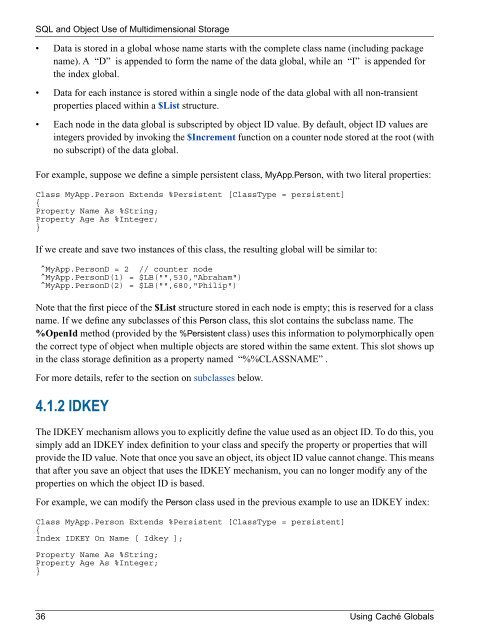Using Caché Globals - InterSystems Documentation
Using Caché Globals - InterSystems Documentation
Using Caché Globals - InterSystems Documentation
Create successful ePaper yourself
Turn your PDF publications into a flip-book with our unique Google optimized e-Paper software.
SQL and Object Use of Multidimensional Storage• Data is stored in a global whose name starts with the complete class name (including packagename). A “D” is appended to form the name of the data global, while an “I” is appended forthe index global.• Data for each instance is stored within a single node of the data global with all non-transientproperties placed within a $List structure.• Each node in the data global is subscripted by object ID value. By default, object ID values areintegers provided by invoking the $Increment function on a counter node stored at the root (withno subscript) of the data global.For example, suppose we define a simple persistent class, MyApp.Person, with two literal properties:Class MyApp.Person Extends %Persistent [ClassType = persistent]{Property Name As %String;Property Age As %Integer;}If we create and save two instances of this class, the resulting global will be similar to:^MyApp.PersonD = 2 // counter node^MyApp.PersonD(1) = $LB("",530,"Abraham")^MyApp.PersonD(2) = $LB("",680,"Philip")Note that the first piece of the $List structure stored in each node is empty; this is reserved for a classname. If we define any subclasses of this Person class, this slot contains the subclass name. The%OpenId method (provided by the %Persistent class) uses this information to polymorphically openthe correct type of object when multiple objects are stored within the same extent. This slot shows upin the class storage definition as a property named “%%CLASSNAME” .For more details, refer to the section on subclasses below.4.1.2 IDKEYThe IDKEY mechanism allows you to explicitly define the value used as an object ID. To do this, yousimply add an IDKEY index definition to your class and specify the property or properties that willprovide the ID value. Note that once you save an object, its object ID value cannot change. This meansthat after you save an object that uses the IDKEY mechanism, you can no longer modify any of theproperties on which the object ID is based.For example, we can modify the Person class used in the previous example to use an IDKEY index:Class MyApp.Person Extends %Persistent [ClassType = persistent]{Index IDKEY On Name [ Idkey ];Property Name As %String;Property Age As %Integer;}36 <strong>Using</strong> <strong>Caché</strong> <strong>Globals</strong>