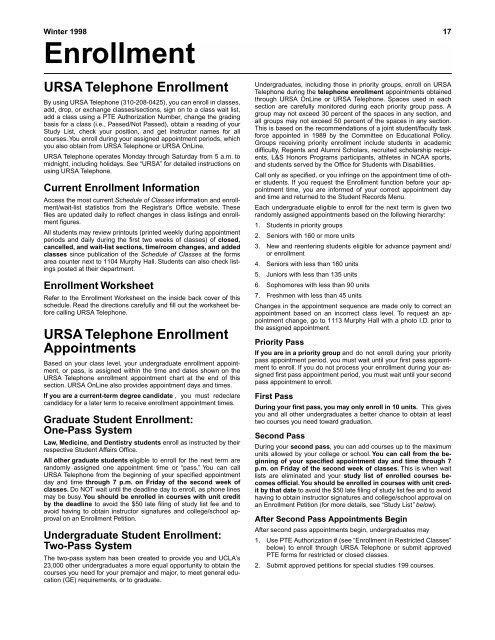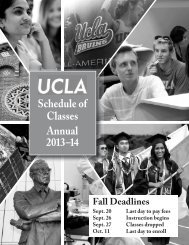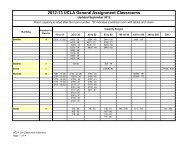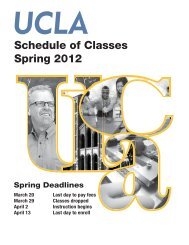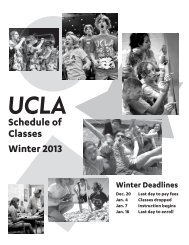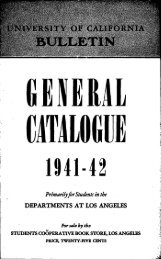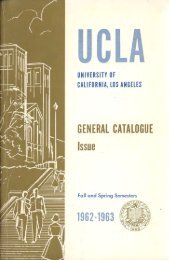Create successful ePaper yourself
Turn your PDF publications into a flip-book with our unique Google optimized e-Paper software.
Winter 1998 17EnrollmentURSA Telephone EnrollmentBy using URSA Telephone (310-208-0425), you can enroll in classes,add, drop, or exchange classes/sections, sign on to a class wait list,add a class using a PTE Authorization Number, change the gradingbasis for a class (i.e., Passed/Not Passed), obtain a reading of yourStudy List, check your position, and get instructor names for allcourses. You enroll during your assigned appointment periods, whichyou also obtain from URSA Telephone or URSA OnLine.URSA Telephone operates Monday through Saturday from 5 a.m. tomidnight, including holidays. See “URSA” for detailed instructions onusing URSA Telephone.Current Enrollment InformationAccess the most current Schedule of Classes information and enrollment/wait-liststatistics from the <strong>Registrar</strong>’s Office website. Thesefiles are updated daily to reflect changes in class listings and enrollmentfigures.All students may review printouts (printed weekly during appointmentperiods and daily during the first two weeks of classes) of closed,cancelled, and wait-list sections, time/room changes, and addedclasses since publication of the Schedule of Classes at the formsarea counter next to 1104 Murphy Hall. Students can also check listingsposted at their department.Enrollment WorksheetRefer to the Enrollment Worksheet on the inside back cover of thisschedule. Read the directions carefully and fill out the worksheet beforecalling URSA Telephone.URSA Telephone EnrollmentAppointmentsBased on your class level, your undergraduate enrollment appointment,or pass, is assigned within the time and dates shown on theURSA Telephone enrollment appointment chart at the end of thissection. URSA OnLine also provides appointment days and times.If you are a current-term degree candidate , you must redeclarecandidacy for a later term to receive enrollment appointment times.Graduate Student Enrollment:One-Pass SystemLaw, Medicine, and Dentistry students enroll as instructed by theirrespective Student Affairs Office.All other graduate students eligible to enroll for the next term arerandomly assigned one appointment time or “pass.” You can callURSA Telephone from the beginning of your specified appointmentday and time through 7 p.m. on Friday of the second week ofclasses. Do NOT wait until the deadline day to enroll, as phone linesmay be busy. You should be enrolled in courses with unit creditby the deadline to avoid the $50 late filing of study list fee and toavoid having to obtain instructor signatures and college/school approvalon an Enrollment Petition.Undergraduate Student Enrollment:Two-Pass SystemThe two-pass system has been created to provide you and <strong>UCLA</strong>’s23,000 other undergraduates a more equal opportunity to obtain thecourses you need for your premajor and major, to meet general education(GE) requirements, or to graduate.Undergraduates, including those in priority groups, enroll on URSATelephone during the telephone enrollment appointments obtainedthrough URSA OnLine or URSA Telephone. Spaces used in eachsection are carefully monitored during each priority group pass. Agroup may not exceed 30 percent of the spaces in any section, andall groups may not exceed 50 percent of the spaces in any section.This is based on the recommendations of a joint student/faculty taskforce appointed in 1989 by the Committee on Educational Policy.Groups receiving priority enrollment include students in academicdifficulty, Regents and Alumni Scholars, recruited scholarship recipients,L&S Honors Programs participants, athletes in NCAA sports,and students served by the Office for Students with Disabilities.Call only as specified, or you infringe on the appointment time of otherstudents. If you request the Enrollment function before your appointmenttime, you are informed of your correct appointment dayand time and returned to the Student Records Menu.Each undergraduate eligible to enroll for the next term is given tworandomly assigned appointments based on the following hierarchy:1. Students in priority groups2. Seniors with 160 or more units3. New and reentering students eligible for advance payment and/or enrollment4. Seniors with less than 160 units5. Juniors with less than 135 units6. Sophomores with less than 90 units7. Freshmen with less than 45 unitsChanges in the appointment sequence are made only to correct anappointment based on an incorrect class level. To request an appointmentchange, go to 1113 Murphy Hall with a photo I.D. prior tothe assigned appointment.Priority PassIf you are in a priority group and do not enroll during your prioritypass appointment period, you must wait until your first pass appointmentto enroll. If you do not process your enrollment during your assignedfirst pass appointment period, you must wait until your secondpass appointment to enroll.First PassDuring your first pass, you may only enroll in 10 units. This givesyou and all other undergraduates a better chance to obtain at leasttwo courses you need toward graduation.Second PassDuring your second pass, you can add courses up to the maximumunits allowed by your college or school. You can call from the beginningof your specified appointment day and time through 7p.m. on Friday of the second week of classes. This is when waitlists are eliminated and your study list of enrolled courses becomesofficial. You should be enrolled in courses with unit creditby that date to avoid the $50 late filing of study list fee and to avoidhaving to obtain instructor signatures and college/school approval onan Enrollment Petition (for more details, see “Study List” below).After Second Pass Appointments BeginAfter second pass appointments begin, undergraduates may1. Use PTE Authorization # (see “Enrollment in Restricted Classes”below) to enroll through URSA Telephone or submit approvedPTE forms for restricted or closed classes.2. Submit approved petitions for special studies 199 courses.