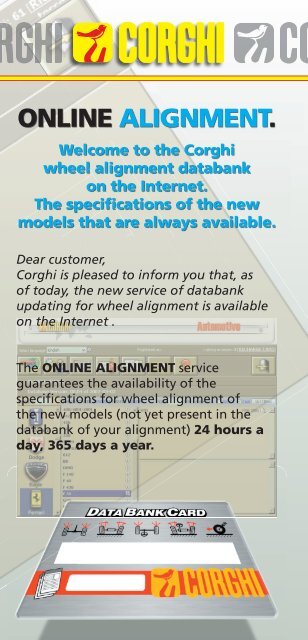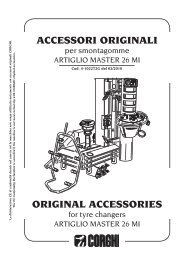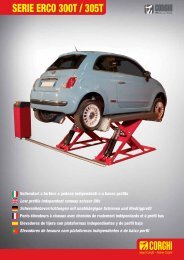ONLINE ALIGNMENT.
ONLINE ALIGNMENT.
ONLINE ALIGNMENT.
You also want an ePaper? Increase the reach of your titles
YUMPU automatically turns print PDFs into web optimized ePapers that Google loves.
<strong>ONLINE</strong> <strong>ALIGNMENT</strong>.Welcome to the Corghiwheel alignment databankon the Internet.The specifications of the newmodels that are always available.Dear customer,Corghi is pleased to inform you that, asof today, the new service of databankupdating for wheel alignment is availableon the Internet .The <strong>ONLINE</strong> <strong>ALIGNMENT</strong> serviceguarantees the availability of thespecifications for wheel alignment ofthe new models (not yet present in thedatabank of your alignment) 24 hours aday, 365 days a year.
The certainty to satisfyyour customer!Alongside you'll find the promotionalSmartcard that will allow you to accessthe new <strong>ONLINE</strong> <strong>ALIGNMENT</strong> service freeof charge.Don't miss this opportunity - registernow!Just follow the simple registrationinstructions given below.The registration and the acquisition of thespecifications can be carried out from anyPC connected to the Internet.It isn't necessary for the PC to be that of thewheel aligner.The alignment specifications can be printeddirectly from the Internet site. They willthen be sent directly to your e -mail addressin the form of a file that can be consultedusing Acrobat Reader.For your own convenience, we advise youto fill in and keep the registrationform (which you'll find alongside), whereyour data are indicated, along with theprocedure to contact Corghi customerservice.You'll always have your personalcodes handy, to access the <strong>ONLINE</strong><strong>ALIGNMENT</strong> serviceHow to contact CorghiDETACH AND KEEP THIS FORM- <strong>ONLINE</strong> <strong>ALIGNMENT</strong> website: www.corghi.com/infoauto- Corghi website: www.corghi.com- Customer service: 0522 639200- Corghi area representative:If you have registered the wheelalignments that you possess, you willalso be sent the files with which youcan directly update the main alignmentdatabank.The main alignment databank updatingservice is compatible with the Corghiwheel alignments for models:Contact the Corghi area representative toextend your registration with the <strong>ONLINE</strong><strong>ALIGNMENT</strong> serviceHappy surfing- Login <strong>ONLINE</strong> <strong>ALIGNMENT</strong> service:- Password:- E-mail registered:EXACT Blacktech, Exact 7000, EXACT 700,EXACT 70, EXACT 6800 * and EXACT 68 ** It is necessary to update the wheel aligner software with the latest version.
DATA BANK CARDINSTRUCTIONS FOR USENote beforehand the number of theSIMCARD (5 characters) and the model of thealigner:- by going to the assistance menu of the aligner andselecting the item Smartcard Management- or on the main page (LOGO), pressing CAPS+F12.In order to update the databank of the aligner it isnecessary to have the DATABANK-CARD file and acomputer connected to the Internet.Enable the cookies reception in the browser thatwill be used to download the updates.REGISTRATIONA. Open the browser (Internet Explorer, Mozilla Firefox)and go to the page www.corghi.com/infoautoB. Select the language and proceed with the registration,clicking on the registration link.C. On the registration page, fill in all the fields markedwith the symbol “*”. The others are optional.D. At the end of the registration proceed with the login,using the chosen user name and password.E. Enter your login data, password and registered mail inthe registration form.LOGIN AND SELECTION OF VEHICLE FILESA. Open the browser (Internet Explorer, Mozilla Firefoxetc.) and go to the page www.corghi.com/infoautoB. Insert user name and password.C. The page to select the reference market will open.Select the market.D. At this point, the vehicle/lorry selection page willopen. Select the make and model of the desiredvehicle, and proceed. One credit will be subtractedfrom the card.E. The Vehicle File will open; here, it is possible to setthe diameter of the rim and read the data relating tothe characteristic angles of the chosen vehicle. At thebottom of the page there are two links to downloadthe file.F. Download of PDF file: the PDF file of the Vehicle Fileis opened. It is necessary to have a PDF file player.This file can be saved and printed. The reference datawill then be manually entered in the databank of thealigner.G. Download of XML file: the Vehicle File is convertedinto a file that will be imported in the aligner. Clickon the link and save the file on a removable support.Save the downloaded file on the PC of the aligner, inthe folder RADICE “ C:\ “ or “ D:\ “. Service availableonly if vehicles have been registered.H. The two files will also be sent to you via the registerede-mail.Corghi spa - Via per Carpi n.942015 Correggio - (Reggio Emilia) ItalyTel. +39.0522639111 - Fax +39.0522639150e_mail: info@corghi.com - www.corghi.comThe manufacturer reserves the right to modify the characteristics of its products at any time. Code 4-106867 from 05/07