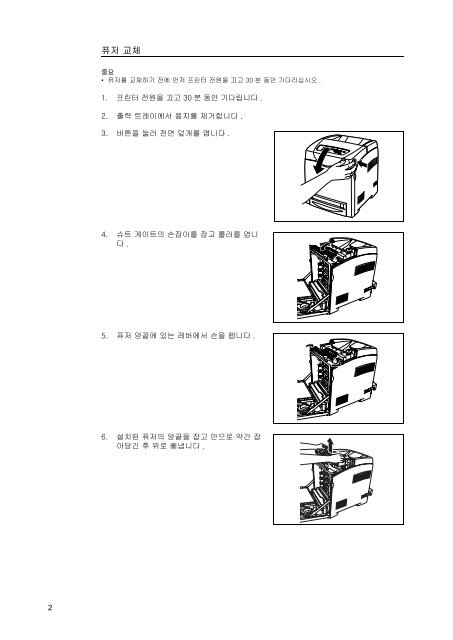DocuPrint C2100 Fuser Unit Installation Guide - Fuji Xerox Printers
DocuPrint C2100 Fuser Unit Installation Guide - Fuji Xerox Printers
DocuPrint C2100 Fuser Unit Installation Guide - Fuji Xerox Printers
Create successful ePaper yourself
Turn your PDF publications into a flip-book with our unique Google optimized e-Paper software.
퓨저 교체중요• 퓨저를 교체하기 전에 먼저 프린터 전원을 끄고 30 분 동안 기다리십시오 .1. 프린터 전원을 끄고 30 분 동안 기다립니다 .2. 출력 트레이에서 용지를 제거합니다 .3. 버튼을 눌러 전면 덮개를 엽니다 .4. 슈트 게이트의 손잡이를 잡고 롤러를 엽니다.5. 퓨저 양끝에 있는 레버에서 손을 뗍니다 .6. 설치된 퓨저의 양끝을 잡고 안으로 약간 잡아당긴 후 위로 빼냅니다 .2