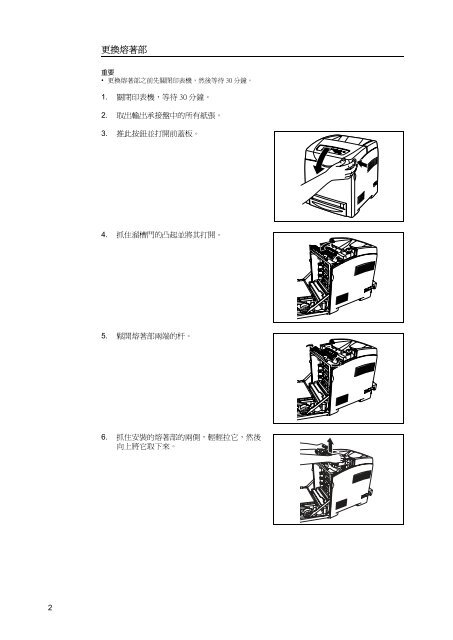DocuPrint C2100 Fuser Unit Installation Guide - Fuji Xerox Printers
DocuPrint C2100 Fuser Unit Installation Guide - Fuji Xerox Printers
DocuPrint C2100 Fuser Unit Installation Guide - Fuji Xerox Printers
Create successful ePaper yourself
Turn your PDF publications into a flip-book with our unique Google optimized e-Paper software.
更 換 熔 著 部重 要• 更 換 熔 著 部 之 前 先 關 閉 印 表 機 , 然 後 等 待 30 分 鐘 。1. 關 閉 印 表 機 , 等 待 30 分 鐘 。2. 取 出 輸 出 承 接 盤 中 的 所 有 紙 張 。3. 推 此 按 鈕 並 打 開 前 蓋 板 。4. 抓 住 溜 槽 門 的 凸 起 並 將 其 打 開 。5. 鬆 開 熔 著 部 兩 端 的 杆 。6. 抓 住 安 裝 的 熔 著 部 的 兩 側 , 輕 輕 拉 它 , 然 後向 上 將 它 取 下 來 。2