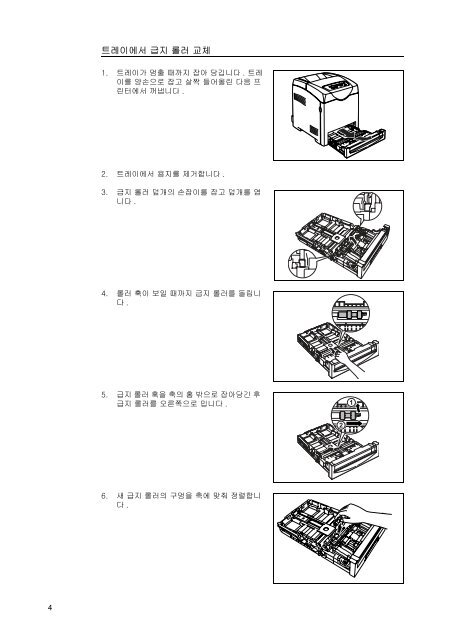DocuPrint C2100 Fuser Unit Installation Guide - Fuji Xerox Printers
DocuPrint C2100 Fuser Unit Installation Guide - Fuji Xerox Printers
DocuPrint C2100 Fuser Unit Installation Guide - Fuji Xerox Printers
You also want an ePaper? Increase the reach of your titles
YUMPU automatically turns print PDFs into web optimized ePapers that Google loves.
트레이에서 급지 롤러 교체1. 트레이가 멈출 때까지 잡아 당깁니다 . 트레이를 양손으로 잡고 살짝 들어올린 다음 프린터에서 꺼냅니다 .2. 트레이에서 용지를 제거합니다 .3. 급지 롤러 덮개의 손잡이를 잡고 덮개를 엽니다 .4. 롤러 훅이 보일 때까지 급지 롤러를 돌립니다.5. 급지 롤러 훅을 축의 홈 밖으로 잡아당긴 후급지 롤러를 오른쪽으로 밉니다 .6. 새 급지 롤러의 구멍을 축에 맞춰 정렬합니다.4