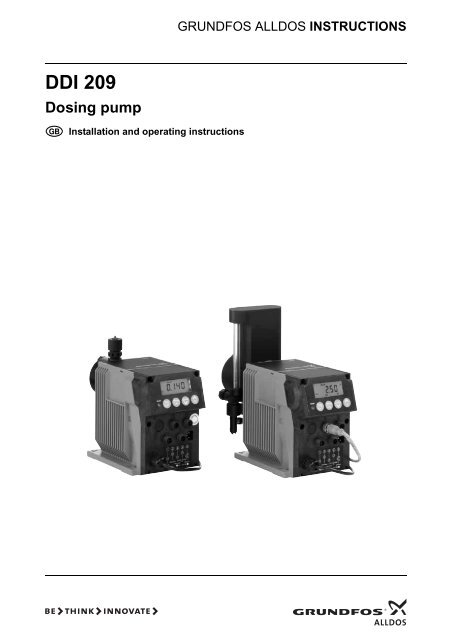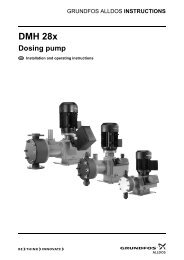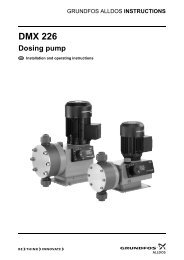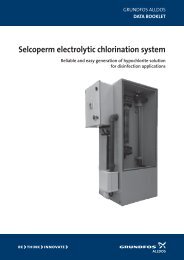Grundfos Alldos DDI-209 User Manual - Industry Surplus Australia
Grundfos Alldos DDI-209 User Manual - Industry Surplus Australia
Grundfos Alldos DDI-209 User Manual - Industry Surplus Australia
You also want an ePaper? Increase the reach of your titles
YUMPU automatically turns print PDFs into web optimized ePapers that Google loves.
GRUNDFOS ALLDOS INSTRUCTIONS<strong>DDI</strong> <strong>209</strong>Dosing pumpInstallation and operating instructions
Declaration of ConformityWe <strong>Grundfos</strong> <strong>Alldos</strong> declare under our sole responsibility that the products<strong>DDI</strong> <strong>209</strong>, to which this declaration relates, are in conformity with the CouncilDirectives on the approximation of the laws of the EC Member States relating to– Machinery (98/37/EC).Standard used: EN ISO 12100.– Electromagnetic compatibility (89/336/EEC).Standards used: EN 61000-3-2: 1995, + A1 + A2, EN 61000-3-3: 1995 andEN 61326: 1997, + A1 + A2, Class B.– Electrical equipment designed for use within certain voltage limits(73/23/EEC) [95].Standard used: EN 61010-1: 2002.Pfinztal, 1st July 2008W. SchwaldManaging DirectorUlrich StemickTechnical Director2
CONTENTSPage1. General information 31.1 Introduction 31.2 Service documentation 31.3 Information about the product 31.4 Applications 91.5 Warranty 92. Safety 92.1 Identification of safety instructions in thismanual 92.2 Marking at the pump 92.3 Qualification and training of personnel 102.4 Risks when safety instructions are notobserved 102.5 Safety-conscious working 102.6 Safety instructions for the operator/user 102.7 Safety instructions for maintenance,inspection and installation work 102.8 Unauthorised modification andmanufacture of spare parts 102.9 Improper operating methods 102.10 Safety of the system in the event ofa failure in the dosing system 103. Transport and intermediate storage 113.1 Transport 113.2 Delivery 113.3 Unpacking 113.4 Intermediate storage 113.5 Return 114. Technical data 114.1 Identification 114.2 Type key 124.3 General description 134.4 Dimensional sketches 174.5 Weight 194.6 Materials 194.7 Control unit 195. Installation 205.1 General information on installation 205.2 Installation location 205.3 Mounting 205.4 Installation examples 215.5 Installation tips 225.6 Tube / pipe lines 236. Electrical connections 246.1 Connecting the signal lines for <strong>DDI</strong> <strong>209</strong> 256.2 Connecting the power supply cable 287. Start-up / shutdown 287.1 Initial start-up / subsequent start-up 287.2 Operating the pump 317.3 Shutdown 318. Operation 328.1 Control and display elements 328.2 Switching on/off 328.3 Checking the dosing flow with Plus 3 system 328.4 Deaeration 338.5 Changing the tank with Plus 3 system 339. How to use the control unit 339.1 Menu levels 339.2 General functions of the control unit 339.3 Signal outputs 359.4 First function level 369.5 Second function level 389.6 Calibration 419.7 Service level 449.8 Resetting to default settings 479.9 Current signal control 0-20 mA / 4-20 mA 479.10 Flow Monitor 549.11 Batch menu / batch mode 599.12 Timer menu / timer mode 609.13 Creating a master/slave application 629.14 Hotkeys / info keys 6310. Maintenance 6410.1 General notes 6410.2 Maintenance intervals 6410.3 Cleaning suction and discharge valves 6410.4 Replacing the diaphragm 6511. Fault finding chart 6712. Disposal 68WarningThese complete installation andoperating instructions are alsoavailable on www.<strong>Grundfos</strong>alldos.com.Prior to installation, read theseinstallation and operating instructions.Installation and operation must complywith local regulations and acceptedcodes of good practice.1. General information1.1 IntroductionThese installation and operating instructions containall the information required for starting up andhandling the <strong>DDI</strong> <strong>209</strong> diaphragm dosing pump.If you require further information or if any problemsarise, which are not described in detail in thismanual, please contact the nearest <strong>Grundfos</strong> <strong>Alldos</strong>company.1.2 Service documentationIf you have any questions, please contact thenearest <strong>Grundfos</strong> <strong>Alldos</strong> company or serviceworkshop.1.3 Information about the product1.3.1 Pump typesThe <strong>DDI</strong> <strong>209</strong> dosing pump is available for a variety ofperformance ranges in various sizes:Pump types<strong>DDI</strong> 0.4-10<strong>DDI</strong> 2.2-16<strong>DDI</strong> 2.5-10<strong>DDI</strong> 5.5-10<strong>DDI</strong> 13.8-4<strong>DDI</strong> 20-33
The following is indicated on the pump nameplate(see section 4.1 Identification):• The pump type which specifies the stroke volume,connection size and performance data (seebelow).• The pump serial number which is used to identifythe pump.• The most important characteristics of the pumpconfiguration, e.g. dosing head and valvematerials. They are described in section4.2 Type key.• Maximum flow rate and maximum counterpressure.• Supply voltage or mains voltage and mainsfrequency.NoteThe pump for viscous liquids is calledHV variant in the following.1.3.2 Connection sizePump type Connection size HV variant<strong>DDI</strong> 0.4-10 DN 4 DN 4<strong>DDI</strong> 2.2-16 DN 4 DN 8<strong>DDI</strong> 2.5-10 DN 4 DN 8<strong>DDI</strong> 5.5-10 DN 4 DN 8<strong>DDI</strong> 13.8-4 DN 8/10 DN 8<strong>DDI</strong> 20-3 DN 8/10 DN 84
1.3.3 Pump performancePerformance data at maximum pump counter-pressureNormal operationSlow-mode operationPump typeStandardQ**WithPlus 3systemp max.*Max.strokerateStandardQ**WithPlus 3systemp max.*Max.strokerate[l/h] [l/h] [bar] [n/min] [l/h] [l/h] [bar] [n/min]<strong>DDI</strong> 0.4-10 0.4*** 0.4*** 10 180 0.26*** 0.26*** 10 120<strong>DDI</strong> 2.2-16 2.2 1.9 16 180 1.5 1.2 16 120<strong>DDI</strong> 2.5-10 2.5 2.2 10 180 1.7 1.4 10 120<strong>DDI</strong> 5.5-10 5.5 4.9 10 180 3.7 3.2 10 120<strong>DDI</strong> 13.8-4 13.8 — 4 180 9.2 — 4 120<strong>DDI</strong> 20-3 20 — 3 180 13.3 — 3 120* Observe the maximum permissible temperatures and that the friction loss increases with the viscosity ofthe dosing medium.** The maximum dosing flow of HV-variant pumps is up to 10 % lower.*** At counter-pressures lower than 10 bar, the maximum dosing flow of the <strong>DDI</strong> 0.4-10 gradually increases toup to 1 l/h.NoteNoteThe pump can be operated in the rangebetween 1 % and 100 % of the maximumdosing capacity.The maximum display indication ishigher than the nominal capacity of thepump because it refers to the defaultsetting.5
1.3.4 Accuracy• Applies to:– water as dosing medium– fully deaerated dosing head– standard pump version.• Dosing flow fluctuation and linearity deviation:± 1.5 % of the full-scale value.• Construction tolerance: according to VDMA24284.1.3.5 Inlet pressure and counter-pressure /suction lift during operationMaximum inlet pressurePump type<strong>DDI</strong> 0.4-10 -<strong>DDI</strong> 5.5-10Operating conditions / version*Normal operationSlow-mode operationWith Plus 3 system[bar] [bar] [bar]2 2No floodedsuction, nopositive inletpressure!<strong>DDI</strong> 13.8-4 2 2 —<strong>DDI</strong> 20-3 1.5 1.5 —* For pumps with pressure sensor (Flow Monitorpump option), the inlet pressure on the suction sidemust not exceed 1 bar.Minimum counter-pressure at the pumpdischarge valvePump type<strong>DDI</strong> 0.4-10 -<strong>DDI</strong> 20-3Operating conditions / version*All*[bar]* For pumps with pressure sensor (Flow Monitorpump option), the minimum system pressure is2 bar and the minimum pressure differencebetween the suction and discharge sides is 2 bar.If the volume flow is not constant (as, for example,in the case of contact or analog control), evensmall volume flows should not fall below theminimum pressure or the minimum pressuredifference.Maximum suction lift* (start-up) for media with aviscosity similar to waterPump type1Operating conditions / versionContinuousoperationContinuousoperation withPlus 3 system[m][m]<strong>DDI</strong> 0.4-10 Flooded suction **<strong>DDI</strong> 2.2-16 1.5 **<strong>DDI</strong> 2.5-10 1.5 **<strong>DDI</strong> 5.5-10 2.0 **<strong>DDI</strong> 13.8-4 2.8 —<strong>DDI</strong> 20-3 2.8 —* Deaeration valve open.** Pumps with Plus 3 system are delivered with aspecial start-up device.6
Maximum suction lift* (continuous operation) for non-degassing media with a viscosity similar to waterOperating conditions / versionPump typeNormal operationSlow-modeoperationNormal operationwith Plus 3 systemSlow-modeoperationwith Plus 3 system[m] [m] [m] [m]<strong>DDI</strong> 0.4-10 Flooded suction Flooded suction 1.5 1.5<strong>DDI</strong> 2.2-16 4 6 1.5 1.5<strong>DDI</strong> 2.5-10 4 6 1.5 1.5<strong>DDI</strong> 5.5-10 4 6 1.5 1.5<strong>DDI</strong> 13.8-4 3 3 — —<strong>DDI</strong> 20-3 3 3 — —* Dosing head and valves moistened.1.3.6 Sound pressure level45 dB(A), testing according to DIN 45635-01-KL3.Note1.3.7 Enclosure classCautionAt dosing capacities up to 10 % of themaximum dosing capacity of the pump,resonance noise may temporarily occurat the stepper motor.The enclosure class is only met if thesockets are protected! The dataregarding the enclosure class appliesto pumps with correctly inserted plugsor screwed-on caps.• Pump with mains plug: IP65.• Pump without mains plug: IP65 can only beensured if the power supply cable is connectedwith IP65 protection.1.3.8 Required energyPower supply for AC voltage• Rated voltage range: 110-240 V.Deviation from the rated value: ± 10 %.• Mains frequency: 50/60 Hz.• Maximum input power: 20 W including all sensors(reduced input power according to pump type andconnected sensors).24 V DC power supply• Supply voltage: 24 V.Deviation from the rated value: ± 15 %.• Quality of the DC voltage: smoothed, ripple below3.6 V.• Maximum input power: 20 W including all sensors(reduced input power according to pump type andconnected sensors).Note1.3.9 Ambient and operating conditions• Permissible ambient temperature:0 °C to +40 °C.• Permissible storage temperature:–10 °C to +50 °C.• Permissible air humidity: max. relative humidity:92 % (non-condensing).CautionThe power supply must be electricallyisolated from the signal inputs andoutputs.WarningThe <strong>DDI</strong> <strong>209</strong> is NOT approved foroperation in potentially explosiveareas!The installation site must be undercover!Ensure that the enclosure class ofmotor and pump is not affected bythe atmospheric conditions.Pumps with electronics are onlysuitable for indoor use!Do not install outdoors!7
1.3.10 Dosing mediumCautionIn the event of questions regarding thematerial resistance and suitability ofthe pump for specific dosing media,please contact <strong>Grundfos</strong> <strong>Alldos</strong>.The dosing medium must have the following basiccharacteristics:• liquid• non-abrasive• non-inflammable.For degassing dosing media, note the following:• The <strong>DDI</strong> <strong>209</strong> without Plus 3 system can be used inflooded suction for moderately degassing mediasuch as chlorine bleaching agents. See section5. Installation.• The <strong>DDI</strong> <strong>209</strong> with Plus 3 system can be used formoderately degassing media such as chlorinebleaching agents. Using the <strong>DDI</strong> 5.5-10 withPlus 3 system at a maximum system pressure of3 bar, H 2 O 2 up to a maximum of 31 % can bedosed. No flooded suction!Maximum permissible viscosity at operating temperature*Maximum viscosity*Pump typeNormaloperationSlow-modeoperationNormal operationwith Plus 3 systemSlow-mode operationwith Plus 3 system[mPa s] [mPa s] [mPa s] [mPa s]<strong>DDI</strong> 0.4-10 -<strong>DDI</strong> 2.5-10200 200 200 200<strong>DDI</strong> 5.5-10 100 200 100 200<strong>DDI</strong> 13.8-4 -<strong>DDI</strong> 20-3100 200 — —Pump type HV variant<strong>DDI</strong> 0.4-10 500 1000 500 500<strong>DDI</strong> 2.2-16 -<strong>DDI</strong> 2.5-10200 1000 — —<strong>DDI</strong> 5.5-10 -<strong>DDI</strong> 20-3200 500 — —* The stated values are approximate values and apply to Newtonian liquids.Note that the viscosity increases with decreasing temperature!8
Permissible media temperatureDosingheadmaterial* A temperature of 120 °C at a counter-pressureof max. 2 bar is permitted for a short period(15 minutes).** At 70 °C, the maximum counter-pressure is 3 bar.1.4 ApplicationsMin.mediatemperatureMax. mediatemperaturep < 10 barp < 16 bar[°C] [°C] [°C]PVC 0 40 20Stainlesssteel,–10 70 70DIN 1.4571*PP 0 40 20PVDF** –10 60* 20CautionCautionWarningObserve the manufacturer's safetyinstructions when handling chemicals!The dosing medium must be in liquidform!Observe the freezing and boiling pointsof the dosing medium!The resistance of the parts that comeinto contact with the media depends onthe media, media temperature andoperating pressure. Ensure that partsin contact with the media arechemically resistant to the dosingmedium under operating conditions!Make sure that the pump is suitable forthe actual dosing medium!1.4.1 Appropriate, acceptable and correct usageThe <strong>DDI</strong> <strong>209</strong> pump is suitable for liquid, nonabrasiveand non-inflammable media strictly inaccordance with the instructions in this manual.WarningOther applications or the operationof pumps in ambient and operatingconditions, which are not approved,are considered improper and are notpermitted. <strong>Grundfos</strong> <strong>Alldos</strong> accepts noliability for any damage resulting fromincorrect use.1.5 WarrantyWarranty in accordance with our general terms ofsale and delivery is only valid• if the pump is used in accordance with theinformation within this manual.• if the pump is not dismantled or incorrectlyhandled.• if repairs are carried out by authorised andqualified personnel.• if original spare parts are used for repairs.2. SafetyThis manual contains general instructions that mustbe observed during installation, operation andmaintenance of the pump. This manual musttherefore be read by the installation engineer and therelevant qualified personnel/operators prior toinstallation and start-up, and must be available at theinstallation location of the pump at all times.It is not only the general safety instructions given inthis "Safety" section that must be observed, but alsoall the specific safety instructions given in othersections.2.1 Identification of safety instructions inthis manualIf the safety instructions or other advice in thismanual are not observed, it may result in personalinjury or malfunction and damage to the pump. Thesafety instructions and other advice are identified bythe following symbols:CautionNoteWarningIf these safety instructions are notobserved, it may result in personalinjury!If these safety instructions are notobserved, it may result in malfunctionor damage to the equipment!Notes or instructions that make the jobeasier and ensure safe operation.Information provided directly on the pump, e.g.labelling of fluid connections, must be observed andmust be maintained in a readable condition at alltimes.2.2 Marking at the pumpThe pumps with Plus 3 system are provided with thefollowing danger notice:Beware of caustic liquids!Risk of causticisation by the dosingmedium!If the pump is filled, keep the coverclosed and do not touch inside thepriming chamber!Before dismantling and transportingthe pump, empty the priming chambercompletely and clean it, if necessary!9
2.3 Qualification and training of personnelThe personnel responsible for the operation,maintenance, inspection and installation must beappropriately qualified for these tasks. Areas ofresponsibility, levels of authority and the supervisionof the personnel must be precisely defined by theoperator.If the personnel do not have the necessaryknowledge, the necessary training and instructionmust be given. If necessary, training can beperformed by the manufacturer/supplier at therequest of the operator of the pump. It is theresponsibility of the operator to make sure that thecontents of this manual are understood by thepersonnel.2.4 Risks when safety instructions are notobservedNon-observance of the safety instructions may havedangerous consequences for the personnel, theenvironment and the pump. If the safety instructionsare not observed, all rights to claims for damagesmay be lost.Non-observance of the safety instructions may leadto the following hazards:• failure of important functions of the pump/system• failure of specified methods for maintenance• harm to humans from exposure to electrical,mechanical and chemical influences• damage to the environment from leakage ofharmful substances.2.5 Safety-conscious workingThe safety instructions in this manual, applicablenational health and safety regulations and anyoperator internal working, operating and safetyregulations must be observed.2.6 Safety instructions for the operator/userHazardous hot or cold parts on the pump must beprotected to prevent accidental contact.Leakages of dangerous substances (e.g. hot, toxic)must be disposed of in a way that is not harmful tothe personnel or the environment. Legal regulationsmust be observed.Damage caused by electrical energy must beprevented (for more details, see for example theregulations of the VDE and the local electricitysupply company).2.7 Safety instructions for maintenance,inspection and installation workThe operator must ensure that all maintenance,inspection and installation work is carried out byauthorised and qualified personnel, who have beenadequately trained by reading this manual.All work on the pump should only be carried outwhen the pump is stopped. The procedure describedin this manual for stopping the pump must beobserved.Pumps or pump units which are used for media thatare harmful to health must be decontaminated.All safety and protective equipment must beimmediately restarted or put into operation oncework is complete.Observe the points described in the initial start-upsection prior to subsequent start-up.WarningElectrical connections must only becarried out by qualified personnel!The pump housing must only beopened by personnel authorised by<strong>Grundfos</strong> <strong>Alldos</strong>!2.8 Unauthorised modification andmanufacture of spare partsModification or changes to the pump are onlypermitted following agreement with themanufacturer. Original spare parts and accessoriesauthorised by the manufacturer are safe to use.Using other parts can result in liability for anyresulting consequences.2.9 Improper operating methodsThe operational safety of the supplied pump is onlyensured if it is used in accordance with section1. General information. The specified limit valuesmust under no circumstances be exceeded.2.10 Safety of the system in the event ofa failure in the dosing system<strong>DDI</strong> <strong>209</strong> dosing pumps are designed according tothe latest technologies and are carefullymanufactured and tested. However, a failure mayoccur in the dosing system. Systems in which dosingpumps are installed must be designed in such a waythat the safety of the entire system is still ensuredfollowing a failure of the dosing pump. Provide therelevant monitoring and control functions for this.10
3. Transport and intermediate storage3.1 Transport4. Technical data4.1 IdentificationCautionDo not throw or drop the pump.3.2 DeliveryThe <strong>DDI</strong> <strong>209</strong> dosing pump is delivered in acardboard box. Place the pump in the packagingduring transport and intermediate storage.3.3 UnpackingRetain the packaging for future storage or return, ordispose of the packaging in accordance with localregulations.3.4 Intermediate storage• Permissible storage temperature:–10 °C to +50 °C.• Permissible air humidity: max. relative humidity:92 % (non-condensing).3.5 ReturnReturn the pump in its original packaging orequivalent.The pump must be thoroughly cleaned before it isreturned or stored. It is essential that there are notraces of toxic or hazardous media remaining on thepump.Caution<strong>Grundfos</strong> <strong>Alldos</strong> accepts no liability fordamage caused by incorrecttransportation or missing or unsuitablepackaging of the pump!Before returning the pump to <strong>Grundfos</strong> <strong>Alldos</strong> forservice, the safety declaration at the end of theseinstructions must be filled in by authorised personneland attached to the pump in a visible position.CautionIf a pump has been used for a mediumwhich is injurious to health or toxic, thepump will be classified ascontaminated.If <strong>Grundfos</strong> <strong>Alldos</strong> is requested to service the pump,it must be ensured that the pump is free fromsubstances that can be injurious to health or toxic.If the pump has been used for such substances,the pump must be cleaned before it is returned.If proper cleaning is not possible, all relevantinformation about the chemical must be provided.If the above is not fulfilled, <strong>Grundfos</strong> <strong>Alldos</strong> canrefuse to accept the pump for service. Possible costsof returning the pump are paid by the customer.The safety declaration can be found at the end of theseinstructions.Fig. 1 <strong>DDI</strong> <strong>209</strong> nameplatePos. Description1 Type designation2 Model3 Maximum capacity [l/h]4 Voltage [V]5 Frequency [Hz]6 Product number7 Country of origin8 Year and week code9 Marks of approval, CE mark, etc.10 Maximum pressure [bar]11 Serial numberTM03 8687 2207CautionThe replacement of the power supplycable must be carried out by anauthorised <strong>Grundfos</strong> <strong>Alldos</strong> serviceworkshop.11
4.2 Type keyExample: <strong>DDI</strong> 2- 16 AR PVC /V /G -F -3 1 3 B1 BType rangeMains plug<strong>DDI</strong> X No plugMaximum flow [l/h] F EU (Schuko)Maximum counter-pressure [bar] B USA, CanadaControl variant I <strong>Australia</strong>, New Zealand, TaiwanAR Standard E SwitzerlandAF AR with Flow Monitor Connection, suction/dischargeAP AR with PROFIBUS B6 Pipe, 4/6 mmAR with Flow Monitor andAPF3 Tube, 4/6 mmPROFIBUSDosing head variant A5 Tube, 5/8 mmPP Polypropylene 4 Tube, 6/9 mmPVPVDF (polyvinylidenefluoride)6 Tube, 9/12 mmPVC Polyvinyl chloride C4 Tube, 1/8" / 1/4"SS Stainless steel, DIN 1.4401 R Tube, 1/4" / 3/8"PP-P3 PP with Plus 3 system S Tube, 3/8" / 1/2"PVC-P3 PVC with Plus 3 system A Threaded, Rp 1/4, femalePP-LPP + integrated diaphragmleakage detectionPV-LPV + integrated diaphragmleakage detectionPVC-LPVC + integrated diaphragmleakage detectionSS-LSS + integrated diaphragmleakage detectionGasket materialVA9Threaded, 1/4" NPT, femaleThreaded, 1/2" NPT, maleB1Tube, 6/12 mm/cementing d. 12 mmB2Tube, 13/20 mm/cementing d. 25 mmValve typeE EPDM 1 StandardV FKMT PTFEValve ball materialC CeramicsG GlassT PTFESS Stainless steel, DIN 1.4401Control panel positionF Front-mountedT Top-mountedSupply voltage3 1 x 100-240 V, 50/60 Hz234Spring-loaded0.05 bar suction opening pressure;0.05 bar discharge opening pressureSpring-loaded0.05 bar suction opening pressure;0.8 bar discharge opening pressureSpring-loaded, discharge side only0.8 bar opening pressureI24 V DC12
4.3 General descriptionThe <strong>DDI</strong> <strong>209</strong> is a dosing pump with a stepper motorand electronic power control. The pump is operatedvia the diagonal or horizontal display in a userfriendlymenu structure.The <strong>DDI</strong> <strong>209</strong> is available in various versions. Seealso section 1. General information.In the general description, a distinction is madebetween pumps with dosing heads with the followingfeatures:• manual deaeration (standard)• Plus 3 system• diaphragm leakage detection.4.3.1 <strong>DDI</strong> <strong>209</strong> with manual deaerationOption:The pump can also be equipped with the following:• Flow Monitor• interface for PROFIBUS.The functions are described, but only apply to therelevant pump version.3bV2aI3aTM03 6589 4506Fig. 2<strong>DDI</strong> <strong>209</strong> with manual deaerationPos.3a3b2aIVComponentsSuction valveDischarge valveDosing head with manual deaerationConnection for deaeration lineDeaeration screw for manual deaeration13
4.3.2 <strong>DDI</strong> <strong>209</strong> Plus 3 system with priming and calibration system for moderately degassing liquids(chlorine bleaching agents) (only for <strong>DDI</strong> <strong>209</strong> 0.4-10 to <strong>DDI</strong> <strong>209</strong> 5.5-10)LK3bFEVV2cIJDD1e3aGH1eALMNV2cDTM03 6590 4506Fig. 3<strong>DDI</strong> <strong>209</strong> Plus 3 systemPos.3a3b2cIVA1eDEFGComponentsSuction valveDischarge valveDosing head Plus 3 systemConnection for deaeration lineDeaeration screwSuction line from tankLine from calibration tube (E) to dosinghead (2c)Isolating valve at calibration tube (E)Calibration tubePriming chamberConnection for overflow line (H)4.3.3 Functional principle of the Plus 3 systemPlus 3 system in operation:• The priming chamber (F) is filled with the dosingmedium via the suction valve (3a).– The calibration tube (E) is filled from thepriming chamber.– Unused dosing medium flows back into the tankvia the overflow line (H).• The dosing medium flows from the calibrationtube (E) to the discharge valve (3b) via the smalldosing diaphragm.NoteThe isolating valve (D) must be openduring operation!H Overflow line to tank (PVC tube 8/11)JKLMNDeaeration line to tankDischarge lineCoverAdhesive labelDeaeration hole14
TM03 6214 4506Fig. 4 Functional principle of the Plus 3 system4.3.4 <strong>DDI</strong> <strong>209</strong> with diaphragm leakage detectionI3bV2bPFig. 53aO<strong>DDI</strong> <strong>209</strong> with diaphragm leakage detectionTM03 6591 4506Pos.3a3bComponentsSuction valveDischarge valveDosing head with flange for diaphragm2bleakage detectionI Connection for deaeration lineV Deaeration screw for manual deaerationO Opto-sensorP M12 plug for socket 115
4.3.5 Functional principle of diaphragm leakagedetectionPumps with diaphragm leakage detection (MLS)have a special dosing head flange for anoptoelectronic sensor. The pump is supplied with thediaphragm leakage sensor (MLS) already installed.The optoelectronic sensor contains:• infrared transmitter• infrared receiver.TM03 6216 4506Fig. 6 Diaphragm leakage sensor (MLS)If the diaphragm leaks,• the liquid enters the dosing head flange.• the light refraction changes.• the sensor emits a signal.The electronics operates two contacts, which can beused, for example, to trigger an alarm signal or toswitch off the pump.4.3.6 Flow Monitor for dosing controlThe pressure sensor (Flow Monitor pump option) isused as a dosing controller and to monitor thepressure for the whole power ranges.The Flow Monitor for dosing control consists of apressure sensor integrated in the dosing head.The pressure sensor is available as Flow Monitorpump option. The pressure sensor is fitted to thepump on delivery. Upgrades are not possible.NotePressure control is primarily used toprotect the pump. This function is nota substitute for the overflow valve.4.3.7 HV variant for liquids which are moreviscous than waterAll HV-variant pumps are equipped with springloadedvalves, some have a larger nominal diameterand adapters.NoteNote that the HV-variant pump hasother dimensions and that otherconnection line dimensions might berequired!16
4.4 Dimensional sketchesedbc156113a 145105120TM03 6592 4506Fig. 7 <strong>DDI</strong> <strong>209</strong>Dimensions for <strong>DDI</strong> <strong>209</strong>a[mm]b[mm]c[mm]d[mm]ec HV[mm]d HV[mm]<strong>DDI</strong> 0.4-10 239 23 175.5 112 G 3/8 175.5 112 G 3/8<strong>DDI</strong> 2.2-16 239 23 175.5 112 G 3/8 207.5 176 G 5/8<strong>DDI</strong> 2.5-10 239 23 175.5 112 G 3/8 207.5 176 G 5/8<strong>DDI</strong> 5.5-10 239 23 175.5 112 G 3/8 207.5 176 G 5/8<strong>DDI</strong> 13.8-4 240 29 185 133 G 5/8 185 133 G 5/8<strong>DDI</strong> 20-3 240 29 185 133 G 5/8 185 133 G 5/8e HV17
a2e2156c2b4b2113145Fig. 8 <strong>DDI</strong> <strong>209</strong> with Plus 3 systemDimensions for <strong>DDI</strong> <strong>209</strong> with Plus 3 system (only <strong>DDI</strong> 0.4-10 - <strong>DDI</strong> 5.5-10)105120TM03 6593 4506a2[mm]b2[mm]c2[mm]d2[mm]<strong>DDI</strong> 0.4-10 276 25 61 240 G 3/8<strong>DDI</strong> 2.2-16 276 25 61 240 G 3/8<strong>DDI</strong> 2.5-10 276 25 61 240 G 3/8<strong>DDI</strong> 5.5-10 276 25 61 240 G 3/8e1e2c1156d1b1113145a1105120TM03 6594 4506Fig. 9 <strong>DDI</strong> <strong>209</strong> with diaphragm leakage detectionDimensions for <strong>DDI</strong> <strong>209</strong> with diaphragm leakage detectiona1[mm]b1[mm]c1[mm]d1[mm]e1c1 HV[mm]d1 HV[mm]e1 HV<strong>DDI</strong> 0.4-10 250 34 175.5 112 G 3/8 175.5 112 G 3/8<strong>DDI</strong> 2.2-16 250 34 175.5 112 G 3/8 207.5 176 G 5/8<strong>DDI</strong> 2.5-10 250 34 175.5 112 G 3/8 207.5 176 G 5/8<strong>DDI</strong> 5.5-10 250 34 175.5 112 G 3/8 207.5 176 G 5/8<strong>DDI</strong> 13.8-4 251 40 185 133 G 5/8 185 133 G 5/8<strong>DDI</strong> 20-3 251 40 185 133 G 5/8 185 133 G 5/818
4.5 WeightPump type Dosing head material Weight [kg]<strong>DDI</strong> 0.4-10 - <strong>DDI</strong> 2.5-10 PVC, PP, PVDF 2.3<strong>DDI</strong> 0.4-10 - <strong>DDI</strong> 2.5-10 Stainless steel, DIN 1.4571 3.5<strong>DDI</strong> 5.5-10 PVC, PP, PVDF 2.4<strong>DDI</strong> 5.5-10 Stainless steel, DIN 1.4571 3.6<strong>DDI</strong> 13.8-4 - <strong>DDI</strong> 20-3 PVC, PP, PVDF 2.6<strong>DDI</strong> 13.8-4 - <strong>DDI</strong> 20-3 Stainless steel, DIN 1.4571 3.64.6 MaterialsPump housing materialPump and control unit housing: s PS FR GF 22(glass-fibre-reinforced polystyrene).Pressure sensor (Flow Monitor)Sensor: Aluminium oxide Al 2 O 3 (96 %).O-rings: FKM, EPDM or PTFE.CautionNote4.7 Control unitWarningObserve the manufacturer's safetyinstructions when handling chemicals!The resistance of the parts that comeinto contact with the media depends onthe media, media temperature andoperating pressure. Ensure that partsin contact with the medium arechemically resistant to the dosingmedium under operating conditions!Further information on resistance withregard to the media, media temperatureand operating pressure is available onrequest.Functions of pumps with control unit• "continuous operation" button for function testand dosing head deaeration• memory function (stores a maximum of65,000 pulses)• two-stage tank-empty signal (e.g. via <strong>Grundfos</strong><strong>Alldos</strong> tank-empty sensor)• stroke signal/pre-empty signal (adjustable)• dosing controller function (only with sensor –optional)• diaphragm leakage detection (only with sensor –optional)• access-code-protected settings• remote on/off• Hall sensor (for motor monitoring)• calibration (adjust the pump to local operatingconditions)• dosing capacity display (can be reset)• operating hours counter (cannot be reset)• interface: PROFIBUS (optional).Operating modes:• manualinput/display of the dosing flow in l/h or gal/h.Quasi continuous dosing (short suction stroke,dosing stroke as long as possible).• contact signal controlinput/display in ml/contact, most constant dosing• current signal control 0-20 mA / 4-20 mAAdjustment of volumetric flow proportional to thecurrent signal (displayed in l/h).Weighting of current input/output.• batch dosingsetting the dosing capacity and dosing flow perbatch triggered manually or by an externalcontact signal• batch dosing with timer functions– setting the dosing capacity and dosing flow perbatch– setting thestart time for first batch– setting the repeat time for subsequent batches.• slow mode (for viscous media)long suction stroke.Inputs and outputsInputsMaximum load: 12 V, 5 mAContact signal Minimum pulse length: 10 msMinimum pause time: 20 msCurrent 0-20 mA Maximum load: 22 ΩRemote on/off Maximum load: 12 V, 5 mATank-empty signal Maximum load: 12 V, 5 mADosing controller and diaphragm leakage sensorOutputsCurrent 0-20 mAError signalStroke signalPre-empty signal4.7.1 Interface (optional)• PROFIBUS.Maximum load: 350 ΩMaximum ohmic load:50 VDC / 75 VAC, 0.5 AContact time/stroke: 200 msMaximum ohmic load:50 VDC / 75 VAC, 0.5 A19
5. Installation5.1 General information on installationCaution5.2 Installation location5.2.1 Space required for operation andmaintenanceNoteThe control elements must be easily accessibleduring operation.Maintenance work on the dosing head and thevalves must be carried out regularly.Provide sufficient space for removing the dosinghead and the valves.5.2.2 Permissible ambient influencesPermissible ambient temperature: 0 °C to +40 °C.Permissible air humidity: max. relative humidity:92 % (non-condensing).CautionWarningObserve the specifications for theinstallation location and range ofapplications described in sections1. General information and5.2 Installation location.WarningFaults, incorrect operation or faults onthe pump or system can, for example,lead to excessive or insufficient dosing,or the permissible pressure may beexceeded. Consequential faults ordamage must be evaluated by theoperator and appropriate precautionsmust be taken to avoid them!The <strong>DDI</strong> 0.4-10 (not with Plus 3 system)should be operated with floodedsuction!The pump must be installed in aposition where it is easily accessibleduring operation and maintenancework.The installation site must be undercover!Ensure that the enclosure class ofmotor and pump is not affected by theatmospheric conditions.Pumps with electronics are onlysuitable for indoor use!Do not install outdoors!5.2.3 Mounting surfaceThe pump must be mounted on a flat surface.5.3 MountingCaution5.3.1 Horizontal mounting105Fig. 10 Drilling scheme• Use four M6 screws to mount the pump on thetank or on a console so that the suction valve is atthe bottom and the discharge valve is at the top(dosing always flows upwards).5.3.2 Vertical mountingNoteCarefully tighten the screws, otherwisethe plastic housing may be damaged.1. Mount the pump on a vertical surface (e.g. a wall)using four M6 screws.2. Unscrew the dosing head (four inner dosing headscrews (1q + 2q)).3. Turn the intermediate ring (4q) so that thedischarge hole points downwards.4. Turn the dosing head 90 ° so that the suctionvalve is at the bottom and the discharge valve isat the top (dosing always flows upwards).5. Cross-tighten the screws using a torque wrench.Maximum torque:<strong>DDI</strong> 0.4 - <strong>DDI</strong> 5.5: 2.1 Nm.<strong>DDI</strong> 13.8 - <strong>DDI</strong> 20: 2.5 Nm.4q97Pumps with Plus 3 system must not bemounted vertically!21134.86.52q 1qTM03 6222 4506TM03 6223 4506Fig. 11 Vertical mounting5.3.3 Diaphragm leakage detectionWith diaphragm leakage detection:• Screw the sensor from the bottom into theopening in the dosing head flange.20
5.4 Installation examples2i7i9i10i6i1i3i15i5iTM03 6225 4506Fig. 12 Installation example of pump with manual deaerationPos.1i2i3i5i6i7i9i10i15iComponentsDosing tankElectric agitatorExtraction deviceDosing pumpRelief valvePressure-loading valveCalibration tubeInjection unitFilterFor pumps with Plus 3 system:• No flooded suction!• Minimum injection pressure on the dischargeside.• The pressure at the discharge valve must be atleast 1 bar higher than the pressure at the suctionvalve.HJ> > 10 mm13i15i-[p]10iFig. 13 Installation example of pump with Plus 3system6i≤1.5 m< 1.5 Approx.ca.5-105-10mmcmTM03 6226 450621
5.5 Installation tips• For non-degassing media with a viscosity similarto water, the pump can be mounted on the tank(observe the permissible suction lift).• Flooded suction preferred (not possible with Plus 3system).• For media with a tendency to sedimentation,install the suction line with filter (15i) so that thesuction valve remains a few millimetres above thepossible level of sedimentation.J-[p]> 10 mm≤1.5 < 1.5 mm13i15i10iFig. 14 Tank installationWith open outflow of the dosing medium or lowcounter-pressureA positive pressure difference of at least 1 bar mustbe ensured between the counter-pressure at theinjection point and the pressure of the dosingmedium at the pump suction valve.• If this cannot be ensured, install a pressureloadingvalve (7i) immediately before the outlet orthe injection unit.7i6ip _ > ≥ 1bar 1 barApprox.ca. 5-10 cm5-10 mmTM03 6227 4506• To avoid the siphon effect, install a pressureloadingvalve (7i) in the discharge line and, ifnecessary, a solenoid valve (14i) in the suctionline.14iFig. 16 Installation to avoid the siphon effect• To protect the dosing pump against excessivepressure build-up, install a relief valve (6i) in thedischarge line.• For degassing media:– Flooded suction (not with Plus 3 system).– Install a filter (15i) in the suction line to preventthe valves being contaminated.15ip 1 pp 2 -p -p _ > 1bar1 ≥ 1 7ip 2Fig. 17 Installation with relief valve and filter• When installing the suction line, observe thefollowing:– Keep the suction line as short as possible.Prevent it from becoming tangled.– If necessary, use swept bends instead ofelbows.– Always route the suction line up towards thesuction valve.– Avoid loops as they may cause air bubbles.p10i6iTM03 6230 4506TM03 6231 4506Fig. 15 Installation with pressure-loading valveTM03 6229 4506TM03 6232 4506Fig. 18 Installation of suction line22
• In the case of long discharge lines, install a nonreturnvalve (12i) in the discharge line.Fig. 19 Installation with non-return valve5.6 Tube / pipe lines5.6.1 GeneralCaution6i12iWith Plus 3 system• Use the suction line with foot valve and emptysignal.• For degassing media, maintain a maximumsuction lift of 1.5 m.• Open the isolating valve on the calibrationsystem.Maximum suction line length• 5 m for standard pumps or pumps with Plus 3system when dosing media with a viscositysimilar to water.• 1.2 m when dosing media with a higher viscositythan water.5.6.2 Sizing of tube / pipe linesTM03 6233 4506WarningTo protect the dosing pump againstexcessive pressure build-up, installa relief valve in the discharge line.All lines must be free from strain!Avoid loops and buckles in the tubes!Keep the suction line as short aspossible!The flow must run in the oppositedirection to gravity!Observe the manufacturer's safetyinstructions when handling chemicals!The resistance of the parts that comeinto contact with the media depends onthe media, media temperature andoperating pressure. Ensure that partsin contact with the media arechemically resistant to the dosingmedium under operating conditions!Only use the specified line types!WarningPVC tube DN 4 is not suitable for use asa discharge line!Connect PE tube DN 4 on the dischargeside!WarningObserve the pressure stage of the usedlines. The maximum permissible inletpressure and the pressure stage of thedischarge lines must not be exceeded!Minimum internal diameterPump typeStandard[mm]<strong>DDI</strong> 0.4-10 4<strong>DDI</strong> 2.2-16<strong>DDI</strong> 2.5-10<strong>DDI</strong> 5.5-10<strong>DDI</strong> 13.8-4<strong>DDI</strong> 20-3Pump versionHV variant[mm]Suction side: 5Discharge side: 44 66Suction side: 9Discharge side: 65.6.3 Connecting the suction and discharge lines• Connect the suction line to the suction valve (3a).– Install the suction line in the tank so that thefoot valve remains approximately 5 to 10 mmabove the bottom of the tank or the possiblelevel of sedimentation.• Connect the discharge line to the discharge valve(3b).Fig. 20 Connecting the suction and dischargelinesPos.3a3bCD3b B3a ACCComponentsSuction valveDischarge valvePipe connectionTube connectionDDTM03 6235 450623
5.6.4 Connecting the overflow and deaerationlinesNoteWarningObserve chemical resistance!HV-variant pumps have an assistingsuction. In this case, prepare (cut) thedeaeration line, but do not connect ityet!The pump has a deaeration line (PVC 4/6).• Connect the deaeration line (J) to the connectionfor the deaeration line (I).Fig. 21 Connection for the deaeration lineFor pumps with Plus 3 systemThe pump has a deaeration line (PVC 4/6).• Connect the deaeration line (J) to the connectionfor the deaeration line (I).• Connect the overflow line (H) (PVC tube 8/11) tothe connection (G).ITM03 6237 45065.6.5 Installing the overflow and deaeration lines• Shorten the overflow line (H) and deaeration line(J) to at least 10 mm above the maximum tanklevel.• Insert the overflow line (H) and deaeration line (J)downwards into the dosing tank or collectioncontainer. Avoid loops.Fig. 23 Overflow and deaeration linesCautionCautionMin. 10 mmMax.H, J6. Electrical connectionsMake sure that the pump is suitable for the electricitysupply on which it will be used.TM03 6239 4506Dosing medium can leak from theoverflow and deaeration lines. Routeboth lines into a collection container orthe tank!Do not immerse the overflow line anddeaeration line in the dosing medium!Observe the pressure limits specified insection 1. General information!GHFig. 22 Plus 3 systemITM03 6238 4506WarningElectrical connections must only becarried out by qualified personnel!Disconnect the power supply beforeconnecting the power supply cable andthe relay contacts!Observe the local safety regulations!WarningThe pump housing must only beopened by personnel authorised by<strong>Grundfos</strong> <strong>Alldos</strong>!WarningProtect the cable connections andplugs against corrosion and humidity.Only remove the protective caps fromthe sockets that are being used.CautionThe power supply must be electricallyisolated from the signal inputs andoutputs.24
6.1 Connecting the signal lines for <strong>DDI</strong> <strong>209</strong>6224235241234113511334421 3 5TM03 6595 4506Fig. 24 <strong>DDI</strong> <strong>209</strong> connection diagram6.1.1 Diaphragm leakage signalSocket 1For diaphragm leakage signal (MLS).The diaphragm leakage signal is pre-assembled withan M12 plug for socket 1.• Connect the cables according to the table below.Socket 1Used for / wire coloursDiaphragm leakage signal (MLS)*Pin Assignment Cable 0.8 m Cable 3 m (without plug)1 + 12 V2 MLS / GND White White3 MLS supply Blue Yellow5 MLS output Green/yellow Green* MLS is an abbreviation of the function in German language "Membranleckagesignalisierung" = diaphragmleakage signalling25
6.1.2 Current output / Flow MonitorSocket 2For pressure sensor for Flow Monitor option.The pressure sensor is supplied ready-made withM12 plug for socket 2.The current output indicates the current dosing flowand can be weighted independently of the selectedoperating mode. See section 9.6.4 Weighting ofcurrent input/output.Socket 2 Cable Used forPin Assignment Wire colour+/– currentoutputFlow Monitor1 + 5 V Brown Brown3 Pressure sensor input Blue Blue4 Current output Black +5 GND Green/yellow – GreyNotePressure sensor (Flow Monitor):If socket 2 is also used for currentoutput, the plug set (product number96645265) has to be applied asdescribed in section 6.1.6 Accessories:cable and plug for <strong>DDI</strong> <strong>209</strong>.6.1.3 Stroke/pulse signal / pre-empty signal / error signalSocket 3Electrically isolated output for stroke/pulse signal orpre-empty signal and error signal.Socket 3 Cable Used forPin Assignment Wire colourStroke/pulsesignal / preemptysignalError signal1 Error signal contact Brown x2Stroke/pulse signal orpre-empty signal contactWhiteStroke/pulse signal or3Bluexpre-empty signal contact4 Error signal contact Black xx26
6.1.4 Remote on/off / contact input / current inputSocket 4For the remote on/off input and contact input orcurrent input.If the remote on/off and contact inputs are to be usedat the same time, wire 1 is assigned twice.CautionFor the connection of one cable, use aplug adapter with simple cable entry,for the connection of two cables, use aplug adapter with double cable entry,otherwise the protection will be lost!Socket 4 Cable Used forPin Assignment Wire colour6.1.5 Empty signal only / pre-empty and empty signalSocket 5For the empty signal only or pre-empty and emptysignal input.The suction lines with empty signal or pre-empty andempty signal are pre-assembled with a plug forsocket 5.Remote on/offinputContact input+/– currentinput1 GND Brown x x –2 Current input White +3 Remote on/off input Blue x4 Contact input Black xSocket 5Used forPin Assignment Empty signal Pre-empty signal1 Empty signal x2 GND x x3 Pre-empty signal x27
6.1.6 Accessories: cable and plug for <strong>DDI</strong> <strong>209</strong>DescriptionProduct numbers4-pole M12 plug, suitable for socket 3, with 2 m signal cable 96609017 / 321-2064-pole M12 plug, suitable for socket 3, with 5 m signal cable 96609019 / 321-2084-pole M12 plug, suitable for socket 4, with 2 m signal cable 96609014 / 321-2054-pole M12 plug, suitable for socket 4, with 5 m signal cable 96609016 / 321-2075-pole M12 plug set, suitable for socket 2, with coupling for pressure sensor(Flow Monitor) and 2 m of signal cable for the current output96645265 / 321-3275-pole M12 plug, suitable for sockets 1, 2 and 4, screwed, without cable,with double cable entry96609030 / 321-2105-pole M12 plug, suitable for sockets 1, 2 and 4, screwed, without cable,with single cable entry96609031 / 321-217Extension cable, 5 m with 5-pole coupling for M12 plug 96609032 / 321-2236.2 Connecting the power supply cableCautionCaution• Do not switch on the power supply until you areready to start the pump.6.2.1 Versions without mains plug• Connect the pump to the mains in accordancewith local electrical installation regulations.Pump in 24 V version• Connect the power supply cable according to thetable below:Assignment28WarningDisconnect the power supply beforeconnecting the power supply cable!Before connecting the power supplycable, check that the rated voltagestated on the pump nameplatecorresponds to the local conditions!Do not make any changes to the powersupply cable or plug!The pump can be automatically startedby connecting the power supply!The assignment between the plug-andsocketconnection and the pump mustbe labelled clearly (e.g. by labelling thesocket outlet).WarningThe pump must be connected to anexternal clearly labelled mains switchwith a minimum contact gap of 3 mm inall poles.Wire colourBrownBlueGreen/yellow6.2.2 Version with mains plug• Insert the mains plug in the mains socket.7. Start-up / shutdownCautionWarningIP65 can only be ensured if the powersupply cable is connected with IP65protection.WarningRisk of chemical burns!Wear protective clothing (gloves andgoggles) when working on the dosinghead, connections or lines!Before each start-up, check the dosinghead screws.After initial start-up and after each timethe diaphragm is changed, tighten thedosing head screws.After approximately 6-10 operatinghours or two days, cross-tighten thedosing head screws using a torquewrench.Maximum torque:<strong>DDI</strong> 0.4 - <strong>DDI</strong> 5.5: 2.1 Nm.<strong>DDI</strong> 13.8 - <strong>DDI</strong> 20: 2.5 Nm.7.1 Initial start-up / subsequent start-up7.1.1 Checks before start-up• Check that the rated voltage stated on the pumpnameplate corresponds to the local conditions!• Check that all connections are secure andtighten, if necessary.• Check that the dosing head screws are tightenedwith the specified torque and tighten,if necessary.• Check that all electrical connections are correct.With Plus 3 system• Open the isolating valve (D) at the calibrationtube.
7.1.2 Assisting suction for Plus 3 systemPumps with Plus 3 system have an assisting suction.• Fit the syringe and the piece of hose.TM03 6242 4506Fig. 25 Assisting suction for Plus 3 systemWarningEnsure that the pump is stopped!Sucking in dosing medium using the assisting suction for Plus 3 systemTM03 6243 4506Fig. 26 Sucking in the dosing medium1. Remove the cover from the priming chamber.2. Push the hose as far as it will go into the valvetube.3. Draw up the syringe in order to create aperceptible low pressure, and hold the syringe inthis position.4. Dosing medium rises in the suction line, throughthe valve tube to the suction hose.5. Relieve the syringe.6. Remove the syringe and hose and empty.7. Close the cover.– For HV-variant pumps, see section7.1.3 Assisting suction for HV variant.– Pump without HV variant can now be started,see section 7.1.5 Starting the pump.7.1.3 Assisting suction for HV variantHV-variant pumps have an assisting suction.• Fit the syringe and the piece of hose.Fig. 27 Assisting suction for HV variantWarningEnsure that the pump is stopped!TM03 6244 450629
Sucking in dosing medium using the assisting suction1-2 1-2TM03 6245 4506Fig. 28 Sucking in the dosing medium1. Attach the hose to the connection for thedeaeration line.2. Open the deaeration screw, 1 or 2 turns.3. Draw up the syringe in order to create aperceptible low pressure, and hold the syringe inthis position.4. Dosing medium rises in the suction line, up to thesuction hose.5. Relieve the syringe.6. Carefully remove the syringe with the suctionhose.7. Empty the syringe into the dosing tank.8. Tighten the deaeration screw.9. Attach the deaeration line to the connection forthe deaeration line. Observe the instructions insection 5.6.4 Connecting the overflow anddeaeration lines.– The pump can now be started, see section7.1.5 Starting the pump.30
7.1.4 Assisting suction for systems without Plus 3systemAt the dry suction/discharge valves:1. Remove the suction line.2. Hold a small container of water directly next to thesuction valve and draw water until the dosinghead is full.3. Reinsert the suction line.7.1.5 Starting the pump1. Open the suction and discharge isolating valves,if installed.2. Open the deaeration valve of the dosing head byapproximately 1 turn.3. Let the pump run in continuous operation:– Switch on the power supply.– Press the "Start/Stop" button and keep itpressed.– The pump switches to continuous operation atmaximum stroke frequency.4. Leave the pump running until the dosed mediumis free of air bubbles and, for the Plus 3 system,until the calibration tube is full.– Leave the pump <strong>DDI</strong> 0.4-10 running incontinuous operation for approximately 5 min.5. Carefully close the deaeration valve.– The pump is now ready for operation.7.1.6 After initial start-up of pumps with Plus 3system• After initial start-up, remove the adhesive label(M) from the cover (L), see figs 3 and 29.Fig. 29 Adhesive label7.1.7 Tightening dosing head screwsCautionNach Inbetriebnahme:Aufkleber entfernenAfter initial start-up and after each timethe diaphragm is changed, tighten thedosing head screws.After approximately 6-10 operatinghours or two days, cross-tighten thedosing head screws using a torquewrench.Maximum torque:<strong>DDI</strong> 0.4 - <strong>DDI</strong> 5.5: 2.1 Nm.<strong>DDI</strong> 13.8 - <strong>DDI</strong> 20: 2.5 Nm.TM03 6247 45067.2 Operating the pumpNote7.3 ShutdownNoteTo operate the pump, see sections8. Operation and 10. Maintenance and,if necessary, section 11. Fault findingchart.WarningRisk of chemical burns!Wear protective clothing (gloves andgoggles) when working on the dosinghead, connections or lines!Do not allow any chemicals to leak fromthe pump. Collect and dispose of allchemicals correctly!If possible, rinse the dosing headbefore shutting down the pump, e.g.by supplying it with water.7.3.1 Switching off / uninstalling1. Switch off the pump and disconnect it from thepower supply.2. Depressurise the system.3. Take suitable steps to ensure that the returningdosing medium is safely collected.4. Carefully remove all lines.5. Uninstall the pump.7.3.2 Cleaning1. Rinse all parts that have come into contact withthe medium very carefully:– lines– valves– dosing head– diaphragm.2. Remove any trace of chemicals from the pumphousing.7.3.3 StorageStorage of the pump:1. After cleaning (see above), carefully dry all partsand reinstall the dosing head and valves, or2. change the valves and diaphragm.See section 10. Maintenance.7.3.4 DisposalDisposal of the pump:• After cleaning (see above), dispose of the pumpin accordance with the relevant regulations.31
8. OperationCautionIn the event of a diaphragm leakage, thedosing liquid may leak out of the hole inthe intermediate flange between thepump and the dosing head. The partsinside the housing are protected fromthe dosing liquid for a short time(depending on the type of liquid) by thehousing sealing. It is necessary tocheck regularly (daily) if liquid isleaking out of the intermediate flange.For maximum safety, we recommendthe pump version with diaphragmleakage detection.8.1 Control and display elementsFig. 30 Display of <strong>DDI</strong> <strong>209</strong>ElementModeStopStartMenuDownModeStopStartUpMenuDownUpTM03 6257 4506DescriptionLight-emitting diode (LED)• Lights up red when the pumpis stopped.• Lights up green when thepump is started and brieflygoes out during a suctionstroke.• Lights up yellow when thepump is switched offremotely.• Flashes red if an error signalis present.• Goes out when the pump isin menu mode."Start/Stop"• Use this button to start orstop the pump.• Error signals can beacknowledged by pressingthe "Start/Stop" button.Use the "Menu/Info" button toswitch between the operatingmodes.Use the "Down" and "Up"buttons to change values in thedisplay.8.1.1 Display testA display test is automatically performed when thepump is switched on. All the segments of the LCDare switched on for 3 seconds and the softwareversion number is then displayed for 2 seconds.8.2 Switching on/offBefore switching on the pump, checkthat it is installed correctly. SeeCautionsections 5. Installation and 7.1 Initialstart-up / subsequent start-up.• To start the pump, switch on the power supply.• To stop the pump, switch off the power supply.8.3 Checking the dosing flow with Plus 3systemFor pumps with Plus 3 system, the current dosingflow can be checked during operation.WarningDo not let the calibration tube (E) runempty!Re-open the isolating valve (D) in duetime!1. Close the isolating valve (D) at the calibrationtube (E).2. The supply from the priming chamber (F) is shutoff and the calibration tube (E) is slowly emptied.3. Using a stop watch, measure the time (t inseconds) it takes to dose 3 or 10 ml of dosingmedium, depending on pump type.4. Re-open the isolating valve (D) at the calibrationtube (E).5. Calculate the dosing flow:V3 ml 10,8---------- ----------l= = -- V =10-------------ml=t t ht36-----tFig. 31 Calculation of the dosing flow--lhTM03 6262 450632
8.4 DeaerationFig. 32 <strong>Manual</strong> deaeration of the dosing head(while the pump is running)1. Open the deaeration valve (V) of the dosing headby approximately 1 turn (2 turns with Plus 3system).2. Press the "Start/Stop" button and keep it pressed.– The pump switches to continuous operation.3. Leave the pump running until the medium flowingfrom the deaeration line (J) is free of air bubbles.4. Carefully close the deaeration valve.8.5 Changing the tank with Plus 3 systemFor pumps with Plus 3 system, the tank can also bechanged during operation by using the supply ofdosing medium in the priming chamber.CautionChanging the tank1. Remove the suction line, overflow line anddeaeration line from the empty tank.– The dosing medium is then supplied from thetank (F).2. Insert the suction line, overflow line anddeaeration line into the new tank.3. Do not immerse the overflow line and deaerationline in the dosing medium. Route the linesdownwards and without loops.NoteVJTM03 6263 4506WarningThe dosing medium is constantlysupplied from the overflow line whilethe pump is running. Take suitablesteps to ensure that the dosing mediumis safely collected!WarningRisk of chemical burns!Wear protective clothing (gloves andgoggles) when working on the dosinghead, connections or lines!Do not let the calibration tube (E) runempty!There is only a limited amount of timeavailable to change the tank, dependingon the pump type and dosing flow, e.g.30 seconds at a dosing flow of 6 l/h!If air has been sucked in, brieflyincrease the stroke setting to 100 %and switch the pump to continuousoperation.9. How to use the control unitNote9.1 Menu levelsMenu levels used in the control unit• First function level: for selecting and setting theoperating modes of the pump (<strong>Manual</strong>, Contact,Analog), performing the batch and timer functionsand starting the pump.• Second function level: for setting and viewingadditional functions, selecting and setting thebatch and timer functions and setting the accesscode to protect the pump against unintentional orunauthorised access to pump settings.• Service level: for setting the pump type and theunit of display for the dosing flow (l/h or gal/h) andsetting the inputs and outputs.Saving user settingsThe pump settings are automatically savedapproximately every 10 minutes and remain as theyare even after the power supply has been switchedoff.9.2 General functions of the control unit9.2.1 Deaeration and suctionIf the "Start/Stop" button is pressed for longer than1 second, the pump switches to continuousoperation for as long as the button is held down(e.g. for suction or deaeration).This happens regardless of the selected operatingmode. (In batch or timer mode, the pump has to bestopped first.)9.2.2 Locking "run"The pump can be locked to avoid manual stopping.When activating this function (service level), thepump starts running with the present settings andcannot be stopped using the "Start/Stop" button.It is still possible to acknowledge error messagesusing the "Start/Stop" button.Stopping the pump when the locking "run" isactivated• If remote on/off is connected, use remote off.• Disconnect the pump from the power supply.NoteFirst see sections 5. Installation,7. Start-up / shutdown and7.2 Operating the pump. Only theadditional functions are described inthis section.For "Batch manual", the "Run" buttonshould not be locked as the pump thenruns in continuous operation.9.2.3 Two-stage tank-empty signalThis function is used to provide a warning when thetank is almost empty and to switch off the pumpwhen the tank is empty. To use the pre-empty signal,ensure that the suction line is equipped with two floatswitches.33
Pre-empty signalThe pre-empty signal can be an error signal or a preemptysignal at socket 3. For a pre-empty signal,relay 1 must be set to "Pre-empty signal". Seesections 6.1 Connecting the signal lines for <strong>DDI</strong> <strong>209</strong>and 9.7.1 Modifying the switch assignment.When the contact of the corresponding float switchcloses,• the error signal relay or pre-empty signal relayswitches on, but the pump is not switched off.• The LED flashes red.• The empty-signal symbol flashes in the display.<strong>Manual</strong>Stop1.20Fig. 33 Display: pre-empty signalOnce the error has been corrected,• the error signal relay or pre-empty relay switchesoff.• The pump returns to the state it was in before theerror occurred.Empty signalWhen the contact of the corresponding float switchcloses,• the pump is switched off.• The error signal relay switches on.• The LED flashes red.• The empty-signal symbol lights up in the display.<strong>Manual</strong>Stop1.20Fig. 34 Display: empty-signal symbolOnce the error has been corrected,• the pump starts running again (if it was runningbefore).• The error signal relay switches off.• The pump returns to the state it was in before theerror occurred.9.2.4 Diaphragm leakage sensor (MLS)As an option, the pump can be equipped with asensor for diaphragm leakage detection.The electronics automatically detects whether asensor is connected. The following appears in thedisplay.l/hl/hTM03 6596 4506TM03 6597 4506<strong>Manual</strong>MBS1.20Fig. 35 Display: MLS sensor is connectedWhen a diaphragm leakage is detected by thesensor,• the pump is switched off.• The error signal relay switches on.• The LED flashes red.• "MBS" (MLS) and "ERROR" flash in the display.<strong>Manual</strong>Stop1.20ERROR MBSFig. 36 Display: diaphragm leakage detectedOnce the error has been corrected (the contact is nolonger closed),• press the "Start/Stop" button to acknowledge theerror.• The pump starts running again (if it was runningbefore).• The error signal relay switches off.• The pump returns to the state it was in before theerror occurred.9.2.5 Hall sensor / motor monitoringIf the pump has existing strokes to process, the Hallsensor checks whether the drive is turning. If thedrive motor is blocked, e.g. due to excess counterpressurein the dosing system, this is detected andindicated by the integrated motor monitoringfunction.• The error signal relay switches on.• "1/min", "bar" and "ERROR" flash in the display.Analog1/min0Run ERRORbarFig. 37 Display: motor monitoring• The pump is stopped.• The red LED flashes.For possible errors and their correction, see section11. Fault finding chart.l/hl/hTM03 6598 4506TM03 6599 4506TM03 6360 450634
Once the error has been corrected,• press the "Start/Stop" button to acknowledge theerror.9.2.6 Remote on/offThe pump can be switched off remotely (e.g. from acontrol room).• If switched off remotely, the pump does notrespond to any input signals or to operator input.Exception: The pump can still be stopped anddeaerated manually.• "Stop" lights up in the display.• The yellow LED lights up.• When switched on remotely, the pump returns tothe state it was in before it was switched off. If, forexample, the pump was previously in "Stop"mode, it returns to this mode once it is switchedon.9.2.7 Memory functionContact signals, which cannot be processedimmediately, can be stored and subsequently madeavailable to the pump for processing. A maximum of65,000 contact signals can be stored.• Without memory: If the pump is running when acontact signal is received, the signal is ignored.The pump performs the current dosing, then it isagain ready to receive new contact signals, i.e. itrejects excess contacts.• With memory: If the pump is running when acontact signal is received, the signal is stored inthe memory. First, the pump performs the currentdosing, then it processes the contact signals fromthe memory.The contents of the memory are deleted:• by switching off the power supply• by switching the operating mode.The contents of the memory are not deleted:• by actuating the remote on/off contact• by pressing the "Start/Stop" button• by continuous operation.NoteThe memory function can be enabledand disabled in the second functionlevel.9.2.8 Flow MonitorThe pump can be equipped with a pressure sensor(Flow Monitor pump option).Based on the pressure measured by the sensor andon the motor position, an indicator diagram iscreated. Possible dosing faults or the exceeding ofthe permissible counter-pressure are detectedreliably and indicated by the display or the errormessage output.The following errors are recognised:• Pressure exceeded (the pump is stopped andrestarts automatically when the pressuredecreases).• Dosing error (the pump doses 30 % to 100 % lessdue to a leaking discharge valve or suction valve,a clogged suction line or an air bubble in the dosinghead).CautionThe dosing controller and dosing control functionscan be switched on and off independently of eachother. It is always possibly to display the pressurethat has been measured during operation wheneverthe pressure sensor is connected.Note9.3 Signal outputsThe control unit has the following signal outputs,e.g. in order to return a signal to the control room.9.3.1 Current signal outputNoteDepending on the operating conditions,it may be impossible to detect dosingerrors which are caused by leakingsuction valves!The current flow rate of the pump is output as acurrent signal.• Current output 0-20 mA in the following mode:– Current control 0-20 mA.• Current output 4-20 mA in the following modes:– Current control 4-20 mA– <strong>Manual</strong>– Contact– Batch dosing with manual/contact start– Timer with manual/contact start.NoteFor information about operating thepump with the Flow Monitor, seesection 9.10 Flow Monitor.To use the control signal output, seesection 9.9 Current signal control0-20 mA / 4-20 mA.The current output is linear between4 (0) mA at flow rate = 0 and 20 mA atmaximum flow rate Q max. (defaultsetting) or the corresponding weightingvalue pair.9.3.2 Error signalUsed to return various error states to the controlroom.9.3.3 Stroke signal / pre-empty signal / pulseinputDepending on the relay setting, the contact outputreceives a signal in these cases:• for each complete stroke of the pump, or• a pre-empty signal input, or• each pulse input at the pump.To set the relay, see section 9.7.1 Modifying theswitch assignment.35
9.4 First function levelPump not running (LED lights up red)MenuInfoPump running (LED lights up green)<strong>Manual</strong> control<strong>Manual</strong>1.20l/hl/hUpDownSet the dosing rate to approx.1 % to 100 % of max. dosingrate [l/h]StopStartMenuInfoContact signalcontrolContact ml1.75UpDownSet the dosing quantity/signalto 2 % to 400 % of the volumeper stroke [ml]StopStartMenuInfoCurrent signalcontrol0-20 mACurrent signalcontrol4-20 mA0-20 mA0.0004-20 mAMenuInfo0.000Analogl/hAnalogl/hDosing rate proportional to current signal*≥ 20 mA: Continuous operation, max. dosingrate< 0.2 mA: Pump stops0.2-20 mA: Dosing rate proportional to currentsignalDosing rate proportional to current signal*≥ 20 mA: Continuous operation, max. dosing rate< 0.2 mA: Pump stops0.2-20 mA: Dosing rate proportional to currentsignal< 2 mA: Fault signal switches on> Display: "ERROR", LED flashes redStopStartStopStartTM03 6600 4506Fig. 38 First function level* You can modify the assignment between the current input and the flow rate. See section 9.9 Current signalcontrol 0-20 mA / 4-20 mA.9.4.1 Setting the operating modesThe operating modes are selected in the firstfunction level, and settings can be made for themodes.This function level can only be opened when thepump is stopped.1. When the pump is stopped (LED lights up red),press the "Menu/Info" button.– The first function level is opened.2. Navigate in the first function level by repeatedlypressing the "Menu/Info" button.3. Use the "Up" and "Down" buttons to modify thesettings in the relevant menu as shown in fig. 38.4. Press the "Start/Stop" button to confirm thesettings and to exit the first function level.– The pump is running (LED lights up green).369.4.2 <strong>Manual</strong> controlDosing with manual on/off and manuallyadjustable dosing flowIn this operating mode, all the settings are enteredon the pump by the operator.• Use the "Start/Stop" button to start or stop thepump.• Use the "Up" and "Down" buttons to increase ordecrease the flow rate. This can be done whenthe pump is stopped or when it is running.<strong>Manual</strong>Run1.20Fig. 39 Display: manual controll/hTM03 6601 4506
The maximum displayed/adjustable flow rate isautomatically set according to the selected pumptype and the calibrated stroke volume.Input range for the flow rateQ min.Pump typeResolution of flow rate[l/h]<strong>DDI</strong> 0.4-10 0.004* 1 ml/h<strong>DDI</strong> 2.2-16 0.025<strong>DDI</strong> 2.5-10 0.0255 ml/h for Q < 1 l/h10 ml/h for Q ≥ 1 l/h<strong>DDI</strong> 5.5-10 0.055<strong>DDI</strong> 13.8-4 0.140 20 ml/h for Q < 10 l/h<strong>DDI</strong> 20-3 0.200 100 ml/h for Q ≥ 10 l/h* For counter-pressures lower than 3 bar, Q min.continuously increases from 0.004 l/h to 0.006 l/h.9.4.3 Contact signal controlNoteThe pump must be started first in thisoperating mode (LED lights up greenand "Run" appears in the display).• Use the "Start/Stop" button to start or stop thepump.For continuous dosing in a processFor each signal received at the contact input of thepump (e.g. from a water meter with reed contactoutput), the pump doses the set dosing capacity.The dosing is continuously distributed between theincoming contacts via a controller. The maximumdosing capacity must not be exceeded.Input range for the dosing capacity per contactEven if the pump receives more contact signals thanit can process at the maximum flow rate, it only runsin continuous operation with a maximum strokefrequency of 180/min. (120/min. in slow mode).Contact ml1.75Fig. 40 Display: contact signal controlUse the "Up" and "Down" buttons in the first functionlevel to set the dosing volume for each contactsignal.1. When the pump is stopped (LED lights up red),press the "Menu/Info" button.– The first function level is opened.2. Use the "Up" and "Down" buttons in the "contactsignal control" menu to set the dosing volume percontact signal.3. Press the "Start/Stop" button to confirm thesettings and to exit the first function level.– The pump is running (LED lights up green).9.4.4 Current signal control 0-20 mA / 4-20 mAFor current signal control, see section 9.9 Currentsignal control 0-20 mA / 4-20 mA.TM03 6602 4506Pump typeStroke volumeMin. dosing capacity(= 1/50 stroke/contact)Max. dosing capacity(= 4 strokes/contact)[ml] [ml] [ml]<strong>DDI</strong> 0.4-10 0.07 0.001 0.28<strong>DDI</strong> 2.2-16 0.22 0.004 0.86<strong>DDI</strong> 2.5-10 0.22 0.004 0.88<strong>DDI</strong> 5.5-10 0.55 0.011 2.20<strong>DDI</strong> 13.8-4 1.24 0.025 4.96<strong>DDI</strong> 20-3 1.92 0.039 7.8637
9.5 Second function level9.5.1 Opening / exiting the second function levelOpen the second function level• to set the access code,• to enable or disable functions such as FlowMonitor or memory,• to enter settings for operating modes such asbatch mode,• to display the total number of operating hours andtotal dosing capacity,• to carry out a calibration, or• to modify the assignment between the currentinput/output and dosing rate.This function level can only be opened when thepump is stopped (LED lights up red).9.5.2 Setting the access codeThe access code is used to protect the pump againstunintentional/unauthorised access to pump settings.The default setting is 111. Code 111 gives access toall settings described in sections 9.4 First functionlevel and 9.5 Second function level.NoteThe "Start/Stop" button for stoppingthe pump is active with any code.1. Press the "Start/Stop" button while the pump isrunning (LED lights up green).– The pump is stopped (LED lights up red).2. Press and hold down the "Menu/Info" button for3 seconds.– The second function level is opened.– The input arrow appears in the display.– "C:111" (default setting is "111") or a userdefinedcode appears in the display.3. Use the "Up" and "Down" buttons to set the codein the range between 1 and 999.Code 111 is required to open the second functionlevel.38
Pump running (LED lights up green)StopStartStopStartPump not running (LED lights up red)MenuInfoStopStartKeep pressed for 3 secondsSecond function levelUpDownSetting code 111MenuInfo• Calibration• Flow on/offActive: only with FlowMonitor (option)• Memory function on/off• Weighting of current input/output• Batch mode• Timer mode• PROFIBUS• Slow mode• Display or resetting oftotal dosing capacity• Display of total number ofoperating hoursTM03 6371 4506Fig. 41 Opening / exiting the second function level1. Navigate in the second function level byrepeatedly pressing the "Menu/Info" button.2. Use the "Up" and "Down" buttons to modify thesettings in the relevant menu as shown in fig. 42.3. Press the "Start/Stop" button to exit the secondfunction level.NoteYou can only change the parameters inthe shown order. When the "Menu/Info"button is pressed again (after one run),the first function level opensautomatically.39
StopStartMenuInfoKeep pressed for 3 secondsStopStartUpDownSetting code 111CodeC:111StopStartMenuInfoCalibrationOFF CALUpDownPress "Up" to start calibration,see section 9.6 CalibrationStopStartMenuInfoDosing controllerPressure controlflowOFFMenuInfoP:OFFbarMenuInfoUpUpDownDownFlow MonitorActive: only with Flow Monitor(option)ON / OFFPress "Up" to switch on pressurecontrol functionFor maximum counter-pressuresettings, see section9.10.2 Setting the Flow MonitorStopStartStopStartMemory functionWeighting of currentinput/outputDownOFFUpMenuInfoAnalogL: 00 mA DownUpMemory4-20 mASaving of approx. 65,000 contactsignalsON / OFFWeighting of current input/output,see section 9.9 Current signalcontrol 0-20 mA / 4-20 mAStopStartStopStartMenuInfoBatchTimerPROFIBUSSlow modeDosing quantity counterOperating hours counterMenuInfoSee next pageTM03 6609 4506Fig. 42 Second function level, part 140
Setting code 111CalibrationDosing controllerPressure controlMemory functionWeighting of current input/outputSee previous pageBatchTimerMenuInfoOFFMenuInfoOFFMenuInfoBtUpUpDownDownBatch on/offON / OFFAdjustment of batch quantity anddosing rate for batch operation,see section 9.6.5 Batch menu /batch modeTimer on/offON / OFFAdjustment of batch quantity,dosing rate and times for Timer,see section 9.6.6 Timer menu /timer modeStopStartStopStartStopStartPROFIBUS(only with PROFIBUS)OFF BUSBus address indicationStopStartMenuInfoSlow mode(anti-cavitation)Dosing quantitycounterOperating hourscounterSL : OFMenuInfo9999MenuInfoMenuInfoSlow mode on/offDown ON / OFFStop1 h Display of operating time of drive1 = 10 h to 9999 = 99,990 hStartUpTo set the slow-mode factor, seeStopStartsection 9.6.8 Slow modeDisplay of total dosing quantity [l] (resettable)l / 0.000-9.999Stop10.00-99.99Start100.0-999.91000-9999TM03 6610 4506Fig. 43 Second function level, part 29.6 CalibrationThe dosing flow display is set by default for anoperating counter-pressure of 3 bar. Calibration canbe used to set the pump flow to the actual operatingconditions.Calibrate the pump under normal operatingconditions with the discharge line connected and atoperating counter-pressure.NoteThe dosed volume must be gauged inlitres during calibration, e.g. by drawingthe dosing medium from a gauged tank.(For an alternative for pumps with Plus 3system, see section 9.6.1 Calibratingpumps with Plus 3 system (internalcalibration)).NoteDue to the small stroke volume of the<strong>DDI</strong> 0.4-10, calibration is essential fora precise dosing flow.Before calibrating the <strong>DDI</strong> 0.4-10,deaerate the pump and then let it runfor 15 minutes at operating counterpressurewith full stroke rate.41
"OFF CAL" appears in the display.1. Press the "Up" button.– "ON CAL" appears in the display.2. Press the "Start/Stop" button.– Calibration is started. The LED flashes greenand "Run" flashes in the display.• 200 strokes are performed by default. Thenumber of strokes performed appears in thedisplay.• Press "Start/Stop" to stop at any stroke value.– The LED lights up red.3. Press the "Start/Stop" button.– The current calibration value is displayed(not with replacement circuit boards!).4. Use the "Up" and "Down" buttons to enter thecalibration value (gauged volume in ml).• Press the "Menu/Info" button (confirm the settingand move on to the next menu item), or• press the "Start/Stop" button (confirm the settingand close the second function level).NoteThe calibration process does notchange the setting for the assignment/weighting of the current input andoutput for the flow rate.If a current input or output is used,check after calibration to determinewhether a new current weighting isrequired.MenuInfoOFFMenuInfoCALUpDownOFFMenuInfoCALOnCALStopStartGreen LED flashingProcess 200 strokesRun99CALStop200CALStopStartFlashingStopStartStop87<strong>Manual</strong> stop at user-defined stroke numberCALRed LED110.0mlStop CALUpDownRed LED112.0Stop CALInput of actual ascertained calibrationvolumeValue of manufacturing calibration - calculated for strokenumber of actual calibrationMenuInfoTM03 6618 4506Fig. 44 Calibration42
9.6.1 Calibrating pumps with Plus 3 system(internal calibration)1. Before opening the second menu level, close theisolating valve (D) on the calibration tube (E) andallow the pump to dose a couple of strokes sothat the liquid level is within the scale.2. Stop the pump.3. Slowly open the isolating valve (D) and allow thedosing medium to rise to the top of the scale inthe calibration tube. Close the isolating valve (D).4. Open the calibration menu.– "OFF CAL" appears in the display.1. Press the "Up" button.– "ON CAL" appears in the display.2. Press the "Start/Stop" button.– Calibration is started. The LED flashes greenand "Run" flashes in the display.3. Press the "Start/Stop" button to stop thecalibration when the liquid level reaches thebottom of the scale.– The LED lights up red.4. Press the "Start/Stop" button.– The current calibration value is displayed(not with replacement circuit boards!).5. Use the "Up" and "Down" buttons to enter thecalibration value (read volume in ml).The pump electronics automatically calculates thecalibration value based on the actual strokesperformed.6. Open the isolating valve.• Press the "Menu/Info" button (confirm the settingand move on to the next menu item), or• press the "Start/Stop" button (confirm the settingand close the second function level).Adjusting the operating counter-pressurewithout gauging the dosed volume duringcalibrationIf you do not gauge the dosed volume, you candetermine the "calibration value" from the followingdosing capacity curves in order to adjust your pumpto the operating counter-pressure.The curves represent 200 strokes:• Dosing medium with a viscosity similar to water• Pumps without Plus 3 system.450VVkal cal [ml]400350300250200150100<strong>DDI</strong> 20-3<strong>DDI</strong> 13,8-4<strong>DDI</strong> 5,5-10<strong>DDI</strong> 2,5-10<strong>DDI</strong> 2,2-16<strong>DDI</strong> 0,4-105001 2 3 4 5 6 7 8 9 10 11 12 13 14 15 16p p [bar] [bar]TM03 6619 4506Fig. 45 Dosing capacity curvesNoteValues are approximate values and donot take into consideration deviationsdue to construction toleranceaccording to VDMA 24284.43
9.6.2 Flow MonitorIn order for the pressure sensor (if installed) tofunction as a dosing controller, the dosing controllermust be switched on, see section 9.10 Flow Monitor.9.6.3 Memory functionThe memory function is used to store excess contactsignals for processing later, see section9.2.7 Memory function.• Switch the memory function on/off with "Up" /"Down".• Press the "Menu/Info" button (confirm the settingand move on to the next menu item), or• press the "Start/Stop" button (confirm the settingand close the second function level).9.6.4 Weighting of current input/outputIn current input/output operation, the dosing capacityis controlled via the current signal. The pump emits acurrent signal as a feedback for control rooms ormaster/slave applications.Note9.6.5 Batch menu / batch modeIn batch mode, a defined batch quantity is dosedwith a defined dosing flow. See section 9.11 Batchmenu / batch mode.9.6.6 Timer menu / timer modeIn timer mode, a defined batch quantity is dosed witha defined dosing flow and a defined start time. Seesection 9.12 Timer menu / timer mode.9.6.7 PROFIBUS menuThe "PROFIBUS" menu item is only displayed forpumps with PROFIBUS interfaces. The PROFIBUSinterface is activated/deactivated in this menu andthe bus address is specified.9.6.8 Slow modeActivating the slow-mode function lengthens (slowsdown) the suction stroke. For example, cavitation isthus reduced with viscous media.Slow mode can be activated in any operating mode.NoteFor weighting of current input/output,see also 9.9 Current signal control0-20 mA / 4-20 mA.The maximum flow rate of the pumpdecreases. The time for the suctionstroke increases. The maximum strokerate in slow mode is 120 1/min.9.6.9 Display/resetting of total dosing capacityThe total capacity dosed since the value was lastreset is displayed.NoteTo reset the value,1. press the "Up" button.– "dEL" appears in the display.2. Press the "Start/Stop" button.– The total dosing capacity is deleted.• Press the "Menu/Info" button (confirm the settingand move on to the next menu item), or• press the "Start/Stop" button (confirm the settingand close the second function level).9.6.10 Display of total number of operating hoursThe operating hours counter indicates the operatingtime of the drive, e.g. to check maintenanceintervals. The maximum number of operating hoursthat can be displayed is 99,990 h (display = 9999).The operating hours counter cannot be reset.Note9.7 Service levelOpen the service level• to modify the switch assignments of the controlunit,• to set the pump type, or• to select the unit of measurement for the dosingflow (l/h or gal/h) that will be displayed.9.7.1 Modifying the switch assignmentNoteThe maximum value that can bedisplayed is 9999 l. If this value isexceeded, the counting starts againat zero.Multiply the number displayed by 10 todetermine the number of operatinghours.You are modifying the default settingsof your control unit. They will thereforediffer from the technical data.The service level can only be accessed when thepower supply is switched on.1. Simultaneously press the "Menu/Info" and "Down"buttons and hold them down.2. Switch on the power supply.– The LED alternately flashes red and green.3. Release the "Menu/Info" and "Down" buttons.4. Press the "Start/Stop" button.5. Press the "Up" button.– The LED lights up yellow.– "Func" appears in the display.6. Press the "Menu/Info" button.– The service level is opened.44
Pump not connected to power supplyMenuInfo+DownKeep pressed when switching onLED alternately flashes red and greenStopStartUpLED lights up yellowMenuInfoStopStart1. Relay function (stroke / pre-empty / pulse selection)2. Relay output, NO/NC (stroke / pre-empty / pulse)3. Pre-empty signal, NO/NC input4. Empty signal, NO/NC input5. Error signal, NO/NC output6. Remote off, NO/NC input7. Locking "run" on/offP. CAL on/offSt: 60- unit [l/h] / [gph]Service levelStopStartFE: 7MenuInfoPump typeKeep pressed for approx. 10 secondsTM03 6620 4506Fig. 46 Opening / exiting the service level1. Navigate in the service level by repeatedlypressing the "Menu/Info" button.2. Use the "Up" and "Down" buttons to modify theswitch assignment in the relevant menu.3. Press the "Menu/Info" button for 10 seconds toopen the pump type selection.4. Press the "Start/Stop" button– to confirm the new settings– to exit the service level– to open the first function level.45
1. Relay function (stroke / pre-empty / pulseselection)"1:OFF", "1:ON" or "1:1:1" appears in the display.• Use the "Up" and "Down" buttons to switchbetween:– "1:OFF": Relay function = stroke signal("1/min" flashes in the display), and– "1:ON": Relay function = pre-empty signal(empty-signal symbol flashes in the display),and– "1:1:1": Relay function = pulse input("n:1" flashes in the display).• Press the "Menu/Info" button (confirm the settingand move on to the next menu item), or• press the "Start/Stop" button (confirm the settingand close the service level).2. Relay output, NO/NC (stroke / pre-empty /pulse)"2:NO" or "2:NC" appears in the display("1/min" and empty-signal symbol flash in thedisplay).• Use the "Up" and "Down" buttons to switchbetween:– "2:NO": Stroke/pre-empty signal/pulse inputrelay = normally open contact, and– "2:NC": Stroke/pre-empty signal/pulse inputrelay = normally closed contact.• Press the "Menu/Info" button (confirm the settingand move on to the next menu item), or• press the "Start/Stop" button (confirm the settingand close the service level).3. Pre-empty signal, NO/NC input"3:NO" or "3:NC" appears in the display(empty-signal symbol flashes in the display).• Use the "Up" and "Down" buttons to switchbetween:– "3:NO": Pre-empty signal = normally opencontact, and– "3:NC": Pre-empty signal = normally closedcontact.• Press the "Menu/Info" button (confirm the settingand move on to the next menu item), or• press the "Start/Stop" button (confirm the settingand close the service level).4. Empty signal, NO/NC input"4:NO" or "4:NC" appears in the display(empty-signal symbol lights up in the display).• Use the "Up" and "Down" buttons to switchbetween:– "4:NO": Empty signal = normally open contact,and– "4:NC": Empty signal = normally closed contact.• Press the "Menu/Info" button (confirm the settingand move on to the next menu item), or• press the "Start/Stop" button (confirm the settingand close the service level).5. Error signal, NO/NC output"5:NO" or "5:NC" appears in the display ("ERROR"flashes in the display).• Use the "Up" and "Down" buttons to switchbetween:– "5:NO": Error signal relay = normally opencontact, and– "5:NC": Error signal relay = normally closedcontact.• Press the "Menu/Info" button (confirm the settingand move on to the next menu item), or• press the "Start/Stop" button (confirm the settingand close the service level).6. Remote off, NO/NC input"6:NO" or "6:NC" appears in the display("Run" and "Stop" flash in the display).• Use the "Up" and "Down" buttons to switchbetween:– "6:NO": Remote off = normally open contact,and– "6:NC": Remote off = normally closed contact.• Press the "Menu/Info" button (confirm the settingand move on to the next menu item), or• press the "Start/Stop" button (confirm the settingand close the service level).7. Locking "run" on/offThe locking of the "Start/Stop" button to preventmanual stopping of the pump can be enabled anddisabled.The display indicates "7:ON" or "7:OFF"(the "Run" symbol is displayed).• Use the "Up" and "Down" buttons to switchbetween:– "7:ON": Locking "run" on, and– "7:OFF": Locking "run" off.• Press the "Menu/Info" button (confirm the settingand move on to the next menu item), or• press the "Start/Stop" button (confirm the settingand close the service level).P: CAL on/off (only for Flow Monitor)"CAL:ON" or "CAL:OFF" appears in the display("CAL" appears).• Use the "Up" and "Down" buttons to switchbetween:– "CAL:ON": Calibration of the pressure sensorfor the Flow Monitor enabled, and– "CAL:OFF": Calibration of the pressure sensorfor the Flow Monitor disabled.NoteFor calibration, see section9.10.7 Calibrating the sensor after thesensor has been replaced.St: e.g. "60" (only for Flow Monitor)• Use the "Up" and "Down" buttons to set the"number of error strokes permitted when starting".If the number of error strokes is exceeded, the"Flow error" error message appears.46
FE: e.g. "7" (only for Flow Monitor)• Use the "Up" and "Down" buttons to set the"number of error strokes permitted duringoperation". If the number of error strokes isexceeded, the "Flow error" error messageappears.Selection of unit (display)"Unit l/h" or "Unit gph" appears in the display.• Use the "Up" and "Down" buttons to switchbetween:– "Unit l/h": Unit Q = l/h, and– "Unit gph": Unit Q = gal/h.• Press the "Start/Stop" button (confirm the settingand close the service level), or• press the "Menu/Info" button for a minimum of10 seconds (confirm the setting and open thepump selection).Pump selectionCaution"-0.4", "-2.2", "-2.5", "-5.5", "-13.8" or "-20" appearsin the display.• Use the "Up" and "Down" buttons to switchbetween the pump types <strong>DDI</strong> 0.4-10, <strong>DDI</strong> 2.2-16,<strong>DDI</strong> 2.5-10, <strong>DDI</strong> 5.5-10, <strong>DDI</strong> 13.8 and <strong>DDI</strong> 20-3.• Select your pump type, which is indicated on thepump nameplate.• Press the "Start/Stop" button and switch thepower supply off, then back on again (confirm thesetting and close the service level).9.8 Resetting to default settingsYou can reset the first and second function levels tothe default settings while the power supply is beingconnected.NoteThe actual pump type must always beselected to ensure error-free operationof the electronic control function.Otherwise the displayed pump andsignals differ from the actualconditions.The service level settings (pump type,unit of display for the dosing flow, inputand output settings) and the values forthe total dosing capacity and operatinghours counter remain as they are.The pump is disconnected from the power supply.1. Simultaneously press the "Up" and "Down"buttons and hold them down.2. Switch on the power supply.– "boot" appears in the display.3. Release the "Up" and "Down" buttons.– All modified settings at the first and secondfunction levels are reset to the default settings.9.9 Current signal control0-20 mA / 4-20 mAFor controlling the dosing pump via an externalcurrent signal of 0-20 mA (4-20 mA)Fig. 47 Display: 0-20 mA current signal controlFig. 48 Display: 4-20 mA current signal control• The flow rate is proportional to a current inputsignal of 0-20 mA (4-20 mA).• Above 19.5 mA, the pump runs in continuousoperation at maximum dosing flow (Q max. ).• Below 0.2 (4.2) mA, the pump switches off.NoteNote0-20mAAnalogl/h0Run4-20mAAnalogRun2.50Default setting for Q max. is the dosingflow up to 3 bar (default calibrationvalue). Once the pump has beencalibrated, the current signals must beweighted. See sections 9.9.2 Withcalibrated pump and 9.9.3 Setting theweighting.The pump must be started first in thisoperating mode (LED lights up greenand "Run" appears in the display).• Use the "Start/Stop" button to start or stop thepump.4-20 mA current signal controlIf the current input signal falls below 2 mA, the errorrelay is switched, as an error has probably occurredat the signal source or on the cable.• The error signal relay switches on. The LEDflashes red.• "4-20 mA" and "ERROR" flash in the display.4-20mAAnalogRun0.000ERRORl/hl/hTM03 6603 4506TM03 6604 4506TM03 6605 4506Fig. 49 Display: 4-20 mA current signal control47
The assignment between the current signal andflow rate is linear.• With 0-20 mA current signal control, the curve forcurrent input and current output passes throughQ = 0 at 0 mA and the value pair Q max. (Q cal ) at20 mA (curve 1a).• With 4-20 mA current signal control, the curve forcurrent input and current output passes throughQ = 0 at 4 mA and the value pair Q max. (Q cal ) at20 mA (curve 2a).• With manual or contact control, the curve forcurrent output passes through Q = 0 at 4 mA andthe value pair Q max. (Q cal ) at 20 mA (curve 2a).The default setting for Q max. is the maximum dosingflow at default calibration at 3 bar.Q [l/h]10 l/h8 l/h1..I in I/in /I out out 0-200-20mAmAI in 4-20 mA2..II in 4-20 mAout 4-20 mA, manual,contact I out 4-20 mA, manual,kontakt1a2aQ max. default (Q (Q kal ) cal )6 l/h4 l/h2 l/h00 mA 4 mA 8 mA 12 mA 16 mA 20 mAI in I in [mA] [mA]TM03 6606 4506Fig. 50 Current input and current output with default setting48
9.9.1 Direct weighting of the current signal inputand outputWeighting while the pump is running can be carriedout in the first function level. The currently set valueincreases or decreases for the maximum flow rateQ max. (Q cal ), or with weighting set valueQ select mA max. .Setting the weightingNoteNoteThe parameters for 0-20 mA and for4-20 mA are independent of oneanother. The weighting parameters aremodified and saved according to theset operating mode.Select the current control used(0-20 mA / 4-20 mA) before weighting.Weighting can be set independently ofthe current input value that is currentlyset. The dosing flow value [l/h] thatcorresponds to the set current inputvalue [mA] always appears in thedisplay.1. When the pump is running or stopped, press andhold down the "Up" button for approximately5 seconds.– "0-20 mA" or "4-20 mA", "Analog" and "l/h" flashin the display.2. Use the "Up" and "Down" buttons to increase ordecrease the currently set value for the maximumflow rate.The curve for current input/current output nowpasses as follows:• With 0-20 mA (4-20 mA) current signal control,the curve for current input and current outputpasses linearly through Q = 0 at 0 mA (4 mA) andthe currently set value for the maximum flow rateQ select max. at 20 mA (curves 1b and 2b).NoteThe set weighting is saved in the pump.The values are retained, e.g. when thepower supply is switched off, and arealso active when current weighting iscalled in the second function level.Even for current input/current output assignmentsthat are already weighted in the second functionlevel (see curve 3a), subsequent weighting can beset or weighting can be shifted here. The value forthe maximum flow rate Q select mA max. at mA max. isshifted (curve 3b).Q [l/h]10 l/h8 l/h1..I in I/in I out out 0-200-20mAmAI in 4-20 mA2..II in 4-20 mAout 4-20 mA, manual, contactI out 4-20 mA, manual,kontakt1a2aQ max. default default (Q (Q kal ) cal )6 l/hQ select max. max.1b4 l/h2b2 l/h00 mA 4 mA 8 mA 12 mA 16 mA 20 mAI inI in [mA] [mA]TM03 6607 4506Fig. 51 Current input and current output with direct weighting49
Q [l/h]10 l/hQ select mA Q max. select a mA / mA max. max. a /3amA max.8 l/h6 l/h4 l/hQ select mA max. b /Q select Q mA min. a /select min. 3bmAmA max.mA min.min.Q select mA max. b / mA max.2 l/h00 mA 4 mA 8 mA 12 mA 16 mA 20 mAI in I in [mA] [mA]TM03 6608 4506Fig. 52 Current input and current output with subsequent weighting9.9.2 With calibrated pumpWhen calibrating the pump for your application andusing current signal control and/or current output,proceed as follows:1. Calibrate the pump.2. Determine the maximum flow rate Q cal by taking areading on the pump: Q cal is the maximumadjustable flow rate after calibration, e.g. inmanual mode, or the displayed flow rate incontinuous operation (press and hold down the"Start/Stop" button for longer than 1 second).3. To set the current input/current output weighting,see section 9.9.3 Setting the weighting.NoteFor unweighted assignment (curves1a and 2a, see fig. 50) select thefollowing reference points:L: mA min. = 0 (4) mA / Q select mA min. =0l/hH: mA max. = 20 mA / Q select mA max. =Q cal .9.9.3 Setting the weightingNoteThe setting options for weightingdepend on the selected current signalcontrol. The parameters for 0-20 mAand for 4-20 mA are independent of oneanother. The weighting parameters aremodified and saved according to theset operating mode.Select the current control operatingmode used later (0-20 mA / 4-20 mA)manually or via contact signal beforeweighting. (Weighting of the controloutput for manual control mode orcontact signal control is the same ascurrent weighting 4-20 mA.)NoteQ cal is not updated automatically whenthe pump is re-calibrated. This protectsthe user-defined value pairs. Aftercalibration, new weighting may berequired!50
MenuInfoStopStart0-20 mAAnalogL:0.0 mAUpDown0-20 mA6 mA StopAnalogAnalog0-20 mA0.000 l / hUpDown0-20 mA Analog2.00 l / hFlashingSelect value for currentinput mA min.0-20 mASet the flow rate Q mA min.0-0.999 l/h1-9.9 l/h10-Q max. [l/h]StopStart0-20 mAAnalogH:20.0 mAUpDown0-20 mAAnalog0-20 mA AnalogStop16 mA Start11.00 l / hUpDown0-20 mA Analog8.00 l / hMenuInfoFlashingSelect value for currentinput mA max. > mA min.Set the flow rate Q mA max.0-0.999 l/h1-9.9 l/h10-Q max. [l/h]TM03 6612 4506Fig. 53 Setting the weightingIn the second function level, first enter the values forreference pair L:The current value for mA min. appears in the display(the default value is "L:0.0 mA" ("L:4.0 mA"),("Analog" and "0-20 mA" ("4-20 mA) are flashing)).1. Use the "Up" and "Down" buttons to enter theminimum current input mA min. between 0 mA(4 mA) and 20 mA (e.g. mA min. = 6 mA).2. Press the "Start/Stop" button.– The current value for the mA min. assigned flowrate Q mA min. appears in the display (the defaultvalue is 0.000).3. Use the "Up" and "Down" buttons to enter thedesired value for flow rate Q mA min. at mA min.(e.g. Q mA min. = 2 l/h).Now enter the values for reference pair H:1. Press the "Start/Stop" button.– The current value for mA max. appears in thedisplay (the default value is "H:20.0 mA").2. Use the "Up" and "Down" buttons to enter themaximum current input mA max. > mA min.(e.g. mA max. = 16 mA).3. Press the "Start/Stop" button.– The current value for the mA max. assigned flowrate Q mA max. appears in the display (thedefault value is Q max. ).4. Use the "Up" and "Down" buttons to enter thedesired value for flow rate Q mA max. at mA max.(e.g. Q mA max. = 8 l/h).• Press the "Menu/Info" button (confirm the settingand move on to the next menu item), or• press the "Start/Stop" button (confirm the settingand close the second function level).51
Result of weightingIn the example, the following values were entered asreference points L d and H d :L d :mA min. = 6 mA, Q select mA min. = 2 l/hH d :mA max. = 16 mA, Q select mA max. = 8 l/h.The curve for current input/current output nowpasses through Q = 0 at < 6 mA, from Q = 2 l/h at6 mA to Q = 8 l/h at 16 mA, and through Q = 8 l/h at> 16 mA (curve 1d).In the same way, it is possible to enter a currentweighting with a negative gradient. In order to dothis, the value pair for reference point L must first beentered with the smaller mA value followed byreference point H.In the example, the following values were entered asreference points L e and H e :L e :mA min. = 2 mA, Q select mA min. = 12 l/hH e :mA max. = 16 mA, Q select mA max. = 2 l/h.The curve for current input/current output nowpasses through Q = 0 at < 2 mA, from Q = 12 l/h at2 mA to Q = 2 l/h at 16 mA, and through Q = 2 l/h at> 16 mA (curve 1e).Q [l/h]Q select mA mA min. min. e e10 l/h8 l/h1dQ select Q select mA mA max. max. d d6 l/h4 l/hQ select mA min. dselect mA min. dQ select Q select mA mA max. e2 l/h00 mA 4 mA 8 mA 12 mA 16 mA 20 mAI in I[mA]in 1eTM03 6613 4506Fig. 54 Result of weightingNoteThe maximum flow rate of the pumpmust not be exceeded!52
Note down the set current weighting in thefollowing diagram for current input/currentoutput:1. Label the Q [l/h] axis for your working area.2. Mark your reference points with the value pairs:L: mA min. / Q select mA min. andH: mA max. / Q select mA max. in the diagram.3. Draw the curve as a line from L to H, verticallyfrom Q select mA min. to the mA axis, andhorizontally from Q select mA max. to the edge of thediagram.L: Q select mA min. = ____ / ____mA min.L: Q select mA min. ____/____ mA min.QcalQkalH: QH: select Q select mA max. = ____/____ / ____mA mA max.Q [l/h]Q [l/h]00 mA 4 mA 8 mA 12 mA 16 mA 20 mAI in/out [mA]Iin/out [mA]TM03 6614 4506Fig. 55 Diagram for current input/current output53
9.10 Flow Monitor9.10.1 Application notesDosing of degassing media (H 2 O 2 , chlorinebleaching agents)• For a robust operation, set the number ofpermissible error strokes to a value higher than10.Dosing of antiscalent (viscosity higher than20 mPa s), in particular for <strong>DDI</strong> 0.4-10 with Plus 3• Use spring-loaded valves for high-viscositymedia.Dosing of viscous media• For media with a viscosity higher than 20 mPa s,spring-loaded suction and discharge valves arerecommended.• Dosing media with a viscosity higher than 100mPa s on request.For batch or timer operation• Set the number of permissible error strokes to avalue lower than the number of working strokes.• If, while the pump is stopped, the pressure in thedischarge line falls below the minimum pressureof 2 bar (e.g. in the event of a leak in thepressure-loading valve), increase the number ofpermissible error strokes so as to preventunnecessary error messages.Ensuring the counter-pressure by a pressure-loadingvalve:• Check the counter-pressure 2 to 3 weeks afterstart-up.– If it is below 2 bar, the pressure-loading valvehas to be re-adjusted.– If the volume flow is not constant (as, forexample, in the case of contact or analogcontrol), even small volume flows should notfall below the minimum pressure or minimumpressure difference of 2 bar.Set cut-off pressure9.10.2 Setting the Flow MonitorIn order for the pressure sensor (if installed) tofunction as a dosing controller, the dosing controllermust be switched on.To allow the pump to switch off in the event ofoverpressure and to set the cut-off pressure of thepump, the pressure control function must beswitched on and set.If no pressure sensor is connected, the pumpdetermines the pressure from the motor current.NoteFor applications with highrequirements in terms of precision, thepressure control function must be usedwith a pressure sensor.Switching on dosing controllerMenu item "flow" is open.• "flow OFF" appears in the display.1. Press the "Up" button.– "flow ON" appears in the display.– The dosing controller is activated.Switching on pressure control functionNoteThis menu item only appears if thepressure sensor has already beendetected once.1. Press the "Menu/Info" button.– Menu item "P" is open.– "P:OFF" appears in the display.2. Press the "Up" button.– "P:ON" appears in the display.– The pressure control function is activated.MenuInfoP:OFFbarMenuInfoMenuInfoUpDownP:onbarP:OFFbarUpStopStart 10.06.0barDownbarSecond function levelStopStartTM03 6680 4506Fig. 56 Set cut-off pressure54
"P:ON" in the display:1. Press the "Start/Stop" button.– The currently defined cut-off pressure is shownin the display. The default value is themaximum counter-pressure of the pump type +1 bar (pumps < 10 bar) or + 2 bar (pumps from10 bar and up).2. Use the "Up" and "Down" buttons to enter thedesired cut-off pressure.– You can set the cut-off pressure at which thepump is to be stopped at around 2 bar up to thedefault value.• Press the "Menu/Info" button (confirm the settingand move on to the next menu item), or• press the "Start/Stop" button (confirm the settingand close the second function level).NoteCautionThe actual cut-off pressure p cut-off ishigher than the set pressurep set : p cut-off = p set + 0.5 bar.When you are setting the cut-offpressure, be aware that the pressuremeasured in the dosing head is higherthan the system pressure. It isadvisable to display the measuredpressure first, see section Displayingthe pressure that has been measured.The set cut-off pressure should behigher than the measured pressure inthe dosing head.9.10.3 Dosing controller functionThe pump software monitors the dosing process andemits a pulse for each dosing stroke. For eachstroke, the "flow" display is momentarily turned off.• When switched on, the electronics detectswhether the dosing controller is activated.– "flow" appears in the display.<strong>Manual</strong>1.210flowFig. 57 Display: "Dosing controller"Suppression of dosing control function duringstart-up operation60 error strokes* are permitted during the start-upoperation before an error signal is emitted. After afurther 7 error strokes*, a dosing error is signalled.* Default values, see also section 9.7.1 Modifyingthe switch assignment.The start-up operation is triggered as follows:• By switching on the power voltage.• Deaeration operation (continuously pressing the"Start/Stop" button).l/hTM03 6574 4506The start-up operation is completed• after 60 strokes.• after the first valid stroke signalled by the dosingcontroller.• after short switching on and off the pump bypressing the "Start/Stop" button.The number of permissible error strokes can beincreased or decreased since, depending on pumptype for example, 60 strokes may take aconsiderable time during the start-up operation.Dosing error (after start-up operation)If, after seven successive strokes or after the numberof strokes which have been defined by the user, thedosing controller does not emit a signal, this isrecognised as an error:• The error signal relay switches on, but the pumpis not switched off.• The LED flashes red.• "flow" and "ERROR" flash in the display.Fig. 58 Display: "Dosing error"Once the error has been corrected and seven validstrokes have been measured or the "Start/Stop"button has been pressed, the error signal relayswitches off.• The pump returns to the state it was in before theerror occurred.9.10.4 Pressure control functionCaution<strong>Manual</strong>1.210ERROR* flow*To protect the pump and systemagainst excessive pressure build-up,install an overflow valve in thedischarge line.The pressure sensor monitors the pressure in thedosing head. If the set pressure is exceeded by0.5 bar, the pump switches off.When switched on, the electronics detects whetherthe chamber pressure control function is activated.• "bar" appears in the display.<strong>Manual</strong>1.210barl/hl/hFig. 59 Display: "Pressure control"TM03 6576 4506TM03 6577 450655
Pressure exceededIf, after three successive strokes, the cut-offpressure is exceeded, this is recognised as an error:• The pump is stopped.• The error signal relay switches on.• The LED alternately flashes red and green.• The last pressure value to be measured isdisplayed.• "RUN", "ERROR" and "bar" flash in the display.RUN*ERROR*<strong>Manual</strong>8.99bar*TM03 6578 4506Pump restart attempts:• First the pump makes four attempts to restart,each separated by a 2-second pause, if thechamber pressure has fallen below the cut-offpressure (p act < p set ).• If, after three successive strokes, the cut-offpressure is exceeded, the pump is stopped again.• After four attempts, the pump waits 10 minutesbefore attempting to automatically restart again.• The pump continuously attempts to restart if thechamber pressure decreases in this way.Fig. 60 Display: "Pressure exceeded"Pressure exceededPump runningPump waiting….2 sec. 10 min. 10 min.TM03 6579 4506Fig. 61 Pump restart attemptsError correction• Press the "Start/Stop" button to stop the pumpand prevent it from restarting.• Check the discharge valve and the installation onthe discharge side and correct any errors,if necessary.For maintenance work, see section10. Maintenance.• Check and correct the pressure setting,if necessary.Once the error has been corrected,• press the "Start/Stop" button to restart the pump.– The pump returns to the state it was in beforethe error occurred.Displaying the pressure that has been measuredThe pressure that has been measured during thepump operation can be displayed at any time.• Press the "Menu/Info" button twice.(If only pressed once, the dosed quantity isdisplayed.)– The pressure is displayed for approximately10 seconds.9.10.5 Error message – broken cable or faultysensorIf the dosing controller and/or the pressure controlfunction are/is switched on, the missing signal isrecognised and emitted as an error.A faulty pressure sensor (broken cable) is displayedas follows:• The error signal relay switches on.• The pump is not stopped!• The LED flashes red.• "ERROR" flashes in the display.RUNERROR*<strong>Manual</strong>2.42l/hFig. 62 Display: "Broken cable"Correct error• Press the "Start/Stop" button twice to confirm theerror and to stop the pump.• Repair the cable break.TM03 6580 450656
Once the error has been corrected,• press the "Start/Stop" button to restart the pump.– The pump returns to the state it was in beforethe error occurred.NoteIf the cable is broken, the dosingcontroller and pressure control/pressure display functions are notactive. When the "Menu/Info" button ispressed twice to display the chamberpressure, only "— — —" is displayed.9.10.6 Changing the number of permissible error strokesTo change the number of permissible error strokesduring the start-up operation and during normaldosing operation.NoteIf the sensor fault cannot be correctedimmediately and if the pump is tocontinue to run without a sensor,switch off the dosing controller(flow:OFF) and pressure controlfunction (P:OFF).MenuInfoService levelPermissible error strokesduring start-up operationNumber of error strokesuntil the error message istriggeredSt:60ERRORStopStartFE: 7ERRORUpDownUpDownUse the "Up" and "Down" buttons to set thenumber of permissible error strokes duringthe start-up operation in the range between1 and 99.Use the "Up" and "Down" buttons to set thenumber of error strokes until the errormessage is triggered during normal dosingoperation in the range between 3 and 99.StopStartTM03 6575 4506Fig. 63 Permissible error strokes1. Open the service level.2. Repeatedly press the "Menu/Info" button tonavigate in the service level until you reach menuitem "St:60" (error stroke during start-upoperation).– The display shows "St" and the number ofcurrently defined error strokes that arepermissible during the start-up operation.3. Use the "Up" and "Down" buttons to set thenumber of permissible error strokes during thestart-up operation in the range between 1 and 99.4. Press the "Start/Stop" button.– Confirm the setting and go to menu item"FE: 7".– The display shows "FE" and the number ofcurrently defined error strokes that arepermissible during normal dosing operation.5. Use the "Up" and "Down" buttons to set thenumber of error strokes until the error message istriggered during normal dosing operation in therange between 3 and 99.6. Press the "Start/Stop" button– to confirm the new settings– to exit the service level– to open the first function level.9.10.7 Calibrating the sensor after the sensor hasbeen replacedOnce a sensor has been replaced, the new sensormust be calibrated to the ambient pressure.Prepare the pump for the calibration:1. Before screwing in the sensor, check that nodosing liquid is left in the place where thepressure sensor will be screwed in!2. Screw in the new sensor with the correctly fittingO-ring.3. Screw the sensor plug into socket 2.4. Unscrew the suction valve.57
Calibration of sensorMenuInfoService levelStopStartCalibration of pressure sensorPrepare the pump first!P:OFFCALUpP:ONCALStopStartP:- - -CALWait approximately 2 secondsP:CALCALTM03 6581 4506Fig. 64 Calibration of pressure sensor1. Open the service level.2. Repeatedly press the "Menu/Info" button tonavigate in the service level until you reach menuitem "P" (calibration of pressure sensor).– "P:OFF" appears in the display.3. Press the "Up" button to prepare the calibration.– "P:ON" appears in the display.When the pump is prepared for the calibration,calibrate the pressure sensor:1. Press the "Start/Stop" button.– "P:- - -" is displayed for approximately2 seconds.– "P:CAL" appears in the display.– The pressure sensor has been calibrated.2. Press the "Start/Stop" button– to confirm the new settings– to exit the service level– to open the first function level.3. Fit the pump back on.4. Screw in the suction valve.WarningRisk of chemical burns!Wear protective clothing (gloves andgoggles) when working on the dosinghead, connections or lines!Do not allow any chemicals to leak fromthe pump. Collect and dispose of allchemicals correctly!CautionThe O-rings must be correctly placed inthe specified groove.Observe the flow direction (indicatedby an arrow)!Only tighten the valve by hand.58
9.11 Batch menu / batch modeIn batch mode, a defined batch quantity is dosedwith a defined dosing flow. The batch can be dosedmanually or by an external contact signal.CautionRisk of dosing errors!Batch dosing using contact inputs maybe insufficiently or excessivelytriggered in the event of an error if thepump/system is not monitored. Thesystem must be protected redundantly.Setting batch dosingBatch mode is controlled at the first and secondfunction levels.• The batch quantity is set in the second functionlevel.• The batch function is enabled in the first functionlevel.Input range for the batch quantity:0.0-999.9 ml / 1.00-99.99 l.MenuInfoOFFMenuInfoBMenuInfoUpDownOnOFFBBStopStart2,00l/hBInput of dosing ratewith "Up" / "Down"UpDownStopStart1,05 LInput of batch quantitywith "Up" / "Down"BUpDownStopStartTM03 6615 4506Fig. 65 Setting batch dosingIn the second function level, "OFF B" appears in thedisplay.1. Press the "Up" button.– "ON B" appears in the display.2. Press the "Start/Stop" button.– The currently defined flow rate appears in thedisplay.3. Use the "Up" and "Down" buttons to enter thedesired flow rate.4. Press the "Start/Stop" button.– The currently defined batch quantity appears inthe display.5. Use the "Up" and "Down" buttons to enter thedesired batch quantity.• Press the "Menu/Info" button (confirm the settingand move on to the next menu item), or• press the "Start/Stop" button (confirm the setting,close the second function level and enable batchdosing in the first function level).Performing batch dosing• In the first function level, only the batch function isdisplayed with the "Batch manual" and "Batchcontact" menu items.• "Stop" and the preset batch quantity appear in thedisplay. The LED lights up red.Use the "Menu/Info" button to select• "Batch manual", or• "Batch contact".Enabling batch modeBatch manualBatch dosing is triggered manually.• Press the "Start/Stop" button.– The LED and the "Stop" segment are turned offand "Run" flashes in the display.– The preset batch quantity is dosed.Batch contactBatch dosing is triggered by an external contactsignal.To activate the batch contact function,• press the "Start/Stop" button.– The LED lights up green, the "Stop" segment isturned off and "Run" appears in the display.When the external contact signal is received, "Run"flashes in the display.• The preset batch quantity is dosed.During batch dosingThe batch quantity still to be dosed appears in thedisplay.To display the batch quantity already dosed,• press the "Down" button.To display the total batch quantity,• press the "Up" button.59
Stop/start of pump during batch dosingTo stop the pump,• press the "Start/Stop" button, or• actuate remote on/off.To restart the pump,• press the "Start/Stop" button.– The preset batch cycle continues.– For the "Contact" timer, an external contactsignal must also be received.Deactivating the batch function1. Open the second function level.2. Repeatedly press the "Menu/Info" button.– "ON B" appears in the display.3. Press the "Up" button.– "OFF B" appears in the display.– The batch function is deactivated.9.12 Timer menu / timer modeIn timer mode, a defined batch quantity is dosed witha defined dosing flow. The first dosing starts after thestart time t 1 has elapsed. Batch dosing is thenrepeated after the repetition time t 2 has elapsed untilthe user stops the process by pressing the "Start/Stop" button or with remote off.• Input range for the batch quantity:0.0-999.9 ml / 1.00-99.99 l.• Input range for the times t 1 and t 2 :1 min. < t 1 < 999 h / 1 min. < t 2 < 999 h.Input: hh:mm.DosingDosingDosingBatch 1 Batch 2 Batch nStart time t 1 Repetition time t 2 Repetition time t 2TM03 6616 4506Fig. 66 Timer modeCautionRisk of dosing errors!If repetition time t 2 is not long enoughto dose the batch quantity at the setdosing flow within this time, the pumpcontinues dosing until the currentbatch quantity is finished. The pump isthen stopped and the next batch dosingis triggered after the next repetitiontime.Batch dosing in timer mode may beinsufficiently or excessively triggeredin the event of an error if the pump/system is not monitored. The systemmust be protected redundantly.Timer mode is controlled at the first and secondfunction levels.• The batch quantity and times t 1 and t 2 are set inthe second function level.• Timer mode is enabled in the first function level.60
MenuInfo MenuInfoOFF OFFMenu MenuInfo InfottUpUpDownDownOnOnOFFttttStopStart StopStartUpUpDownDownStopStart6.006.00t t 1l/hl/httt tUpStop UpStop StartStartDownDownUp Upml890.0890.0h1:00 1:00Down Downt tthmltMenuMenu InfoInfoStopStopStartStarttt 2ttUpUpDownDownh2:002:00th StopStopStartStarttTM03 6617 4506Fig. 67 Setting timer mode"OFF t" appears in the display.1. Press the "Up" button.– "ON t" appears in the display.2. Press the "Start/Stop" button.3. Use the "Up" and "Down" buttons to enter thedesired dosing flow.– The selected dosing flow appears in the display.4. Press the "Start/Stop" button.5. Use the "Up" and "Down" buttons to enter thedesired batch quantity.– The selected batch quantity appears in thedisplay.6. Press the "Start/Stop" button.– "t1" appears in the display.7. Use the "Up" and "Down" buttons to enter starttime t 1.8. Press the "Start/Stop" button.– "t2" appears in the display.9. Use the "Up" and "Down" buttons to enterrepetition time t 2 .• Press the "Menu/Info" button (confirm the settingand move on to the next menu item), or• press the "Start/Stop" button (confirm the setting,close the second function level and enable timermode in the first function level).Selecting "<strong>Manual</strong>" or "Contact" timer mode• When the pump is running (LED lights up green),press the "Start/Stop" button.– "Stop" and the preset start time t 1 appear in thedisplay. The LED lights up red.– "<strong>Manual</strong>" or "Contact" appears in the display("<strong>Manual</strong>" is default setting).In the first function level, only the timer function isdisplayed with the "Timer manual" and "Timercontact" menu items.• Use the "Menu/Info" button to select– "Timer manual", or– "Timer contact".Enabling timer modeTimer manualBatch dosing with the preset pause time is triggeredmanually.• Press the "Start/Stop" button.– The LED lights up green, the "Stop" segment isturned off and "Run" flashes in the display.– The preset batch cycle is started.Timer contactBatch dosing with the preset pause time is triggeredby an external contact signal.To activate the batch contact function,• press the "Start/Stop" button.– The LED lights up green, the "Stop" segment isturned off and "Run" appears in the display.When the external contact signal is received, "Run"flashes in the display.• The preset batch cycle is started.During pause timesThe time remaining until the next dosing appears inthe display.To display the time already elapsed,• press the "Down" button.To display the total time t 1 or t 2 ,• press the "Up" button.61
During timer dosingThe batch quantity still to be dosed appears in thedisplay.To display the batch quantity already dosed,• press the "Down" button.To display the total batch quantity,• press the "Up" button.Stop/start of pump during timer dosingTo stop the pump,• press the "Start/Stop" button, or• actuate remote on/off.To restart the pump,• press the "Start/Stop" button.– The preset batch cycle continues.– For the "Contact" timer, an external contactsignal must also be received.Deactivating the timer function1. Open the second function level.2. Repeatedly press the "Menu/Info" button.– "ON t" appears in the display.3. Press the "Up" button.– "OFF t" appears in the display.– The timer function is deactivated.9.13 Creating a master/slave applicationYou can connect several secondary pumps andcontrol the secondary pumps (slaves) via the firstpump (master).9.13.1 MasterAll operating modes are available for the masterpump:• <strong>Manual</strong>• Contact• Batch dosing with manual/contact start• Timer mode with manual/contact start• Current control.Select the output signal of the master pump inthe service level (relay 1) (output socket 3):• Stroke signal (emits one output signal per stroke)must be used for manual or current control of themaster pump, or• pulse input (emits one output signal per contactinput signal) must be used for contact control ofthe master pump.Alternatively select the current output (outputsocket 2) for current control of the slave pump.Note9.13.2 SlaveThe following operating modes are available forslave pumps in contact or current control (inputsocket 4):• Contact• Batch dosing with contact start• Timer mode with contact start• Current control.NoteCautionPlease note that the current output candiffer from the current input, e.g. whenthe pump is stopped, and pleaseobserve the modified current outputvalues with weighted current control.The settings for the operating modes ofthe slave pumps are implementedindependently of settings for themaster pump.Unused pulse inputs from the masterpump are forwarded to the slave pumpswhen output signal = pulse input is set.They are processed on the slave pumpsaccording to the slave pump settings!62
9.14 Hotkeys / info keysThe following important displays and functions of the <strong>DDI</strong> <strong>209</strong> can be accessed quickly using buttoncombinations (hotkeys).Service functionsFunctionOperating state of thepumpActivate function /displayDeactivate function /displayDeaerate.In "Run", "Stop" or"Menu/Info" mode.Press the "Start/Stop"button for at least1 second.Release the "Start/Stop"button.Move back thediaphragm forservicing.The pump must be in"Stop" mode.Simultaneously press the"Up" and "Down" buttons.—Boot function.The pump isdisconnected from thepower supply.Simultaneously press the"Up" and "Down" buttonswhile switching on thepower supply.—Delete the total dosingcapacity.In "Run" mode.Press the "Menu/Info"button for 5 seconds.—Display functions in batch and timer operationDisplay / functionDisplay the batchquantity already dosedsince start of the batch.Display total batchquantity.Display the time thathas already elapsed.Operating state of thepumpDuring the batch dosingin batch or timeroperation.Activate function /displayPress the "Down" button.Press the "Up" button.Deactivate function /displayRelease the "Down"button.Release the "Up" button.Release the "Down"During pause times in Press the "Down" button.button.timer operation.Display the total time. Press the "Up" button. Release the "Up" button.Other display functionsDisplay / functionOperating state of thepumpActivate function /displayDeactivate function /displayDisplay the total dosingcapacity.Display the inputcurrent.In "Run" mode.In "Analog" mode(0-20 mA / 4-20 mA).Press the "Menu/Info"button.Press the "Down" button.Display automaticallyjumps back after5 seconds.63
10. Maintenance10.1 General notes10.2 Maintenance intervalsCautionWarningWhen dosing dangerous media,observe the corresponding safetyprecautions!Risk of chemical burns!Wear protective clothing (gloves andgoggles) when working on the dosinghead, connections or lines!Do not allow any chemicals to leak fromthe pump. Collect and dispose of allchemicals correctly!WarningThe pump housing must only beopened by personnel authorised by<strong>Grundfos</strong> <strong>Alldos</strong>!Repairs must only be carried out byauthorised and qualified personnel!Switch off the pump and disconnect itfrom the power supply before carryingout maintenance work and repairs!In the event of a diaphragm leakage, thedosing liquid may leak out of the hole inthe intermediate flange between thepump and the dosing head. The partsinside the housing are protected fromthe dosing liquid for a short time(depending on the type of liquid) bythe housing sealing. It is necessary tocheck regularly (daily) if liquid isleaking out of the intermediate flange.For maximum safety, we recommendthe pump version with diaphragmleakage detection.• At least every 12 months or after 4,000 operatinghours. When dosing crystallising liquids, morefrequently.• In the event of a fault.10.2.1 Cleaning the valves and diaphragm• Clean the diaphragm and valves and replace, ifnecessary (for stainless-steel valves: inner valveparts).10.3 Cleaning suction and dischargevalvesNoteIf possible, rinse the dosing head,e.g. by supplying it with water.10.3.1 Switching off the pump1. Switch off the pump and disconnect it from thepower supply.2. Depressurise the system.3. Take suitable steps to ensure that the returningdosing medium is safely collected.10.3.2 Unscrewing the priming chamber valve(Plus 3 system)When using the Plus 3 system, unscrew the primingchamber valve (3c) as follows:1. Remove the cover (L) from the priming chamber.2. Remove the valve tube (R) with the valve (3c).3. Unscrew the valve (3c) from the valve tube.F024Fig. 68 Priming chamber valve10.3.3 Unscrewing suction and discharge valves/cleaning valves1. Unscrew the suction and discharge valves.2. Dismantle the inner valve parts:• Standard DN 4/DN 8 valve:– Carefully push out the inner valve part using athin wire nail (or paper clip) in the flow direction(see arrow on the valve body).– Dismantle the inner parts: seat (4r), O-ring (1r),balls (3r), ball cages (2r).R3cL1r2r3r4r2r3r4r3TM03 6264 4506TM03 6265 4506Fig. 69 Standard DN 4/DN 8 valve64
• Spring-loaded DN 4/DN 8 valve:– Unscrew the valve cover.– Dismantle the inner parts (as shown in fig. 70).CautionThe O-rings must be correctly placed inthe specified groove.Observe the flow direction (indicatedby an arrow)!Only tighten the valve by hand.10.4 Replacing the diaphragmTM03 6266 4506DN 4 DN 8Fig. 70 Spring-loaded DN 4 valve / spring-loadedDN 8 valve3. Clean all parts.If faulty parts are detected, proceed as follows:– Replace the valve (for stainless-steel valves:inner valve parts).For contents and product numbers of the spareparts kits, contact <strong>Grundfos</strong> <strong>Alldos</strong>.4. Re-assemble and refit the valve.5. Remove the deaeration cartridge (1p, 2p, 3p)under the discharge valve from the dosing headusing a pair of tweezers.– Dismantle the cartridge.– Clean the cartridge.If faulty parts are detected, proceed as follows:– Replace the deaeration cartridge.For contents and product numbers of the spareparts kits, contact <strong>Grundfos</strong> <strong>Alldos</strong>.– Re-assemble the cartridge.6. Refit all parts.3b1p2p3pTM03 6267 4506TM03 6268 4506NoteWarningRisk of chemical burns!Wear protective clothing (gloves andgoggles) when working on the dosinghead, connections or lines!Do not allow any chemicals to leak fromthe pump. Collect and dispose of allchemicals correctly!If possible, rinse the dosing head,e.g. by supplying it with water.10.4.1 Resetting the diaphragmWhen replacing the diaphragm, it must be at theback dead point (end of suction stroke). As thestroke usually ends at the front dead point, reset thediaphragm as follows:• With the pump stopped (LED lights up red), pressthe "Up" and "Down" buttons simultaneously.– The diaphragm is reset.10.4.2 Switching off the pump1. Switch off the pump and disconnect it from thepower supply.2. Depressurise the system.3. Take suitable steps to ensure that the returningdosing medium is safely collected.10.4.3 Replacing the diaphragmSee fig. 72 or 73.1. Loosen the four screws (1q + 2q) on the dosinghead (2).2. Remove the dosing head (2).3. Unscrew the diaphragm (Q) counter-clockwise.– For pumps without Plus 3 system:Replace the sealing diaphragm (3q),intermediate ring (4q) and support disk (5q).4. Screw in the new diaphragm (Q).5. Replace the dosing head (2) and cross-tightenthe screws (1q + 2q).Maximum torque:<strong>DDI</strong> 0.4 - <strong>DDI</strong> 5.5: 2.1 Nm.<strong>DDI</strong> 13.8 - <strong>DDI</strong> 20: 2.5 Nm.6. Vent and start up the dosing pump.Fig. 71 Standard DN 4/DN 8 valve65
CautionAfter initial start-up and after each timethe diaphragm is changed, tighten thedosing head screws.After approximately 6-10 operatinghours or two days, cross-tighten thedosing head screws using a torquewrench.Maximum torque:<strong>DDI</strong> 0.4 - <strong>DDI</strong> 5.5: 2.1 Nm.<strong>DDI</strong> 13.8 - <strong>DDI</strong> 20: 2.5 Nm.3q2q1q4q5qQ2VTM03 6269 4506Fig. 72 Replacing diaphragm without Plus 3system0242Q6810ml1q2qD3eTM03 6270 4506Fig. 73 Replacing diaphragm with Plus 3 system66
11. Fault finding chartFault Cause Remedy1. Dosing pump doesnot run.2. Dosing pump doesnot suck in.3. Dosing pump doesnot dose.a) Not connected to the mains. Connect the power supply cable.b) Incorrect mains voltage. Switch off the pump. Check voltage andmotor. If the motor is faulty, return thepump for repair.c) Electrical failure. Return the pump for repair.a) Leaking suction line. Replace or seal the suction line.b) Cross-section of the suction line toosmall or suction line too long.Check with <strong>Grundfos</strong> <strong>Alldos</strong>specification.c) Clogged suction line. Rinse or replace the suction line.d) Foot valve covered by sediment. Suspend the suction line from a higherposition.e) Buckled suction line. Install the suction line correctly. Checkfor damage.f) Crystalline deposits in the valves. Clean the valves.g) Diaphragm broken or diaphragm Replace the diaphragm.tappet torn out.h) Empty dosing tank. Fill the dosing tank.a) Air in the suction line and dosing Fill the dosing head and suction line.head.b) Viscosity or density of medium too Check the installation.high.c) Crystalline deposits in the valves. Clean the valves.d) Valves not correctly assembled. Assemble the inner valve parts in theright order and check or possibly correctthe flow direction.e) Injection unit blocked. Check and possibly correct the flowdirection, or remove the obstruction.f) Incorrect installation of lines andperipheral equipment.Check the lines for free passage andcorrect installation.g) Empty dosing tank. Fill the dosing tank.h) Sealing elements not chemically Replace sealing elements.resistant.67
Fault Cause Remedy4. Dosing flow of thepump is inaccurate.5. Loud, piercingnoises.6. Liquid leaks out ofthe hole in theintermediate flangebetween the pumpand the dosinghead.a) Dosing head not fully deaerated. Repeat the deaeration.b) Degassing medium. Check the installation.c) Parts of the valves covered in dirt or Clean the valves.incrusted.d) Counter-pressure fluctuations. Install a pressure-loading valve and apulsation damper, if necessary.e) Suction lift fluctuations. Keep the suction level constant.f) Siphon effect (inlet pressure higherthan counter-pressure).Install a pressure-loading valve.g) Leaking or porous suction line ordischarge line.h) Parts in contact with the medium arenot resistant to it.i) Dosing diaphragm worn (incipienttears).j) Variation of the dosing medium(density, viscosity).a) At dosing capacities lower than 10 %of the maximum dosing capacity ofthe pump, resonance noises maytemporarily occur at the steppermotor.Replace the suction line or dischargeline.Replace with resistant materials.Replace the diaphragm. Also observethe maintenance instructions.Check the concentration. Use anagitator, if necessary.The resonance noise of the steppermotor does not indicate an error.a) A diaphragm leakage has occurred. Replace the diaphragm.NoteFor further error signals for the control unit, refer to the relevant section.12. DisposalThis product or parts of it must be disposed of in anenvironmentally sound way:1. Use appropriate waste collection services.2. If this is not possible, contact the nearest<strong>Grundfos</strong> or <strong>Grundfos</strong> <strong>Alldos</strong> company or serviceworkshop.68Subject to alterations.
Safety declarationPlease copy, fill in and sign this sheet and attach it to the pump returned for service.We hereby declare that this product is free from hazardous chemicals, biological and radioactivesubstances:Product type: ____________________________Model number: _________________________No media or water: _________________________A chemical solution, name: _____________________(see pump nameplate)Fault descriptionPlease make a circle around the damaged part.In the case of an electrical or functional fault, please mark the cabinet.Please give a short description of the fault:GrA3494_________________Date and signature_________________Company stamp69
ArgentinaBombas GRUNDFOS de Argentina S.A.Ruta Panamericana km. 37.500 Lote 34A1619 - GarinPcia. de Buenos AiresPhone: +54-3327 414 444Telefax: +54-3327 411 111<strong>Australia</strong><strong>Grundfos</strong> <strong>Alldos</strong>Dosing & DisinfectionALLDOS Oceania Pty. Ltd.Unit 3 / 74 Murdoch CircuitAcacia Ridge QLD 4100Phone: +61 (0)7 3712 6888Telefax: +61 (0)7 3272 5188E-mail: alldos.au@alldos.com<strong>Australia</strong>GRUNDFOS Pumps Pty. Ltd.P.O. Box 2040Regency ParkSouth <strong>Australia</strong> 5942Phone: +61-8-8461-4611Telefax: +61-8-8340 0155AustriaGRUNDFOS Pumpen Vertrieb Ges.m.b.H.<strong>Grundfos</strong>straße 2A-5082 Grödig/SalzburgTel.: +43-6246-883-0Telefax: +43-6246-883-30BelgiumN.V. GRUNDFOS Bellux S.A.Boomsesteenweg 81-83B-2630 AartselaarTél.: +32-3-870 7300Télécopie: +32-3-870 7301BelorussiaПредставительство ГРУНДФОС в Минске220090 Минск ул.Олешева 14Телефон: (8632) 62-40-49Факс: (8632) 62-40-49Bosnia/HerzegovinaGRUNDFOS SarajevoParomlinska br. 16,BiH-71000 SarajevoPhone: +387 33 713290Telefax: +387 33 231795BrazilMark GRUNDFOS Ltda.Av. Humberto de Alencar Castelo Branco,630CEP 09850 - 300São Bernardo do Campo - SPPhone: +55-11 4393 5533Telefax: +55-11 4343 5015BulgariaGRUNDFOS Pumpen VertriebRepresentative Office - BulgariaBulgaria, 1421 SofiaLozenetz District105-107 Arsenalski blvd.Phone: +359 2963 3820, 2963 5653Telefax: +359 2963 1305CanadaGRUNDFOS Canada Inc.2941 Brighton RoadOakville, OntarioL6H 6C9Phone: +1-905 829 9533Telefax: +1-905 829 9512China<strong>Grundfos</strong> <strong>Alldos</strong>Dosing & DisinfectionALLDOS (Shanghai) Water Technology Co.Ltd.West Unit, 1 Floor, No. 2 Building (T 4-2)278 Jinhu Road, Jin Qiao Export ProcessingZonePudong New AreaShanghai, 201206Phone: +86 21 5055 1012Telefax: +86 21 5032 0596E-mail: alldos.cn@alldos.comChinaGRUNDFOS Pumps (Shanghai) Co. Ltd.22 Floor, Xin Hua Lian Building755-775 Huai Hai Rd, (M)Shanghai 200020PRCPhone: +86-512-67 61 11 80Telefax: +86-512-67 61 81 67CroatiaGRUNDFOS predstavništvo ZagrebCebini 37, BuzinHR-10000 ZagrebPhone: +385 1 6595 400Telefax: +385 1 6595 499Czech RepublicGRUNDFOS s.r.o.Čapkovského 21779 00 OlomoucPhone: +420-585-716 111Telefax: +420-585-716 299DenmarkGRUNDFOS DK A/SMartin Bachs Vej 3DK-8850 BjerringbroTlf.: +45-87 50 50 50Telefax: +45-87 50 51 51E-mail: info_GDK@grundfos.comwww.grundfos.com/DKEstoniaGRUNDFOS Pumps Eesti OÜPeterburi tee 92G11415 TallinnTel: + 372 606 1690Fax: + 372 606 1691FinlandOY GRUNDFOS Pumput ABMestarintie 11FIN-01730 VantaaPhone: +358-3066 5650Telefax: +358-3066 56550France<strong>Grundfos</strong> <strong>Alldos</strong>Dosing & DisinfectionALLDOS S.A.R.L.7, rue GutenbergF-67610 La WantzenauTél.: +33-3 88 59 26 26Télécopie: +33-3 88 59 26 00E-mail : alldos.fr@alldos.comFrancePompes GRUNDFOS Distribution S.A.Parc d’Activités de Chesnes57, rue de MalacombeF-38290 St. Quentin Fallavier (Lyon)Tél.: +33-4 74 82 15 15Télécopie: +33-4 74 94 10 51Germany<strong>Grundfos</strong> <strong>Alldos</strong>Dosing & DisinfectionALLDOS Eichler GmbHReetzstraße 85D-76327 Pfinztal (Söllingen)Tel.: +49 7240 61-0Telefax: +49 7240 61-177E-mail: alldos.de@alldos.comGermanyGRUNDFOS GMBHSchlüterstr. 33D-40699 ErkrathTel.: +49-(0) 211 929 69-0Telefax: +49-(0) 211 929 69-3799E-mail: infoservice@grundfos.deService in Deutschland:E-mail: kundendienst@grundfos.deGreeceGRUNDFOS Hellas A.E.B.E.20th km. Athinon-Markopoulou Av.P.O. Box 71GR-19002 PeaniaPhone: +0030-210-66 83 400Telefax: +0030-210-66 46 273Hong KongGRUNDFOS Pumps (Hong Kong) Ltd.Unit 1, Ground floorSiu Wai Industrial Centre29-33 Wing Hong Street &68 King Lam Street, Cheung Sha WanKowloonPhone: +852-27861706 / 27861741Telefax: +852-27858664HungaryGRUNDFOS Hungária Kft.Park u. 8H-2045 Törökbálint,Phone: +36-23 511 110Telefax: +36-23 511 111IndiaGRUNDFOS Pumps India Private Limited118 Old Mahabalipuram RoadThoraipakkamChennai 600 096Phone: +91-44 2496 6800IndonesiaPT GRUNDFOS PompaJl. Rawa Sumur III, Blok III / CC-1Kawasan Industri, PulogadungJakarta 13930Phone: +62-21-460 6909Telefax: +62-21-460 6910 / 460 6901IrelandGRUNDFOS (Ireland) Ltd.Unit A, Merrywell Business ParkBallymount Road LowerDublin 12Phone: +353-1-4089 800Telefax: +353-1-4089 830ItalyGRUNDFOS Pompe Italia S.r.l.Via Gran Sasso 4I-20060 Truccazzano (Milano)Tel.: +39-02-95838112Telefax: +39-02-95309290 / 95838461JapanGRUNDFOS Pumps K.K.Gotanda Metalion Bldg. 5F,5-21-15, Higashi-gotandaShiagawa-ku, Tokyo,141-0022 JapanPhone: +81 35 448 1391Telefax: +81 35 448 9619
KoreaGRUNDFOS Pumps Korea Ltd.6th Floor, Aju Building 679-5Yeoksam-dong, Kangnam-ku, 135-916Seoul, KoreaPhone: +82-2-5317 600Telefax: +82-2-5633 725LatviaSIA GRUNDFOS Pumps LatviaDeglava biznesa centrsAugusta Deglava ielā 60, LV-1035, Rīga,Tālr.: + 371 714 9640, 7 149 641Fakss: + 371 914 9646LithuaniaGRUNDFOS Pumps UABSmolensko g. 6LT-03201 VilniusTel: + 370 52 395 430Fax: + 370 52 395 431MalaysiaGRUNDFOS Pumps Sdn. Bhd.7 Jalan Peguam U1/25Glenmarie Industrial Park40150 Shah AlamSelangorPhone: +60-3-5569 2922Telefax: +60-3-5569 2866MéxicoBombas GRUNDFOS de México S.A. deC.V.Boulevard TLC No. 15Parque Industrial Stiva AeropuertoApodaca, N.L. 66600Phone: +52-81-8144 4000Telefax: +52-81-8144 4010Netherlands<strong>Grundfos</strong> <strong>Alldos</strong>Dosing & DisinfectionALLDOS BVLeerlooiersstraat 6NL-8601 WK SneekTel.: +31-51 54 25 789Telefax: +31-51 54 30 550E-mail: alldos.nl@alldos.comNetherlandsGRUNDFOS NetherlandsVeluwezoom 351326 AE AlmerePostbus 220151302 CA ALMERETel.: +31-88-478 6336Telefax: +31-88-478 6332e-mail: info_gnl@grundfos.comNew ZealandGRUNDFOS Pumps NZ Ltd.17 Beatrice Tinsley CrescentNorth Harbour Industrial EstateAlbany, AucklandPhone: +64-9-415 3240Telefax: +64-9-415 3250NorwayGRUNDFOS Pumper A/SStrømsveien 344Postboks 235, LeirdalN-1011 OsloTlf.: +47-22 90 47 00Telefax: +47-22 32 21 50PolandGRUNDFOS Pompy Sp. z o.o.ul. Klonowa 23Baranowo k. PoznaniaPL-62-081 PrzeźmierowoTel: (+48-61) 650 13 00Fax: (+48-61) 650 13 50PortugalBombas GRUNDFOS Portugal, S.A.Rua Calvet de Magalhães, 241Apartado 1079P-2770-153 Paço de ArcosTel.: +351-21-440 76 00Telefax: +351-21-440 76 90RomâniaGRUNDFOS Pompe România SRLBd. Biruintei, nr 103Pantelimon county IlfovPhone: +40 21 200 4100Telefax: +40 21 200 4101E-mail: romania@grundfos.roRussiaООО ГрундфосРоссия, 109544 Москва, ул. Школьная 39Тел. (+7) 495 737 30 00, 564 88 00Факс (+7) 495 737 75 36, 564 88 11E-mail grundfos.moscow@grundfos.comSerbiaGRUNDFOS Predstavništvo BeogradDr. Milutina Ivkovića 2a/29YU-11000 BeogradPhone: +381 11 26 47 877 / 11 26 47 496Telefax: +381 11 26 48 340SingaporeGRUNDFOS (Singapore) Pte. Ltd.24 Tuas West RoadJurong TownSingapore 638381Phone: +65-6865 1222Telefax: +65-6861 8402SloveniaGRUNDFOS PUMPEN VERTRIEBGes.m.b.H.,Podružnica LjubljanaBlatnica 1, SI-1236 TrzinPhone: +386 1 563 5338Telefax: +386 1 563 <strong>209</strong>8E-mail: slovenia@grundfos.siSouth Africa<strong>Grundfos</strong> <strong>Alldos</strong>Dosing & DisinfectionALLDOS (Pty) LTD98 Matroosberg Road, Waterkloof ParkP.O. Box 36505, Menlo Park 01020181 ZA PretoriaE-mail: alldos.za@alldos.comSpainBombas GRUNDFOS España S.A.Camino de la Fuentecilla, s/nE-28110 Algete (Madrid)Tel.: +34-91-848 8800Telefax: +34-91-628 0465SwedenGRUNDFOS AB(Box 333) Lunnagårdsgatan 6431 24 MölndalTel.: +46(0)771-32 23 00Telefax: +46(0)31-331 94 60Switzerland<strong>Grundfos</strong> <strong>Alldos</strong>Dosing & DisinfectionALLDOS International AGSchönmattstraße 4CH-4153 ReinachTel.: +41-61-717 5555Telefax: +41-61-717 5500E-mail: alldos.ch@alldos.comSwitzerlandGRUNDFOS Pumpen AGBruggacherstrasse 10CH-8117 Fällanden/ZHTel.: +41-1-806 8111Telefax: +41-1-806 8115TaiwanGRUNDFOS Pumps (Taiwan) Ltd.7 Floor, 219 Min-Chuan RoadTaichung, Taiwan, R.O.C.Phone: +886-4-2305 0868Telefax: +886-4-2305 0878ThailandGRUNDFOS (Thailand) Ltd.92 Chaloem Phrakiat Rama 9 Road,Dokmai, Pravej, Bangkok 10250Phone: +66-2-725 8999Telefax: +66-2-725 8998TurkeyGRUNDFOS POMPA San. ve Tic. Ltd. Sti.Gebze Organize Sanayi BölgesiIhsan dede Caddesi,2. yol 200. Sokak No. 20441490 Gebze/ KocaeliPhone: +90 - 262-679 7979Telefax: +90 - 262-679 7905E-mail: satis@grundfos.comUkraineТОВ ГРУНДФОС УКРАЇНА01010 Київ, Вул. Московська 8б,Тел.:(+38 044) 390 40 50Фах.: (+38 044) 390 40 59E-mail: ukraine@grundfos.comUnited Arab EmiratesGRUNDFOS Gulf DistributionP.O. Box 16768Jebel Ali Free ZoneDubaiPhone: +971-4- 8815 166Telefax: +971-4-8815 136United Kingdom<strong>Grundfos</strong> <strong>Alldos</strong>Dosing & DisinfectionALLDOS Ltd.39 Gravelly Industrial Park, Tyburn RoadBirmingham B24 8TGPhone: +44-121-3283336Telefax: +44-121-3284332E-mail: alldos.uk@alldos.comUnited KingdomGRUNDFOS Pumps Ltd.Grovebury RoadLeighton Buzzard/Beds. LU7 8TLPhone: +44-1525-850000Telefax: +44-1525-850011U.S.A.GRUNDFOS Pumps Corporation17100 West 118th TerraceOlathe, Kansas 66061Phone: +1-913-227-3400Telefax: +1-913-227-3500UsbekistanПредставительство ГРУНДФОС вТашкенте700000 Ташкент ул.Усмана Носира 1-йтупик 5Телефон: (3712) 55-68-15Факс: (3712) 53-36-35Addresses revised 17.03.2008
Being responsible is our foundationThinking ahead makes it possibleInnovation is the essence15.720074 V11.0Repl. 15.720074 V10.091834768 0708Repl. 91834768 0108GBwww.grundfosalldos.com