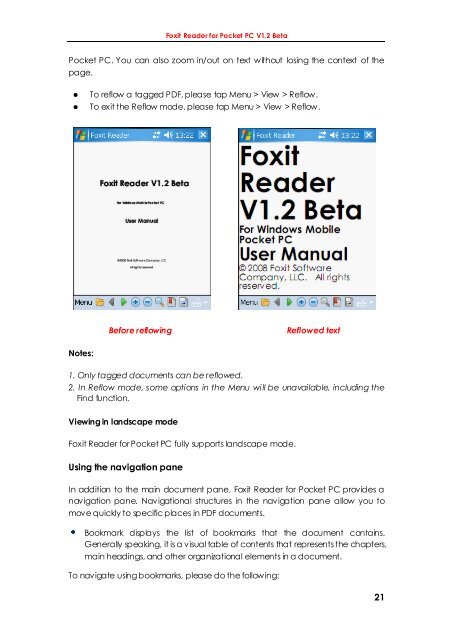You also want an ePaper? Increase the reach of your titles
YUMPU automatically turns print PDFs into web optimized ePapers that Google loves.
<strong>Foxit</strong> <strong>Reader</strong> <strong>for</strong> <strong>Pocket</strong> <strong>PC</strong> <strong>V1.2</strong> <strong>Beta</strong><strong>Pocket</strong> <strong>PC</strong>. You can also zoom in/out on text without losing the context of thepage.• To reflow a tagged PDF, please tap Menu > View > Reflow.• To exit the Reflow mode, please tap Menu > View > Reflow.Be<strong>for</strong>e reflowingReflowed textNotes:1. Only tagged documents can be reflowed.2. In Reflow mode, some options in the Menu will be unavailable, including theFind function.Viewing in landscape mode<strong>Foxit</strong> <strong>Reader</strong> <strong>for</strong> <strong>Pocket</strong> <strong>PC</strong> fully supports landscape mode.Using the navigation paneIn addition to the main document pane, <strong>Foxit</strong> <strong>Reader</strong> <strong>for</strong> <strong>Pocket</strong> <strong>PC</strong> provides anavigation pane. Navigational structures in the navigation pane allow you tomove quickly to specific places in PDF documents.Bookmark displays the list of bookmarks that the document contains.Generally speaking, it is a visual table of contents that represents the chapters,main headings, and other organizational elements in a document.To navigate using bookmarks, please do the following:21