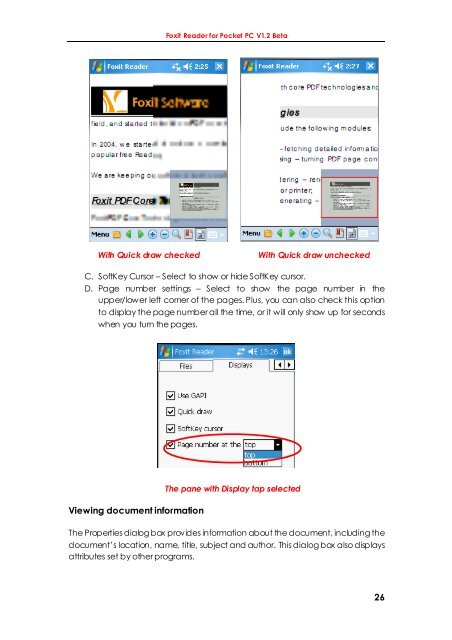You also want an ePaper? Increase the reach of your titles
YUMPU automatically turns print PDFs into web optimized ePapers that Google loves.
<strong>Foxit</strong> <strong>Reader</strong> <strong>for</strong> <strong>Pocket</strong> <strong>PC</strong> <strong>V1.2</strong> <strong>Beta</strong>With Quick draw checkedWith Quick draw uncheckedC. SoftKey Cursor – Select to show or hide SoftKey cursor.D. Page number settings – Select to show the page number in theupper/lower left corner of the pages. Plus, you can also check this optionto display the page number all the time, or it will only show up <strong>for</strong> secondswhen you turn the pages.The pane with Display tap selectedViewing document in<strong>for</strong>mationThe Properties dialog box provides in<strong>for</strong>mation about the document, including thedocument’s location, name, title, subject and author. This dialog box also displaysattributes set by other programs.26