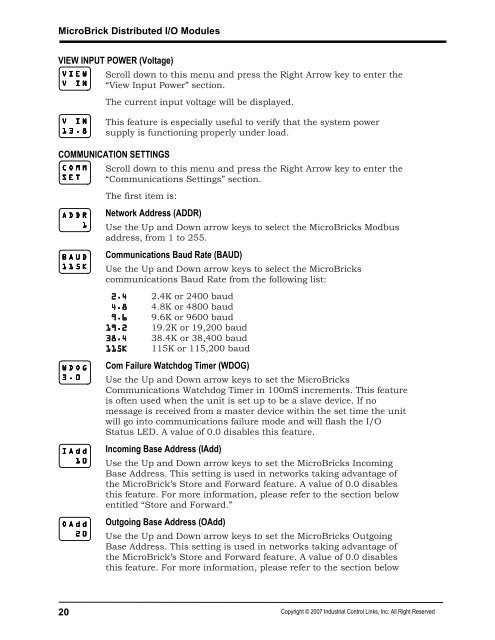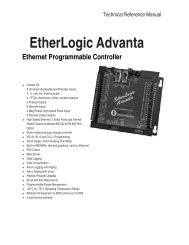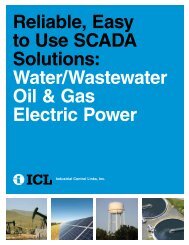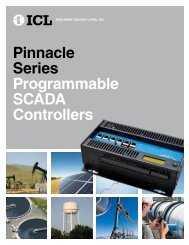MicroBrick I/O - Industrial Control Links
MicroBrick I/O - Industrial Control Links
MicroBrick I/O - Industrial Control Links
Create successful ePaper yourself
Turn your PDF publications into a flip-book with our unique Google optimized e-Paper software.
<strong>MicroBrick</strong> Distributed I/O ModulesVIEW INPUT POWER (Voltage)V I E WV I NScroll down to this menu and press the Right Arrow key to enter the“View Input Power” section.The current input voltage will be displayed.V I N1 3 . 8This feature is especially useful to verify that the system powersupply is functioning properly under load.COMMUNICATION SETTINGSC O M MS E TA D D R1B A U D1 1 5 KW D O G3 . 0I A d d1 0O A d d2 0Scroll down to this menu and press the Right Arrow key to enter the“Communications Settings” section.The first item is:Network Address (ADDR)Use the Up and Down arrow keys to select the <strong>MicroBrick</strong>s Modbusaddress, from 1 to 255.Communications Baud Rate (BAUD)Use the Up and Down arrow keys to select the <strong>MicroBrick</strong>scommunications Baud Rate from the following list:2.4 2.4K or 2400 baud4.8 4.8K or 4800 baud9.6 9.6K or 9600 baud19.2 19.2K or 19,200 baud38.4 38.4K or 38,400 baud115K115K or 115,200 baudCom Failure Watchdog Timer (WDOG)Use the Up and Down arrow keys to set the <strong>MicroBrick</strong>sCommunications Watchdog Timer in 100mS increments. This featureis often used when the unit is set up to be a slave device. If nomessage is received from a master device within the set time the unitwill go into communications failure mode and will flash the I/OStatus LED. A value of 0.0 disables this feature.Incoming Base Address (IAdd)Use the Up and Down arrow keys to set the <strong>MicroBrick</strong>s IncomingBase Address. This setting is used in networks taking advantage ofthe <strong>MicroBrick</strong>’s Store and Forward feature. A value of 0.0 disablesthis feature. For more information, please refer to the section belowentitled “Store and Forward.”Outgoing Base Address (OAdd)Use the Up and Down arrow keys to set the <strong>MicroBrick</strong>s OutgoingBase Address. This setting is used in networks taking advantage ofthe <strong>MicroBrick</strong>’s Store and Forward feature. A value of 0.0 disablesthis feature. For more information, please refer to the section below20Copyright © 2007 <strong>Industrial</strong> <strong>Control</strong> <strong>Links</strong>, Inc. All Right Reserved