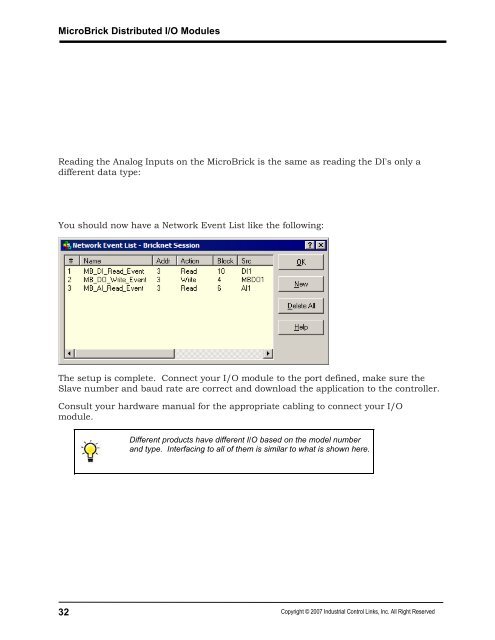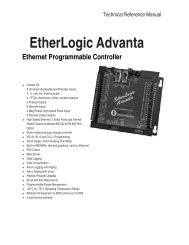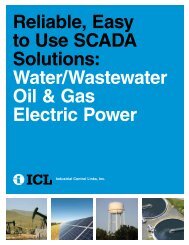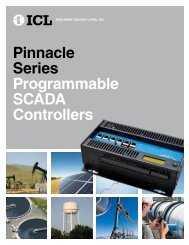MicroBrick I/O - Industrial Control Links
MicroBrick I/O - Industrial Control Links
MicroBrick I/O - Industrial Control Links
Create successful ePaper yourself
Turn your PDF publications into a flip-book with our unique Google optimized e-Paper software.
<strong>MicroBrick</strong> Distributed I/O ModulesReading the Analog Inputs on the <strong>MicroBrick</strong> is the same as reading the DI's only adifferent data type:You should now have a Network Event List like the following:The setup is complete. Connect your I/O module to the port defined, make sure theSlave number and baud rate are correct and download the application to the controller.Consult your hardware manual for the appropriate cabling to connect your I/Omodule.Different products have different I/O based on the model numberand type. Interfacing to all of them is similar to what is shown here.32Copyright © 2007 <strong>Industrial</strong> <strong>Control</strong> <strong>Links</strong>, Inc. All Right Reserved