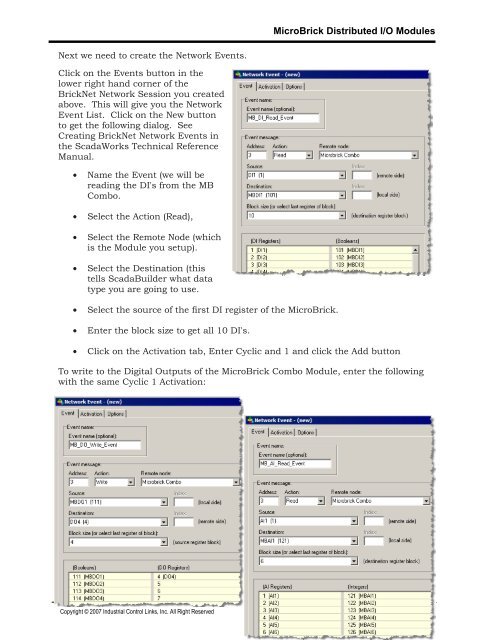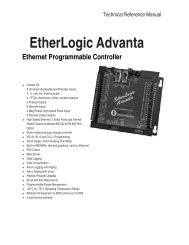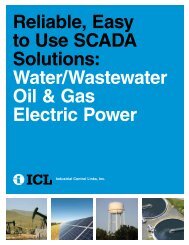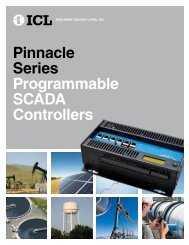MicroBrick I/O - Industrial Control Links
MicroBrick I/O - Industrial Control Links
MicroBrick I/O - Industrial Control Links
You also want an ePaper? Increase the reach of your titles
YUMPU automatically turns print PDFs into web optimized ePapers that Google loves.
<strong>MicroBrick</strong> Distributed I/O ModulesNext we need to create the Network Events.Click on the Events button in thelower right hand corner of theBrickNet Network Session you createdabove. This will give you the NetworkEvent List. Click on the New buttonto get the following dialog. SeeCreating BrickNet Network Events inthe ScadaWorks Technical ReferenceManual.• Name the Event (we will bereading the DI's from the MBCombo.• Select the Action (Read),• Select the Remote Node (whichis the Module you setup).• Select the Destination (thistells ScadaBuilder what datatype you are going to use.• Select the source of the first DI register of the <strong>MicroBrick</strong>.• Enter the block size to get all 10 DI's.• Click on the Activation tab, Enter Cyclic and 1 and click the Add buttonTo write to the Digital Outputs of the <strong>MicroBrick</strong> Combo Module, enter the followingwith the same Cyclic 1 Activation:Copyright © 2007 <strong>Industrial</strong> <strong>Control</strong> <strong>Links</strong>, Inc. All Right Reserved31