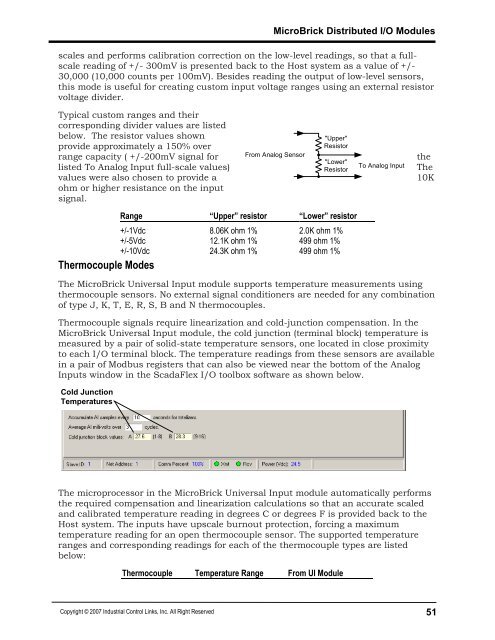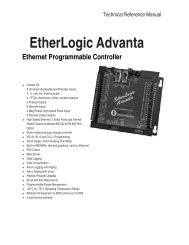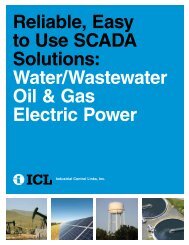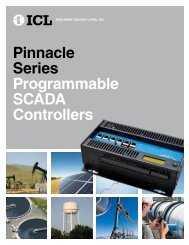MicroBrick I/O - Industrial Control Links
MicroBrick I/O - Industrial Control Links
MicroBrick I/O - Industrial Control Links
You also want an ePaper? Increase the reach of your titles
YUMPU automatically turns print PDFs into web optimized ePapers that Google loves.
<strong>MicroBrick</strong> Distributed I/O Modulesscales and performs calibration correction on the low-level readings, so that a fullscalereading of +/- 300mV is presented back to the Host system as a value of +/-30,000 (10,000 counts per 100mV). Besides reading the output of low-level sensors,this mode is useful for creating custom input voltage ranges using an external resistorvoltage divider.Typical custom ranges and theircorresponding divider values are listedbelow. The resistor values shownprovide approximately a 150% overrange capacity ( +/-200mV signal forlisted To Analog Input full-scale values)values were also chosen to provide aohm or higher resistance on the inputsignal.From Analog Sensor"Upper"Resistor"Lower"ResistorTo Analog InputtheThe10KRange “Upper” resistor “Lower” resistor+/-1Vdc 8.06K ohm 1% 2.0K ohm 1%+/-5Vdc 12.1K ohm 1% 499 ohm 1%+/-10Vdc 24.3K ohm 1% 499 ohm 1%Thermocouple ModesThe <strong>MicroBrick</strong> Universal Input module supports temperature measurements usingthermocouple sensors. No external signal conditioners are needed for any combinationof type J, K, T, E, R, S, B and N thermocouples.Thermocouple signals require linearization and cold-junction compensation. In the<strong>MicroBrick</strong> Universal Input module, the cold junction (terminal block) temperature ismeasured by a pair of solid-state temperature sensors, one located in close proximityto each I/O terminal block. The temperature readings from these sensors are availablein a pair of Modbus registers that can also be viewed near the bottom of the AnalogInputs window in the ScadaFlex I/O toolbox software as shown below.Cold JunctionTemperaturesThe microprocessor in the <strong>MicroBrick</strong> Universal Input module automatically performsthe required compensation and linearization calculations so that an accurate scaledand calibrated temperature reading in degrees C or degrees F is provided back to theHost system. The inputs have upscale burnout protection, forcing a maximumtemperature reading for an open thermocouple sensor. The supported temperatureranges and corresponding readings for each of the thermocouple types are listedbelow:Thermocouple Temperature Range From UI ModuleCopyright © 2007 <strong>Industrial</strong> <strong>Control</strong> <strong>Links</strong>, Inc. All Right Reserved51