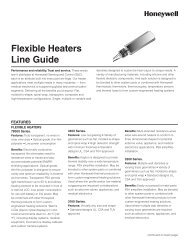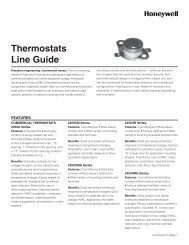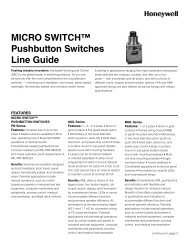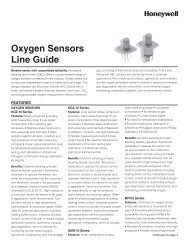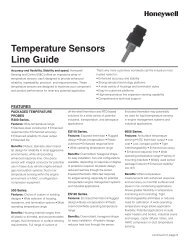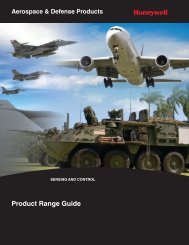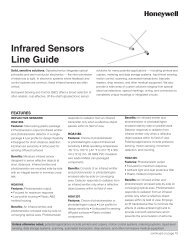Digital Compass Solution HMC6352
Digital Compass Solution HMC6352
Digital Compass Solution HMC6352
You also want an ePaper? Increase the reach of your titles
YUMPU automatically turns print PDFs into web optimized ePapers that Google loves.
<strong>Digital</strong> <strong>Compass</strong> <strong>Solution</strong><strong>HMC6352</strong>The Honeywell <strong>HMC6352</strong> is a fully integrated compass module thatcombines 2-axis magneto-resistive sensors with the required analog anddigital support circuits, and algorithms for heading computation. Bycombining the sensor elements, processing electronics, and firmware into a 6.5mm by 6.5mm by 1.5mm LCC package, Honeywell offers acomplete, ready to use electronic compass. This provides designengineers with the simplest solution to integrate high volume, costeffective compasses into wireless phones, consumer electronics, vehiclecompassing, and antenna positioning.Honeywell continues to maintain product excellence and performance byintroducing innovative solid-state magnetic sensor solutions. These are highly reliable, top performance products that aredelivered when promised. Honeywell’s magnetic sensor products provide real solutions you can count on.FEATURESBENEFITS4 <strong>Compass</strong> with Heading Output 44Full Integration of 2-Axis MagneticSensors and Electronics44 Firmware Included 4A Complete <strong>Compass</strong>. Everything is Done.A Complete <strong>Digital</strong> <strong>Solution</strong> with Heading Output to Avoid Design ofHardware and <strong>Compass</strong>ing Firmware Routines.Data Acquisition, Calibration, and Heading Computation RoutinesIncluded for Quick-to-Market Designs.4Small Surface Mount Package(6.5 x 6.5 x 1.5mm, 24-pin LCC)4Easy to Assemble & Compatible with High Speed SMT Assembly4 Low Voltage Operation (2.7 to 5.2V) 44 I2 C 2-Wire Serial Interface44 Lead Free Package Construction 44 Wide Magnetic Field Range (± 2 Oe) 44 Set/Reset Strap Drive 44 RoHS Compliant 4Compatible for Battery Powered ApplicationsWorks as a Slave to Customer’s Master Processor (100kHz).Complies with Current Environmental Standards (RoHS)Sensor Can Be Used in Strong Magnetic Field EnvironmentsStray Magnetic Field Protection and Temperature CompensationLead Free and No Banned Substances
<strong>HMC6352</strong>SPECIFICATIONSCharacteristics Conditions (1) Min Typ Max UnitsSupply Voltage Vsupply to GND 2.7 3.0 5.2 VoltsSupply CurrentVsupply to GNDSleep Mode (Vsupply = 3.0V)Steady State (Vsupply = 3.0V)Steady State (Vsupply = 5.0V)Dynamic Peaks112 10µAmAmAmAField Range (2) Total applied field 0.10 - 0.75 gaussHeading Accuracy <strong>HMC6352</strong> 2.5 degRMSHeading Resolution 0.5 degHeading Repeatability 1.0 degDisturbing FieldSensitivity starts to degrade. Enableset/reset function to restore sensitivity.20 gaussMax. ExposedFieldNo permanent damage and set/resetfunction restores performance.10000 gaussOperating Temperature Ambient -20 70 °CStorage Temperature Ambient -55 125 °CPeak Reflow Temperature For Lead-Free SMT Reflow 230 - 240 °CMoisture Sensivity Max 240°C MSL3 -OutputHeading, Mag X, Mag YSize 6.5 x 6.5 x 1.5 mmWeight 0.14 grams(1) Tested at 25°C except stated otherwise.(2) Field upper limit can be extended by using external resistors across CA1/CA2 and CB1/CB2.PIN CONFIGURATION/PACKAGE DIMENSIONS2 www.honeywell.com
<strong>HMC6352</strong>CommandByteASCII (hex)Argument 1 Byte(Binary)Table 1 – <strong>HMC6352</strong> Interface Commands/ResponsesArgument 2Byte(Binary)Response 1Byte(Binary)Response 2Byte(Binary)Descriptionw (77) EEPROM Address Data Write to EEPROMr (72) EEPROM Address Data Read from EEPROMG (47) RAM Address Data Write to RAM Registerg (67) RAM Address Data Read from RAM RegisterS (53)W (57)O (4F)C (43)E (45)L (4C)A (41) MSB Data LSB DataOperational ControlsEnter Sleep Mode (Sleep)Exit Sleep Mode (Wakeup)Update Bridge Offsets (S/R Now)Enter User Calibration ModeExit User Calibration ModeSave Op Mode to EEPROMGet Data. Compensate andCalculate New Heading<strong>HMC6352</strong> has two parameters; Operational Mode and Output Mode, which control its operation. The Operational Modecontrol byte is located at RAM register byte 74(hex) and is shadowed in EEPROM location 08(hex). This byte can be usedto control the continuous measurement rate, set/reset function, and to command the <strong>HMC6352</strong> into the three allowedoperating modes; Standby, Query, and Continuous.The Output Mode control byte is located at RAM register byte 4E(hex) and is not shadowed in the EEPROM, and uponpower up the device is in the Heading output mode. This byte can be changed to get magnetometer data if necessary butis typically left in a default heading data mode.Non-Volatile MemoryThe <strong>HMC6352</strong> contains non-volatile memory capability in the form of EEPROM that retains key operational parametersand settings for electronic compassing. Table 2 shows the balance of the EEPROM locations that the user can read andwrite to. Details on the features of these location bytes will be discussed in the following paragraphs.Operational ModesTable 2 – <strong>HMC6352</strong> EEPROM ContentsEE Address (hex) Byte Description Factory Default00 I 2 C Slave Address 42(hex)01 Magnetometer X Offset MSB factory test value02 Magnetometer X Offset LSB factory test value03 Magnetometer Y Offset MSB factory test value04 Magnetometer Y Offset LSB factory test value05 Time Delay (0 – 255 ms) 01(hex)06 Number of Summed measurements(1-16) 04(hex)07 Software Version Number > 01(hex)08 Operation Mode Byte 50(hex)The <strong>HMC6352</strong> has three operational modes plus the ability to enter/exit the non-operational (sleep) mode by command.Sleep mode sends the internal microprocessor into clock shutdown to save power, and can be brought back by the “W”command (wake). The “S” command returns the processor to sleep mode. The three operational modes are defined bytwo bits in the internal <strong>HMC6352</strong> Operation Mode register. If the master device sends the “L” command, the currentoperational mode control byte in the RAM register is loaded into the internal EEPROM register and becomes the defaultoperational mode on the next power-up. The application environment of the <strong>HMC6352</strong> will dictate the most suitableoperational mode.www.honeywell.com 5
<strong>HMC6352</strong>Standby Mode: (Operational Mode=0) This is the factory default mode. The <strong>HMC6352</strong> waits for master devicecommands or change in operational mode. Receiving an “A” command (get data) will make the <strong>HMC6352</strong> perform ameasurement of sensors (magnetometers), compute the compensated magnetometer and heading data, and wait for thenext read or command. No new measurements are done until another “A” command is sent. This mode is useful to getdata on demand or at random intervals as long as the application can withstand the time delay in getting the data.Query Mode: (Operational Mode=1) In this mode the internal processor waits for “A” commands (get data), makes themeasurements and computations, and waits for the next read command to output the data. After each read command, the<strong>HMC6352</strong> automatically performs another get data routine and updates the data registers. This mode is designed to getdata on demand without repeating “A” commands, and with the master device controlling the timing and data throughput.The tradeoff in this mode is the previous query latency for the advantage of an immediate read of data.The above two modes are the most power conserving readout modes.Continuous Mode: (Operational Mode=2) The <strong>HMC6352</strong> performs continuous sensor measurements and datacomputations at selectable rates of 1Hz, 5Hz, 10Hz, or 20Hz, and updates the output data bytes. Subsequent “A”commands are un-necessary unless re-synchronization to the command is desired. Data reads automatically get the mostrecent updates. This mode is useful for data demanding applications.The continuous mode measurement rate is selected by two bits in the operational mode selection byte, along with themode selection and the periodic Set/Reset bit. The periodic Set/Reset function performs a re-alignment of the sensorsmagnetic domains in case of sensor perming (magnetic upset event), operating temperature shifts, and normal thermalagitation of the domains. Exposure of the <strong>HMC6352</strong> to magnetic fields above 20 gauss (disturbing field threshold) leads topossible measurement inaccuracy or “stuck” sensor readings until the set/reset function is performed. With the periodicSet/Reset bit set, the set/reset function occurs every few minutes.Operational Mode Control Byte SyntaxAs described above, the <strong>HMC6352</strong> operation mode, measurement rate, and periodic set/reset are selected and storedboth in a processor RAM register and in EEPROM. Upon power-up the EEPROM will transfer the saved operational modecontrol byte into register address 74(hex). The following is the byte format:Bit 7 =0Bits 6 and 5 (Continuous Mode Measurement Rate)Bit 6 Bit 5 Description0 0 1 Hz Measurement Rate0 1 5 Hz Measurement Rate1 0 10 Hz Measurement Rate1 1 20 Hz Measurement RateBit 4 (Periodic Set/Reset), 0 = Off, 1 = OnBit 3 = 0Bit 2 = 0Bits 1 and 0 (Operational Mode Value)Bit 1 Bit 0 Description0 0 Standby Mode0 1 Query Mode1 0 Continuous Mode1 1 Not AllowedThe total bit format for the Operational Mode Byte is shown below:Bit 7 (MSB) Bit 6 Bit 5 Bit 4 Bit 3 Bit 2 Bit 1 Bit 0 (LSB)0 M. Rate_H M. Rate_L Per. S/R 0 0 Op Mode_H Op Mode_L6 www.honeywell.com
<strong>HMC6352</strong>these offset values are added to the sensor offset values computed by the set/reset routine to convert the rawmagnetometer data to the compensated magnetometer data. These values are written into EEPROM addresses 01(hex)to 04 (hex) and loaded to RAM on the power up. These offsets are in ADC counts applied to the 10-bit ADC rawmagnetometer data. Most offset MSB values will likely be zero filled or complemented.Time DelayThe EEPROM time delay byte is the binary value of the number of milliseconds from the time a measurement request wascommanded and the time the actual measurements are made. The default value is 01(hex) for no delay. Extrameasurement delays maybe desired to allow for amplifier stabilization from immediate <strong>HMC6352</strong> power-up or for externalfilter capacitor selection that limits the bandwidth and time response of the amplifier stages. This value is written intoEEPROM address 05(hex) and loaded to RAM on the power up.Measurement SummingThis EEPROM summed measurement byte permits designers/users to back average or data smooth the output data(heading, magnetometer values) to reduce the amount of jitter in the data presentation. The default value is 04(hex) whichis four measurements summed. A value of 00(hex) would be no summing. Up to 16 sets of magnetometer data may beselected for averaging. This slave address is written into EEPROM address 06(hex) and loaded to RAM on the power up.Software VersionThis EEPROM software version number byte contains the binary value of the programmed software. Values of 01(hex)and beyond are considered production software.Timing RequirementsTable 3 contains the time delays required by <strong>HMC6352</strong> upon receipt of the command to either perform the commandedtask or to have the response available on the I 2 C bus.Table 3 – Interface Command DelaysCommand ByteASCII (hex)DescriptionTime Delay (µsec)w (77) Write to EEPROM 70r (72) Read from EEPROM 70G (47) Write to RAM Register 70g (67) Read from RAM Register 70S (53) Enter Sleep Mode (Sleep) 10W (57) Exit Sleep Mode (Wakeup) 100O (4F) Update Bridge Offsets (S/R Now) 6000C (43) Enter User Calibration Mode 10E (45) Exit User Calibration Mode 14000L (4C) Save Op Mode to EEPROM 125A (41) Get Data. Compensate and Calculate New Heading 6000Command and Operation Mode InteractionsAll commands are accepted in the standby mode. Honeywell strongly recommends using this mode during the initial setupstage. Setting up of the <strong>HMC6352</strong> operation mode and its slave address are typical set up examples. Although executionof all commands in the Query and Continuous Modes is acceptable, the completion outcome is not guaranteed.Q: How to Read Data from <strong>HMC6352</strong>?A: In Standby Mode - Use “A” command.In Query Mode - Send 43(hex) slave address to read data and clock out the two register data bytes for heading.An initial “A” command is needed to update the heading after each read.8 www.honeywell.com
<strong>HMC6352</strong>In Continuous Mode - Send 43(hex) slave address to read data and clock out the register data bytes for heading.The “A” command is not allowed or required.Waveform ExamplesExample 1: This example shows how to read a single byte from the <strong>HMC6352</strong>. The Slave (<strong>HMC6352</strong>) continues to holdthe SDA line low after the acknowledge (ACK) bit because the first bit of the data byte is a zero. Remember that the dataread is last command sensitive.SDASCLM_SDAS_SDA43(hex)Read From This I2C Address55(hex)DataExample 2: This example shows how to read two bytes from the <strong>HMC6352</strong> (slave). The slave continues to hold the SDAline low after the acknowledge bit because the first bit of the data bytes is zero.SDASCLM_SDAS_SDA43(hex)Read From This I2C Address55(hex)Data00(hex)DataExample 3: This example shows how to command <strong>HMC6352</strong> to read a RAM register by sending the “g” command andthe register address 7F(hex). Note that this example does not show the process of reading the answer. See example 1for reading a byte.SDASCLM_SDAS_SDA42(hex)Write to This I2C Address“g”Command7F(hex)Register 7FExample 4: This example shows how to write to a RAM register in the <strong>HMC6352</strong> by sending the “G” command, theregister address 7F(hex), and the data byte 55(hex) to the <strong>HMC6352</strong> slave.SDASCLM_SDAS_SDA42(hex)Write to This I2C Address“G”Command7F(hex)Register 7F55(hex)Datawww.honeywell.com 9
<strong>HMC6352</strong>Example 5: The final example shows how to read RAM register 7F(hex). First perform a write operation to command the<strong>HMC6352</strong> to read a RAM register and define which register to read (Example 3). The sensor puts the answer in the databuffer. Then perform a read operation to clock out the answer (Example 1). There is a Stop/Start event in between thewrite operation and the read operation. This example is just a combination of Examples 3 and 1, but it is provided to showthat reading a register involves both a write and a read operation.STOPSTARTSDASCLM_SDAS_SDA42(hex)Write to This I2C Address“g”Command7F(hex)Register 7F43(hex)Read From ThisI2C Address55(hex)DataAPPLICATION NOTESThe <strong>HMC6352</strong> Integrated <strong>Compass</strong> Sensor circuit is composed of two magneto-resistive (MR) sensors with orthogonalorientation for sensing the horizontal components of the earth’s magnetic field (0 to 630 milli-gauss), plus two amplifiers, aset/reset drive circuit, and a microprocessor (µP). Best accuracy is obtained in clean magnetic environments (free air) andheld level, or perpendicular to the gravitational direction. At worst case, each degree of tilt from a level orientation couldadd two degrees of compass heading error. Magnetic errors can be introduced if operated near strong magnetic sourcessuch as microphone or speaker magnets, transformers in test equipment, and CRT deflection yokes in videodisplays/monitors. These magnetic errors can typically be reduced or eliminated by performing the calibration routine.When locating the <strong>HMC6352</strong> in dense printed circuit board designs, take precautions in location of this magnetic fieldsensing device for soft-iron effects that bend the earth’s magnetic field. These soft-iron effects are from ferrous materialswithout residual magnetization and tend to be items like nickel-plating on SMT component contacts and RFI/EMI shieldingmaterials. The amount of stand-off of the <strong>HMC6352</strong> from these soft-irons is heuristic and dependant on the amount ofmaterial, material shape, and proximity.A user calibration mode is available in the <strong>HMC6352</strong> to diminish hard-iron effects of the end-user’s (customer’s) locationof the product. Hard-iron effects come from nearby ferrous materials with residual magnetism that buck or boost theintensity of the earth’s magnetic field, leading to heading errors. Such hard-iron effects come from vehicle chassis,speaker magnets, and high current conductors or circuit traces.PCB PAD DEFINITION(Dimensions in Millimeters)The <strong>HMC6352</strong> is a fine pitch LCC package with a 0.80mm pin pitch (spacing), with the pin pads defined as 0.70mm by0.33mm in size. PCB pads are recommended to be oversized by 0.025mm from each pad for a short dimension oversizeof 0.05mm. The interior PCB pad is recommended to be 0.05mm oversized per pin with an exterior oversize of 0.20mmfor proper package centering and to permit test probing. Lead finish is SnAgCu.Soldering attachment shall be done by SMT lead-free reflow methods with standard preheating, soaking, reflow, andcooling profiles for large body parts. Caution, excessive temperature exposure beyond the profiles may result in internaldamage to the <strong>HMC6352</strong> circuits.10 www.honeywell.com
<strong>HMC6352</strong>241TOP VIEW5.006.900.800.38MECHANICAL DIMENSIONS(In millimeters)DAEeE1Dimension Minimum Nominal MaximumD - 6.50 BSC -D1 - 4.00 BSC -E - 6.50 BSC -E1 - 4.00 BSC -e - 0.8 Basic -A 1.37 1.52 1.67D1eSOLDERING GUIDELINESMost LCC packages have no special requirements beyond normal procedures for attaching SMT components to printedcircuit boards. The exception to this process is the Honeywell <strong>HMC6352</strong> that has a FR4 substrate package with epoxy topencapsulation.www.honeywell.com 11
<strong>HMC6352</strong>If the <strong>HMC6352</strong> is stored in an uncontrolled humidity environment (>10% RH) beyond one week, a 24-hour bakeoutperiod should be implemented before solder reflow. This bakeout should be in accordance with JEDEC J-STD-033A at125°C for MSL3 devices.Three heating zones are defined in SMT reflow soldering process; the preheating zone, the soaking zone, and the reflowzone. The preheating zone includes the soaking zone, and nominally ranges from 2 to 4 minutes depending ontemperature rise to arrive in the 160°C to 180°C soaking plateau to active the flux and remove any remaining moisture inthe assembly. Preheat rise times must not exceed 3°C per second to avoid moisture and mechanical stresses that resultin “popcorning” the package encapsulation.The soaking zone is a one to two minute temperature stabilization time to bring the all the PCB assembly to an eventemperature. Typically this zone has a 0.5 to 0.6°C rise in temperature heading towards the main reflow heating elements.The reflow zone is 30 to 90 second bump in temperature over the 180°C point to reflow the screened solder paste beforea gradual cooling. The peak temperature is typically in the 230°C to 240°C range.It should be noted that lead-free solders tend to require higher peak reflow temperatures and longer reflow times. Coolingzone temperature fall should decrease not more than 6°C per second to avoid mechanical stresses in the PCB assembly.REFERENCE DESIGNThe schematic diagram in Figure 1 shows the basic <strong>HMC6352</strong> application circuit with a minimum of external components.From Figure 1, the host microprocessor (µP) controls the <strong>HMC6352</strong> via I 2 C serial data interface lines for data (SDA) andclock (SCL). Two external 10k-ohm pull-up resistors to the nominal +3 volt DC supply create normally high logic stateswhen the interface lines are not in use. The host initiates use of the interface by creating the 100kHz clock and pulling lowthe data line to indicate the start condition. The data line logic state transitions are only allowed during the clock low statesand require the data line to be stable in the high states, with the exception of the start and stop conditions.Figure 1Reference Design SchematicThe 0.01µF supply decoupling capacitor in this reference can be omitted if another supply filter capacitor is alreadyincluded in the overall circuit design. If the supply traces extend beyond a couple inches to the <strong>HMC6352</strong>, it is advisableto add a local supply decoupling capacitor near the <strong>HMC6352</strong> to retain optimum circuit stability.Additional masters and slaves can be added to the I 2 C bus traces without interface trouble to the <strong>HMC6352</strong>. There are noperiodic maintenance commands required, and even <strong>HMC6352</strong> sleep mode or power shutdown can be accomplishedwithout harm to the data or clock lines.12 www.honeywell.com
<strong>HMC6352</strong>Amplifier Filter ConnectionsThe <strong>HMC6352</strong> design has provisions for the feedback loop of each amplifier stage to be accessible via the CA1, CA2,CB1, and CB2 pin contacts. Across the contacts and internal to the <strong>HMC6352</strong> is the amplifier section plus a 1200k-ohmfeedback resistance to set the voltage gain. By placing small value ceramic capacitors across CA1 to CA2 (or CB1 toCB2), the designer can set the –3dB bandwidth of the amplified magnetometer signals to drop spurious magneticinterference in the system. For example a 120 pico-Farad capacitor (Cext) in the amplifier feedback loop would limit thebandwidth to about 1kHz. Be aware that larger values of capacitance begin to slow the amplifier response to where themeasurement delay time EEPROM byte may have to be increased in value to let the signal settle before making ameasurement. Figure 2 shows the partial schematic of the amplifier feedback loop.Figure 2Amplifier Filter ConnectionsAn optional gain reducing resistor (Rext) could also place across the feedback loop of the amplifier stages. With theamplifier set with the internal 1200 k-ohm feedback for ±750 milli-gauss maximum magnetic field flux density, a second1200k-ohm external resistor would halve the gain and permit ±1.5 gauss capability if desired. Gain can be reduced for upto ± 6 gauss capability for magnetometry-only applications or compassing with significant magnetic stray fields nearby.ORDERING INFORMATIONOrdering Number<strong>HMC6352</strong><strong>HMC6352</strong> T/RProduct<strong>Digital</strong> <strong>Compass</strong> <strong>Solution</strong>, I2CTape and Reel with 1k pieces/reelFIND OUT MOREFor more information on Honeywell’s Magnetic Sensors visit us online at www.magneticsensors.com or contact us at800-323-8295 (763-954-2474 internationally).The application circuits herein constitute typical usage and interface of Honeywell product. Honeywell does not warranty or assume liability of customerdesignedcircuits derived from this description or depiction.Honeywell reserves the right to make changes to improve reliability, function or design. Honeywell does not assume any liability arising out of theapplication or use of any product or circuit described herein; neither does it convey any license under its patent rights nor the rights of others.U.S. Patents 4,441,072, 4,533,872, 4,569,742, 4,681,812, 4,847,584 and 6,529,114 apply to the technology describedHoneywell12001 Highway 55Plymouth, MN 55441Form #900307 Rev DTel: 800-323-8295January 2006www.honeywell.com/magneticsensors13©2006 Honeywell International Inc.