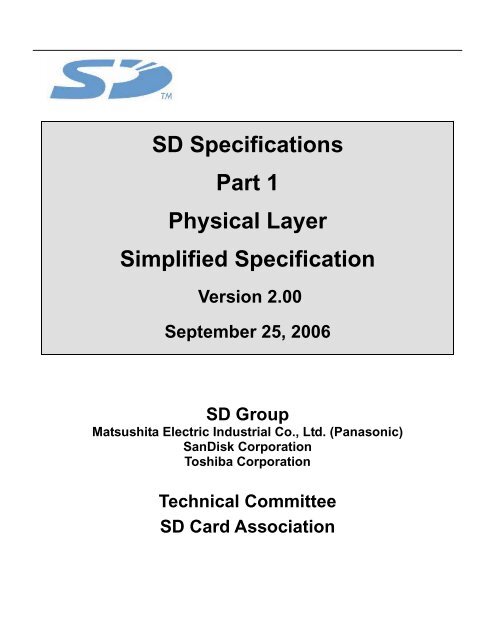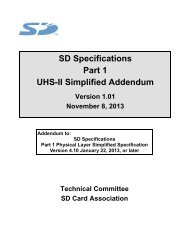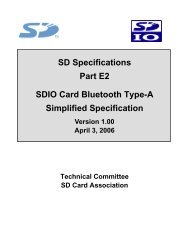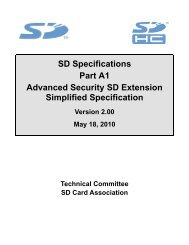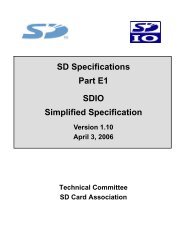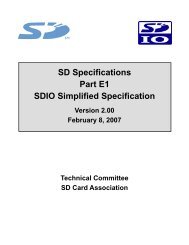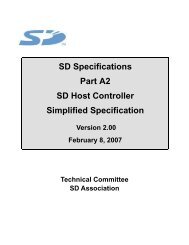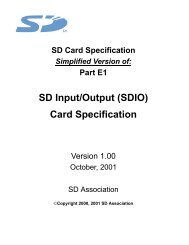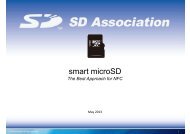SD Specifications Part 1 Physical Layer Simplified Specification
SD Specifications Part 1 Physical Layer Simplified Specification
SD Specifications Part 1 Physical Layer Simplified Specification
Create successful ePaper yourself
Turn your PDF publications into a flip-book with our unique Google optimized e-Paper software.
©Copyright 2001-2006 <strong>SD</strong> Group (Panasonic, SanDisk, Toshiba) and <strong>SD</strong> Card Association<strong>Physical</strong> <strong>Layer</strong> <strong>Simplified</strong> <strong>Specification</strong> Version 2.00Revision HistoryDate Version Changes compared to previous issueApril 3, 2006 1.10 <strong>Physical</strong> <strong>Layer</strong> <strong>Simplified</strong> <strong>Specification</strong> Version 1.10 initial release.(Supplementary Notes Ver1.00 is applied.)September 25, 2006 2.00 <strong>Physical</strong> <strong>Layer</strong> <strong>Simplified</strong> <strong>Specification</strong> Version 2.00i
©Copyright 2001-2006 <strong>SD</strong> Group (Panasonic, SanDisk, Toshiba) and <strong>SD</strong> Card Association<strong>Physical</strong> <strong>Layer</strong> <strong>Simplified</strong> <strong>Specification</strong> Version 2.00Conditions for publicationPublisher:<strong>SD</strong> Card Association2400 Camino Ramon, Suite 375San Ramon, CA 94583 USATelephone: +1 (925) 275-6615,Fax: +1 (925) 886-4870E-mail: office@sdcard.orgCopyright Holders:The <strong>SD</strong> GroupMatsushita Electric Industrial Co., Ltd. (Panasonic)SanDisk Corporation (SanDisk)Toshiba Corporation (Toshiba)The <strong>SD</strong> Card AssociationNotes:The copyright of the previous versions (Version 1.00 and 1.01) and all corrections or non-materialchanges thereto are owned by <strong>SD</strong> Group.The copyright of material changes to the previous versions (Version 1.01) are owned by <strong>SD</strong> CardAssociation.Disclaimers:The information contained herein is presented only as a standard specification for <strong>SD</strong> Card and <strong>SD</strong>Host/Ancillary products. No responsibility is assumed by <strong>SD</strong> Card Association for any damages, anyinfringements of patents or other right of the third parties, which may result from its use. No license isgranted by implication or otherwise under any patent or rights of <strong>SD</strong> Group and <strong>SD</strong> Card Association orothers.ii
©Copyright 2001-2006 <strong>SD</strong> Group (Panasonic, SanDisk, Toshiba) and <strong>SD</strong> Card Association<strong>Physical</strong> <strong>Layer</strong> <strong>Simplified</strong> <strong>Specification</strong> Version 2.00Conventions Used in This DocumentNaming Conventions• Some terms are capitalized to distinguish their definition from their common English meaning. Wordsnot capitalized have their common English meaning.Numbers and Number Bases• Hexadecimal numbers are written with a lower case “h” suffix, e.g., FFFFh and 80h.• Binary numbers are written with a lower case “b” suffix (e.g., 10b).• Binary numbers larger than four digits are written with a space dividing each group of four digits, as in1000 0101 0010b.• All other numbers are decimal.Key Words• May: Indicates flexibility of choice with no implied recommendation or requirement.• Shall: Indicates a mandatory requirement. Designers shall implement such mandatoryrequirements to ensure interchangeability and to claim conformance with the specification.• Should: Indicates a strong recommendation but not a mandatory requirement. Designers shouldgive strong consideration to such recommendations, but there is still a choice inimplementation.Application NotesSome sections of this document provide guidance to the host implementers as follows:Application Note:This is an example of an application note.iii
©Copyright 2001-2006 <strong>SD</strong> Group (Panasonic, SanDisk, Toshiba) and <strong>SD</strong> Card Association<strong>Physical</strong> <strong>Layer</strong> <strong>Simplified</strong> <strong>Specification</strong> Version 2.00Table of Contents1. General Description............................................................................................................12. System Features .................................................................................................................33. <strong>SD</strong> Memory Card System Concept....................................................................................53.1 Read-Write Property......................................................................................................................53.2 Supply Voltage...............................................................................................................................53.3 Card Capacity................................................................................................................................53.4 Speed Class ..................................................................................................................................63.5 Bus Topology .................................................................................................................................73.6 Bus Protocol ..................................................................................................................................73.6.1 <strong>SD</strong> Bus....................................................................................................................................73.6.2 SPI Bus .................................................................................................................................103.7 <strong>SD</strong> Memory Card–Pins and Registers......................................................................................... 114. <strong>SD</strong> Memory Card Functional Description .......................................................................124.1 General........................................................................................................................................124.2 Card Identification Mode..............................................................................................................134.2.1 Card Reset............................................................................................................................134.2.2 Operating Condition Validation..............................................................................................134.2.3 Card Initialization and Identification Process ........................................................................154.3 Data Transfer Mode.....................................................................................................................174.3.1 Wide Bus Selection/Deselection ...........................................................................................194.3.2 2 GByte Card ........................................................................................................................194.3.3 Data Read .............................................................................................................................194.3.4 Data Write .............................................................................................................................204.3.5 Erase.....................................................................................................................................224.3.6 Write Protect Management ...................................................................................................224.3.7 Card Lock/Unlock Operation .................................................................................................234.3.7.1 General................................................................................................................................. 234.3.7.2 Parameter and the Result of CMD42.................................................................................... 254.3.7.3 Forcing Erase ....................................................................................................................... 274.3.7.3.1 Force Erase Function to the Locked Card...................................................................... 274.3.7.4 Relation Between ACMD6 and Lock/Unlock State................................................................ 284.3.7.5 Commands Accepted for Locked Card ................................................................................. 284.3.7.6 Two Types of Lock/Unlock Card............................................................................................ 294.3.8 Content Protection ................................................................................................................294.3.9 Application-Specific Commands............................................................................................294.3.9.1 Application-Specific Command – APP_CMD (CMD55)......................................................... 294.3.9.2 General Command - GEN_CMD (CMD56)........................................................................... 304.3.10 Switch Function Command .................................................................................................314.3.10.1 General............................................................................................................................... 314.3.10.2 Mode 0 Operation - Check Function ................................................................................... 324.3.10.3 Mode 1 Operation - Set Function........................................................................................334.3.10.4 Switch Function Status........................................................................................................ 354.3.10.4.1 Busy Status Indication for Functions ............................................................................ 364.3.10.4.2 Data Structure Version ................................................................................................. 37iv
©Copyright 2001-2006 <strong>SD</strong> Group (Panasonic, SanDisk, Toshiba) and <strong>SD</strong> Card Association<strong>Physical</strong> <strong>Layer</strong> <strong>Simplified</strong> <strong>Specification</strong> Version 2.004.3.10.4.3 Function Table of Switch Command............................................................................. 374.3.10.5 Relationship between CMD6 data & other commands ....................................................... 384.3.10.6 Switch Function Flow Example ...........................................................................................384.3.10.7 Example of Checking.......................................................................................................... 384.3.11 High-Speed Mode (25 MB/sec interface speed)..................................................................394.3.12 Command System...............................................................................................................394.3.13 Send Interface Condition Command (CMD8) .....................................................................404.3.14 Command Functional Difference in High Capacity <strong>SD</strong> Memory Card.................................414.4 Clock Control ...............................................................................................................................424.5 Cyclic Redundancy Code (CRC) .................................................................................................434.6 Error Conditions...........................................................................................................................454.6.1 CRC and Illegal Command ...................................................................................................454.6.2 Read, Write and Erase Timeout Conditions ..........................................................................454.6.2.1 Read ..................................................................................................................................... 454.6.2.2 Write ..................................................................................................................................... 454.6.2.3 Erase .................................................................................................................................... 454.7 Commands ..................................................................................................................................464.7.1 Command Types ...................................................................................................................464.7.2 Command Format .................................................................................................................464.7.3 Command Classes................................................................................................................464.7.4 Detailed Command Description ............................................................................................494.8 Card State Transition Table .........................................................................................................564.9 Responses...................................................................................................................................584.9.1 R1 (normal response command):..........................................................................................584.9.2 R1b........................................................................................................................................584.9.3 R2 (CID, C<strong>SD</strong> register) .........................................................................................................584.9.4 R3 (OCR register) .................................................................................................................594.9.5 R6 (Published RCA response) ..............................................................................................594.9.6 R7 (Card interface condition) ................................................................................................594.10 Two Status Information of <strong>SD</strong> Memory Card .............................................................................614.10.1 Card Status .........................................................................................................................614.10.2 <strong>SD</strong> Status ............................................................................................................................654.11 Memory Array <strong>Part</strong>itioning .........................................................................................................684.12 Timings ......................................................................................................................................684.13 Speed Class <strong>Specification</strong> .........................................................................................................694.13.1 Allocation Unit (AU) .............................................................................................................694.13.2 Recording Unit (RU)............................................................................................................694.13.3 Write Performance ..............................................................................................................694.13.4 Read Performance ..............................................................................................................694.13.5 Performance Curve Definition .............................................................................................694.13.6 Speed Class Definition........................................................................................................694.13.7 Consideration for Inserting FAT Update during Recording..................................................704.13.8 Measurement Conditions and Requirements of the Speed Class.......................................704.14 Erase Timeout Calculation.........................................................................................................714.14.1 Erase Unit ...........................................................................................................................714.14.2 Case Analysis of Erase Time Characteristics......................................................................714.14.3 Method for Erase Large Areas ............................................................................................724.14.4 Calculation of Erase Timeout Value Using the Parameter Registers ..................................725. Card Registers ..................................................................................................................735.1 OCR register................................................................................................................................74v
©Copyright 2001-2006 <strong>SD</strong> Group (Panasonic, SanDisk, Toshiba) and <strong>SD</strong> Card Association<strong>Physical</strong> <strong>Layer</strong> <strong>Simplified</strong> <strong>Specification</strong> Version 2.005.2 CID register .................................................................................................................................755.3 C<strong>SD</strong> Register...............................................................................................................................775.3.1 C<strong>SD</strong>_STRUCTURE ..............................................................................................................775.3.2 C<strong>SD</strong> Register (C<strong>SD</strong> Version 1.0) ..........................................................................................785.3.3 C<strong>SD</strong> Register (C<strong>SD</strong> Version 2.0) ..........................................................................................865.4 RCA register ................................................................................................................................895.5 DSR register (Optional) ...............................................................................................................895.6 SCR register ................................................................................................................................896. <strong>SD</strong> Memory Card Hardware Interface..............................................................................916.1 Hot Insertion and Removal ..........................................................................................................916.2 Card Detection (Insertion/Removal) ............................................................................................916.3 Power Protection (Insertion/Removal).........................................................................................916.4 Power Scheme ............................................................................................................................916.4.1 Power Up ..............................................................................................................................916.4.2 Power Down and Power Cycle..............................................................................................926.5 Programmable Card Output Driver (Optional) .............................................................................926.6 Bus Operating Conditions............................................................................................................926.7 Bus Timing (Default) ....................................................................................................................926.8 Bus Timing (High-Speed Mode)...................................................................................................927. SPI Mode............................................................................................................................937.1 Introduction..................................................................................................................................937.2 SPI Bus Protocol .........................................................................................................................937.2.1 Mode Selection and Initialization...........................................................................................947.2.2 Bus Transfer Protection.........................................................................................................967.2.3 Data Read .............................................................................................................................967.2.4 Data Write .............................................................................................................................977.2.5 Erase & Write Protect Management......................................................................................987.2.6 Read CID/C<strong>SD</strong> Registers......................................................................................................997.2.7 Reset Sequence....................................................................................................................997.2.8 Error Conditions ....................................................................................................................997.2.9 Memory Array <strong>Part</strong>itioning.....................................................................................................997.2.10 Card Lock/Unlock................................................................................................................997.2.11 Application Specific Commands ..........................................................................................997.2.12 Content Protection Command.............................................................................................997.2.13 Switch Function Command ...............................................................................................1007.2.14 High-Speed Mode .............................................................................................................1007.2.15 Speed Class <strong>Specification</strong>.................................................................................................1007.3 SPI Mode Transaction Packets .................................................................................................1017.3.1 Command Tokens ...............................................................................................................1017.3.1.1 Command Format............................................................................................................... 1017.3.1.2 Command Classes ............................................................................................................. 1017.3.1.3 Detailed Command Description .......................................................................................... 1027.3.1.4 Card Operation for CMD8 in SPI mode .............................................................................. 1087.3.2 Responses ..........................................................................................................................1097.3.2.1 Format R1........................................................................................................................... 1097.3.2.2 Format R1b......................................................................................................................... 1097.3.2.3 Format R2............................................................................................................................1107.3.2.4 Format R3............................................................................................................................1107.3.2.5 Formats R4 & R5 .................................................................................................................111vi
©Copyright 2001-2006 <strong>SD</strong> Group (Panasonic, SanDisk, Toshiba) and <strong>SD</strong> Card Association<strong>Physical</strong> <strong>Layer</strong> <strong>Simplified</strong> <strong>Specification</strong> Version 2.007.3.2.6 Format R7............................................................................................................................1117.3.3 Control Tokens .................................................................................................................... 1117.3.3.1 Data Response Token..........................................................................................................1117.3.3.2 Start Block Tokens and Stop Tran Token..............................................................................1117.3.3.3 Data Error Token..................................................................................................................1127.3.4 Clearing Status Bits............................................................................................................. 1137.4 Card Registers........................................................................................................................... 1147.5 SPI Bus Timing Diagrams.......................................................................................................... 1147.6 SPI Electrical Interface .............................................................................................................. 1147.7 SPI Bus Operating Conditions................................................................................................... 1147.8 Bus Timing................................................................................................................................. 1148. <strong>SD</strong> Memory Card Mechanical <strong>Specification</strong> .................................................................115Appendix A..........................................................................................................................116A.1 Connector.................................................................................................................................. 116A.2 Related Documentation............................................................................................................. 116Appendix B..........................................................................................................................117B.1 Abbreviations and terms............................................................................................................ 117vii
©Copyright 2001-2006 <strong>SD</strong> Group (Panasonic, SanDisk, Toshiba) and <strong>SD</strong> Card Association<strong>Physical</strong> <strong>Layer</strong> <strong>Simplified</strong> <strong>Specification</strong> Version 2.00Table of FiguresFigure 1-1: <strong>SD</strong> <strong><strong>Specification</strong>s</strong> Documentation Structure................................................................................ 1Figure 3-1: Hosts-Cards Usability.................................................................................................................. 6Figure 3-2: “no response” and “no data” Operations ..................................................................................... 7Figure 3-3: (Multiple) Block Read Operation ................................................................................................. 7Figure 3-4: (Multiple) Block Write Operation.................................................................................................. 8Figure 3-5: Command Token Format............................................................................................................. 8Figure 3-6: Response Token Format ............................................................................................................. 8Figure 3-7: Data Packet Format - Usual Data ............................................................................................... 9Figure 3-8: Data Packet Format - Wide Width Data .................................................................................... 10Figure 4-1: <strong>SD</strong> Memory Card State Diagram (card identification mode)...................................................... 14Figure 4-2: Card Initialization and Identification Flow (<strong>SD</strong> mode)................................................................ 16Figure 4-3: <strong>SD</strong> Memory Card State Diagram (data transfer mode).............................................................. 17Figure 4-4: Use of Switch Command........................................................................................................... 32Figure 4-5: Busy Status of ‘Command System’ ........................................................................................... 36Figure 4-6: CRC7 Generator/Checker......................................................................................................... 43Figure 4-7: CRC16 Generator/Checker....................................................................................................... 44Figure 4-8: Definition of Allocation Unit (AU) ............................................................................................... 69Figure 4-9: Three Performance Curves ....................................................................................................... 70Figure 4-10: Example Erase Characteristics (Case 1 T OFFSET =0)................................................................ 71Figure 4-11: Example Erase Characteristics (Case 2 T OFFSET =2) ................................................................ 72Figure 5-1: ERASE_BLK_EN = 0 Example ................................................................................................. 83Figure 5-2: ERASE_BLK_EN = 1 Example ................................................................................................. 83Figure 6-1: Power-up Diagram .................................................................................................................... 91Figure 7-1: <strong>SD</strong> Memory Card State Diagram (SPI mode)............................................................................ 94Figure 7-2: SPI Mode Initialization Flow ...................................................................................................... 95Figure 7-3: Single Block Read Operation .................................................................................................... 96Figure 7-4: Read Operation - Data Error ..................................................................................................... 97Figure 7-5: Multiple Block Read Operation.................................................................................................. 97Figure 7-6: Single Block Write Operation .................................................................................................... 97Figure 7-7: Multiple Block Write Operation .................................................................................................. 98Figure 7-8: ‘No data’ Operations.................................................................................................................. 98Figure 7-9: R1 Response Format .............................................................................................................. 109Figure 7-10: R2 Response Format .............................................................................................................110Figure 7-11: R3 Response Format .............................................................................................................110Figure 7-12: R7 Response Format .............................................................................................................111Figure 7-13: Data Error Token ....................................................................................................................112viii
©Copyright 2001-2006 <strong>SD</strong> Group (Panasonic, SanDisk, Toshiba) and <strong>SD</strong> Card Association<strong>Physical</strong> <strong>Layer</strong> <strong>Simplified</strong> <strong>Specification</strong> Version 2.00Table of TablesTable 3-1: <strong>SD</strong> Memory Card Registers.........................................................................................................11Table 4-1: Overview of Card States vs. Operation Modes ........................................................................... 12Table 4-2: Read Command Blocklen ........................................................................................................... 20Table 4-3: Write Command Blocklen ........................................................................................................... 20Table 4-4: Lock Card Data Structure ........................................................................................................... 23Table 4-5: Lock Unlock Function (Basic Sequence for CMD42).................................................................. 26Table 4-6: Force Erase Function to the Locked Card (Relation to the Write Protects)................................. 27Table 4-7: Relation between ACMD6 and the Lock/Unlock State ................................................................ 28Table 4-8: Version Difference of Lock/Unlock Functions.............................................................................. 29Table 4-9: Available Functions..................................................................................................................... 34Table 4-10: Status Data Structure................................................................................................................ 36Table 4-11: Data Structure Version .............................................................................................................. 37Table 4-12: Status Code of Mode 0 to Supported Function Group .............................................................. 37Table 4-13: Status Code of Mode 1 to Supported Function Group .............................................................. 38Table 4-14: Status Code of Mode 0 and 1 to Unsupported Function Group ................................................ 38Table 4-15: Format of CMD8 ....................................................................................................................... 40Table 4-16: Command Format..................................................................................................................... 46Table 4-17: Card Command Classes (CCCs).............................................................................................. 48Table 4-18: Basic Commands (class 0) ....................................................................................................... 50Table 4-19: Block-Oriented Read Commands (class 2)............................................................................... 50Table 4-20: Block-Oriented Write Commands (class 4)............................................................................... 51Table 4-21: Block Oriented Write Protection Commands (class 6) .............................................................. 52Table 4-22: Erase Commands (class 5) ...................................................................................................... 52Table 4-23: Lock Card (class 7)................................................................................................................... 53Table 4-24: Application-specific Commands (class 8) ................................................................................. 53Table 4-25: I/O Mode Commands (class 9) ................................................................................................. 54Table 4-26: Application Specific Commands used/reserved by <strong>SD</strong> Memory Card....................................... 55Table 4-27: Switch Function Commands (class 10)..................................................................................... 55Table 4-28: Card State Transition Table....................................................................................................... 57Table 4-29: Response R1............................................................................................................................ 58Table 4-30: Response R2............................................................................................................................ 58Table 4-31: Response R3............................................................................................................................ 59Table 4-32: Response R6............................................................................................................................ 59Table 4-33: Response R7............................................................................................................................ 59Table 4-34: Voltage Accepted in R7............................................................................................................. 60Table 4-35: Card Status............................................................................................................................... 63Table 4-36: Card Status Field/Command - Cross Reference....................................................................... 64Table 4-37: <strong>SD</strong> Status................................................................................................................................. 66Table 4-38: Speed Class Code Field ........................................................................................................... 66Table 4-39: Performance Move Field........................................................................................................... 66Table 4-40: AU_SIZE Field .......................................................................................................................... 67Table 4-41: Maximum AU size ..................................................................................................................... 67Table 4-42: Erase Size Field........................................................................................................................ 67Table 4-43: Erase Timeout Field.................................................................................................................. 68Table 4-44: Erase Offset Field ..................................................................................................................... 68Table 5-1: OCR Register Definition ............................................................................................................. 74Table 5-2: The CID Fields............................................................................................................................ 75Table 5-3: C<strong>SD</strong> Register Structure .............................................................................................................. 77Table 5-4: The C<strong>SD</strong> Register Fields (C<strong>SD</strong> Version 1.0) .............................................................................. 78ix
©Copyright 2001-2006 <strong>SD</strong> Group (Panasonic, SanDisk, Toshiba) and <strong>SD</strong> Card Association<strong>Physical</strong> <strong>Layer</strong> <strong>Simplified</strong> <strong>Specification</strong> Version 2.00Table 5-5: TAAC Access Time Definition ..................................................................................................... 79Table 5-6: Maximum Data Transfer Rate Definition ..................................................................................... 79Table 5-7: Supported Card Command Classes ........................................................................................... 80Table 5-8: Data Block Length ...................................................................................................................... 80Table 5-9: DSR Implementation Code Table................................................................................................ 81Table 5-10: VDD, min Current Consumption ............................................................................................... 81Table 5-11: VDD, max Current Consumption............................................................................................... 81Table 5-12: Multiply Factor for the Device Size ........................................................................................... 82Table 5-13: R2W_FACTOR ......................................................................................................................... 84Table 5-14: Data Block Length .................................................................................................................... 84Table 5-15: File Formats.............................................................................................................................. 85Table 5-16: The C<strong>SD</strong> Register Fields (C<strong>SD</strong> Version 2.0) ............................................................................ 86Table 5-17: The SCR Fields ........................................................................................................................ 89Table 5-18: SCR Register Structure Version................................................................................................ 89Table 5-19: <strong>Physical</strong> <strong>Layer</strong> <strong>Specification</strong> Version ........................................................................................ 90Table 5-20: <strong>SD</strong> Supported Security Algorithm ............................................................................................. 90Table 5-21: <strong>SD</strong> Memory Card Supported Bus Widths.................................................................................. 90Table 7-1: Command Format..................................................................................................................... 101Table 7-2: Command Classes in SPI Mode............................................................................................... 102Table 7-3: Commands and Arguments ...................................................................................................... 106Table 7-4: Application Specific Commands used/reserved by <strong>SD</strong> Memory Card - SPI Mode.................... 107Table 7-5: Card Operation for CMD8 in SPI Mode .................................................................................... 108Table 7-6: SPI Mode Status Bits .................................................................................................................114x
©Copyright 2001-2006 <strong>SD</strong> Group (Panasonic, SanDisk, Toshiba) and <strong>SD</strong> Card Association<strong>Physical</strong> <strong>Layer</strong> <strong>Simplified</strong> <strong>Specification</strong> Version 2.001. General Description<strong>SD</strong> Memory Card is a memory card that is specifically designed to meet the security, capacity,performance, and environment requirements inherent in newly emerging audio and video consumerelectronic devices. The <strong>SD</strong> Memory Card will include a content protection mechanism that complieswith the security of the <strong>SD</strong>MI standard and will be faster and capable of higher Memory capacity. The<strong>SD</strong> Memory Card security system uses mutual authentication and a "new cipher algorithm" to protectagainst illegal usage of the card content. A Non-secure access to the user‘s own content is alsoavailable.<strong>SD</strong> memory cards may also support a second security system based on commonly used standards,such as ISO-7816, which can be used to interface the <strong>SD</strong> memory card into public networks and othersystems supporting mobile e-commerce and digital signature applications.In addition to the <strong>SD</strong> Memory Card, there is the <strong>SD</strong> I/O (<strong>SD</strong>IO) Card. The <strong>SD</strong>IO Card specification isdefined in a separate specification named: "<strong>SD</strong>IO Card <strong>Specification</strong>" that can be obtained from the <strong>SD</strong>Association. The <strong>SD</strong>IO <strong>Specification</strong> defines an <strong>SD</strong> card that may contain interfaces between variousI/O units and an <strong>SD</strong> Host. The <strong>SD</strong>IO card may contain memory storage capability as well as its I/Ofunctionality. The Memory portion of <strong>SD</strong>IO card shall be fully compatible to the given <strong>SD</strong> Memory Cardspecification. The <strong>SD</strong>IO card is based on and compatible with the <strong>SD</strong> Memory card. This compatibilityincludes mechanical, electrical, power, signalling, and software. The intent of the <strong>SD</strong> I/O card is toprovide high-speed data I/O with low power consumption for mobile electronic devices. A primary goal isthat an I/O card inserted into a non-<strong>SD</strong>IO aware host will cause no physical damage or disruption of thatdevice or its software. In this case, the I/O card should simply be ignored. Once inserted into an <strong>SD</strong>IOaware host, the detection of the card will be via the normal means described in the given <strong>SD</strong> <strong>Physical</strong><strong>Specification</strong> with some extensions that are described in the <strong>SD</strong>IO <strong>Specification</strong>.The <strong>SD</strong> Memory Card communication is based on an advanced 9-pin interface (Clock, Command,4xData and 3xPower lines) designed to operate in at maximum operating frequency of 50 MHz and lowvoltage range. The communication protocol is defined as a part of this specification.The <strong>SD</strong> <strong><strong>Specification</strong>s</strong> are divided into several documents. The <strong>SD</strong> <strong><strong>Specification</strong>s</strong> documentationstructure is given in Figure 1-1.Audio <strong>Specification</strong>Other Application Documents<strong>SD</strong><strong><strong>Specification</strong>s</strong>SecuritySpec<strong>SD</strong> <strong><strong>Specification</strong>s</strong><strong>Physical</strong> <strong>Layer</strong> Spec.(This Document)File System <strong>Specification</strong>Mc-EX interface<strong>Specification</strong><strong>SD</strong>IO Card<strong>Specification</strong>Figure 1-1: <strong>SD</strong> <strong><strong>Specification</strong>s</strong> Documentation Structure• Audio <strong>Specification</strong>:This specification, along with other application specifications, describes the specification of a specificapplication (in this case - Audio Application) and the requirements to implement it.• File System <strong>Specification</strong>:The specification describes the specification of the file format structure of the data saved in the <strong>SD</strong>1
©Copyright 2001-2006 <strong>SD</strong> Group (Panasonic, SanDisk, Toshiba) and <strong>SD</strong> Card Association<strong>Physical</strong> <strong>Layer</strong> <strong>Simplified</strong> <strong>Specification</strong> Version 2.00Memory Card (in protected and un-protected areas).• Security <strong>Specification</strong>:The specification describes the content protection mechanism and the application-specific commandsthat support it.• <strong>Physical</strong> <strong>Layer</strong> <strong>Specification</strong> (this document):The specification describes the physical interface and the command protocol used by the <strong>SD</strong> MemoryCard.The purpose of the <strong>Physical</strong> <strong>Layer</strong> specification is to define the <strong>SD</strong> Memory Card, its environment, andhandling.The document is divided into several portions. Chapter 3 gives a general overview of the systemconcepts. The common <strong>SD</strong> Memory Card characteristics are described in Chapter 4. As this descriptiondefines an overall set of card properties, we recommend using the product documentation in parallel.The card registers are described in Chapter 5.Chapter 6 defines the electrical parameters of the <strong>SD</strong> Memory Card’s hardware interface.Chapter 8 describes the physical and mechanical properties of the <strong>SD</strong> Memory Cards and the minimalrecommendations to the card slots or cartridges.As used in this document, “shall” or “will” denote a mandatory provision of the standard. “Should”denotes a provision that is recommended but is not mandatory. “May” denotes a feature, which may ormay not be present–at the option of the implementer–and whose presence does not precludecompliance.• Mc-EX Interface <strong>Specification</strong>: (This section was added in version 1.10)<strong>Part</strong> A1 of the <strong>SD</strong> memory card specification (refer to Figure 1-1) serves as an extension to the <strong>SD</strong> card<strong>Physical</strong> <strong>Layer</strong> <strong>Specification</strong> and provides all of the definitions required to transfer the MobileCommerce Extension (Mc-EX) command packets from the Mc-EX host to the Mc-EX enabled <strong>SD</strong>memory card, and vice versa.2
©Copyright 2001-2006 <strong>SD</strong> Group (Panasonic, SanDisk, Toshiba) and <strong>SD</strong> Card Association<strong>Physical</strong> <strong>Layer</strong> <strong>Simplified</strong> <strong>Specification</strong> Version 2.002. System Features• Targeted for portable and stationary applications• Memory capacity:Standard Capacity <strong>SD</strong> Memory Card: Up to and including 2 GBHigh Capacity <strong>SD</strong> Memory Card: More than 2GB (This version of specification limitscapacity up to and including 32GB)• Voltage range:High Voltage <strong>SD</strong> Memory Card – Operating voltage range: 2.7-3.6 VDual Voltage <strong>SD</strong> Memory Card – Operating voltage range: Low Voltage Range (T.B.D) and2.7-3.6 V• Designed for read-only and read/write cards.• Default mode: Variable clock rate 0 - 25 MHz, up to 12.5 MB/sec interface speed (using 4parallel data lines)• High-Speed mode: Variable clock rate 0 - 50 MHz, up to 25 MB/sec interface speed (using 4parallel data lines)• Switch function command supports High-Speed, eCommerce, and future functions• Correction of memory field errors• Card removal during read operation will never harm the content• Content Protection Mechanism - Complies with highest security of <strong>SD</strong>MI standard.• Password Protection of cards (CMD42 - LOCK_UNLOCK)• Write Protect feature using mechanical switch• Built-in write protection features (permanent and temporary)• Card Detection (Insertion/Removal)• Application specific commands• Comfortable erase mechanism3
©Copyright 2001-2006 <strong>SD</strong> Group (Panasonic, SanDisk, Toshiba) and <strong>SD</strong> Card Association<strong>Physical</strong> <strong>Layer</strong> <strong>Simplified</strong> <strong>Specification</strong> Version 2.00• Protocol attributes of the communication channel:<strong>SD</strong> Memory Card Communication ChannelSix-wire communication channel(clock, command, 4 data lines)Error-protected data transferSingle or Multiple block oriented data transfer• <strong>SD</strong> Memory Card Form-factorStandard Size <strong>SD</strong> Memory Card: Specified in this specification (See Chapter 6 and 8)mini<strong>SD</strong> Memory Card: Specified in “mini<strong>SD</strong> Memory Card <strong>Specification</strong>”micro<strong>SD</strong> Memory Card: Specified in “micro<strong>SD</strong> Memory Card <strong>Specification</strong>”• Standard Size <strong>SD</strong> Memory Card thickness is defined as both 2.1 mm (normal) and 1.4 mm(Thin <strong>SD</strong> Memory Card).All features in this specification are applied to Standard Size <strong>SD</strong> Memory Card.4
©Copyright 2001-2006 <strong>SD</strong> Group (Panasonic, SanDisk, Toshiba) and <strong>SD</strong> Card Association<strong>Physical</strong> <strong>Layer</strong> <strong>Simplified</strong> <strong>Specification</strong> Version 2.003. <strong>SD</strong> Memory Card System ConceptDescription here is a blank for the <strong>Simplified</strong> <strong>Specification</strong>.3.1 Read-Write PropertyIn terms of read-write property, two types of <strong>SD</strong> Memory Cards are defined:• Read/Write (RW) cards (Flash, One Time Programmable - OTP, Multiple Time Programmable -MTP). These cards are typically sold as blank (empty) media and are used for mass data storage,end user video, audio or digital image recording• Read Only Memory (ROM) cards. These cards are manufactured with fixed data content. They aretypically used as a distribution media for software, audio, video etc.3.2 Supply VoltageIn terms of operating supply voltage, two types of <strong>SD</strong> Memory Cards are defined:• High Voltage <strong>SD</strong> Memory Cards that can operate within the voltage range of 2.7-3.6 V.• Dual Voltage <strong>SD</strong> Memory Cards –Dual Voltage <strong>SD</strong> Memory Cards that can operate within thevoltage range of Low Voltage Range (T.B.D) and 2.7-3.6 V.Note that details of Dual Voltage <strong>SD</strong> Memory Card will be defined in future specification.3.3 Card CapacityIn terms of capacity, two types of <strong>SD</strong> Memory Cards are defined:• Standard Capacity <strong>SD</strong> Memory Cards supports capacity up to and including 2 G bytes (2 31 bytes).All versions of the <strong>Physical</strong> <strong><strong>Specification</strong>s</strong> define the Standard Capacity <strong>SD</strong> Memory Card.• High Capacity <strong>SD</strong> Memory Cards supports capacity more than 2 G bytes (2 31 bytes) and this versionof specification limits capacity up to and including 32 GB. High Capacity <strong>SD</strong> Memory Card is newlydefined from the <strong>Physical</strong> <strong>Layer</strong> <strong>Specification</strong> Version 2.00.Only hosts that are compliant to the <strong>Physical</strong> <strong>Layer</strong> <strong>Specification</strong> version 2.00 or higher and the <strong>SD</strong> FileSystem <strong>Specification</strong> Ver2.00 can access High Capacity <strong>SD</strong> Memory Cards. Other hosts fail to initializeHigh Capacity <strong>SD</strong> Memory Cards (See Figure 3-1).Note:1. The <strong>Part</strong> 1 <strong>Physical</strong> <strong>Layer</strong> <strong>Specification</strong> Version 2.00 and <strong>Part</strong> 2 File System <strong>Specification</strong>Version 2.00 allow Standard Capacity <strong>SD</strong> Memory Cards to have capacity up to andincluding 2 GB and High Capacity <strong>SD</strong> Memory Cards to have capacity up to and including32 GB. <strong>SD</strong> Memory Cards with a capacity greater than 32 GB will be available with updatedversions of <strong>Part</strong> 1 and <strong>Part</strong> 2 <strong><strong>Specification</strong>s</strong>.2. Hosts that can access (read and/or write) <strong>SD</strong> Memory Cards with a capacity greater than 2GB and up to and including 32 GB, shall also be able to access <strong>SD</strong> Memory Cards with acapacity of 2 GB or less.5
©Copyright 2001-2006 <strong>SD</strong> Group (Panasonic, SanDisk, Toshiba) and <strong>SD</strong> Card Association<strong>Physical</strong> <strong>Layer</strong> <strong>Simplified</strong> <strong>Specification</strong> Version 2.00Figure 3-1: Hosts-Cards Usability• 2 types of High Capacity <strong>SD</strong> Memory Card are specified. Type A (Single State Card) has single HighCapacity memory area. Details of Type A are specified in the <strong>Physical</strong> <strong>Layer</strong> <strong>Specification</strong> version2.00. Type B (Dual State Card) has both High Capacity memory area and Standard Capacitymemory area. In Type B card, only one memory area can be used at any given time. A mechanicalswitch is used to select the desired memory area. Details of Type B will be defined in futurespecifications. It is not necessary for the host to distinguish card types.3.4 Speed ClassFour Speed Classes are defined and indicate minimum performance of the cards• Class 0 - These class cards do not specify performance. It includes all the legacy cards prior tothis specification, regardless of its performance• Class 2 - Are more than or equal to 2 MB/sec performance.• Class 4 - Are more than or equal to 4 MB/sec performance.• Class 6 - Are more than or equal to 6 MB/sec performance.High Capacity <strong>SD</strong> Memory Cards shall support Speed Class <strong>Specification</strong> and have performance morethan or equal to Class 2.Note that the unit of performance [MB/sec] indicates 1000x1000 [Byte/sec] while the unit of data size[MB] indicates 1024x1024 [Byte]. This is because the maximum <strong>SD</strong> Bus speed is specified by themaximum <strong>SD</strong> clock frequency (25 [MB/sec] = 25000000 [Byte/sec] at 50 MHz) and data size is basedon memory boundary (power of 2).6
©Copyright 2001-2006 <strong>SD</strong> Group (Panasonic, SanDisk, Toshiba) and <strong>SD</strong> Card Association<strong>Physical</strong> <strong>Layer</strong> <strong>Simplified</strong> <strong>Specification</strong> Version 2.003.5 Bus TopologyThis section is a blank for the <strong>Simplified</strong> <strong>Specification</strong>.3.6 Bus Protocol3.6.1 <strong>SD</strong> BusCommunication over the <strong>SD</strong> bus is based on command and data bit streams that are initiated by a startbit and terminated by a stop bit.• Command: a command is a token that starts an operation. A command is sent from the host eitherto a single card (addressed command) or to all connected cards (broadcast command). A commandis transferred serially on the CMD line.• Response: a response is a token that is sent from an addressed card, or (synchronously) from allconnected cards, to the host as an answer to a previously received command. A response istransferred serially on the CMD line.• Data: data can be transferred from the card to the host or vice versa. Data is transferred via thedata lines.Figure 3-2: “no response” and “no data” OperationsCard addressing is implemented using a session address, assigned to the card during the initializationphase. The structure of commands, responses and data blocks is described in Chapter 4. The basictransaction on the <strong>SD</strong> bus is the command/response transaction (refer to Figure 3-2). This type of bustransaction transfers their information directly within the command or response structure. In addition,some operations have a data token.Data transfers to/from the <strong>SD</strong> Memory Card are done in blocks. Data blocks are always succeeded byCRC bits. Single and multiple block operations are defined. Note that the Multiple Block operation modeis better for faster write operation. A multiple block transmission is terminated when a stop commandfollows on the CMD line. Data transfer can be configured by the host to use single or multiple data lines.CMDfromhostto cardfromcardto hostdata from cardto hoststop commandstops data transfercommand response command responseDATdata block crc data block crc data block crcblock read operationmultiple block read operationdata stop operationFigure 3-3: (Multiple) Block Read OperationThe block write operation uses a simple busy signaling of the write operation duration on the DAT0 dataline (see Figure 3-4) regardless of the number of data lines used for transferring the data.7
©Copyright 2001-2006 <strong>SD</strong> Group (Panasonic, SanDisk, Toshiba) and <strong>SD</strong> Card Association<strong>Physical</strong> <strong>Layer</strong> <strong>Simplified</strong> <strong>Specification</strong> Version 2.00Figure 3-4: (Multiple) Block Write OperationCommand tokens have the following coding scheme:Figure 3-5: Command Token FormatEach command token is preceded by a start bit (0) and succeeded by an end bit (1). The total length is48 bits. Each token is protected by CRC bits so that transmission errors can be detected and theoperation may be repeated.Response tokens have one of four coding schemes, depending on their content. The token length iseither 48 or 136 bits. The detailed commands and response definition is given in Chapter 4.7. The CRCprotection algorithm for block data is a 16-bit CCITT polynomial. All allowed CRC types are described inChapter 4.5.transmitter bit:'0'=card responsestart bit:always'0'Response content: mirrored command and status information(R1 response), OCR register (R3 response) orRCA (R6), protected by a 7bit CRC checksumend bit:always '1'R1, R3,R60 0 CONTENT 1total length=48 bitsend bit:always '1'R20 0 CONTENT=CID or C<strong>SD</strong>CRC1total length=136 bitsFigure 3-6: Response Token FormatIn the CMD line the Most Significant Bit (MSB) is transmitted first, the Least Significant Bit (LSB) is thelast.When the wide bus option is used, the data is transferred 4 bits at a time (refer to Figure 3-8). Start andend bits, as well as the CRC bits, are transmitted for every one of the DAT lines. CRC bits arecalculated and checked for every DAT line individually. The CRC status response and Busy indicationwill be sent by the card to the host on DAT0 only (DAT1-DAT3 during that period are don’t care).8
©Copyright 2001-2006 <strong>SD</strong> Group (Panasonic, SanDisk, Toshiba) and <strong>SD</strong> Card Association<strong>Physical</strong> <strong>Layer</strong> <strong>Simplified</strong> <strong>Specification</strong> Version 2.00There are two types of Data packet format for the <strong>SD</strong> card.(1) Usual data (8-bit width): The usual data (8-bit width) are sent in LSB (Least Significant Byte) first,MSB (Most Significant Byte) last sequence. But in the individual byte, it is MSB (Most Significant Bit)first, LSB (Least Significant Bit) last.(2) Wide width data (<strong>SD</strong> Memory Register): The wide width data is shifted from the MSB bit.Figure 3-7: Data Packet Format - Usual Data9
©Copyright 2001-2006 <strong>SD</strong> Group (Panasonic, SanDisk, Toshiba) and <strong>SD</strong> Card Association<strong>Physical</strong> <strong>Layer</strong> <strong>Simplified</strong> <strong>Specification</strong> Version 2.002. Data Packet Format for Wide Width Data (Ex. ACMD13)b511Ex. <strong>SD</strong> StatusWide WidthDataEx.[<strong>SD</strong> memory]ACMD13(<strong>SD</strong> Status),ACMD51(SCR),etcb0Start bitEnd bitDAT0 0 b511 b510 b509 b508b1 b0 CRC 1Data Packet Format for Standard Bus (only DAT0 used)Start bitEnd bitDAT30b511 b507 b503 b499b7 b3 CRC 1DAT20b510 b506 b502 b498b6 b2 CRC 1DAT10b509 b505 b501 b497b5 b1 CRC 1DAT00b508 b504 b500 b496b4 b0 CRC 1Data Packet Format for Wide Bus (all four lines used)Figure 3-8: Data Packet Format - Wide Width Data3.6.2 SPI BusDetails of the SPI Bus protocol are described in Chapter 7.10
©Copyright 2001-2006 <strong>SD</strong> Group (Panasonic, SanDisk, Toshiba) and <strong>SD</strong> Card Association<strong>Physical</strong> <strong>Layer</strong> <strong>Simplified</strong> <strong>Specification</strong> Version 2.003.7 <strong>SD</strong> Memory Card–Pins and RegistersA part of this section is not described.Each card has a set of information registers (see Chapter 5):Name Width DescriptionCID 128 Card identification number; card individual number for identification (See 5.2).Mandatory.RCA 1 16 Relative card address; local system address of a card, dynamically suggested bythe card and approved by the host during initialization (See 5.4). Mandatory.DSR 16 Driver Stage Register; to configure the card’s output drivers (See 5.5). Optional.C<strong>SD</strong> 128 Card Specific Data; information about the card operation conditions (See 5.3).MandatorySCR 64 <strong>SD</strong> Configuration Register; information about the <strong>SD</strong> Memory Card’s Special Featurescapabilities (See 5.6). MandatoryOCR 32 Operation conditions register (See 5.1). Mandatory.SSR 512 <strong>SD</strong> Status; information about the card proprietary features (See 4.10.2).MandatoryCSR 32 Card Status; information about the card status (See 4.10.1). Mandatory(1) RCA register is not used (available) in SPI modeTable 3-1: <strong>SD</strong> Memory Card Registers11
©Copyright 2001-2006 <strong>SD</strong> Group (Panasonic, SanDisk, Toshiba) and <strong>SD</strong> Card Association<strong>Physical</strong> <strong>Layer</strong> <strong>Simplified</strong> <strong>Specification</strong> Version 2.004. <strong>SD</strong> Memory Card Functional Description4.1 GeneralAll communication between host and cards is controlled by the host (master). The host sends commandsof two types: broadcast and addressed (point-to-point) commands.• Broadcast commandsBroadcast commands are intended for all cards. Some of these commands require a response.• Addressed (point-to-point) commandsThe addressed commands are sent to the addressed card and cause a response from this card.A general overview of the command flow is shown in Figure 4-1 for card identification mode and inFigure 4-3 for data transfer mode. The commands are listed in the command tables (Table 4-18-Table 4-27). The dependencies between current state, received command, and following state arelisted in Table 4-28. In the following sections, the various card operation modes will be describedfirst. Afterwards, the restrictions for controlling the clock signal are defined. All <strong>SD</strong> Memory Cardcommands, along with the corresponding responses, state transitions, error conditions and timingsare presented in the succeeding sections.Two operation modes are defined for the <strong>SD</strong> Memory Card system (host and cards):• Card identification modeThe host will be in card identification mode after reset and while it is looking for new cards on thebus. Cards will be in this mode after reset until the SEND_RCA command (CMD3) is received.• Data transfer modeCards will enter data transfer mode after their RCA is first published. The host will enter datatransfer mode after identifying all the cards on the bus.The following table shows the dependencies between operation modes and card states. Each state inthe <strong>SD</strong> Memory Card state diagram (see Figure 4-1) is associated with one operation mode:Card stateInactive StateIdle StateReady StateIdentification StateStand-by StateTransfer StateSending-data StateReceive-data StateProgramming StateDisconnect StateOperation modeinactivecard identification modedata transfer modeTable 4-1: Overview of Card States vs. Operation Modes12
©Copyright 2001-2006 <strong>SD</strong> Group (Panasonic, SanDisk, Toshiba) and <strong>SD</strong> Card Association<strong>Physical</strong> <strong>Layer</strong> <strong>Simplified</strong> <strong>Specification</strong> Version 2.004.2 Card Identification ModeWhile in card identification mode the host resets all the cards that are in card identification mode,validates operation voltage range, identifies cards and asks them to publish Relative Card Address(RCA). This operation is done to each card separately on its own CMD line. All data communication inthe Card Identification Mode uses the command line (CMD) only.During the card identification process, the card shall operate in the <strong>SD</strong> clock frequency of theidentification clock rate f OD (see Chapter 6.7).4.2.1 Card ResetThe command GO_IDLE_STATE (CMD0) is the software reset command and sets each card into IdleState regardless of the current card state. Cards in Inactive State are not affected by this command.After power-on by the host, all cards are in Idle State, including the cards that have been in InactiveState before.After power-on or CMD0, all cards’ CMD lines are in input mode, waiting for start bit of the next command.The cards are initialized with a default relative card address (RCA=0x0000) and with a defaultdriver stage register setting (lowest speed, highest driving current capability).4.2.2 Operating Condition ValidationAt the start of communication between the host and the card, the host may not know the card supportedvoltage and the card may not know whether it supports the current supplied voltage. The host issues areset command (CMD0) with a specified voltage while assuming it may be supported by the card. Toverify the voltage, a following new command (CMD8) is defined in the <strong>Physical</strong> <strong>Layer</strong> <strong>Specification</strong>Version 2.00.SEND_IF_COND (CMD8) is used to verify <strong>SD</strong> Memory Card interface operating condition. The cardchecks the validity of operating condition by analyzing the argument of CMD8 and the host checks thevalidity by analyzing the response of CMD8 (See Chapter 4.3.13). The supplied voltage is indicated byVHS filed in the argument. The card assumes the voltage specified in VHS as the current suppliedvoltage. Only 1-bit of VHS shall be set to 1 at any given time. Both CRC and check pattern are used forthe host to check validity of communication between the host and the card.If the card can operate on the supplied voltage, the response echoes back the supply voltage and thecheck pattern that were set in the command argument.If the card cannot operate on the supplied voltage, it returns no response and stays in idle state. It ismandatory to issue CMD8 prior to first ACMD41 for initialization of High Capacity <strong>SD</strong> Memory Card(See Figure 4-1). Receipt of CMD8 makes the cards realize that the host supports the <strong>Physical</strong> <strong>Layer</strong>Version 2.00 and the card can enable new functions.It is also mandatory for low-voltage host to send CMD8 before ACMD41. In case that a Dual VoltageCard is not receiving CMD8 the card will work as a high-voltage only card, and in this case that a lowvoltagehost didn't send CMD8 the card will go to inactive at ACMD41.<strong>SD</strong>_SEND_OP_COND (ACMD41) is designed to provide <strong>SD</strong> Memory Card hosts with a mechanism toidentify and reject cards which do not match the V DD range desired by the host. This is accomplished bythe host sending the required V DD voltage window as the operand of this command (See Chapter 5.1).Cards which cannot perform data transfer in the specified range shall discard themselves from furtherbus operations and go into Inactive State. The levels in the OCR register shall be defined accordingly(See Chapter 5.1). Note that ACMD41 is application specific command, therefore APP_CMD (CMD55)shall always precede ACMD41. The RCA to be used for CMD55 in idle_state shall be the card’s defaultRCA = 0x0000.After the host issues a reset command (CMD0) to reset the card, the host shall issue CMD8 prior toACMD41 to re-initialize the <strong>SD</strong> Memory card.13
©Copyright 2001-2006 <strong>SD</strong> Group (Panasonic, SanDisk, Toshiba) and <strong>SD</strong> Card Association<strong>Physical</strong> <strong>Layer</strong> <strong>Simplified</strong> <strong>Specification</strong> Version 2.00Power onSPI OperationModeCMD0 +CS Asserted("0")Idle State(idle)CMD0from all states except (ina)If card cannot operate under supplied voltage,card doesn't respond and return to 'Idle State'card returns busy (*1) orhost omitted voltage rangeACMD41CMD8InactiveState(ina)It is mandatory for the host compliantto <strong>Physical</strong> Spec Version 2.00to send CMD8 before ACMD41CMD15No Response(Non valid command)Must be aMultiMediaCardStart MultiMediaCardinitialization processstarting at at CMD1Ready State(ready)CMD2IdentificationState(ident)cards with non compatiblevoltage rangecard- identification modeCard responds withnew RCACMD3data- transfer modeStand- by State(stby)CMD3from all states indata- transfer- modeCard responds withnew RCA(*1) Note : Card returns busy when- Card executes internal initialization process- Card is High capacity <strong>SD</strong> Memory Card and host doesn't support High capacityThis means that CMD8 is mandatory to initialize High capacity <strong>SD</strong> Memory Card.Figure 4-1: <strong>SD</strong> Memory Card State Diagram (card identification mode)By setting the OCR to zero in the argument of ACMD41, the host can query each card and determinethe common voltage range before sending out-of-range cards into the Inactive State (query mode). Thisquery should be used if the host is able to select a common voltage range or if a notification to theapplication of non usable cards in the stack is desired. The card does not start initialization if ACMD41 isissued as a query. Afterwards, the host may choose a voltage for operation and reissue ACMD41 withthis condition, sending incompatible cards into the Inactive State.During the initialization procedure, the host is not allowed to change the operating voltage range. Referto the power up sequence as described in Chapter 6.4.14
©Copyright 2001-2006 <strong>SD</strong> Group (Panasonic, SanDisk, Toshiba) and <strong>SD</strong> Card Association<strong>Physical</strong> <strong>Layer</strong> <strong>Simplified</strong> <strong>Specification</strong> Version 2.004.2.3 Card Initialization and Identification ProcessAfter the bus is activated the host starts card initialization and identification process (See Figure 4-2).The initialization process starts with <strong>SD</strong>_SEND_OP_COND (ACMD41) by setting its operationalconditions and the HCS bit in the OCR. The HCS (Host Capacity Support) bit set to 1 indicates that thehost supports High Capacity <strong>SD</strong> Memory card. The HCS (Host Capacity Support) bit set to 0 indicatesthat the host does not support High Capacity <strong>SD</strong> Memory card.Receiving of CMD8 expands the ACMD41 function; HCS in the argument and CCS (Card CapacityStatus) in the response. HCS is ignored by cards, which didn’t respond to CMD8. However the hostshould set HCS to 0 if the card returns no response to CMD8. Standard Capacity <strong>SD</strong> Memory Cardignores HCS. If HCS is set to 0, High Capacity <strong>SD</strong> Memory Card never return ready statue (keep busybit to 0). The busy bit in the OCR is used by the card to inform the host that initialization of ACMD41 iscompleted. Setting the busy bit to 0 indicates that the card is still initializing. Setting the busy bit to 1indicates completion of initialization. The host repeatedly issues ACMD41 until the busy bit is set to 1.The card checks the operational conditions and the HCS bit in the OCR only at the first ACMD41. Whilerepeating ACMD41, the host shall not issue another command except CMD0.If the card responds to CMD8, the response of ACMD41 includes the CCS field information. CCS isvalid when the card returns ready (the busy bit is set to 1). CCS=1 means that the card is a HighCapacity <strong>SD</strong> Memory Card.CCS=0 means that the card is a Standard Capacity <strong>SD</strong> Memory Card.The host performs the same initialization sequence to all of the new cards in the system. Incompatiblecards are sent into Inactive State. The host then issues the command ALL_SEND_CID (CMD2), to eachcard to get its unique card identification (CID) number. Card that is unidentified (i.e. which is in ReadyState) sends its CID number as the response (on the CMD line). After the CID was sent by the card itgoes into Identification State. Thereafter, the host issues CMD3 (SEND_RELATIVE_ADDR) asks thecard to publish a new relative card address (RCA), which is shorter than CID and which is used toaddress the card in the future data transfer mode. Once the RCA is received the card state changes tothe Stand-by State. At this point, if the host wants to assign another RCA number, it can ask the card topublish a new number by sending another CMD3 command to the card. The last published RCA is theactual RCA number of the card.The host repeats the identification process, i.e. the cycles with CMD2 and CMD3 for each card in thesystem.15
©Copyright 2001-2006 <strong>SD</strong> Group (Panasonic, SanDisk, Toshiba) and <strong>SD</strong> Card Association<strong>Physical</strong> <strong>Layer</strong> <strong>Simplified</strong> <strong>Specification</strong> Version 2.00Power-onCMD0No responseCMD8Card returns responseVer2.00 or later <strong>SD</strong> Memory Card(voltage mismatch)or Ver1.X <strong>SD</strong> Memory Cardor not <strong>SD</strong> Memory CardVer2.00 or later<strong>SD</strong> Memory CardNon- compatible voltage rangeor check pattern is not correctNo responseNot <strong>SD</strong> Memory CardUnusableCardcards with non compatiblevoltage range(card goes to'ina' state) or time-out(no response or busy) occursCard returnsreadyACMD41with HCS=0Card isready?Ver1.XStandard Capacity<strong>SD</strong> Memory CardCard returnsbusyCard returnsbusyCard returns readyValidResponse?Card with compatibleVoltage rangeACMD41with HCS=0or1Card isready?CCS inResponse?CCS=0Ver2.00 or laterStandard Capacity<strong>SD</strong> Memory CardCCS=1UnusableCardCompatible voltage rangeand check pattern is correctIf host supports high capacity, HCS is set to 1cards with non compatible voltage rangeor time- out(no response or busy) occursUnusableCardVer2.00 or laterHigh Capacity<strong>SD</strong> Memory CardCMD2CMD3Figure 4-2: Card Initialization and Identification Flow (<strong>SD</strong> mode)16
©Copyright 2001-2006 <strong>SD</strong> Group (Panasonic, SanDisk, Toshiba) and <strong>SD</strong> Card Association<strong>Physical</strong> <strong>Layer</strong> <strong>Simplified</strong> <strong>Specification</strong> Version 2.004.3 Data Transfer ModeUntil the end of Card Identification Mode the host shall remain at f OD frequency because some cardsmay have operating frequency restrictions during the card identification mode. In Data Transfer Modethe host may operate the card in f PP frequency range (see Chapter 6.7). The host issues SEND_C<strong>SD</strong>(CMD9) to obtain the Card Specific Data (C<strong>SD</strong> register), e.g. block length, card storage capacity, etc.The broadcast command SET_DSR (CMD4) configures the driver stages of all identified cards. Itprograms their DSR registers corresponding to the application bus layout (length) and the number ofcards on the bus and the data transfer frequency. The clock rate is also switched from f OD to f PP at thatpoint. SET_DSR command is an option for the card and the host.CMD7 is used to select one card and put it into the Transfer State. Only one card can be in the TransferState at a given time. If a previously selected card is in the Transfer State its connection with the host isreleased and it will move back to the Stand-by State. When CMD7 is issued with the reserved relativecard address “0x0000”, all cards are put back to Stand-by State (Note that it is the responsibility of theHost to reserve the RCA=0 for card de-selection - refer to Table 4-18, CMD7.Figure 4-3: <strong>SD</strong> Memory Card State Diagram (data transfer mode)This may be used before identifying new cards without resetting other already registered cards. Cardswhich already have an RCA do not respond to identification commands (ACMD41, CMD2, see Chapter4.2.3) in this state.Important Note: The card de-selection is done if certain card gets CMD7 with un-matched RCA. Thathappens automatically if selection is done to another card and the CMD lines are common. So, in <strong>SD</strong>Memory Card system it will be the responsibility of the host either to work with common CMD line (afterinitialization is done) - in that case the card de-selection will be done automatically or if the CMD linesare separate then the host shall be aware to the necessity to de-select cards.All data communication in the Data Transfer Mode is point-to point between the host and the selectedcard (using addressed commands). All addressed commands get acknowledged by a response on theCMD line.17
©Copyright 2001-2006 <strong>SD</strong> Group (Panasonic, SanDisk, Toshiba) and <strong>SD</strong> Card Association<strong>Physical</strong> <strong>Layer</strong> <strong>Simplified</strong> <strong>Specification</strong> Version 2.00The relationship between the various data transfer modes is summarized below.• All data read commands can be aborted any time by the stop command (CMD12). The data transferwill terminate and the card will return to the Transfer State. The read commands are: block read(CMD17), multiple block read (CMD18), send write protect (CMD30), send scr (ACMD51) andgeneral command in read mode (CMD56).• All data write commands can be aborted any time by the stop command (CMD12). The writecommands shall be stopped prior to deselecting the card by CMD7. The write commands are: blockwrite (CMD24 and CMD25), program C<strong>SD</strong> (CMD27), lock/unlock command (CMD42) and generalcommand in write mode (CMD56).• As soon as the data transfer is completed, the card will exit the data write state and move either tothe Programming State (transfer is successful) or Transfer State (transfer failed).• If a block write operation is stopped and the block length and CRC of the last block are valid, thedata will be programmed.• The card may provide buffering for block write. This means that the next block can be sent to thecard while the previous is being programmed.If all write buffers are full, and as long as the card is in Programming State (see <strong>SD</strong> Memory Cardstate diagram Figure 4-3 ), the DAT0 line will be kept low (BUSY).• There is no buffering option for write C<strong>SD</strong>, write protection and erase. This means that while thecard is busy servicing any one of these commands, no other data transfer commands will beaccepted. DAT0 line will be kept low as long as the card is busy and in the Programming State.Actually if the CMD and DAT0 lines of the cards are kept separated and the host keep the busyDAT0 line disconnected from the other DAT0 lines (of the other cards) the host may access theother cards while the card is in busy.• Parameter set commands are not allowed while card is programming.Parameter set commands are: set block length (CMD16), erase block start (CMD32) and eraseblock end (CMD33).• Read commands are not allowed while card is programming.• Moving another card from Stand-by to Transfer State (using CMD7) will not terminate erase andprogramming operations. The card will switch to the Disconnect State and will release the DAT line.• A card can be reselected while in the Disconnect State, using CMD7. In this case the card will moveto the Programming State and reactivate the busy indication.• Resetting a card (using CMD0 or CMD15) will terminate any pending or active programmingoperation. This may destroy the data contents on the card. It is the host’s responsibility to preventthis.• CMD34-37, CMD50 and CMD57 are reserved for <strong>SD</strong> command system expansion. State transitionsfor these commands are defined in each command system specification.18
©Copyright 2001-2006 <strong>SD</strong> Group (Panasonic, SanDisk, Toshiba) and <strong>SD</strong> Card Association<strong>Physical</strong> <strong>Layer</strong> <strong>Simplified</strong> <strong>Specification</strong> Version 2.004.3.1 Wide Bus Selection/DeselectionWide Bus (4 bit bus width) operation mode may be selected/deselected using ACMD6. The default buswidth after power up or GO_IDLE (CMD0) is 1 bit bus width.In order to change the bus width two conditions shall be met:a) The card is in ‘tran state‘.b) The card is not lockedA locked card will responds to ACMD6 as illegal command.4.3.2 2 GByte CardTo make 2GByte card, the Maximum Block Length (READ_BL_LEN=WRITE_BL_LEN) shall be set to1024 bytes. However, the Block Length, set by CMD16, shall be up to 512 bytes to keep consistencywith 512 bytes Maximum Block Length cards (Less than and equal 2GByte cards).4.3.3 Data ReadThe DAT bus line level is high by the pull-up when no data is transmitted. A transmitted data blockconsists of start bits (1 or 4 bits LOW), followed by a continuous data stream. The data stream containsthe payload data (and error correction bits if an off-card ECC is used). The data stream ends with endbits (1 or 4 bits HIGH). The data transmission is synchronous to the clock signal. The payload for blockoriented data transfer is protected by 1 or 4 bits CRC check sum (See Chapter 3.6).The Read operation from <strong>SD</strong> Memory Card may be interrupted by turning the power off. The <strong>SD</strong>Memory Card ensures that data is not destroyed during all the conditions except write or eraseoperations issued by the host even in the event of sudden shut down or removal.Read command is rejected if BLOCK_LEN_ERROR or ADDRESS_ERROR occurred and no datatransfer is performed.• Block ReadBlock read is block oriented data transfer. The basic unit of data transfer is a block whose maximumsize is always 512 bytes. Smaller blocks whose starting and ending address are entirely containedwithin 512 bytes boundary may be transmitted.Block Length set by CMD16 can be set up to 512 bytes regardless of READ_BL_LEN.A CRC is appended to the end of each block ensuring data transfer integrity. CMD17(READ_SINGLE_BLOCK) initiates a block read and after completing the transfer, the card returns to theTransfer State. CMD18 (READ_MULTIPLE_BLOCK) starts a transfer of several consecutive blocks.Blocks will be continuously transferred until a STOP_TRANSMISSION command (CMD12) is issued.The stop command has an execution delay due to the serial command transmission. The data transferstops after the end bit of the stop command.If the host uses partial blocks whose accumulated length is not block aligned and block misalignment isnot allowed, the card shall detect a block misalignment at the beginning of the first misaligned block, setthe ADDRESS_ERROR error bit in the status register, abort transmission and wait in the Data State fora stop command.Table 4-2 defines the card behavior when a partial block accesses is enabled.If the misaligned block is the first data block of the command (i.e. ADDRESS_ERROR was reported inthe actual response to the command), then no data is transferred and the card remains in the TRANstate.19
©Copyright 2001-2006 <strong>SD</strong> Group (Panasonic, SanDisk, Toshiba) and <strong>SD</strong> Card Association<strong>Physical</strong> <strong>Layer</strong> <strong>Simplified</strong> <strong>Specification</strong> Version 2.00C<strong>SD</strong> valueCurrent Read CMDMax block sizeMisalign <strong>Part</strong>ialREAD_BL_LENBlocklen *1Start Address512Bytes 0 (Disable) 1 (Enable) 1- 512 bytes Any address is accepted. *21kBytes 0 (Disable) 1 (Enable) 1- 512 bytes Any address is accepted. *22kBytes 0 (Disable) 1 (Enable) 1- 512 bytes Any address is accepted. *2*1: “Current Blocklen" size is set or changed by CMD16. If value is less than or equal 512 bytes(There are no relations with Misalign and <strong>Part</strong>ial option), it is set with no error.*2: When the Blocklen size data range crosses 512 bytes block boundary, card outputs the datauntil the 512 bytes block boundary” and then the data becomes invalid and CRC error alsomay occur. The card will send “ADDRESS_ERROR" on the next command response. Hostshould issue CMD12 to recover.Table 4-2: Read Command Blocklen4.3.4 Data WriteThe data transfer format is similar to the data read format. For block oriented write data transfer, theCRC check bits are added to each data block. The card performs 1 or 4 bits CRC parity check (SeeChapter 4.5) for each received data block prior to the write operation. By this mechanism, writing oferroneously transferred data can be prevented.Write command is rejected if BLOCK_LEN_ERROR or ADDRESS_ERROR occurred and no datatransfer is performed.• Block WriteDuring block write (CMD24 - 27, 42, 56(w)) one or more blocks of data are transferred from the host tothe card with 1 or 4 bits CRC appended to the end of each block by the host. A card supporting blockwrite shall be required that Block Length set by CMD16 shall be 512 bytes regardless ofWRITE_BL_LEN is set to 1k or 2k bytes.Table 4-3 defines the card behavior when partial block accesses is disabled (WRITE_BL_PARTIAL = 0).C<strong>SD</strong> valueCurrentWrite CMDMax block sizeMisalign <strong>Part</strong>ialWRITE_BL_LENBlocklen *1Start Address512Bytes 0 (Disable) 0 (Disable) 512 bytes *2 n * 512 bytes *3 (n: Integer)1kBytes 0 (Disable) 0 (Disable) 512 bytes *2 n * 512 bytes *3 (n: Integer)2kBytes 0 (Disable) 0 (Disable) 512 bytes *2 n * 512 bytes *3 (n: Integer)*1: “Current Blocklen” size is set or changed by CMD16. If value is less than 512 bytes (there are norelations with Misalign and <strong>Part</strong>ial option), it is set with no error. And then “Current Blocklen” size istested when write command execution.*2: If the current Blocklen is other than this value, the card indicates “BLOCK_LEN_ERROR” on theWrite command response.*3: If start address is other than this value, the card will send “ADDRESS_ERROR” on the Write command response.Table 4-3: Write Command BlocklenIf WRITE_BL_PARTIAL is allowed (=1) then smaller blocks, up to resolution of one byte, can be used aswell. If the CRC fails, the card shall indicate the failure on the DAT line (see below); the transferred datawill be discarded and not be written, and all further transmitted blocks (in multiple block write mode) willbe ignored.Multiple block write command shall be used rather than continuous single write command to makefaster write operation.If the host uses partial blocks whose accumulated length is not block aligned and block misalignment is20
©Copyright 2001-2006 <strong>SD</strong> Group (Panasonic, SanDisk, Toshiba) and <strong>SD</strong> Card Association<strong>Physical</strong> <strong>Layer</strong> <strong>Simplified</strong> <strong>Specification</strong> Version 2.00not allowed (C<strong>SD</strong> parameter WRITE_BLK_MISALIGN is not set), the card shall detect the blockmisalignment error and abort programming before the beginning of the first misaligned block. The cardshall set the ADDRESS_ERROR error bit in the status register, and while ignoring all further datatransfer, wait in the Receive-data-State for a stop command.Note that the first data block is misaligned for write command (i.e. ADDRESS_ERROR is reported in theactual response of the write command), the card remains in tran state and no data is programmed.The write operation shall also be aborted if the host tries to write over a write protected area. In thiscase, however, the card shall set the WP_VIOLATION bit.Programming of the C<strong>SD</strong> register does not require a previous block length setting. The transferred datais also CRC protected. If a part of the C<strong>SD</strong> register is stored in ROM, then this unchangeable part shallmatch the corresponding part of the receive buffer. If this match fails, then the card will report an errorand not change any register contents.Some cards may require long and unpredictable times to write a block of data. After receiving a block ofdata and completing the CRC check, the card will begin writing and hold the DAT0 line low if its writebuffer is full and unable to accept new data from a new WRITE_BLOCK command. The host may pollthe status of the card with a SEND_STATUS command (CMD13) at any time, and the card will respondwith its status. The status bit READY_FOR_DATA indicates whether the card can accept new data orwhether the write process is still in progress). The host may deselect the card by issuing CMD7 (toselect a different card) which will displace the card into the Disconnect State and release the DAT linewithout interrupting the write operation. When reselecting the card, it will reactivate busy indication bypulling DAT to low if programming is still in progress and the write buffer is unavailable. Actually, thehost may perform simultaneous write operation to several cards with inter-leaving process. Theinterleaving process can be done by accessing each card separately while other cards are in busy. Thisprocess can be done by proper CMD and DAT0-3 line manipulations (disconnection of busy cards).• Pre-erased Setting prior to a Multiple Block Write OperationSetting a number of write blocks to be pre-erased (ACMD23) will make a following Multiple Block Writeoperation faster compared to the same operation without preceding ACMD23. The host will use thiscommand to define how many number of write blocks are going to be send in the next write operation. Ifthe host will terminate the write operation (Using stop transmission) before all the data blocks sent tothe card the content of the remaining write blocks is undefined(can be either erased or still have the olddata). If the host will send more number of write blocks than defined in ACMD23 the card will eraseblock one by one(as new data is received). This number will be reset to the default (=1) value afterMultiple Blocks Write operation.It is recommended using this command preceding CMD25, some of the cards will be faster for MultipleWrite Blocks operation. Note that the host should send ACMD23 just before WRITE command if thehost wants to use the pre-erased feature. If not, pre-erase-count might be cleared automatically whenanother commands (ex: Security Application Commands) are executed.• Send Number of Written BlocksSystems that use Pipeline mechanism for data buffers management are, in some cases, unable todetermine which block was the last to be well written to the flash if an error occurs in the middle of aMultiple Blocks Write operation. The card will respond to ACMD22 with the number of well writtenblocks.21
©Copyright 2001-2006 <strong>SD</strong> Group (Panasonic, SanDisk, Toshiba) and <strong>SD</strong> Card Association<strong>Physical</strong> <strong>Layer</strong> <strong>Simplified</strong> <strong>Specification</strong> Version 2.004.3.5 EraseIt is desirable to erase many write blocks simultaneously in order to enhance the data throughput.Identification of these write blocks is accomplished with the ERASE_WR_BLK_START (CMD32),ERASE_WR_BLK_END (CMD33) commands.The host should adhere to the following command sequence: ERASE_WR_BLK_START,ERASE_WR_BLK_END and ERASE (CMD38).If an erase (CMD38) or address setting (CMD32, 33) command is received out of sequence, the cardshall set the ERASE_SEQ_ERROR bit in the status register and reset the whole sequence.If an out of sequence command (except SEND_STATUS) is received, the card shall set theERASE_RESET status bit in the status register, reset the erase sequence and execute the lastcommand.If the erase range includes write protected sectors, they shall be left intact and only the non protectedsectors shall be erased. The WP_ERASE_SKIP status bit in the status register shall be set.The address field in the address setting commands is a write block address in byte units. The card willignore all LSB’s below the WRITE_BL_LEN (see C<strong>SD</strong>) size.As described above for block write, the card will indicate that an erase is in progress by holding DAT0low. The actual erase time may be quite long, and the host may issue CMD7 to deselect the card orperform card disconnection, as described in the Block Write section, above.The data at the card after an erase operation is either ‘0’ or ‘1’, depends on the card vendor.The SCR register bit DATA_STAT_AFTER_ERASE (bit 55) defines whether it is ‘0’ or ‘1’.4.3.6 Write Protect ManagementThree write protect methods are supported in the <strong>SD</strong> Memory Card as follows:- Mechanical write protect switch (Host responsibility only)- Card internal write protect (Card’s responsibility)- Password protection card lock operation.• Mechanical Write Protect SwitchA mechanical sliding tablet on the side of the card (refer to the mechanical description Chapter 8) will beused by the user to indicate that a given card is write protected or not. If the sliding tablet is positionedin such a way that the window is open it means that the card is write protected. If the window is closethe card is not write-protected.A proper, matched, switch on the socket side will indicate to the host that the card is write-protected ornot. It is the responsibility of the host to protect the card. The position of the write protect switch is unknownto the internal circuitry of the card.• Card’s Internal Write Protection (Optional)This section is a blank for the <strong>Simplified</strong> <strong>Specification</strong>.22
©Copyright 2001-2006 <strong>SD</strong> Group (Panasonic, SanDisk, Toshiba) and <strong>SD</strong> Card Association<strong>Physical</strong> <strong>Layer</strong> <strong>Simplified</strong> <strong>Specification</strong> Version 2.004.3.7 Card Lock/Unlock Operation4.3.7.1 GeneralThe password protection feature enables the host to lock a card while providing a password, which laterwill be used for unlocking the card. The password and its size are kept in a 128-bit PWD and 8-bitPWD_LEN registers, respectively. These registers are non-volatile so that a power cycle will not erasethem.Locked cards respond to (and execute) all commands in the "basic" command class (class 0), ACMD41,CMD16 and “lock card” command class. Thus, the host is allowed to reset, initialize, select, query forstatus, etc., but not to access data on the card. If the password was previously set (the value ofPWD_LEN is not 0), the card will be locked automatically after power on.Similar to the existing C<strong>SD</strong> register write commands, the lock/unlock command is available in "transferstate" only. This means that it does not include an address argument and the card shall be selectedbefore using it.The card lock/unlock command has the structure and bus transaction type of a regular single block writecommand. The transferred data block includes all the required information of the command (passwordsetting mode, PWD itself, card lock/unlock etc.). Table 4-4 describes the structure of the command datablock. Note that the host compliant to the <strong>SD</strong> <strong>Physical</strong> <strong>Specification</strong> Version 2.00 shall set reserved bits(Bit7-4) to 0 when issuing CMD42.Byte # Bit 7 Bit 6 Bit 5 Bit 4 Bit 3 Bit 2 Bit 1 Bit 00 Reserved(shall be set to 0)ERASE1 PWDS_LEN2...Password dataPWDS_LEN + 1Table 4-4: Lock Card Data StructureLOCK_UNLOCKCLR_PWDSET_PWD• ERASE: 1 Defines Forced Erase Operation. In byte 0, bit 3 will be set to 1 (all other bits shall be0). All other bytes of this command will be ignored by the card.• LOCK/UNLOCK: 1 = Locks the card. 0 = Unlock the card (note that it is valid to set this bittogether with SET_PWD but it is not allowed to set it together with CLR_PWD).• CLR_PWD: 1 = Clears PWD.• SET_PWD: 1 = Set new password to PWD• PWDS_LEN: Defines the following password(s) length (in bytes). In case of a passwordchange, this field includes the total password lengths of old and new passwords.The password length is up to 16 bytes. In case of a password change, the total length of the oldpassword and the new password can be up to 32 bytes.• Password data: In case of setting a new password, it contains the new password. In case of apassword change, it contains the old password followed by the new password.The data block size shall be defined by the host before it sends the card lock/unlock command. Theblock length shall be set to greater than or equal to the required data structure of the lock/unlockcommand. In the following explanation, changing block size by CMD16 is not a mandatory requirementfor the lock/unlock command.23
©Copyright 2001-2006 <strong>SD</strong> Group (Panasonic, SanDisk, Toshiba) and <strong>SD</strong> Card Association<strong>Physical</strong> <strong>Layer</strong> <strong>Simplified</strong> <strong>Specification</strong> Version 2.00The following paragraphs define the various lock/unlock command sequences:• Setting the Password• Select a card (CMD7), if not previously selected.• Define the block length (CMD16), given by the 8-bit card lock/unlock mode, the 8-bits passwordsize (in bytes), and the number of bytes of the new password. In the case that a passwordreplacement is done, then the block size shall consider that both passwords-the old and the newone-are sent with the command.• Send the Card Lock/Unlock command with the appropriate data block size on the data lineincluding the 16-bit CRC. The data block shall indicate the mode (SET_PWD), the length(PWDS_LEN) and the password itself. In the case that a password replacement is done, thenthe length value (PWDS_LEN) shall include both passwords (the old and the new one) and thepassword data field shall include the old password (currently used) followed by the new password.Note that the card shall handle the calculation of the new password length internally bysubtracting the old password length from PWDS_LEN field.• In the case that the sent old password is not correct (not equal in size and content), then theLOCK_UNLOCK_FAILED error bit will be set in the status register and the old password doesnot change. In the case that the sent old password is correct (equal in size and content), thenthe given new password and its size will be saved in the PWD and PWD_LEN registers,respectively.Note that the password length register (PWD_LEN) indicates if a password is currently set. When itequals 0, there is no password set. If the value of PWD_LEN is not equal to zero, the card will lock itselfafter power up. It is possible to lock the card immediately in the current power session by setting theLOCK/UNLOCK bit (while setting the password) or sending an additional command for card lock.• Reset the Password:• Select a card (CMD7), if not previously selected.• Define the block length (CMD16), given by the 8-bit card lock/unlock mode, the 8-bit passwordsize (in bytes), and the number of bytes of the currently used password.• Send the card lock/unlock command with the appropriate data block size on the data lineincluding the 16-bit CRC. The data block shall indicate the mode CLR_PWD, the length(PWDS_LEN), and the password itself. If the PWD and PWD_LEN content match the sentpassword and its size, then the content of the PWD register is cleared and PWD_LEN is set to 0.If the password is not correct, then the LOCK_UNLOCK_FAILED error bit will be set in the statusregister.• Locking a card:• Select a card (CMD7), if not previously selected.• Define the block length (CMD16), given by the 8-bit card lock/unlock mode, the 8-bit passwordsize (in bytes), and the number of bytes of the currently used password.• Send the card lock/unlock command with the appropriate data block size on the data lineincluding the 16-bit CRC. The data block shall indicate the mode LOCK, the length(PWDS_LEN) and the password itself.If the PWD content is equal to the sent password, then the card will be locked and the card-lockedstatus bit will be set in the status register. If the password is not correct, then theLOCK_UNLOCK_FAILED error bit will be set in the status register.Note that it is possible to set the password and to lock the card in the same sequence. In such a case,the host shall perform all the required steps for setting the password (as described above) including thebit LOCK set while the new password command is sent.If the password was previously set (PWD_LEN is not 0), then the card will be locked automatically after24
©Copyright 2001-2006 <strong>SD</strong> Group (Panasonic, SanDisk, Toshiba) and <strong>SD</strong> Card Association<strong>Physical</strong> <strong>Layer</strong> <strong>Simplified</strong> <strong>Specification</strong> Version 2.00power on reset.An attempt to lock a locked card or to lock a card that does not have a password will fail and theLOCK_UNLOCK_FAILED error bit will be set in the status register, unless it was done during apassword definition or change operations.• Unlocking the card:• Select a card (CMD7), if not previously selected.• Define the block length (CMD16), given by the 8-bit card lock/unlock mode, the 8-bit passwordsize (in bytes), and the number of bytes of the currently used password.• Send the card lock/unlock command with the appropriate data block size on the data lineincluding the 16-bit CRC. The data block shall indicate the mode UNLOCK, the length(PWDS_LEN) and the password itself.If the PWD content is equal to the sent password, then the card will be unlocked and the card-lockedstatus bit will be cleared in the status register. If the password is not correct, then theLOCK_UNLOCK_FAILED error bit will be set in the status register.Note that unlocking is done only for the current power session. As long as the PWD is not cleared, thecard will be locked automatically on the next power up. The only way to unlock the card is by clearingthe password.An attempt to unlock an unlocked card will fail and LOCK_UNLOCK_FAILED error bit will be set in thestatus register, unless it was done during a password definition or change operation.4.3.7.2 Parameter and the Result of CMD42The block length shall be greater than or equal to the required data structure of CMD42; otherwise, theresult of CMD42 is undefined and the card may be in the unexpected locked state. Table 4-5 clarifiesthe behavior of CMD42. The reserved bits in the parameter (bit7-4) of CMD42 shall be don't care. In thecase that CMD42 requires the password, it is assumed that the old password and the new password areset correctly; otherwise the card indicates an error regardless of Table 4-5. If the password length is 0 orgreater than 128 bits, the card indicates an error. If errors occur during execution of CMD42, theLOCK_UNLOCK_FAILED (Bit24 of Card Status) shall be set to 1 regardless of Table 4-5. TheCARD_IS_LOCKED (Bit25 of Card Status) in the response of CMD42 shall be the same as CurrentCard State in Table 4-5. In the field of Card Status, 0 to 1 means the card changes to Locked and 1 to 0means the card changes to Unlocked after execution of CMD42. It can be seen in the response ofCMD13 after the CMD42. The LOCK_UNLOCK_FAILED (Bit24 of Card Status) as the result of CMD42can be seen in the response of either CMD42 or the following CMD13.25
©Copyright 2001-2006 <strong>SD</strong> Group (Panasonic, SanDisk, Toshiba) and <strong>SD</strong> Card Association<strong>Physical</strong> <strong>Layer</strong> <strong>Simplified</strong> <strong>Specification</strong> Version 2.00CMD42 Parameter in the dataBit3: ERASEBit2: LOCK_UNLOCKBit1: CLR_PWDBit0: SET_PWDRelated bits in the Card StatusBit25: CARD_IS_LOCKEDBit24: LOCK_UNLOCK_FAILEDCMD42 ParameterBit3 Bit2 Bit1 Bit0CurrentCard StatePWD_LENand PWDResult of the FunctionCard StatusBit25 Bit24After Power OnExist The card is locked 1 0Cleared The card is unlocked 0 01 0 0 0 Locked Exist Force Erase (Refer to Table 4-6) Table 4-61 0 0 0 Unlocked Exist Error 0 11 0 0 0 Unlocked Cleared Error 0 10 1 0 0 Locked Exist Error 1 10 1 0 0 Unlocked Exist Lock the card 0 to 1 00 1 0 0 Unlocked Cleared Error 0 10 1 0 1 Locked Exist Replace password and the card is still locked 1 00 1 0 1 Unlocked Exist Replace password and the card is locked 0 to 1 00 1 0 1 Unlocked Cleared Set Password and lock the card 0 to 1 00 0 1 0 Locked Exist Clear PWD_LEN and PWD and the card is unlocked 1 to 0 00 0 1 0 Unlocked Exist Clear PWD_LEN and PWD 0 00 0 1 0 Unlocked Cleared Error (Note *4 Refer to Table 4-8) 0 10 0 0 1 Locked Exist Replace password and the card is unlocked 1 to 0 00 0 0 1 Unlocked Exist Replace password and the card is unlocked 0 00 0 0 1 Unlocked Cleared Set password and the card is still unlocked 0 00 0 0 0 Locked Exist Unlock the card 1 to 0 00 0 0 0 Unlocked Exist Error 0 10 0 0 0 Unlocked Cleared Error 0 1Other combinations Don't care Don't care Error (Note *1 Refer to Table 4-8) 0 or 1 1Table 4-5: Lock Unlock Function (Basic Sequence for CMD42)Application Note:To replace password, the host should consider following cases. When PWD_LEN and password dataexist, the card assumes old and new passwords are set in the data structure. When PWD_LEN andPWD are cleared, the card assumes only new password is set in the data structure. In this case, thehost shall not set old password in the data structure; otherwise, unexpected password is set.26
©Copyright 2001-2006 <strong>SD</strong> Group (Panasonic, SanDisk, Toshiba) and <strong>SD</strong> Card Association<strong>Physical</strong> <strong>Layer</strong> <strong>Simplified</strong> <strong>Specification</strong> Version 2.004.3.7.3 Forcing EraseIn the case that the user forgot the password (the PWD content) it is possible to erase all the card datacontent along with the PWD content. This operation is called Forced Erase.• Select a card (CMD7), if not previously selected already.• Define the block length (CMD16) to 1 byte (8-bit card lock/unlock command). Send the cardlock/unlock command with the appropriate data block of one byte on the data line including the16 bit CRC. The data block shall indicate the mode ERASE (the ERASE bit shall be the only bitset).If the ERASE bit is not the only bit set in the data field, the LOCK_UNLOCK_FAILED error bit will be setin the status register and the erase request is rejected. If the command was accepted, then ALL THECARD CONTENT WILL BE ERASED including the PWD and PWD_LEN register content and thelocked card will be unlocked. An attempt to force erase on an unlocked card will fail andLOCK_UNLOCK_FAILED error bit will be set in the status register.4.3.7.3.1 Force Erase Function to the Locked CardTable 4-6 clarifies the relation between force erase and Write Protection. The force erase does noterase the secure area. The card shall keep its locked state during the erase execution and change tothe unlocked state after the erase of all user area is completed. Similarly, the card shall keep Temporaryand Group Write Protection during the erase execution and clear Write Protection after the erase of alluser area is completed. In the case of an erase error occurs, the card can continue force erase if thedata of error sectors are destroyed.Write ProtectionsPWP: Permanent Write Protect (C<strong>SD</strong> Bit13)TWP: Temporary Write Protect (C<strong>SD</strong> Bit12)GWP: Group Write Protect (CMD28, CMD29, CMD30)CMD42 Parameter PWP TWP Result of the Function Card StatusBit3 Bit2 Bit1 Bit0 GWP Bit25 Bit241 0 0 0 Yes don't Error (Note *2 Refer to Table 4-8) 1 1care1 0 0 0 No Yes Execute force erase and clear Temporary Write 1 to 0 0Protect and Group Write Protect. (Note *3 Refer toTable 4-8)1 0 0 0 No No Execute force erase. 1 to 0 0Table 4-6: Force Erase Function to the Locked Card (Relation to the Write Protects)27
©Copyright 2001-2006 <strong>SD</strong> Group (Panasonic, SanDisk, Toshiba) and <strong>SD</strong> Card Association<strong>Physical</strong> <strong>Layer</strong> <strong>Simplified</strong> <strong>Specification</strong> Version 2.004.3.7.4 Relation Between ACMD6 and Lock/Unlock StateACMD6 is rejected when the card is locked and bus width can be changed only when the card isunlocked. Table 4-7 shows the relation between ACMD6 and the Lock/Unlock state.Card State Bus Mode Result of the FunctionUnlocked 1-bit mode ACMD6 is acceptedLocked 1-bit mode ACMD6 is rejected and still in 1-bit modeUnlocked 4-bit mode ACMD6 is acceptedLocked 4-bit mode ACMD6 is rejected and still in 4-bit mode. CMD0 change to 1-bit modeTable 4-7: Relation between ACMD6 and the Lock/Unlock StateApplication Note:After power on (in 1-bit mode), if the card is locked, the <strong>SD</strong> mode host shall issue CMD42 in 1-bitmode. If the card is locked in 4-bit mode, the <strong>SD</strong> mode host shall issue CMD42 in 4-bit mode.4.3.7.5 Commands Accepted for Locked CardThe locked card shall accept commands listed below and return response with settingCARD_IS_LOCKED.1) Basic class (0)2) Lock card class (7)3) CMD164) ACMD415) ACMD42All other commands including security commands are treated as illegal commands.Application Note:After power on, the host can recognize the card lock/unlock state by the CARD_IS_LOCKED in theresponse of CMD7 or CMD13.28
©Copyright 2001-2006 <strong>SD</strong> Group (Panasonic, SanDisk, Toshiba) and <strong>SD</strong> Card Association<strong>Physical</strong> <strong>Layer</strong> <strong>Simplified</strong> <strong>Specification</strong> Version 2.004.3.7.6 Two Types of Lock/Unlock CardThere are two types of lock/unlock function-supported cards. The Type 1 is the earlier version of <strong>SD</strong>Memory Card and the Type 2 is defined in the <strong>Physical</strong> <strong>Layer</strong> <strong>Specification</strong> Version 1.10 and higher.Table 4-8 shows the difference between these types of cards. The <strong>SD</strong> memory cards that supportLock/Unlock and comply with Version 1.01, can take either Type 1 or Type 2. The <strong>SD</strong> Memory Cardsthat support Lock/Unlock and comply with Version 1.10 and higher, shall take Type 2.Notes Type 1 Card (Earlier Version) Type 2 Card (New Version)*1 in Table 4-5 Treat CMD42 Parameter=0011b as 0001b. All results are ErrorTreat CMD42 Parameter=0111b as 0101b.Treat CMD42 Parameter=0110b as 0010b.Results of other combinations are Error.*2 in Table 4-6 Execute force erase and set PermanentWrite Protect. If force erase is completed, theCARD_IS_LOCKED is changed from 1 to 0.The result is ErrorA priority is given to Permanent WriteProtect from force erase.A priority is given to force erase fromPermanent Write Protect.*3 in Table 4-6 Execute force erase but Temporary WriteProtect and Group Write Protect are notcleared. It should be cleared by the host.*4 in Table 4-5 CMD42 Parameter=0010 and CMD42Parameter=0110 The result is no error. Cardstatus Bit24 will be 0Table 4-8: Version Difference of Lock/Unlock FunctionsExecute force erase and clearTemporary Write Protect and GroupWrite Protect.The result is Error. Card status Bit24will be 1Application Note:The host can use both types of cards without checking the difference by taking account of thefollowing points.(1) The host should not set the parameters of CMD42 that return an error listed in Table 4-5.(For *1)(2) The host should not issue a force erase command if the Permanent Write Protect is set to 1,otherwise the Type 1 card can no longer be used even if the user remembers the password.(For *2)(3) After the force erase, if the Temporary Write Protect is not cleared, the host should clear it.(For *3)4.3.8 Content ProtectionThis section is a blank for the <strong>Simplified</strong> <strong>Specification</strong>.4.3.9 Application-Specific Commands4.3.9.1 Application-Specific Command – APP_CMD (CMD55)This command, when received by the card, will cause the card to interpret the following command as anapplication-specific command, ACMD. The ACMD has the same structure as that of regular commandsand it may have the same CMD number. The card will recognize it as ACMD by the fact that it appearsafter APP_CMD.The only effect of the APP_CMD is that if the command index of the immediately following commandhas an ACMD overloading it, the non-regular version is used. If, as an example, a card has a definitionfor ACMD13 but not for ACMD7, then, if received immediately after APP_CMD command, Command 13will be interpreted as the non-regular ACMD13 but command 7 as the regular CMD7. In order to useone of the manufacturer-specific ACMD’s, the host should be:29
©Copyright 2001-2006 <strong>SD</strong> Group (Panasonic, SanDisk, Toshiba) and <strong>SD</strong> Card Association<strong>Physical</strong> <strong>Layer</strong> <strong>Simplified</strong> <strong>Specification</strong> Version 2.00• Send APP_CMD. The response has the APP_CMD bit (new status bit) set signaling to the hostthat ACMD is now expected.• Send the required ACMD. The response has the APP_CMD bit set, indicating that the acceptedcommand was interpreted as ACMD. If a non-ACMD is sent, then it is respected by the card asa normal <strong>SD</strong> Memory Card command and the APP_CMD bit in the Card Status stays clear.• If multiple CMD55 are issued continuously, APP_CMD bit in each response is set to 1. Thecommand issued immediately after the last CMD55 shall be interpreted as ACMD. When morethan one command (except CMD55) is issued directly after CMD55, the first command should beinterpreted as ACMD and the following commands should be interpreted as regular commandsIf a non-valid command is sent (neither ACMD nor CMD) then it will be handled as a standard <strong>SD</strong>Memory Card illegal command error.From the <strong>SD</strong> Memory Card protocol’s point of view, the ACMD numbers will be defined by the manufacturerswith some restrictions. The following ACMD numbers are reserved for the <strong>SD</strong> Memory Cardproprietary applications and may not be used by any <strong>SD</strong> Memory Card manufacturer:ACMD6, ACMD13, ACMD17-25, ACMD38-49, ACMD51.4.3.9.2 General Command - GEN_CMD (CMD56)This section is a blank for the <strong>Simplified</strong> <strong>Specification</strong>.30
©Copyright 2001-2006 <strong>SD</strong> Group (Panasonic, SanDisk, Toshiba) and <strong>SD</strong> Card Association<strong>Physical</strong> <strong>Layer</strong> <strong>Simplified</strong> <strong>Specification</strong> Version 2.004.3.10 Switch Function Command4.3.10.1 GeneralSwitch function command (CMD6) 1 is used to switch or expand memory card functions. Currently thereare two function groups defined:• Card access mode: 12.5 MB/sec interface speed (default) or 25 MB/sec interface speed. (highspeed)• Card command system: Standard command set (default) or eCommerce command set or VendorSpecific Command set.This was introduced in the <strong>SD</strong> <strong>Physical</strong> <strong>Layer</strong> <strong>Specification</strong> Version 1.10. Therefore, cards that arecompatible with earlier versions of the spec do not support it. The host shall check the "<strong>SD</strong>_SPEC" fieldin the SCR register to identify what version of the spec the card complies with before using CMD6. It ismandatory for an <strong>SD</strong> memory card of Version 1.10 and higher to support CMD6.CMD6 is valid under the "Transfer State". Once selected, via the switch command, all functions onlyreturn to the default function after a power cycle, CMD6 (Mode 1 operation with Function 0 in eachfunction group) or CMD0. Executing a power cycle or issuing CMD0 will cause the card to reset to the"idle" state and all the functions to switch back to the default function.As a response to CMD6, the <strong>SD</strong> Memory Card will send R1 response on the CMD line and 512 bits ofstatus on the DAT lines. From the <strong>SD</strong> bus transaction point of view, this is a standard single block readtransaction and the time out value of this command is 100 ms, the same as in read command. If CRCerror occurs on the status data, the host should issue a power cycle.CMD6 function switching period is within 8 clocks after the end bit of status data. When CMD6 changesthe bus behavior (i.e. access mode), the host is allowed to use the new functions (increase/decreaseCLK frequency beyond the current max CLK frequency), at least 8 clocks after at the end of the switchcommand transaction (see Figure 4-4).In response to CMD0, the switching period is within 8 clocks after the end bit of CMD0. When CMD6has changed the bus behavior (i.e. access mode) the host is allowed to start the initialization process, atleast 8 clocks after at the CMD0.1. CMD6 is defined for memory card. <strong>SD</strong>IO card will use CCCR to switch functions.31
©Copyright 2001-2006 <strong>SD</strong> Group (Panasonic, SanDisk, Toshiba) and <strong>SD</strong> Card Association<strong>Physical</strong> <strong>Layer</strong> <strong>Simplified</strong> <strong>Specification</strong> Version 2.00Check function(Mode=0)CMDCMD6ResDATCard internalexecutionStatus DataSwitch function(Mode=1)Function change timing: within 8clocksCMDCMD6ResDATCard internalexecutionStatus DataCurrent functionSwitched functionFigure 4-4: Use of Switch CommandCMD6 supports six function groups, and each function group supports sixteen branches (functions).Only one function can be chosen and active in a given function group. Function 0 in each function groupis the default function (compatible with Spec. 1.01).CMD6 can be used in two modes:• Mode 0 (Check function) is used to query if the card supports a specific function or functions.• Mode 1 (set function) is used to switch the functionality of the card.4.3.10.2 Mode 0 Operation - Check FunctionCMD6 mode 0 is used to query which functions the card supports, and to identify the maximum currentconsumption of the card under the selected functions.Refer to Table 4-27: Switch function commands (class 10) for the argument definition of CMD6.A query is done by setting the argument field of the command, as follows:• Set the Mode bit to 0• Select only one function in each function group. Selection of default function is done by settingthe function to 0x0. Select a specific function by using appropriate values from Table 4-9.Selecting 0xF will keep the current function that has been selected for the function group.• When the function in query is ready, the card returns the inquired function number, if busy, thecard returns the current function number (See Table 4-12).In response to a query, the switch function will return the following 3 statuses (see Table 4-10):• The functions that are supported by each of the function groups• The function that the card will switch to in each of the function groups. This value is identical tothe provided argument if the host made a valid selection or 0xF if the selected function wasinvalid.• Maximum current consumption under the selected functions. If one of the selected functions waswrong, the return value will be 0.32
©Copyright 2001-2006 <strong>SD</strong> Group (Panasonic, SanDisk, Toshiba) and <strong>SD</strong> Card Association<strong>Physical</strong> <strong>Layer</strong> <strong>Simplified</strong> <strong>Specification</strong> Version 2.004.3.10.3 Mode 1 Operation - Set FunctionCMD6 mode 1 is used to switch the functionality of the card.Switching to a new functionality is done by:• Setting the Mode bit to 1• Selecting only one function in each function group. Selection of default function is done by settingthe function to 0x0. It is recommended to specify 0xF (no influence) for all selectedfunctions, except for functions that need to be changed. Selecting 0xF will keep the currentfunction for the function group.• When a function cannot be switched because it is busy, the card returns the current functionnumber (not returns 0xF), the other functions in the other groups may still be switched.In response to a set function, the switch function will return the following 3 statuses:• The functions that are supported by each of the function groups• The function that is the result of the switch command. In case of invalid selection of one functionor more, all set values are ignored and no change will be done (identical to the case where thehost selects 0xF for all functions groups). The response to an invalid selection of function will be0xF.• Maximum current consumption under the selected functions. If one of the selected functions waswrong, the return value will be 0.33
©Copyright 2001-2006 <strong>SD</strong> Group (Panasonic, SanDisk, Toshiba) and <strong>SD</strong> Card Association<strong>Physical</strong> <strong>Layer</strong> <strong>Simplified</strong> <strong>Specification</strong> Version 2.00Arg. Slice [23:20] [19:16] [15:12] [11:8] [7:4] [3:0]Group No. 6 5 4 3 2 1Function name reserved reserved reserved reserved CommandsystemAccessmode0x0 Default (Ver. 1.01)0x1 Reserved Reserved Reserved Reserved For eC High-Speed0x2 Reserved Reserved Reserved Reserved Reserved Reserved0x3 Reserved Reserved Reserved Reserved Reserved Reserved0x4 Reserved Reserved Reserved Reserved Reserved Reserved0x5 Reserved Reserved Reserved Reserved Reserved Reserved0x6 Reserved Reserved Reserved Reserved Reserved Reserved0x7 Reserved Reserved Reserved Reserved Reserved Reserved0x8 Reserved Reserved Reserved Reserved Reserved Reserved0x9 Reserved Reserved Reserved Reserved Reserved Reserved0xA Reserved Reserved Reserved Reserved Reserved Reserved0xB Reserved Reserved Reserved Reserved Reserved Reserved0xC Reserved Reserved Reserved Reserved Reserved Reserved0xD Reserved Reserved Reserved Reserved Reserved Reserved0xE Reserved Reserved Reserved Reserved VendorspecificReserved0xFNo influenceTable 4-9: Available Functions34
©Copyright 2001-2006 <strong>SD</strong> Group (Panasonic, SanDisk, Toshiba) and <strong>SD</strong> Card Association<strong>Physical</strong> <strong>Layer</strong> <strong>Simplified</strong> <strong>Specification</strong> Version 2.004.3.10.4 Switch Function StatusThe switch function status is the returned data block that contains function and current consumptioninformation. The block length is predefined to 512 bits and the use of SET_BLK_LEN command is notnecessary. Table 4-10 describes the status data structure.The status bits of the response contain the information of the function group. Maximum currentconsumption will be used only for the new function added through this command. In this case,VDD_R_CURR_MIN, VDD_W_CURR_MIN, VDD_R_CURR_MAX and VDD_W_CURR_MAX values inthe C<strong>SD</strong> register provides the current consumption when all card functions are set to the default stateand can be used by spec 1.01 compatible hosts.Bits Description Width511:496 Maximum current consumption (0:Error, 1:1mA, 2:2mA… ,65,535:65,535mA) under the function shown with [399:376] bits. The voltageto calculate current consumption is defined by ACMD41 (<strong>SD</strong> memory card)or CMD5 (<strong>SD</strong> I/O card).Maximum current consumption indicates the total card current (memoryportion) if the functions are switched.The host should check the maximum current consumption and verify that itcan supply the necessary current before mode 1 operation.Maximum current consumption is average over 1second.16495:480 Function group 6, information. If a bit i is set, function i is supported 16479:464 Function group 5, information. If a bit i is set, function i is supported 16463:448 Function group 4, information. If a bit i is set, function i is supported 16447:432 Function group 3, information. If a bit i is set, function i is supported 16431:416 Function group 2, information. If a bit i is set, function i is supported 16415:400 Function group 1, information. If a bit i is set, function i is supported 16399:396 mode 0 - The function which can be switched in function group 6.mode 1 - The function which is result of the switch command, in functiongroup 6. 0xF shows function set error with the argument.395:392 mode 0 - The function which can be switched in function group 5.mode 1 - The function which is result of the switch command, in functiongroup 5. 0xF shows function set error with the argument.391:388 mode 0 - The function which can be switched in function group 4.mode 1 - The function which is result of the switch command, in functiongroup 4. 0xF shows function set error with the argument.387:384 mode 0 - The function which can be switched in function group 3.mode 1 - The function which is result of the switch command, in functiongroup 3. 0xF shows function set error with the argument.383:380 mode 0 - The function which can be switched in function group 2.mode 1 - The function which is result of the switch command, in functiongroup 2. 0xF shows function set error with the argument.4444435
©Copyright 2001-2006 <strong>SD</strong> Group (Panasonic, SanDisk, Toshiba) and <strong>SD</strong> Card Association<strong>Physical</strong> <strong>Layer</strong> <strong>Simplified</strong> <strong>Specification</strong> Version 2.00Bits Description Width379:376 mode 0 - The function which can be switched in function group 1.mode 1 - The function which is result of the switch command, in function4group 1. 0xF shows function set error with the argument.375:368 Data Structure Version800h – bits 511:376 are defined01h – bits 511:272 are defined02h-FFh – reserved367:352 Busy Status of functions in group 6. If bit [i] is set, function [i] is busy.16This field can be read in mode 0 and mode 1351:336 Busy Status of functions in group 5. If bit [i] is set, function [i] is busy.16This field can be read in mode 0 and mode 1335:320 Busy Status of functions in group 4. If bit [i] is set, function [i] is busy.16This field can be read in mode 0 and mode 1319:304 Busy Status of functions in group 3. If bit [i] is set, function [i] is busy.16This field can be read in mode 0 and mode 1303:288 Busy Status of functions in group 2. If bit [i] is set, function [i] is busy.16This field can be read in mode 0 and mode 1287:272 Busy Status of functions in group 1. If bit [i] is set, function [i] is busy.16This field can be read in mode 0 and mode 1271:0 Reserved (All '0') 272Table 4-10: Status Data Structure4.3.10.4.1 Busy Status Indication for FunctionsEach bit [367-272] shows the busy status of corresponding functions; 0 indicates ready and 1 indicatesbusy. While the status is busy, the host should not change the corresponding function. Switch commandmode 1 can be applied only to ready functions.If the function failed to be switched in mode 1 operation and returns the current function number in theresponse, the function is considered busy. The mode 1 operation may affect the behavior of a function.The mode 0 operations should be used to check the busy status of a function because it does not affectits behavior, especially, for function group 2 as defined below.Function Group 2303 302 301 300 299 298 297 296 295 294 293 292 291 290 289 2880 VS 0 0 0 0 0 0 0 0 0 0 0 0 eC 0Busy Status for 'Vendor Specific'0:ready1:busyBusy Status for ‘eC’0:ready1:busyFigure 4-5: Busy Status of ‘Command System’36
©Copyright 2001-2006 <strong>SD</strong> Group (Panasonic, SanDisk, Toshiba) and <strong>SD</strong> Card Association<strong>Physical</strong> <strong>Layer</strong> <strong>Simplified</strong> <strong>Specification</strong> Version 2.004.3.10.4.2 Data Structure VersionData Structure Version indicates effective bit fields of the Switch Function Status. The cards can seteither 00h or 01h. When this field is set to 01, busy status indication is effective.Data Structure Version00h01h02h-FFhFields of Status Data Structure511:376 are defined511:272 are definedReservedTable 4-11: Data Structure Version4.3.10.4.3 Function Table of Switch CommandTable 4-12, Table 4-13 and Table 4-14 shows possible combinations of the function switch.“Argument” indicates 4-bit code specified in the argument of switch command (bits 23-0). “BusyStatus” indicates the function is busy as defined below.“Status Code” indicates 4-bit code in the Status Data Structure, bits 399-376.Argument Busy Status Status Code Comment0 Don’t Care 0Status indicates a default function, which isalways supported.Ready =Arg.Status indicates that the function specified inthe argument is supported and can beswitched.Supported functionStatus indicates that the function specified inCurrentBusythe argument is supported but cannot beSelectedNot Supported function Don’t Care FhFhDon’t CareCurrentSelectedswitched because the function is busy.Status indicates that the function specified inthe argument is not supported.Status indicates current selected functionTable 4-12: Status Code of Mode 0 to Supported Function Group37
©Copyright 2001-2006 <strong>SD</strong> Group (Panasonic, SanDisk, Toshiba) and <strong>SD</strong> Card Association<strong>Physical</strong> <strong>Layer</strong> <strong>Simplified</strong> <strong>Specification</strong> Version 2.00Argument Busy Status Status Code Comment0 Don’t Care 0 Default function can always be switched.Status indicates the same function number asReady =Arg. specified in the argument, which meansSupported functionsuccessful function change.BusyCurrent Switch function is canceled and status indicatesSelected current selected function.If one of the function groups indicates an errorNot Supportedcode (Fh), switch requests to all switch functionsDon’t Care Fhfunctionare canceled and the rest of the data in theStatus Data Structure should be ignored.FhDon’t CareCurrentSelectedStatus indicates current selected functionTable 4-13: Status Code of Mode 1 to Supported Function GroupArgument Busy Status Status Code Comment0 Don’t Care 0 Status always indicates 0.Eh-1h Don’t Care Fh Status always indicates Fh.Fh Don’t Care 0 Status always indicates 0.Table 4-14: Status Code of Mode 0 and 1 to Unsupported Function Group4.3.10.5 Relationship between CMD6 data & other commandsThis section is a blank for the <strong>Simplified</strong> <strong>Specification</strong>.4.3.10.6 Switch Function Flow ExampleThis section is a blank for the <strong>Simplified</strong> <strong>Specification</strong>.4.3.10.7 Example of CheckingThis section is a blank for the <strong>Simplified</strong> <strong>Specification</strong>.38
©Copyright 2001-2006 <strong>SD</strong> Group (Panasonic, SanDisk, Toshiba) and <strong>SD</strong> Card Association<strong>Physical</strong> <strong>Layer</strong> <strong>Simplified</strong> <strong>Specification</strong> Version 2.004.3.11 High-Speed Mode (25 MB/sec interface speed)Although the Rev 1.01 <strong>SD</strong> memory card supports up to 12.5 MB/sec interface speed, the speed of 25MB/sec is necessary to support increasing performance needs of the host and because memory sizecontinues to grow.To achieve the 25 MB/sec interface speed, the clock rate is increased to 50 MHz and CLK/CMD/DATsignal timing and circuit conditions are reconsidered and changed from the <strong>Physical</strong> <strong>Layer</strong> <strong>Specification</strong>Version 1.01.After power up, the <strong>SD</strong> memory card is in the default speed mode, and by using Switch Functioncommand (CMD6), the Version 1.10 and higher <strong>SD</strong> memory card can be placed in High-Speed mode.The High-Speed function is a function in the access mode group (see Table 4-9). Supporting High-Speed mode is optional.Because it is not possible to control two cards or more in the case that each of them has a differenttiming mode (Default and High-Speed mode) and in order to satisfy severe timing, the host shall driveonly one card. CLK/CMD/DAT signal shall be connected in 1-to-1 between the host and the card.4.3.12 Command System<strong>SD</strong> commands CMD34-37, CMD50, and CMD57 are reserved for <strong>SD</strong> command system expansion viathe switch command. Switching between the various functions of the command system function group,will change the interpretation and associated bus transaction (i.e. command without data transfer, singleblock read, multiple block write, etc.) of these commands. Supporting Command system is optional• When the "standard command set" (default function 0x0) is selected, these commands will notbe recognized by the card and will be considered as illegal commands (as defined in Version1.01 of the <strong>SD</strong> <strong>Physical</strong> <strong>Layer</strong> <strong>Specification</strong>)• When the “vendor specific” (function 0xE) is selected, the behaviors of these commands arevendor specific. They are not defined by this standard and may change for different cardvendors.• When the “mobile e-commerce” (function 0x1) is selected, the behavior of these commands isgoverned by the <strong>SD</strong> <strong><strong>Specification</strong>s</strong> <strong>Part</strong> A1: Mobile Commerce Extension <strong>Specification</strong>.When either of these extensions is used, special care should be given to proper selection of thecommand set function, otherwise, the host command may be interpreted incorrectly.All other commands of the <strong>SD</strong> memory card (not reserved for the switch commands) are alwaysavailable and will be executed as defined in this document regardless of the currently selected commandsset.39
©Copyright 2001-2006 <strong>SD</strong> Group (Panasonic, SanDisk, Toshiba) and <strong>SD</strong> Card Association<strong>Physical</strong> <strong>Layer</strong> <strong>Simplified</strong> <strong>Specification</strong> Version 2.004.3.13 Send Interface Condition Command (CMD8)CMD8 (Send Interface Condition Command) is defined to initialize <strong>SD</strong> Memory Cards compliant to the<strong>Physical</strong> <strong>Specification</strong> Version 2.00. CMD8 is valid when the card is in Idle state. This command has twofunctions.• Voltage check:Checks whether the card can operate on the host supply voltage.• Enabling expansion of existing command and response:Reviving CMD8 enables to expand new functionality to some existing commands by redefiningpreviously reserved bits. ACMD41 is expanded to support initialization of High Capacity <strong>SD</strong>Memory Cards.Table 4-15 shows the format of CMD8.Bit position 47 46 [45:40] [39:20] [19:16] [15:8] [7:1] 0Width (bits) 1 1 6 20 4 8 7 1Value ‘0’ ‘1’ ‘001000’ ‘00000h’ x x x ‘1’DescriptionstartbittransmissionbitcommandindexVoltage Supplied0000b0001b0010b0100b1000bOthersreservedbitsvoltagesupplied(VHS)Value DefinitionNot Defined2.7-3.6VReserved for Low Voltage RangeReservedReservedNot DefinedTable 4-15: Format of CMD8checkpatternCRC7end bitWhen the card is in Idle state, the host shall issue CMD8 before ACMD41. In the argument, ‘voltagesupplied’ is set to the host supply voltage and ‘check pattern’ is set to any 8-bit pattern.The card checks whether it can operate on the host’s supply voltage. The card that accepted thesupplied voltage returns R7 response. In the response, the card echoes back both the voltage rangeand check pattern set in the argument. If the card does not support the host supply voltage, it shall notreturn response and stays in Idle state.Application Note:It is recommended to use ‘10101010b’ for the ‘check pattern’.A part of this section is not described.40
©Copyright 2001-2006 <strong>SD</strong> Group (Panasonic, SanDisk, Toshiba) and <strong>SD</strong> Card Association<strong>Physical</strong> <strong>Layer</strong> <strong>Simplified</strong> <strong>Specification</strong> Version 2.004.3.14 Command Functional Difference in High Capacity <strong>SD</strong> Memory CardMemory access commands include block read commands (CMD17, CMD18), block write commands(CMD24, CMD25), and block erase commands (CMD32, CMD33).Following are the functional differences of memory access commands between Standard Capacity andHigh Capacity <strong>SD</strong> Memory Cards:• Command ArgumentIn High Capacity Cards, the 32-bit argument of memory access commands uses the memoryaddress in block address format. Block length is fixed to 512 bytes,In Standard Capacity Cards, the 32-bit argument of memory access commands uses thememory address in byte address format. Block length is determined by CMD16,i.e.:(a) Argument 0001h is byte address 0001h in the Standard Capacity Card and 0001h block inHigh Capacity Card(b) Argument 0200h is byte address 0200h in the Standard Capacity Card and 0200h block inHigh Capacity Card• <strong>Part</strong>ial Access and Misalign Access<strong>Part</strong>ial access and Misalign access (crossing physical block boundary) are disabled in HighCapacity Card as the block address is used. Access is only granted based on blockaddressing.• Set Block LengthWhen memory read and write commands are used in block address mode, 512-byte fixedblock length is used regardless of the block length set by CMD16. The setting of the blocklength does not affect the memory access commands. CMD42 is not classified as a memoryaccess command. The data block size shall be specified by CMD16 and the block length canbe set up to 512 bytes. Setting block length larger than 512 bytes sets theBLOCK_LEN_ERROR error bit regardless of the card capacity.• Write Protected GroupHigh Capacity <strong>SD</strong> Memory Card does not support write-protected groups. Issuing CMD28,CMD29 and CMD30 generates the ILLEGAL_COMMAND error.41
©Copyright 2001-2006 <strong>SD</strong> Group (Panasonic, SanDisk, Toshiba) and <strong>SD</strong> Card Association<strong>Physical</strong> <strong>Layer</strong> <strong>Simplified</strong> <strong>Specification</strong> Version 2.004.4 Clock ControlThe <strong>SD</strong> Memory Card bus clock signal can be used by the host to change the cards to energy savingmode or to control the data flow (to avoid under-run or over-run conditions) on the bus. The host isallowed to lower the clock frequency or shut it down. For example, in the case that a host with 512Bytes of data buffer would like to transfer data to a card with 1 KByte write blocks. So, to preserve acontinuous data transfer, from the card’s point of view, the clock to the card shall be stopped after thefirst 512 Bytes. Then the host will fill its internal buffer with another 512 Bytes. After the second half ofthe write block is ready in the host, it will continue the data transfer to the card by re-starting the clocksupply. In such a way that the card does not recognize any interruptions in the data transfer.There are a few restrictions the host shall consider:• The bus frequency can be changed at any time (under the restrictions of maximum data transferfrequency and the identification frequency defined by the specification document).• An exemption to the above is ACMD41 (<strong>SD</strong>_APP_OP_COND). After issuing the commandACMD41, the following 1) or 2) procedures shall be done by the host until the card becomesready.1) Issue continuous clock in the frequency range of 100 KHz-400 KHz.If the host wants to stop the clock, poll busy bit by ACMD41 command at less than 50 ms intervals.• It is an obvious requirement that the clock shall be running for the card to output data orresponse tokens. After the last <strong>SD</strong> Memory Card bus transaction, the host is required, to provide8 (eight) clock cycles for the card to complete the operation before shutting down the clock. Followingis a list of the various bus transactions:•A command with no response. 8 clocks after the host command end bit.•A command with response. 8 clocks after the card response end bit.•A read data transaction. 8 clocks after the end bit of the last data block.•A write data transaction. 8 clocks after the CRC status token.• The host is allowed to shut down the clock of a “busy” card. The card will complete the programmingoperation regardless of the host clock. However, the host shall provide a clock edge for thecard to turn off its busy signal. Without a clock edge, the card (unless previously disconnected bya deselect command -CMD7) will force the DAT line down forever.42
©Copyright 2001-2006 <strong>SD</strong> Group (Panasonic, SanDisk, Toshiba) and <strong>SD</strong> Card Association<strong>Physical</strong> <strong>Layer</strong> <strong>Simplified</strong> <strong>Specification</strong> Version 2.004.5 Cyclic Redundancy Code (CRC)The CRC is intended to protect <strong>SD</strong> Memory Card commands, responses, and data transfer againsttransmission errors on the <strong>SD</strong> Memory Card bus. One CRC is generated for every command andchecked for every response on the CMD line. For data blocks, one CRC per transferred block isgenerated. The CRC is generated and checked as described in the following.• CRC7The CRC7 check is used for all commands, for all responses except type R3, and for the C<strong>SD</strong> and CIDregisters. The CRC7 is a 7-bit value and is computed as follows:Generator polynomial: G(x) = x 7 + x 3 + 1.M(x) = (first bit) * x n + (second bit) * x n-1 +...+ (last bit) * x 0CRC[6...0] = Remainder [(M(x) * x 7 )/G(x)]The first bit is the most left bit of the corresponding bit string (of the command, response, CID or C<strong>SD</strong>).The degree n of the polynomial is the number of CRC protected bits decreased by one. The number ofbits to be protected is 40 for commands and responses (n = 39), and 120 for the C<strong>SD</strong> and CID (n =119).Figure 4-6: CRC7 Generator/Checker• CRC7 ExamplesThe CRC section of the command/response is bolded.CMD0 (Argument=0) --> 01 000000 00000000000000000000000000000000 "1001010" 1CMD17 (Argument=0) --> 01 010001 00000000000000000000000000000000 "0101010" 1Response of CMD17 --> 00 010001 00000000000000000000100100000000 "0110011" 143
©Copyright 2001-2006 <strong>SD</strong> Group (Panasonic, SanDisk, Toshiba) and <strong>SD</strong> Card Association<strong>Physical</strong> <strong>Layer</strong> <strong>Simplified</strong> <strong>Specification</strong> Version 2.00• CRC16In the case of one DAT line usage, the CRC16 is used for payload protection in block transfer mode.The CRC check sum is a 16-bit value and is computed as follows:Generator polynomial G(x) = x 16 +x 12 +x 5 +1M(x) = (first bit) * x n + (second bit)* x n-1 +...+ (last bit) * x 0CRC[15...0] = Remainder [(M(x) * x 16 )/G(x)]The first bit is the first data bit of the corresponding block. The degree n of the polynomial denotes thenumber of bits of the data block decreased by one (e.g. n = 4095 for a block length of 512 bytes). Thegenerator polynomial G(x) is a standard CCITT polynomial. The code has a minimal distance d=4 and isused for a payload length of up to 2048 Bytes (n CRC16 = 0x7FA144
©Copyright 2001-2006 <strong>SD</strong> Group (Panasonic, SanDisk, Toshiba) and <strong>SD</strong> Card Association<strong>Physical</strong> <strong>Layer</strong> <strong>Simplified</strong> <strong>Specification</strong> Version 2.004.6 Error Conditions4.6.1 CRC and Illegal CommandAll commands are protected by CRC (cyclic redundancy check) bits. If the addressed card’s CRCcheck fails, the card does not respond and the command is not executed. The card does not change itsstate, and COM_CRC_ERROR bit is set in the status register.Similarly, if an illegal command has been received, a card shall not change its state, shall not responseand shall set the ILLEGAL_COMMAND error bit in the status register. Only the non-erroneous statebranches are shown in the state diagrams (see Figure 4-1 and Figure 4-3).Table 4-28 contains a complete state transition description.There are different kinds of illegal commands:• Commands that belong to classes not supported by the card (e.g. write commands in read onlycards).• Commands not allowed in the current state (e.g. CMD2 in Transfer State).• Commands that are not defined (e.g. CMD5).4.6.2 Read, Write and Erase Timeout ConditionsA card shall complete the command within the time period defined as follows or give up and return anerror message. If the host does not get any response with the given timeout it should assume that thecard is not going to respond and try to recover (e.g. reset the card, power cycle, reject, etc.).4.6.2.1 ReadFor a Standard Capacity <strong>SD</strong> Memory Card, the times after which a timeout condition for read operationsoccurs are (card independent) either 100 times longer than the typical access times for theseoperations given below or 100 ms (the lower of the two). The read access time is defined as the sumof the two times given by the C<strong>SD</strong> parameters TAAC and NSAC (see Chapter 5.3). In the case of asingle read operation, these card parameters define the typical delay between the end bit of the readcommand and the start bit of the data block. In the case of a multiple-read operation, they also definethe typical delay between the end bit of a data block and the start bit of next data block.A High Capacity <strong>SD</strong> Memory Card indicates TAAC and NSAC as fixed values. The host should use 100ms timeout (minimum) for single and multiple read operations rather than using TAAC and NSAC.4.6.2.2 WriteFor a Standard Capacity <strong>SD</strong> Memory Card, the times after which a timeout condition for write operationsoccurs are (card independent) either 100 times longer than the typical program times for theseoperations given below or 250 ms (the lower of the two). The R2W_FACTOR field in the C<strong>SD</strong> is usedto calculate the typical block program time obtained by multiplying the read access time by this factor. Itapplies to all write commands (e.g. SET(CLR)_WRITE_PROTECT, PROGRAM_C<strong>SD</strong> and the blockwrite commands).A High Capacity <strong>SD</strong> Memory Card indicates R2W_FACTOR as a fixed value.Maximum length of busy is defined as 250 ms for all write operations. The host should use 250 mstimeout (minimum) for single and multiple write operations rather than using R2W_FACTOR.4.6.2.3 EraseIf the card supports parameters for erase timeout calculation in the <strong>SD</strong> Status, the host should use themto determine erase timeout (see Chapter 4.10.2). If the card does not support these parameters, erasetimeout can be estimated by block write delay.The duration of an erase command can be estimated by the number of write blocks (WRITE_BL) to beerased multiplied by 250 ms.45
©Copyright 2001-2006 <strong>SD</strong> Group (Panasonic, SanDisk, Toshiba) and <strong>SD</strong> Card Association<strong>Physical</strong> <strong>Layer</strong> <strong>Simplified</strong> <strong>Specification</strong> Version 2.004.7 Commands4.7.1 Command TypesThere are four kinds of commands defined to control the <strong>SD</strong> Memory Card:• Broadcast commands (bc), no response - The broadcast feature is only if all the CMD lines areconnected together in the host. If they are separated, then each card will accept it separately inits turn.• Broadcast commands with response (bcr)response from all cards simultaneously - Since there is no Open Drain mode in <strong>SD</strong> MemoryCard, this type of command shall be used only if all the CMD lines are separated - the commandwill be accepted and responded by every card separately.• Addressed (point-to-point) commands (ac)no data transfer on DAT• Addressed (point-to-point) data transfer commands (adtc)data transfer on DATAll commands and responses are sent over the CMD line of the <strong>SD</strong> Memory Card. The commandtransmission always starts with the left bit of the bit string corresponding to the command codeword.4.7.2 Command FormatAll commands have a fixed code length of 48 bits, needing a transmission time of 1.92 µs @ 25 MHzand 0.96 µs @ 50 MHz.Bit position 47 46 [45:40] [39:8] [7:1] 0Width (bits) 1 1 6 32 7 1Value ‘0’ ‘1’ x x x ‘1’Description start bit transmission bit command index argument CRC7 end bitTable 4-16: Command FormatA command always starts with a start bit (always 0), followed by the bit indicating the direction oftransmission (host = 1). The next 6 bits indicate the index of the command, this value being interpretedas a binary coded number (between 0 and 63). Some commands need an argument (e.g. an address),which is coded by 32 bits. A value denoted by ‘x’ in the table above indicates this variable is dependenton the command. All commands are protected by a CRC (see Chapter 4.5 for the definition of CRC7).Every command codeword is terminated by the end bit (always 1). All commands and their argumentsare listed in Table 4-18-Table 4-27.4.7.3 Command ClassesThe command set of the <strong>SD</strong> Memory Card system is divided into several classes (See Table 4-17).Each class supports a set of card functionalities.Table 4-17 determines the setting of CCC from the card supported commands. A CCC bit, whichcorresponds to a supported command number, is set to 1. A class in CCC includes mandatorycommands is always set to 1. Cards with specific functions may need to support some optionalcommands. For example, Combo Card shall support CMD5.Class 0, 2, 4, 5, 7 and 8 are mandatory and shall be supported by all <strong>SD</strong> Memory Cards. The otherclasses are optional. The supported Card Command Classes (CCC) are coded as a parameter in thecard specific data (C<strong>SD</strong>) register of each card, providing the host with information on how to access thecard.46
©Copyright 2001-2006 <strong>SD</strong> Group (Panasonic, SanDisk, Toshiba) and <strong>SD</strong> Card Association<strong>Physical</strong> <strong>Layer</strong> <strong>Simplified</strong> <strong>Specification</strong> Version 2.00CardCommandClass (CCC)0 1 2 3 4 5 6 7 8 9 10 11Supportedcommandsclassdescriptionbasic reserv blocked readreserv blocked writeeraselockcardwriteprotectionapplicationI/OspecificmodeswitchreservedCMD0 Mandatory +CMD2 Mandatory +CMD3 Mandatory +CMD4 Mandatory +CMD5 Optional +CMD6 2 Mandatory +CMD7 Mandatory +CMD8 3 Mandatory +CMD9 Mandatory +CMD10 Mandatory +CMD12 Mandatory +CMD13 Mandatory +CMD15 Mandatory +CMD16 Mandatory + + +CMD17 Mandatory +CMD18 Mandatory +CMD24 Mandatory 1 +CMD25 Mandatory 1 +CMD27 Mandatory 1 +CMD28 Optional +CMD29 Optional +CMD30 Optional +CMD32 Mandatory 1 +CMD33 Mandatory 1 +CMD34-37 2 Optional +CMD38 Mandatory 1 +CMD42 Mandatory 4 +CMD50 2 Optional +CMD52 Optional +CMD53 Optional +CMD55 Mandatory +CMD56 Mandatory +CMD57 2 Optional +47
©Copyright 2001-2006 <strong>SD</strong> Group (Panasonic, SanDisk, Toshiba) and <strong>SD</strong> Card Association<strong>Physical</strong> <strong>Layer</strong> <strong>Simplified</strong> <strong>Specification</strong> Version 2.00CardCommandClass (CCC)0 1 2 3 4 5 6 7 8 9 10 11Supportedcommandsclassdescriptionbasic reserv blocked readreserv blocked writeeraselockcardwriteprotectionapplicationI/OspecificmodeswitchreservedACMD6 Mandatory +ACMD13 Mandatory +ACMD22 Mandatory 1 +ACMD23 Mandatory 1 +ACMD41 Mandatory +ACMD42 Mandatory +ACMD51 Mandatory +Note (1): The write related commands are mandatory only for the Writable type of Cards (OTP and R/W).Note (2): This command was defined in version 1.10Note (3): This command is newly defined in version 2.00Note (4): This command is optional in Version 1.01 and 1.10 and mandatory from Version 2.00Table 4-17: Card Command Classes (CCCs)48
©Copyright 2001-2006 <strong>SD</strong> Group (Panasonic, SanDisk, Toshiba) and <strong>SD</strong> Card Association<strong>Physical</strong> <strong>Layer</strong> <strong>Simplified</strong> <strong>Specification</strong> Version 2.004.7.4 Detailed Command DescriptionThe following tables describe in detail all <strong>SD</strong> Memory Card bus commands. The responses R1-R3, R6are defined in Chapter 4.9. The registers CID, C<strong>SD</strong> and DSR are described in Chapter 5. The card shallignore stuff bits and reserved bits in a argument.CMDINDEXtype argument resp abbreviation command descriptionCMD0 bc [31:0] stuff bits - GO_IDLE_STATE Resets all cards to idle stateCMD1reservedCMD2 bcr [31:0] stuff bits R2 ALL_SEND_CID Asks any card to send the CID numberson the CMD line (any card that isconnected to the host will respond)CMD3 bcr [31:0] stuff bits R6 SEND_RELATIVE_ADDRCMD4 bc [31:16] DSR[15:0] stuff bitsCMD5Ask the card to publish a new relativeaddress (RCA)- SET_DSR Programs the DSR of all cardsreserved for I/O cards (refer to the "<strong>SD</strong>IO Card <strong>Specification</strong>")CMD7 ac [31:16] RCA[15:0] stuff bitsR1b SELECT/DESELECT(only _CARDfrom theselectedcard)Command toggles a card between thestand-by and transfer states or betweenthe programming and disconnect states.In both cases, the card is selected by itsown relative address and gets deselectedby any other address; address 0 deselectsall. In the case that the RCA equals 0,then the host may do one of the following:- Use other RCA number to performcard de-selection.- Re-send CMD3 to change its RCAnumber to other than 0 and then useCMD7 with RCA=0 for card deselection.CMD8 bcr [31:12]reserved bits R7 SEND_IF_COND Sends <strong>SD</strong> Memory Card interface[11:8]supplyvoltage(VHS)[7:0]check patterncondition, which includes host supplyvoltage information and asks the cardwhether card supports voltage. Reservedbits shall be set to '0'.CMD9 ac [31:16] RCA[15:0] stuff bitsCMD10 ac [31:16] RCA[15:0] stuff bitsCMD11 reservedCMD12 ac [31:0] stuff bits R1b STOP_TRANSMISSIONCMD13 ac [31:16] RCA[15:0] stuff bitsCMD14 reservedR2 SEND_C<strong>SD</strong> Addressed card sends its card-specificdata (C<strong>SD</strong>) on the CMD line.R2 SEND_CID Addressed card sends its card identification(CID) on CMD the line.Forces the card to stop transmissionR1 SEND_STATUS Addressed card sends its statusregister.49
©Copyright 2001-2006 <strong>SD</strong> Group (Panasonic, SanDisk, Toshiba) and <strong>SD</strong> Card Association<strong>Physical</strong> <strong>Layer</strong> <strong>Simplified</strong> <strong>Specification</strong> Version 2.00CMDINDEXtype argument resp abbreviation command descriptionCMD15 ac [31:16] RCA[15:0] reserved bits- GO_INACTIVE_STATETable 4-18: Basic Commands (class 0)Sends an addressed card into the InactiveState. This command is used when thehost explicitly wants to deactivate a card.Reserved bits shall be set to '0'.CMDINDEXtype argument resp abbreviation command descriptionCMD16 ac [31:0] block length R1 SET_BLOCKLEN In the case of a Standard Capacity <strong>SD</strong>Memory Card, this command sets theblock length (in bytes) for all followingblock commands (read, write, lock).Default block length is fixed to 512 Bytes.Set length is valid for memory accesscommands only if partial block readoperation are allowed in C<strong>SD</strong>.In the case of a High Capacity <strong>SD</strong>Memory Card, block length set by CMD16command does not affect the memoryread and write commands. Always 512Bytes fixed block length is used. Thiscommand is effective for LOCK_UNLOCKcommand.In both cases, if block length is set largerthan 512Bytes, the card sets theBLOCK_LEN_ERROR bit.CMD17CMD18CMD19...CMD23adtc [31:0] data R1 READ_SINGLE_address 2 BLOCKadtc [31:0] data R1 READ_MULTIPLE_address 2 BLOCKreservedIn the case of a Standard Capacity <strong>SD</strong>Memory Card, this command, thiscommand reads a block of the sizeselected by the SET_BLOCKLENcommand. 1In the case of a High Capacity Card, blocklength is fixed 512 Bytes regardless of theSET_BLOCKLEN command.Continuously transfers data blocks fromcard to host until interrupted by aSTOP_TRANSMISSION command.Block length is specified the same asREAD_SINGLE_BLOCK command.1) The data transferred shall not cross a physical block boundary unless READ_BLK_MISALIGN is set in the C<strong>SD</strong>.2) Data address is in byte units in a Standard Capacity <strong>SD</strong> Memory Card and in block (512 Byte) units in a High Capacity <strong>SD</strong>Memory Card.Table 4-19: Block-Oriented Read Commands (class 2)50
©Copyright 2001-2006 <strong>SD</strong> Group (Panasonic, SanDisk, Toshiba) and <strong>SD</strong> Card Association<strong>Physical</strong> <strong>Layer</strong> <strong>Simplified</strong> <strong>Specification</strong> Version 2.00CMDINDEXtype argument resp abbreviation command descriptionCMD16 ac [31:0] block length R1 SET_BLOCKLEN See description in Table 4-19R1 WRITE_BLOCK In the case of a Standard Capacity <strong>SD</strong>CMD24 adtc [31:0] dataaddress 2 Memory Card, this command writes ablock of the size selected by theSET_BLOCKLEN command. 1In the case of a High Capacity Card,block length is fixed 512 Bytes regardlessCMD25 adtc [31:0] dataaddress 2 R1 WRITE_MULTIPLE_BLOCKCMD26Reserved For Manufacturerof the SET_BLOCKLEN command.Continuously writes blocks of data until aSTOP_TRANSMISSION follows.Block length is specified the same asWRITE_BLOCK command.CMD27 adtc [31:0] stuff bits R1 PROGRAM_C<strong>SD</strong> Programming of the programmable bits ofthe C<strong>SD</strong>.1) The data transferred shall not cross a physical block boundary unless WRITE_BLK_MISALIGN is set in the C<strong>SD</strong>. In thecase that write partial blocks is not supported, then the block length=default block length (given in C<strong>SD</strong>).2) Data address is in byte units in a Standard Capacity <strong>SD</strong> Memory Card and in block (512 Byte) units in a High Capacity <strong>SD</strong>Memory Card.Table 4-20: Block-Oriented Write Commands (class 4)51
©Copyright 2001-2006 <strong>SD</strong> Group (Panasonic, SanDisk, Toshiba) and <strong>SD</strong> Card Association<strong>Physical</strong> <strong>Layer</strong> <strong>Simplified</strong> <strong>Specification</strong> Version 2.00CMDINDEXtype argument resp abbreviation command descriptionR1b SET_WRITE_PROT If the card has write protection features,R1b CLR_WRITE_PROT If the card provides write protectionCMD28 ac [31:0] dataaddress 2 this command sets the write protectionbit of the addressed group. Theproperties of write protection are codedin the card specific data(WP_GRP_SIZE).A High Capacity <strong>SD</strong> Memory Card doesnot support this command.CMD29 ac [31:0] dataaddress 2 features, this command clears the writeprotection bit of the addressed group.A High Capacity <strong>SD</strong> Memory Card doesCMD30 adtc [31:0] write protectdata address 2 R1 SEND_WRITE_PROTCMD31reservednot support this command.If the card provides write protectionfeatures, this command asks the card tosend the status of the write protectionbits. 1A High Capacity <strong>SD</strong> Memory Card doesnot support this command.1) 32 write protection bits (representing 32 write protect groups starting at the specified address) followed by 16 CRC bitsare transferred in a payload format via the data line. The last (least significant) bit of the protection bits corresponds tothe first addressed group. If the addresses of the last groups are outside the valid range, then the corresponding writeprotection bits shall be set to 0.2) Data address is in byte units in a Standard Capacity <strong>SD</strong> Memory Card.Table 4-21: Block Oriented Write Protection Commands (class 6)CMDINDEXtype argument resp abbreviation command descriptionCMD32 ac [31:0] data R1 ERASE_WR_BLK_address 1 STARTSets the address of the first write blockto be erased.CMD33 ac [31:0] data R1 ERASE_WR_BLK_END Sets the address of the last write blockaddress 1 of the continuous range to be erased.CMD38 ac [31:0] stuff bits R1b ERASE Erases all previously selected writeblocks.CMD39 reservedCMD40 Not valid in <strong>SD</strong> Memory Card -Reserved for MultiMediaCard I/O modeCMD41 reserved1) Data address is in byte units in a Standard Capacity <strong>SD</strong> Memory Card and in block (512 Byte) units in a High Capacity<strong>SD</strong> Memory Card.Table 4-22: Erase Commands (class 5)52
©Copyright 2001-2006 <strong>SD</strong> Group (Panasonic, SanDisk, Toshiba) and <strong>SD</strong> Card Association<strong>Physical</strong> <strong>Layer</strong> <strong>Simplified</strong> <strong>Specification</strong> Version 2.00CMDINDEXtype argument resp abbreviation command descriptionCMD16 ac [31:0] blocklengthCMD42 adtc [31:0] Reservedbits (Set all 0)CMD43-49CMD51reservedR1 SET_BLOCKLEN See description in Table 4-19R1 LOCK_UNLOCK Used to set/reset the password orlock/unlock the card. The size of the datablock is set by the SET_BLOCK_LENcommand.Reserved bits in the argument and in LockCard Data Structure shall be set to 0.Table 4-23: Lock Card (class 7)CMDINDEXtype argument resp abbreviation command descriptionCMD55 ac [31:16] RCA[15:0] stuff bitsCMD56CMD58-59 reservedadtc [31:1] stuff bits.[0]: RD/WRCMD60-63 reserved for manufacturerR1 APP_CMD Indicates to the card that the nextcommand is an application specificcommand rather than a standardcommandR1 GEN_CMD Used either to transfer a data block to thecard or to get a data block from the cardfor general purpose/application specificcommands. In the case of a StandardCapacity <strong>SD</strong> Memory Cards, the size ofthe data block shall be set by theSET_BLOCK_LEN command. In thecase of a High Capacity <strong>SD</strong> MemoryCards, the size of the data block is fixedto 512 byte. The host sets RD/WR=1 forreading data from the card and sets to 0for writing data to the card.Table 4-24: Application-specific Commands (class 8)All the application-specific commands (given in Table 4-24) are supported if Class 8 is allowed (mandatoryin <strong>SD</strong> Memory Card).53
©Copyright 2001-2006 <strong>SD</strong> Group (Panasonic, SanDisk, Toshiba) and <strong>SD</strong> Card Association<strong>Physical</strong> <strong>Layer</strong> <strong>Simplified</strong> <strong>Specification</strong> Version 2.00CMDINDEXCMD52...CMD54type argument resp abbreviation command descriptionreserved for I/O mode (refer to the "<strong>SD</strong>IO Card <strong>Specification</strong>")Table 4-25: I/O Mode Commands (class 9)All future reserved commands shall have a codeword length of 48 bits, as well as their responses (ifthere are any).The following table describes all the application-specific commands supported/reserved by the <strong>SD</strong>Memory Card. All the following ACMDs shall be preceded with APP_CMD command (CMD55).ACMDINDEXtype argument resp abbreviation command descriptionACMD6 ac [31:2] stuff bits[1:0]bus widthR1 SET_BUS_WIDTH Defines the data bus width (’00’=1bitor ’10’=4 bits bus) to be used for datatransfer. The allowed data bus widths aregiven in SCR register.ACMD13 adtc [31:0] stuff bits R1 <strong>SD</strong>_STATUS Send the <strong>SD</strong> Status. The status fields aregiven in Table 4-37.ACMD17 reservedACMD18 -- -- -- -- Reserved for <strong>SD</strong> security applications 1ACMD19toACMD21reservedACMD22 adtc [31:0] stuff bits R1 SEND_NUM_WR_BLOCKSACMD23 ac [31:23] stuff bits[22:0]Number ofblocksR1SET_WR_BLK_ERASE_COUNTSend the number of the written (withouterrors) write blocks. Responds with32bit+CRC data block.If WRITE_BL_PARTIAL='0', the unit ofACMD22 is always 512 byte.If WRITE_BL_PARTIAL='1', the unit ofACMD22 is a block length which wasused when the write command wasexecuted.Set the number of write blocks to be preerasedbefore writing (to be used forfaster Multiple Block WR command).“1”=default (one wr block) 2 .ACMD24 reservedACMD25 -- -- -- -- Reserved for <strong>SD</strong> security applications 1ACMD26 -- -- -- -- Reserved for <strong>SD</strong> security applications 1ACMD38 -- -- -- -- Reserved for <strong>SD</strong> security applications 1ACMD39toACMD40reserved54
©Copyright 2001-2006 <strong>SD</strong> Group (Panasonic, SanDisk, Toshiba) and <strong>SD</strong> Card Association<strong>Physical</strong> <strong>Layer</strong> <strong>Simplified</strong> <strong>Specification</strong> Version 2.00ACMDINDEXtype argument resp abbreviation command descriptionACMD41 bcr [31]reserved bit[30]HCS(OCR[30])[29:24]reserved bits[23:0] V DD VoltageWindow(OCR[23:0])ACMD42 ac [31:1] stuff bits[0]set_cdACMD43ACMD49R3 <strong>SD</strong>_SEND_OP_COND Sends host capacity support information(HCS) and asks the accessed card tosend its operating condition register(OCR) content in the response on theCMD line. HCS is effective when cardreceives SEND_IF_COND command.Reserved bit shall be set to ‘0’. CCS bitis assigned to OCR[30].R1SET_CLR_CARD_DETECTConnect[1]/Disconnect[0] the 50 KOhmpull-up resistor on CD/DAT3 (pin 1) ofthe card.-- -- -- -- Reserved for <strong>SD</strong> security applications 1ACMD51 adtc [31:0] stuff bits R1 SEND_SCR Reads the <strong>SD</strong> Configuration Register(SCR).1) Refer to the “<strong>SD</strong> <strong><strong>Specification</strong>s</strong> <strong>Part</strong>3 Security <strong>Specification</strong>” for a detailed explanation about the <strong>SD</strong> Security Features2) Command STOP_TRAN (CMD12) shall be used to stop the transmission in Write Multiple Block whether or not the preerase(ACMD23) feature is used.Table 4-26: Application Specific Commands used/reserved by <strong>SD</strong> Memory CardTable 4-27 was added in version 1.10CMDINDEXCMD6CMD34CMD35CMD36CMD37CMD50CMD57type argument resp abbreviationadtc [31] Mode0:Check function1:Switch function[30:24] reserved (All ’0’)[23:20] reserved for function group 6 (0h or Fh)[19:16] reserved for function group 5 (0h or Fh)[15:12] reserved for function group 4 (0h or Fh)[11:8] reserved for function group 3 (0h or Fh)[7:4] function group 2 for command system[3:0] function group 1 for access modeR1SWITCH_FUNCReserved for each command system set by switch function command (CMD6).Detailed definition is referred to each command system specification.commanddescriptionChecks switchablefunction (mode 0)and switch cardfunction (mode 1).See Chapter 4.3.10.Table 4-27: Switch Function Commands (class 10)55
©Copyright 2001-2006 <strong>SD</strong> Group (Panasonic, SanDisk, Toshiba) and <strong>SD</strong> Card Association<strong>Physical</strong> <strong>Layer</strong> <strong>Simplified</strong> <strong>Specification</strong> Version 2.004.8 Card State Transition TableTable 4-28 defines the card state transitions dependant on the received command.Trigger of statechangeclass independentcurrent stateidle ready ident stby tran data rcv prg dis inanext state“Operation Complete” - - - - - - - tran stby -class 0CMD0 idle idle idle idle idle idle idle idle idle -CMD2 - ident - - - - - - - -CMD3 - - stby stby - - - - - -CMD4 - - - stby - - - - - -CMD7, card isaddressedCMD7, card is notaddressed- - - tran - - - - prg -- - - stby stby stby - dis - -CMD8 idle - - - - - - - - -CMD9 - - - stby - - - - - -CMD10 - - - stby - - - - - -CMD12 - - - - - tran prg - - -CMD13 - - - stby tran data rcv prg dis -CMD15 - - - ina ina ina ina ina ina -class 2CMD16 - - - - tran - - - - -CMD17 - - - - data - - - - -CMD18 - - - - data - - - - -class 4CMD16 see class 2CMD24 - - - - rcv - - - - -CMD25 - - - - rcv - - - - -CMD27 - - - - rcv - - - - -class 6CMD28 - - - - prg - - - - -CMD29 - - - - prg - - - - -CMD30 - - - - data - - - - -class 5CMD32 - - - - tran - - - - -CMD33 - - - - tran - - - - -CMD38 - - - - prg - - - - -class 756
©Copyright 2001-2006 <strong>SD</strong> Group (Panasonic, SanDisk, Toshiba) and <strong>SD</strong> Card Association<strong>Physical</strong> <strong>Layer</strong> <strong>Simplified</strong> <strong>Specification</strong> Version 2.00current stateidle ready ident stby tran data rcv prg dis inaCMD42 - - - - rcv - - - - -class 8CMD55 idle - - stby tran data rcv prg dis -CMD56; RD/WR = 0 - - - - rcv - - - - -CMD56; RD/WR = 1 - - - - data - - - - -ACMD6 - - - - tran - - - - -ACMD13 - - - - data - - - - -ACMD22 - - - - data - - - - -ACMD23 - - - - tran - - - - -ACMD18,25,26,38, Refer to the “<strong>SD</strong> <strong><strong>Specification</strong>s</strong> <strong>Part</strong>3 Security <strong>Specification</strong>” for43,44,45,46,47,48,49 information about the <strong>SD</strong> Security FeaturesACMD41, OCR check ready - - - - - - - - -is OK and card is notbusyACMD41, OCR check idle - - - - - - - - -is OK and card is busy 2ACMD41, OCR check ina - - - - - - - - -failsACMD41, query mode idle - - - - - - - - -ACMD42 - - - - tran - - - - -ACMD51 - - - - data - - - - -class 9CMD52-CMD54refer to the "<strong>SD</strong>IO Card <strong>Specification</strong>"class 10 1CMD6 - - - - data - - - - -CMD34-37,50,57refer to specifications of each functionsclass 11CMD41,CMD43...CMD49,reservedCMD58-CMD59CMD60...CMD63reserved for manufacturerNote (1): Class 10 commands were defined in version 1.10Note (2): Card returns busy in case of following.- Card executes internal initialization process- Card is a High Capacity <strong>SD</strong> Memory Card and host does not support High Capacity.Table 4-28: Card State Transition TableThe state transitions of the <strong>SD</strong> Memory Card application-specific commands are given under Class 8,above.57
©Copyright 2001-2006 <strong>SD</strong> Group (Panasonic, SanDisk, Toshiba) and <strong>SD</strong> Card Association<strong>Physical</strong> <strong>Layer</strong> <strong>Simplified</strong> <strong>Specification</strong> Version 2.004.9 ResponsesAll responses are sent via the command line CMD. The response transmission always starts with theleft bit of the bit string corresponding to the response codeword. The code length depends on theresponse type.A response always starts with a start bit (always 0), followed by the bit indicating the direction oftransmission (card = 0). A value denoted by ‘x’ in the tables below indicates a variable entry. Allresponses except for the type R3 (see below) are protected by a CRC (see Chapter 4.5 for the definitionof CRC7). Every command codeword is terminated by the end bit (always 1).There are five types of responses for the <strong>SD</strong> Memory Card. The <strong>SD</strong>IO Card supports additionalresponse types named R4 and R5. Refer to <strong>SD</strong>IO Card Spec for detailed information on the <strong>SD</strong>IOcommands and responses. Their formats are defined as follows:4.9.1 R1 (normal response command):Code length is 48 bits. The bits 45:40 indicate the index of the command to be responded to, this valuebeing interpreted as a binary coded number (between 0 and 63). The status of the card is coded in 32bits. Note that if a data transfer to the card is involved, then a busy signal may appear on the data lineafter the transmission of each block of data. The host shall check for busy after data block transmission.The card status is described in Chapter 4.10.Bit position 47 46 [45:40] [39:8] [7:1] 0Width (bits) 1 1 6 32 7 1Value ‘0’ ‘0’ x x x ‘1’Description start bit transmission bit command index card status CRC7 end bitTable 4-29: Response R14.9.2 R1bR1b is identical to R1 with an optional busy signal transmitted on the data line. The card may becomebusy after receiving these commands based on its state prior to the command reception. The Host shallcheck for busy at the response.4.9.3 R2 (CID, C<strong>SD</strong> register)Code length is 136 bits. The contents of the CID register are sent as a response to the commandsCMD2 and CMD10. The contents of the C<strong>SD</strong> register are sent as a response to CMD9. Only the bits[127...1] of the CID and C<strong>SD</strong> are transferred, the reserved bit [0] of these registers is replaced by theend bit of the response.Bit position 135 134 [133:128] [127:1] 0Width (bits) 1 1 6 127 1Value ‘0’ ‘0’ ‘111111’ x ‘1’Description start bit transmission bit reservedCID or C<strong>SD</strong> register incl.internal CRC7end bitTable 4-30: Response R258
©Copyright 2001-2006 <strong>SD</strong> Group (Panasonic, SanDisk, Toshiba) and <strong>SD</strong> Card Association<strong>Physical</strong> <strong>Layer</strong> <strong>Simplified</strong> <strong>Specification</strong> Version 2.004.9.4 R3 (OCR register)Code length is 48 bits. The contents of the OCR register are sent as a response to ACMD41.Bit position 47 46 [45:40] [39:8] [7:1] 0Width (bits) 1 1 6 32 7 1Value ‘0’ ‘0’ ‘111111’ x ‘1111111’ ‘1’Description start bit transmission bit reserved OCR register reserved end bitTable 4-31: Response R34.9.5 R6 (Published RCA response)Code length is 48 bit. The bits 45:40 indicate the index of the command to be responded to - in thatcase, it will be ‘000011’ (together with bit 5 in the status bits it means = CMD3). The 16 MSB bits of theargument field are used for the Published RCA number.Bit position 47 46 [45:40]Table 4-32: Response R6[39:8]Argument field[7:1] 0Width (bits) 1 1 6 16 16 7 1Value ‘0’ ‘0’ x x x x ‘1’Description start bit transmissionbitcommandindex(‘000011’)NewpublishedRCA [31:16] ofthe card[15:0] cardstatus bits:23,22,19,12:0(see Table 4-35)CRC7end bit4.9.6 R7 (Card interface condition)Code length is 48 bits. The card support voltage information is sent by the response of CMD8. Bits 19-16 indicate the voltage range that the card supports. The card that accepted the supplied voltagereturns R7 response. In the response, the card echoes back both the voltage range and check patternset in the argument.Bit position 47 46 [45:40] [39:20] [19:16] [15:8] [7:1] 0Width (bits) 1 1 6 20 4 8 7 1Value ‘0’ ‘0’ ‘001000’ ‘00000h’ x x x ‘1’DescriptionstartbittransmissionbitcommandindexreservedbitsTable 4-33: Response R7voltageacceptedecho-backof checkpatternCRC7endbit59
©Copyright 2001-2006 <strong>SD</strong> Group (Panasonic, SanDisk, Toshiba) and <strong>SD</strong> Card Association<strong>Physical</strong> <strong>Layer</strong> <strong>Simplified</strong> <strong>Specification</strong> Version 2.00Table 4-34 shows the format of 'voltage accepted' in R7.voltage acceptedValue Definition0000bNot Defined0001b2.7-3.6V0010b Reserved for Low Voltage Range0100bReserved1000bReservedOthersNot DefinedTable 4-34: Voltage Accepted in R760
©Copyright 2001-2006 <strong>SD</strong> Group (Panasonic, SanDisk, Toshiba) and <strong>SD</strong> Card Association<strong>Physical</strong> <strong>Layer</strong> <strong>Simplified</strong> <strong>Specification</strong> Version 2.004.10 Two Status Information of <strong>SD</strong> Memory CardThe <strong>SD</strong> Memory Card supports two status fields as follows:- ‘Card Status’: Error and state information of a executed command, indicated in the response- ‘<strong>SD</strong> Status’: Extended status field of 512 bits that supports special features of the <strong>SD</strong> Memory Cardand future Application-Specific features.4.10.1 Card StatusThe response format R1 contains a 32-bit field named card status. This field is intended to transmit thecard’s status information (which may be stored in a local status register) to the host. If not specifiedotherwise, the status entries are always related to the previous issued command.Table 4-35 defines the different entries of the status. The type and clear condition fields in the table areabbreviated as follows:• Type:•E: Error bit.•S: Status bit.•R: Detected and set for the actual command response.•X: Detected and set during command execution. The host can get the status by issuing a commandwith R1 response.• Clear Condition:•A: According to the card current state.•B: Always related to the previous command. Reception of a valid command will clear it (with a delayof one command).•C: Clear by read.61
©Copyright 2001-2006 <strong>SD</strong> Group (Panasonic, SanDisk, Toshiba) and <strong>SD</strong> Card Association<strong>Physical</strong> <strong>Layer</strong> <strong>Simplified</strong> <strong>Specification</strong> Version 2.00Bits Identifier Type Value Description31 OUT_OF_RANGE E R X ’0’= no error’1’= error30 ADDRESS_ERROR E R X ’0’= no error’1’= error29 BLOCK_LEN_ERROR E R X ’0’= no error’1’= error28 ERASE_SEQ_ERROR E R ’0’= no error’1’= error27 ERASE_PARAM E R X ’0’= no error’1’= errorThe command’s argument was out of Cthe allowed range for this card.A misaligned address which did not Cmatch the block length was used inthe command.The transferred block length is not Callowed for this card, or the numberof transferred bytes does not matchthe block length.An error in the sequence of erasecommands occurred.An invalid selection of write-blocksfor erase occurred.26 WP_VIOLATION E R X ’0’= not protectedSet when the host attempts to write’1’= protected to a protected block or to thetemporary or permanent writeprotected card.25 CARD_IS_LOCKED S X ‘0’ = card unlocked‘1’ = card lockedWhen set, signals that the card islocked by the hostClearConditionCCCA24 LOCK_UNLOCK_FAILEDE R X‘0’ = no error‘1’ = error23 COM_CRC_ERROR E R ’0’= no error’1’= error22 ILLEGAL_COMMAND E R ’0’= no error’1’= error21 CARD_ECC_FAILED E R X ’0’= success’1’= failure20 CC_ERROR E R X ’0’= no error’1’= error19 ERROR E R X ’0’= no error’1’= error18 reserved17 reserved16 C<strong>SD</strong>_OVERWRITE E R X ’0’= no error’1’= errorSet when a sequence or passworderror has been detected inlock/unlock card command.The CRC check of the previouscommand failed.Command not legal for the card stateBCard internal ECC was applied butfailed to correct the data.Internal card controller errorA general or an unknown erroroccurred during the operation.Can be either one of the following Cerrors:- The read only section of the C<strong>SD</strong>does not match the card content.- An attempt to reverse the copy (setas original) or permanent WP(unprotected) bits was made.CBCCC15 WP_ERASE_SKIP E R X ’0’= not protected’1’= protected"Set when only partial address space Cwas erased due to existing write62
©Copyright 2001-2006 <strong>SD</strong> Group (Panasonic, SanDisk, Toshiba) and <strong>SD</strong> Card Association<strong>Physical</strong> <strong>Layer</strong> <strong>Simplified</strong> <strong>Specification</strong> Version 2.00Bits Identifier Type Value DescriptionClearConditionprotected blocks or the temporary orpermanent write protected card was14 CARD_ECC_DISABLED S X ’0’= enabled’1’= disabled13 ERASE_RESET S R ’0’= cleared’1’= seterased.The command has been executedwithout using the internal ECC.An erase sequence was clearedbefore executing because an out oferase sequence command wasreceived12:9 CURRENT_STATE S X 0 = idle1 = ready2 = ident3 = stby4 = tran5 = data6 = rcv7 = prg8 = dis9-14 = reservedThe state of the card when receiving Bthe command. If the commandexecution causes a state change, itwill be visible to the host in theresponse to the next command.The four bits are interpreted as abinary coded number between 0 and15.15 = reserved forI/O modeAC8 READY_FOR_DATA S X ’0’= not ready’1’= ready7:65 APP_CMD S R ‘0’ = Disabled‘1’ = Enabled4 reserved for <strong>SD</strong> I/O Card3 AKE_SEQ_ERROR(<strong>SD</strong> Memory Card app.spec.)E R‘0’ = no error‘1’ = error2 reserved for application specific commands1, 0 reserved for manufacturer test modeCorresponds to buffer emptysignaling on the busThe card will expect ACMD, or anindication that the command hasbeen interpreted as ACMDError in the sequence of theauthentication processACCTable 4-35: Card Status63
©Copyright 2001-2006 <strong>SD</strong> Group (Panasonic, SanDisk, Toshiba) and <strong>SD</strong> Card Association<strong>Physical</strong> <strong>Layer</strong> <strong>Simplified</strong> <strong>Specification</strong> Version 2.00For each command responded by R1 response, following table defines the affected bits in the statusfield. An ‘x’ means the error/status bit may be set in the response to the respective command.CMD#Response Format 1 Status bit #31 30 29 28 27 26 25 24 23 22 21 20 19 18 17 16 15 14 13 12:9 8 53 1 x x x x6 2 x x x x x x x x x x7 x x x x x x x x x x x x x x x x x12 x x x x x x x x x x x x x13 x x x x x x x x x x x x x x x x x x16 x x x x x x x x x x x x x x x x x17 x x x x x x x x x x x x x x x x x x18 x x x x x x x x x x x x x x x x x x24 x x x x x x x x x x x x x x x x x x x x25 x x x x x x x x x x x x x x x x x x x x26 x x x x x x x x x x x x x x x x27 x x x x x x x x x x x x x x x x28 x x x x x x x x x x x x x x x x x29 x x x x x x x x x x x x x x x x x30 x x x x x x x x x x x x x x x x x32 x x x x x x x x x x x x x x x x x x33 x x x x x x x x x x x x x x x x x x38 x x x x x x x x x x x x x x x x x42 x x x x x x x x x x x x x x x x55 x x x x x x x x x x x x x x x x x56 x x x x x x x x x x x x x x x x x xACMD6 x x x x x x x x x x x x x x x x x xACMD13 x x x x x x x x x x x x x x x x xACMD22 x x x x x x x x x x x x x x x x xACMD23 x x x x x x x x x x x x x x x x xACMD42 x x x x x x x x x x x x x x x x xACMD51 x x x x x x x x x x x x x x x x x(1) The response to CMD3 is R6 that includes only bits 23, 22, 19 and 12:9 out of the Card Status(2) This command was defined in version 1.10Table 4-36: Card Status Field/Command - Cross Reference64
©Copyright 2001-2006 <strong>SD</strong> Group (Panasonic, SanDisk, Toshiba) and <strong>SD</strong> Card Association<strong>Physical</strong> <strong>Layer</strong> <strong>Simplified</strong> <strong>Specification</strong> Version 2.004.10.2 <strong>SD</strong> StatusThe <strong>SD</strong> Status contains status bits that are related to the <strong>SD</strong> Memory Card proprietary features andmay be used for future application-specific usage. The size of the <strong>SD</strong> Status is one data block of 512 bit.The content of this register is transmitted to the Host over the DAT bus along with a 16-bit CRC. The <strong>SD</strong>Status is sent to the host over the DAT bus as a response to ACMD13 (CMD55 followed with CMD13).ACMD13 can be sent to a card only in ‘tran_state’ (card is selected). The <strong>SD</strong> Status structure isdescribed in below.The same abbreviation for ‘type’ and ‘clear condition’ were used as for the Card Status above.Bits Identifier Type Value DescriptionClearCondition511:510DAT_BUS_WIDTH S R ’00’= 1 (default)‘01’= reserved‘10’= 4 bit width‘11’= reserved509 SECURED_MODE S R ’0’= Not in the mode’1’= In Secured ModeShows the currently defined data bus Awidth that was defined bySET_BUS_WIDTH commandCard is in Secured Mode of operation(refer to the “<strong>SD</strong> Security<strong>Specification</strong>”).A508:496495:480reserved<strong>SD</strong>_CARD_TYPE SR ’00xxh’= <strong>SD</strong> MemoryCards as defined in<strong>Physical</strong> Spec Ver1.01-2.00 (’x’=don’t care).The following cards arecurrently defined:’0000’= Regular <strong>SD</strong>RD/WR Card.’0001’= <strong>SD</strong> ROM CardIn the future, the 8 LSBs will be used Ato define different variations of an <strong>SD</strong>Memory Card (Each bit will definedifferent <strong>SD</strong> Types). The 8 MSBs willbe used to define <strong>SD</strong> Cards that donot comply with current <strong>SD</strong> <strong>Physical</strong><strong>Layer</strong> <strong>Specification</strong>.479:448447:440SIZE_OF_PROTECT SRED_AREASize of protected area(See below)SPEED_CLASS SR Speed Class of the card(See below)(See below)(See below)AA439:432PERFORMANCE_MOVESRPerformance of move (See below)indicated by 1 [MB/s] step.(See below)A431:428427:424423:408407:402401:400AU_SIZE SR Size of AU(See below)reserved(See below)ERASE_SIZE SR Number of AUs to beerased at a time(See below)ERASE_TIMEOUT SR Timeout value for erasing (See below)areas specified byUNIT_OF_ERASE_AUERASE_OFFSET SR Fixed offset value added to(See below)erase time.AAAA65
©Copyright 2001-2006 <strong>SD</strong> Group (Panasonic, SanDisk, Toshiba) and <strong>SD</strong> Card Association<strong>Physical</strong> <strong>Layer</strong> <strong>Simplified</strong> <strong>Specification</strong> Version 2.00Bits Identifier Type Value DescriptionClearCondition399:312reserved311:0 reserved for manufacturerTable 4-37: <strong>SD</strong> Status• SIZE_OF_PROTECTED_AREASetting this field differs between Standard and High Capacity Cards.In the case of a Standard Capacity Card, the capacity of protected area is calculated as follows:Protected Area = SIZE_OF_PROTECTED_AREA_* MULT * BLOCK_LEN.SIZE_OF_PROTECTED_AREA is specified by the unit in MULT*BLOCK_LEN.In the case of a High Capacity Card, the capacity of protected area is specified in this field:Protected Area = SIZE_OF_PROTECTED_AREASIZE_OF_PROTECTED_AREA is specified by the unit in byte.• SPEED_CLASSThis 8-bit field indicates the Speed Class and the value can be calculated by Pw/2.SPEED_CLASS Value Definition00h Class 001h Class 202h Class 403h Class 604h – FFhReservedTable 4-38: Speed Class Code Field• PERFORMANCE_MOVEThis 8-bit field indicates Pm and the value can be set by 1 [MB/sec] step. If the card does not moveused RUs, Pm should be considered as infinity. Setting to FFh means infinity.PERFORMANCE_MOVE Value Definition00hNot Defined01h1 [MB/sec]02h2 [MB/sec]....... ......FEh254 [MB/sec]FFhInfinityTable 4-39: Performance Move Field66
©Copyright 2001-2006 <strong>SD</strong> Group (Panasonic, SanDisk, Toshiba) and <strong>SD</strong> Card Association<strong>Physical</strong> <strong>Layer</strong> <strong>Simplified</strong> <strong>Specification</strong> Version 2.00• AU_SIZEThis 4-bit field indicates AU Size and the value can be selected in power of 2 from 16 KB.AU_SIZE0h1h2h3h4h5h6h7h8h9hAh – FhValue DefinitionNot Defined16 KB32 KB64 KB128 KB256 KB512 KB1 MB2 MB4 MBReservedTable 4-40: AU_SIZE FieldThe maximum AU size, depends on the card capacity, is defined inTable 4-41.. The card can set any AU size between RU size and maximum AU size.Capacity 16 MB – 64 MB 128 MB-256 MB 512 MB 1 GB – 32 GBMaximum AU Size 512 KB 1 MB 2 MB 4 MBTable 4-41: Maximum AU sizeApplication Notes:The host should use the maximum AU Size (4 MB) to determine host buffer size.The host can treat multiple AUs combined as one unit.• ERASE_SIZEThis 16-bit field indicates N ERASE . When N ERASE numbers of AUs are erased, the timeout value isspecified by ERASE_TIMEOUT (Refer to ERASE_TIMEOUT). The host should determine propernumber of AUs to be erased in one operation so that the host can indicate progress of erase operation.If this field is set to 0, the erase timeout calculation is not supported.ERASE_SIZE0000h0001h0002 2 AU0003 3 AU....... .......FFFFh65535 AUValue DefinitionErase Time-out Calculation is not supported.1 AUTable 4-42: Erase Size Field67
©Copyright 2001-2006 <strong>SD</strong> Group (Panasonic, SanDisk, Toshiba) and <strong>SD</strong> Card Association<strong>Physical</strong> <strong>Layer</strong> <strong>Simplified</strong> <strong>Specification</strong> Version 2.00• ERASE_TIMEOUTThis 6-bit field indicates the T ERASE and the value indicates erase timeout from offset when multiple AUsare erased as specified by ERASE_SIZE. The range of ERASE_TIMEOUT can be defined as up to 63seconds and the card manufacturer can choose any combination of ERASE_SIZE andERASE_TIMEOUT depending on the implementation. Once ERASE_TIMEOUT is determined, itdetermines the ERASE_SIZE. The host can determine timeout for any number of AU erase by theEquation (6). Refer to 4.14 for the concept of calculating erase timeout. If ERASE_SIZE field is set to 0,this field shall be set to 0.ERASE_TIMEOUT Value Definition00 Erase Time-out Calculation is not supported.01 1 [sec]02 2 [sec]03 3 [sec]....... .......63 63 [sec]Table 4-43: Erase Timeout Field• ERASE_OFFSETThis 2-bit field indicates the T OFFSET and one of four values can be selected. The erase offset adjusts theline by moving in parallel on the upper side. Refer to Figure 4-11 and Equation (6) in 4.14. This field ismeaningless if ERASE_SIZE and ERASE_TIMEOUT fields are set to 0.ERASE_OFFSET0h1h2h3hValue Definition0 [sec]1 [sec]2 [sec]3 [sec]Table 4-44: Erase Offset Field4.11 Memory Array <strong>Part</strong>itioningThis section is a blank for the <strong>Simplified</strong> <strong>Specification</strong>.4.12 TimingsThis section is a blank for the <strong>Simplified</strong> <strong>Specification</strong>.68
©Copyright 2001-2006 <strong>SD</strong> Group (Panasonic, SanDisk, Toshiba) and <strong>SD</strong> Card Association<strong>Physical</strong> <strong>Layer</strong> <strong>Simplified</strong> <strong>Specification</strong> Version 2.004.13 Speed Class <strong>Specification</strong>The Speed Class <strong>Specification</strong> classifies card performance by Speed Class number and offers themethod to calculate performance. The specification enables the host to support AV applications toperform real time recording to the <strong>SD</strong> memory card. Following sections describe the Speed Classspecification for the card. Refer to the Application Notes for an example of host implementation.4.13.1 Allocation Unit (AU)User Area is divided into units called “Allocation Unit (AU)” (Refer to Figure 4-8). Each card has itsown fixed AU Size (S AU ) and the maximum AU Size is defined depending on the card’s capacity. Thehost should manage data areas with the unit of AU. Several AUs from AU1 should not be used for realtime recording because those may include system information. AV application should start recordingfrom the first complete AU, to which only user data can be recorded. Note that this specification doesnot apply to Protected Area.User AreaRecordable AreaAU1AU2AU3AU4.......RU1RU2RU3.......RUmm =N RU= S AU/S RUAUnFigure 4-8: Definition of Allocation Unit (AU)4.13.2 Recording Unit (RU)Each AU is divided into units called “Recording Unit (RU)” (Refer to Figure 4-8). The RU Size (S RU )should be one or multiple of cluster size specified in the <strong>SD</strong> File System <strong>Specification</strong>. The number ofRUs in an AU (N RU ) is calculated from S AU /S RU .4.13.3 Write PerformanceThis section is a blank for the <strong>Simplified</strong> <strong>Specification</strong>.4.13.4 Read PerformanceThis section is a blank for the <strong>Simplified</strong> <strong>Specification</strong>.4.13.5 Performance Curve DefinitionA part of this section is not described.The ratio of used RU (r) is defined as:Nur = , Nu = rNRUN RUThe range of r is 0 to 1. (1 – r) means ratio of free RU, r=0 means all RUs are free. r=1 means all RUsare used and performance indicates zero at this point.4.13.6 Speed Class DefinitionFigure 4-9 shows three performance curves. Pw indicates the performance of r=0 and Pm determinesthe shape of the curve. All performance curves converge at the point (1, 0). Therefore, there is littledifference in performance where r is near to 1. These three curves divide the performance into fourspeed classes: Class 0, Class 2, Class4 and Class 6. The Class 0 card provides no guarantee to becompliant to the Speed Class <strong>Specification</strong>. It does not report performance parameters even if the cards69
©Copyright 2001-2006 <strong>SD</strong> Group (Panasonic, SanDisk, Toshiba) and <strong>SD</strong> Card Association<strong>Physical</strong> <strong>Layer</strong> <strong>Simplified</strong> <strong>Specification</strong> Version 2.00can achieve performance of higher speed classes. Class 0 also covers all legacy <strong>SD</strong> products prior tothe introduction of this specification. The Classes are defined so that AV application, such as MPEG2recording, can support <strong>SD</strong> card device. The performance of a Speed Class 2 card shall be higher thanperformance curve 2. It is defined for standard TV image quality; approximately 2MB/sec performancewill be required. The performance of a Speed Class 4 card shall be higher than performance curve 4.Speed Class 4 is defined for HD video quality; approximately 4MB/sec performance will be required.Upper classes can be added in the future, if required. It is important that the host shall always acceptcards which meet minimum speed class performance.Speed Class shall be defined as <strong>SD</strong> Bus interface level performance, though the performance curve isderived from only back-end performance analysis in 4.13.3. <strong>SD</strong> clock frequency and RU size aredefined as measurement conditions for Speed Classes. Refer to Section 4.13.8.Performance6MB/secPerformance Curve 64MB/secPerformance Curve 42MB/secPerformance Curve 2Three performance curvesintersect at (1,0)0Class01rRatio of Used RUFigure 4-9: Three Performance CurvesApplication Note:For the convenience of legacy card users, the host should try to use the card that has lessperformance than expected and attempt to record if necessary. When a mode provides operationonly for specific Speed Class cards, one of the other modes should provide operation for lowerSpeed Class cards including Class 0.4.13.7 Consideration for Inserting FAT Update during RecordingThis section is a blank for the <strong>Simplified</strong> <strong>Specification</strong>.4.13.8 Measurement Conditions and Requirements of the Speed ClassThis section is a blank for the <strong>Simplified</strong> <strong>Specification</strong>.70
©Copyright 2001-2006 <strong>SD</strong> Group (Panasonic, SanDisk, Toshiba) and <strong>SD</strong> Card Association<strong>Physical</strong> <strong>Layer</strong> <strong>Simplified</strong> <strong>Specification</strong> Version 2.004.14 Erase Timeout CalculationThis chapter provides the guideline for long erase and a method to calculate erase timeout value.4.14.1 Erase UnitThe Speed Class <strong>Specification</strong> defines a new management unit of AU (Allocation Unit). Erase timeoutcalculation is defined as the basis of AU. <strong>SD</strong> memory card supports block erase but it takes more timeto erase blocks, which are part of AU (partial erase AU). In this case, the host should add 250 ms to theresult of timeout calculated on AU basis. When the start and end blocks are in the same partially eraseAU, 500ms should be added.4.14.2 Case Analysis of Erase Time CharacteristicsFigure 4-10 shows an example of erase characteristics, number of AU erased versus erase time. Erasetime is derived from erasing specified numbers of AUs by one erase command. Assuming that Erase isperformed on AU basis and its erase characteristics can be approximated to a linear line. The line Aillustrated in Figure 4-10 is an example characteristic.The red line indicates the erase timeout value the host should use. The timeout value can bedetermined by line A. If the erase timeout is less than 1 second the host should use 1 second astimeout. If the timeout is bigger than 1 second the host should use the value determined by Line A.Register parameters N ERASE , T ERASE and T OFFSET define the shape of the line. T ERASE indicates timeoutfor erasing N ERASE AUs from T OFFSET . T ERASE and N ERASE determine the slope of the line. T OFFSET adjuststhe line by moving in parallel on the upper side. The card manufacturer shall determine theseparameters so that the line is always greater than the erase time of any AUs.Erase Timeout [Sec]T ERASE321Line ANumber of AU ErasedT OFFSET0 1 2 3N ERASEFigure 4-10: Example Erase Characteristics (Case 1 T OFFSET =0)71
©Copyright 2001-2006 <strong>SD</strong> Group (Panasonic, SanDisk, Toshiba) and <strong>SD</strong> Card Association<strong>Physical</strong> <strong>Layer</strong> <strong>Simplified</strong> <strong>Specification</strong> Version 2.00The line B illustrated in Figure 4-11 shows another example of erase characteristics. The red lineindicates the erase timeout value that the host should use. Since the time-out is bigger than 1 second,the red line and line B are equivalent.Erase Timeout [Sec]T ERASE321Line BNumber of AU ErasedT OFFSET30 1 2N ERASEFigure 4-11: Example Erase Characteristics (Case 2 T OFFSET =2)4.14.3 Method for Erase Large AreasThe calculated erase timeout for multiple AUs might be too large compared with the actual erase time.The calculation of erase timeout is not accurate because calculated timeout includes a margin. A marginper AU accumulates and the result of calculating the timeout for large number of AUs will include largemargins. Such calculations would be meaningless because the range of margin might be in order ofminutes. Therefore, a small number of AUs should be erased at one time. This enables the host tocalculate smaller timeout with fewer errors.Application Note:When a large area is erased, the host should divide it into small areas at the AU boundary andcontinuously erase the small areas using a small area erase timeout. It may take a long time to erase alarge area, so the host should inform the user about the erase progress, otherwise the user might abortthe execution of the erase.4.14.4 Calculation of Erase Timeout Value Using the Parameter RegistersErase Timeout of X AU can be calculated by Equation (6).Erase Time-out of X AUTERASE= ⋅ X + TOFFSET………………………………….…(1)NERASEErase timeout is determined by following steps:(1) Calculate Equation (6).(2) If the result of (1) is less than 1 second, the timeout is set to 1 second.(3) 250 ms should be added to the result of (2) for each partial erase AU. When the start and endblocks are in partially erase AUs, add 500 ms to the result of (2).72
©Copyright 2001-2006 <strong>SD</strong> Group (Panasonic, SanDisk, Toshiba) and <strong>SD</strong> Card Association<strong>Physical</strong> <strong>Layer</strong> <strong>Simplified</strong> <strong>Specification</strong> Version 2.005. Card RegistersSix registers are defined within the card interface: OCR, CID, C<strong>SD</strong>, RCA, DSR and SCR. These can beaccessed only by corresponding commands (see Chapter 4.7). The OCR, CID, C<strong>SD</strong> and SCR registerscarry the card/content specific information, while the RCA and DSR registers are configuration registersstoring actual configuration parameters.In order to enable future extension, the card shall return 0 in the reserved bits of the registers.73
©Copyright 2001-2006 <strong>SD</strong> Group (Panasonic, SanDisk, Toshiba) and <strong>SD</strong> Card Association<strong>Physical</strong> <strong>Layer</strong> <strong>Simplified</strong> <strong>Specification</strong> Version 2.005.1 OCR registerThe 32-bit operation conditions register stores the V DD voltage profile of the card. Additionally, thisregister includes status information bits. One status bit is set if the card power up procedure has beenfinished. This register includes another status bit indicating the card capacity status after set power upstatus bit. The OCR register shall be implemented by the cards.The 32-bit operation conditions register stores the V DD voltage profile of the card. Bit 7 of OCR is newlydefined for Dual Voltage Card and set to 0 in default. If a Dual Voltage Card does not receive CMD8,OCR bit 7 in the response indicates 0, and the Dual Voltage Card which received CMD8, sets this bit to1.Additionally, this register includes 2 more status information bits.Bit 31 - Card power up status bit, this status bit is set if the card power up procedure has been finished.Bit 30 - Card capacity status bit, this status bit is set to 1 if card is High Capacity <strong>SD</strong> Memory Card. 0indicates that the card is Standard Capacity <strong>SD</strong> Memory Card. The Card Capacity status bit is valid afterthe card power up procedure is completed and the card power up status bit is set to 1. The Host shallread this status bit to identify a Standard or High Capacity <strong>SD</strong> Memory Card.The OCR register shall be implemented by the cards.OCR bit position OCR Fields Definition0-3 reserved4 reserved5 reserved6 reserved7 Reserved for Low Voltage Range8 reserved9 reserved10 reserved11 reserved12 reserved13 reservedVDD Voltage Window31 Card power up status bit (busy) 214 reserved15 2.7-2.816 2.8-2.917 2.9-3.018 3.0-3.119 3.1-3.220 3.2-3.321 3.3-3.422 3.4-3.523 3.5-3.624-29 reserved30 Card Capacity Status (CCS) 11) This bit is valid only when the card power up status bit is set.2) This bit is set to LOW if the card has not finished the power up routine.Table 5-1: OCR Register DefinitionThe supported voltage range is coded as shown in Table 5-1. A voltage range is not supported if thecorresponding bit value is set to LOW. As long as the card is busy, the corresponding bit (31) is set toLOW.74
©Copyright 2001-2006 <strong>SD</strong> Group (Panasonic, SanDisk, Toshiba) and <strong>SD</strong> Card Association<strong>Physical</strong> <strong>Layer</strong> <strong>Simplified</strong> <strong>Specification</strong> Version 2.005.2 CID registerThe Card IDentification (CID) register is 128 bits wide. It contains the card identification informationused during the card identification phase. Every individual Read/Write (RW) card shall have a uniqueidentification number. The structure of the CID register is defined in the following paragraphs:Name Field Width CID-sliceManufacturer ID MID 8 [127:120]OEM/Application ID OID 16 [119:104]Product name PNM 40 [103:64]Product revision PRV 8 [63:56]Product serial number PSN 32 [55:24]reserved -- 4 [23:20]Manufacturing date MDT 12 [19:8]CRC7 checksum CRC 7 [7:1]not used, always 1 - 1 [0:0]Table 5-2: The CID Fields• MIDAn 8-bit binary number that identifies the card manufacturer. The MID number is controlled, defined,and allocated to a <strong>SD</strong> Memory Card manufacturer by the <strong>SD</strong>-3C, LLC. This procedure is established toensure uniqueness of the CID register.• OIDA 2-character ASCII string that identifies the card OEM and/or the card contents (when used as adistribution media either on ROM or FLASH cards). The OID number is controlled, defined, and allocatedto a <strong>SD</strong> Memory Card manufacturer by the <strong>SD</strong>-3C, LLC. This procedure is established to ensureuniqueness of the CID register.Note: <strong>SD</strong>-3C, LLC licenses companies that wish to manufacture and/or sell <strong>SD</strong> Memory Cards, including but not limitedto flash memory, ROM, OTP, RAM, and <strong>SD</strong>IO Combo Cards.<strong>SD</strong>-3C, LLC is a limited liability company established by Matsushita Electric Industrial Co. Ltd., SanDisk Corporation andToshiba Corporation.• PNMThe product name is a string, 5-character ASCII string.• PRVThe product revision is composed of two Binary Coded Decimal (BCD) digits, four bits each, representingan “n.m” revision number. The “n” is the most significant nibble and “m” is the least significantnibble.As an example, the PRV binary value field for product revision “6.2” will be: 0110 0010b75
©Copyright 2001-2006 <strong>SD</strong> Group (Panasonic, SanDisk, Toshiba) and <strong>SD</strong> Card Association<strong>Physical</strong> <strong>Layer</strong> <strong>Simplified</strong> <strong>Specification</strong> Version 2.00• PSNThe Serial Number is 32 bits of binary number.• MDTThe manufacturing date is composed of two hexadecimal digits, one is 8 bits representing the year(y)and the other is 4 bits representing the month (m).The “m” field [11:8] is the month code. 1 = January.The “y” field [19:12] is the year code. 0 = 2000.As an example, the binary value of the Date field for production date “April 2001” will be:00000001 0100.• CRCCRC7 checksum (7 bits). This is the checksum of the CID contents computed as described in Chapter4.5.76
©Copyright 2001-2006 <strong>SD</strong> Group (Panasonic, SanDisk, Toshiba) and <strong>SD</strong> Card Association<strong>Physical</strong> <strong>Layer</strong> <strong>Simplified</strong> <strong>Specification</strong> Version 2.005.3 C<strong>SD</strong> RegisterThe Card-Specific Data register provides information regarding access to the card contents. The C<strong>SD</strong>defines the data format, error correction type, maximum data access time, whether the DSR registercan be used, etc. The programmable part of the register (entries marked by W or E, see below) can bechanged by CMD27. The types of the entries in the table below are coded as follows: R = readable,W(1) = writable once, W = multiple writable.5.3.1 C<strong>SD</strong>_STRUCTUREField structures of the C<strong>SD</strong> register are different depend on the <strong>Physical</strong> <strong>Specification</strong> Version and CardCapacity.The C<strong>SD</strong>_STRUCTURE field in the C<strong>SD</strong> register indicates its structure version.Table 5-3 shows the version number of the related C<strong>SD</strong> structure.C<strong>SD</strong>_STRUCTURE C<strong>SD</strong> structure versionValid for <strong>SD</strong> Memory Card <strong>Physical</strong><strong>Specification</strong> Version/Card Capacity0 C<strong>SD</strong> Version 1.0 Version 1.01-1.10Version 2.00/Standard Capacity1 C<strong>SD</strong> Version 2.0 Version 2.00/High Capacity2-3 reservedTable 5-3: C<strong>SD</strong> Register Structure77
©Copyright 2001-2006 <strong>SD</strong> Group (Panasonic, SanDisk, Toshiba) and <strong>SD</strong> Card Association<strong>Physical</strong> <strong>Layer</strong> <strong>Simplified</strong> <strong>Specification</strong> Version 2.005.3.2 C<strong>SD</strong> Register (C<strong>SD</strong> Version 1.0)Name Field Width ValueCellTypeC<strong>SD</strong>-sliceC<strong>SD</strong> structure C<strong>SD</strong>_STRUCTURE 2 00b R [127:126]reserved - 6 00 0000b R [125:120]data read access-time-1 TAAC 8 xxh R [119:112]data read access-time-2 in CLK NSAC 8 xxh R [111:104]cycles (NSAC*100)max. data transfer rate TRAN_SPEED 8 32h or 5Ah R [103:96]card command classes CCC 12 01x110110101b R [95:84]max. read data block length READ_BL_LEN 4 xh R [83:80]partial blocks for read allowed READ_BL_PARTIAL 1 1b R [79:79]write block misalignment WRITE_BLK_MISALIGN 1 xb R [78:78]read block misalignment READ_BLK_MISALIGN 1 xb R [77:77]DSR implemented DSR_IMP 1 xb R [76:76]reserved - 2 00b R [75:74]device size C_SIZE 12 xxxh R [73:62]max. read current @VDD min VDD_R_CURR_MIN 3 xxxb R [61:59]max. read current @VDD max VDD_R_CURR_MAX 3 xxxb R [58:56]max. write current @VDD min VDD_W_CURR_MIN 3 xxxb R [55:53]max. write current @VDD max VDD_W_CURR_MAX 3 xxxb R [52:50]device size multiplier C_SIZE_MULT 3 xxxb R [49:47]erase single block enable ERASE_BLK_EN 1 xb R [46:46]erase sector size SECTOR_SIZE 7 xxxxxxxb R [45:39]write protect group size WP_GRP_SIZE 7 xxxxxxxb R [38:32]write protect group enable WP_GRP_ENABLE 1 xb R [31:31]reserved (Do not use) 2 00b R [30:29]write speed factor R2W_FACTOR 3 xxxb R [28:26]max. write data block length WRITE_BL_LEN 4 xxxxb R [25:22]partial blocks for write allowed WRITE_BL_PARTIAL 1 xb R [21:21]reserved - 5 00000b R [20:16]File format group FILE_FORMAT_GRP 1 xb R/W(1) [15:15]copy flag (OTP) COPY 1 xb R/W(1) [14:14]permanent write protection PERM_WRITE_PROTECT 1 xb R/W(1) [13:13]temporary write protection TMP_WRITE_PROTECT 1 xb R/W [12:12]File format FILE_FORMAT 2 xxb R/W(1) [11:10]reserved 2 00b R/W [9:8]CRC CRC 7 xxxxxxxb R/W [7:1]not used, always’1’ - 1 1b - [0:0]Table 5-4: The C<strong>SD</strong> Register Fields (C<strong>SD</strong> Version 1.0)78
©Copyright 2001-2006 <strong>SD</strong> Group (Panasonic, SanDisk, Toshiba) and <strong>SD</strong> Card Association<strong>Physical</strong> <strong>Layer</strong> <strong>Simplified</strong> <strong>Specification</strong> Version 2.00The following sections describe the C<strong>SD</strong> fields and the relevant data types. If not explicitly definedotherwise, all bit strings are interpreted as binary coded numbers starting with the left bit first.• TAACDefines the asynchronous part of the data access time.TAAC bit position code2:0 time unit0=1ns, 1=10ns, 2=100ns, 3=1µs, 4=10µs,5=100µs, 6=1ms, 7=10ms6:3 time value0=reserved, 1=1.0, 2=1.2, 3=1.3, 4=1.5,5=2.0,6=2.5, 7=3.0, 8=3.5, 9=4.0, A=4.5, B=5.0,C=5.5, D=6.0, E=7.0, F=8.07 reservedTable 5-5: TAAC Access Time Definition• NSACDefines the worst case for the clock-dependant factor of the data access time. The unit for NSAC is 100clock cycles. Therefore, the maximal value for the clock-dependent part of the data access time is 25.5k clock cycles.The total access time N AC is the sum of TAAC and NSAC. It should be computed by the host for theactual clock rate. The read access time should be interpreted as a typical delay for the first data bit of adata block or stream.• TRAN_SPEEDThe following table defines the maximum data transfer rate per one data line - TRAN_SPEED:TRAN_SPEED bitcode2:0 transfer rate unit0=100kbit/s, 1=1Mbit/s, 2=10Mbit/s,3=100Mbit/s, 4... 7=reserved6:3 time value0=reserved, 1=1.0, 2=1.2, 3=1.3, 4=1.5,5=2.0, 6=2.5, 7=3.0, 8=3.5, 9=4.0, A=4.5,B=5.0, C=5.5, D=6.0, E=7.0, F=8.07 reservedTable 5-6: Maximum Data Transfer Rate DefinitionNote that for current <strong>SD</strong> Memory Cards, this field shall be always 0_0110_010b (032h) which is equal to25 MHz - the mandatory maximum operating frequency of <strong>SD</strong> Memory Card.In High-Speed mode, this field shall be always 0_1011_010b (05Ah) which is equal to 50 MHz, andwhen the timing mode returns to the default by CMD6 or CMD0 command, its value will be 032h.79
©Copyright 2001-2006 <strong>SD</strong> Group (Panasonic, SanDisk, Toshiba) and <strong>SD</strong> Card Association<strong>Physical</strong> <strong>Layer</strong> <strong>Simplified</strong> <strong>Specification</strong> Version 2.00• CCCThe <strong>SD</strong> Memory Card command set is divided into subsets (command classes). The card commandclass register CCC defines which command classes are supported by this card. A value of 1 in a CCCbit means that the corresponding command class is supported. For command class definitions, refer toTable 4-17.CCC bit Supported card command class0 class 01 class 1......11 class 11Table 5-7: Supported Card Command Classes• READ_BL_LENThe maximum read data block length is computed as 2 READ_BL_LEN . The maximum block length mighttherefore be in the range 512...2048 bytes (see Chapter 4.11 for details). Note that in an <strong>SD</strong> MemoryCard the WRITE_BL_LEN is always equal to READ_BL_LENREAD_BL_LEN Block length0-8 reserved9 2 9 = 512 Bytes10 2 10 = 1024 Bytes11 2 11 = 2048 Bytes12-15 reservedTable 5-8: Data Block Length• READ_BL_PARTIAL (always = 1 in <strong>SD</strong> Memory Card)<strong>Part</strong>ial Block Read is always allowed in an <strong>SD</strong> Memory Card. It means that smaller blocks can be usedas well. The minimum block size will be one byte.• WRITE_BLK_MISALIGNDefines if the data block to be written by one command can be spread over more than one physicalblock of the memory device. The size of the memory block is defined in WRITE_BL_LEN.WRITE_BLK_MISALIGN=0 signals that crossing physical block boundaries is invalid.WRITE_BLK_MISALIGN=1 signals that crossing physical block boundaries is allowed.• READ_BLK_MISALIGNDefines if the data block to be read by one command can be spread over more than one physical blockof the memory device. The size of the memory block is defined in READ_BL_LEN.READ_BLK_MISALIGN=0 signals that crossing physical block boundaries is invalid.READ_BLK_MISALIGN=1 signals that crossing physical block boundaries is allowed.80
©Copyright 2001-2006 <strong>SD</strong> Group (Panasonic, SanDisk, Toshiba) and <strong>SD</strong> Card Association<strong>Physical</strong> <strong>Layer</strong> <strong>Simplified</strong> <strong>Specification</strong> Version 2.00• DSR_IMPDefines if the configurable driver stage is integrated on the card. If set, a driver stage register (DSR)shall be implemented (also see Chapter 5.5).DSR_IMP DSR type0 no DSR implemented1 DSR implementedTable 5-9: DSR Implementation Code Table• C_SIZEThis parameter is used to compute the user’s data card capacity (not include the security protectedarea). The memory capacity of the card is computed from the entries C_SIZE, C_SIZE_MULT andREAD_BL_LEN as follows:memory capacity = BLOCKNR * BLOCK_LENWhereBLOCKNR = (C_SIZE+1) * MULTMULT = 2 C_SIZE_MULT+2 (C_SIZE_MULT < 8)BLOCK_LEN = 2 READ_BL_LEN , (READ_BL_LEN < 12)To indicate 2 GByte card, BLOCK_LEN shall be 1024 bytes.Therefore, the maximal capacity that can be coded is 4096*512*1024 = 2 G bytes.Example: A 32 Mbyte card with BLOCK_LEN = 512 can be coded by C_SIZE_MULT = 3 and C_SIZE =2000.• VDD_R_CURR_MIN, VDD_W_CURR_MINThe maximum values for read and write currents at the minimal power supply V DD are coded as follows:VDD_R_CURR_MINCode for Current Consumption @ VDDVDD_W_CURR_MIN2:0 0=0.5mA; 1=1mA; 2=5mA; 3=10mA; 4=25mA;5=35mA; 6=60mA; 7=100mATable 5-10: V DD, min Current Consumption• VDD_R_CURR_MAX, VDD_W_CURR_MAXThe maximum values for read and write currents at the maximal power supply V DD are coded as follows:VDD_R_CURR_MAXCode for Current Consumption @ VDDVDD_W_CURR_MAX2:0 0=1mA; 1=5mA; 2=10mA; 3=25mA; 4=35mA;5=45mA; 6=80mA; 7=200mATable 5-11: V DD, max Current Consumption81
©Copyright 2001-2006 <strong>SD</strong> Group (Panasonic, SanDisk, Toshiba) and <strong>SD</strong> Card Association<strong>Physical</strong> <strong>Layer</strong> <strong>Simplified</strong> <strong>Specification</strong> Version 2.00• C_SIZE_MULTThis parameter is used for coding a factor MULT for computing the total device size (see ‘C_SIZE’). Thefactor MULT is defined as 2 C_SIZE_MULT+2 .C_SIZE_MULTMULT0 2 2 = 41 2 3 = 82 2 4 = 163 2 5 = 324 2 6 = 645 2 7 = 1286 2 8 = 2567 2 9 = 512Table 5-12: Multiply Factor for the Device Size82
©Copyright 2001-2006 <strong>SD</strong> Group (Panasonic, SanDisk, Toshiba) and <strong>SD</strong> Card Association<strong>Physical</strong> <strong>Layer</strong> <strong>Simplified</strong> <strong>Specification</strong> Version 2.00• ERASE_BLK_ENThe ERASE_BLK_EN defines the granularity of the unit size of the data to be erased. The eraseoperation can erase either one or multiple units of 512 bytes or one or multiple units (or sectors) ofSECTOR_SIZE (see definition below).If ERASE_BLK_EN=0, the host can erase one or multiple units of SECTOR_SIZE. The erase will startfrom the beginning of the sector that contains the start address to the end of the sector that contains theend address. For example, if SECTOR_SIZE=31 and the host sets the Erase Start Address to 5 and theErase End Address to 40, the physical blocks from 0 to 63 will be erased as shown in Figure 5-1.<strong>Physical</strong> Block(per C<strong>SD</strong>)Host EraseAddress Range0 1 2 3 4 5 60123456789 0123456789 0123456789 0123456789 0123456789 0123456789 0123456789Erase AreaErase UnitSizeFigure 5-1: ERASE_BLK_EN = 0 ExampleIf ERASE_BLK_EN=1 the host can erase one or multiple units of 512 bytes. All blocks that contain datafrom start address to end address are erased. For example, if the host sets the Erase Start Address to 5and the Erase End Address to 40, the physical blocks from 5 to 40 will be erased as shown in Figure5-2.<strong>Physical</strong> Block 0 1 2 3 4 5 6(per C<strong>SD</strong>) 0123456789 0123456789 0123456789 0123456789 0123456789 0123456789 0123456789Host EraseAddress RangeErase AreaFigure 5-2: ERASE_BLK_EN = 1 Example83
©Copyright 2001-2006 <strong>SD</strong> Group (Panasonic, SanDisk, Toshiba) and <strong>SD</strong> Card Association<strong>Physical</strong> <strong>Layer</strong> <strong>Simplified</strong> <strong>Specification</strong> Version 2.00• SECTOR_SIZEThe size of an erasable sector. The content of this register is a 7-bit binary coded value, defining thenumber of write blocks (see WRITE_BL_LEN). The actual size is computed by increasing this numberby one. A value of zero means one write block, 127 means 128 write blocks.• WP_GRP_SIZEThe size of a write protected group. The content of this register is a 7-bit binary coded value, definingthe number of erase sectors (see SECTOR_SIZE). The actual size is computed by increasing thisnumber by one. A value of zero means one erase sector, 127 means 128 erase sectors.• WP_GRP_ENABLEA value of 0 means no group write protection possible.• R2W_FACTORDefines the typical block program time as a multiple of the read access time. The following table definesthe field format.R2W_FACTOR Multiples of read access time0 11 2 (write half as fast as read)2 43 84 165 326,7 reservedTable 5-13: R2W_FACTOR• WRITE_BL_LENThe maximum write data block length is computed as 2 WRITE_BL_LEN . The maximum block length mighttherefore be in the range from 512 to 2048 bytes. Write Block Length of 512 bytes is always supported.Note that in the <strong>SD</strong> Memory Card, the WRITE_BL_LEN is always equal to READ_BL_LEN.WRITE_BL_LEN Block Length0-8 reserved9 2 9 = 512 bytes10 2 10 = 1024 Bytes11 2 11 = 2048 Bytes12-15 reservedTable 5-14: Data Block Length84
©Copyright 2001-2006 <strong>SD</strong> Group (Panasonic, SanDisk, Toshiba) and <strong>SD</strong> Card Association<strong>Physical</strong> <strong>Layer</strong> <strong>Simplified</strong> <strong>Specification</strong> Version 2.00• WRITE_BL_PARTIALDefines whether partial block sizes can be used in block write commands.WRITE_BL_PARTIAL=0 means that only the WRITE_BL_LEN block size and its partial derivatives, inresolution of units of 512 bytes, can be used for block oriented data write.WRITE_BL_PARTIAL=1 means that smaller blocks can be used as well. The minimum block size is onebyte.• FILE_FORMAT_GRPIndicates the selected group of file formats. This field is read-only for ROM. The usage of this field isshown in Table 5-15 (see FILE_FORMAT).• COPYDefines if the contents is original (=0) or has been copied (=1). The COPY bit for OTP and MTPdevices, sold to end consumers, is set to 1, which identifies the card contents as a copy. The COPY bitis a one time programmable bit.• PERM_WRITE_PROTECTPermanently protects the entire card content against overwriting or erasing (all write and erasecommands for this card are permanently disabled). The default value is 0, i.e. not permanently writeprotected.• TMP_WRITE_PROTECTTemporarily protects the entire card content from being overwritten or erased (all write and erasecommands for this card are temporarily disabled). This bit can be set and reset. The default value is 0,i.e. not write protected.• FILE_FORMATIndicates the file format on the card. This field is read-only for ROM. The following formats are defined:FILE_FORMAT_GRP FILE_FORMAT Type0 0 Hard disk-like file system with partition table0 1 DOS FAT (floppy-like) with boot sector only (no partition table)0 2 Universal File Format0 3 Others/Unknown1 0, 1, 2, 3 ReservedTable 5-15: File FormatsA more detailed description is given in the <strong>SD</strong> Memory Card File System specification.• CRCThe CRC field carries the check sum for the C<strong>SD</strong> contents. It is computed according to Chapter 4.5.The checksum has to be recalculated by the host for any C<strong>SD</strong> modification. The default corresponds tothe initial C<strong>SD</strong> contents.85
©Copyright 2001-2006 <strong>SD</strong> Group (Panasonic, SanDisk, Toshiba) and <strong>SD</strong> Card Association<strong>Physical</strong> <strong>Layer</strong> <strong>Simplified</strong> <strong>Specification</strong> Version 2.005.3.3 C<strong>SD</strong> Register (C<strong>SD</strong> Version 2.0)Table 5-16 shows Definition of the C<strong>SD</strong> for the High Capacity <strong>SD</strong> Memory Card (C<strong>SD</strong> Version 2.0).The following sections describe the C<strong>SD</strong> fields and the relevant data types for the High Capacity <strong>SD</strong>Memory Card.C<strong>SD</strong> Version 2.0 is applied to only the High Capacity <strong>SD</strong> Memory Card. The field name in parenthesis isset to fixed value and indicates that the host is not necessary to refer these fields. The fixed valuesenables host, which refers to these fields, to keep compatibility to C<strong>SD</strong> Version 1.0. The Cell Type fieldis coded as follows: R = readable, W(1) = writable once, W = multiple writable.Name Field Width Value Cell Type C<strong>SD</strong>-sliceC<strong>SD</strong> structure C<strong>SD</strong>_STRUCTURE 2 01b R [127:126]reserved - 6 00 0000b R [125:120]data read access-time (TAAC) 8 0Eh R [119:112]data read access-time in CLK (NSAC) 8 00h R [111:104]cycles (NSAC*100)max. data transfer rate (TRAN_SPEED) 8 32h or 5Ah R [103:96]card command classes CCC 12 01x110110101b R [95:84]max. read data block length (READ_BL_LEN) 4 9 R [83:80]partial blocks for read allowed (READ_BL_PARTIAL) 1 0 R [79:79]write block misalignment (WRITE_BLK_MISALIGN) 1 0 R [78:78]read block misalignment (READ_BLK_MISALIGN) 1 0 R [77:77]DSR implemented DSR_IMP 1 x R [76:76]reserved - 6 00 0000b R [75:70]device size C_SIZE 22 00 xxxxh R [69:48]reserved - 1 0 R [47:47]erase single block enable (ERASE_BLK_EN) 1 1 R [46:46]erase sector size (SECTOR_SIZE) 7 7Fh R [45:39]write protect group size (WP_GRP_SIZE) 7 0000000b R [38:32]write protect group enable (WP_GRP_ENABLE) 1 0 R [31:31]reserved 2 00b R [30:29]write speed factor (R2W_FACTOR) 3 010b R [28:26]max. write data block length (WRITE_BL_LEN) 4 9 R [25:22]partial blocks for write allowed (WRITE_BL_PARTIAL) 1 0 R [21:21]reserved - 5 00000b R [20:16]File format group (FILE_FORMAT_GRP) 1 0 R [15:15]copy flag (OTP) COPY 1 x R/W(1) [14:14]permanent write protection PERM_WRITE_PROTECT 1 x R/W(1) [13:13]temporary write protection TMP_WRITE_PROTECT 1 x R/W [12:12]File format (FILE_FORMAT) 2 00b R [11:10]reserved - 2 00b R [9:8]CRC CRC 7 xxxxxxxb R/W [7:1]not used, always’1’ - 1 1 - [0:0]Table 5-16: The C<strong>SD</strong> Register Fields (C<strong>SD</strong> Version 2.0)86
©Copyright 2001-2006 <strong>SD</strong> Group (Panasonic, SanDisk, Toshiba) and <strong>SD</strong> Card Association<strong>Physical</strong> <strong>Layer</strong> <strong>Simplified</strong> <strong>Specification</strong> Version 2.00• TAACThis field is fixed to 0Eh, which indicates 1 ms. The host should not use TAAC, NSAC, andR2W_FACTOR to calculate timeout and should uses fixed timeout values for read and write operations(See 4.6.2).• NSACThis field is fixed to 00h. NSAC should not be used to calculate time-out values.• TRAN_SPEEDDefinition of this field is same as in C<strong>SD</strong> Version1.0.• CCCDefinition of this field is same as in C<strong>SD</strong> Version1.0.• READ_BL_LENThis field is fixed to 9h, which indicates READ_BL_LEN=512 Byte.• READ_BL_PARTIALThis field is fixed to 0, which indicates partial block read is inhibited and only unit of block access isallowed.• WRITE_BLK_MISALIGNThis field is fixed to 0, which indicates write access crossing physical block boundaries is alwaysdisabled in High Capacity <strong>SD</strong> Memory Card.• READ_BLK_MISALIGNThis field is fixed to 0, which indicates read access crossing physical block boundaries is alwaysdisabled in High Capacity <strong>SD</strong> Memory Card.• DSR_IMPDefinition of this field is same as in C<strong>SD</strong> Version1.0.• C_SIZEThis field is expanded to 22 bits and can indicate up to 2 TBytes (It is the same as the maximummemory space specified by a 32-bit block address.)This parameter is used to calculate the user data area capacity in the <strong>SD</strong> memory card (not include theprotected area). The user data area capacity is calculated from C_SIZE as follows:memory capacity = (C_SIZE+1) * 512K byteAs the maximum capacity of the <strong>Physical</strong> <strong>Layer</strong> <strong>Specification</strong> Version 2.00 is 32 GB, the upper 6 bits ofthis field shall be set to 0.87
©Copyright 2001-2006 <strong>SD</strong> Group (Panasonic, SanDisk, Toshiba) and <strong>SD</strong> Card Association<strong>Physical</strong> <strong>Layer</strong> <strong>Simplified</strong> <strong>Specification</strong> Version 2.00• ERASE_BLK_ENThis field is fixed to 1, which means the host can erase one or multiple units of 512 bytes.• SECTOR_SIZEThis field is fixed to 7Fh, which indicates 64 KBytes. This value does not relate to erase operation.Version 2.00 cards indicates memory boundary by AU size and this field should not be used.• WP_GRP_SIZEThis field is fixed to 00h. The High Capacity <strong>SD</strong> Memory Card does not support write protected groups.• WP_GRP_ENABLEThis field is fixed to 0. The High Capacity <strong>SD</strong> Memory Card does not support write protected groups.• R2W_FACTORThis field is fixed to 2h, which indicates 4 multiples. Write timeout can be calculated by multiplying theread access time and R2W_FACTOR. However, the host should not use this factor and should use 250ms for write timeout (See 4.6.2).• WRITE_BL_LENThis field is fixed to 9h, which indicates WRITE_BL_LEN=512 Byte.• WRITE_BL_PARTIALThis field is fixed to 0, which indicates partial block read is inhibited and only unit of block access isallowed.• FILE_FORMAT_GRPThis field is set to 0. Host should not use this field.• COPYDefinition of this field is same as in C<strong>SD</strong> Version1.0.• PERM_WRITE_PROTECTDefinition of this field is same as in C<strong>SD</strong> Version1.0.• TMP_WRITE_PROTECTDefinition of this field is same as in C<strong>SD</strong> Version1.0.• FILE_FORMATThis field is set to 0. Host should not use this field.• CRCDefinition of this field is same as in C<strong>SD</strong> Version1.0.88
©Copyright 2001-2006 <strong>SD</strong> Group (Panasonic, SanDisk, Toshiba) and <strong>SD</strong> Card Association<strong>Physical</strong> <strong>Layer</strong> <strong>Simplified</strong> <strong>Specification</strong> Version 2.005.4 RCA registerThe writable 16-bit relative card address register carries the card address that is published by the cardduring the card identification. This address is used for the addressed host-card communication after thecard identification procedure. The default value of the RCA register is 0x0000. The value 0x0000 isreserved to set all cards into the Stand-by State with CMD7.5.5 DSR register (Optional)The 16-bit driver stage register is described in detail in Chapter 6.5. It can be optionally used to improvethe bus performance for extended operating conditions (depending on parameters like bus length,transfer rate or number of cards). The C<strong>SD</strong> register carries the information about the DSR registerusage. The default value of the DSR register is 0x404.5.6 SCR registerIn addition to the C<strong>SD</strong> register, there is another configuration register named <strong>SD</strong> CARD ConfigurationRegister (SCR). SCR provides information on the <strong>SD</strong> Memory Card's special features that wereconfigured into the given card. The size of SCR register is 64 bits. This register shall be set in thefactory by the <strong>SD</strong> Memory Card manufacturer.The following table describes the SCR register content.Description Field Width CellTypeSCRSliceSCR Structure SCR_STRUCTURE 4 R [63:60]<strong>SD</strong> Memory Card - Spec. Version <strong>SD</strong>_SPEC 4 R [59:56]data_status_after erases DATA_STAT_AFTER_ERASE 1 R [55:55]<strong>SD</strong> Security Support <strong>SD</strong>_SECURITY 3 R [54:52]DAT Bus widths supported <strong>SD</strong>_BUS_WIDTHS 4 R [51:48]reserved - 16 R [47:32]reserved for manufacturer usage - 32 R [31:0]Table 5-17: The SCR FieldsSCR_STRUCTURE SCR structure version<strong>SD</strong> <strong>Physical</strong> <strong>Layer</strong> <strong>Specification</strong> Version0 SCR version No. 1.0 Version 1.01-2.001-15 reservedTable 5-18: SCR Register Structure Version89
©Copyright 2001-2006 <strong>SD</strong> Group (Panasonic, SanDisk, Toshiba) and <strong>SD</strong> Card Association<strong>Physical</strong> <strong>Layer</strong> <strong>Simplified</strong> <strong>Specification</strong> Version 2.00• <strong>SD</strong>_SPECDescribes the <strong>Physical</strong> <strong>Layer</strong> <strong>Specification</strong> Version supported by the card.<strong>SD</strong>_SPEC<strong>Physical</strong> <strong>Layer</strong> <strong>Specification</strong> Version Number0 Version 1.0-1.011 Version 1.102 Version 2.003-15 reservedTable 5-19: <strong>Physical</strong> <strong>Layer</strong> <strong>Specification</strong> Version• DATA_STAT_AFTER_ERASEDefines the data status after erase, whether it is 0 or 1 (the status is card vendor dependent).• <strong>SD</strong>_SECURITYDescribes the Security <strong>Specification</strong> Version supported by the card.<strong>SD</strong>_SECURITY Security <strong>Specification</strong> Version0 no security1 Not used2 Version 1.013 Version 2.004 .. 7 reservedTable 5-20: <strong>SD</strong> Supported Security AlgorithmNote that it is mandatory for a regular writable <strong>SD</strong> Memory Card to support Security Protocol. For ROM(Read Only) and OTP (One Time Programmable) types of the <strong>SD</strong> Memory Card, the security feature isoptional. In the case of Standard Capacity <strong>SD</strong> Memory Card, this field shall be set to 2 (Version 1.01). Inthe case of High Capacity <strong>SD</strong> Memory Card, this field shall be set to 3 (Version 2.00).• <strong>SD</strong>_BUS_WIDTH<strong>SD</strong>escribes all the DAT bus widths that are supported by this card.<strong>SD</strong>_BUS_WIDTHSBit 0Bit 1Bit 2Bit 3Supported Bus Widths1 bit (DAT0)reserved4 bit (DAT0-3)reservedTable 5-21: <strong>SD</strong> Memory Card Supported Bus WidthsSince the <strong>SD</strong> Memory Card shall support at least the two bus modes 1-bit or 4-bit width, then any <strong>SD</strong>Card shall set at least bits 0 and 2 (<strong>SD</strong>_BUS_WIDTH="0101").90
©Copyright 2001-2006 <strong>SD</strong> Group (Panasonic, SanDisk, Toshiba) and <strong>SD</strong> Card Association<strong>Physical</strong> <strong>Layer</strong> <strong>Simplified</strong> <strong>Specification</strong> Version 2.006. <strong>SD</strong> Memory Card Hardware InterfaceA part of this section is not described.6.1 Hot Insertion and RemovalThis section is a blank for the <strong>Simplified</strong> <strong>Specification</strong>.6.2 Card Detection (Insertion/Removal)This section is a blank for the <strong>Simplified</strong> <strong>Specification</strong>.6.3 Power Protection (Insertion/Removal)This section is a blank for the <strong>Simplified</strong> <strong>Specification</strong>.6.4 Power SchemeThe power scheme of the <strong>SD</strong> Memory Card bus is handled locally in each <strong>SD</strong> Memory Card and in thebus master.6.4.1 Power UpSupply voltageV DD maxBus master supply voltageValid voltage range forall commandsV DDminPower up timeSupply ramp up timeTime out value forinitialization process = 1SecEnd of first ACMD41 to card readytimeInitialization sequenceInitialization delay:The maximum of1 msec, 74 clock cyclesand supply ramp up timeCMD0CMD8ACMD41 41Figure 6-1: Power-up DiagramN CCACMD41N CCACMDN41Optional repetitions of ACMD41until no cards are respondingwith with busy bit bit set setCCCMD2• ‘Power up time’ is defined as voltage rising time from 0 volt to V DD min (refer to 6.6) and depends onapplication parameters such as the maximum number of <strong>SD</strong> Cards, the bus length and thecharacteristic of the power supply unit.• ‘Supply ramp up time’ provides the time that the power is built up to the operating level (the busmaster supply voltage) and the time to wait until the <strong>SD</strong> card can accept the first command,91
©Copyright 2001-2006 <strong>SD</strong> Group (Panasonic, SanDisk, Toshiba) and <strong>SD</strong> Card Association<strong>Physical</strong> <strong>Layer</strong> <strong>Simplified</strong> <strong>Specification</strong> Version 2.00• The host shall supply power to the card so that the voltage is reached to Vdd_min within 250ms andstart to supply at least 74 <strong>SD</strong> clocks to the <strong>SD</strong> card with keeping CMD line to high. In case of SPImode, CS shall be held to high during 74 clock cycles.• After power up (including hot insertion, i.e. inserting a card when the bus is operating) the <strong>SD</strong> Cardenters the idle state. In case of <strong>SD</strong> host, CMD0 is not necessary. In case of SPI host, CMD0 shall bethe first command to send the card to SPI mode.• CMD8 is newly added in the <strong>Physical</strong> <strong>Layer</strong> <strong>Specification</strong> Version 2.00 to support multiple voltageranges and used to check whether the card supports supplied voltage. The version 2.00 host shallissue CMD8 and verify voltage before card initialization. The host that does not support CMD8 shallsupply high voltage range.• ACMD41 is a synchronization command used to negotiate the operation voltage range and to poll thecards until they are out of their power-up sequence. In case the host system connects multiple cards,the host shall check that all cards satisfy the supplied voltage. Otherwise, the host should select oneof the cards and initialize.6.4.2 Power Down and Power Cycle• When the host shuts down the power, the card V DD shall be lowered to less than 0.5Volt for aminimum period of 1ms. During power down, DAT, CMD, and CLK should be disconnected or drivento logical 0 by the host to avoid a situation that the operating current is drawn through the signal lines.• If the host needs to change the operating voltage, a power cycle is required. Power cycle means thepower is turned off and supplied again. Power cycle is also needed for accessing cards that arealready in Inactive State. To create a power cycle the host shall follow the power down descriptionbefore power up the card (i.e. the card V DD shall be once lowered to less than 0.5Volt for a minimumperiod of 1ms).6.5 Programmable Card Output Driver (Optional)This section is a blank for the <strong>Simplified</strong> <strong>Specification</strong>.6.6 Bus Operating ConditionsThis section is a blank for the <strong>Simplified</strong> <strong>Specification</strong>.6.7 Bus Timing (Default)This section is a blank for the <strong>Simplified</strong> <strong>Specification</strong>.6.8 Bus Timing (High-Speed Mode)This section is a blank for the <strong>Simplified</strong> <strong>Specification</strong>.92
©Copyright 2001-2006 <strong>SD</strong> Group (Panasonic, SanDisk, Toshiba) and <strong>SD</strong> Card Association<strong>Physical</strong> <strong>Layer</strong> <strong>Simplified</strong> <strong>Specification</strong> Version 2.007. SPI Mode7.1 IntroductionThe SPI mode consists of a secondary communication protocol that is offered by Flash-based <strong>SD</strong>Memory Cards. This mode is a subset of the <strong>SD</strong> Memory Card protocol, designed to communicate witha SPI channel, commonly found in Motorola’s (and lately a few other vendors’) microcontrollers. Theinterface is selected during the first reset command after power up (CMD0) and cannot be changedonce the part is powered on.The SPI standard defines the physical link only, and not the complete data transfer protocol. The <strong>SD</strong>Memory Card SPI implementation uses a subset of the <strong>SD</strong> Memory Card protocol and command set.The advantage of the SPI mode is the capability of using an off-the-shelf host, hence reducing thedesign-in effort to minimum. The disadvantage is the loss of performance of the SPI mode versus <strong>SD</strong>mode (e.g. Single data line and hardware CS signal per card).7.2 SPI Bus ProtocolWhile the <strong>SD</strong> Memory Card channel is based on command and data bit streams that are initiated by astart bit and terminated by a stop bit, the SPI channel is byte oriented. Every command or data block isbuilt of 8-bit bytes and is byte aligned to the CS signal (i.e. the length is a multiple of 8 clock cycles).The card starts to count SPI bus clock cycle at the assertion of the CS signal. Every command or datatoken shall be aligned to 8-clock cycle boundary.Similar to the <strong>SD</strong> Memory Card protocol, the SPI messages consist of command, response and datablocktokens. All communication between host and cards is controlled by the host (master). The hoststarts every bus transaction by asserting the CS signal low.The selected card always responds to the command as opposed to the <strong>SD</strong> mode.When the card encounters a data retrieval problem in a read operation, it will respond with an errorresponse (which replaces the expected data block) rather than by a timeout as in the <strong>SD</strong> mode.Additionally, every data block sent to the card during write operations will be responded with a dataresponse token.In the case of a Standard Capacity Memory Card, a data block can be as big as one card write blockand as small as a single byte. <strong>Part</strong>ial block read/write operations are enabled by card options specifiedin the C<strong>SD</strong> register.In the case of a High Capacity <strong>SD</strong> Memory Card, the size of data block is fixed to 512 bytes. The blocklength set by CMD16 is only used for CMD42 and not used for memory data transfer. So, partial blockread/write operations are also disabled. Furthermore, Write Protected commands (CMD28, CMD29 andCMD30) are not supported.93
©Copyright 2001-2006 <strong>SD</strong> Group (Panasonic, SanDisk, Toshiba) and <strong>SD</strong> Card Association<strong>Physical</strong> <strong>Layer</strong> <strong>Simplified</strong> <strong>Specification</strong> Version 2.00SPI OperationModeCMD0+CS Asserted("0")Power onIdle State(idle)CMD0In <strong>SD</strong> Bus modefrom any state except InactiveIt is mandatory for the host compliant to<strong>Physical</strong> Spec Version 2.00 to send CMD8In SPI mode from any stateCMD0CMD8<strong>SD</strong> BusOperation ModesCMD8ACMD41card is busyNonsupportedvoltage rangeHost shall refrain fromaccessing this cardCMD58(READ OCR)Not Mandatory to send CMD58:Though it is recommendedto be done in order to get thesupported voltage range of the card.Not valid commandNot <strong>SD</strong> Memory CardACMD41 (*2)CMD58(Get CCS)card returns busy(1)Host shall issue CMD58 to getcard capacity information(CCS).card-identification modedata-transfer mode(*1) Note: Card returns busy when- Card executes internal initialization process.- If the card is High capacity <strong>SD</strong> Memory Card, there are 2 cases1. CMD8 was not issued before ACMD412. ACMD41 is issued with HCS=0(*2) Note: 2.1mm <strong>SD</strong> Memory Card can be initialized using CMD1 and Thin (1.4mm) <strong>SD</strong> Memory Card can be initialized using CMD1 only afterfirstly initialized by using CMD0 and ACMD41. In any of the cases CMD1 is not recommended because it may be difficult for the hostto distinguish between MultiMediaCard and <strong>SD</strong> Memory Card.If the <strong>SD</strong> card is initialized by CMD1 and the host treat it as MMC card, not <strong>SD</strong> card, the Data of the card may be damaged because ofwrong interpretation of C<strong>SD</strong> and CID registers.Figure 7-1: <strong>SD</strong> Memory Card State Diagram (SPI mode)7.2.1 Mode Selection and InitializationThe <strong>SD</strong> Card is powered up in the <strong>SD</strong> mode. It will enter SPI mode if the CS signal is asserted(negative) during the reception of the reset command (CMD0). If the card recognizes that the <strong>SD</strong> modeis required it will not respond to the command and remain in the <strong>SD</strong> mode. If SPI mode is required, thecard will switch to SPI and respond with the SPI mode R1 response.The only way to return to the <strong>SD</strong> mode is by entering the power cycle. In SPI mode, the <strong>SD</strong> Cardprotocol state machine in <strong>SD</strong> mode is not observed. All the <strong>SD</strong> Card commands supported in SPI modeare always available.Figure 7-2 shows the initialization sequence of SPI mode.SEND_IF_COND (CMD8) is used to verify <strong>SD</strong> Memory Card interface operating condition. Theargument format of CMD8 is the same as defined in <strong>SD</strong> mode and the response format of CMD8 isdefined in Section 7.3.2.6. The card checks the validity of operating condition by analyzing theargument of CMD8 and the host checks the validity by analyzing the response of CMD8. The suppliedvoltage is indicated by VHS filed in the argument. The card assumes the voltage specified in VHS asthe current supplied voltage. Only 1-bit of VHS shall be set to 1 at any given time. Check pattern is usedfor the host to check validity of communication between the host and the card.If the card indicates an illegal command, the card is legacy and does not support CMD8. If the cardsupports CMD8 and can operate on the supplied voltage, the response echoes back the supply voltageand the check pattern that were set in the command argument.If VCA in the response is set to 0, the card cannot operate on the supplied voltage. If check pattern isnot matched, CMD8 communication is not valid. In this case, it is recommended to retry CMD8sequence.94
©Copyright 2001-2006 <strong>SD</strong> Group (Panasonic, SanDisk, Toshiba) and <strong>SD</strong> Card Association<strong>Physical</strong> <strong>Layer</strong> <strong>Simplified</strong> <strong>Specification</strong> Version 2.00Power-onCMD0+CS CS Asserted("0")Not Mandatory to send CMD58:Not Mandatory to send CMD58:Though it is recommendedto be done in order to getthe supported voltage rangeof the card.Cards with noncompatible voltagerangeUnusableCardIllegal CommandNot <strong>SD</strong> Memory CardACMD41(argument=0x0)no Illegal CommandVer1.X <strong>SD</strong> Ver1.X <strong>SD</strong> Memory Cardor Not <strong>SD</strong> or <strong>SD</strong> MultiMediaCardMemory Card returns'in_idle_state=0'CMD58(READ OCR)Card isready?Card returns'in_idle_state'=1If host supportshigh capacity,HCS is set to 1CMD8Ver2.00 or or later later<strong>SD</strong> Memory CardValid ValidResponse?Card with with compatibleVoltage rangeCMD58 CMD58(READ OCR)ACMD41with with HCS=0or1Card is isready?CMD58(Get (Get CCS)Card returns responsewithout illegal commandNon-compatible voltage rangeor check pattern errorUnusableCardCompatible voltage rangeand check pattern is correctUnusableCardCards with non compatible voltage rangeCard returns'in_idle_state'=1Card returns'in_idle_state'=0Ver1.XStandard Capacity<strong>SD</strong> <strong>SD</strong> Memory Card CardCCS in inResponse?CCS=0Ver2.00 or or laterStandard Capacity<strong>SD</strong> Memory CardFigure 7-2: SPI Mode Initialization FlowCCS=1Ver2.00 or or later laterHigh Capacity<strong>SD</strong> Memory CardREAD_OCR (CMD58) is designed to provide <strong>SD</strong> Memory Card hosts with a mechanism to identifycards that do not match the V DD range desired by the host. If the host does not accept voltage range, itshall not proceed further initialization sequence. The levels in the OCR register shall be definedaccordingly (See Chapter 5.1).<strong>SD</strong>_SEND_OP_COND (ACMD41) is used to start initialization and to check if the card has completedinitialization. It is mandatory to issue CMD8 prior to the first ACMD41. Receiving of CMD8 expands theCMD58 and ACMD41 function; HCS (High Capacity Support) in the argument of ACMD41 and CCS(Card Capacity Status) in the response of CMD58. HCS is ignored by the card, which didn’t acceptCMD8. Standard Capacity <strong>SD</strong> Memory Card ignores HCS. The “in idle state” bit in the R1 response ofACMD41 is used by the card to inform the host if initialization of ACMD41 is completed. Setting this bitto “1” indicates that the card is still initializing. Setting this bit to “0” indicates completion of initialization.The host repeatedly issues ACMD41 until this bit is set to “0”. The card checks the HCS bit in the OCRonly at the first ACMD41. While repeating ACMD41, the host shall not issue another command exceptCMD0.After initialization is completed, the host should get CCS information in the response of CMD58. CCS isvalid when the card accepted CMD8 and after the completion of initialization. CCS=1 means that thecard is a High Capacity <strong>SD</strong> Memory Card. CCS=0 means that the card is a Standard Capacity <strong>SD</strong>Memory Card.95
©Copyright 2001-2006 <strong>SD</strong> Group (Panasonic, SanDisk, Toshiba) and <strong>SD</strong> Card Association<strong>Physical</strong> <strong>Layer</strong> <strong>Simplified</strong> <strong>Specification</strong> Version 2.007.2.2 Bus Transfer ProtectionEvery <strong>SD</strong> Card command transferred on the bus is protected by CRC bits. In SPI mode, the <strong>SD</strong>Memory Card offers a CRC ON mode which enables systems built with reliable data links to exclude thehardware or firmware required for implementing the CRC generation and verification functions.In the CRC OFF mode, the CRC bits of the command are defined as ‘don’t care’ for the transmitter andignored by the receiver.The SPI interface is initialized in the CRC OFF mode in default. However, the RESET command(CMD0) that is used to switch the card to SPI mode, is received by the card while in <strong>SD</strong> mode and,therefore, shall have a valid CRC field.Since CMD0 has no arguments, the content of all the fields, including the CRC field, are constants andneed not be calculated in run time. A valid reset command is:0x40, 0x0, 0x0, 0x0, 0x0, 0x95After the card is put into SPI mode, CRC check for all commands including CMD0 will be doneaccording to CMD59 setting.The host can turn the CRC option on and off using the CRC_ON_OFF command (CMD59). Host shouldenable CRC verification before issuing ACMD41.The CMD8 CRC verification is always enabled. The Host shall set correct CRC in the argument ofCMD8. If CRC error is detected, card returns CRC error in R1 response regardless of command index.7.2.3 Data ReadThe SPI mode supports single block read and Multiple Block read operations (CMD17 or CMD18 in the<strong>SD</strong> Memory Card protocol). Upon reception of a valid read command the card will respond with aresponse token followed by a data token (refer to Figure 7-3). In case of Standard Capacity Card, thesize in the data token is determined by the block length set by SET_BLOCKLEN (CMD16). In the caseof a High Capacity Card, the data size in the data token for is fixed to 512 Bytes regardless of the blocklength set by CMD16.fromhostto cardfromcardto hostdata from cardto hostNextCommandDataIncommandcommandDataOutresponsedata blockCRCFigure 7-3: Single Block Read OperationA valid data block is suffixed with a 16-bit CRC generated by the standard CCITT polynomialx 16 +x 12 +x 5 +1.The maximum block length is given by 512 Bytes regardless of READ_BL_LEN, defined in the C<strong>SD</strong>. Ifpartial block access is enabled in Standard Capacity Card (i.e. the C<strong>SD</strong> parameter READ_BL_PARTIALequals 1), the block length can be any number between 1 and 512 Bytes. The start address can be anybyte address in the valid address range of the card. Every block, however, shall be contained in a singlephysical card sector.If partial block access is disabled, only 512-Byte data length is supported.The High Capacity <strong>SD</strong> Memory Card only supports 512-byte block length. The start address shall bealigned to the block boundary.96
©Copyright 2001-2006 <strong>SD</strong> Group (Panasonic, SanDisk, Toshiba) and <strong>SD</strong> Card Association<strong>Physical</strong> <strong>Layer</strong> <strong>Simplified</strong> <strong>Specification</strong> Version 2.00In the case of a data retrieval error, the card will not transmit any data. Instead, a special data errortoken will be sent to the host. Figure 7-4 shows a data read operation that terminated with an errortoken rather than a data block.Figure 7-4: Read Operation - Data ErrorIn the case of a multiple block read operation every transferred block has its suffix of 16-bit CRC.Stop transmission command (CMD12) will actually stop the data transfer operation (the same as in <strong>SD</strong>Memory Card operation mode).Figure 7-5: Multiple Block Read Operation7.2.4 Data WriteThe SPI mode supports single block and multiple block write commands. Upon reception of a valid writecommand (CMD24 or CMD25 in the <strong>SD</strong> Memory Card protocol), the card will respond with a responsetoken and will wait for a data block to be sent from the host. CRC suffix, block length and start addressrestrictions are (with the exception of the C<strong>SD</strong> parameter WRITE_BL_PARTIAL controlling the partialblock write option and WRITE_BL_LEN) identical to the read operation (see Figure 7-6).fromhostto cardDataIncommandfromcardto hostStartBlockTokendata blockdata fromhostto cardDataresponse andbusy fromcardnew commandfrom hostcommandDataOutresponsedata_responsebusyFigure 7-6: Single Block Write OperationEvery data block has a prefix of ’Start Block’ token (one byte).After a data block has been received, the card will respond with a data-response token. If the data blockhas been received without errors, it will be programmed. As long as the card is busy programming, acontinuous stream of busy tokens will be sent to the host (effectively holding the DataOut line low).Once the programming operation is completed, the host should check the results of the programmingusing the SEND_STATUS command (CMD13). Some errors (e.g. address out of range, write protectviolation etc.) are detected during programming only. The only validation check performed on the datablock, and communicated to the host via the data-response token, is the CRC and general Write Error97
©Copyright 2001-2006 <strong>SD</strong> Group (Panasonic, SanDisk, Toshiba) and <strong>SD</strong> Card Association<strong>Physical</strong> <strong>Layer</strong> <strong>Simplified</strong> <strong>Specification</strong> Version 2.00indication.In a Multiple Block write operation, the stop transmission will be done by sending ’Stop Tran’ tokeninstead of ’Start Block’ token at the beginning of the next block. In case of Write Error indication (on thedata response) the host shall use SEND_NUM_WR_BLOCKS (ACMD22) in order to get the number ofwell written write blocks. The data tokens description is given in Chapter 7.3.3.2.Figure 7-7: Multiple Block Write OperationWhile the card is busy, resetting the CS signal will not terminate the programming process. The card willrelease the DataOut line (tri-state) and continue with programming. If the card is reselected before theprogramming is finished, the DataOut line will be forced back to low and all commands will be rejected.Resetting a card (using CMD0 for <strong>SD</strong> memory card) will terminate any pending or active programmingoperation. This may destroy the data formats on the card. It is in the responsibility of the host to preventthis for occurring.7.2.5 Erase & Write Protect ManagementThe erase and write protect management procedures in the SPI mode are identical to those of the <strong>SD</strong>mode. While the card is erasing or changing the write protection bits of the predefined sector list, it willbe in a busy state and hold the DataOut line low. Figure 7-8 illustrates a ‘no data’ bus transaction withand without busy signaling.fromhostto cardfromcardto hostfromhostto cardfromcardto hostDataIncommandcommandDataOutresponseresponsebusyFigure 7-8: ‘No data’ Operations98
©Copyright 2001-2006 <strong>SD</strong> Group (Panasonic, SanDisk, Toshiba) and <strong>SD</strong> Card Association<strong>Physical</strong> <strong>Layer</strong> <strong>Simplified</strong> <strong>Specification</strong> Version 2.007.2.6 Read CID/C<strong>SD</strong> RegistersUnlike the <strong>SD</strong> Memory Card protocol (where the register contents is sent as a command response),reading the contents of the C<strong>SD</strong> and CID registers in SPI mode is a simple read-block transaction. Thecard will respond with a standard response token (see Figure 7-3) followed by a data block of 16 bytessuffixed with a 16-bit CRC.The data timeout for the C<strong>SD</strong> command cannot be set to the cards TAAC since this value is stored inthe card’s C<strong>SD</strong>. Therefore, the standard response timeout value (N CR ) is used for read latency of theC<strong>SD</strong> register.7.2.7 Reset SequenceThe <strong>SD</strong> Memory Card requires a defined reset sequence. The card enters an idle state after power onreset or reset command (CMD0 for <strong>SD</strong> memory card). In this state, the only valid host commands areCMD8 (SEND_IF_COND), ACMD41 (<strong>SD</strong>_SEND_OP_COND), CMD58 (READ_OCR) and CMD59(CRC_ON_OFF).For the Thick (2.1 mm) <strong>SD</strong> Memory Card - CMD1 (SEND_OP_COND) is also valid - this means that inSPI mode, CMD1 and ACMD41 have the same behaviors, but the usage of ACMD41 is preferable sinceit allows easy distinction between an <strong>SD</strong> Memory Card and a MultiMediaCard. For the Thin (1.4 mm)Standard Size <strong>SD</strong> Memory Card, CMD1 (SEND_OP_COND) is an illegal command during theinitialization that is done after power on. After Power On, once the card has accepted validACMD41, it will be able to also accept CMD1 even if used after re-initializing (CMD0) the card. Itwas defined in such way in order to be able to distinguish between a Thin <strong>SD</strong> Memory Card and aMultiMediaCard (that supports CMD1 as well).7.2.8 Error ConditionsUnlike the <strong>SD</strong> Memory Card protocol, in the SPI mode, the card will always respond to a command. Theresponse indicates acceptance or rejection of the command. A command may be rejected in any one ofthe following cases:- It is sent while the card is in read operation (except CMD12 which is legal).- It is sent wile the card is in Busy.- Card is locked and it is other than Class 0 or 7 commands.- It is not supported (illegal opcode).- CRC check failed.- It contains an illegal operand.- It was out of sequence during an erase sequence.Note that in case the host sends command while the card sends data in read operation then theresponse with an illegal command indication may disturb the data transfer.7.2.9 Memory Array <strong>Part</strong>itioningSame as for <strong>SD</strong> mode.7.2.10 Card Lock/UnlockUsage of card lock and unlock commands in SPI mode is identical to <strong>SD</strong> mode. In both cases, thecommand is responded to with an R1b response type. After the busy signal clears, the host shouldobtain the result of the operation by issuing a SEND_STATUS command (CMD13). Refer to Chapter4.3.7 for details.7.2.11 Application Specific CommandsIdentical to <strong>SD</strong> mode with the exception of the APP_CMD status bit (refer to Table 4-35), which is notavailable in SPI.7.2.12 Content Protection CommandAll the special Content Protection ACMDs and security functionality is the same as for <strong>SD</strong> mode.99
©Copyright 2001-2006 <strong>SD</strong> Group (Panasonic, SanDisk, Toshiba) and <strong>SD</strong> Card Association<strong>Physical</strong> <strong>Layer</strong> <strong>Simplified</strong> <strong>Specification</strong> Version 2.007.2.13 Switch Function CommandSame as for <strong>SD</strong> mode with two exceptions:• The command is valid under the "not idle state".• The switching period is within 8 clocks after the end bit of the R1 response of CMD0.7.2.14 High-Speed ModeSame as for <strong>SD</strong> mode.7.2.15 Speed Class <strong>Specification</strong>As opposed to <strong>SD</strong> mode, the card cannot guarantee its Speed Class. In SPI mode, host shall treat thecard as Class 0 no matter what Class is indicated in <strong>SD</strong> Status.100
©Copyright 2001-2006 <strong>SD</strong> Group (Panasonic, SanDisk, Toshiba) and <strong>SD</strong> Card Association<strong>Physical</strong> <strong>Layer</strong> <strong>Simplified</strong> <strong>Specification</strong> Version 2.007.3 SPI Mode Transaction Packets7.3.1 Command Tokens7.3.1.1 Command FormatAll the <strong>SD</strong> Memory Card commands are 6 bytes long. The command transmission always starts with theleft most bit of the bit string corresponding to the command codeword. All commands are protected by aCRC (see Chapter 4.5). The commands and arguments are listed in Table 7-3.Bit position 47 46 [45:40] [39:8] [7:1] 0Width (bits) 1 1 6 32 7 1Value ‘0’ ‘1’ x x x ‘1’Description start bit transmission bit command index argument CRC7 end bitTable 7-1: Command Format7.3.1.2 Command ClassesAs in <strong>SD</strong> mode, the SPI commands are divided into several classes (See Table 7-2). Each class supportsa set of card functions. A <strong>SD</strong> Memory Card will support the same set of optional command classesin both communication modes (there is only one command class table in the C<strong>SD</strong> register). Theavailable command classes, and the supported command for a specific class, however, are different inthe <strong>SD</strong> Memory Card and the SPI communication mode.Note that except for the classes that are not supported in SPI mode (class 1, 3 and 9), the mandatoryrequired classes for the <strong>SD</strong> mode are the same for the SPI mode.CardCMDClass(CCC)Supported commandsClassDescription 0 1 5 6 8 9 10 12 13 16 17 18 24 25 27 28 29 30 32 33 34 35 36 37 38 42 50 52 53 55 56 57 58 59class 0 Basic + + + + + + + + +class 1 Not supportedinSPIclass 2 Block read + + +class 3 Not supportedinSPIclass 4 Block write + + + +class 5 Erase + + +class 6 Writeprotection+ + +(Optional)class 7 Lock Card(Mandatory)+ +101
©Copyright 2001-2006 <strong>SD</strong> Group (Panasonic, SanDisk, Toshiba) and <strong>SD</strong> Card Association<strong>Physical</strong> <strong>Layer</strong> <strong>Simplified</strong> <strong>Specification</strong> Version 2.00CardCMDClass(CCC)Supported commandsClassDescription 0 1 5 6 8 9 10 12 13 16 17 18 24 25 27 28 29 30 32 33 34 35 36 37 38 42 50 52 53 55 56 57 58 59class 8 Applicationspecificclass 9 I/O mode + + +class Switch10 1 + + + + + + +class 11 ReservedNote (1): This command class was added in spec version 1.10Table 7-2: Command Classes in SPI Mode+ +7.3.1.3 Detailed Command DescriptionThe following table provides a detailed description of the SPI bus commands. The responses aredefined in Chapter 7.3.2. Table 7-3 lists all <strong>SD</strong> Memory Card commands. A “yes” in the SPI modecolumn indicates that the command is supported in SPI mode. With these restrictions, the commandclass description in the C<strong>SD</strong> is still valid. If a command does not require an argument, the value of thisfield should be set to zero. The reserved commands are reserved in <strong>SD</strong> mode as well.The binary code of a command is defined by the mnemonic symbol. As an example, the content of thecommand index field is (binary) ‘000000’ for CMD0 and ‘100111’ for CMD39.The card shall ignore stuff bits and reserved bits in a argument.CMDINDEXSPIModeArgument Resp Abbreviation Command DescriptionCMD0 Yes [31:0] stuff bits R1 GO_IDLE_STATE Resets the <strong>SD</strong> Memory CardCMD1 Yes 1 [31]Reserved bit R1[30]HCS[29:0]ReservedbitsCMD2CMD3CMD4CMD5SEND_OP_CONDNoNoNoReserved for I/O Mode (refer to the "<strong>SD</strong>IO Card <strong>Specification</strong>")Sends host capacity support informationand activates the card's initializationprocess.HCS is effective when card receivesSEND_IF_COND command.Reserved bits shall be set to '0'.102
©Copyright 2001-2006 <strong>SD</strong> Group (Panasonic, SanDisk, Toshiba) and <strong>SD</strong> Card Association<strong>Physical</strong> <strong>Layer</strong> <strong>Simplified</strong> <strong>Specification</strong> Version 2.00CMDINDEXSPIModeCMD6 8 Yes [31] Mode0:Checkfunction1:SwitchfunctionCMD7NoArgument Resp Abbreviation Command Description[30:24] reserved(All ’0’)[23:20] reservedfor functiongroup 6 (All ’0’or 0xF)[19:16] reservedfor functiongroup 5 (All ’0’or 0xF)[15:12] reservedfor functiongroup 4 (All ’0’or 0xF)[11:8] reservedfor functiongroup 3 (All ’0’or 0xF)[7:4] functiongroup 2 forcommandsystem[3:0] functiongroup 1 foraccess modeCMD8 9 Yes [31:12]Reservedbits[11:8]supplyvoltage(VHS)[7:0]checkpatternR1 SWITCH_FUNC Checks switchable function (mode 0) andswitches card function (mode 1).See Chapter 4.3.10.R7SEND_IF_COND Sends <strong>SD</strong> Memory Card interfacecondition that includes host supplyvoltage information and asks theaccessed card whether card can operatein supplied voltage range.Reserved bits shall be set to '0'.CMD9 Yes [31:0] stuff bits R1 SEND_C<strong>SD</strong> Asks the selected card to send its cardspecificdata (C<strong>SD</strong>)CMD10 Yes [31:0] stuff bits R1 SEND_CID Asks the selected card to send its cardidentification (CID)CMD11 No103
©Copyright 2001-2006 <strong>SD</strong> Group (Panasonic, SanDisk, Toshiba) and <strong>SD</strong> Card Association<strong>Physical</strong> <strong>Layer</strong> <strong>Simplified</strong> <strong>Specification</strong> Version 2.00CMDINDEXSPIModeArgument Resp Abbreviation Command DescriptionCMD12 Yes [31:0] stuff bits R1b 5 STOP_TRANSMISSIONForces the card to stop transmission inMultiple Block Read OperationCMD13 Yes [31:0] stuff bits R2 SEND_STATUS Asks the selected card to send its statusregister.CMD14 reservedCMD15 NoCMD16 Yes [31:0] blocklengthCMD17 Yes [31:0] dataaddress 10 R1 READ_SINGLE_BLOCKCMD18 Yes [31:0] dataaddress 10 R1 READ_MULTIPLE_BLOCKCMD19CMD20CMD21...CMD23reservedNoreservedR1SET_BLOCKLEN Sets a block length (in bytes) for allfollowing block commands (read andwrite) 2 of a Standard Capacity Card.Block length of the read and writecommands are fixed to 512 bytes in aHigh Capacity Card. The length ofLOCK_UNLOCK command is set by thiscommand in both capacity cards.Reads a block of the size selected by theSET_BLOCKLEN command. 3Continuously transfers data blocks fromcard to host until interrupted by aSTOP_TRANSMISSION command.R1 WRITE_BLOCK Writes a block of the size selected by theR1 WRITE_MULTIPLECMD24 Yes [31:0] dataaddress 10 SET_BLOCKLEN command. 4CMD25 Yes [31:0] dataContinuously writes blocks of dataaddress 10 _BLOCK until ’Stop Tran’ token is sent(instead ’Start Block’).CMD26 NoCMD27 Yes [31:0] stuff bits R1 PROGRAM_C<strong>SD</strong> Programming of the programmable bits ofthe C<strong>SD</strong>.CMD28 Yes [31:0] dataaddressCMD29 Yes [31:0] dataaddressR1b 5R1b 5SET_WRITE_PROTCLR_WRITE_PROTIf the card has write protection features,this command sets the write protection bitof the addressed group. The properties ofwrite protection are coded in the cardspecific data (WP_GRP_SIZE).The High Capacity Card does not supportthis command.If the card has write protection features,this command clears the write protectionbit of the addressed group. The HighCapacity Card does not support thiscommand.104
©Copyright 2001-2006 <strong>SD</strong> Group (Panasonic, SanDisk, Toshiba) and <strong>SD</strong> Card Association<strong>Physical</strong> <strong>Layer</strong> <strong>Simplified</strong> <strong>Specification</strong> Version 2.00CMDINDEXSPIModeCMD30 Yes [31:0] writeprotect dataaddressArgument Resp Abbreviation Command DescriptionR1SEND_WRITE_PROTIf the card has write protection features,this command asks the card to send thestatus of the write protection bits. 6 TheHigh Capacity Card does not support thiscommand.CMD31 reservedCMD32 Yes [31:0] data R1 ERASE_WR_BLK_ Sets the address of the first write block toaddress 10 START_ADDR be erased.CMD33 Yes [31:0] data R1 ERASE_WR_BLK_ Sets the address of the last write block ofaddress 10 END_ADDR the continuous range to be erased.CMD34...CMD37 8Reserved for each command system set by switch function command (CMD6).Refer to each command system specification for more detail.CMD38 Yes [31:0] stuff bits R1b 5 ERASE Erases all previously selected writeblocksCMD39 NoCMD40 NoCMD41 ReservedCMD42 Yes [31:0] Reserved R1 LOCK_UNLOCK Used to Set/Reset the Password orbits (Set all 0)lock/unlock the card. A transferred datablock includes all the command details -refer to Chapter 4.3.7. The size of theData Block is defined withSET_BLOCK_LEN command.Reserved bits in the argument and in LockCard Data Structure shall be set to 0.CMD43-49CMD51 reservedCMD50 8 Reserved for each command system set by switch function command (CMD6).Refer to each command system specification for more detail.CMD52...CMD54 Reserved for I/O Mode (refer to the "<strong>SD</strong>IO Card <strong>Specification</strong>")CMD55 Yes [31:0] stuff bits R1 APP_CMD Defines to the card that the next commandis an application specific commandrather than a standard commandR1 GEN_CMD Used either to transfer a Data Block toCMD56 Yes [31:1] stuff bits.[0]: RD/WR 7 the card or to get a Data Block from thecard for general purpose/applicationspecific commands. In case of StandardCapacity <strong>SD</strong> Memory Card, the size ofthe Data Block shall be defined withSET_BLOCK_LEN command. Blocklength of this command is fixed to 512-byte in High Capacity Card.105
©Copyright 2001-2006 <strong>SD</strong> Group (Panasonic, SanDisk, Toshiba) and <strong>SD</strong> Card Association<strong>Physical</strong> <strong>Layer</strong> <strong>Simplified</strong> <strong>Specification</strong> Version 2.00CMDINDEXSPIModeArgument Resp Abbreviation Command DescriptionCMD57 8 Reserved for each command system set by switch function command (CMD6).Refer to each command system specification for more detail.CMD58 Yes [31:0] stuff bits R3 READ_OCR Reads the OCR register of a card. CCSbit is assigned to OCR[30].CMD59 Yes [31:1] stuff bits[0:0] CRCoptionR1 CRC_ON_OFF Turns the CRC option on or off. A ‘1’ inthe CRC option bit will turn the option on,a ‘0’ will turn it offCMD60-63 Reserved For Manufacturer1. CMD1 is valid command for the Thin (1.4mm) Standard Size <strong>SD</strong> Memory Card only if used after re-initializing a card(not after power on reset).2. The default block length is as specified in the C<strong>SD</strong>.3. The data transferred shall not cross a physical block boundary unless READ_BLK_MISALIGN is set in the C<strong>SD</strong>.4. The data transferred shall not cross a physical block boundary unless WRITE_BLK_MISALIGN is set in the C<strong>SD</strong>.5. R1b: R1 response with an optional trailing busy signal6. 32 write protection bits (representing 32 write protect groups starting at the specified address) followedby 16 CRC bits are transferred in a payload format via the data line. The last (least significant) bit of theprotection bits corresponds to the first addressed group. If the addresses of the last groups are outsidethe valid range, then the corresponding write protection bits shall be set to zero7. RD/WR_: “1” the Host shall get a block of data from the card.“0” the host sends block of data to the card.8. This command was added in spec version 1.109. This command is added in spec version 2.0010. The unit of “data address” in argument is byte for Standard Capacity <strong>SD</strong> Memory Card and block (512 bytes) forHigh Capacity <strong>SD</strong> Memory Card.Table 7-3: Commands and Arguments106
©Copyright 2001-2006 <strong>SD</strong> Group (Panasonic, SanDisk, Toshiba) and <strong>SD</strong> Card Association<strong>Physical</strong> <strong>Layer</strong> <strong>Simplified</strong> <strong>Specification</strong> Version 2.00The following table describes all the application specific commands supported/reserved by the <strong>SD</strong>Memory Card. All the following commands shall be preceded with APP_CMD (CMD55).CMDINDEXSPIModeArgument Resp Abbreviation Command DescriptionACMD6 NoACMD13 yes [31:0] stuff bits R2 <strong>SD</strong>_STATUS Send the <strong>SD</strong> Status. The status fieldsare given in Table 4-37ACMD17 reservedACMD18 yes -- -- -- Reserved for <strong>SD</strong> securityapplications1ACMD19- reservedACMD21ACMD22 yes [31:0] stuff bits R1 SEND_NUM_WR_BLOCKSACMD23 yesACMD24 reserved[31:23] stuff bits R1[22:0]Number ofblocksSET_WR_BLK_ERASE_COUNTSend the numbers of the well written(without errors) blocks. Respondswith 32-bit+CRC data block.Set the number of write blocks to bepre-erased before writing (to be usedfor faster Multiple Block WR command).“1”=default (one wr block) (2) .ACMD25 yes -- -- -- Reserved for <strong>SD</strong> securityapplications 1ACMD26 yes -- -- -- Reserved for <strong>SD</strong> securityapplications 1ACMD38 yes -- -- -- Reserved for <strong>SD</strong> securityapplications 1ACMD39 - reservedACMD40ACMD41 YesACMD42 yesACMD43-ACMD49[31]Resetved bit[30]HCS[29:0]Reservedbits[31:1] stuff bits[0]set_cdR1R1<strong>SD</strong>_SEND_OP_CONDSET_CLR_CARD_DETECTSends host capacity supportinformation and activates the card'sinitialization process. Reserved bitsshall be set to '0'Connect[1]/Disconnect[0] the 50KOhm pull-up resistor on CS (pin 1)of the card. The pull-up may be usedfor card detection.yes -- -- -- Reserved for <strong>SD</strong> securityapplications 1ACMD51 yes [31:0] staff bits R1 SEND_SCR Reads the <strong>SD</strong> Configuration Register(SCR).(1) Refer to the “<strong>SD</strong> <strong><strong>Specification</strong>s</strong> <strong>Part</strong>3 Security <strong>Specification</strong>” for detailed explanation about the <strong>SD</strong> Security Features(2) Stop Tran Token shall be used to stop the transmission in Write Multiple Block whether the pre-erase (ACMD23) featureis used or not.Table 7-4: Application Specific Commands used/reserved by <strong>SD</strong> Memory Card - SPI Mode107
©Copyright 2001-2006 <strong>SD</strong> Group (Panasonic, SanDisk, Toshiba) and <strong>SD</strong> Card Association<strong>Physical</strong> <strong>Layer</strong> <strong>Simplified</strong> <strong>Specification</strong> Version 2.007.3.1.4 Card Operation for CMD8 in SPI modeIn SPI mode, the card always returns response. Table 7-5 shows the card operation for CMD8.Command Argument Check Response of Card *1Index Reserved VHS Pattern CRC R1 Ver Reserved VCA Pattern=8 Don't Care Don't Care Don't Care Error 09h (R1 only)Not 8 Don’t Care Don’t Care Don’t Care Don’t Care Depends on command index=8 Don't Care Mismatch *2 Don't Care Correct 01h Ver=0 0 0 Echo Back=8 Don't Care Match *2 Don't Care Correct 01h Ver=0 0 Echo Back Echo Back*1: Response indicates the actual response that the card returns. (It does not include errors during transfer response.)*2: ‘Match’ means AND of following condition a) and b). ‘Mismatch’ is other cases.a) Only 1 bit is set to '1' in VHS.b) The card supports the host supply voltage.Table 7-5: Card Operation for CMD8 in SPI Mode108
©Copyright 2001-2006 <strong>SD</strong> Group (Panasonic, SanDisk, Toshiba) and <strong>SD</strong> Card Association<strong>Physical</strong> <strong>Layer</strong> <strong>Simplified</strong> <strong>Specification</strong> Version 2.007.3.2 ResponsesThere are several types of response tokens. As in <strong>SD</strong> mode, all are transmitted MSB first.7.3.2.1 Format R1This response token is sent by the card after every command with the exception of SEND_STATUScommands. It is one byte long, and the MSB is always set to zero. The other bits are error indications,an error being signaled by a 1. The structure of the R1 format is given in Figure 7-9. The meaning of theflags is defined as following:• In idle state: The card is in idle state and running the initializing process.• Erase reset: An erase sequence was cleared before executing because an out of erase sequencecommand was received.• Illegal command: An illegal command code was detected.• Communication CRC error: The CRC check of the last command failed.• Erase sequence error: An error in the sequence of erase commands occurred.• Address error: A misaligned address that did not match the block length was used in the command.• Parameter error: The command’s argument (e.g. address, block length) was outside the allowedrange for this card.Figure 7-9: R1 Response Format7.3.2.2 Format R1bThis response token is identical to the R1 format with the optional addition of the busy signal. The busysignal token can be any number of bytes. A zero value indicates card is busy. A non-zero value indicatesthe card is ready for the next command.109
©Copyright 2001-2006 <strong>SD</strong> Group (Panasonic, SanDisk, Toshiba) and <strong>SD</strong> Card Association<strong>Physical</strong> <strong>Layer</strong> <strong>Simplified</strong> <strong>Specification</strong> Version 2.007.3.2.3 Format R2This response token is two bytes long and sent as a response to the SEND_STATUS command. Theformat is given in Figure 7-10.Figure 7-10: R2 Response FormatThe first byte is identical to the response R1. The content of the second byte is described in the following:• Erase param: An invalid selection for erase, sectors or groups.• Write protect violation: The command tried to write a write-protected block.• Card ECC failed: Card internal ECC was applied but failed to correct the data.• CC error: Internal card controller error.• Error: A general or an unknown error occurred during the operation.• Write protect erase skip | lock/unlock command failed: This status bit has two functions overloaded.It is set when the host attempts to erase a write-protected sector or makes a sequence orpassword errors during card lock/unlock operation.• Card is locked: Set when the card is locked by the user. Reset when it is unlocked.7.3.2.4 Format R3This response token is sent by the card when a READ_OCR command is received. The responselength is 5 bytes (see Figure 7-11). The structure of the first (MSB) byte is identical to response type R1.The other four bytes contain the OCR register.3903231 0R1OCRFigure 7-11: R3 Response Format110
©Copyright 2001-2006 <strong>SD</strong> Group (Panasonic, SanDisk, Toshiba) and <strong>SD</strong> Card Association<strong>Physical</strong> <strong>Layer</strong> <strong>Simplified</strong> <strong>Specification</strong> Version 2.007.3.2.5 Formats R4 & R5Those response formats are reserved for I/O mode (refer to the "<strong>SD</strong>IO Card <strong>Specification</strong>").7.3.2.6 Format R7This response token is sent by the card when a SEND_IF_COND command (CMD8) is received. Theresponse length is 5 bytes. The structure of the first (MSB) byte is identical to response type R1. Theother four bytes contain the card operating voltage information and echo back of check pattern inargument and are specified by the same definition as R7 response in <strong>SD</strong> mode. (Refer to Section 4.9).Figure 7-12: R7 Response Format7.3.3 Control TokensData block transfer is controlled by some tokens.7.3.3.1 Data Response TokenEvery data block written to the card will be acknowledged by a data response token. It is one byte longand has the following format:7 6 0x x x 0 Status 1The meaning of the status bits is defined as follows:‘010’ - Data accepted.‘101’ - Data rejected due to a CRC error.’110’ - Data Rejected due to a Write ErrorIn case of any error (CRC or Write Error) during Write Multiple Block operation, the host shall stop thedata transmission using CMD12. In case of a Write Error (response ’110’), the host may send CMD13(SEND_STATUS) in order to get the cause of the write problem. ACMD22 can be used to find thenumber of well written write blocks.7.3.3.2 Start Block Tokens and Stop Tran TokenRead and write commands have data transfers associated with them. Data is being transmitted orreceived via data tokens. All data bytes are transmitted MSB first.Data tokens are 4 to 515 bytes long and have the following format:For Single Block Read, Single Block Write and Multiple Block Read:111
©Copyright 2001-2006 <strong>SD</strong> Group (Panasonic, SanDisk, Toshiba) and <strong>SD</strong> Card Association<strong>Physical</strong> <strong>Layer</strong> <strong>Simplified</strong> <strong>Specification</strong> Version 2.00• First byte: Start Block7 01 1 1 1 1 1 1 0• Bytes 2-513 (depends on the data block length): User data• Last two bytes: 16 bit CRC.For Multiple Block Write operation:• First byte of each block:If data is to be transferred then - Start Block Token7 01 1 1 1 1 1 0 0If Stop transmission is requested - Stop Tran Token7 01 1 1 1 1 1 0 1Note that this format is used only for Multiple Block Write. In case of a Multiple Block Read the stoptransmission is performed using STOP_TRAN Command (CMD12).7.3.3.3 Data Error TokenIf a read operation fails and the card cannot provide the required data, it will send a data error tokeninstead. This token is one byte long and has the following format:Figure 7-13: Data Error TokenThe 4 least significant bits (LSB) are the same error bits as in response format R2.112
©Copyright 2001-2006 <strong>SD</strong> Group (Panasonic, SanDisk, Toshiba) and <strong>SD</strong> Card Association<strong>Physical</strong> <strong>Layer</strong> <strong>Simplified</strong> <strong>Specification</strong> Version 2.007.3.4 Clearing Status BitsAs described in the previous paragraphs, in SPI mode, status bits are reported to the host in threedifferent formats: response R1, response R2, and data error token (the same bits may exist in multipleresponse types - e.g. Card ECC failed)As in the <strong>SD</strong> mode, error bits are cleared when read by the host, regardless of the response format.State indicators are either cleared by reading or are cleared in accordance with the card state.The following table summarizes the set and clear conditions for the various status bits:IdentifierOut of rangeIncludedin respR2DataErrType 1 Value DescriptionE R X’0’= no error’1’= errorAddress error R1 R2 E R X ’0’= no error’1’= errorErase sequence R1 R2 E R ’0’= no errorerror’1’= errorErase param R2 E X ’0’= no error’1’= errorParameter error R1 R2 E R X ’0’= no error’1’= errorWP violation R2 E R X ’0’= not protected’1’= protectedCom CRC error R1 R2 E R ’0’= no error’1’= errorIllegal command R1 R2 E R ’0’= no error’1’= errorCard ECC failed R2 DataEr E X’0’= success’1’= failureCC error R2 dataEr E R X ’0’= no error’1’= errorError R2 dataEr E R X ’0’= no error’1’= errorC<strong>SD</strong>_OVERWRIR2 E R X ’0’= no errorTE’1’= errorWP erase skip R2 S X ’0’= not protected’1’= protectedLock/Unlockcmd failedR2 X ’0’= no error’1’= errorCard is locked R2 S X ‘0’ = card is notlockedThe command argument was outof the allowed range for this card.A misaligned address which did notmatch the block length was used inthe command.An error in the sequence of erasecommands occurred.An error in the parameters of theerase command sequenceAn error in the parameters of thecommandAttempt to program a write protectedblock.The CRC check of the commandfailed.Command not legal for the cardstateCard internal ECC was applied butfailed to correct the data.Internal card controller errorA general or an unknown erroroccurred during the operation.Can be either of the followingerrors:- The read only section of the C<strong>SD</strong>does not match the card content.- An attempt to reverse the copy(set as original) or permanent WP(unprotected) bits was made.Only partial address space waserased due to existing write protectedblocks.Sequence or password errors duringcard lock/unlock operation.Card is locked by a user password.ClearCondition 2CCCCCCCCCCCCCCA113
©Copyright 2001-2006 <strong>SD</strong> Group (Panasonic, SanDisk, Toshiba) and <strong>SD</strong> Card Association<strong>Physical</strong> <strong>Layer</strong> <strong>Simplified</strong> <strong>Specification</strong> Version 2.00IdentifierIncludedin respType 1 Value Description‘1’ = card is lockedErase reset R1 R2 S R ’0’= cleared’1’= setAn erase sequence was clearedbefore executing because an out oferase sequence command wasreceivedIn Idle state R1 R2 S R 0 = Card is ready1 = Card is in idlestateTable 7-6: SPI Mode Status BitsThe card enters the idle state afterpower up or reset command. It willexit this state and become readyupon completion of its initializationprocedures.ClearCondition 21) Type:E: Error bit.S: State bit.R: Detected and set for the actual command response.X: Detected and set during command execution. The host can get the status by issuing a command withR1 response.2) Clear Condition:A: According to the current state of the card.C: Clear by read7.4 Card RegistersIn SPI mode, only the RCA register is not accessible. Formats of other registers are identical to theformats in the <strong>SD</strong> mode.7.5 SPI Bus Timing DiagramsThis section is a blank for the <strong>Simplified</strong> <strong>Specification</strong>.7.6 SPI Electrical InterfaceThe electrical interface is identical to <strong>SD</strong> mode with the exception of the programmable card outputdrivers option, which is not supported in SPI mode.7.7 SPI Bus Operating ConditionsBus operating conditions are identical to <strong>SD</strong> mode7.8 Bus TimingBus timing is identical to <strong>SD</strong> mode. The timing of the CS signal is the same as any other card input.CA114
©Copyright 2001-2006 <strong>SD</strong> Group (Panasonic, SanDisk, Toshiba) and <strong>SD</strong> Card Association<strong>Physical</strong> <strong>Layer</strong> <strong>Simplified</strong> <strong>Specification</strong> Version 2.008. <strong>SD</strong> Memory Card Mechanical <strong>Specification</strong>This chapter is a blank for the <strong>Simplified</strong> <strong>Specification</strong>.115
©Copyright 2001-2006 <strong>SD</strong> Group (Panasonic, SanDisk, Toshiba) and <strong>SD</strong> Card Association<strong>Physical</strong> <strong>Layer</strong> <strong>Simplified</strong> <strong>Specification</strong> Version 2.00Appendix AA.1 ConnectorThis Appendix is a blank for the <strong>Simplified</strong> <strong>Specification</strong>.A.2 Related Documentation• mini<strong>SD</strong> Memory Card <strong>Specification</strong>• micro<strong>SD</strong> Memory Card <strong>Specification</strong>• Supplementary Notes for <strong>SD</strong> <strong>Physical</strong> <strong>Specification</strong>• Supplementary Notes for mini<strong>SD</strong> Memory Card <strong>Specification</strong>• Application Notes Relating to <strong>SD</strong> <strong>Physical</strong> <strong>Specification</strong>• Application Notes Relating to mini<strong>SD</strong> <strong>Physical</strong> <strong>Specification</strong>• Speed Class Implementation Guideline• <strong>SD</strong> <strong><strong>Specification</strong>s</strong> <strong>Part</strong>2 File System <strong>Specification</strong>• <strong>SD</strong> <strong><strong>Specification</strong>s</strong> <strong>Part</strong>3 Security <strong>Specification</strong>116
©Copyright 2001-2006 <strong>SD</strong> Group (Panasonic, SanDisk, Toshiba) and <strong>SD</strong> Card Association<strong>Physical</strong> <strong>Layer</strong> <strong>Simplified</strong> <strong>Specification</strong> Version 2.00B.1 Abbreviations and termsAppendix BblockbroadcastBlocklenCIDCLKCMDCRCC<strong>SD</strong>DATDSRECCFlashgroupLOW, HIGHNSACMSB, LSBMTPOCRopen-drainOTPpayloadpush-pullRCAROMsectorstuff bitSPITAACtagTBDa number of bytes, basic data transfer unita command sent to all cards on the <strong>SD</strong> busBlock Length set by CMD16Card IDentification number registerclock signalcommand line or <strong>SD</strong> bus command (if extended CMDXX)Cyclic Redundancy CheckCard Specific Data registerdata lineDriver Stage RegisterError Correction Codea type of multiple time programmable non volatile memorya number of sectors, composite erase and write protect unitbinary interface states with defined assignment to a voltage leveldefines the worst case for the clock rate dependent factor of the data access timethe Most Significant Bit or Least Significant BitMultiple Time Programmable memoryOperation Conditions Registera logical interface operation mode. An external resistor or current source is usedto pull the interface level to HIGH, the internal transistor pushes it to LOWOne Time Programmable memorynet dataa logical interface operation mode, a complementary pair of transistors is used topush the interface level to HIGH or LOWRelative Card Address registerRead Only Memorya number of blocks, basic erase unitfilling bits to ensure fixed length frames for commands and responsesSerial Peripheral Interfacedefines the time dependent factor of the data access timemarker used to select groups or sector to eraseTo Be Determined (in the future)117
©Copyright 2001-2006 <strong>SD</strong> Group (Panasonic, SanDisk, Toshiba) and <strong>SD</strong> Card Association<strong>Physical</strong> <strong>Layer</strong> <strong>Simplified</strong> <strong>Specification</strong> Version 2.00three-state drivertokenV DDV SSAURUP wP mP rT fwT frVHSVCAN ERASET ERASET OFFSETa driver stage which has three output driver states: HIGH, LOW and high impedance(which means that the interface does not have any influence on the interfacelevel)code word representing a command+ power supplypower supply groundAllocation UnitRecording UnitPerformance of WritePerformance of MovePerformance of ReadFAT write timeFAT read timeHost supplied voltage rangeCard accepted voltage rangeRecommended number of AUs to be erased in one erase operation.Timeout value used for erasing multiple AU’s as specified by ERASE_SIZE.Offset time used for calculating erase timeout.118