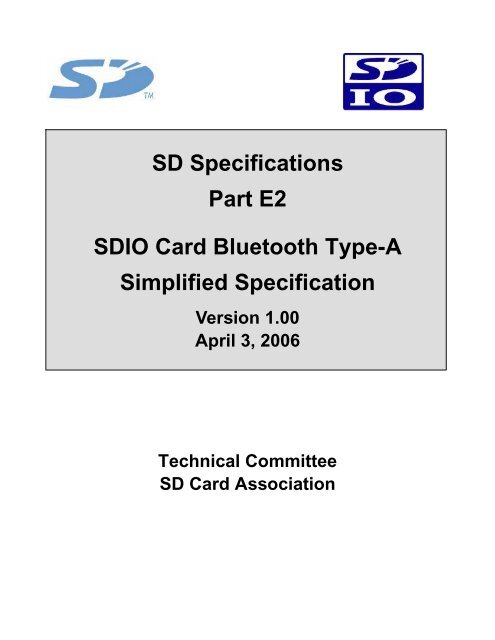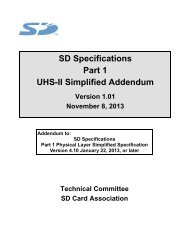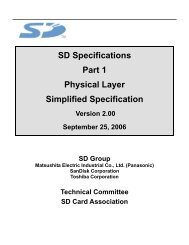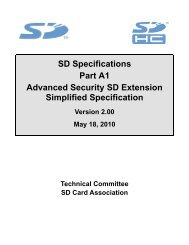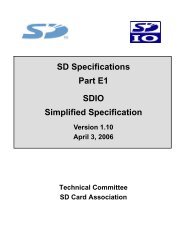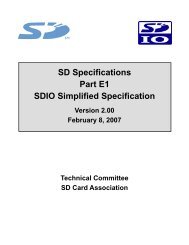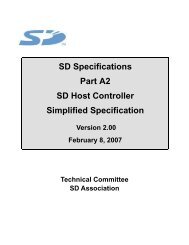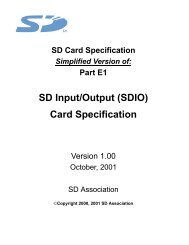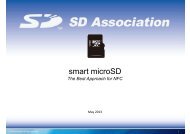SDIO Bluetooth Type A Simplified Specification - SD Association
SDIO Bluetooth Type A Simplified Specification - SD Association
SDIO Bluetooth Type A Simplified Specification - SD Association
Create successful ePaper yourself
Turn your PDF publications into a flip-book with our unique Google optimized e-Paper software.
©Copyright 2002-2006 <strong>SD</strong> Card <strong>Association</strong><strong><strong>SD</strong>IO</strong> Card <strong>Bluetooth</strong> <strong>Type</strong>-A <strong>Simplified</strong> <strong>Specification</strong> Version 1.00Revision HistoryDate Version Explanation and changes compared to previous issueApril 3, 2006 1.00 <strong>Simplified</strong> version initial releaseI
©Copyright 2002-2006 <strong>SD</strong> Card <strong>Association</strong><strong><strong>SD</strong>IO</strong> Card <strong>Bluetooth</strong> <strong>Type</strong>-A <strong>Simplified</strong> <strong>Specification</strong> Version 1.00Release of <strong>SD</strong> <strong>Simplified</strong> <strong>Specification</strong>The following conditions apply to the release of the <strong>SD</strong> simplified specification ("<strong>Simplified</strong><strong>Specification</strong>") by the <strong>SD</strong> Card <strong>Association</strong>. The <strong>Simplified</strong> <strong>Specification</strong> is a subset of the complete <strong>SD</strong><strong>Specification</strong> which is owned by the <strong>SD</strong> Card <strong>Association</strong>.Publisher:<strong>SD</strong> Card <strong>Association</strong>2400 Camino Ramon, Suite 375San Ramon, CA 94583 USATelephone: +1 (925) 275-6615,Fax: +1 (925) 886-4870E-mail: office@sdcard.orgCopyright Holder:The <strong>SD</strong> Card <strong>Association</strong>Notes:This <strong>Simplified</strong> <strong>Specification</strong> is provided on a non-confidential basis subject to the disclaimers below.Any implementation of the <strong>Simplified</strong> <strong>Specification</strong> may require a license from the <strong>SD</strong> Card <strong>Association</strong>or other third parties.Disclaimers:The information contained in the <strong>Simplified</strong> <strong>Specification</strong> is presented only as a standard specificationfor <strong>SD</strong> Cards and <strong>SD</strong> Host/Ancillary products and is provided "AS-IS" without any representations orwarranties of any kind. No responsibility is assumed by the <strong>SD</strong> Card <strong>Association</strong> for any damages, anyinfringements of patents or other right of the <strong>SD</strong> Card <strong>Association</strong> or any third parties, which may resultfrom its use. No license is granted by implication, estoppel or otherwise under any patent or other rightsof the <strong>SD</strong> Card <strong>Association</strong> or any third party. Nothing herein shall be construed as an obligation by the<strong>SD</strong> Card <strong>Association</strong> to disclose or distribute any technical information, know-how or other confidentialinformation to any third party.II
©Copyright 2002-2006 <strong>SD</strong> Card <strong>Association</strong><strong><strong>SD</strong>IO</strong> Card <strong>Bluetooth</strong> <strong>Type</strong>-A <strong>Simplified</strong> <strong>Specification</strong> Version 1.00Conventions Used in This DocumentNaming ConventionsSome terms are capitalized to distinguish their definition from their common English meaning. Wordsnot capitalized have their common English meaning.Numbers and Number BasesHexadecimal numbers are written with a lower case "h" suffix, e.g., FFFFh and 80h.Binary numbers are written with a lower case "b" suffix (e.g., 10b).Binary numbers larger than four digits are written with a space dividing each group of four digits, as in1000 0101 0010b.All other numbers are decimal.Key Words• May: Indicates flexibility of choice with no implied recommendation or requirement.• Shall: Indicates a mandatory requirement. Designers shall implement such mandatory requirements to ensureinterchangeability and to claim conformance with the specification.• Should: Indicates a strong recommendation but not a mandatory requirement. Designers should give strong consideration tosuch recommendations, but there is still a choice in implementation.Application NotesSome sections of this document provide guidance to the host implementers as follows:Application Note:This is an example of an application note.III
©Copyright 2002-2006 <strong>SD</strong> Card <strong>Association</strong><strong><strong>SD</strong>IO</strong> Card <strong>Bluetooth</strong> <strong>Type</strong>-A <strong>Simplified</strong> <strong>Specification</strong> Version 1.00Table of Contents1. Introduction.........................................................................................................................................................11.1 Background of the <strong><strong>SD</strong>IO</strong> Card <strong>Specification</strong> for <strong>Bluetooth</strong> ............................................................................11.2 Typical Applications........................................................................................................................................11.3 <strong>Type</strong>-A Card and <strong>Type</strong>-B Card .......................................................................................................................31.4 Requirements for <strong>Type</strong>-A <strong>Specification</strong> ..........................................................................................................42. <strong>Type</strong>-A <strong>Specification</strong> Overview .........................................................................................................................52.1 Scope .............................................................................................................................................................52.2 <strong><strong>SD</strong>IO</strong> Card <strong>Type</strong>-A for <strong>Bluetooth</strong> Interface Structure .....................................................................................52.3 Supported <strong>Bluetooth</strong> Protocol Layers in the <strong><strong>SD</strong>IO</strong> Card <strong>Type</strong>-A for <strong>Bluetooth</strong>..............................................83. Card Management Interface ..............................................................................................................................93.1 Overview ........................................................................................................................................................93.2 I/O Function Capability...................................................................................................................................93.3 Transfer Mode Capability ...............................................................................................................................94. <strong>Type</strong>-A Transport ..............................................................................................................................................104.1 Overview ......................................................................................................................................................104.2 Packet Format..............................................................................................................................................104.3 Adaptation to <strong><strong>SD</strong>IO</strong>.......................................................................................................................................114.3.1 Register Map.........................................................................................................................................114.3.2 Byte Basis Transfer Mode.....................................................................................................................134.3.3 Block Basis Transfer Mode ...................................................................................................................155. CIS Formats.......................................................................................................................................................175.1 CIS Overview ...............................................................................................................................................175.2 CISTPL_<strong><strong>SD</strong>IO</strong>_FUNCTION: <strong><strong>SD</strong>IO</strong> Card for <strong>Bluetooth</strong> Supported Sub-Tuple.............................................175.2.1 TPL_<strong><strong>SD</strong>IO</strong>BT_RTC: <strong><strong>SD</strong>IO</strong> Card for <strong>Bluetooth</strong> Retry Control Support .................................................17A.1 Normative References .................................................................................................................................18B.1 Abbreviations and Terms ............................................................................................................................19C.1 Example of <strong><strong>SD</strong>IO</strong> Card <strong>Type</strong>-A for <strong>Bluetooth</strong> Initialization Procedure ...................................................21D.1 Example Sequence of <strong><strong>SD</strong>IO</strong> Adaptation Layer Operation........................................................................225.3 Byte Basis Transfer Mode ............................................................................................................................225.3.1 Write Flow – No Error (Byte Basis Transfer Mode)...............................................................................225.3.2 Write Flow – CRC Error (Byte Basis Transfer Mode) ...........................................................................235.3.3 Read Flow for the Card with Necessary Read Acknowledge (RTC=0) – No Error (Byte Basis TransferMode) 245.3.4 Read Flow for the Card with Unnecessary Read Acknowledge (RTC=1) – No Error (Byte BasisTransfer Mode)...............................................................................................................................................255.3.5 Read Flow for the Card with Necessary Read Acknowledge (RTC=0) – CRC Error (Byte BasisTransfer Mode)...............................................................................................................................................265.3.6 Read Flow for the Card with Unnecessary Read Acknowledge (RTC=1) – CRC Error (Byte BasisTransfer Mode)...............................................................................................................................................275.4 Block Basis Transfer Mode ..........................................................................................................................285.4.1 Write Flow – No Error (Block Basis Transfer Mode) .............................................................................285.4.2 Write Flow – CRC Error (Block Basis Transfer Mode)..........................................................................295.4.3 Read Flow for the Card with Necessary Read Acknowledge (RTC=0) – No Error (Block Basis TransferMode) 305.4.4 Read Flow for the Card with Unnecessary Read Acknowledge (RTC=1) – No Error (Block BasisTransfer Mode)...............................................................................................................................................315.4.5 Read Flow for the Card with Necessary Read Acknowledge (RTC=0) – CRC Error (Block BasisTransfer Mode)...............................................................................................................................................325.4.6 Read Flow for the Card with Unnecessary Read Acknowledge (RTC=1) – CRC Error (Block BasisTransfer Mode)...............................................................................................................................................33IV
©Copyright 2002-2006 <strong>SD</strong> Card <strong>Association</strong><strong><strong>SD</strong>IO</strong> Card <strong>Bluetooth</strong> <strong>Type</strong>-A <strong>Simplified</strong> <strong>Specification</strong> Version 1.00Table of FiguresFigure 1 – Typical Applications in Data Communications .............................................................................. 1Figure 2 – Typical Applications in Audio/Visual Streaming............................................................................. 2Figure 3 – Conceptual View of <strong>Type</strong>-A Function and <strong>Type</strong>-B Function.......................................................... 3Figure 4 – Functional Relations between the <strong>Type</strong>-A Card and the <strong>Type</strong>-B Card.......................................... 4Figure 5 – <strong><strong>SD</strong>IO</strong> Card <strong>Type</strong>-A for <strong>Bluetooth</strong> Interface Structure .................................................................... 6Figure 6 – Two-Layered Aspect of the <strong>Type</strong>-A Interface Structure.................................................................7Figure 7 – Typical Applications in Data Communications .............................................................................. 8Figure 8 – <strong>Type</strong>-A Transport Packet Write Operation from the Host to the Card in Byte Basis Transfer Mode............................................................................................................................................................. 13Figure 9 – <strong>Type</strong>-A Transport Packet Read Operation from the Card to the Host in Byte Basis Transfer Mode............................................................................................................................................................. 14Figure 10 – <strong>Type</strong>-A Transport Packet Write Operation from the Host to the Card in Block Basis TransferMode .................................................................................................................................................... 15Figure 11 – <strong>Type</strong>-A Transport Packet Read Operation from the Card to the Host in Block Basis TransferMode .................................................................................................................................................... 16Figure 12 – Initialization Procedure ............................................................................................................. 21Figure 13 – Write Flow – No Error (Byte Basis Transfer Mode)................................................................... 22Figure 14 – Write Flow – CRC Error (Byte Basis Transfer Mode) ............................................................... 23Figure 15 – Read Flow for the Card with Necessary Read Acknowledge (RTC=0) – No Error (Byte BasisTransfer Mode) ..................................................................................................................................... 24Figure 16 – Read Flow for the Card with Unnecessary Read Acknowledge (RTC=1) – No Error (Byte BasisTransfer Mode) ..................................................................................................................................... 25Figure 17 – Read Flow for the Card with Necessary Read Acknowledge (RTC=0) – CRC Error (Byte BasisTransfer Mode) ..................................................................................................................................... 26Figure 18 – Read Flow for the Card with Unnecessary Read Acknowledge (RTC=1) – CRC Error (ByteBasis Transfer Mode) ........................................................................................................................... 27Figure 19 – Write Flow – No Error (Block Basis Transfer Mode) ................................................................. 28Figure 20 – Write Flow – CRC Error (Block Basis Transfer Mode).............................................................. 29Figure 21 – Read Flow for the Card with Necessary Read Acknowledge (RTC=0) – No Error (Block BasisTransfer Mode) ..................................................................................................................................... 30Figure 22 – Read Flow for the Card with Unnecessary Read Acknowledge (RTC=1) – No Error (Block BasisTransfer Mode) ..................................................................................................................................... 31Figure 23 – Read Flow for the Card with Necessary Read Acknowledge (RTC=0) – CRC Error (Block BasisTransfer Mode) ..................................................................................................................................... 32Figure 24 – Read Flow for the Card with Unnecessary Read Acknowledge (RTC=1) – CRC Error (BlockBasis Transfer Mode) ........................................................................................................................... 33V
©Copyright 2002-2006 <strong>SD</strong> Card <strong>Association</strong><strong><strong>SD</strong>IO</strong> Card <strong>Bluetooth</strong> <strong>Type</strong>-A <strong>Simplified</strong> <strong>Specification</strong> Version 1.00Figure 2 provides typical applications in AV streaming. While currently most users cannot afford to payexpensive charges to listen to music or watch video over the cellular network, they can utilize an <strong>SD</strong>Memory Card to do so. When they are at home, they can use an <strong><strong>SD</strong>IO</strong> Card for <strong>Bluetooth</strong> to listen tomusic and watch video from home-based multimedia servers. This swappable feature between <strong>SD</strong>Memory Cards and <strong><strong>SD</strong>IO</strong> Cards for <strong>Bluetooth</strong> are very suitable for such usage.Office/HomeMobileMultimediaServer<strong>Bluetooth</strong>InternetTV/FMExchangeDevicesAudio Player(Wireless Headphone)Local Memory Access<strong><strong>SD</strong>IO</strong> Card for<strong>Bluetooth</strong><strong>SD</strong> MemoryCardMultimediaServerInternetTV/FMVideoViewer<strong>Bluetooth</strong>ExchangeDevicesLocal Memory AccessDSCMultimediaServerInternetMobileNetworkSecure Monitor byLive Video Streaming<strong>Bluetooth</strong><strong>Bluetooth</strong>Figure 2 – Typical Applications in Audio/Visual Streaming2
©Copyright 2002-2006 <strong>SD</strong> Card <strong>Association</strong><strong><strong>SD</strong>IO</strong> Card <strong>Bluetooth</strong> <strong>Type</strong>-A <strong>Simplified</strong> <strong>Specification</strong> Version 1.001.3 <strong>Type</strong>-A Card and <strong>Type</strong>-B CardAn <strong><strong>SD</strong>IO</strong> Card for <strong>Bluetooth</strong> provides <strong>Bluetooth</strong> wireless technology in the form of <strong>SD</strong> Card dimensions.The <strong><strong>SD</strong>IO</strong> Card <strong>Type</strong>-A <strong>Specification</strong> for <strong>Bluetooth</strong> provides a uniform interface for accessing an <strong><strong>SD</strong>IO</strong>Card <strong>Type</strong>-A for <strong>Bluetooth</strong>. This interface enables the Host and the Card to execute <strong>Bluetooth</strong> protocolscooperatively in such a way that some layers reside in the Host and the rest in the Card. It defines theservice provided by the <strong>Bluetooth</strong> protocol layers that reside in the Card, and the data transportmechanism over <strong><strong>SD</strong>IO</strong>.These slim cards come with two different implementations to cater to various kinds of appliances. The<strong>Type</strong>-A implementation is meant for appliances like PDAs or notebook computers that have sufficientprocessing resources and are easily re-configurable. The <strong>Type</strong>-B implementation is intended forappliances that have very limited processing resources or are difficult to re-configure, such as audioplayers, video viewers and Digital Still Cameras (DSC).Figure 3 shows a conceptual view of the <strong>Type</strong>-A function and the <strong>Type</strong>-B function. The <strong>Type</strong>-Aimplementation consists of only the Radio, Baseband and the <strong><strong>SD</strong>IO</strong> interface. The remaining <strong>Bluetooth</strong>protocol layers and profiles reside in the Host. The <strong>Type</strong>-B implementation consists of those modulesfound in <strong>Type</strong>-A implementation plus additional upper <strong>Bluetooth</strong> protocol layers such as L2CAP, <strong>SD</strong>Pand RFCOMM.<strong>Type</strong>-AFunction<strong>Type</strong>-BFunctionHostUpper LayerProtocol Stacksand ProfilesUpper LayerProtocol Stacksand Profiles<strong><strong>SD</strong>IO</strong><strong><strong>SD</strong>IO</strong>Card<strong>Bluetooth</strong> ModuleBaseband LSIRadio LSI<strong>Bluetooth</strong> ModuleProtocol Layers& ProfilesBaseband LSIRadio LSIAntennaAntennaFigure 3 – Conceptual View of <strong>Type</strong>-A Function and <strong>Type</strong>-B Function3
©Copyright 2002-2006 <strong>SD</strong> Card <strong>Association</strong><strong><strong>SD</strong>IO</strong> Card <strong>Bluetooth</strong> <strong>Type</strong>-A <strong>Simplified</strong> <strong>Specification</strong> Version 1.00Figure 4 shows the relationship between the <strong>Type</strong>-A Card and the <strong>Type</strong>-B Card. The <strong>Type</strong>-B Cardsupports both <strong>Type</strong>-A and <strong>Type</strong>-B functions, while the <strong>Type</strong>-A card provides only the lowest layers of the<strong>Bluetooth</strong> stack. The <strong>Type</strong>-B Card can execute either the <strong>Type</strong>-B function or the <strong>Type</strong>-A function at anytime depending on the requirements of the Host. The <strong>Type</strong>-A Card does not contain the <strong>Type</strong>-B functioncapabilities.<strong>Type</strong>-AFunction<strong>Type</strong>-ACardeither<strong>Type</strong>-BFunctionor<strong>Type</strong>-BCardFigure 4 – Functional Relations between the <strong>Type</strong>-A Card and the <strong>Type</strong>-B Card1.4 Requirements for <strong>Type</strong>-A <strong>Specification</strong>The <strong><strong>SD</strong>IO</strong> Card <strong>Type</strong>-A <strong>Specification</strong> for <strong>Bluetooth</strong> is intended for devices that have sufficientprocessing resources and can easily be updated or reconfigured. To support these devices, the <strong><strong>SD</strong>IO</strong>Card <strong>Type</strong>-A <strong>Specification</strong> for <strong>Bluetooth</strong> shall have the following requirements:• Minimize design change in existing host software and existing host hardware• Decrease <strong>Bluetooth</strong> specific design for host developers• Allow use of any Baseband and radio4
©Copyright 2002-2006 <strong>SD</strong> Card <strong>Association</strong><strong><strong>SD</strong>IO</strong> Card <strong>Bluetooth</strong> <strong>Type</strong>-A <strong>Simplified</strong> <strong>Specification</strong> Version 1.002. <strong>Type</strong>-A <strong>Specification</strong> Overview2.1 ScopeThis document describes the functional specification for the interface between a Host and an <strong><strong>SD</strong>IO</strong>Card for <strong>Bluetooth</strong> over the <strong><strong>SD</strong>IO</strong> (Secure Digital I/O) transport. That is, it defines service interfacesprovided by the <strong>Bluetooth</strong> protocol in the card side, and the transport mechanism for service interfacedata over <strong><strong>SD</strong>IO</strong>. Physical, Electrical and Mechanical aspects of the interface are defined in the <strong><strong>SD</strong>IO</strong>specification and this document refers to '<strong><strong>SD</strong>IO</strong> Card <strong>Specification</strong>' for relevant information.This document covers the specification for the <strong><strong>SD</strong>IO</strong> Card <strong>Type</strong>-A for <strong>Bluetooth</strong>. For the specification of<strong><strong>SD</strong>IO</strong> Card <strong>Type</strong>-B for <strong>Bluetooth</strong>, refer to the document '<strong><strong>SD</strong>IO</strong> Card <strong>Type</strong>-B <strong>Specification</strong> for <strong>Bluetooth</strong>'.The <strong>Bluetooth</strong> protocol specification is based on the document '<strong>Specification</strong> of the <strong>Bluetooth</strong> SystemVersion 1.1' by the <strong>Bluetooth</strong> Special Interest Group (SIG).2.2 <strong><strong>SD</strong>IO</strong> Card <strong>Type</strong>-A for <strong>Bluetooth</strong> Interface StructureFigure 5 shows the <strong><strong>SD</strong>IO</strong> Card <strong>Type</strong>-A for <strong>Bluetooth</strong> interface structure. The <strong>Type</strong>-A card provides onlyan HCI interface to the Host.The <strong>Type</strong>-A interface provides the Host with a transport for the <strong>Bluetooth</strong> HCI Protocol. It uses <strong><strong>SD</strong>IO</strong>commands to provide a reliable and an unreliable transfer mode capability.The <strong>Bluetooth</strong> Protocol Service Interface has a two-layer architecture. The bottom layer is <strong><strong>SD</strong>IO</strong> and thetop layer is the <strong><strong>SD</strong>IO</strong> <strong>Type</strong>-A for <strong>Bluetooth</strong> Transport. The <strong>Type</strong>-A Transport provides a packet-orientedtransport interface between the upper protocol layers in the Host and lower protocol layers in the Card.The packet-oriented service keeps packet boundaries in transmitting and receiving data over <strong><strong>SD</strong>IO</strong>. Itprovides a protocol-multiplexing capability and can also offer an error free transport via two <strong><strong>SD</strong>IO</strong>transfer modes (Byte Basis or Block Basis). Figure 6 shows the two-layered aspect of the <strong>Type</strong>-Ainterface.5
©Copyright 2002-2006 <strong>SD</strong> Card <strong>Association</strong><strong><strong>SD</strong>IO</strong> Card <strong>Bluetooth</strong> <strong>Type</strong>-A <strong>Simplified</strong> <strong>Specification</strong> Version 1.00Host Using <strong>Type</strong>-A FunctionCardManagementApplication<strong>Bluetooth</strong>Application<strong>Bluetooth</strong> HCIInterface<strong>Type</strong>-ATransportUpper LayerProtocolStacksandProfiles<strong>Type</strong>-AInterface<strong><strong>SD</strong>IO</strong>CardManagementServiceInterface<strong>Bluetooth</strong>ProtocolServiceInterfaceCardManagementInformationDatabase<strong>Type</strong>-A Card<strong>Bluetooth</strong>ProtocolLayers(Under HCI)AntennaFigure 5 – <strong><strong>SD</strong>IO</strong> Card <strong>Type</strong>-A for <strong>Bluetooth</strong> Interface Structure6
©Copyright 2002-2006 <strong>SD</strong> Card <strong>Association</strong><strong><strong>SD</strong>IO</strong> Card <strong>Bluetooth</strong> <strong>Type</strong>-A <strong>Simplified</strong> <strong>Specification</strong> Version 1.00Host Using <strong>Type</strong>-A Function<strong>Bluetooth</strong> ApplicationsUpper Layer Protocol Stacks<strong>Type</strong>-A CardRFBasebandLMP<strong>Type</strong>-A TransportDriver<strong>Type</strong>-ATransport<strong><strong>SD</strong>IO</strong><strong>Type</strong>-A TransportFirmwareFigure 6 – Two-Layered Aspect of the <strong>Type</strong>-A Interface Structure7
©Copyright 2002-2006 <strong>SD</strong> Card <strong>Association</strong><strong><strong>SD</strong>IO</strong> Card <strong>Bluetooth</strong> <strong>Type</strong>-A <strong>Simplified</strong> <strong>Specification</strong> Version 1.002.3 Supported <strong>Bluetooth</strong> Protocol Layers in the <strong><strong>SD</strong>IO</strong> Card <strong>Type</strong>-A for<strong>Bluetooth</strong>Figure 7 shows the supported <strong>Bluetooth</strong> protocol layer in the <strong><strong>SD</strong>IO</strong> Card <strong>Type</strong>-A for <strong>Bluetooth</strong>. Theradio, Baseband, LMP and HCI interface reside in the card. The <strong>Bluetooth</strong> protocol specification isbased on the document '<strong>Specification</strong> of the <strong>Bluetooth</strong> System Version 1.1' by the <strong>Bluetooth</strong> SpecialInterest Group (SIG).HostUsing <strong>Type</strong>-A FunctionHost ApplicationsApplication Layer ProtocolSCORFCOMM<strong>SD</strong>PLML2CAP<strong>Type</strong>-ACard<strong><strong>SD</strong>IO</strong> Card <strong>Type</strong>-A for <strong>Bluetooth</strong>TransportHCIBasebandLMPRFFigure 7 – Typical Applications in Data Communications8
©Copyright 2002-2006 <strong>SD</strong> Card <strong>Association</strong><strong><strong>SD</strong>IO</strong> Card <strong>Bluetooth</strong> <strong>Type</strong>-A <strong>Simplified</strong> <strong>Specification</strong> Version 1.003. Card Management Interface3.1 OverviewThe Card Management Service provides the Host with card I/O function capability (<strong>Type</strong>-A or <strong>Type</strong>-B)and <strong><strong>SD</strong>IO</strong> transfer mode capability. This information can be accessed via various defined <strong><strong>SD</strong>IO</strong>registers.3.2 I/O Function CapabilityThe I/O device interface field in the Function Basic Register (FBR) provides information on the I/Ofunction capability. The Host can recognize whether an inserted card is a <strong>Type</strong>-A Card or a <strong>Type</strong>-BCard. The CIS (Card Information Structure) area provides configuration information for the <strong>Type</strong>-A card.Please refer to the document '<strong><strong>SD</strong>IO</strong> Card <strong>Specification</strong>' for both FBR and CIS information. The Hostnormally accesses these registers in early stages of card initialization procedure and it makes sure thatthe Host can communicate with the Card. The Host will then proceed to initialize the <strong>Type</strong>-A Transport.Refer to Appendix C for an example of the initialization procedure.3.3 Transfer Mode CapabilityThe SMB (Supports MBIO) field in the Common Card Control Register (CCCR) provides Block Basistransfer capability. The Host can recognize whether the inserted card is capable of Block Basis transfer(optional). Please refer to '<strong><strong>SD</strong>IO</strong> Card <strong>Specification</strong>' for CCCR information.9
©Copyright 2002-2006 <strong>SD</strong> Card <strong>Association</strong><strong><strong>SD</strong>IO</strong> Card <strong>Bluetooth</strong> <strong>Type</strong>-A <strong>Simplified</strong> <strong>Specification</strong> Version 1.004. <strong>Type</strong>-A Transport4.1 OverviewThe <strong>Type</strong>-A Transport provides a packet-oriented transport on <strong><strong>SD</strong>IO</strong>. That is, the <strong>Type</strong>-A Transportpacket boundary is kept, both when writing data to the Card and reading data from the Card. It alsoprovides the <strong>Type</strong>-A Host Control Interface multiplexing functions and adaptation functions to offer errorfreetransportation over two <strong><strong>SD</strong>IO</strong> transfer modes - Byte Basis and Block Basis.4.2 Packet FormatTable 1 shows the <strong>Type</strong>-A Transport packet format. Packet Length is used to identify the length of theInterface Data field in the packet and includes the Packet Length and Service ID fields. Service IDshows the protocol layer that issues the interface data, that is, multiple <strong>Bluetooth</strong> HCI protocol servicesare multiplexed in this service interface. The maximum length of a <strong>Type</strong>-A Transport packet is 65543(65535 + 4 + 4) bytes, the maximum defined in the <strong>Specification</strong> of the <strong>Bluetooth</strong> System Version 1.1 foran HCI packet, plus the packet header. The packets are sent in LSB (Least Significant Byte) first andMSB (Most Significant Byte) last manner, commonly called little endian.Table 1 – <strong>Type</strong>-A Transport Packet FormatPacket Length Service ID Interface Data3 Bytes 1 Byte N BytesTable 2 shows the description of the Service ID field. Contents of the Interface Data depend on theService ID.Table 2 – Description of Service ID FieldService ID Description0x00 Reserved0x01 Data is <strong>Bluetooth</strong> HCI Command Packet0x02 Data is ACL Data Packet0x03 Data is SCO Data Packet0x04 Data is <strong>Bluetooth</strong> HCI Event Packet0x05-0xFD Reserved0xFE Vendor Unique0xFF Reserved10
©Copyright 2002-2006 <strong>SD</strong> Card <strong>Association</strong><strong><strong>SD</strong>IO</strong> Card <strong>Bluetooth</strong> <strong>Type</strong>-A <strong>Simplified</strong> <strong>Specification</strong> Version 1.004.3 Adaptation to <strong><strong>SD</strong>IO</strong>4.3.1 Register MapTable 3 shows the <strong><strong>SD</strong>IO</strong> Card <strong>Type</strong>-A register map and Table 4 shows their descriptions. There is oneregister for selecting card operational mode (not used in <strong>Type</strong>-A mode); three registers for interruptcontrol and four registers for Read/Write control (counting Receiver Data and Transmitter Data asseparate registers).Add0x000x100x110x120x130x140x20RWROWOWOWOROWOROTable 3 – <strong><strong>SD</strong>IO</strong> Card <strong>Type</strong>-A for <strong>Bluetooth</strong> Register MapRegisterNameBit 7 Bit 6 Bit 5 Bit 4 Bit 3 Bit 2 Bit 1 Bit 0ReceiverDataRDATTransmitterDataTDATRead PacketPC0 0 0 0 0 0 0ControlRRTWrite PacketPC0 0 0 0 0 0 0ControlWRTRetry ControlStatus0 0 0 0 0 0 0 RTC STATRetry ControlSet0 0 0 0 0 0 0 RTC SETInterruptIdentification0 0 0 0 0 0 0 INTRDCLWO Interrupt Clear 0 0 0 0 0 0 0INTRDInterruptENRW0 0 0 0 0 0 0EnableINTRD<strong>Bluetooth</strong>RO0 0 0 0 0 0 0 MD STATMode StatusTable 4 – <strong><strong>SD</strong>IO</strong> Card <strong>Type</strong>-A for <strong>Bluetooth</strong> Register DescriptionField <strong>Type</strong> DescriptionAccess Window to Receive Data:RDATTDATROWOAny read from this address will pass data from the byte addressed by the read address pointer.After any read from this register, the read address pointer will be automatically incremented by 1.The Host shall not use CMD52 and shall use CMD53 for accessing RDAT (Address 0x00). Whenthe Host uses CMD52 for accessing RDAT, the Card will return 'OUT_OF_RANGE' error to theHost in <strong>SD</strong> mode or 'PARAMETER ERROR' in SPI mode.Access Window to Transmit Data:Any write to this address will pass data to the byte addressed by the write address pointer. Afterany write to this register, the write address pointer will be automatically incremented by 1.The Host shall not use CMD52 and shall use CMD53 for accessing TDAT (Address 0x00). Whenthe Host uses CMD52 for accessing TDAT, the Card will return 'OUT_OF_RANGE' error to theHost in <strong>SD</strong> mode or 'PARAMETER ERROR' in SPI mode.PCRRT WO Packet Read Retry:11
©Copyright 2002-2006 <strong>SD</strong> Card <strong>Association</strong><strong><strong>SD</strong>IO</strong> Card <strong>Bluetooth</strong> <strong>Type</strong>-A <strong>Simplified</strong> <strong>Specification</strong> Version 1.00Field <strong>Type</strong> DescriptionThe PCRRT bit indicates that the Host requests the <strong><strong>SD</strong>IO</strong> Card to send the current packet dataagain or the next packet data. This bit shall be set or reset after reading one packet data withoutexception.If this bit is set to 1, it indicates that the Host requests the current packet data again. The <strong><strong>SD</strong>IO</strong>Card leaves the current packet data intact, it sets the read address pointer of the Packet ReadBuffer back to the beginning of the current packet data, and it will send the interrupt to the Host.If this bit is reset to 0, it indicates that the Host requests the next packet data. The <strong><strong>SD</strong>IO</strong> Cardprepares for sending the next packet data, and then it will send the interrupt to the Host. This bitdoes not affect the Packet Write Buffer.This bit is auto cleared, so there is no need to rewrite a value of 0. This bit is write-only. Any readwill return an undetermined value.Note: It is acceptable for the Host to set this bit even if there has been no error condition detected.In this case, the Card shall behave the same as if there had been an actual error detected.Additionally, the Host is not required to issue a retry when an error condition is detected. The Cardshall be able to proceed to the next command.Packet Write Retry:The PCWRT bit indicates that the Host sends the current packet data to the <strong><strong>SD</strong>IO</strong> Card again.PCWRTRTC STATRTC SETINTRDCLINTRDENINTRDMDSTATWOROWOROWORWROIf this bit is set to 1, the <strong><strong>SD</strong>IO</strong> Card sets the write address pointer of the Packet Write Buffer backto the beginning of the current packet data. This bit does not affect the Packet Read Buffer.This bit is auto cleared, so there is no need to rewrite a value of 0. This bit is write-only. Any readwill return an undetermined value.Note: It is acceptable for the Host to set this bit even if there has been no error condition indicatedby the Card. In this case, the Card shall ignore the retry <strong>Type</strong>-A Transport packet. The Host shallissue a retry request upon detecting an error condition from the Card.Retry Control Status:The Host reads this bit to determine that the Retry Control mode has been changed. The Hostshall wait until this bit is read back as the same value that was written to the RTC SET bit, one orzero, before issuing another command to the Card. If the CIS does not indicate that the Cardsupports RTC, this bit will always be read as a zero.Retry Control Set:If the Card does not support Retry Control as indicated in the CIS, this bit is ignored. If the Carddoes support Retry Control, this bit is set to 1 by the host if it will NOT return a ReadAcknowledgement to the Card. This bit can also be written with 0 to turn the Read Acknowledgeback on. The Host should always check the RTC_STAT bit after writing this bit to verify that themode change has been done.Packet Read Ready Interrupt:This bit indicates that the Card has a packet ready to send to the Host when set to 1 andcorresponds to the Card indicating an interrupt on the <strong><strong>SD</strong>IO</strong> bus. This bit is used by the Host toidentify the interrupt pending, and this bit will remain set to 1, until the Host writes 1 to theCLINTRD bit. This bit is set once for every packet. On power up or after a reset, this bit shall be setto 0.Clear the INTRD Bit:If this bit is set to 1, the INTRD bit is cleared. The CLINTRD bit is auto cleared, so there is no needto rewrite a value of 0. This bit is write-only.Enable the INTRD Bit:If this bit is cleared to 0, this indicates that the interrupt by the INTRD bit will not be sent to theHost. On Power up or after a reset, this bit shall be set to 0.<strong><strong>SD</strong>IO</strong> Card for <strong>Bluetooth</strong> Mode Status:Defines the <strong><strong>SD</strong>IO</strong> Card for <strong>Bluetooth</strong> mode. On power up or after a reset, this bit shall be 0 toindicate <strong>Type</strong>-A card (HCI level only).*Note: Unused register Bit 1 to Bit 7 are set to 0.12
©Copyright 2002-2006 <strong>SD</strong> Card <strong>Association</strong><strong><strong>SD</strong>IO</strong> Card <strong>Bluetooth</strong> <strong>Type</strong>-A <strong>Simplified</strong> <strong>Specification</strong> Version 1.004.3.2 Byte Basis Transfer ModeThis section describes the way of keeping packet boundary and recovering from CRC errors in ByteBasis transfer mode. See Appendix D for details of data transfer operation.Figure 8 describes the <strong>Type</strong>-A Transport packet Write operation from the Host to the Card in Byte Basistransfer mode. When the <strong>Type</strong>-A Transport in the Host writes a packet to the Card through the <strong><strong>SD</strong>IO</strong>Interface, it divides the <strong>Type</strong>-A Transport packet into several <strong><strong>SD</strong>IO</strong> data packets. Assuming that Ldenotes the length of a <strong>Type</strong>-A Transport packet (in bytes) and B denotes the maximum byte count inByte Basis transfer mode (B < L). There are [L / B] <strong><strong>SD</strong>IO</strong> data packets to be sent. The <strong>Type</strong>-A Transportin the Host repeatedly sends all <strong><strong>SD</strong>IO</strong> data packets using Byte Basis transfer mode until all the <strong><strong>SD</strong>IO</strong>data packets are sent. In Figure 8, the maximum transfer size is used in each <strong><strong>SD</strong>IO</strong> data. However,smaller byte counts may also be used for this purpose.When a CRC error occurs in an <strong><strong>SD</strong>IO</strong> transmission, the <strong>Type</strong>-A Transport in the Host recognizes itthrough the transmission result and it sets the PCWRT field to "1" in order to prepare for a re-write.Then it shall try to re-send the whole <strong>Type</strong>-A Transport data packet, including the erroneous <strong><strong>SD</strong>IO</strong> datapacket, until the erroneous packet is sent successfully or a number of retries designated by the Host arereached. If the packet is not sent successfully, the <strong>Type</strong>-A Transport sends a fatal error to the Hostapplication. The Host application should reset the <strong>Type</strong>-A Transport to resume <strong>Bluetooth</strong>communication.<strong>Type</strong>-A TransportProtocolMultiplexingLength (3 Bytes)Service ID (1 Byte)Interface data (L-4 Bytes)AdaptationData (B Bytes)Data (B Bytes) Data (B Bytes) Data (L mod B Bytes)Byte Basis mode Byte Basis mode Byte Basis mode Byte Basis mode<strong><strong>SD</strong>IO</strong><strong><strong>SD</strong>IO</strong> Data (B Bytes) <strong><strong>SD</strong>IO</strong> Data (B Bytes) <strong><strong>SD</strong>IO</strong> Data (B Bytes)<strong><strong>SD</strong>IO</strong> Data(L mod B Bytes)When CRC error occurs in transmission, the <strong>Type</strong>-A Transport packet is re-sentFigure 8 – <strong>Type</strong>-A Transport Packet Write Operation from the Host to the Card in ByteBasis Transfer Mode13
©Copyright 2002-2006 <strong>SD</strong> Card <strong>Association</strong><strong><strong>SD</strong>IO</strong> Card <strong>Bluetooth</strong> <strong>Type</strong>-A <strong>Simplified</strong> <strong>Specification</strong> Version 1.00Figure 9 describes the <strong>Type</strong>-A Transport packet Read operation from the Card to the Host in Byte Basistransfer mode. When the <strong>Type</strong>-A Transport in the Host receives an interrupt via the Packet Read Readysignal, it starts to read the <strong>Type</strong>-A Transport packet from the Card. This interrupt signal shall be issuedfor receipt of <strong>Type</strong>-A Transport packets instead of receipt of <strong><strong>SD</strong>IO</strong> data packets. The <strong>Type</strong>-A Transportheader is read first, and it is used to determine the length of the <strong>Type</strong>-A Transport packet. The <strong>Type</strong>-ATransport in the Host then repeatedly reads each <strong><strong>SD</strong>IO</strong> data packet using Byte Basis transfer modeuntil the total length of the received <strong><strong>SD</strong>IO</strong> data packets reaches the <strong>Type</strong>-A Transport packet length. Itthen sets the PCRRT to "0" to indicate the success of packet read operation to the <strong>Type</strong>-A Transport inthe Card and assembles all <strong><strong>SD</strong>IO</strong> data packets into one <strong>Type</strong>-A Transport packet. Finally it removes the<strong>Type</strong>-A Transport packet header and informs the <strong>Type</strong>-A Host Control Interface of arrival of data packet.In Figure 9, maximum transfer size is used in each <strong><strong>SD</strong>IO</strong> data packets. However, smaller byte countsmay also be used.When a CRC error occurs in the <strong><strong>SD</strong>IO</strong> transmission, the <strong>Type</strong>-A Transport in the Host recognizes itthrough the transmission result. It sets the PCRRT field to "1" in order to prepare for a re-read, and the<strong>Type</strong>-A Transport in the Card issues an interrupt to the Host. When the interrupt is cleared, it shall try tore-read the whole <strong>Type</strong>-A Transport data packet, including the erroneous <strong><strong>SD</strong>IO</strong> data packet, until theerroneous packet is received successfully or a number of retries designated by the Host are reached. Ifthe packet is not received successfully, the <strong>Type</strong>-A Transport sends a fatal error to the Host application.The Host application should reset the <strong>Type</strong>-A Transport to resume <strong>Bluetooth</strong> communication.<strong>Type</strong>-A TransportProtocolMultiplexingAdaptationLength (3 Bytes)Data (4 Bytes)Service ID (1 Byte)Interface data (L –4) BytesData (B Bytes) Data (B Bytes) Data ((L – 4) mod B)Byte Basis mode Byte Basis mode Byte Basis mode Byte Basis mode<strong><strong>SD</strong>IO</strong><strong><strong>SD</strong>IO</strong> Data (4 Bytes) <strong><strong>SD</strong>IO</strong> Data (B Bytes) <strong><strong>SD</strong>IO</strong> Data (B Bytes)<strong><strong>SD</strong>IO</strong> Data((L – 4) mod B)When CRC error occurs in transmission, the <strong>Type</strong>-A Transport packet is re-readFigure 9 – <strong>Type</strong>-A Transport Packet Read Operation from the Card to the Host in ByteBasis Transfer Mode14
©Copyright 2002-2006 <strong>SD</strong> Card <strong>Association</strong><strong><strong>SD</strong>IO</strong> Card <strong>Bluetooth</strong> <strong>Type</strong>-A <strong>Simplified</strong> <strong>Specification</strong> Version 1.004.3.3 Block Basis Transfer ModeThis section describes the way of keeping packet boundary and recovering from CRC errors in BlockBasis transfer mode. Block Basis transfer mode has the advantages of less host resource consumptionand high speed <strong><strong>SD</strong>IO</strong> transfer due to elimination of host intervention during <strong><strong>SD</strong>IO</strong> data transfer. BlockBasis transfer mode is optional in the <strong><strong>SD</strong>IO</strong> specification. However, the <strong>Type</strong>-A Transport requires anerror free transport over <strong><strong>SD</strong>IO</strong>, therefore error recovery procedure must be implemented if Block Basistransfer mode is supported.Figure 10 describes the <strong>Type</strong>-A Transport packet Write operation from the Host to the Card in BlockBasis transfer mode. When the <strong>Type</strong>-A Transport in the Host writes a packet to the Card through <strong><strong>SD</strong>IO</strong>Interface, it divides the <strong>Type</strong>-A Transport packet into several <strong><strong>SD</strong>IO</strong> data packets. Assuming that Ldenotes the length of <strong>Type</strong>-A transport packet (in bytes) and B denotes maximum byte count in ByteBasis transfer mode (B < L), there are [L / B] <strong><strong>SD</strong>IO</strong> data packets to be sent. The <strong>Type</strong>-A Transport thenwrites the whole <strong>Type</strong>-A Transport packet as <strong><strong>SD</strong>IO</strong> data packets concatenated with Block Basis transfermode.When a CRC error occurs in an <strong><strong>SD</strong>IO</strong> transmission, the <strong>Type</strong>-A Transport in the Host determines itthrough the transmission result. It aborts multi bock transfer and sets the PCWRT field to "1" in order toprepare for a re-write. It shall then try to re-send the whole <strong>Type</strong>-A Transport data packet, until theerroneous packet is sent successfully or a number of retries designated by the Host are reached. If thepacket is not sent successfully, the <strong>Type</strong>-A Transport sends a fatal error to the Host application. TheHost application should reset the <strong>Type</strong>-A Transport to resume <strong>Bluetooth</strong> communication.<strong>Type</strong>-A TransportProtocolMultiplexingLength (3 Bytes)Service ID (1 Byte)Interface data (L-4 Bytes)AdaptationData (B Bytes) Data (B Bytes) Data (B Bytes) Data (L mod B)Block Basis mode<strong><strong>SD</strong>IO</strong> <strong><strong>SD</strong>IO</strong> Data (B Bytes) <strong><strong>SD</strong>IO</strong> Data (B Bytes) <strong><strong>SD</strong>IO</strong> Data (B Bytes)<strong><strong>SD</strong>IO</strong> Data(L mod B)When CRC error occurs in transmission, the <strong>Type</strong>-A Transport packet is re-sentFigure 10 – <strong>Type</strong>-A Transport Packet Write Operation from the Host to the Card in BlockBasis Transfer ModeFigure 11 describes the <strong>Type</strong>-A Transport packet Read operation from the Card to the Host in Block15
©Copyright 2002-2006 <strong>SD</strong> Card <strong>Association</strong><strong><strong>SD</strong>IO</strong> Card <strong>Bluetooth</strong> <strong>Type</strong>-A <strong>Simplified</strong> <strong>Specification</strong> Version 1.00Basis transfer mode. When the <strong>Type</strong>-A Transport in the Host receives an interrupt from the Packet ReadReady signal, it starts to read the <strong>Type</strong>-A Transport packet from the Card. This interrupt signal shall beissued for receipt of <strong>Type</strong>-A Transport packets instead of receipt of <strong><strong>SD</strong>IO</strong> data packets. The <strong>Type</strong>-ATransport header is read first, and it is used to determine the length of the <strong>Type</strong>-A Transport packet. The<strong>Type</strong>-A Transport in the Host then reads the entire <strong>Type</strong>-A Transport packet as <strong><strong>SD</strong>IO</strong> data packets areconcatenated in Byte Basis transfer mode until the total length of received <strong><strong>SD</strong>IO</strong> data reaches the <strong>Type</strong>-A Transport packet length. It then sets the PCRRT to "0" to indicate the success of packet readoperation to the <strong>Type</strong>-A Transport in the Card. Finally it removes the <strong>Type</strong>-A Transport packet headerand informs the <strong>Type</strong>-A Host Control Interface of the arrival of a new data packet.When a CRC error occurs in <strong><strong>SD</strong>IO</strong> transmission, the <strong>Type</strong>-A Transport in the Host recognizes it throughthe transmission result. It aborts multi block transfer and sets the PCRRT field to "1" in order to preparefor a re-read, and the <strong>Type</strong>-A Transport in the Card issues an interrupt to the Host. When the interrupt iscleared, it shall try to re-read the <strong>Type</strong>-A Transport data packet, until the erroneous packet is receivedsuccessfully or a number of retries designated by the Host are reached. If the packet is not receivedsuccessfully, the <strong>Type</strong>-A Transport sends a fatal error to the Host application. The Host applicationshould reset the <strong>Type</strong>-A Transport to resume <strong>Bluetooth</strong> communication.<strong>Type</strong>-A TransportProtocolMultiplexingAdaptationLength (3 Bytes) Service ID (1 Byte) Interface data (L-4 Bytes)Data (4 Bytes) Data (B Bytes) Data (B Bytes) Data ((L – 4) mod B)Byte Basis modeBlock Basis mode<strong><strong>SD</strong>IO</strong><strong><strong>SD</strong>IO</strong> Data (4 Bytes) <strong><strong>SD</strong>IO</strong> Data (B Bytes) <strong><strong>SD</strong>IO</strong> Data (B Bytes)<strong><strong>SD</strong>IO</strong> Data((L – 4) mod B)When CRC error occurs in transmission, the <strong>Type</strong>-A Transport packet is re-readFigure 11 – <strong>Type</strong>-A Transport Packet Read Operation from the Card to the Host in BlockBasis Transfer Mode16
©Copyright 2002-2006 <strong>SD</strong> Card <strong>Association</strong><strong><strong>SD</strong>IO</strong> Card <strong>Bluetooth</strong> <strong>Type</strong>-A <strong>Simplified</strong> <strong>Specification</strong> Version 1.005. CIS Formats5.1 CIS OverviewThe <strong><strong>SD</strong>IO</strong> Card for <strong>Bluetooth</strong> utilizes Sub-Tuples of the CISTPL_<strong><strong>SD</strong>IO</strong>_FUNCTION Tuple as describedin the <strong><strong>SD</strong>IO</strong> specification. These Sub-Tuples are assigned a code of 0x91, which is in the 'VendorSpecific' area as defined by the PC Card specification. The TPL_<strong><strong>SD</strong>IO</strong>_INTERFACE field is set to theFBR value (2) defined in the <strong><strong>SD</strong>IO</strong> Card <strong>Type</strong>-A <strong>Specification</strong> for <strong>Bluetooth</strong>. There is one data valueused in this Tuple to inform the Host if the Retry Control Bit is supported on this card.5.2 CISTPL_<strong><strong>SD</strong>IO</strong>_FUNCTION: <strong><strong>SD</strong>IO</strong> Card for <strong>Bluetooth</strong> Supported Sub-TupleThe CISTPL_<strong><strong>SD</strong>IO</strong>_FUNCTION Tuple is used to inform the host if the card supports the Retry ControlBit and functionality. This Tuple is optional; if it is not present the Card requires the ReadAcknowledgement to be sent.Table 5 – CISTPL_<strong><strong>SD</strong>IO</strong>_FUNCTION Tuple DefinitionByte Size Description0x00 1 TPL_CODE_CISTPL_RTC_SUPPORTED (0x91)0x01 1 TPL_LINK Link to the next Tuple (0x03)0x02 1 TPL_<strong><strong>SD</strong>IO</strong>_INTERFACE (0x02 for <strong>Type</strong>-A <strong>Bluetooth</strong>)0x03 1 TPL_STANDARD (0x00)0x04 1 TPL_<strong><strong>SD</strong>IO</strong>BT_RTC (0x01 or 0x00)5.2.1 TPL_<strong><strong>SD</strong>IO</strong>BT_RTC: <strong><strong>SD</strong>IO</strong> Card for <strong>Bluetooth</strong> Retry Control SupportThe field denotes whether or not the Card does not require a Read Acknowledge after the Host hasdone a read block.Table 6 – TPL_<strong><strong>SD</strong>IO</strong>BT_RTC Field ValuesValue0x000x010x02-0xFFDescriptionThe Card requires the Read Acknowledge to be sentThe Card does not require the Read Acknowledge to be sentReserved17
©Copyright 2002-2006 <strong>SD</strong> Card <strong>Association</strong><strong><strong>SD</strong>IO</strong> Card <strong>Bluetooth</strong> <strong>Type</strong>-A <strong>Simplified</strong> <strong>Specification</strong> Version 1.00Appendix A (Normative)A.1 Normative ReferencesThe following documents are referenced by this specification. The reader is directed to the respectiveowners to obtain copies.1) <strong>SD</strong> Memory Card <strong>Specification</strong>Part 1 PHYSICAL LAYER SPECIFICATIONVersion 1.01, April 20012) <strong>SD</strong> Card <strong>Specification</strong>Part E1 Secure Digital Input/Output (<strong><strong>SD</strong>IO</strong>) Card <strong>Specification</strong>Version 1.00, October 20013) <strong>Specification</strong> of the <strong>Bluetooth</strong> SystemVersion 1.1, February 22, 2001<strong>Bluetooth</strong> Special Interest Group (SIG)4) <strong><strong>SD</strong>IO</strong> Card <strong>Type</strong>-B <strong>Specification</strong> for <strong>Bluetooth</strong>Version 1.00 Draft E, September 200218
©Copyright 2002-2006 <strong>SD</strong> Card <strong>Association</strong><strong><strong>SD</strong>IO</strong> Card <strong>Bluetooth</strong> <strong>Type</strong>-A <strong>Simplified</strong> <strong>Specification</strong> Version 1.00Appendix B (Normative)B.1 Abbreviations and TermsAVACLBD_ADDRBlockCCCRCIACISCLINTRDCMDCRCCSADATDSCENINTRDFBRHCIIDINTRDI/OL2CAPLAPLMLMPLSBMDSTATAudio/VisualAsynchronous Connection-Less<strong>Bluetooth</strong> Device AddressA Number of Bytes, Basic Data Transfer UnitCommon Card Control RegisterCommon Information AreaCard Information StructureClear the INTRD BitCommand Line or <strong>SD</strong> Bus Command (if extended CMDXX)Cyclic Redundancy CheckCode Storage AreaDataDigital Still CameraEnable the Interrupt BitFunction Basic RegistersHost Controller InterfaceIdentityPacket Read Ready InterruptInput/OutputLogical Link Control and Adaptation ProtocolLower Address PartLink ManagerLink Manager ProtocolLeast Significant Byte<strong><strong>SD</strong>IO</strong> Card for <strong>Bluetooth</strong> Mode Status19
©Copyright 2002-2006 <strong>SD</strong> Card <strong>Association</strong><strong><strong>SD</strong>IO</strong> Card <strong>Bluetooth</strong> <strong>Type</strong>-A <strong>Simplified</strong> <strong>Specification</strong> Version 1.00MSBPCRRTPCWRTR/OR/WRDATRFMost Significant BytePacket Read RetryPacket Write RetryRead OnlyRead or WriteReceive DataRadio FrequencyRFCOMM Serial Cable Emulation Protocol based on ETSI TS 07.10RTCRTC STATRTC SETSCO<strong>SD</strong><strong>SD</strong>A<strong><strong>SD</strong>IO</strong>SIGSMBSPISTATTDATTupleW/ORetry ControlRetry Control StatusRetry Control SetSynchronous Connection-OrientedSecure Digital<strong>SD</strong> <strong>Association</strong>Secure Digital I/O<strong>Bluetooth</strong> Special Interest GroupSupports MBIOSerial Peripheral InterfaceStatusTransmit DataData Blocks in a Linked List or Chain FormatWrite Only20
©Copyright 2002-2006 <strong>SD</strong> Card <strong>Association</strong><strong><strong>SD</strong>IO</strong> Card <strong>Bluetooth</strong> <strong>Type</strong>-A <strong>Simplified</strong> <strong>Specification</strong> Version 1.00Appendix C (Informative)C.1 Example of <strong><strong>SD</strong>IO</strong> Card <strong>Type</strong>-A for <strong>Bluetooth</strong>Initialization ProcedureInitialize <strong><strong>SD</strong>IO</strong> Card.<strong><strong>SD</strong>IO</strong> Card initialization** Refer to <strong><strong>SD</strong>IO</strong> Card<strong>Specification</strong> - chapter 3<strong><strong>SD</strong>IO</strong> layerConfirm that <strong><strong>SD</strong>IO</strong> Card for<strong>Bluetooth</strong> <strong>Type</strong>-A function isconsistent with hostrequirements.Get I/O common & functioninformationGet I/O function driver and/orapplicationCIA (CCCR, FBR, CIS)CSAConfirm that <strong><strong>SD</strong>IO</strong> Transfermode is consistent with hostrequirements. Then set Transfermode if required.Set card functionCCCR, FBR* Refer to <strong><strong>SD</strong>IO</strong> Card<strong>Specification</strong> - chapter 6.6<strong>Type</strong>-A TransportlayerConfirm <strong>Type</strong>-A Transportmode. Then set Transfer modeand retry count in host driver.Set interrupt operation.Get I/O common & functioninformationset interrupt operationCIA (CIS: Sub-Tuple ofCISTPL_<strong><strong>SD</strong>IO</strong>_FUNCTION)<strong>Type</strong>-A registers<strong>Bluetooth</strong> communication followsFigure 12 – Initialization Procedure21
©Copyright 2002-2006 <strong>SD</strong> Card <strong>Association</strong><strong><strong>SD</strong>IO</strong> Card <strong>Bluetooth</strong> <strong>Type</strong>-A <strong>Simplified</strong> <strong>Specification</strong> Version 1.00Appendix D (Informative)D.1 Example Sequence of <strong><strong>SD</strong>IO</strong> Adaptation LayerOperation5.3 Byte Basis Transfer Mode5.3.1 Write Flow – No Error (Byte Basis Transfer Mode)CMD53 53 5353 53 53 53 53 53DATD D D D D D D D DPacket Data n Packet Data (n+1) Packet Data (n+2)CMDCMD53 (W)Transmit Buff.CMD53 (W)CMD53 (W)RTransmit Buff.R Transmit Buff.RDAT0DAT1Data+CRCData+CRCC Data+CRC C Data+CRC CBusy Busy BusyData+CRCData+CRCDAT2, 3Data+CRCData+CRCData+CRCHeader and Interface data1 Interface data2 Interface data3R: Response, C: CRC tokenFigure 13 – Write Flow – No Error (Byte Basis Transfer Mode)22
©Copyright 2002-2006 <strong>SD</strong> Card <strong>Association</strong><strong><strong>SD</strong>IO</strong> Card <strong>Bluetooth</strong> <strong>Type</strong>-A <strong>Simplified</strong> <strong>Specification</strong> Version 1.005.3.2 Write Flow – CRC Error (Byte Basis Transfer Mode)CMD53 53 53 53 53 52 53 53 53 53 53 53Set Retry RetryRetryRetryDATD D D D D D D D D D DCRC ErrorPacket Data n Packet Data (n+1) Packet Data (n+1) Packet Data (n+2)CMDCMD53 (W)Transmit Buff.RCMD52 (W)PCWRT -> 1RCMD53 (W)Transmit Buff.RCMD53 (W)Transmit Buff.RDAT0Set Retry RetryRetryData+CRC CData+CRC CData+CRCCDAT1Data+CRCErrorData+CRCBusyData+CRCBusyDAT2, 3Data+CRCData+CRCData+CRCInterface data2CRC Error Occur!Header and Interface data1Interface data2PCWRT: Packet Read RetryR: Response, C: CRC tokenWRITE into <strong><strong>SD</strong>IO</strong> Card <strong>Type</strong>-A for <strong>Bluetooth</strong>Register 0x00 is prohibited during this periodto avoid destroying data that is being retried.Figure 14 – Write Flow – CRC Error (Byte Basis Transfer Mode)23
©Copyright 2002-2006 <strong>SD</strong> Card <strong>Association</strong><strong><strong>SD</strong>IO</strong> Card <strong>Bluetooth</strong> <strong>Type</strong>-A <strong>Simplified</strong> <strong>Specification</strong> Version 1.005.3.3 Read Flow for the Card with Necessary Read Acknowledge (RTC=0) – No Error(Byte Basis Transfer Mode)CMDDAT52 53 53 53 52 52 53 53 53 52 52 53 53 53 52Int. clr send Ack. Int. clr send Ack. Int. clrsend Ack.Int D D D Int D D D Int D D DPacket Data n Packet Data (n+1) Packet Data (n+2)CMDCMD52 (W)Int. ClearCMD53 (R)CMD53 (R)R Receive Buff. R Receive Buff. RCMD53 (R)Receive Buff.RCMD52 (W)PCRRT -> 0RDAT0Data+CRCData+CRCData+CRCSend AcknowledgeDAT1InterruptData+CRCData+CRCData+CRCDAT2, 3Data+CRCData+CRCData+CRCHeaderInterface data1Interface data2PCRRT: Packet Read RetryR: ResponseFigure 15 – Read Flow for the Card with Necessary Read Acknowledge (RTC=0) – No Error(Byte Basis Transfer Mode)24
©Copyright 2002-2006 <strong>SD</strong> Card <strong>Association</strong><strong><strong>SD</strong>IO</strong> Card <strong>Bluetooth</strong> <strong>Type</strong>-A <strong>Simplified</strong> <strong>Specification</strong> Version 1.005.3.4 Read Flow for the Card with Unnecessary Read Acknowledge (RTC=1) – No Error(Byte Basis Transfer Mode)CMDDAT52 53 53 53Don'tsend Ack. 52 53 53 53Don'tsend Ack. 52 53 53 53Int. clr Int. clr Int. clrInt D D D Int D D D Int D D DPacket Data n Packet Data (n+1) Packet Data (n+2)CMDCMD52 (W)Int. ClearCMD53 (R)RCMD53 (R)CMD53 (R)Receive Buff.R R RReceive Buff.Receive Buff.No necessity ofsending AcknowledgeDAT0Data+CRCData+CRCData+CRCDAT1InterruptData+CRCData+CRCData+CRCDAT2, 3Data+CRCData+CRCData+CRCHeaderInterface data1Interface data2PCRRT: Packet Read RetryR: ResponseFigure 16 – Read Flow for the Card with Unnecessary Read Acknowledge (RTC=1) – No Error(Byte Basis Transfer Mode)25
©Copyright 2002-2006 <strong>SD</strong> Card <strong>Association</strong><strong><strong>SD</strong>IO</strong> Card <strong>Bluetooth</strong> <strong>Type</strong>-A <strong>Simplified</strong> <strong>Specification</strong> Version 1.005.3.5 Read Flow for the Card with Necessary Read Acknowledge (RTC=0) – CRC Error(Byte Basis Transfer Mode)CMDDAT52 53 53 53 52 52 53 53 52 52 53 53 53 52 52Int. clr send Ack. Int. clr Set Retry Int. clr Retry Retry Retry send Ack. Int. clrInt D D D Int D D IntD D D IntCRC ErrorPacket Data nPacket Data (n+1)Packet Data (n+1)CMDCMD53 (R)Receive Buff.CMD53 (R)CMD52 (W)CMD52 (W)CMD53 (R)R Receive Buff. R PCRRT -> 1 R Int. Clear RReceive Buff. RDAT0Data+CRCData+CRCSet RetryRetryData+CRCDAT1Data+CRCData+CRCInterruptData+CRCDAT2, 3Data+CRCData+CRCData+CRCHeaderInterface data1HeaderCRC Error Occur!PCRRT: Packet Read RetryR: ResponseFigure 17 – Read Flow for the Card with Necessary Read Acknowledge (RTC=0) – CRCError (Byte Basis Transfer Mode)26
©Copyright 2002-2006 <strong>SD</strong> Card <strong>Association</strong><strong><strong>SD</strong>IO</strong> Card <strong>Bluetooth</strong> <strong>Type</strong>-A <strong>Simplified</strong> <strong>Specification</strong> Version 1.005.3.6 Read Flow for the Card with Unnecessary Read Acknowledge (RTC=1) – CRCError (Byte Basis Transfer Mode)CMDDAT52Don'tDon't53 53 5352 53 53 52 52 53 53 53send Ack.send Ack.52Int. clr Int. clr Set Retry Int. clr Retry Retry RetryInt. clrInt D D D Int D D IntD D D IntCRC ErrorPacket Data nPacket Data (n+1)Packet Data (n+1)CMDCMD53 (R)Receive Buff.RCMD53 (R)CMD52 (W)Receive Buff. R PCRRT -> 1 RCMD52 (W)Int. ClearRCMD53 (R)Receive Buff.RDAT0Data+CRCData+CRCSet RetryRetryData+CRCDAT1Data+CRCData+CRCInterruptData+CRCDAT2, 3Data+CRCData+CRCData+CRCHeaderInterface data1CRC Error Occur!HeaderPCRRT: Packet Read RetryR: ResponseREAD from <strong><strong>SD</strong>IO</strong> Card <strong>Type</strong>-A for <strong>Bluetooth</strong>Register 0x00 is prohibited during this periodto avoid destroying data that is being retried.Figure 18 – Read Flow for the Card with Unnecessary Read Acknowledge (RTC=1) – CRCError (Byte Basis Transfer Mode)27
©Copyright 2002-2006 <strong>SD</strong> Card <strong>Association</strong><strong><strong>SD</strong>IO</strong> Card <strong>Bluetooth</strong> <strong>Type</strong>-A <strong>Simplified</strong> <strong>Specification</strong> Version 1.005.4 Block Basis Transfer Mode5.4.1 Write Flow – No Error (Block Basis Transfer Mode)CMD53 53 53DATD D D D D DD D DPacket Data n Packet Data (n+1) Packet Data (n+2)CMDCMD53 (W)Transmit Buff.RDAT0Data+CRC C Data+CRC C Data+CRC CDAT1Data+CRBusy Busy BusyData+CRData+CRDAT2, 3Data+CRData+CRData+CRHeader and Interface data1 Interface data2 Interface data3R: Response, C: CRC tokenFigure 19 – Write Flow – No Error (Block Basis Transfer Mode)28
©Copyright 2002-2006 <strong>SD</strong> Card <strong>Association</strong><strong><strong>SD</strong>IO</strong> Card <strong>Bluetooth</strong> <strong>Type</strong>-A <strong>Simplified</strong> <strong>Specification</strong> Version 1.005.4.2 Write Flow – CRC Error (Block Basis Transfer Mode)CMD53 53 52 52 53I/O abortSet Retry RetryDATD D D D D DD D DCRC ErrorPacket Data n Packet Data (n+1) Packet Data (n+1)CMDCMD52 (W)I/O abortRCMD52 (W)PCWRT -> 1RCMD53 (W)Transmit Buff.RDAT0Data+CRCC Data+CRC CDataSet RetryRetryData+CRCCDAT1Data+CRCBusyData+CRCErrorDataData+CRCBusyDAT2, 3Data+CRCData+CRCDataData+CRCHeader and Interface data1 Interface data2 Interface data3CRC Error Occur!Header and Interface data1PCWRT: Packet Write RetryR: Response, C: CRC tokenFigure 20 – Write Flow – CRC Error (Block Basis Transfer Mode)29
©Copyright 2002-2006 <strong>SD</strong> Card <strong>Association</strong><strong><strong>SD</strong>IO</strong> Card <strong>Bluetooth</strong> <strong>Type</strong>-A <strong>Simplified</strong> <strong>Specification</strong> Version 1.005.4.3 Read Flow for the Card with Necessary Read Acknowledge (RTC=0) – No Error(Block Basis Transfer Mode)CMD52 53 5352 52 53 5352 52 53 5352Int. clr send Ack. Int. clr send Ack. Int. clrsend Ack.DATInt D D D Int D D D Int D D DPacket Data n Packet Data (n+1) Packet Data (n+2)Byte modeBlock modeCMDCMD52 (W)Int. ClearRCMD53 (R)Receive Buff.RCMD53 (R)Receive Buff.RCMD52 (W)PCRRT -> 0RDAT0Data+CRCData+CRCData+CRCSend AcknowledgeDAT1Interrupt occurData+CRCData+CRCData+CRCDAT2, 3Data+CRCData+CRCData+CRCHeaderInterface data1Interface data2PCRRT: Packet Read RetryR: ResponseFigure 21 – Read Flow for the Card with Necessary Read Acknowledge (RTC=0) – NoError (Block Basis Transfer Mode)30
©Copyright 2002-2006 <strong>SD</strong> Card <strong>Association</strong><strong><strong>SD</strong>IO</strong> Card <strong>Bluetooth</strong> <strong>Type</strong>-A <strong>Simplified</strong> <strong>Specification</strong> Version 1.005.4.4 Read Flow for the Card with Unnecessary Read Acknowledge (RTC=1) – No Error(Block Basis Transfer Mode)CMDDAT52 53 53 Don'tDon't52 53 53send Ack.send Ack.52 53 53Int. clr Int. clr Int. clrInt D D D Int D D D Int D DDon'tsend Ack.DPacket Data n Packet Data (n+1) Packet Data (n+2)CMDCMD52 (W)Int. ClearByte modeBlock modeCMD53 (R)CMD53 (R)RReceive Buff.RReceive Buff.RNo necessity ofsending AcknowledgeDAT0Data+CRCData+CRCData+CRCDAT1Interrupt occurData+CRCData+CRCData+CRCDAT2, 3Data+CRCData+CRCData+CRCHeaderInterfaceInterface data2PCRRT: Packet Read RetryR: ResponseFigure 22 – Read Flow for the Card with Unnecessary Read Acknowledge (RTC=1) – No Error(Block Basis Transfer Mode)31
©Copyright 2002-2006 <strong>SD</strong> Card <strong>Association</strong><strong><strong>SD</strong>IO</strong> Card <strong>Bluetooth</strong> <strong>Type</strong>-A <strong>Simplified</strong> <strong>Specification</strong> Version 1.005.4.5 Read Flow for the Card with Necessary Read Acknowledge (RTC=0) – CRC Error(Block Basis Transfer Mode)CMD52 53 5352 52 53 53 52 52 52 53 5352Int. clrsend Ack. Int. clrI/O abort Set RetryInt. clrsend Ack.DATIntD D D Int D D DIntD D DCRC ErrorPacket Data n Packet Data (n+1) Packet Data (n+1)Block modeByte modeCMDCMD53 (R)Receive Buff.RCMD52 (W)I/O abortRCMD52 (W)PCRRT -> 1RCMD52 (W)Int. ClearRCMD53 (R)Receive Buff.RDAT0Data+CRCData+CRCDataSet RetryRetryData+CRCDAT1Data+CRCData+CRCDataInterruptData+CRCDAT2, 3Data+CRCData+CRCDataData+CRCHeaderInterface data1Interface data2HeaderCRC Error Occur!PCRRT: Packet Read RetryR: ResponseFigure 23 – Read Flow for the Card with Necessary Read Acknowledge (RTC=0) – CRCError (Block Basis Transfer Mode)32
©Copyright 2002-2006 <strong>SD</strong> Card <strong>Association</strong><strong><strong>SD</strong>IO</strong> Card <strong>Bluetooth</strong> <strong>Type</strong>-A <strong>Simplified</strong> <strong>Specification</strong> Version 1.005.4.6 Read Flow for the Card with Unnecessary Read Acknowledge (RTC=1) – CRCError (Block Basis Transfer Mode)CMDDon't52 53 5352 53 53 52 52 52 53 53send Ack.Int. clrInt. clrI/O abort Set RetryInt. clrDon'tsend Ack.DATIntD D D Int D D DIntD D DCRC ErrorPacket Data n Packet Data (n+1) Packet Data (n+1)Block modeByte modeCMDCMD53 (R)Receive Buff.RCMD52 (W)I/O abortRCMD52 (W)PCRRT -> 1RCMD52 (W)Int. ClearRCMD53 (R)Receive Buff.RDAT0Data+CRCData+CRCDataSet RetryRetryData+CRCDAT1Data+CRCData+CRCDataInterruptData+CRCDAT2, 3Data+CRCData+CRCDataData+CRCHeaderInterface data1Interface data2HeaderCRC Error Occur!PCRRT: Packet Read RetryR: ResponseFigure 24 – Read Flow for the Card with Unnecessary Read Acknowledge (RTC=1) – CRCError (Block Basis Transfer Mode)33