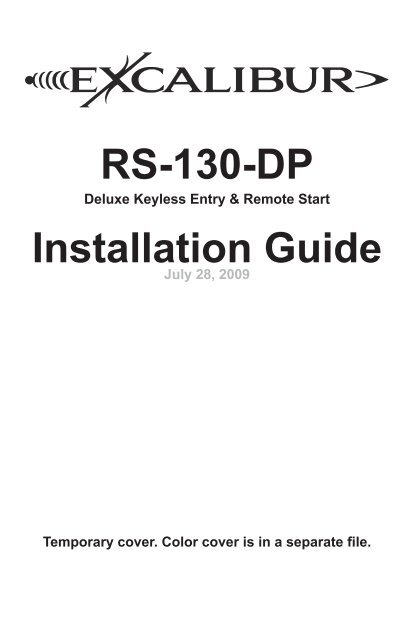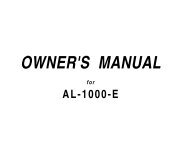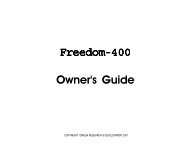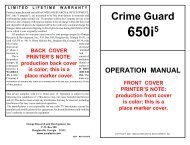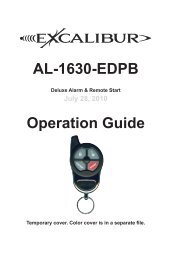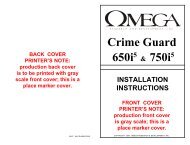RS-130-DP Installation Guide - car alarm
RS-130-DP Installation Guide - car alarm
RS-130-DP Installation Guide - car alarm
You also want an ePaper? Increase the reach of your titles
YUMPU automatically turns print PDFs into web optimized ePapers that Google loves.
<strong>RS</strong>-<strong>130</strong>-<strong>DP</strong>Deluxe Keyless Entry & Remote Start<strong>Installation</strong> <strong>Guide</strong>July 28, 2009Temporary cover. Color cover is in a separate file.
<strong>Installation</strong> ConsiderationsBEFORE STARTING THE INSTALLATION, READ THIS ENTIREMANUAL TO DETERMINE INSTALLATION REQUIREMENTS• VERIFY EACH CIRCUIT WITH A DIGITAL MULTIMETER• IDENTIFY REQUIRED CIRCUITS FOR THE VEHICLE IN QUESTION• MOUNT ANY SYSTEM COMPONENTS AND ROUTE WIRING AWAYFROM MOVING PARTS OR PARTS OF THE VEHICLE THATGENERATE EXCESSIVE HEAT• TAPE OFF OR REMOVE ANY UNUSED WIRING TO PREVENTPOSSIBLE SHORT CIRCUITS• ONLY ACTIVATE THE REMOTE START FUNCTION IN A WELLVENTILATED ENVIRONMENT• AFFIX THE UNDERHOOD WARNING STICKER• AVOID ANY AIRBAG CIRCUITS, USUALLY INDICATED BY AYELLOW SLEEVE OR JACKET AROUND THE WIRING6 Pin Main Wire HarnessMost of the main wiring harness connections are high amperage circuits so highreliability connections must be made. It is recommended to solder and adequatelyinsulate each connection. Many of these connections are made at the vehicle’signition switch so be sure to properly route the harness away from steering wheel tiltmechanisms or anything that could compromise the wire insulation. Remember, thegoal is for this system to mimic the ignition switch. Keep this in mind when decidingwhich ignition & accessory circuits to power. Most, if not all will be required.Red & Red/White Wires - Constant Power (+) InputREQUIRED. These wires provide the constant positive 12v power supply for thesystem’s operation. CONNECTION: Connect these to a constant +12 volt supplywith sufficient amperage for remote starting. The +12v supply to the ignition switch isideal. Some vehicle’s have low amperage ignition switches in which case you wouldneed to find a power supply at a fuse block or at the vehicle’s battery. Fuse thesewires within 6 inches of the connection to the vehicle. The two 30AMP fuses in theharness protect the system module, NOT THE VEHICLE. Their use is REQUIRED.It is ideal to have a separate supply for each wire but, if the chosen supply is sufficientenough, you can combine both wires at the same point.Pink Wire - Ignition #1 (+) Input/OutputREQUIRED. This connection is required and is critical to the operation of thesystem. It is an “IGNITION ON” input when the ignition key is turned on. It is also theprimary ignition output for remote start operation. It turns on when remote start isactivated and stays on during engine cranking for the entire remote start sequence.CONNECTION: The vehicle’s primary ignition circuit is typically found at theignition switch. The proper circuit will show +12v when the ignition key is inthe ON/RUN and START positions.3
6 Pin Main Wire Harness (cont’d)Orange Wire - Accessory (+) OutputThis circuit is designed to drive accessory circuits like climate control, etc.. Itturns on when remote start is activated (slightly earlier than the primary ignition output)and turns off only during engine cranking. It will turn back on for the remainderof the remote start sequence.CONNECTION: An accessory circuit is typically found at the ignition switch. Theproper circuit will show +12v when the ignition key is in the ON/RUN position but notin the START position.Violet Wire - Start (+) OutputREQUIRED. This output supplies positive voltage to the vehicle’s starter circuit. Ifusing an anti-grind relay, connected this on the starter side of the relay.CONNECTION: The starter circuit is typically found at the ignition switch. The propercircuit will show +12v only when the ignition key is in the START position.Pink/White Wire - Ign#2/Programmable (+) OutputThis output is programmable to act as an additional ignition, accessory, or startoutput. It supplies positive voltage for powering any additional circuits required forremote starting the vehicle. The default operation is as an ignition circuit. See thewire diagram on page 6 for setting the jumper that change this operation.CONNECTION: The proper circuit will show +12v only when the ignition key is in theposition of the desired function. See the PINK, ORANGE, or VIOLET wire descriptionfor detail on your desired operation.12 Wire Secondary HarnessBlack Wire - System Ground (-) InputREQUIRED. This input provides negative ground for all system operations.CONNECTION: Using a properly sized ring terminal, connect this wire to the vehicle’schassis. Using an existing bolt is preferred but make sure that the connectionpoint is clean and free of dirt, grease, or paint. Bright shiny metal at the connectionpoint is desired.Orange Wire - Status/Anti-grind (-) OutputThis provides a 500mA negative output slightly before and during the large PINKignition wire’s operation.CONNECTION: This is typically used to activate immobilizer bypass modules.Connect it directly to the module’s activation input. It can also be used with a starterinterrupt relay for starter anti-grind operation.Brown/Red Wire - Brake Pedal (+) InputREQUIRED. This input is a critical safety circuit which disables the remote startoperation whenever the brake pedal is pressed.CONNECTION: Connect this to the brake switch wire that shows +12 volts when thebrake pedal is pressed.4
12 Wire Secondary Harness (cont’d)Black/White Wire - Neutral Safety (-) InputREQUIRED. This input is a critical safety circuit which allows remote start operationwhenever the gear selector is in park or neutral (automatic transmission), orwhen the parking brake is applied (manual transmission). Remote start will not operateunless this wire sees chassis ground.CONNECTION: Connect this to the neutral safety switch wire that shows (-) groundwhen the gear selector is in the park and neutral positions.Violet/White Wire - Tach Signal InputThis input provides the engine’s RPM signal to the remote start. This is typicallythe most reliable form of engine detection. To use the tach wire, you must changeinstaller feature #2 to the tach wire setting.CONNECTION: This can be connected to any trigger wire for an ignition coil, fuel injector,or the signal to the tachometer in the dash. Use a digital multimeter set for ACvolts to test. The appropriate wire will read between 1-6 volts AC and will increaseas the engine RPM increases.White Wire - Flashing Light (+) OutputThis output provides a 10 amp positive output to flash the vehicle’s parking lights(typically). If the vehicle has a low current negative parking light circuit, use theWHITE/BLACK wire instead.CONNECTION: Connect this wire to the vehicle’s positive parking light circuit. It willshow +12 volts when the parking lights are on. BE SURE NOT TO CONNECT TOTHE DIMMER CIRCUIT WHICH WILL CHANGE VOLTAGE AS YOU TURN THEDIMMER KNOB.White/Black Wire - Flashing Light (-) OutputThis output provides a 250mA negative output to flash the vehicle’s parking lights(typically). If the vehicle has a positive parking light circuit, use the WHITE wireinstead.CONNECTION: Connect this wire to the vehicle’s negative parking light circuit. Itwill show ground when the parking lights are on. BE SURE NOT TO CONNECT TOTHE DIMMER CIRCUITWHICH WILL CHANGE RESISTANCE TO GROUND ASYOU TURN THE DIMMER KNOB.Gray Wire - Hood Trigger (-) InputREQUIRED. This is a critical safety circuit that prevents remote start functionswhile the hood is opened. It also monitors the doors in manual transmission mode.CONNECTION: Connect this wire to the OEM hood switch or light. It will showground when the hood is opened. You can also use the included pin switch.White/Blue Wire - Remote Start Activation (-) InputThis input will activate the system’s remote start function when it receives a negativepulse. Another pulse during remote start operation will turn off the remote start.CONNECTION: Connect this wire to any device that you desire to activate theremote start feature. It requires a negative pulse input.5
Wiring OverviewStatusLightValetSwitch#1 ScrewAdhesivePadMounting Disc12 Wire HARNESS(-) Remote Start Activation Input - White/Blue(-) Status/Anti-Grind Output - Orange(+) Alarm ACC Control Output - Yellow(-) Parking Light Output - White/Black(-) OEM Alarm Arm Output - Lt. Green/Red(-) System Ground - Black(-) OEM Alarm Disarm Output - Lt. Green/Black(-) Hood/Door Pin Input - Gray(+) Brake Input - Brown/RedTach Wire Input - Violet/White(+) Parking Light Output - White(-) Neutral Safety Input (NO) - Black/White10 AMP6WIRE LEGENDHard wire connection requiredSupported via DATA port6 PTo BatteryProgrammable Relay OutpuTo BStarteAccessoryIgni
3 PIN SAT. RELAY PORTGreenDataPortStartIgnitionAccessoryStart - Output - GreenRelay Coil Power - RedIgnition - Output - BlueJumper ForPink/WhiteProgrammableOutputSlide-On Clip foroptional AccessoriesIN POWER HARNESS(+) Power - Red/Whitet (Ignition) - Pink/Whiteattery (+) Power - Redr Relay Output - VioletRelay Output - Orangetion Relay Output - Pink30 AMP30 AMP7
12 Wire Secondary Harness (cont’d)Yellow - Alarm Ignition Control (+) OutputThis output controls the ignition input to an outboard aftermarket <strong>alarm</strong> or keylessentry. When remote start is activated, this wire prevents the keyless/<strong>alarm</strong> fromreceiving an ignition ON input to allow for keyless entry operation. Otherwise, it’s adirect pass through of the ignition circuit.CONNECTION: Connect this wire directly to the outboard keyless entry/<strong>alarm</strong>’signition input wire.Lt. Green/Red Wire - OEM Alarm Arm (-) OutputThis output provides a 250mA negative pulse when remote start is turned off andwhen the system’s <strong>alarm</strong> is armed.CONNECTION: Connect this wire to the vehicle’s OEM <strong>alarm</strong> arm circuit. Typically,it will show ground when the door cylinder key is turned to the lock position.Lt. Green/Black Wire - OEM Alarm Disarm (-) OutputThis output provides a 250mA negative pulse when remote start is activated andwhen the system’s <strong>alarm</strong> is disarmed.CONNECTION: Connect this wire to the vehicle’s OEM <strong>alarm</strong> disarm circuit. Typically,it will show ground when the door cylinder key is turned to the unlock position.3 Pin Satellite Relay Port (RED)Green Wire - Start (-) Programmable OutputThis output provides a 250mA negative pulse when the large VIOLET start wire isactive. It can also be programmed for PULSE AFTER START, STATUS, or DOME-LIGHT SUPERVISION. See installer programmable feature #4.CONNECTION: If a negative start output is needed, connect this directly to the vehicle’snegative starter circuit. Otherwise, use a relay (or <strong>RS</strong>-RP module) to convertthis to a high current circuit.Red Wire - Constant (+) OutputThis output provides a 500mA positive output to drive the positive pin of addedrelay coils.Blue Wire - Ignition (-) OutputThis provides a 250mA negative output that mimics the large PINK ignition wire’soperation.CONNECTION: This is typically used to activate immobilizer bypass modules or toadd extra ignition circuits with the addition of a relay.8
Green Data PortThis port provides a direct digital interface for any Omega IntelliKit or OmegaLinkinterface modules. It can eliminate the need for several wire-to-wire connections.Refer to the wire diagram overview on page 6 to see which circuits are supported bythis port and compare them to the data functions available from the interfacemodule. This port is using our standard D2D (Trilogix) protocol.Status LightsThis system includes a status light that is typically mounted in the dash somewhere.It is desirable for it to be visible from as many angles around the vehicle aspossible for maximum visual theft deterrence.Valet / Programming SwitchThis system includes a valet switch that is built into the window mount antennamodule. The control module has a separate port for the valet switch, so an optionalcustom mounted switch can be used if desired.9
Tach ProgrammingWhen utilizing the tach wire circuit for engine detection, the vehicle’s tach signalmust be programmed to the remote start for proper operation. After making the tachwire connection, perform the following steps:Step 1: Turn the ignition key “ON”Step 2: Within 5 seconds of step 1, press the brake pedal 5 times.Step 3: Start the engine. The status lights will turn on to indicate it has learned thecurrent tach signal. If it does not light, check your tach connection andstart this procedure again.Step 4: If the engine has a high idle at startup, it may be necessary to allow theidle to “settle” to around 700 RPM. If needed, you can press the valetswitch 1 time to resample the tach signal. The status light will flash off thenback on once the signal has been resampled.Step 5: Turn the ignition key “OFF”.10
Programmable FeaturesA matrix of all programmable features and their options are below. For detailed informationon each feature, please refer to the operation manual. Use the procedurebelow to make any necessary changes.Step 1 Turn the ignition key “ON”, then “OFF”Step 2 Within 5 seconds of step 1, press the valet switch 5 times to access userfeatures (Press 10 times to access installer features). ~ The parking & status lightswill turn on.Step 3 Within 10 seconds of step 2, press the valet switch the number of timescorresponding with the desired feature’s number. ~ The the status lights, and theparking lights will flash equal to the selected feature.Step 4 If the vehicle’s brake circuit only works with the ignition on, turn on theignition at this point. Change the feature by pressing the brake pedal the number oftimes that corresponds with the desired setting. ~ The status lights, and the parkinglights will flash equal to the selected setting.Step 5 If you wish to change more features, repeat steps 3 & 4 at this time.Step 6 To exit programming, turn the ignition key “ON” then “OFF”. Or, you can wait10 seconds for programming mode to expire.User Feature Programming: Ignition on, off, press valet 5 times# Feature Brake Pedal x 1 Brake Pedal x 2 Brake Pedal x 3 Brake Pedal x 41 Engine Run Time 10 min 5 min 15 min 20 min2 Steady/Flashing lights for <strong>RS</strong> Steady FlashingInstaller Feature Programming: Ignition on, off, press valet 10 times1 <strong>RS</strong> Activation 1 pulse 2 pulses 3 pulses 4 pulsesTachless Hi Tachless Lo Tach Wire Datatach2 Engine DetectionCrank Only (Brake Pedal x 5)3 Gas or Diesel Engine GasDiesel(15 sec delay)Diesel(20 sec delay)Diesel(30 sec delay)4 Sat. Port Green Wire Starter Pulse After Start Status Domelight5 Crank Time 0.7 Sec 1.00 Sec 1.5 Sec 2.25 Sec6 Low Temp Crank Extender 0ms 200ms 300ms 400ms7 N/A8 N/A9 Turbo Timer OFF 1 min 2 min 3 min11
Back CoverColor cover is in aseparate file.