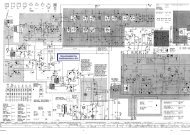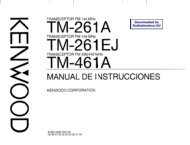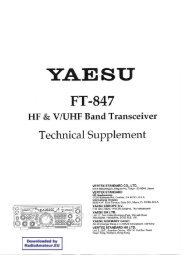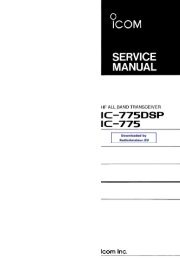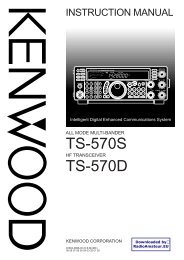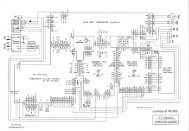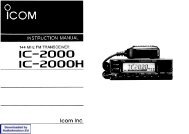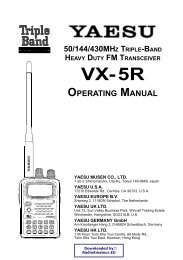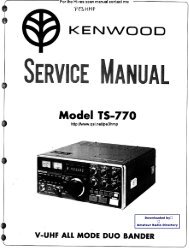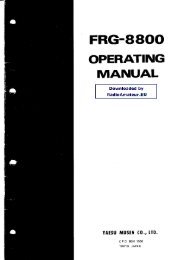Create successful ePaper yourself
Turn your PDF publications into a flip-book with our unique Google optimized e-Paper software.
5-2 FREQUENCY AND TRANSMIT AMPLIFIER ADJUSTMENTSelect an adjustment item using [VFO/MHz] / [M/CALL], then set the adjustment value as specifi ed using [DIAL].ADJUSTMENTREFERENCEFREQUENCYVHF BANDTRANSMIT POWER[Hi power](BAND LOW)(BAND HIGH)[Mid power](BAND LOW)(BAND HIGH)[Low power](BAND LOW)(BAND HIGH)VHF BANDCURRENT PROTECTREFERENCEADJUSTMENTITEM[REF][PHL][PHH][PML][PMH][PLL][PLH][PHL]OPERATION1 1) Connect an RF power meter to the antenna connector.2) Loose couple a frequency counter to the antennaconnector.3) While transmitting, adjust the TX frequency using [DIAL],then push [BAND] to store the adjustment value.1 • Connect an RF power meter to the antenna connector.2 • While transmitting, adjust the TX power using [DIAL], thenpush [BAND] to store the adjustment value.34VALUE435.0000 MHz 1)440.0000 MHz 2)–50 W(Except [TPE])25 W ([TPE])1 1) Set the power supply voltage to 12.0 V.2) Connect an RF power meter to the antenna connector. –[BAND LOW][BAND HIGH] [PHH]23• While transmitting, push [BAND] to store the adjustmentvalue.UHF BAND1 • Connect an RF power meter to the antenna connector.TRANSMIT POWER[PHL][Hi power]2 • While transmitting, adjust the TX power using [DIAL], then(BAND LOW)push [BAND] to store the adjustment value.(BAND HIGH)[PHH][Mid power]3[PML](BAND LOW)(BAND HIGH])[PMH][Low power]4[PLL](BAND LOW)(BAND HIGH)[PLH]UHF BANDCURRENT PROTECTREFERENCE[PHL]15 W5 W(Automaticadjustment)–50 W(Except [TPE])25 W ([TPE])1 1) Set the power supply voltage to 12.0 V.2) Connect an RF power meter to the antenna connector. –(BAND LOW)(BAND HIGH) [PHH]23• While transmitting, push [BAND] to store the adjustmentvalue.1) Except [USA], [AUS], [CHN], [EXP]2) [USA], [AUS], [CHN], [EXP]15 W5 W(Automaticadjustment)5 - 3