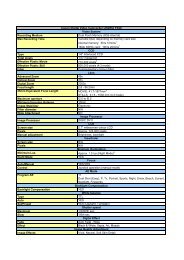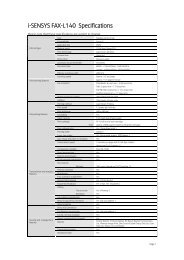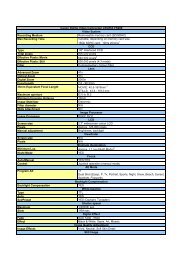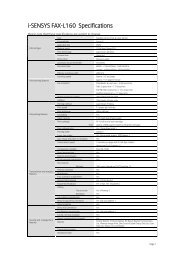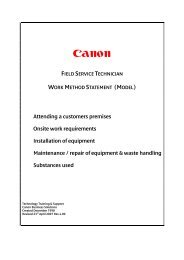Secure Printing and Job Routing White Paper - Canon
Secure Printing and Job Routing White Paper - Canon
Secure Printing and Job Routing White Paper - Canon
Create successful ePaper yourself
Turn your PDF publications into a flip-book with our unique Google optimized e-Paper software.
The “utopian” marketing view <strong>and</strong> technical realityThe technical problem with moving jobs to potentially incompatible printers is well known to all outputmanagement software developers. The marketing materials, however, imply a much better outcome is possiblewhen printing in a mixed printer make <strong>and</strong> model environment. The administrator manuals <strong>and</strong> technicalinformation reveal the truth to be far less perfect.Equitrac make strong claims for their multi-vendor support as they have created embedded solutions for anumber of different manufacturers. The Equitrac pull printing <strong>and</strong> job routing functions suffer from the problemof incompatible printer drivers. Users can experience problems with their print jobs if multiple printer modelsare used, even if they are from the same manufacturer.In their marketing materials, Equitrac say that:“Follow-You <strong>Printing</strong> holds documents in a secure print server until users authenticate themselves at thenetworked printer of their choice, anywhere on your print network — across servers, departments <strong>and</strong> evengeographic boundaries.” 2<strong>and</strong> that it:“Integrates easily into multi-vendor environments.” 3But, the technical manual shows that this may not be the case:“The key to creating pull groups is to ensure that all device drivers within the group are technologicallycompatible. If you want a print job generated for one printer to output successfully on another printer, you mustensure that the other printer can underst<strong>and</strong> all of the print comm<strong>and</strong>s included in the datastream from thedriver.” 4While for routing documents, the marketing materials state that administrators can:“Define rules to easily enforce color output quotas or automatically delete, hold or re-route print jobs — <strong>and</strong>direct output away from desktop printers to more efficient networked multi-function devices” 5But the technical documents are far more cautious, stating something very familiar:“The key to creating routing groups is to ensure that all MFP drivers within the group are technologicallycompatible. If you want a print job generated for one printer to output successfully on another printer, you mustensure that the other printer can underst<strong>and</strong> all of the print comm<strong>and</strong>s included in the datastream from thedriver.” 62Equitrac “Follow you printing brief”3Equitrac “Follow you printing brief”4Equitrac Office 4.1 Administration guide, page 2285“Print Smarter with Equitrac Office” - LTPEQ004_0506_8_56Equitrac Office 4.1 Administration guide, page 257Page 10 of 12








![Consultancy Brochure [PDF, 254 KB] - Canon Ireland](https://img.yumpu.com/36277858/1/189x260/consultancy-brochure-pdf-254-kb-canon-ireland.jpg?quality=85)