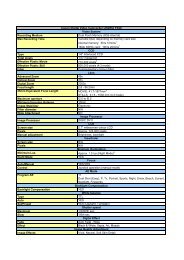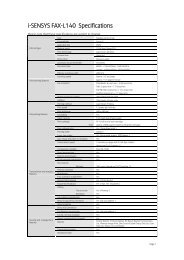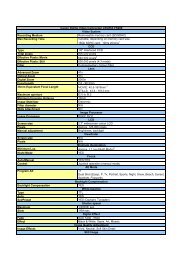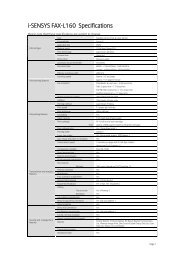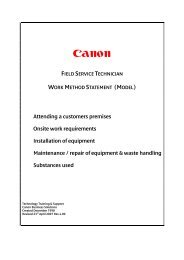Secure Printing and Job Routing White Paper - Canon
Secure Printing and Job Routing White Paper - Canon
Secure Printing and Job Routing White Paper - Canon
Create successful ePaper yourself
Turn your PDF publications into a flip-book with our unique Google optimized e-Paper software.
IntroductionMany companies now underst<strong>and</strong> the importance of implementing an output management system as part oftheir printing infrastructure as this lowers costs <strong>and</strong> waste while increasing security <strong>and</strong> user efficiency. Twomajor functions in any output management system are the ability for the user to securely print their job to anydevice (“pull print”) <strong>and</strong> for the job to be printed on the most suitable printer (“job routing”)While most multi-functional devices come with some secure printing functions included as st<strong>and</strong>ard, these donot allow the user to walk to a different device to retrieve the job or authenticate with a door entry card. Thereare no such job routing functions built into the device, so these must always be added by use of software.There are several products on the market that offer enhanced pull printing type systems. All of these appear tooffer a similar user workflow: The user prints a job, walks to the multifunctional device of their choice,authenticates <strong>and</strong> selects the jobs they want to release. Similarly, most of these systems also offer job routingfunctionality where the user will print a job to their normal printer <strong>and</strong> the system will offer the user a choice tomove it to more appropriate <strong>and</strong> cheaper device if certain conditions are met.However, there is a major problem with most pull printing <strong>and</strong> job routing systems when multiple MFD types areused, even from the same manufacturer, as these may not be compatible with each other. This could result inthe user not getting the printout they originally requested, or worse still, no print out at all.There is one system that is different – uniFLOW Output Manager. By using its own universal driver technologythe user can be confident that they will get the printout they expect, regardless of make or model of the MFD.Page 2 of 12








![Consultancy Brochure [PDF, 254 KB] - Canon Ireland](https://img.yumpu.com/36277858/1/189x260/consultancy-brochure-pdf-254-kb-canon-ireland.jpg?quality=85)