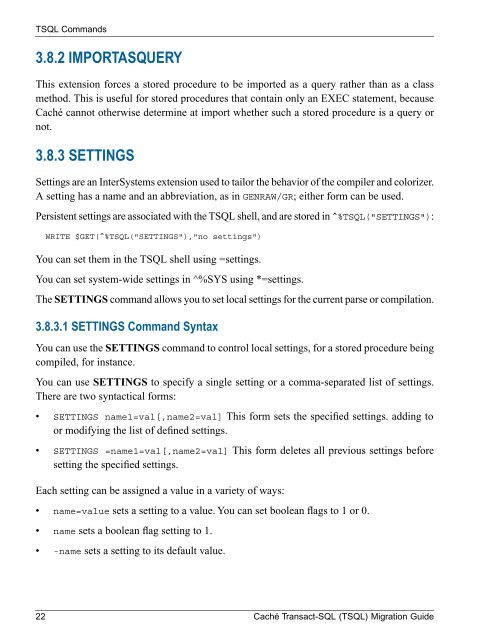Caché Transact-SQL (TSQL) Migration Guide - InterSystems ...
Caché Transact-SQL (TSQL) Migration Guide - InterSystems ...
Caché Transact-SQL (TSQL) Migration Guide - InterSystems ...
You also want an ePaper? Increase the reach of your titles
YUMPU automatically turns print PDFs into web optimized ePapers that Google loves.
T<strong>SQL</strong> Commands3.8.2 IMPORTASQUERYThis extension forces a stored procedure to be imported as a query rather than as a classmethod. This is useful for stored procedures that contain only an EXEC statement, because<strong>Caché</strong> cannot otherwise determine at import whether such a stored procedure is a query ornot.3.8.3 SETTINGSSettings are an <strong>InterSystems</strong> extension used to tailor the behavior of the compiler and colorizer.A setting has a name and an abbreviation, as in GENRAW/GR; either form can be used.Persistent settings are associated with the T<strong>SQL</strong> shell, and are stored in ^%T<strong>SQL</strong>("SETTINGS"):WRITE $GET(^%T<strong>SQL</strong>("SETTINGS"),"no settings")You can set them in the T<strong>SQL</strong> shell using =settings.You can set system-wide settings in ^%SYS using *=settings.The SETTINGS command allows you to set local settings for the current parse or compilation.3.8.3.1 SETTINGS Command SyntaxYou can use the SETTINGS command to control local settings, for a stored procedure beingcompiled, for instance.You can use SETTINGS to specify a single setting or a comma-separated list of settings.There are two syntactical forms:• SETTINGS name1=val[,name2=val] This form sets the specified settings. adding toor modifying the list of defined settings.• SETTINGS =name1=val[,name2=val] This form deletes all previous settings beforesetting the specified settings.Each setting can be assigned a value in a variety of ways:• name=value sets a setting to a value. You can set boolean flags to 1 or 0.• name sets a boolean flag setting to 1.• -name sets a setting to its default value.22 <strong>Caché</strong> <strong>Transact</strong>-<strong>SQL</strong> (T<strong>SQL</strong>) <strong>Migration</strong> <strong>Guide</strong>