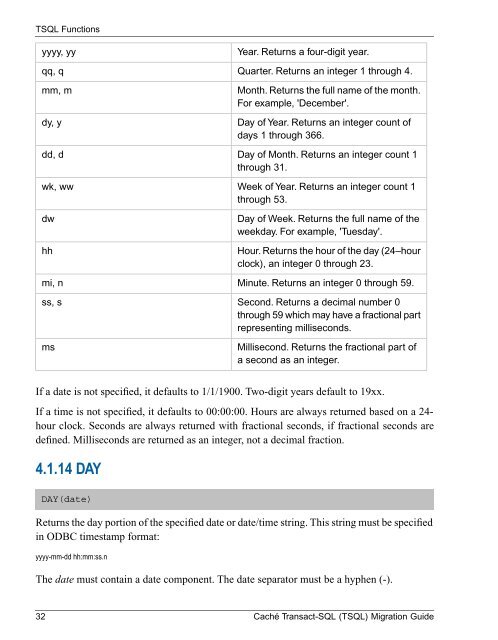Caché Transact-SQL (TSQL) Migration Guide - InterSystems ...
Caché Transact-SQL (TSQL) Migration Guide - InterSystems ...
Caché Transact-SQL (TSQL) Migration Guide - InterSystems ...
You also want an ePaper? Increase the reach of your titles
YUMPU automatically turns print PDFs into web optimized ePapers that Google loves.
T<strong>SQL</strong> Functionsyyyy, yyqq, qmm, mdy, ydd, dwk, wwdwhhmi, nss, smsYear. Returns a four-digit year.Quarter. Returns an integer 1 through 4.Month. Returns the full name of the month.For example, 'December'.Day of Year. Returns an integer count ofdays 1 through 366.Day of Month. Returns an integer count 1through 31.Week of Year. Returns an integer count 1through 53.Day of Week. Returns the full name of theweekday. For example, 'Tuesday'.Hour. Returns the hour of the day (24–hourclock), an integer 0 through 23.Minute. Returns an integer 0 through 59.Second. Returns a decimal number 0through 59 which may have a fractional partrepresenting milliseconds.Millisecond. Returns the fractional part ofa second as an integer.If a date is not specified, it defaults to 1/1/1900. Two-digit years default to 19xx.If a time is not specified, it defaults to 00:00:00. Hours are always returned based on a 24-hour clock. Seconds are always returned with fractional seconds, if fractional seconds aredefined. Milliseconds are returned as an integer, not a decimal fraction.4.1.14 DAYDAY(date)Returns the day portion of the specified date or date/time string. This string must be specifiedin ODBC timestamp format:yyyy-mm-dd hh:mm:ss.nThe date must contain a date component. The date separator must be a hyphen (-).32 <strong>Caché</strong> <strong>Transact</strong>-<strong>SQL</strong> (T<strong>SQL</strong>) <strong>Migration</strong> <strong>Guide</strong>