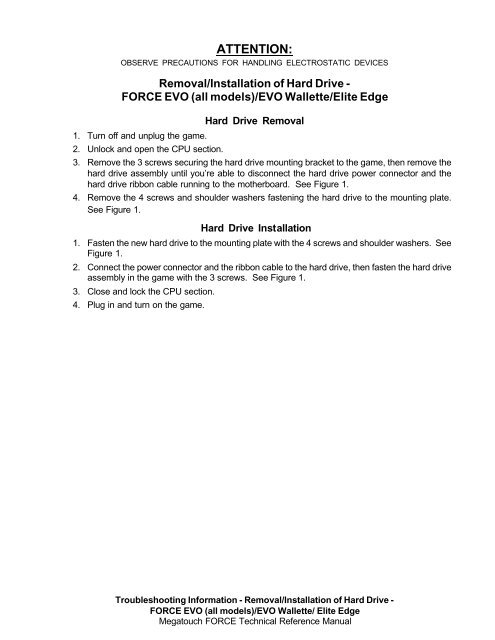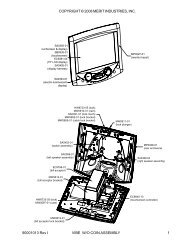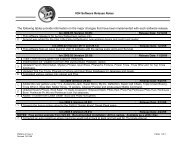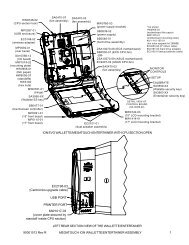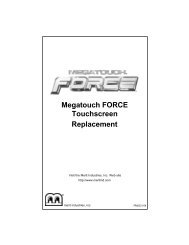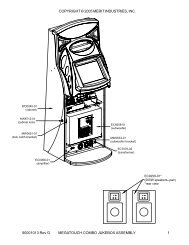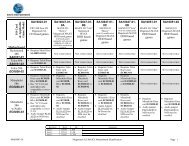Removal/Installation of Hard Drive - Megatouch
Removal/Installation of Hard Drive - Megatouch
Removal/Installation of Hard Drive - Megatouch
Create successful ePaper yourself
Turn your PDF publications into a flip-book with our unique Google optimized e-Paper software.
ATTENTION:OBSERVE PRECAUTIONS FOR HANDLING ELECTROSTATIC DEVICES<strong>Removal</strong>/<strong>Installation</strong> <strong>of</strong> <strong>Hard</strong> <strong>Drive</strong> -FORCE EVO (all models)/EVO Wallette/Elite Edge1. Turn <strong>of</strong>f and unplug the game.2. Unlock and open the CPU section.<strong>Hard</strong> <strong>Drive</strong> <strong>Removal</strong>3. Remove the 3 screws securing the hard drive mounting bracket to the game, then remove thehard drive assembly until you’re able to disconnect the hard drive power connector and thehard drive ribbon cable running to the motherboard. See Figure 1.4. Remove the 4 screws and shoulder washers fastening the hard drive to the mounting plate.See Figure 1.<strong>Hard</strong> <strong>Drive</strong> <strong>Installation</strong>1. Fasten the new hard drive to the mounting plate with the 4 screws and shoulder washers. SeeFigure 1.2. Connect the power connector and the ribbon cable to the hard drive, then fasten the hard driveassembly in the game with the 3 screws. See Figure 1.3. Close and lock the CPU section.4. Plug in and turn on the game.Troubleshooting Information - <strong>Removal</strong>/<strong>Installation</strong> <strong>of</strong> <strong>Hard</strong> <strong>Drive</strong> -FORCE EVO (all models)/EVO Wallette/ Elite Edge<strong>Megatouch</strong> FORCE Technical Reference Manual
POWERCONNECTORRIBBON CABLESCREWSFASTENINGHARD DRIVEMOUNTINGPLATE TOGAMESCREWS ANDSHOULDERWASHERSFASTENING HARDDRIVE TOMOUNTING PLATE(2 PER SIDE)FIGURE 1 - SCREWS FASTENING HARD DRIVE MOUNTING PLATE TO GAMETroubleshooting Information - <strong>Removal</strong>/<strong>Installation</strong> <strong>of</strong> <strong>Hard</strong> <strong>Drive</strong> -FORCE EVO (all models)/EVO Wallette/ Elite Edge<strong>Megatouch</strong> FORCE Technical Reference Manual