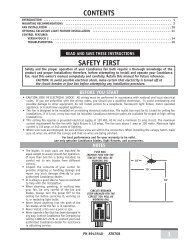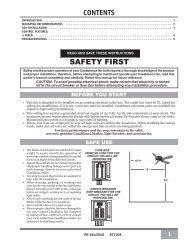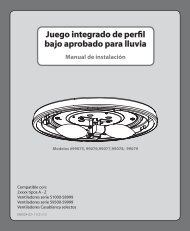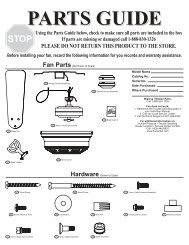Owner's Manual - Casablanca Fan
Owner's Manual - Casablanca Fan
Owner's Manual - Casablanca Fan
- No tags were found...
Create successful ePaper yourself
Turn your PDF publications into a flip-book with our unique Google optimized e-Paper software.
Wiring (continued)www.<strong>Casablanca</strong><strong>Fan</strong>Co.com 1.888.227.2178BeforeBeforeBeforeBeforeAfter removing the switch platecover, remove all wiring fromthe switch.Push all connections to the back of the switch box. Spread thewires apart, with the grounded wires on one side of the switch boxand the ungrounded wires on the other side of the switch box.After After After AfterUsing orange wire connectors,connect the two black wires(ungrounded) from the outletbox. Also connect the two greenor bare wires (grounding) fromthe outlet box with the groundingwire from the wall control.11Insert the wall control intothe outlet box and secure thetwo screws using a Phillipshead screwdriver.M6005-01 • 03/12/13 • © <strong>Casablanca</strong> <strong>Fan</strong> CompanyInstall the cover plate using aPhillips Head screwdriver tosecure the two cover plate screws.This device complies with Part 15 of the FCC Rules. Operation is subject tothe following conditions: (1) this device may not cause harmful interference,and (2) this device must accept any interference received, includinginterference that may cause undesired operation.