IEEE 802.1X workshop
IEEE 802.1X workshop
IEEE 802.1X workshop
Create successful ePaper yourself
Turn your PDF publications into a flip-book with our unique Google optimized e-Paper software.
Authentication overview• Problems with PPP authentication (1)– Scaling authentication• If the number of possible PPP peers thatrequires authentication becomes large, it isdesirable to centralise authentication.Centralauthenticationservere.g. dial-up userse.g. dial-up serversCopyright JNT Association 2005 8
Authentication overview• Scaling authentication with RADIUS– Remote Access Dial-up User Service(RADIUS)• The peer providing network connectivity iscalled the Network Access Server (NAS).• The NAS does not attempt to authenticatepeer's credentials itself.• The NAS acts as a RADIUS client, sendingthe credentials to a RADIUS server.• The NAS enforces the decision (Accept,Reject) returned by the RADIUS server.Copyright JNT Association 2005 9
Authentication overviewCHAP authentication with RADIUSClient NAS RADIUS server User database(1) CHAP Challenge(2) Calculate hash fromchallenge and password(2) CHAP Response(3) RADIUS Access-Requestwith CHAP attributes(Challenge, Response)(4) Request password(5) Send password(5) Look-up password(9) CHAP Successor Failure(6) Calculate hash(7) Authentication / Authorisation(8) RADIUS Access-Acceptor Access-RejectCopyright JNT Association 2005 11
Jamaica–Barbados (Education) TODAYBarbadian EducationstatsJamaican EducationstatsAverage years of schooling of adults 8.7 5.3Children out of school, primary 572 29,931Duration of compulsory education 12 years 7 yearsDuration of education > Primary level 6 6Duration of education > Secondary level 5 5Education, primary completion rate 102 82Education spending (% of GDP) 7.60% 6.10%Education spending (% of total government expenditure) 17.30% 12.30%Enrolment ratio > Secondary level 85% 74.40%Illiteracy rates, aged 15+ 0.30% 12%Public spending per student > Primary level 22.9 16.2Pupil-teacher ratio, primary 15.77 27.53School life expectancy > Total 12.4 years 10.8 yearsTertiary enrollment 38.20% 16.40%Education enrolment by level > Tertiary level 7,979 42,502
Authentication overview• Extensible Authentication Protocol(EAP)– EAP cuts out the middle man (the NAS).– This permits a direct conversationbetween the peer being authenticated andthe RADIUS server; the NAS treats theEAP conversation as a “black box”.– New EAP-based authentication protocols(“EAP types”) can therefore be deployedmore easily.Copyright JNT Association 2005 15
Authentication overviewEAP over LAN & EAP over RADIUSPeerPSTNNASWANRADIUS serverEAPEAP over PPPEAP over RADIUSCopyright JNT Association 2005 16
Authentication overview• EAP packet format– All EAP packets have the following fields• Code– Request, Response, Success, Failure.• Identifier– Used to match Requests with Responses.• Length• Data– Length of the entire packetCopyright JNT Association 2005 17
Authentication overview• EAP types– Request and Response packets only• Non-authentication types– EAP-Identity: used to request the peer's identity.– EAP-Notification: used to send a notification.– EAP-Nak: used to indicate a proposed type isunacceptable• Authentication types– EAP-MD5: analogous to CHAP.– EAP-OTP: RFC 2289 OTP authentication.– EAP-GTC: Supports other OTP systems.Copyright JNT Association 2005 18
Authentication overviewEAP-MD5 AuthenticationPeerPSTNNASWANRADIUS serverEAP Request / IdentityEAP Response / Identity / “a.user”EAP Request / EAP-MD5 / “Challenge”EAP Response / EAP-MD5 / “Response”EAP SuccessCopyright JNT Association 2005 19
Authentication overviewEAP-MD5 AuthenticationPeerPSTNNASWANRADIUS serverEAP Request / IdentityEAP Response / Identity / “a.user”RADIUS Access-RequestEAP Request / EAP-MD5 / “Challenge”RADIUS Access-ChallengeEAP Response / EAP-MD5 / “Response”RADIUS Access-RequestEAP SuccessRADIUS Access-AcceptCopyright JNT Association 2005 20
Authentication overviewExample of EAP Nak negotiationPeerPSTNNASWANRADIUS serverEAP Request / IdentityEAP Response / EAP-Identity / “a.user”EAP Request / EAP-OTP / “Challenge”EAP Response / EAP-Nak / “EAP-MD5”EAP Request / EAP-MD5 / “Challenge”EAP Response / EAP-MD5 / “Response”EAP SuccessCopyright JNT Association 2005 21
Authentication overview• FreeRADIUS EAP-MD5– No FR configuration changes required• eapol_test -c supplicant.cfg -alocalhost -s testing123– supplicant.cfg:Network={}eap=MD5identity=”testuser”password=”testpass”key_mgmt=<strong>IEEE</strong>8021XCopyright JNT Association 2005 22
<strong>IEEE</strong> 802.1x• Where does 802.1x fit in?– Pressures on the network• rapid growth in host numbers;• increasing mobility of hosts;• flood-wiring;• wireless.– Lead to problems with• security;• management.Copyright JNT Association 2005 23
<strong>IEEE</strong> 802.1x• What is 802.1x?– “Port-based network access control”.– Operates at the link layer (ethernet):• Supplicant: peer requesting authentication– Typically an end-user host.• Authenticator: peer demandingauthentication– Typically a switch or access point.– The authenticator does not forward datauntil supplicant the is authenticated.Copyright JNT Association 2005 24
<strong>IEEE</strong> 802.1x• What is 802.1x?– EAP is used for 802.1x authentication.– Two EAP encapsulations• EAP over LAN (EAPOL):– Between the supplicant and the authenticator.– The EAP packet is encapsulated directly in anethernet frame.• EAP over RADIUS:– Between the authenticator and the RADIUS server.– The EAP packet is encapsulated within a RADIUSattribute (“EAP-Message”).Copyright JNT Association 2005 25
<strong>IEEE</strong> 802.1xEAP and <strong>802.1X</strong>Supplicant LAN Authenticator WAN RADIUS serverEAPEAP over LANEAP over RADIUSCopyright JNT Association 2005 26
<strong>IEEE</strong> 802.1x• Communication channels– EAP• Between supplicant and RADIUS server.• Generally only used for authentication.• Projected uses include Network AdmissionControl and MobileIP.– RADIUS• Between authenticator and RADIUS server.• Used for many purposes.• A popular use is dynamic VLAN allocation.Copyright JNT Association 2005 27
<strong>IEEE</strong> 802.1x• Configuring dynamic VLAN allocation– /etc/raddb/users– testuser User-Password=”testpass”Tunnel-Type := "VLAN",Tunnel-Medium-Type := "<strong>IEEE</strong>-802",Tunnel-Private-Group-Id := "VLAN0012"Copyright JNT Association 2005 28
Securing 802.11 with .1x• 802.11 security– Originally required static keys.– Clients / WAPs could have 1 to 4 keys.– Simple, but useless in practise:• Manual distribution of key(s) to clients;• Must trust end-users to look after their key(s),and not to snoop on the network;• The compromise of a single key requires rekeyingthose clients that also use that key.– 802.11 security doomed?Copyright JNT Association 2005 29
Securing 802.11 with .1x• EAP to the rescue!– Obscure EAP method called EAP-TLS• Original application was for PPP connections– “PPP EAP TLS Authentication Protocol”• Uses Transport Layer Security (TLS)– authentication using public key cryptography;– enables derivation of a secret encryption key, andnegotiation of cryptographic algorithms;– encryption of application data using the secret keyand the negotiated algorithms.Copyright JNT Association 2005 30
Securing 802.11 with .1x• TLS– TLS Handshake protocol• Messages– Client Hello (acceptable algorithms);– Server Hello (server certificate, acceptablealgorithms, request client certificate);– Client Finished (client certificate);– Server Finished.• Result: agreement of a key and algorithms.– TLS Record protocol• Key and algorithms protect application data.Copyright JNT Association 2005 31
Securing 802.11 with .1x• EAP-TLS– TLS handshake over EAP• The TLS Record protocol is not used.– Advantages• Strong authentication;• Derivation of keys for encryption.– Disadvantages• User or machine certificates required!Copyright JNT Association 2005 32
Securing 802.11 with .1x• EAP-PEAP– Protected EAP; takes TLS a step further...– A two phase protocol• Phase 1: TLS handshake– as EAP-TLS, but without a client certificate.• Phase 2: TLS Record exchange– protects a second “inner” EAP method used toauthenticate the client.• The inner method is typically EAP-MS-CHAPv2.Copyright JNT Association 2005 33
Securing 802.11 with .1x• Configuring EAP-PEAP– /etc/raddb/eap.conf• uncomment the TLS and PEAP sections.– eapol_test command same as EAP-MD5.• supplicant.cfg» Network={eap=PEAP}identity=”testuser”password=”testpass”key_mgmt=<strong>IEEE</strong>8021XCopyright JNT Association 2005 34
Securing 802.11 with .1x• EAP-TTLS– Tunnelled TLS; similar to PEAP...– A two phase protocol again• Phase 1: TLS handshake– as EAP-TLS, but without a client certificate.• Phase 2: TLS Record exchange– protects a second “inner” RADIUS-basedexchange.• Because the inner protocol is RADIUS, TTLScan use virtually any authentication protocol.Copyright JNT Association 2005 35
Securing 802.11 with .1x• Configuring EAP-TTLS– /etc/raddb/eap.conf• uncomment the “TLS” and “TTLS” sections.– eapol_test command same as EAP-MD5.• supplicant.cfg» Network={eap=TTLS}identity=”testuser”password=”testpass”key_mgmt=<strong>IEEE</strong>8021XCopyright JNT Association 2005 36
Securing 802.11 with .1x• Tunnelled EAP considerations– The client needs the RADIUS server'sCA's root certificate.– The CA may be self-signed• if it is self-signed, the root certificate will needto be distributed to clients.• if it is not self-signed, care must be taken toconfigure supplicants to verify the CN.– Outer EAP method “Identity hiding”.– The cryptographic binding problem.Copyright JNT Association 2005 37
Campus deployment• Campus deployment considerations– Access hardware– Supplicant software for workstations– Authentication back-endCopyright JNT Association 2005 38
Campus deployment• Access hardware– Most modern kit supports 802.1x and istrivial to configure.– Cisco access points have some gotchas:• 1-to-1 SSID to VLAN binding;• if using dynamic VLAN allocation, cipher onboth VLANs must be the same;• no dynamic VLAN allocation with multiplebroadcast SSIDs;• limited to 16 VLANs, and no VTP;Copyright JNT Association 2005 39
Campus deployment• Supplicant software– Microsoft supplicant (Windows XP SP2)• EAP-MD5 (wired only), EAP-TLS, EAP-PEAP.• Three authentication modes– user and/or machine authentication.• Problems– caching of credentials;– no group policies on wired interfaces;– some registry hacks tweaks are desirable;– the same EAP type must be used for user andmachine authentication if both are required.Copyright JNT Association 2005 40
Campus deployment• Authentication back-end– Main considerations• the type of credentials;• the type of user database;• preferred vendor / technologies;• authorisation policy complexity.Copyright JNT Association 2005 42
Campus deployment• Authentication back-end– The type of credentials determines theEAP types that can be used• clear text password (or reversibly encrypted)– Anything! (must be explicitly enabled in AD)• generic hash (DES, MD5, SHA, etc)– EAP-TTLS with PAP• NTLM hash (ie. AD, Samba)– EAP-PEAP; EAP-TTLS with PAP• X.509 user certificates– EAP-TLS; EAP-TTLS/EAP-PEAP with EAP-TLSCopyright JNT Association 2005 43
Campus deployment• Authentication back-end– The type of user database can influencethe RADIUS server• AD: most RADIUS servers;• LDAP: FreeRADIUS, Radiator;– “authenticated bind” - EAP method must provideRADIUS server with bind-able credentials;– “query-and-compare” - RADIUS server may requireprivileged access to users' credentials.• FreeRADIUS & Radiator support a variety ofother back-ends, and the ability to script.Copyright JNT Association 2005 44
Campus deployment• Authentication back-end– Preferred vendor / technologies;• Microsoft– Internet Authentication Server against AD;– IAS does not support EAP-TTLS.– you may want to consider Radiator.• Novell– FreeRADIUS against NDS.• Unix / Linux– FreeRADIUS or Radiator against whatever!Copyright JNT Association 2005 45
Campus deployment• Authentication back-end– Authorisation policy complexity• IAS– does not provide much scope for defining complexpolicies.– your mileage may vary, depending on yourrequirements.• FreeRADIUS and RADIATOR– possible to build very complex policies by scriptingor building custom modules;– be prepared to get your hands dirty!Copyright JNT Association 2005 46
Campus deployment● Planning1) Wired, wireless or both?2) If wireless, examine vendor documentation for gotchas!3) What type of credentials, and where? (Active Directory?NDS? User certificates? SQL database?)4) Given (1) and (3), determine the EAP types you could use.5) Given (3) and (4) and other local factors (vendorpreference, etc), select a suitable RADIUS server.6) Machine and/or user authentication?7) Given (4) and (6), select a suitable supplicant(s).8) Resist the temptation to “build it in one go”. Build up a testsystem in small steps, adding new components as you go.Copyright JNT Association 2005 47
802.11 key management• 802.11 key management– Most encryption ciphers use keys.– The client and access point must sharethe same key to talk to each other.– Key management is the most difficultaspect of cryptography.“Key management includes all of the provisions made in acrypto-system design, in cryptographic protocols in thatdesign, in user procedures, and so on, which are related togeneration, exchange, storage, safeguarding, use, vetting,and replacement of keys”Copyright JNT Association 2005 48
802.11 key management• Dynamic WEP key management– MSK generated by TLS exchange, andexported by EAP method to RADIUSserver.– MSK placed in an encrypted RADIUSattribute, and sent to access-point.– Access-point generates a new randomkey, encrypts it with the MSK and sends itwithin an EAPOL frame to the client.– The new key is used for WEP encryption.Copyright JNT Association 2005 49
802.11 key management• Dynamic WEP key problems– Re-use of MSK in different contexts• TLS Record & encryption of WEP key.• Poor cryptographic practise.– No re-keying• Lack of re-key greatly increases the attacksurface on the WEP key, which is already aserious problem given WEP's designproblems.• Re-keying requires re-authentication.Copyright JNT Association 2005 50
802.11 key management• WPA key management fixes– Pairwise Master Key (PMK) from MSK• PMK derived from the MSK. The MSK neverleaves the RADIUS server.– Temporal keys• PMK is used in combination with the four-wayhandshake to derive the Pairwise TemporalKeys (PTK).• The per-packet encryption key is derivedfrom the PTK.Copyright JNT Association 2005 51
802.11 key management• WPA2 key management enhanced– Fast re-authentication• PMK cached by client and APs.• Only a handshake is needed to authenticate.– Pre-authentication• Client picks up beacons from APs in range.• Client authenticates with these APs throughthe WAP it is currently associated with.• PMK cached on client and APs to allow fastre-authentication if they associate.Copyright JNT Association 2005 52
It's over!Thank you for your attention!Any questions?Copyright JNT Association 2005 53





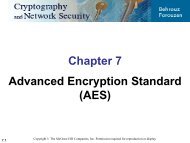
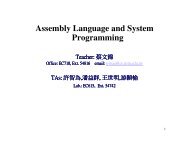



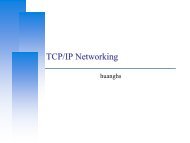
![Microsoft PowerPoint - 05_FTP.ppt [\254\333\256e\274\322\246\241]](https://img.yumpu.com/36298340/1/190x143/microsoft-powerpoint-05-ftpppt-254333256e274322246241.jpg?quality=85)




