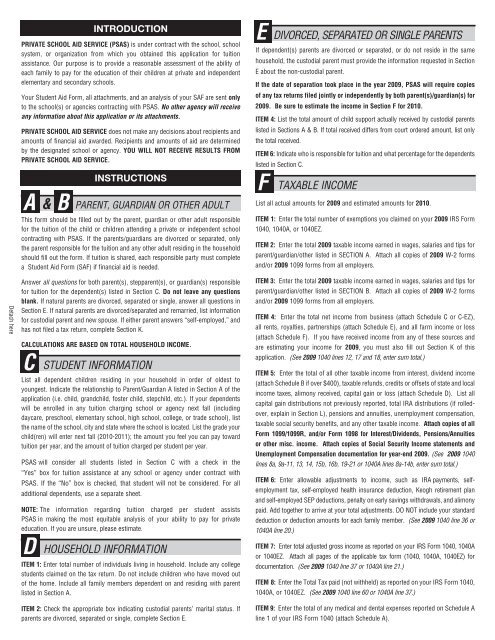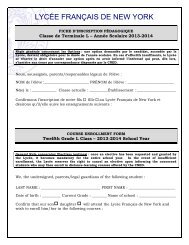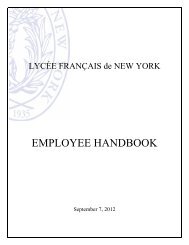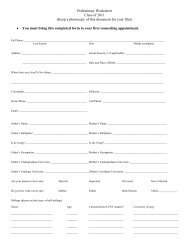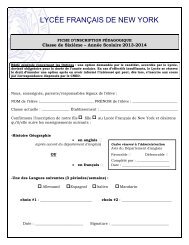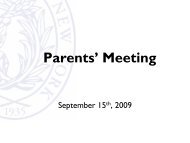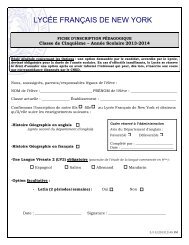Student Aid Form ⢠2010 - Lycée Français de New York
Student Aid Form ⢠2010 - Lycée Français de New York
Student Aid Form ⢠2010 - Lycée Français de New York
You also want an ePaper? Increase the reach of your titles
YUMPU automatically turns print PDFs into web optimized ePapers that Google loves.
Detach herePRIVATE SCHOOL AID SERVICE (PSAS) is un<strong>de</strong>r contract with the school, schoolsystem, or organization from which you obtained this application for tuitionassistance. Our purpose is to provi<strong>de</strong> a reasonable assessment of the ability ofeach family to pay for the education of their children at private and in<strong>de</strong>pen<strong>de</strong>ntelementary and secondary schools.Your <strong>Stu<strong>de</strong>nt</strong> <strong>Aid</strong> <strong>Form</strong>, all attachments, and an analysis of your SAF are sent onlyto the school(s) or agencies contracting with PSAS. No other agency will receiveany information about this application or its attachments.PRIVATE SCHOOL AID SERVICE does not make any <strong>de</strong>cisions about recipients andamounts of financial aid awar<strong>de</strong>d. Recipients and amounts of aid are <strong>de</strong>terminedby the <strong>de</strong>signated school or agency. YOU WILL NOT RECEIVE RESULTS FROMPRIVATE SCHOOL AID SERVICE.A & BThis form should be filled out by the parent, guardian or other adult responsiblefor the tuition of the child or children attending a private or in<strong>de</strong>pen<strong>de</strong>nt schoolcontracting with PSAS. If the parents/guardians are divorced or separated, onlythe parent responsible for the tuition and any other adult residing in the householdshould fill out the form. If tuition is shared, each responsible party must completea <strong>Stu<strong>de</strong>nt</strong> <strong>Aid</strong> <strong>Form</strong> (SAF) if financial aid is nee<strong>de</strong>d.Answer all questions for both parent(s), stepparent(s), or guardian(s) responsiblefor tuition for the <strong>de</strong>pen<strong>de</strong>nt(s) listed in Section C. Do not leave any questionsblank. If natural parents are divorced, separated or single, answer all questions inSection E. If natural parents are divorced/separated and remarried, list informationfor custodial parent and new spouse. If either parent answers “self-employed,” andhas not filed a tax return, complete Section K.CALCULATIONS ARE BASED ON TOTAL HOUSEHOLD INCOME.CList all <strong>de</strong>pen<strong>de</strong>nt children residing in your household in or<strong>de</strong>r of ol<strong>de</strong>st toyoungest. Indicate the relationship to Parent/Guardian A listed in Section A of theapplication (i.e. child, grandchild, foster child, stepchild, etc.). If your <strong>de</strong>pen<strong>de</strong>ntswill be enrolled in any tuition charging school or agency next fall (includingdaycare, preschool, elementary school, high school, college, or tra<strong>de</strong> school), listthe name of the school, city and state where the school is located. List the gra<strong>de</strong> yourchild(ren) will enter next fall (<strong>2010</strong>-2011); the amount you feel you can pay towardtuition per year, and the amount of tuition charged per stu<strong>de</strong>nt per year.PSAS will consi<strong>de</strong>r all stu<strong>de</strong>nts listed in Section C with a check in the“Yes” box for tuition assistance at any school or agency un<strong>de</strong>r contract withPSAS. If the “No” box is checked, that stu<strong>de</strong>nt will not be consi<strong>de</strong>red. For alladditional <strong>de</strong>pen<strong>de</strong>nts, use a separate sheet.NOTE: The information regarding tuition charged per stu<strong>de</strong>nt assistsPSAS in making the most equitable analysis of your ability to pay for privateeducation. If you are unsure, please estimate.DINTRODUCTIONINSTRUCTIONSPARENT, GUARDIAN OR OTHER ADULTSTUDENT INFORMATIONHOUSEHOLD INFORMATIONITEM 1: Enter total number of individuals living in household. Inclu<strong>de</strong> any collegestu<strong>de</strong>nts claimed on the tax return. Do not inclu<strong>de</strong> children who have moved outof the home. Inclu<strong>de</strong> all family members <strong>de</strong>pen<strong>de</strong>nt on and residing with parentlisted in Section A.ITEM 2: Check the appropriate box indicating custodial parents’ marital status. Ifparents are divorced, separated or single, complete Section E.EDIVORCED, SEPARATED OR SINGLE PARENTSIf <strong>de</strong>pen<strong>de</strong>nt(s) parents are divorced or separated, or do not resi<strong>de</strong> in the samehousehold, the custodial parent must provi<strong>de</strong> the information requested in SectionE about the non-custodial parent.If the date of separation took place in the year 2009, PSAS will require copiesof any tax returns filed jointly or in<strong>de</strong>pen<strong>de</strong>ntly by both parent(s)/guardian(s) for2009. Be sure to estimate the income in Section F for <strong>2010</strong>.ITEM 4: List the total amount of child support actually received by custodial parentslisted in Sections A & B. If total received differs from court or<strong>de</strong>red amount, list onlythe total received.ITEM 6: Indicate who is responsible for tuition and what percentage for the <strong>de</strong>pen<strong>de</strong>ntslisted in Section C.FTAXABLE INCOMEList all actual amounts for 2009 and estimated amounts for <strong>2010</strong>.ITEM 1: Enter the total number of exemptions you claimed on your 2009 IRS <strong>Form</strong>1040, 1040A, or 1040EZ.ITEM 2: Enter the total 2009 taxable income earned in wages, salaries and tips forparent/guardian/other listed in SECTION A. Attach all copies of 2009 W-2 formsand/or 2009 1099 forms from all employers.ITEM 3: Enter the total 2009 taxable income earned in wages, salaries and tips forparent/guardian/other listed in SECTION B. Attach all copies of 2009 W-2 formsand/or 2009 1099 forms from all employers.ITEM 4: Enter the total net income from business (attach Schedule C or C-EZ),all rents, royalties, partnerships (attach Schedule E), and all farm income or loss(attach Schedule F). If you have received income from any of these sources andare estimating your income for 2009, you must also fill out Section K of thisapplication. (See 2009 1040 lines 12, 17 and 18, enter sum total.)ITEM 5: Enter the total of all other taxable income from interest, divi<strong>de</strong>nd income(attach Schedule B if over $400), taxable refunds, credits or offsets of state and localincome taxes, alimony received, capital gain or loss (attach Schedule D). List allcapital gain distributions not previously reported, total IRA distributions (if rolledover,explain in Section L), pensions and annuities, unemployment compensation,taxable social security benefits, and any other taxable income. Attach copies of all<strong>Form</strong> 1099/1099R, and/or <strong>Form</strong> 1098 for Interest/Divi<strong>de</strong>nds, Pensions/Annuitiesor other misc. income. Attach copies of Social Security Income statements andUnemployment Compensation documentation for year-end 2009. (See 2009 1040lines 8a, 9a-11, 13, 14, 15b, 16b, 19-21 or 1040A lines 8a-14b, enter sum total.)ITEM 6: Enter allowable adjustments to income, such as IRA payments, selfemploymenttax, self-employed health insurance <strong>de</strong>duction, Keogh retirement planand self-employed SEP <strong>de</strong>ductions, penalty on early savings withdrawals, and alimonypaid. Add together to arrive at your total adjustments. DO NOT inclu<strong>de</strong> your standard<strong>de</strong>duction or <strong>de</strong>duction amounts for each family member. (See 2009 1040 line 36 or1040A line 20.)ITEM 7: Enter total adjusted gross income as reported on your IRS <strong>Form</strong> 1040, 1040Aor 1040EZ. Attach all pages of the applicable tax form (1040, 1040A, 1040EZ) fordocumentation. (See 2009 1040 line 37 or 1040A line 21.)ITEM 8: Enter the Total Tax paid (not withheld) as reported on your IRS <strong>Form</strong> 1040,1040A, or 1040EZ. (See 2009 1040 line 60 or 1040A line 37.)ITEM 9: Enter the total of any medical and <strong>de</strong>ntal expenses reported on Schedule Aline 1 of your IRS <strong>Form</strong> 1040 (attach Schedule A).