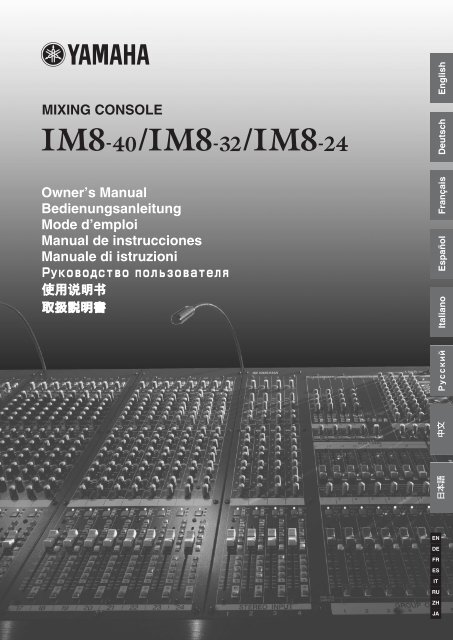IM8-40/IM8-32/IM8-24 Owner's Manual
IM8-40/IM8-32/IM8-24 Owner's Manual
IM8-40/IM8-32/IM8-24 Owner's Manual
- No tags were found...
Create successful ePaper yourself
Turn your PDF publications into a flip-book with our unique Google optimized e-Paper software.
EnglishMIXING CONSOLEOwner’s <strong>Manual</strong>BedienungsanleitungMode d’emploi<strong>Manual</strong> de instrucciones<strong>Manual</strong>e di istruzioniItaliano Español Français DeutschENDEFRESITRUZHJA
1. IMPORTANT NOTICE: DO NOT MODIFY THIS UNIT!This product, when installed as indicated in the instructions containedin this manual, meets FCC requirements. Modificationsnot expressly approved by Yamaha may void your authority,granted by the FCC, to use the product.2. IMPORTANT: When connecting this product to accessoriesand/or another product use only high quality shielded cables.Cable/s supplied with this product MUST be used. Follow allinstallation instructions. Failure to follow instructions could voidyour FCC authorization to use this product in the USA.3. NOTE: This product has been tested and found to comply withthe requirements listed in FCC Regulations, Part 15 for Class“B” digital devices. Compliance with these requirements providesa reasonable level of assurance that your use of this productin a residential environment will not result in harmfulinterference with other electronic devices. This equipment generates/usesradio frequencies and, if not installed and usedaccording to the instructions found in the users manual, maycause interference harmful to the operation of other electronicdevices. Compliance with FCC regulations does not guaranteeFCC INFORMATION (U.S.A.)that interference will not occur in all installations. If this productis found to be the source of interference, which can be determinedby turning the unit “OFF” and “ON”, please try to eliminatethe problem by using one of the following measures:Relocate either this product or the device that is being affectedby the interference.Utilize power outlets that are on different branch (circuit breakeror fuse) circuits or install AC line filter/s.In the case of radio or TV interference, relocate/reorient theantenna. If the antenna lead-in is 300 ohm ribbon lead, changethe lead-in to co-axial type cable.If these corrective measures do not produce satisfactory results,please contact the local retailer authorized to distribute this typeof product. If you can not locate the appropriate retailer, pleasecontact Yamaha Corporation of America, Electronic ServiceDivision, 6600 Orangethorpe Ave, Buena Park, CA90620The above statements apply ONLY to those products distributedby Yamaha Corporation of America or its subsidiaries.* This applies only to products distributed by YAMAHA CORPORATION OF AMERICA. (class B)COMPLIANCE INFORMATION STATEMENT(DECLARATION OF CONFORMITY PROCEDURE)Responsible Party : Yamaha Corporation of AmericaAddress : 6600 Orangethorpe Ave., Buena Park, Calif. 90620Telephone : 714-522-9011Type of Equipment : MIXING CONSOLEModel Name : <strong>IM8</strong>-<strong>40</strong>/<strong>IM8</strong>-<strong>32</strong>/<strong>IM8</strong>-<strong>24</strong>This device complies with Part 15 of the FCC Rules.Operation is subject to the following two conditions:1) this device may not cause harmful interference, and2) this device must accept any interference received including interferencethat may cause undesired operation.See user manual instructions if interference to radio reception is suspected.* This applies only to products distributed byYAMAHA CORPORATION OF AMERICA.(FCC DoC)
CAUTIONRISK OF ELECTRIC SHOCKDO NOT OPENCAUTION: TO REDUCE THE RISK OFELECTRIC SHOCK, DO NOT REMOVECOVER (OR BACK). NO USER-SERVICEABLEPARTS INSIDE. REFER SERVICING TOQUALIFIED SERVICE PERSONNEL.Explanation of Graphical SymbolsThe lightning flash with arrowhead symbolwithin an equilateral triangle is intended to alertthe user to the presence of uninsulated“dangerous voltage” within the product’senclosure that may be of sufficient magnitude toconstitute a risk of electric shock to persons.The exclamation point within an equilateraltriangle is intended to alert the user to thepresence of important operating and maintenance(servicing) instructions in the literatureaccompanying the product.The above warning is located on the rear of the unit.IMPORTANT SAFETY INSTRUCTIONS1 Read these instructions.2 Keep these instructions.3 Heed all warnings.4 Follow all instructions.5 Do not use this apparatus near water.6 Clean only with dry cloth.7 Do not block any ventilation openings. Install inaccordance with the manufacturer’s instructions.8 Do not install near any heat sources such as radiators,heat registers, stoves, or other apparatus (includingamplifiers) that produce heat.9 Do not defeat the safety purpose of the polarized orgrounding-type plug. A polarized plug has two bladeswith one wider than the other. A grounding type plug hastwo blades and a third grounding prong. The wide bladeor the third prong are provided for your safety. If theprovided plug does not fit into your outlet, consult anelectrician for replacement of the obsolete outlet.10 Protect the power cord from being walked on or pinchedparticularly at plugs, convenience receptacles, and thepoint where they exit from the apparatus.11 Only use attachments/accessories specified by themanufacturer.12 Use only with the cart, stand,tripod, bracket, or table specifiedby the manufacturer, or sold withthe apparatus. When a cart isused, use caution when movingthe cart/apparatus combination toavoid injury from tip-over.13 Unplug this apparatus duringlightning storms or when unused for long periods oftime.14 Refer all servicing to qualified service personnel.Servicing is required when the apparatus has beendamaged in any way, such as power-supply cord or plugis damaged, liquid has been spilled or objects havefallen into the apparatus, the apparatus has beenexposed to rain or moisture, does not operate normally,or has been dropped.WARNINGTO REDUCE THE RISK OF FIRE OR ELECTRIC SHOCK, DO NOT EXPOSE THIS APPARATUS TO RAIN OR MOISTURE.(UL60065_03)
XLR-type connectors are wired as follows (IEC60268 standard): pin 1: ground, pin 2: hot (+), and pin 3: cold (-).Insert TRS phone jacks are wired as follows: sleeve: ground, tip: send, and ring: return.Yamaha cannot be held responsible for damage caused by improper use or modifications to the device, or data that is lost or destroyed.EnglishAlways turn the power off when the device is not in use.The performance of components with moving contacts, such as switches, volume controls, and connectors, deteriorates over time. Consult qualified Yamaha servicepersonnel about replacing defective components.SPECIAL NOTICES• This manual is the exclusive copyright of Yamaha Corporation.• The software included in the accessory disk and the copyrights thereof are under exclusive ownership by Steinberg Media Technologies GmbH.• Use of the software and this manual is governed by the license agreement which the purchaser fully agrees to upon breaking the seal of the software packaging. (Pleaseread carefully the Software Licensing Agreement at the end of this manual before installing the application.)• Copying of the software or reproduction of this manual in whole or in part by any means is expressly forbidden without the written consent of the manufacturer.•Yamaha makes no representations or warranties with regard to the use of the software and documentation and cannot be held responsible for the results of the use of thismanual and the software.• This disk containing the software is not meant for use with an audio/visual system (CD player, DVD player, etc.). Do not attempt to use the disk on equipment other than acomputer.• Future upgrades of application and system software and any changes in specifications and functions will be announced separately.The illustrations and LCD screens as shown in this manual are for instructional purposes only, and may appear somewhat different from those on your instrument.This product incorporates and bundles computer programs and contents in which Yamaha owns copyrights or with respect to which it has license to use others' copyrights.Such copyrighted materials include, without limitation, all computer software, style files, MIDI files, WAVE data, musical scores and sound recordings. Any unauthorized useof such programs and contents outside of personal use is not permitted under relevant laws. Any violation of copyright has legal consequences. DON'T MAKE, DISTRIBUTEOR USE ILLEGAL COPIES.Copying of the commercially available musical data including but not limited to MIDI data and/or audio data is strictly prohibited except for your personal use.• Windows is a registered trademark of Microsoft® Corporation in the United States and other countries.• The company names and product names in this manual are the trademarks or registered trademarks of their respective companies.European modelsPurchaser/User Information specified in EN55103-1 and EN55103-2.Conforms to Environments: E1, E2, E3, E4Specifications and descriptions in this owner’s manual are for information purposes only.Yamaha Corp. reserves the right to change or modify products of specifications at any time without prior notice. Since specifications, equipment or options may not be thesame in every locale, please check with your Yamaha dealer.(5)-5 2/2Owner’s <strong>Manual</strong> 5
IntroductionEnglishIntroductionThank you for your purchase of the Yamaha <strong>IM8</strong> mixing console. Please read through this manual carefullybefore beginning use, so that you will be able to take full advantage of your mixer’s superlative features andenjoy trouble-free operation for years to come. After you’ve read the manual, keep it safe for future referencewhen needed.FeaturesTable of Contents• Input channelsThe console provides <strong>40</strong> monaural input channels (the<strong>IM8</strong>-<strong>32</strong> has <strong>32</strong> channels, and the <strong>IM8</strong>-<strong>24</strong> has <strong>24</strong> channels)that can accommodate mic through line-level devices, aswell as four stereo inputs that can accommodate line-leveldevices.• CompressorsA compressor is provided on every monaural channel.Using just a single knob, you can compress the peaks ofthe input signal from a source such as a microphone oracoustic instrument (e.g., guitar), raising the overall volumewithout allowing the sound to distort.• AUX SEND fadersFaders are provided on the AUX sends, allowing you touse them not only for the main mix but also to create individualmixes for monitoring.Accessories• Owner’s <strong>Manual</strong> (this book)• Power supply cable• Cubase AI 4 DVD-ROM• USB cableIntroduction .........................................6Features................................................................................ 6Accessories .......................................................................... 6System Requirements........................................................... 7Differences between the <strong>IM8</strong>-<strong>40</strong>/<strong>32</strong>/<strong>24</strong> mixers ..................... 7Controls and Functions .......................8Channel Control Section ....................................................... 8Master Control Section ....................................................... 12STEREO AUX RETURN Section.................................... 1<strong>32</strong>TR IN/USB Section...................................................... 13REC OUT/USB Section ................................................. 14MATRIX OUT Section.................................................... 14DC POWER INPUT Section........................................... 15MUTE MASTER Section ................................................ 15TALKBACK Section ...................................................... 15AUX SEND Section ....................................................... 16GROUP OUT Section.................................................... 16STEREO MASTER Section ............................................ 17MONITOR Section ........................................................ 18MONO Section.............................................................. 19LAMP Connector........................................................... 19Troubleshooting.................................20About the accessory disk..................21Specifications..................................166Electrical Specifications.................................................... 166General Specifications...................................................... 167Analog Input Specifications.............................................. 167Analog Output Specifications ........................................... 168Digital Input/Output Specifications ................................... 168Jack List............................................................................ 169Dimensional Diagram ....................................................... 170Track Sheet .....................................172Block Diagram and Level Diagram..1746Owner’s <strong>Manual</strong>
IntroductionSystem Requirements■ Computer System RequirementsFor latest information about the minimum system requirementsetc., check the web site below.■ Cubase AI 4 System RequirementsFor information about the minimum system requirements andlatest information on Cubase AI, check the web site below.Differences between the<strong>IM8</strong>-<strong>40</strong>/<strong>32</strong>/<strong>24</strong> mixersThe <strong>IM8</strong> mixer is available in three models (<strong>IM8</strong>-<strong>40</strong>, <strong>IM8</strong>-<strong>32</strong>,<strong>IM8</strong>-<strong>24</strong>) which differ as follows.• Number of monaural input channelsThe <strong>IM8</strong>-<strong>40</strong> provides <strong>40</strong> monaural input channels, the <strong>IM8</strong>-<strong>32</strong> provides <strong>32</strong>, and the <strong>IM8</strong>-<strong>24</strong> provides <strong>24</strong>. The remainingchannels (stereo input channels, 2TR IN, etc.) are thesame for all models.• Number of LAMP connectorsThe <strong>IM8</strong>-<strong>40</strong> provides three LAMP connectors to which youcan connect separately sold gooseneck lamps (e.g.,Yamaha LA5000), while the <strong>IM8</strong>-<strong>32</strong> and <strong>IM8</strong>-<strong>24</strong> providetwo such connectors.EnglishOwner’s <strong>Manual</strong> 7
Controls and FunctionsEnglishControls and FunctionsChannel Control Section• Rear PanelMonaural channelsStereo channelsNOTE· Patching external devices via an INSERT jack requires aspecial insert cable such as illustrated below (insertcable sold separately).To the input jack of theexternal processorTo the INSERT jackTip: OUT1231 INPUT Jack (monaural)These monaural input jacks are used to connect microphonesor musical instruments. Each input channel featurestwo types of jacks (INPUT A and INPUT B).• INPUT A JackThese are balanced XLR-3-31 type input jacks (1:Ground; 2: Hot; 3: Cold).4Turn off the Yamaha PW8 power supply before youconnect or disconnect any cables to or from theconsole.• INPUT B JackThese are TRS phone-jack type balanced inputs. (T:Hot; R; Cold; S: Ground)You can connect either balanced or unbalanced phoneplugs to these jacks.NOTE· Only one type of jack can be used at a time on a singlechannel.Sleeve (Ground)Ring: INTip: OUTTip: INTo the output jack of theexternal processor3 DIRECT OUT JackThese are impedance balanced (page 19) phone-jacktype outputs. They output the signal that has passedthrough the compressor.NOTE· If necessary, the signal that is output from the DIRECTOUT jack can be changed to the signal immediatelybefore the channel fader (pre-fader) or the signal afterthe channel fader (post-fader) by changing an internaljumper. A fee will be charged for this modification. Fordetails, contact to your Yamaha dealer listed at the end ofthis manual.4 INPUT Jacks (stereo)These are stereo input jacks that connect line-levelinstruments, such as a synthesizer. Each input channelfeatures two types of jacks (INPUT A and INPUT B).• INPUT A JacksThese are unbalanced phone-jack stereo line inputs.• INPUT B JacksThese are unbalanced stereo RCA pin-jack line inputs.NOTE· Only one type of jack can be used at a time on a singlechannel.2 INSERT JackThese jacks are located between the compressor andequalizer of the corresponding monaural input channel.The INSERT jacks are ideal for connecting devices suchas graphic equalizers or noise filters into the correspondingchannels. The INSERT jacks are TRS (tip,ring, sleeve) phone jacks that carry both the send andreturn signal (tip = send/out; ring = return/in; sleeve =ground).8Owner’s <strong>Manual</strong>
Controls and Functions• Top PanelMonaural channels56789Stereo channels5 +48V Switch/IndicatorThis switch toggles phantom power on and off for amonaural channel. When the switch is turned on, the+48V indicator will light, and DC +48V phantom powerwill be supplied to Pin 2 and 3 of the correspondingXLR-type INPUT A jacks. Turn this switch on when usinga phantom-powered condenser microphone.English0AB• Be sure to leave this switch off if you do not needphantom power.• When turning phantom power on, be sure that only acondenser microphone is connected to the INPUT Ajack of the monaural channel. Other devices may bedamaged if connected to phantom power. This precautiondoes not apply to balanced dynamic microphones,however, as these will not be affected by phantompower.• To avoid damage to speakers, be sure to turn offamplifiers (or powered speakers) before turning thisswitch on or off. It’s also a good idea to turn the mixer’soutput controls - STEREO OUT master fader andGROUP OUT faders - all the way down. If you omit thisprecaution, you may damage your hearing or yourequipment.C6 26 dB (PAD) SwitchWhen this switch is turned on, the input signal from theINPUT jack of the monaural channel is attenuated by 26dB. Turn the switch off ( ) if you’ve connected amicrophone or other device with a low input level to thechannel. Turn it on ( ) if you’ve connected a line-leveldevice.D7 GAIN ControlThis adjusts the sensitivity of the input signal from theINPUT jack. Monaural channels have a 26 dB switch(6) that lets you change the range of this control. Theadjustable sensitivity range is as follows.• Monaural channel26 dB switch RangeON-34dB to +10dBOFF-60dB to -16dBEFGHI• Stereo channel-34dB to +10dB8 (Phase) SwitchTurning this switch on will invert the phase of the inputsignal. Turn this switch on if you need to mix a phasereversedsignal.NOTE· If you try to mix a phase-reversed signal, the signals willinterfere with each other, resulting in degraded soundquality.9 (High Pass Filter) SwitchThis switch toggles the HPF on or off.Turning this switch ON will apply a high-pass filter thatattenuates the signal below 80 Hz by a slope of 12 dB/octave.JKLOwner’s <strong>Manual</strong> 9
Controls and FunctionsEnglish0 COMP Control/IndicatorAdjusts the amount of compression applied to the channel.As the COMP knob is turned to the right the compressionratio increases while the output gain isautomatically adjusted accordingly. The result issmoother, more even dynamics because louder signalsare attenuated while the overall level is boosted. TheCOMP indicator will light when the compressor operates.NOTE· Avoid setting the compression too high, as the higheraverage output level that results may lead to feedback.A EQ (Equalizer): HIGH, HI-MID, LO-MID, LOWThis is a four-band equalizer, providing adjustments forfour frequency bands (HIGH, HI-MID, LO-MID, LOW).Setting the gain control to the “▼” position produces aflat response in the corresponding band. Turning thegain control to the right boosts the corresponding frequencyband, while turning to the left attenuates theband. The HI-MID and LO-MID bands of monauralchannels provide a frequency control that lets youadjust the center frequency.The following table shows the EQ type, frequency, andmaximum cut/boost for each of the bands.Monaural channelBand Type FrequencyHIGH Shelving 10 kHzHI-MID Peaking <strong>40</strong>0 Hz – 8 kHzLO-MID Peaking 80 Hz – 1.6 kHzLOW Shelving 100 HzStereo channelBand Type FrequencyHIGH Shelving 10 kHzHI-MID Peaking 3 kHzLO-MID Peaking 800 HzLOW Shelving 100 HzB EQ ON SwitchSwitches the equalizer on or off.MaximumCut/Boost±15 dBMaximumCut/Boost±15 dBC AUX Controls (1–8)These adjust the level of the signals sent from the inputchannel to AUX buses 1–8. These knobs should generallybe set close to the “▼” (nominal) position. The signaladjusted by these controls is determined by the PREswitch (D).D PRE SwitchesFor each two buses, these switches select whether thesignal sent to the AUX buses will be taken after theequalizer and before the channel fader (pre-fader), orafter the channel fader (post-fader). If this switch is ON,the pre-fader signal is sent to the AUX bus, and will notbe affected by the channel fader.NOTE· If necessary, the pre-fader signal sent to the AUX busescan be changed to the signal before the equalizer bychanging an internal jumper. A fee will be charged forthis modification. In this case, the signal will be sent tothe AUX buses even if the input channel’s ON switch isturned off. For details, contact to your Yamaha dealerlisted at the end of this manual.E PAN ControlThis control determines the stereo positioning of themonaural channel signal on the buses.Rotate the knob clockwise to pan the signal to the oddchannels of the GROUP buses and the ST L bus, andcounter-clockwise to pan the signal to the even channelsof the GROUP buses and the ST R bus.F BAL ControlAdjusts the left and right volume balance of stereochannels. The signal input to the INPUT L jack will besent to the odd channels of the GROUP buses or to theST L bus, and the signal input to the INPUT R jack willbe sent to the even channels of the GROUP buses or tothe ST R bus.G ON Switch/IndicatorWhen this switch is on, that channel will be enabled andthe indicator will light.NOTE· Even if the ON switch is off, you can turn on the PFLswitch (K) and monitor the signal before the channelfader via the MONITOR OUT jacks and the PHONESjack.H Input MeterThree LEDs indicate the input channel signal level afterthe equalizer. The “-20” LED will light if the input signallevel reaches -20 dB, and the “0” LED will light at nominallevel. The PEAK LED will light red when the input signalreaches 3 dB before clipping.I Bus Assign SwitchesThese switches determine the bus(es) to which eachchannel’s signal is sent. Turning a switch on will outputthe signal to the corresponding bus.• 1-2, 3-4, 5-6, 7-8 switches: Assign the channel’ssignal to the GROUP 1/2–7/8 buses.• ST switch: Assigns the channel’s signal to the StereoL and R buses.• MONO switch: Assigns the channel’s signal to theMONO bus.NOTE· If you want the signal to be output to the correspondingbus(es), turn on the channel ON switch (G).J MUTE Switches (1–4)These assign the channel’s mute on/off to switches 1–4.If you turn on the MUTE master switches (1–4)(page 15) located in the MUTE MASTER section, theinput channels whose corresponding MUTE switch is onwill be muted.NOTE· When a channel is muted, the ON indicator (G) will godark.· Even if a channel is muted, you can turn on the PFLswitch (K) and monitor the signal before the channelfader via the MONITOR OUT jacks and the PHONESjack.10Owner’s <strong>Manual</strong>
Controls and FunctionsK PFL Switch/IndicatorWhen the PFL switch is on, the indicator will light andthe channel pre-fader signal is output to the PHONESand MONITOR OUT jacks for monitoring.NOTE· When you turn on the PFL switch, the PFL indicator of theMONITOR section (page 18) will light.EnglishL Channel FaderAdjusts the output level of the input channel signal. Usethese faders to adjust the balance between the variouschannels.NOTE· To minimize noise, the faders of unused channels shouldbe set to the lowest position.· The channel faders will affect the ST, MONO, GROUP 1–8, and AUX 1–8 (when the PRE switch is off) buses.Owner’s <strong>Manual</strong> 11
Controls and FunctionsEnglishMaster Control SectionRear PanelREC OUT/USB Section (page 14)MONITOR Section (page 18)TALKBACK Section (page 15)STEREO AUX RETURNSection (page 13)STEREO MASTER Section(page 17)GROUP OUT Section(page 16)MATRIX OUT Section (page 14)DC POWER INPUT2TR IN/USB Section (page 13)MONO Section (page 19)AUX SEND Section(page 16)DC POWER INPUTSection (page 15)Top Panel2TR IN/USB Section (page 13)REC OUT/USB Section (page 14)MATRIX OUT Section (page 14)DC POWER INPUT Section(page 15)MUTE MASTER Section(page 15)STEREO MASTER Section(page 17)TALKBACK Section (page 15)AUX SEND Section (page 16)MONITOR Section (page 18)GROUP OUT Section (page 16)MONO Section (page 19)STEREO MASTER Section (page 17)12Owner’s <strong>Manual</strong>
Controls and FunctionsSTEREO AUX RETURN SectionRear PanelTop Panel5 PFL Switch/IndicatorWhen the PFL switch is on, the indicator will light andthe signal before the AUX controls and RETURN controlin the STEREO AUX RETURN section is output to theMONITOR OUT and PHONES jacks for monitoring.English1NOTE· When you turn on the PFL switch, the PFL indicator in theMONITOR section (page 18) will light.22TR IN/USB SectionRear PanelFront Panel134521 AUX RETURN JacksThese are unbalanced phone-jack type line inputs. Signalsinput from these jacks can be sent to the GROUP 1/2–7/8, ST L/R, MONO, and AUX 1–4 buses. To theMONO and AUX 1–4 buses, a mix of the L/MONO and Rsignal is sent. These jacks are typically used to receivethe signal returned from an external effect device(reverb, delay, etc.).Top Panel3NOTE· These jacks can also be used as auxiliary stereo inputs.· If you connect to the L/MONO jack only, the mixer willrecognize the signal as monaural and will send the identicalsignal to both the L/MONO and R jacks.2 AUX Controls (1–4)These adjust the level at which the signals from the AUXRETURN jacks are sent (with L and R mixed) to the AUX1–4 buses.The “▼” position of the knob is nominal level (0 dB).3 Bus Assign SwitchesThese switches determine the bus(es) to which the signalis received from the AUX RETURN jacks.• 1-2, 3-4, 5-6, 7-8 switches: Send the signal to theGROUP 1/2–7/8 buses.• ST switch: Sends the signal to the ST L/R bus.• MONO switch: Sends the signal to the MONO bus.4 RETURN ControlAdjusts the level of the signal sent from the AUXRETURN jacks to the GROUP 1/2–7/8, ST L/R, or MONObuses.The “▼” position of the knob is nominal level (0 dB).NOTE· The signals sent to AUX 1–4 are not affected by theRETURN control.1 2TR IN JacksThese are RCA pin jacks and a mini-phone jack (stereo)for inputting a stereo audio source. Use these jackswhen you want to connect a CD player, and output thesignal to the ST L/R or MONO bus.NOTE· If signals are simultaneously input from the 2TR IN jacks(RCA pin jacks, mini-phone jack) and the USB connector,the signals will be mixed.2 USB ConnectorConnects to the computer via the included cable toinput and output the signals. This connector outputs thesame signal as the REC OUT jacks. The signal inputfrom this connector is sent to the ST L/R bus or theMONO bus.45When connecting or disconnecting the USB cablebe sure to turn the 2TR IN/USB control all the waydown.Precautions when using the USB connectorWhen connecting the computer to the USB connector,make sure to observe the following points. Failing to doso risks freezing the computer and corrupting or losingOwner’s <strong>Manual</strong> 13
Controls and FunctionsEnglishthe data. If the computer or the instrument freezes,restart the application software or the computer OS, orturn the power to the instrument off then on again.• Use an AB type USB cable of less than about 3meters.• To prevent loud pops and noises, turn on the power toyour equipment in the following order; first the audiosources, then the PW8, and finally the power amplifiers.Reverse this order when turning the power off.• Before connecting the computer to the USB connector,exit from any power-saving mode of the computer(such as suspended, sleep, standby).• Before turning on the power to the instrument, connectthe computer to the USB connector.• Execute the following before turning the power to theinstrument on/off or plugging/unplugging the USBcable to/from the USB connector.- Quit any open application software on the computer.- Make sure that data is not being transmitted fromthe instrument.• While the computer is connected to the instrument,you should wait for six seconds or more betweenthese operations: (1) when turning the power of theinstrument off then on again, or (2) when alternatelyconnecting/disconnecting the USB cable.2 Bus Assign SwitchesThese switches determine the signal sent to the RECOUT jacks and USB connector. If you’re sending thesignal of the MONO bus, the same signal will be outputto the L and R of the REC OUT jacks and the USB connector.• ST switch: The signal of the ST L/R bus will beoutput from the REC OUT jacks and the USBconnector.• MONO switch: The signal of the MONO bus will beoutput from the REC OUT jacks and the USBconnector.NOTE· If both the ST switch and the MONO switch are on, themixed signals of the ST L/R bus and MONO bus will beoutput.MATRIX OUT SectionRear Panel1Top Panel3 Bus Assign SwitchesThese switches determine the bus(es) to which the signalreceived from the 2TR IN jacks and the USB connectoris sent.• ST switch: Sends the signal to the ST L/R bus.• MONO switch: Sends the mixed L and R signal tothe MONO bus.4 2TR IN/USB ControlAdjusts the level of the signal received from the 2TR INjacks and the USB connector.5 PFL Switch/IndicatorWhen the PFL switch is on, the indicator will light and thesignal before the 2TR IN/USB control is output to the MON-ITOR OUT and PHONES jacks for monitoring.NOTE· When you turn on the PFL switch, the PFL indicator of theMONITOR section (page 18) will light.REC OUT/USB Section234Rear PanelTop Panel51 REC OUT JacksThese RCA pin jacks can be connected to an externalrecorder such as an MD recorder in order to record thesignal of the ST L/R bus or MONO bus.12NOTE· The STEREO OUT master fader and MONO fader has noaffect on the signal via these jacks.1 MATRIX OUT JackThis is an impedance balanced (page 19) TRS phonejacktype output. This jack outputs the signal adjustedby the controls in the MATRIX OUT section.2 GROUP Controls (1–8)These adjust the level of the signals sent from GROUPOUT 1–8 to the MATRIX OUT jacks.3 ST Controls (L, R)These adjust the level of the signals sent from ST OUT L/R to the MATRIX OUT jacks.614Owner’s <strong>Manual</strong>
Controls and Functions4 MONO ControlThis control adjusts the level of the signal sent fromMONO OUT to the MATRIX OUT jacks.5 MATRIX master ControlThis control adjusts the overall level of the signal outputto the MATRIX OUT jacks. The “▼” position of the knobis nominal level (0 dB).6 AFL Switch/IndicatorWhen the AFL switch is on, the indicator will light andthe signal after the MATRIX master control is output tothe PHONES and MONITOR OUT jacks for monitoring.TALKBACK SectionRear Panel1Top PanelEnglish2NOTE· If you want to monitor the signal after the MATRIX mastercontrol, turn off all PFL switches.DC POWER INPUT SectionNPUTRear PanelTop Panel31 DC POWER INPUT ConnectorConnects the Yamaha Power Supply PW8 to the consoleusing the included power supply cable.• Turn off the Yamaha PW8 power supply before youconnect or disconnect the power supply cable to orfrom the console.• To prevent loud pops and noises, turn on the power toyour equipment in the following order; first the audiosources, then the PW8, and finally the power amplifiers.Reverse this order when turning the power off.2 POWER IndicatorThis will light when the Yamaha PW8 power supply isconnected to the console and the PW8 is turned on.MUTE MASTER Section1<strong>24</strong>1 TALKBACK MIC IN JackThis is an XLR-3-31 type unbalanced input jack for connectinga talkback microphone.2 Bus Assign SwitchesThese determine the output destination of the signalfrom the TALKBACK MIC jack.• AUX 1-2, 3-4, 5-6, 7-8 switches: Send the signal tothe AUX 1/2–7/8 buses.• GROUP 1-8 switch: Sends the signal to the GROUP1–8 buses.• STEREO/MONO switch: Sends the signal to the STL/R and MONO buses.• MATRIX 1-2, 3-4 switches: Send the signal to theMATRIX 1/2 or 3/4 buses.3 TALKBACK LEVEL ControlAdjusts the level of the signal received from the TALK-BACK MIC jack.4 ON Switch/IndicatorWhen you turn this switch on, the indicator will flash andthe talkback function will be enabled.Top Panel11 MUTE Master Switches/Indicators (1–4)These switches toggle input channel muting on and off.Turning a switch (1–4) on will mute the input channelswhose MUTE switch (page 10) of the correspondingnumber is turned on. When the signal is muted, the ONindicator of the input channels will go dark.Owner’s <strong>Manual</strong> 15
Controls and FunctionsEnglishAUX SEND SectionRear Panel123Top Panel4 AUX SEND FaderControls the level of the signal output to the AUX SENDjack.5 AFL Switch/IndicatorWhen the AFL switch is on, the indicator will light andthe signal after the AUX SEND fader is output to theMONITOR OUT and PHONES jacks for monitoring.NOTE· If you want to monitor the signal after the AUX SENDfader, turn off all PFL switches.GROUP OUT Section1 AUX INSERT JackThis is an input/output jack located before the AUXSEND fader. You can connect a graphic equalizer orother signal processor. This is a TRS (tip, ring, sleeve)phone jack that carries both the send and return signal(tip = send/out; ring = return/in; sleeve = ground).45Rear Panel1<strong>24</strong>Top Panel35NOTE· Patching external devices via an INSERT jack requires aspecial insert cable such as illustrated below (insertcable sold separately).To the input jack of theexternal processor6To the INSERT jackTip: OUTSleeve (Ground)Ring: INTip: OUTTip: INTo the output jack of theexternal processor872 AUX SEND JacksThese are balanced XLR-3-<strong>32</strong> type output jacks (1:Ground; 2: Hot; 3: Cold). You can use these jacks, forexample, to connect to a monitor system or an externaleffect unit.3 AUX SEND MeterThree LEDs indicate the signal level after the AUX SENDfader.The “-20” LED will light if the output signal level reaches-20 dB, and the “0” LED will light at nominal level. ThePEAK LED will light red when the output signal reaches3 dB before clipping.1 GROUP INSERT JackThis is an input/output jack located before the GROUPOUT fader. You can connect a graphic equalizer orother signal processor. This is a TRS (tip, ring, sleeve)phone jack that carries both the send and return signal(tip = send/out; ring = return/in; sleeve = ground).NOTE· Patching external devices via an INSERT jack requires aspecial insert cable such as illustrated below (insertcable sold separately).To the input jack of theexternal processorTo the INSERT jackTip: OUTSleeve (Ground)Ring: INTip: OUTTip: INTo the output jack of theexternal processor16Owner’s <strong>Manual</strong>
Controls and Functions2 GROUP OUT JacksThese are TRS phone type impedance-balanced(page 19) output jacks that output the GROUP OUT signals.You can connect these jacks to a multi-trackrecorder, external mixer, or other such device.3 PAN ControlsThese adjust the stereo position of the signals sent fromGROUP OUT to the ST L/R bus. Rotate the knob clockwiseto pan the signal right, and counter-clockwise topan left.STEREO MASTER SectionRear Panel12Top PanelEnglish4 ON Switch/IndicatorWhen this switch is on, that GROUP OUT will beenabled and the indicator will light.5 GROUP OUT MeterThree LEDs indicate the signal level after the GROUPOUT fader.The “-20” LED will light if the output signal level reaches-20 dB, and the “0” LED will light at nominal level. ThePEAK LED will light red when the GROUP OUT signalreaches 3 dB before clipping.36 Bus Assign SwitchesThese switches assign the GROUP OUT signal to the STL/R bus and the MONO bus.NOTE· Turn the ON switch on if you want to send the GROUPOUT signal to the ST L/R bus or MONO bus.7 AFL Switch/IndicatorWhen the AFL switch is on, the indicator will light andthe signal after the GROUP OUT fader but before theON switch is output to the MONITOR OUT and PHONESjacks for monitoring.4NOTE· If you want to monitor the signal after the GROUP OUTfader, turn off all PFL switches.8 GROUP OUT FaderControls the level of the GROUP OUT signal.5671 STEREO INSERT JackThis is an input/output jack located before the STEREOOUT master fader. You can connect a graphic equalizeror other signal processor. This is a TRS (tip, ring, sleeve)phone jack that carries both the send and return signal(tip = send/out; ring = return/in; sleeve = ground).Owner’s <strong>Manual</strong> 17
Controls and FunctionsEnglishNOTE· Patching external devices via an INSERT jack requires aspecial insert cable such as illustrated below (insertcable sold separately).MONITOR SectionRear PanelTop PanelTo the input jack of theexternal processor1To the INSERT jackTip: OUTFront Panel2Sleeve (Ground)Ring: INTip: OUTTip: IN3To the output jack of theexternal processor2 STEREO OUT JacksThese are XLR-3-<strong>32</strong> type balanced output jacks thatoutput the mixed stereo signal. They output the signaladjusted by the STEREO OUT master faders (7). Connectthese jacks to the power amplifiers that drive yourmain speakers.3 STEREO Level MeterThese LEDs indicate the level of the signal sent to theSTEREO OUT jacks.The “0” segment indicates the nominal output level. ThePEAK segment lights red when the output approachesthe clipping level.4 ON Switch/IndicatorWhen this switch is on, ST OUT will be enabled and theindicator will light.5 PFL Switch/IndicatorWhen the PFL switch is on, the indicator will light andthe signal before the STEREO OUT master fader is outputto the MONITOR OUT and PHONES jacks for monitoring.6 AFL Switch/IndicatorWhen the AFL switch is on, the indicator will light andthe signal after the STEREO OUT master faders is outputto the PHONES and MONITOR OUT jacks for monitoring.NOTE· If you want to monitor the signal after the STEREO OUTmaster faders, turn off all PFL switches.7 STEREO OUT Master FadersThese adjust the signal level sent to the STEREO OUTjacks.1 MONITOR OUT JacksThese are impedance-balanced (page 19) TRS phonetypeoutput jacks that you can connect to your monitorsystem. These jacks output the signal before or after thefaders for the various buses. The PFL/AFL indicator (4)and the PFL and AFL indicators in each section indicatewhich signal is being output.NOTE· If both a PFL switch and AFL switch are on, the PFLswitch will be enabled. If you want to monitor the signalsafter the faders, turn off all PFL switches.2 PHONES JackConnects a pair of headphones to this stereo phonetypeoutput jack. These jacks output the signal before orafter the faders for the various buses.3 MONITOR Level MeterIndicates the level of the signal output to the MONITOROUT and PHONES jacks.The “0” segment indicates the nominal output level. ThePEAK segment lights red when the output approachesthe clipping level.4 PFL/AFL IndicatorIndicates the signal sent to the MONITOR OUT andPHONES jacks. The PFL indicator will light when the signalsbefore the faders (control) are being sent; the AFLindicator will light if the signals after the faders are beingsent.4565 MONITOR ControlControls the level of the signal output to the MONITOROUT jacks.6 PHONES ControlControls the level of the signal output to the PHONESjack.18Owner’s <strong>Manual</strong>
Controls and FunctionsMONO SectionRear Panel123Top Panel44 MONO Level MeterThree LEDs indicate the signal level after the MONOfader. The “-20” LED will light if the output signal levelreaches -20 dB, and the “0” LED will light at nominallevel. The PEAK LED will light red when the MONO OUTsignal reaches 3 dB before clipping.5 AFL Switch/IndicatorWhen the AFL switch is on, the indicator will light andthe signal after the MONO fader is output to the MONI-TOR OUT and PHONES jacks for monitoring.NOTE· If you want to monitor the signal after the MONO fader,turn off all PFL switches.English6 MONO FaderControls the level of the signal output to the MONO jack.LAMP Connector65This is an XLR-4-31 type connector that supplies power to aseparately sold gooseneck lamp (e.g., Yamaha LA5000).The <strong>IM8</strong>-<strong>40</strong> mixer has three of these connectors, and the<strong>IM8</strong>-<strong>32</strong>/<strong>24</strong> mixers have two.1 MONO INSERT JackThis is an input/output jack located before the MONOfader.You can connect a graphic equalizer or other signal processor.This is a TRS (tip, ring, sleeve) phone jack thatcarries both the send and return signal (tip = send/out;ring = return/in; sleeve = ground).NOTE· Patching external devices via an INSERT jack requires aspecial insert cable such as illustrated below (insertcable sold separately).To the input jack of theexternal processorTo the INSERT jackTip: OUTSleeve (Ground)Ring: INTip: OUTTip: INTo the output jack of theexternal processor2 MONO OUT JackThis is an XLR-3-<strong>32</strong> type balanced output jack that outputsthe MONO OUT signal.3 ON Switch/IndicatorWhen this switch is on, the MONO OUT will be enabledand the indicator will light.Impedance balanced:Since the hot and cold terminals of impedance balancedoutput jacks have the same output impedance, these outputjacks are less affected by induced noise.Owner’s <strong>Manual</strong> 19
TroubleshootingEnglishTroubleshootingPower doesn’t come on.• Is the dedicated PW8 power supply properly plugged intoan appropriate AC power outlet?• Is the dedicated PW8 power supply properly connectedusing the included power supply cable?The PW8 itself will not power-on unless it is correctly connectedvia the included power cable.• If the above checks do not identify the problem, callYamaha for service.The sound of the bass drum will not move forward inthe mix.• Could you be mixing a phase-reversed signal?Try turning on the switch to reverse the phase. If youare capturing the sound using multiple mics, phase reversalmay be causing cancellation.How can I send the pre-EQ signal to an AUX bus formonitoring?• You can send the pre-EQ signal to an AUX bus bychanging an internal jumper setting. Turn the AUX PREswitch on (pre-fader). In this case, the signal will be sentto the AUX bus even if the input channel’s ON switch isoff.How can I monitor the signal of a GROUP bus before Isend it to the ST L/R bus?• With the GROUP section ON switch turned off, turning theGROUP section AFL switch on will let you monitor the AFLsignal of the GROUP bus without sending it to the ST L/R(and MONO) bus.How can I send a compressed signal to the ST L/Rbus while sending the uncompressed signal toDIRECT OUT jacks for recording?• If you connect a compressor (external device) to theINSERT jacks and apply compression to the signal beingsent to the ST L/R bus, the signal before the compressorwill be sent to the DIRECT OUT jacks. In this case, turn offthe <strong>IM8</strong>’s COMP control.How can I send the TALKBACK signal only to theintercom?• In the TALKBACK section, turn on only MATRIX 1-2 (orMATRIX 3-4) to send the output of MATRIX 1-2 (orMATRIX 3-4) to the intercom.How can I play background music from a portableaudio player?• A standard mini-phone type 2TR IN jack is provided onthe front panel, allowing you to connect your portableaudio player via a mini-plug cable.How can I assign the MC to the MONO bus and alsorecord it?• Assign the MC’s input channel to the MONO bus, and usethe REC OUT section bus assign switch to select theMONO bus.20Owner’s <strong>Manual</strong>
About the accessory diskAbout the accessory diskSPECIAL NOTICEThe software included in the accessory disk and the copyrights thereof are under exclusive ownership by SteinbergMedia Technologies GmbH.Use of the software and this manual is governed by the license agreement which the purchaser fully agrees to uponbreaking the seal of the software packaging. (Please read carefully the Software Licensing Agreement at the end of thismanual before installing the application.)Copying of the software or reproduction of this manual in whole or in part by any means is expressly forbidden withoutthe written consent of the manufacturer.Yamaha makes no representations or warranties with regard to the use of the software and documentation and cannot beheld responsible for the results of the use of this manual and the software.This disk is NOT for audio/visual purpose. Do not attempt to play the disk on an audio/visual CD/DVD player. Doing somay result in irreparable damage to your player.For information about the minimum system requirements and latest information of the software in the disk, check the website below.Note that Yamaha does not offer technical support for the DAW software in the accessory disk.EnglishAbout the DAW software in the accessory diskThe accessory disk contains DAW software both for Windows and Macintosh.NOTE· Make sure to install DAW software under the “Administrator” account.· In order to have continuous use of the DAW software in the accessory disk, including support and other benefits, you will need to registerthe software and activate your software license by starting it while the computer is connected to the Internet. Click the "RegisterNow" button shown when the software is started, then fill in all required fields for registration. If you do not register the software, youwill be unable to use it after a limited period of time expires.· If you are using a Macintosh computer, double-click the “***.mpkg” file to start installation.For information about the minimum system requirements and latest information on the software in the disk, check theweb site below.About software supportSupport for the DAW software in the accessory disk is provided by Steinberg on its website at the following address.http://www.steinberg.netYou can visit the Steinberg site also via the Help menu of the included DAW software. (The Help menu also includes thePDF manual and other information on the software.)Owner’s <strong>Manual</strong> 21
About the accessory diskEnglishATTENTIONSOFTWARE LICENSE AGREEMENTPLEASE READ THIS SOFTWARE LICENSE AGREEMENT (“AGREEMENT”) CAREFULLY BEFORE USING THIS SOFTWARE. YOU ARE ONLYPERMITTED TO USE THIS SOFTWARE PURSUANT TO THE TERMS AND CONDITIONS OF THIS AGREEMENT. THIS AGREEMENT IS BETWEENYOU (AS AN INDIVIDUAL OR LEGAL ENTITY) AND YAMAHA CORPORATION (“YAMAHA”).BY BREAKING THE SEAL OF THIS PACKAGE YOU ARE AGREEING TO BE BOUND BY THE TERMS OF THIS LICENSE. IF YOU DO NOT AGREEWITH THE TERMS, DO NOT INSTALL, COPY, OR OTHERWISE USE THIS SOFTWARE.THIS AGREEMENT PROVIDES YOUR USE-CONDITIONS ABOUT THE “DAW” SOFTWARE OF STEINBERG MEDIA TECHNOLOGIESGMBH(“STEINBERG”) WHICH IS BUNDLED WITH THIS PRODUCT. SINCE THE END-USER SOFTWARE LICENSE AGREEMENT (EUSLA)SHOWN ON YOUR PC-DISPLAY IN YOUR INSTALLING THE “DAW” SOFTWARE IS REPLACED BY THIS AGREEMENT, YOU SHOULD DISRE-GARD THE EUSLA. THAT IS, IN THE INSTALLING PROCESS, YOU SHOULD SELECT “AGREE” WITH THE EUSLA, WITHOUT YOUR JUDGMENTTHERETO, SO AS TO PROCEED TO THE NEXT PAGE.1. GRANT OF LICENSE AND COPYRIGHTYamaha hereby grants you the right to use one copy of the softwareprogram(s) and data (“SOFTWARE”) accompanying this Agreement.The term SOFTWARE shall encompass any updates to the accompanyingsoftware and data. The SOFTWARE is owned by STEINBERG,and is protected by relevant copyright laws and all applicable treatyprovisions. Yamaha has acquired the sublicense right to license youto use the SOFTWARE. While you are entitled to claim ownership ofthe data created with the use of SOFTWARE, the SOFTWARE willcontinue to be protected under relevant copyrights.· You may use the SOFTWARE on a single computer.· You may make one copy of the SOFTWARE in machine-readableform for backup purposes only, if the SOFTWARE is on mediawhere such backup copy is permitted. On the backup copy, youmust reproduce Yamaha’s copyright notice and any other proprietarylegends that were on the original copy of the SOFTWARE.· You may permanently transfer to a third party all your rights in theSOFTWARE only when you transfer this product together, providedthat you do not retain any copies and the recipient reads andagrees to the terms of this Agreement.2. RESTRICTIONS· You may not engage in reverse engineering, disassembly, decompilationor otherwise deriving a source code form of the SOFT-WARE by any method whatsoever.· You may not reproduce, modify, change, rent, lease, or distributethe SOFTWARE in whole or in part, or create derivative works of theSOFTWARE.· You may not electronically transmit the SOFTWARE from one computerto another or share the SOFTWARE in a network with othercomputers.· You may not use the SOFTWARE to distribute illegal data or datathat violates public policy.· You may not initiate services based on the use of the SOFTWAREwithout permission by Yamaha Corporation.Copyrighted data, including but not limited to MIDI data for songs,obtained by means of the SOFTWARE, are subject to the followingrestrictions which you must observe.· Data received by means of the SOFTWARE may not be used forany commercial purposes without permission of the copyrightowner.· Data received by means of the SOFTWARE may not be duplicated,transferred, or distributed, or played back or performed for listenersin public without permission of the copyright owner.· The encryption of data received by means of the SOFTWARE maynot be removed nor may the electronic watermark be modifiedwithout permission of the copyright owner.3. TERMINATIONThis Agreement becomes effective on the day that you receive theSOFTWARE and remains effective until terminated. If any copyrightlaw or provisions of this Agreement is violated, the Agreement shallterminate automatically and immediately without notice fromYamaha. Upon such termination, you must immediately destroy thelicensed SOFTWARE, any accompanying written documents and allcopies thereof.4. LIMITED WARRANTY ON MEDIAAs to SOFTWARE sold on tangible media, Yamaha warrants that thetangible media on which the SOFTWARE is recorded will be free fromdefects in materials and workmanship under normal use for a periodof fourteen (14) days from the date of receipt, as evidenced by acopy of the receipt. Yamaha’s entire liability and your exclusive remedywill be replacement of the defective media if it is returned toYamaha or an authorized Yamaha dealer within fourteen days with acopy of the receipt. Yamaha is not responsible for replacing mediadamaged by accident, abuse or misapplication. TO THE FULLESTEXTENT PERMITTED BY LAW, YAMAHA EXPRESSLY DISCLAIMSANY IMPLIED WARRANTIES ON THE TANGIBLE MEDIA, INCLUD-ING THE IMPLIED WARRANTIES OF MERCHANTABILITY AND FIT-NESS FOR A PARTICULAR PURPOSE.5. DISCLAIMER OF WARRANTY ON SOFTWAREYou expressly acknowledge and agree that use of the SOFTWARE isat your sole risk. The SOFTWARE and related documentation areprovided “AS IS” and without warranty of any kind. NOTWITHSTAND-ING ANY OTHER PROVISION OF THIS AGREEMENT, YAMAHAEXPRESSLY DISCLAIMS ALL WARRANTIES AS TO THE SOFTWARE,EXPRESS, AND IMPLIED, INCLUDING BUT NOT LIMITED TO THEIMPLIED WARRANTIES OF MERCHANTABILITY, FITNESS FOR APARTICULAR PURPOSE AND NON-INFRINGEMENT OF THIRDPARTY RIGHTS. SPECIFICALLY, BUT WITHOUT LIMITING THEFOREGOING, YAMAHA DOES NOT WARRANT THAT THE SOFT-WARE WILL MEET YOUR REQUIREMENTS, THAT THE OPERATIONOF THE SOFTWARE WILL BE UNINTERRUPTED OR ERROR-FREE,OR THAT DEFECTS IN THE SOFTWARE WILL BE CORRECTED.6. LIMITATION OF LIABILITYYAMAHA’S ENTIRE OBLIGATION HEREUNDER SHALL BE TO PER-MIT USE OF THE SOFTWARE UNDER THE TERMS HEREOF. IN NOEVENT SHALL YAMAHA BE LIABLE TO YOU OR ANY OTHER PER-SON FOR ANY DAMAGES, INCLUDING, WITHOUT LIMITATION,ANY DIRECT, INDIRECT, INCIDENTAL OR CONSEQUENTIAL DAM-AGES, EXPENSES, LOST PROFITS, LOST DATA OR OTHER DAM-AGES ARISING OUT OF THE USE, MISUSE OR INABILITY TO USETHE SOFTWARE, EVEN IF YAMAHA OR AN AUTHORIZED DEALERHAS BEEN ADVISED OF THE POSSIBILITY OF SUCH DAMAGES. Inno event shall Yamaha’s total liability to you for all damages, lossesand causes of action (whether in contract, tort or otherwise) exceedthe amount paid for the SOFTWARE.7. GENERALThis Agreement shall be interpreted according to and governed byJapanese law without reference to principles of conflict of laws. Anydispute or procedure shall be heard before the Tokyo District Court inJapan. If for any reason a court of competent jurisdiction finds anyportion of this Agreement to be unenforceable, the remainder of thisAgreement shall continue in full force and effect.8. COMPLETE AGREEMENTThis Agreement constitutes the entire agreement between the partieswith respect to use of the SOFTWARE and any accompanying writtenmaterials and supersedes all prior or contemporaneous understandingsor agreements, written or oral, regarding the subject matter ofthis Agreement. No amendment or revision of this Agreement will bebinding unless in writing and signed by a fully authorized representativeof Yamaha.22Owner’s <strong>Manual</strong>
EnglishOwner’s <strong>Manual</strong> 23
SpecificationsEnglishSpecificationsElectrical SpecificationsItaliano Español Français DeutschFrequency ResponseSTEREO OUTGROUP OUTAUX SENDMONITOR OUTREC OUTGAIN: min (MONO CH INPUT*, ST CH INPUT 1-4)20 Hz-20 kHzNominal output level @ 1 kHzInput: MONO CHs*, ST CHs 1-4, AUX RETURN, 2TR INMIN TYP MAX UNIT-3.0 0.0 1.0 dBTotal Harmonic Distortion (THD + N) STEREO OUT +14 dBu @ 20 Hz-20 kHz, GAIN: min 0.1 %Hum & NoiseHum & Noise are measured with a 6 dB/octave filter @ 12.7 kHz; equivalent to a20 kHz filter with infinite dB/octaveattenuation.MONO CH INPUT* EIN (Equivalent Input Noise) Rs = 150 Ω, GAIN: max -128 dBuSTEREO OUTGROUP OUTAUX SENDSTEREO OUT, GROUP OUT faders at nominal level and all CH assignswitches off.AUX SEND faders at nominal level and all CH AUX controls atminimum.-80 dBu-75 dBuSTEREO OUT STEREO OUT, GROUP OUT faders and one CH fader at nominal level.GROUP OUT-64 dBuSTEREO OUT Residual output noise -98 dBuCrosstalk (1 kHz) Adjacent Input MONO CH INPUT*, GAIN: min -70 dBInput to Output STEREO OUT L/R, MOMO CH INPUT*, PAN: panned hard left or right -70 dBMaximum Voltage Gain (1 kHz)All faders and controls are maximumwhen measured.PAN/BAL: panned hard left or hard right.Rs = 150 ΩINPUT GAIN: maxFrom MONO CHINPUT*Rs = 150 ΩINPUT GAIN: maxFrom ST CHINPUT 1-4INSERT OUT (MONO CH) 60 dBDIRECT OUT (MONO CH) 60 dBINSERT OUT (STEREO, GROUP, MONO) 70 dBSTEREO OUTGROUP OUT84 dBMATRIX OUT 90 dBREC OUT 62.2 dBMONO OUT 84 dBMONITOR OUT 70 dBPHONES OUT 79 dBAUX SEND, PRE 80 dBAUX SEND, POST 90 dBINSERT OUT (AUX), PRE 66 dBINSERT OUT (AUX), POST 76 dBSTEREO OUTGROUP OUT58 dBAUX SEND, PRE 51 dBAUX SEND, POST 61 dBFrom AUXSTEREO OUTRETURNGROUP OUT16 dBAUX SEND 13 dBFrom 2TR IN STEREO OUT 27.8 dBFrom TALKBACKMIC INSTEREO OUTGROUP OUTAUX OUT70 dBAll faders are nominal when measured. (The nominal position is 10 dB lower than the maximum position.)Output impedance of signal generator: 150 ohms* <strong>IM8</strong>-<strong>40</strong>: 1-<strong>40</strong>, <strong>IM8</strong>-<strong>32</strong>: 1-<strong>32</strong>, <strong>IM8</strong>-<strong>24</strong>: 1-<strong>24</strong>166Owner’s <strong>Manual</strong>
SpecificationsGeneral SpecificationsInput HPF MONO CH INPUT* 80 Hz, 12 dB/octInput EqualizationMONO CH INPUT*(+15, -15dB maximum)Turn over/roll-off frequency ofshelving: 3dB below maximumvariable level.LAMP<strong>IM8</strong>-<strong>40</strong>: 3 pcs, <strong>IM8</strong>-<strong>32</strong>/<strong>24</strong>: 2pcsSignal IndicatorST CH INPUTMONO CH INPUT*ST CH INPUT 1-4INSERT OUTGROUP OUT, AUX SEND, MONO OUTAll faders are nominal when measured. (The nominal position is 10 dB lower than the maximum position.)Output impedance of signal generator: 150 ohms* <strong>IM8</strong>-<strong>40</strong>: 1-<strong>40</strong>, <strong>IM8</strong>-<strong>32</strong>: 1-<strong>32</strong>, <strong>IM8</strong>-<strong>24</strong>: 1-<strong>24</strong>Analog Input SpecificationsHIGH: 10 kHz (shelving)Hi-MID: <strong>40</strong>0 Hz-8 kHz (peaking)LO-MID: 80 Hz-1.6 kHz (peaking)LOW: 100 Hz (shelving)HIGH: 10 kHz (shelving)Hi-MID: 3 kHz (peaking)LO-MID: 800 Hz (peaking)LOW: 100 Hz (shelving)XLR-4-31 type, The LAMP voltage is 12 V DC between 3 and 4 pins of XLR-4-31 connectors.Each lamp can use 5 W max.3 points LED meter (PEAK, 0, -20 dB)PEAK lights if the signal reaches 3dB below the clipping level.LED Level MeterPost STEREO OUT fader4x12 points LED meters (PEAK, +10, +6, +3, 0, -3, -6, -10, -15, -20, -25, -30 dB)Pre MONITOR controlUSB Audio USB IN/OUT Sampling Frequency = 44.1/48 kHz (depending on the PC application)Compressor MONO CH INPUT* Control x 1 (gain/threshold/ratio)DimensionsNet WeightHeight: 219 mm, Depth: 739 mm,Width: 1716 mm (<strong>IM8</strong>-<strong>40</strong>), 1471.5 mm (<strong>IM8</strong>-<strong>32</strong>), 1227 mm (<strong>IM8</strong>-<strong>24</strong>)51.5 kg (<strong>IM8</strong>-<strong>40</strong>), 44.4 kg (<strong>IM8</strong>-<strong>32</strong>), 37.8 kg (<strong>IM8</strong>-<strong>24</strong>)EnglishItaliano Español Français DeutschInput Connectors PAD GAININPUT A (MONO CHs)<strong>IM8</strong>-<strong>40</strong>: 1-<strong>40</strong><strong>IM8</strong>-<strong>32</strong>: 1-<strong>32</strong><strong>IM8</strong>-<strong>40</strong>: 1-<strong>24</strong>INPUT B (MONO CHs)<strong>IM8</strong>-<strong>40</strong>: 1-<strong>40</strong><strong>IM8</strong>-<strong>32</strong>: 1-<strong>32</strong><strong>IM8</strong>-<strong>40</strong>: 1-<strong>24</strong>INPUT A/B (ST CHs)INSERT IN (MONO CHs)<strong>IM8</strong>-<strong>40</strong>: 1-<strong>40</strong><strong>IM8</strong>-<strong>32</strong>: 1-<strong>32</strong><strong>IM8</strong>-<strong>40</strong>: 1-<strong>24</strong>INSERT IN (AUX, GROUP,STEREO, MONO)InputImpedanceAppropriateImpedanceSensitivity* Nominal LevelMax. beforeclippingConnector Specifications-80 dBu (0.078 mV) -60 dBu (0.775 mV) -<strong>40</strong> dBu (7.75 mV) XLR-3-31 type (balanced [1=GND,2=HOT, 3=COLD])-60 dB0-16 dB 50-600 Ω -36 dBu (12.3 mV) -16 dBu (123 mV) +4 dBu (1.23 V)3 kΩ-34 dB Mics -54 dBu (1.55 mV) -34 dBu (15.5 mV) -14 dBu (155 mV)26 dB+10 dB -10 dBu (<strong>24</strong>5 mV) +10 dBu (2.45 V) +30 dBu (<strong>24</strong>.5 V)-60 dB-80 dBu (0.078 mV) -60 dBu (0.775 mV) -<strong>40</strong> dBu (7.75m V) TRS phone jack (balanced [Tip =0-16 dB 600 Ω -36 dBu (12.3 mV) -16 dBu (123 mV) +4 dBu (1.23 V) HOT, Ring = COLD, Sleeve =10 kΩGND])-34 dB Mics/Lines -54 dBu (1.55 mV) -34 dBu (15.5 mV) -14 dBu (155 mV)26 dB+10 dB -10 dBu (<strong>24</strong>5 mV) +10 dBu (2.45 V) +30 dBu (<strong>24</strong>.5 V)--34 dB-54 dBu (1.55 mV) -34 dBu (15.5 mV) -14 dBu (155 mV) Phone jack (unbalanced)10 kΩ 600 Ω Lines+10 dB -10 dBu (<strong>24</strong>5 mV) +10 dBu (2.45 V) +30 dBu (<strong>24</strong>.5 V) RCA pin jack- - 10 kΩ 600 Ω Lines -20 dBu (77.5 mV) 0 dBu (0.775 V) +20 dBu (7.75 V)- - 10 kΩ 600 Ω Lines -10 dBu (77.5 mV) 0 dBu (0.775 V) +10 dBu (2.45 V)TRS phone jack (unbalanced [Tip= Out, Ring = In, Sleeve = GND])TRS phone jack (unbalanced [Tip= Out, Ring = In, Sleeve = GND])AUX RETURN 1-4 - - 10 kΩ 600 Ω Lines -12 dBu (195 mV) +4 dBu (1.23 V) +<strong>24</strong> dBu (12.3 V) Phone jack (unbalanced)2TR IN L/RRCA pin jack- - 10 kΩ 600 Ω Lines -26 dBV (50.1 mV) -10 dBV (0.316 V) +10 dBV (3.16 V)3.5 DIA stereo phone jackTALKBACK MIC IN - - 10 kΩ 600 Ω Lines -66 dBu (0.389 mV) -50 dBu (2.45 mV) -30 dBu (<strong>24</strong>.5 mV) XLR-3-31 type (unbalanced)Where 0 dBu = 0.775 Vrms and 0 dBV = 1 Vrms* Sensitivity is the lowest level that will produce an output of +4dB (1.23 V), or the nominal output level when the unit is set to the maximum level. (All fadersand level controls are at their maximum positions.)Owner’s <strong>Manual</strong> 167
SpecificationsEnglishItaliano Español Français DeutschAnalog Output SpecificationsOutput ConnectorsOutputImpedanceWhere 0 dBu = 0.775 Vrms and 0 dBV = 1 VrmsAppropriateImpedanceNominal LevelMax. beforeclippingDigital Input/Output SpecificationsConnector SpecificationsSTEREO OUT L/R 75 Ω 600 Ω Lines +4 dBu (1.23 V) +<strong>24</strong> dBu (12.3 V) XLR-3-<strong>32</strong> type (balanced [1 = GND, 2 = HOT, 3 = COLD])GROUP OUT 1-8TRS phone jack (impedance balanced [Tip = HOT, Ring =150 Ω 10 kΩ Lines +4 dBu (1.23 V) +20 dBu (7.75 V)COLD, Sleeve = GND])AUX SEND 1-8 75 Ω 600 Ω Lines +4 dBu (1.23 V) +<strong>24</strong> dBu (12.3 V) XLR-3-<strong>32</strong> type (balanced [1 = GND, 2 = HOT, 3 = COLD])MATRIX OUT 1-8TRS phone jack (impedance balanced [Tip = HOT, Ring =150 Ω 10 kΩ Lines +4 dBu (1.23 V) +20 dBu (7.75 V)COLD, Sleeve = GND])MONO OUT 75 Ω 600 Ω Lines +4 dBu (1.23 V) +<strong>24</strong> dBu (12.3 V) XLR-3-<strong>32</strong> type (balanced [1 = GND, 2 = HOT, 3 = COLD])INSERT OUT (MONO CHs) 150 Ω 10 kΩ Lines 0 dBu (0.775 V) +20 dBu (7.75 V) Phone jack (unbalanced [Tip: Out, Ring = In, Sleeve = GND])INSERT OUT (AUX, GROUP,Phone jack (unbalanced [Tip: Out, Ring = In, Sleeve = GND])150 Ω 10 kΩ Lines 0 dBu (0.775 V) +20 dBu (7.75 V)STEREO, MONO)DIRECT OUT (MONO CHs)TRS phone jack (impedance balanced [Tip = HOT, Ring =150 Ω 10 kΩ Lines 0 dBu (0.775 V) +20 dBu (7.75 V)COLD, Sleeve = GND])REC OUT L/R 600 Ω 10 kΩ Lines -10 dBV (0.316 V) +10 dBV (3.16 V) RCA pin jackMONITOR OUT L/RTRS phone jack (impedance balanced [Tip = HOT, Ring =150 Ω 10 kΩ Lines +4 dBu (1.23 V) +20 dBu (7.75 V)COLD, Sleeve = GND])PHONES 100 Ω <strong>40</strong> Ω Phones 3 mW 75 mW Stereo phone jackConnector Format Data Length Connector SpecificationsUSB USB AUDIO 1.1 16 bit USB B type168Owner’s <strong>Manual</strong>
SpecificationsJack ListInput/Output Jacks Polarities ConfigurationsINPUTOUTPUTEnglishINPUT A (monaural), AUX SEND, STEREO OUT, MONO OUT, TALKBACKLAMPINPUT B (monaural), GROUP OUT, MATRIX OUT, MONITOR OUTCH INSERT, AUX INSERT, GROUP INSERT, STEREO INSERT, MONO INSERTPHONESINPUT A (stereo), AUX RETURN, DIRECT OUTPin 1: GroundPin 2: Hot (+)Pin 3: Cold (-)Pin 1: NCPin 2: NCPin 3: GroundPin 4: +12 VTip: Hot (+)Ring: Cold (-)Sleeve: GroundTip: OutputRing: InputSleeve: GroundTip: LRing: RSleeve: GroundTip: HotSleeve: Ground1 3 2 2 3 11XLR-3-31/XLR-3-<strong>32</strong> Jack23SleeveSleeve4XLR-4-31 JackRingTipTRS Phone JackTipPhone JackItaliano Español Français DeutschOwner’s <strong>Manual</strong> 169
SpecificationsEnglishDimensional Diagram<strong>IM8</strong>-<strong>40</strong>1981<strong>32</strong>0 198Italiano Español Français DeutschW: 1716H: 21917Units: mm131 495113D: 739<strong>IM8</strong>-<strong>32</strong>1981075.5198H: 21917131 495113D: 739W: 1471.5Units: mm170Owner’s <strong>Manual</strong>
Specifications<strong>IM8</strong>-<strong>24</strong>198 831 198EnglishW: 1227H: 21917Units: mm131 495113D: 739Italiano Español Français DeutschOwner’s <strong>Manual</strong> 171
MIXING CONSOLEMonaural InputTrack SheetStereo Input11172Owner’s <strong>Manual</strong>
Title:Date:Place:Session InformationNotes:1 2 3 41 2 3 41 2 3 4 5 6 7 8Owner’s <strong>Manual</strong> 173
fgfgBlock Diagram and Level DiagramCH INPUT[-60dBu to -16dBu][-34dBu to +10dBu]<strong>24</strong>ch : CH1 to <strong>24</strong><strong>32</strong>ch : CH1 to <strong>32</strong><strong>40</strong>ch : CH1 to <strong>40</strong>INPUT AINPUT BINSERT I/O[0dBu]<strong>24</strong>ch:CH1 to <strong>24</strong>, <strong>32</strong>ch:CH1 to <strong>32</strong>, <strong>40</strong>ch:CH1 to <strong>40</strong>PHANTOM+48VRENPAD HAINV RPAD GAIN[-60dBu to -16dBu][-34dBu to +10dBu]BAINV[0dBu]HPF4-Stage EQHPF80EQCOMPCOMPRE PEAKYE 0dBGR -20dBINV[0dBu]1234MUTECTRLYEINVON[0dBu]CH FaderBA[-10dBu]InnerJumperPostEQ(Factory set) JPreEQ[0dBu]PANPRE[0dBu]1-23-4, 5-67-8STMONOAUX1 [-6dBu]AUX2AUX 1AUX 2AUX 3AUX 4AUX 5AUX 6AUX 7AUX 8GROUP 1GROUP 2GROUP 3GROUP 4GROUP 5GROUP 6GROUP 7GROUP 8ST LST RMONOPF L LPFL RPFL CTRLAF L LAF L RAF L CTRLMUTE CTRLSUMINV[+4dBu][+4dBu][0dBu]INSERT[0dBu]AF LGRSTMONOPANGROUP[-10dBu]BAPEAK0dB-20dBONYE[+4dBu]GROUP OUT 1GROUP OUT 2GROUP OUT 3GROUP OUT 4GROUP OUT 5GROUP OUT 6GROUP OUT 7GROUP OUT 8ST OUT LST OUT RMONO OUTG1[+4dBu]G2G3G4G5G6G7G8SUMM1-4 BUS(from TB)MATRIXINV[0dBu] [-6dBu]GROUP OUT1-8[+4dBu]MTRX OUT1-4[+4dBu]DIRECT OUT[0dBu]Inner JumperPre EQJ (Factory set)Pre FADERPost FADERLOWLO-MIDHI-MIDHIGHPREPFLAUX3-4AUX5-6AUX7AUX8[0dBu]AFLL[0dBu]RMONO[0dBu]AFL[+4dBu]GRYE[+4dBu][0dBu]1-2GRINSERTST CH INPUT 1 to 4LINE L[-34dBu to +10dBu]LINE R[-34dBu to +10dBu]PAD HA INV[0dBu][-34dBu toGAIN+10dBu]PAD HA INV4-Stage EQLOWLo-MidHi-Mid4-Stage EQHIGHEQ[0dBu]REYEGRPEAK0dB0dBINVINVMUTE1234INV[0dBu]INVCTRLONYE[0dBu][-10dBu]BAST CH FaderBASUM INVBA[0dBu]BAL[0dBu]PREPRE3-4, 5-67-8STMONOAUX1 [-6dBu]AUX2AUX3-4AUX5-6AUX7AUX8[0dBu][0dBu]SUM INVSUM INV[0dBu]SUM INV[0dBu][0dBu]PFLYE[0dBu]AFL[0dBu]INSERT[0dBu]INSERT[0dBu]ST L[0dBu][-10dBu]ST RMONO[-10dBu]BABABA[0dBu][0dBu]YE ONPEAK0dB-20dBONYELST O UT[+4dBu]RMONOOUT[+4dBu]PFL[0dBu][+4dBu]GRYEL(MONO)BA[0dBu]RETURN[-6dBu]BA[0dBu]1-23-4, 5-67-8USB OUT(L)USB OUT(R)STMONOSUMSUMINVINV[0dBu]LRECOUT[-10dBV][-7.8dBu]RRETURN 1-4[+4dBu]2TR IN[-10dBv][-7.8dBu]R(MINI JACK)LRBAUSB IN(L)USB IN(R)SUMSUMINVINVBA[0dBu]2TR IN[-6dBu]BABAAUX1AUX2toAUX3AUX4[0dBu]PFLYESTMONO[-6dBu][-6dBu][-6dBu]STMONOPFLSUM[-6dBu]SUMSUMSUMSUM[0dBu][0dBu]INV[+4dBu]AFL MUTE[0dBu]INSERT[0dBu]AFLGRSUM[0dBu]SUMMONITORAUXBA[-10dBu]BA[-6dBu]BA[0dBu]PEAK0dB-20dBDRDRDRDRPE A K+10+6+30-3-6-10-15-20-25-30AUX SEND1-8[+4dBu]LMONITOR OUT[+4dBu]RYETB IN[-50dBu]HA[-5dBu]TB[-11dBu]BAON[0dBu]YE(ON:BLINK)ST+MONOAUX1-2AUX3-4[0dBu]CTRLAFLGRPFLYEPHONES[-16dBu]PAPA[+4dBu]PHONES[3mW <strong>40</strong>ohms]AUX5-6LAMP1[12V]LAMP2[12V]AUX7-8GROUP1-8M1-2M3-4M1 BUSM2 BUSM3 BUSM4 BUSCTRLMUTEMASTER1RED2RED3POWERGRUSB OUT(L)USB OUT(R)[0dBu]LPFLPFLINRINLOUSBAUDIOD-D+GNDUSBLAMP3[12V]LAMP3 <strong>40</strong>chRED4REDUSB IN(L)USB IN(R)[0dBu]LPFLPFRO(Bus Powered)Vbus+30 dBuClip Level(CH INPUT A,B)Clip Level(ST CH LINE IN)Clip Level(RETURN)Clip Level(ST, MONO, AUX)+30 dBu+20 dBu+10 dBu0 dBu-10 dBuCH INPUT A, B [+10dBu]ST CH LINE IN [+10dBu]Clip Level(CH)INSERT I/O,DIRECT OUT[0dBu]CH Fader[Nominal:-10dB]RETURN [+4dBu]RETURN(PAD+BA)RETURN[Nominal:-6dB]Clip Level(USB IN)Clip Level(2TR IN)USB IN [0dBu]2TR IN [-7.8dBu]2TR IN[Nominal:-6dB]TB[Nominal:-6dB]AFL(GROUP)AFL(ST, MONO, AUX)AUX(CH, RETURN)[Nominal:-6dB]GROUPBUS(GROUP, ST, MONO, PFL, AFL) INSERT I/O [0dBu]BUS(AUX)AUX INVGROUP Fader[Nominal:-10dB]Clip Level(GROUP)GROUP OUT [+4dBu]ST, MONO, AUXINSERT I/O [0dBu]ST, MONO, AUX Fader[Nominal:-10dB]Clip Level(REC OUT)ST OUT, MONO OUT,AUX SEND [+4dBu]REC OUT [-10dBV]MATRIX(GROUP)MATRIX SUMMATRIX(ST, MONO)MATRIX(GROUP, ST, MONO)[Nominal:0dB]Clip Level(MATRIX)MATRIX OUT [+4dBu]MATRIX[Nominal:-6dB]Clip Level(MONITOR)Clip Level(PHONES)MONITOR OUT [+4dBu]PHONES [3mW@<strong>40</strong>ohms]+20 dBu+10 dBu0 dBu- 10 dBu-20 dBuCHINPUT A, B [-16dBu]PHONES[Nominal:-16dB]MONITOR[Nominal:-6dB]- 20 dBu-30 dBuCH INPUT A, B [-34dBu]ST CH LINE I N [ -34 dBu]Clip Level(TB)- 30 dBu-<strong>40</strong> dBu- <strong>40</strong> dBu-50 dBuTB IN [-50dBu]- 50 dBu-60 dBuCH INPUT A, B [-60dBu]
For details of products, please contact your nearest Yamaha representative or the authorized distributor listed below.NORTH AMERICACANADAYamaha Canada Music Ltd.135 Milner Avenue, Scarborough, Ontario,M1S 3R1, CanadaTel: 416-298-1311U.S.A.Yamaha Corporation of America6600 Orangethorpe Ave., Buena Park, Calif. 90620,U.S.A.Tel: 714-522-9011CENTRAL & SOUTH AMERICAMEXICOYamaha de México S.A. de C.V.Calz. Javier Rojo Gómez #1149,Col. Guadalupe del MoralC.P. 09300, México, D.F., MéxicoTel: 55-5804-0600BRAZILYamaha Musical do Brasil Ltda.Rua Joaquim Floriano, 913 - 4' andar, Itaim Bibi,CEP 04534-013 Sao Paulo, SP. BRAZILTel: 011-3704-1377ARGENTINAYamaha Music Latin America, S.A.Sucursal de ArgentinaOlga Cossettini 1553, Piso 4 NorteMadero Este-C1107CEKBuenos Aires, ArgentinaTel: 011-4119-7000PANAMA AND OTHER LATINAMERICAN COUNTRIES/CARIBBEAN COUNTRIESYamaha Music Latin America, S.A.Torre Banco General, Piso 7, Urbanización Marbella,Calle 47 y Aquilino de la Guardia,Ciudad de Panamá, PanamáTel: +507-269-5311EUROPETHE UNITED KINGDOMYamaha Music U.K. Ltd.Sherbourne Drive, Tilbrook, Milton Keynes,MK7 8BL, EnglandTel: 01908-366700GERMANYYamaha Music Central Europe GmbHSiemensstraße 22-34, 25462 Rellingen, GermanyTel: 04101-3030SWITZERLAND/LIECHTENSTEINYamaha Music Central Europe GmbH,Branch SwitzerlandSeefeldstrasse 94, 8008 Zürich, SwitzerlandTel: 01-383 3990AUSTRIAYamaha Music Central Europe GmbH,Branch AustriaSchleiergasse 20, A-1100 Wien, AustriaTel: 01-60203900CZECH REPUBLIC/SLOVAKIA/HUNGARY/SLOVENIAYamaha Music Central Europe GmbH,Branch Austria, CEE DepartmentSchleiergasse 20, A-1100 Wien, AustriaTel: 01-602039025POLANDYamaha Music Central Europe GmbHSp.z. o.o. Oddzial w Polsceul. 17 Stycznia 56, PL-02-146 Warszawa, PolandTel: 022-868-07-57THE NETHERLANDS/BELGIUM/LUXEMBOURGYamaha Music Central Europe GmbH,Branch BeneluxClarissenhof 5-b, 4133 AB Vianen, The NetherlandsTel: 0347-358 0<strong>40</strong>FRANCEYamaha Musique FranceBP 70-77312 Marne-la-Vallée Cedex 2, FranceTel: 01-64-61-<strong>40</strong>00ITALYYamaha Musica Italia S.P.A.Combo DivisionViale Italia 88, 20020 Lainate (Milano), ItalyTel: 02-935-771SPAIN/PORTUGALYamaha Música Ibérica, S.A.Ctra. de la Coruna km. 17, 200, 28230Las Rozas (Madrid), SpainTel: 91-639-8888SWEDENYamaha Scandinavia ABJ. A. Wettergrens Gata 1, Box 30053S-<strong>40</strong>0 43 Göteborg, SwedenTel: 031 89 34 00DENMARKYS Copenhagen Liaison OfficeGeneratorvej 6A, DK-2730 Herlev, DenmarkTel: 44 92 49 00NORWAYNorsk filial av Yamaha Scandinavia ABGrini Næringspark 1, N-1345 Østerås, NorwayTel: 67 16 77 70RUSSIAYamaha Music (Russia)Office <strong>40</strong>15, entrance 2, 21/5 KuznetskiiMost street, Moscow, 107996, RussiaTel: 495 626 0660OTHER EUROPEAN COUNTRIESYamaha Music Central Europe GmbHSiemensstraße 22-34, 25462 Rellingen, GermanyTel: +49-4101-3030AFRICAYamaha Corporation,Asia-Pacific Music Marketing GroupNakazawa-cho 10-1, Naka-ku, Hamamatsu,Japan 430-8650Tel: +81-53-460-2313MIDDLE EASTTURKEY/CYPRUSYamaha Music Central Europe GmbHSiemensstraße 22-34, 25462 Rellingen, GermanyTel: 04101-3030OTHER COUNTRIESYamaha Music Gulf FZELOB 16-513, P.O.Box 17<strong>32</strong>8, Jubel Ali,Dubai, United Arab EmiratesTel: +971-4-881-5868ASIATHE PEOPLE’S REPUBLIC OF CHINAYamaha Music & Electronics (China) Co.,Ltd.25/F., United Plaza, 1468 Nanjing Road (West),Jingan, Shanghai, ChinaTel: 021-6<strong>24</strong>7-2211INDONESIAPT. Yamaha Music Indonesia (Distributor)PT. NusantikGedung Yamaha Music Center, Jalan Jend. GatotSubroto Kav. 4, Jakarta 12930, IndonesiaTel: 21-520-2577KOREAYamaha Music Korea Ltd.8F, 9F, Dongsung Bldg. 158-9 Samsung-Dong,Kangnam-Gu, Seoul, KoreaTel: 080-004-0022MALAYSIAYamaha Music Malaysia, Sdn., Bhd.Lot 8, Jalan Perbandaran, 47301 Kelana Jaya,Petaling Jaya, Selangor, MalaysiaTel: 3-78030900SINGAPOREYamaha Music Asia Pte., Ltd.#03-11 A-Z Building1<strong>40</strong> Paya Lebor Road, Singapore <strong>40</strong>9015Tel: 747-4374TAIWANYamaha KHS Music Co., Ltd.3F, #6, Sec.2, Nan Jing E. Rd. Taipei.Taiwan 104, R.O.C.Tel: 02-2511-8688THAILANDSiam Music Yamaha Co., Ltd.891/1 Siam Motors Building, 15-16 floorRama 1 road, Wangmai, PathumwanBangkok 10330, ThailandTel: 02-215-2626OTHER ASIAN COUNTRIESYamaha Corporation,Asia-Pacific Music Marketing GroupNakazawa-cho 10-1, Naka-ku, Hamamatsu,Japan 430-8650Tel: +81-53-460-2317OCEANIAAUSTRALIAYamaha Music Australia Pty. Ltd.Level 1, 99 Queensbridge Street, Southbank,Victoria 3006, AustraliaTel: 3-9693-5111COUNTRIES AND TRUSTTERRITORIES IN PACIFIC OCEANYamaha Corporation,Asia-Pacific Music Marketing GroupNakazawa-cho 10-1, Naka-ku, Hamamatsu,Japan 430-8650Tel: +81-53-460-2313PA20HEAD OFFICEYamaha Corporation, Pro Audio & Digital Musical Instrument DivisionNakazawa-cho 10-1, Naka-ku, Hamamatsu, Japan 430-8650Tel: +81-53-460-<strong>24</strong>41
Yamaha Pro Audio global web site:http://www.yamahaproaudio.com/Yamaha <strong>Manual</strong> Libraryhttp://www.yamaha.co.jp/manual/U.R.G., Pro Audio & Digital Musical Instrument Division, Yamaha Corporation©2008 Yamaha CorporationWN16170 805 IPDHx.x-01A0Printed in Japan