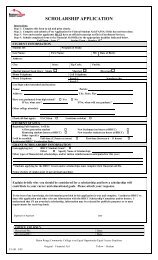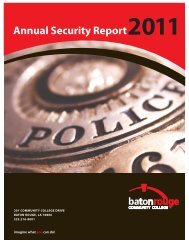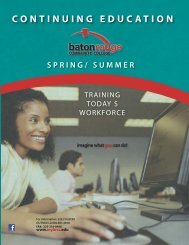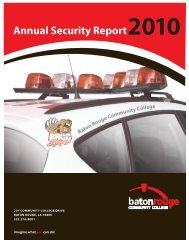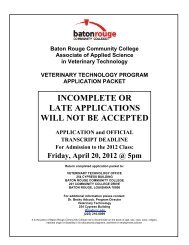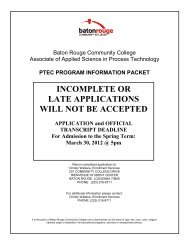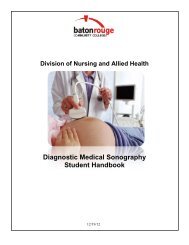Distance Education Models and Best Practices
Distance Education Models and Best Practices
Distance Education Models and Best Practices
You also want an ePaper? Increase the reach of your titles
YUMPU automatically turns print PDFs into web optimized ePapers that Google loves.
ACADEMY ADMINISTRATION PRACTICEJUNE 2011attachments. As one resource notes, “Prior to involving students in e-mailinstruction, you must ensure they have all the hardware, software, <strong>and</strong> knowledge tomake the communications successful.” 18Online Collaboration: Internet Chat <strong>and</strong> ConferencingThough email is asynschronous, as most educators are aware, there are synchronouscomputer technologies that can be utilized for distance education courses. Theseinclude online chat, shared white boards, <strong>and</strong> videoconferences.Online chat, also called instant messaging, can be between two people, for exampleinstructor <strong>and</strong> student, or numerous people via a chat room. As each person types<strong>and</strong> enters a message the information is transmitted instantaneously to otherindividuals included in the chat session. Instant messaging allows for real-timecommunication. Instructors can utilize this technology to establish virtual officehours when they will be available to answer student questions or engage subjects inan online course discussion. Since chat is an internet-based technology students <strong>and</strong>instructors need not be concerned with phone charges for this form ofcommunication. Chats are useful for communicating across large distances withstudents that have internet access.A shared whiteboard is a form of internet collaboration wherein two or more peopleconnected to the internet at the same time can communicate through graphic images.Using drawing tools, participants are able to draw arrows, circles, <strong>and</strong> other symbolsin a shared space. Additionally, it is possible to paste in images or text copied fromanother source. More advanced versions of this software allow users at remote sitesto view others’ screens <strong>and</strong> even take control of their computer. For instance, aninstructor could open an Excel file on his or her computer <strong>and</strong> display it on thescreen of a remote student’s computer. Both student <strong>and</strong> teacher have the ability toinput data <strong>and</strong> make revisions.The main benefit of chats <strong>and</strong> whiteboards is that through their use students are ableto receive immediate feedback from the instructor – something that has beenhistorically absent in distance education. It is necessary, however, for all participantsto download <strong>and</strong> install similar software <strong>and</strong> scheduling conflicts are to be expected.Chats <strong>and</strong> whiteboards combine well with all of the other technologies discussed inthis section <strong>and</strong> can be used to replace more expensive forms of communication.Web-based ResourcesThe increased popularity <strong>and</strong> use of the internet has been coupled with an increasingamount of online information that students <strong>and</strong> educators alike can access to improve18 Ibid.© 2011 Hanover Research ‐ Academy Administration Practice14